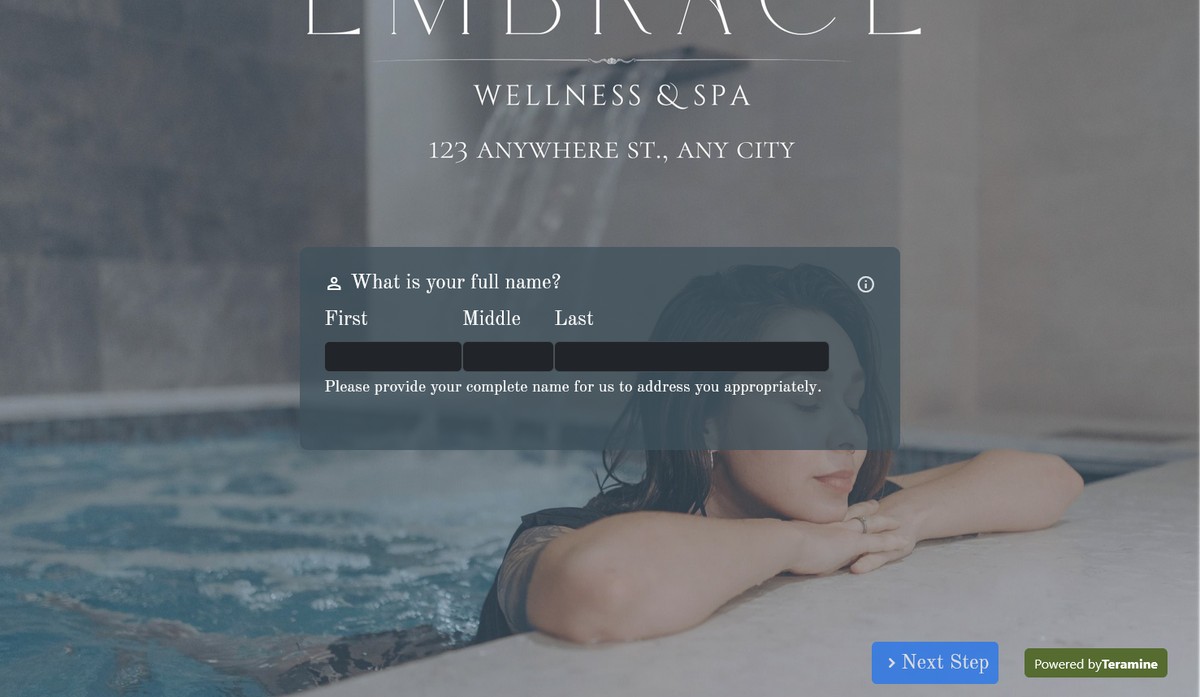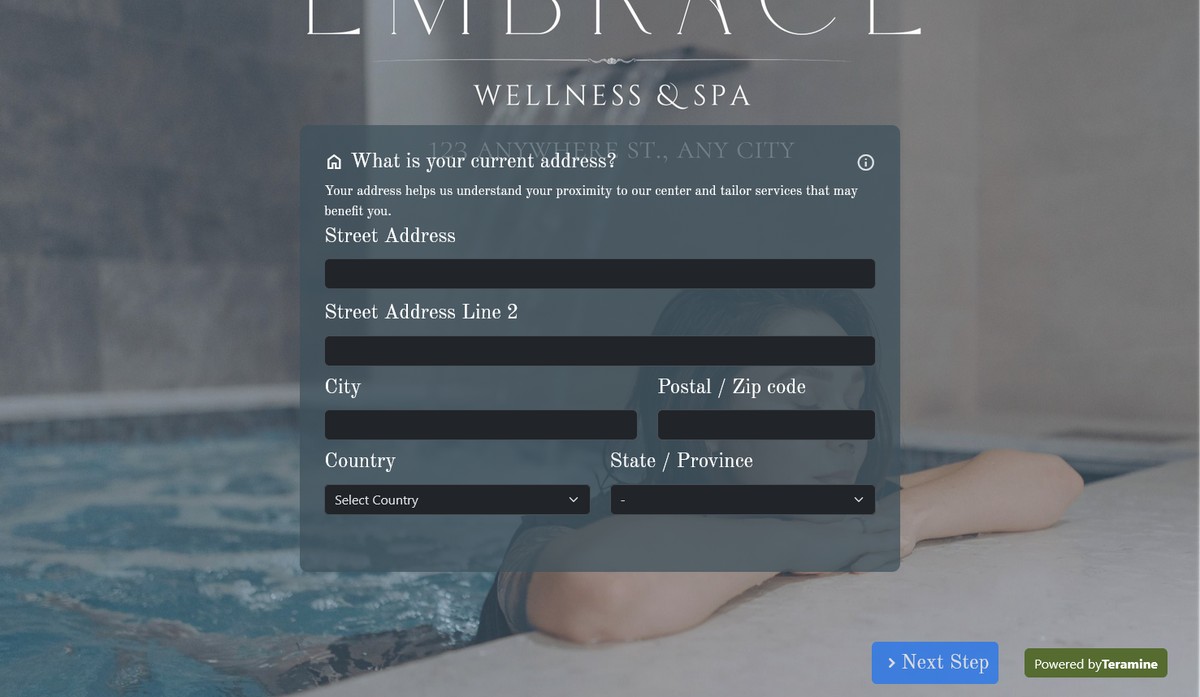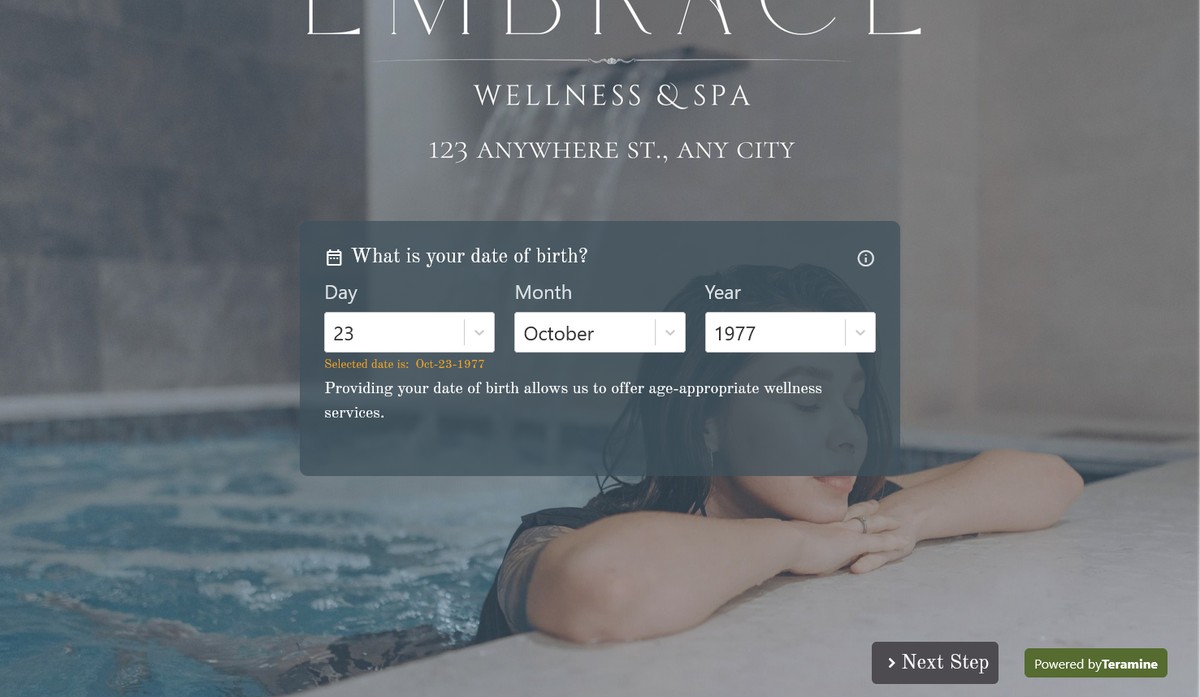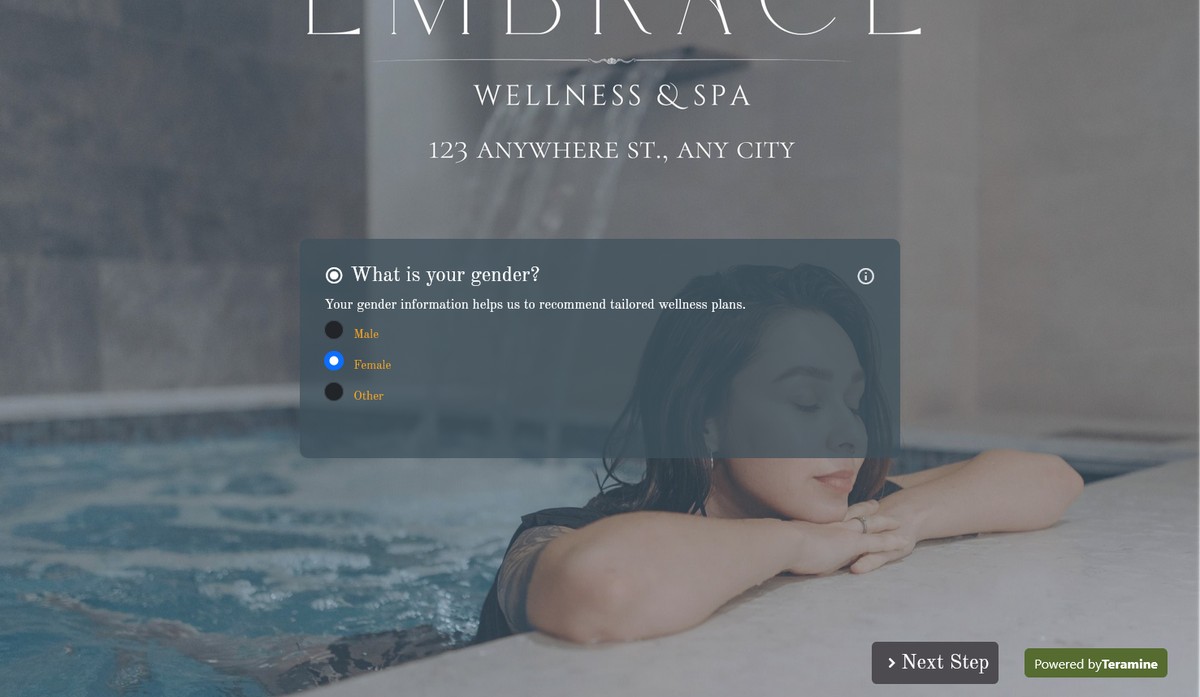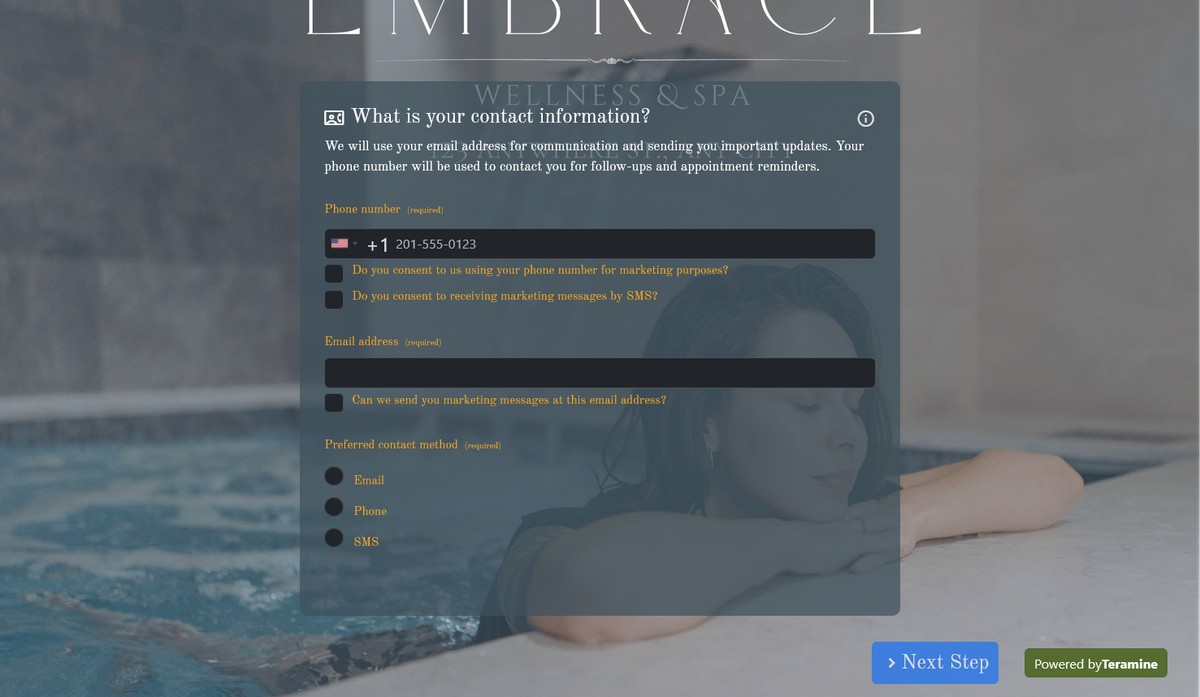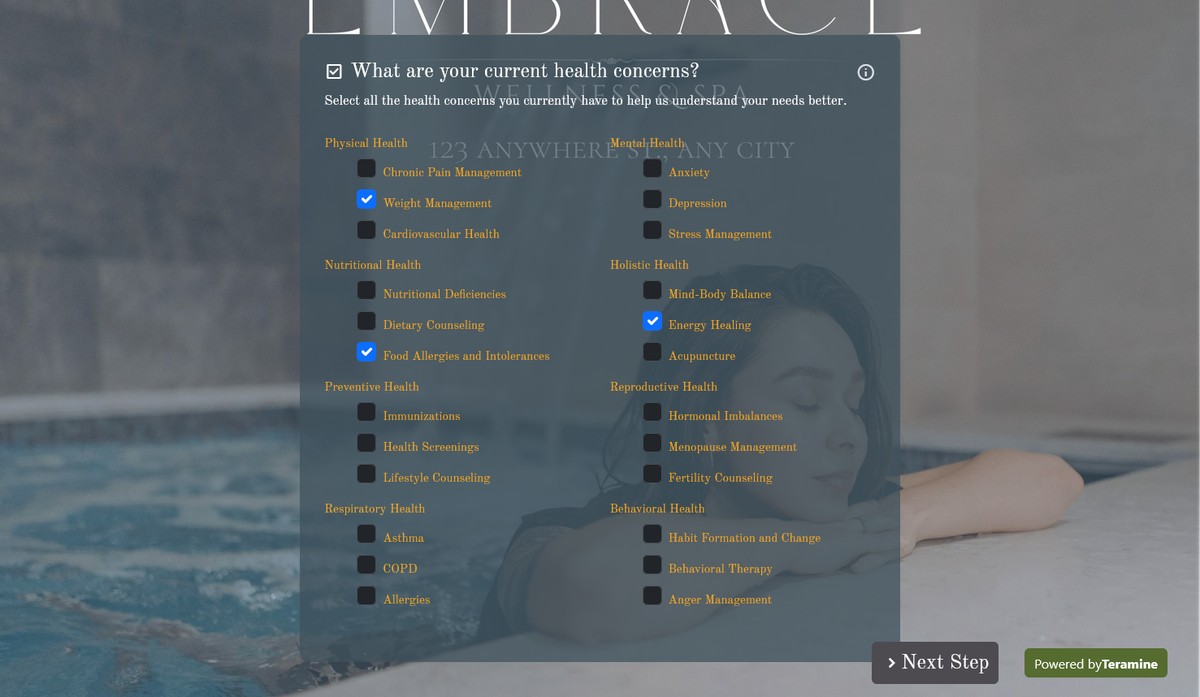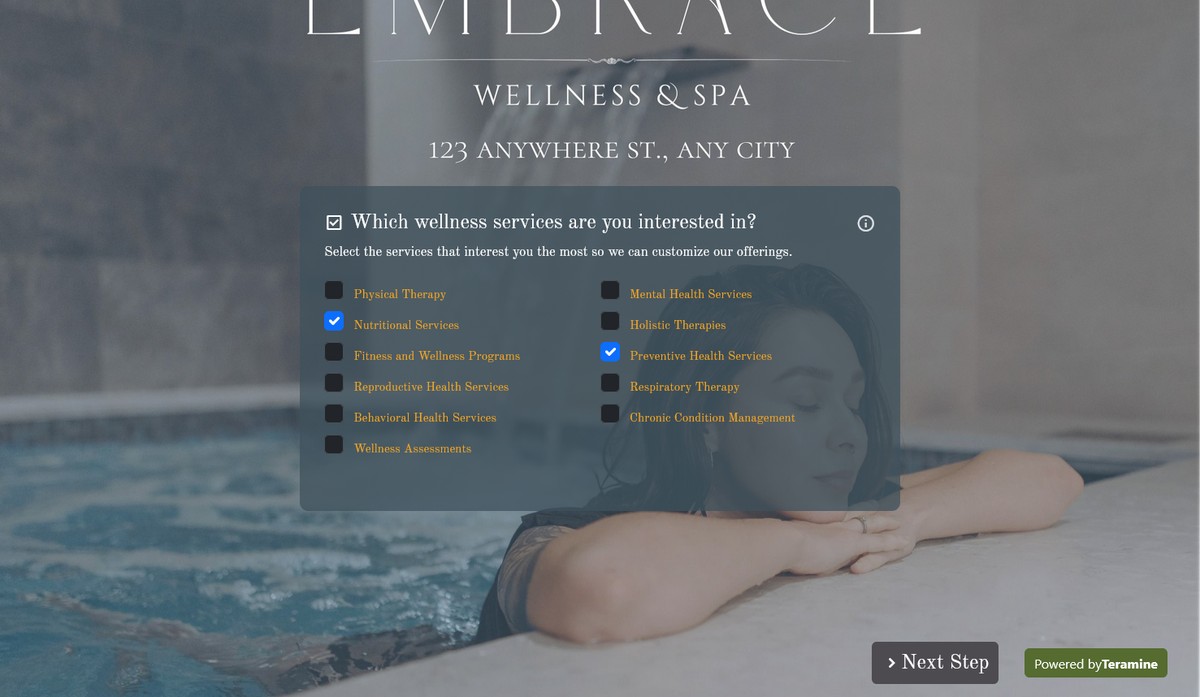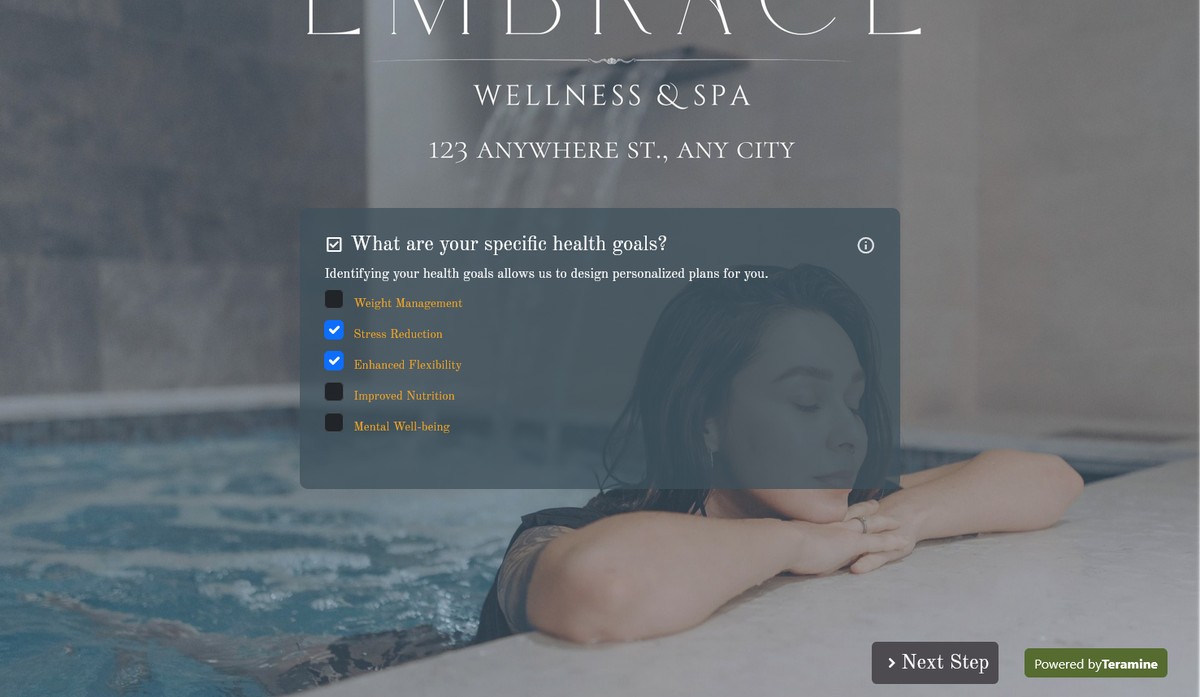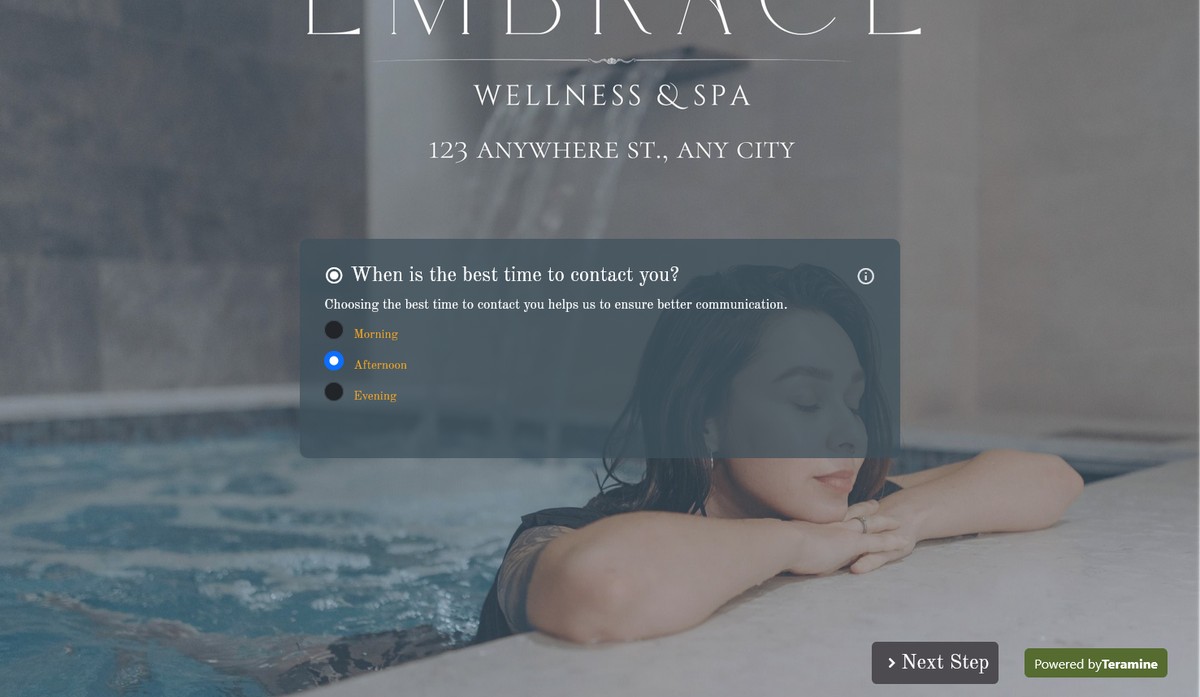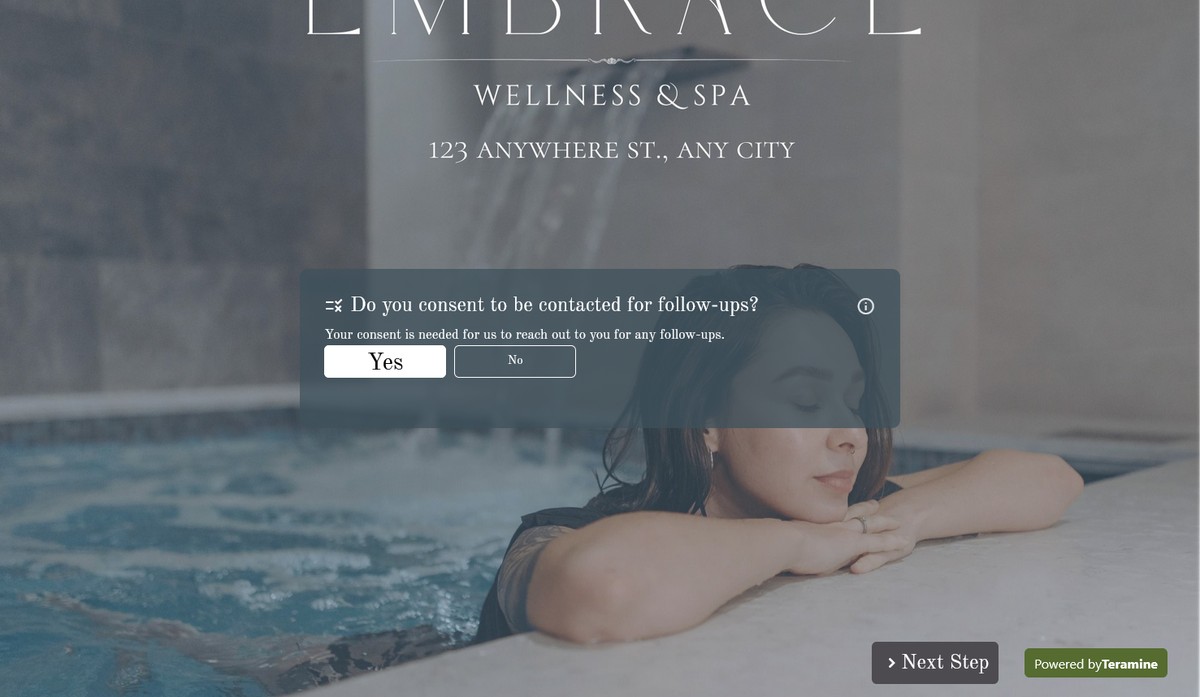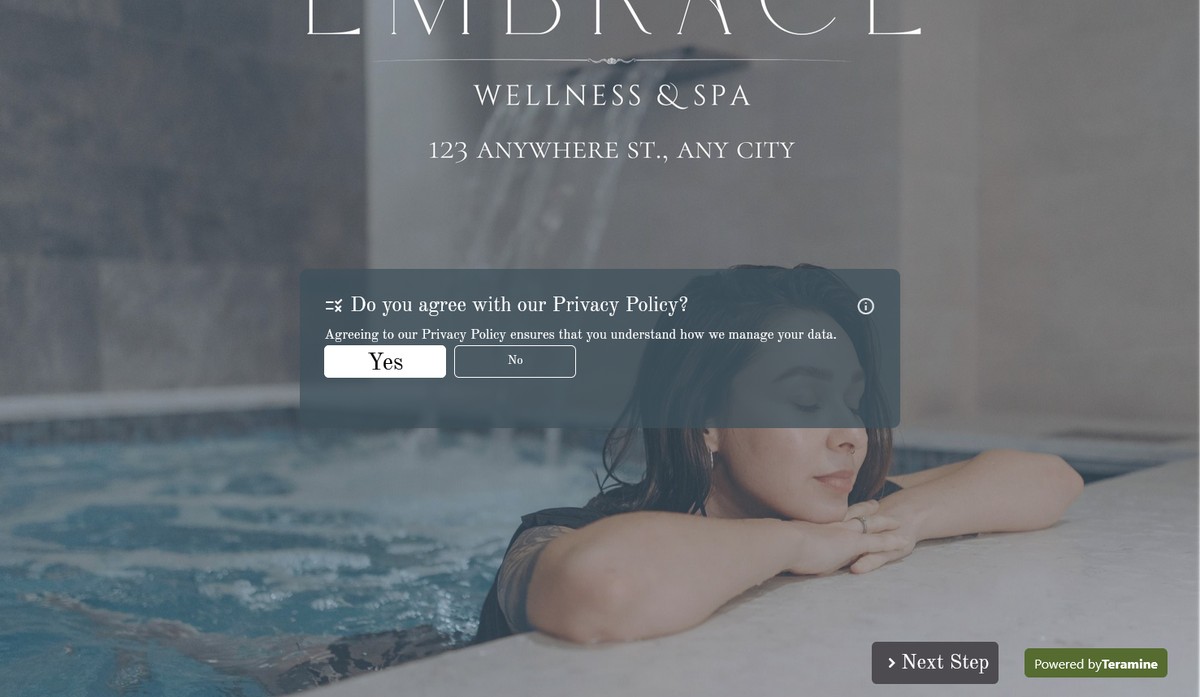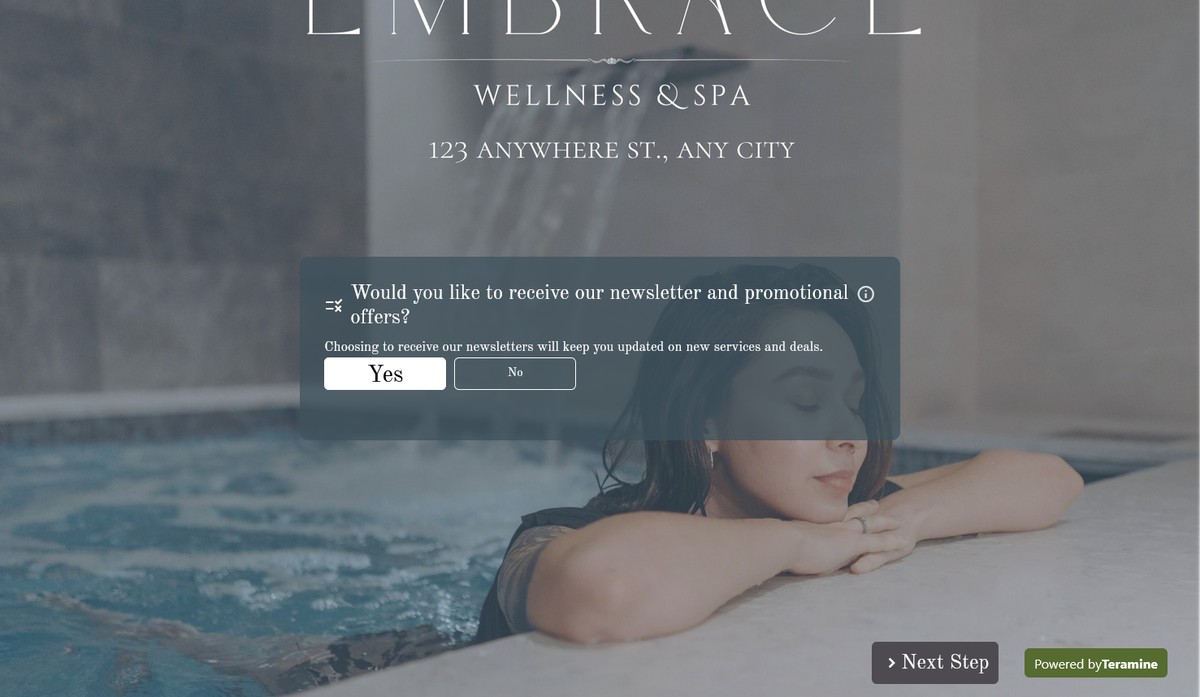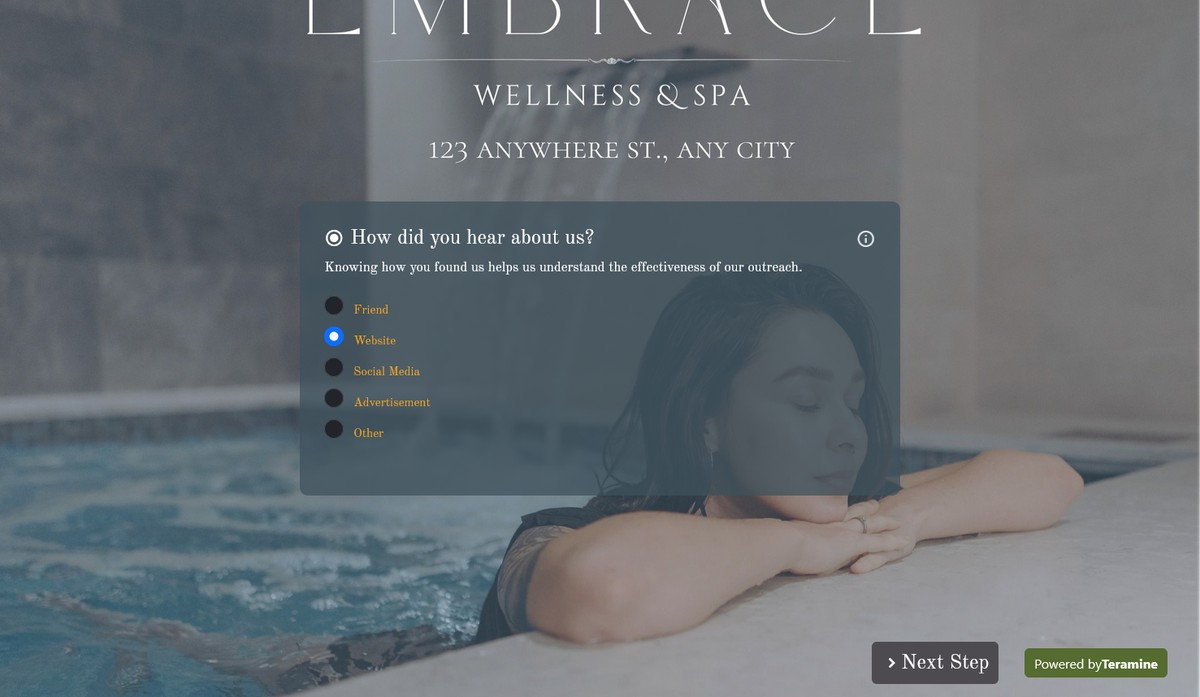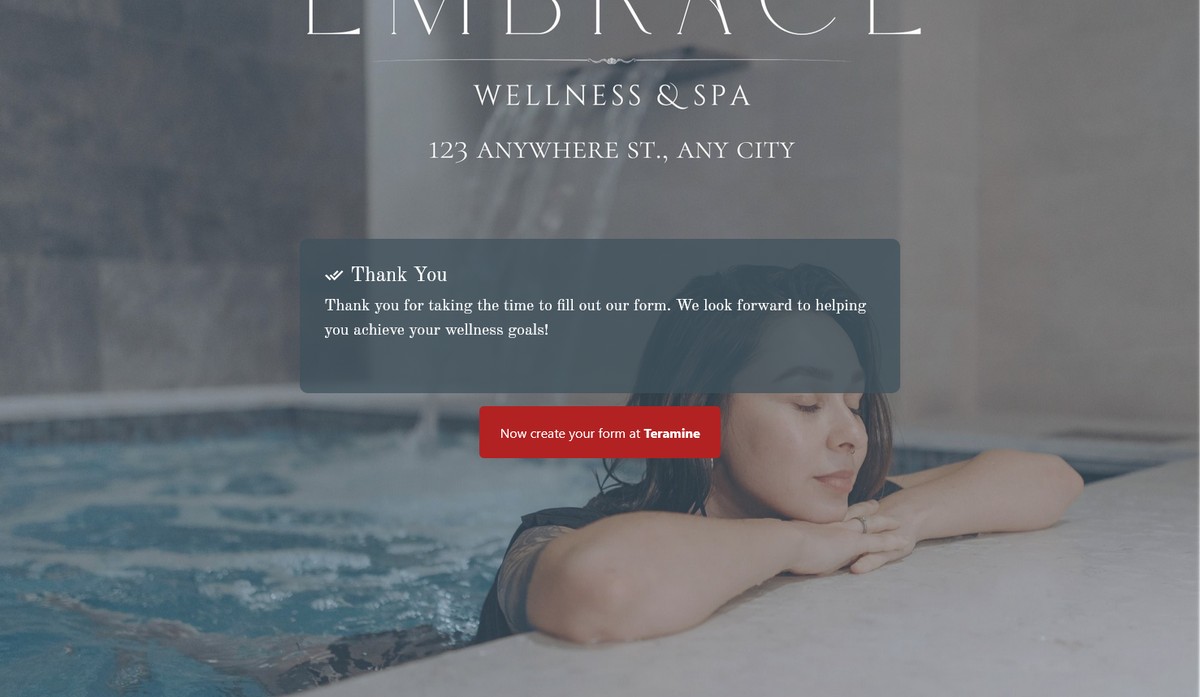Wellness Center Lead Generation Form
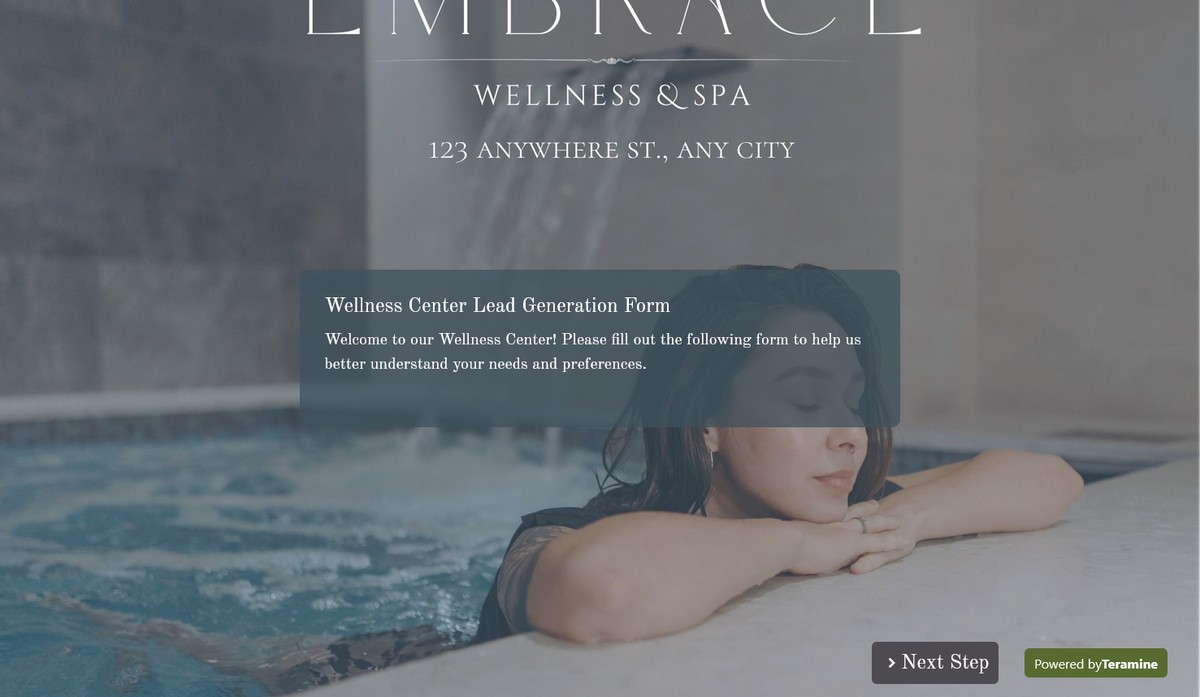
Installing this lead generation form on your website or social media platforms offers several advantages:
Enhanced User Engagement: The form facilitates a direct interaction with potential clients, encouraging them to actively participate in sharing their information and preferences.
Valuable Insights: By collecting detailed information about your clients' health concerns and wellness goals, you can tailor your services to better meet their needs, thus enhancing customer satisfaction and retention.
Streamlined Communication: With the collected contact information and preferences, you can establish a more effective and personalized communication channel, ensuring timely follow-ups and updates.
Data-Driven Decisions: Analyzing the responses can provide insights into trends and demands, allowing you to make informed decisions about new services, marketing strategies, and resource allocation.
Privacy Compliance: The form's inclusion of consent and privacy policy agreements ensures that you adhere to regulatory requirements, building trust with your clients regarding data security.
Increased Conversion Rates: By capturing leads directly from your online touchpoints, you can nurture these prospects and convert them into loyal clients with targeted marketing efforts and personalized outreach.
Market Reach Expansion: Leveraging your website and social media for lead generation expands your outreach beyond your local clientele, potentially attracting a diverse and wider audience.
Implementing this form is a strategic move to boost your wellness center's operational efficiency, client engagement, and overall growth.
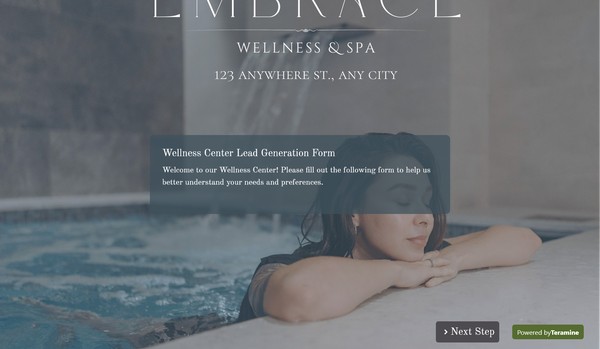
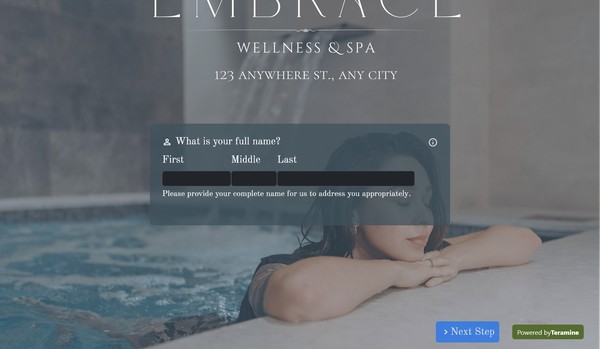
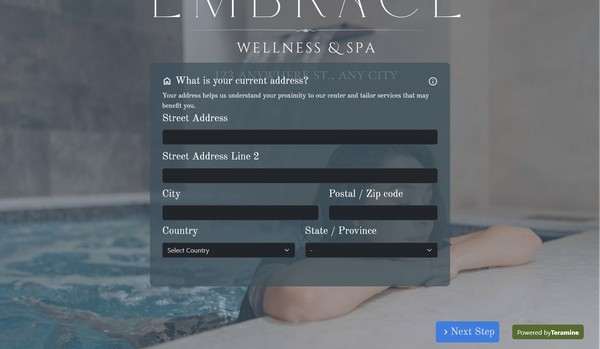
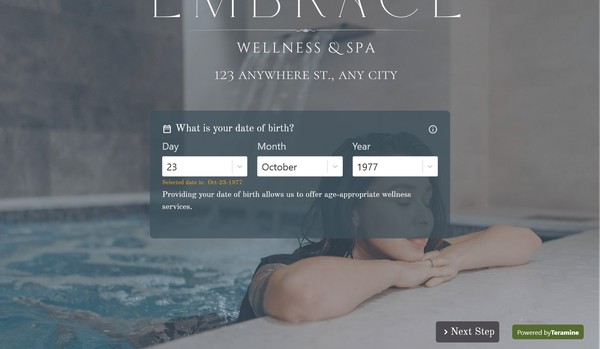
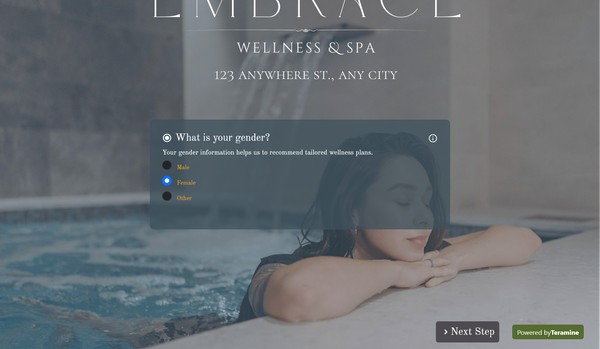
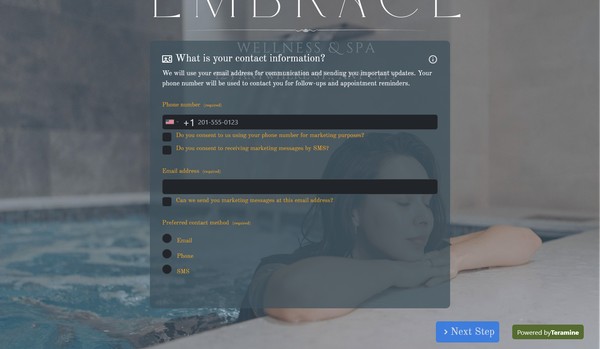
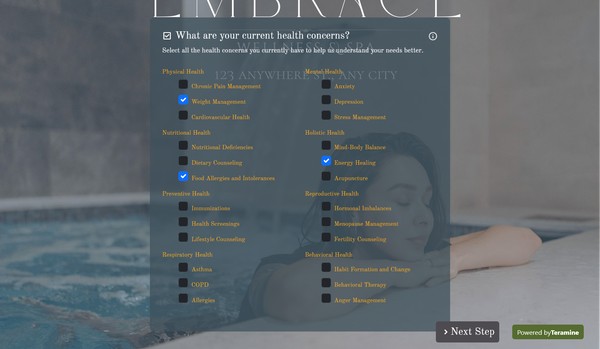
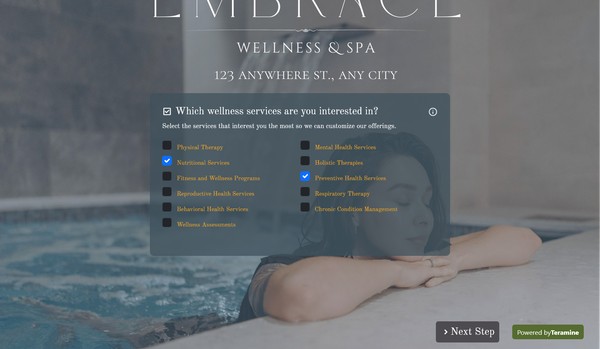
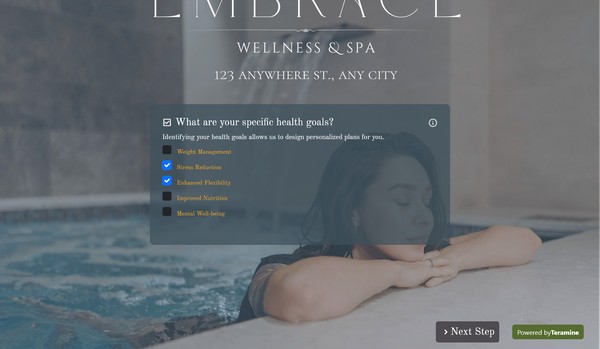
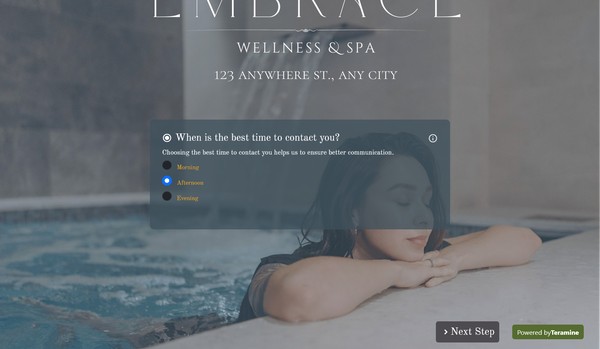
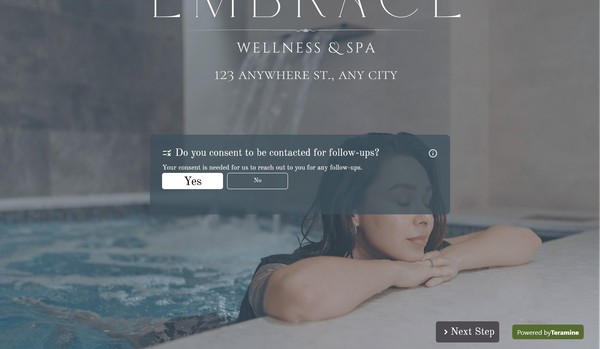
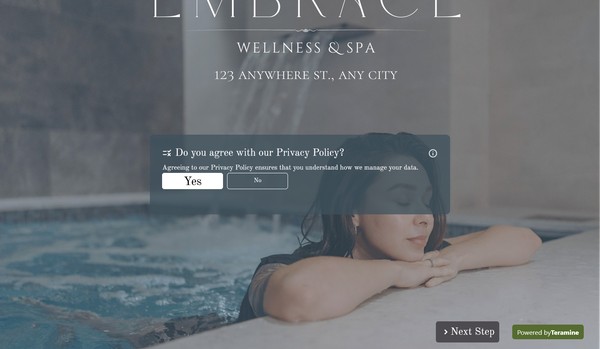
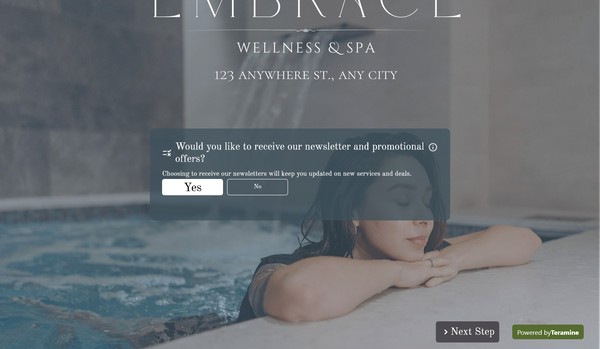
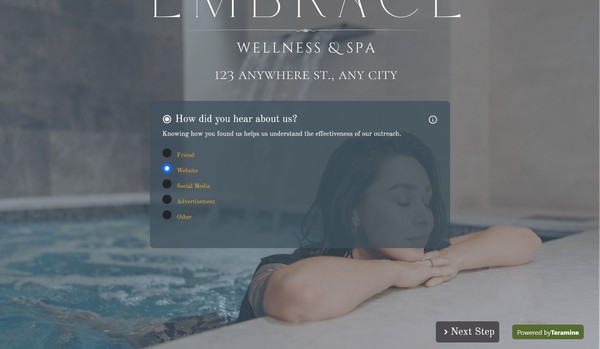
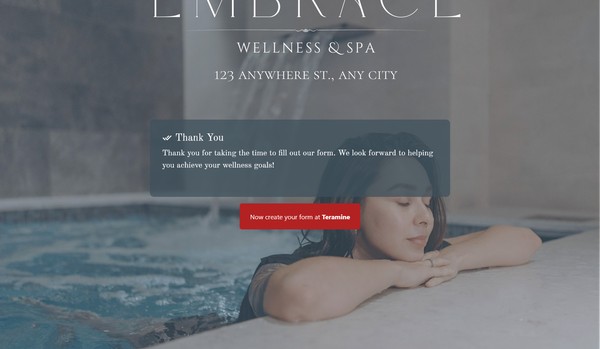
Wellness Center Lead Generation Form FAQs
Yes. We take the security of your data very seriously. We have built our application in compliance with the latest security standards. Your data is locked down with access allowed only after strict security checks. In addition, we use the latest SSL encryption standards to protect your data in transit from our servers to your device. You can also protect your forms by using our captcha widgets to prevent spam.'