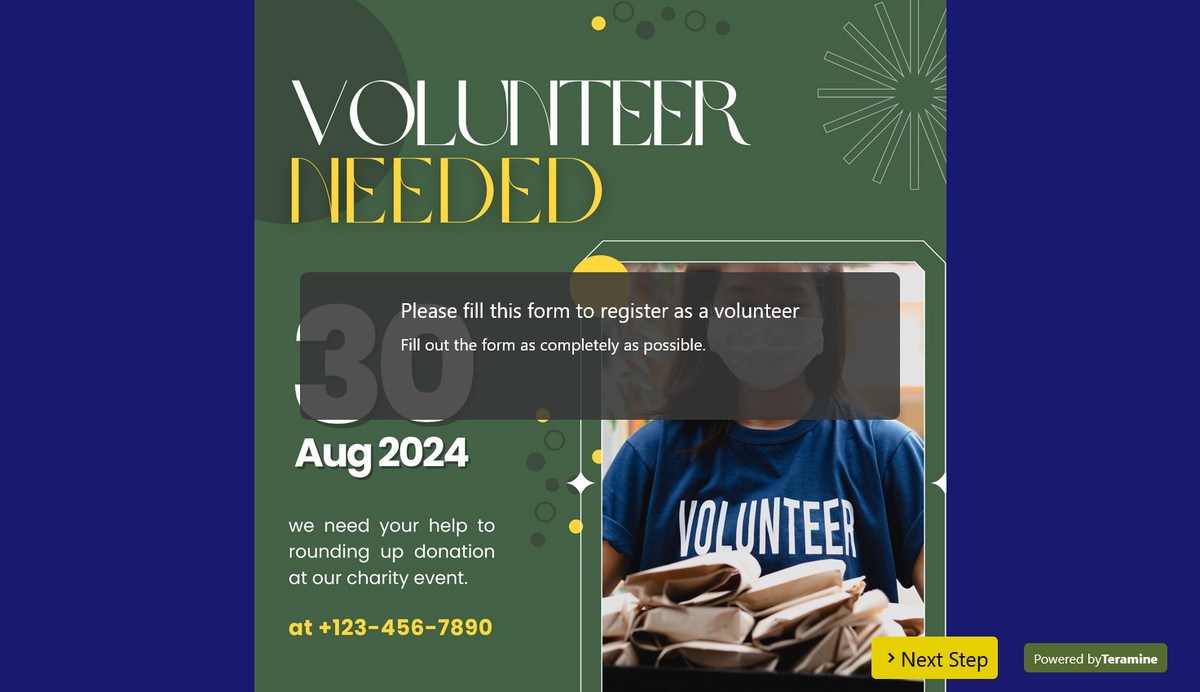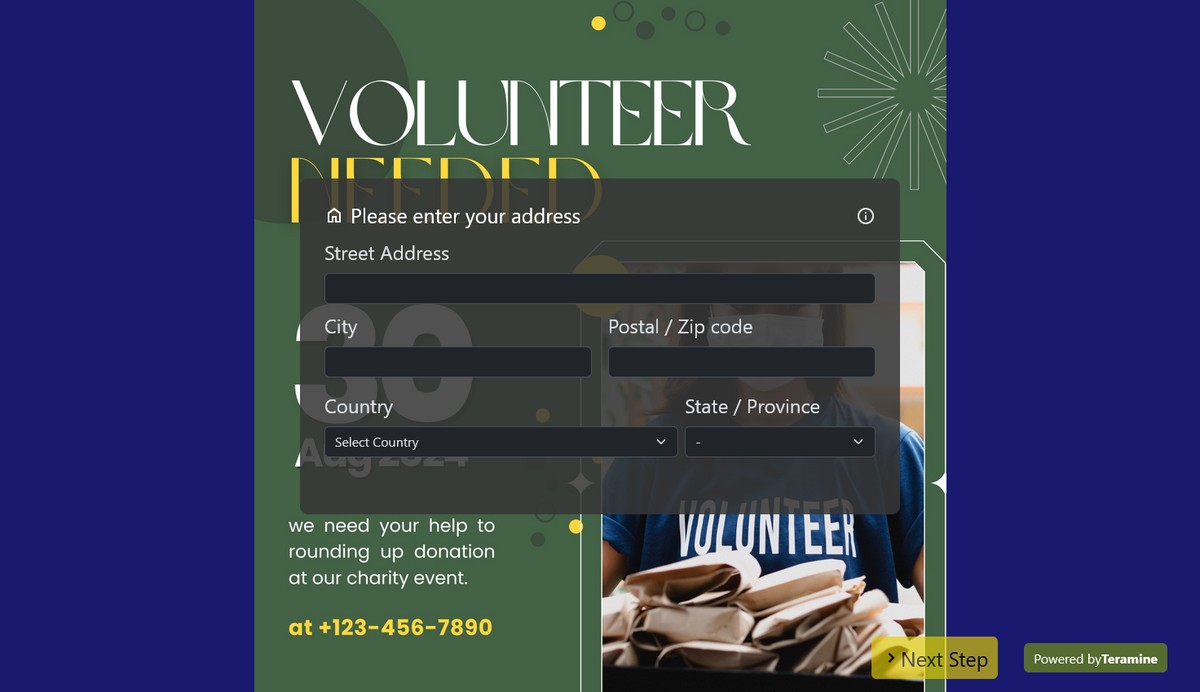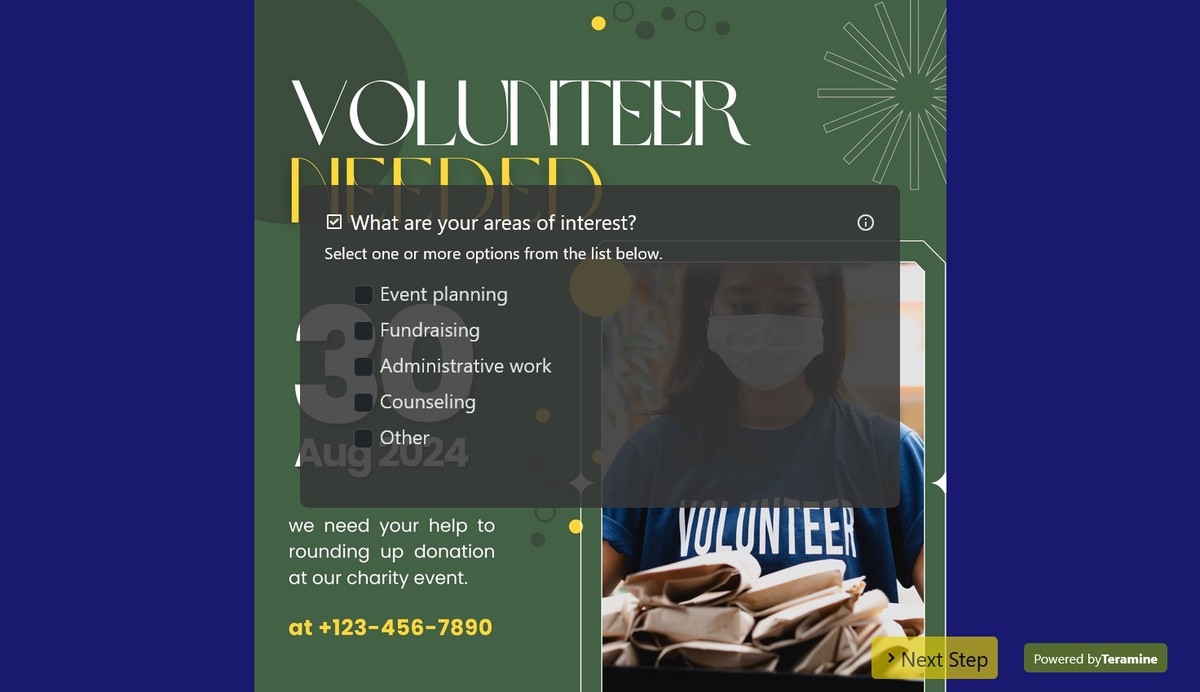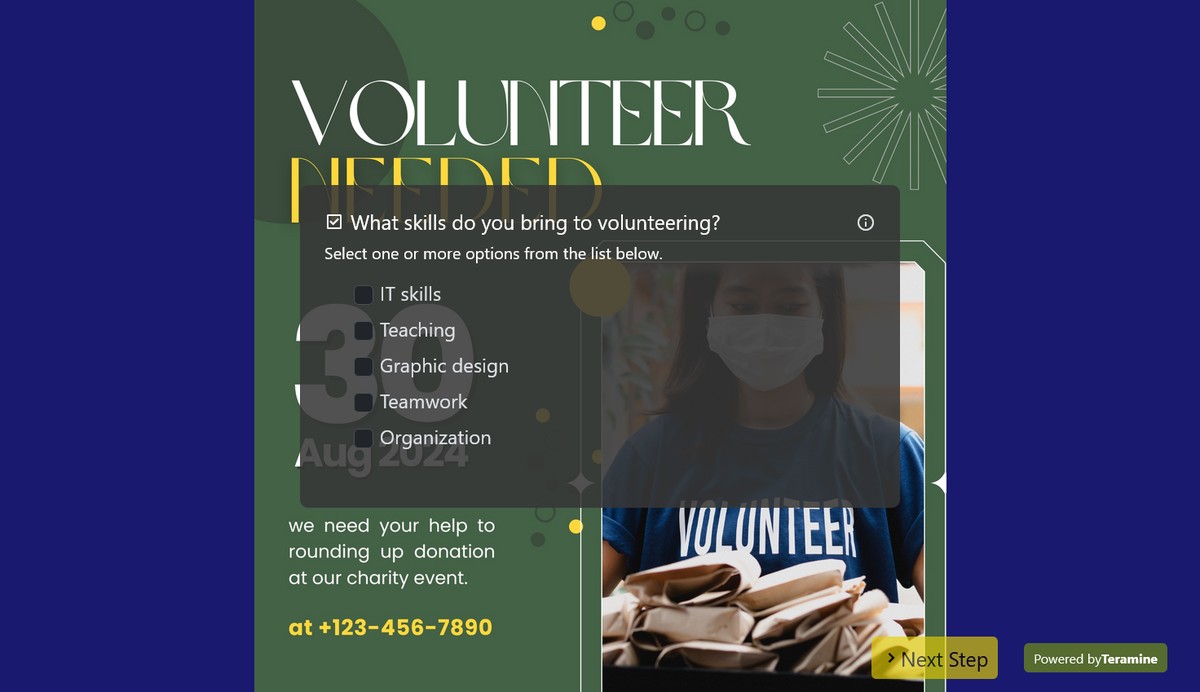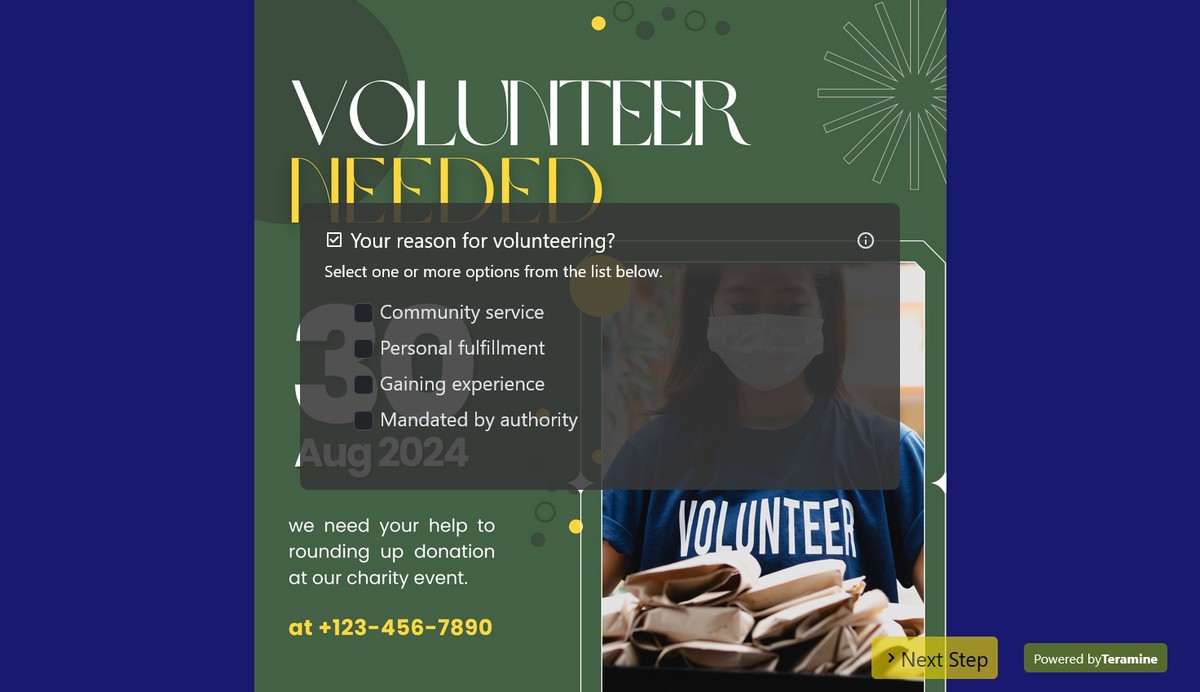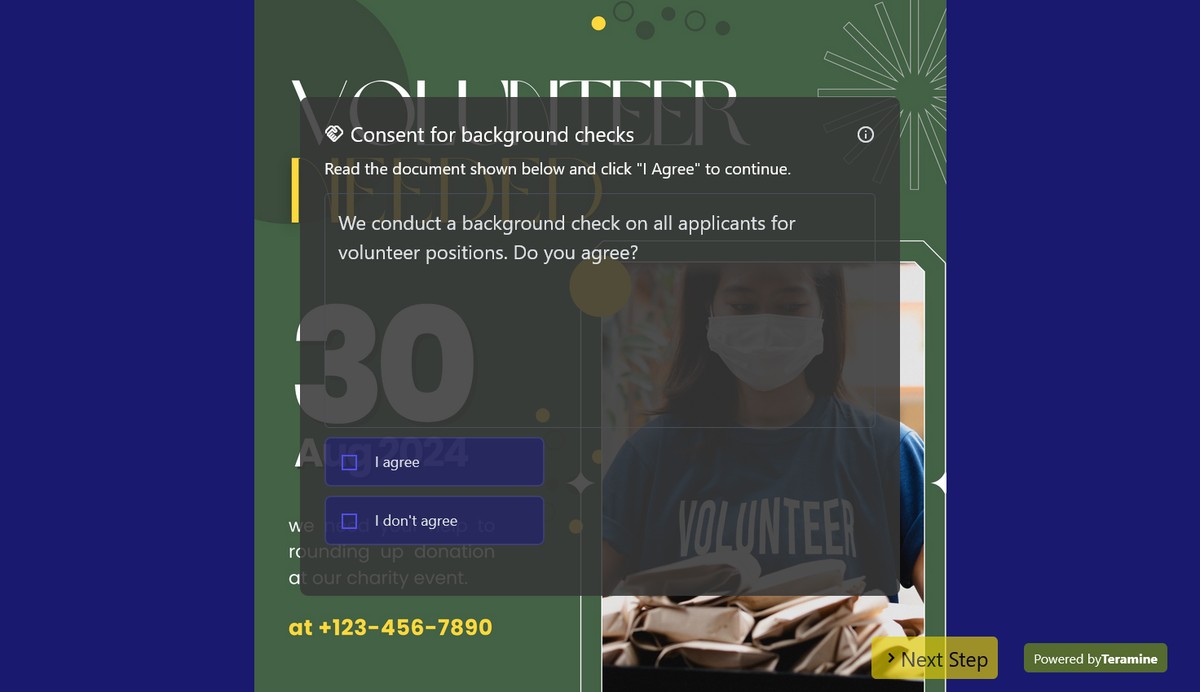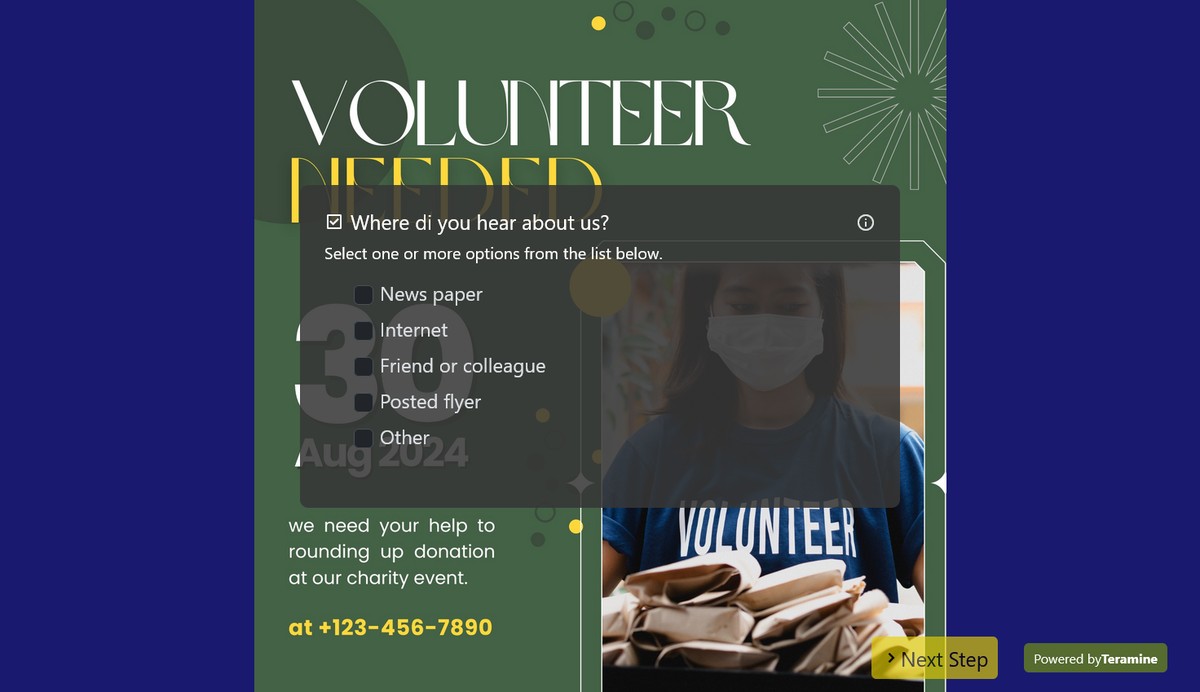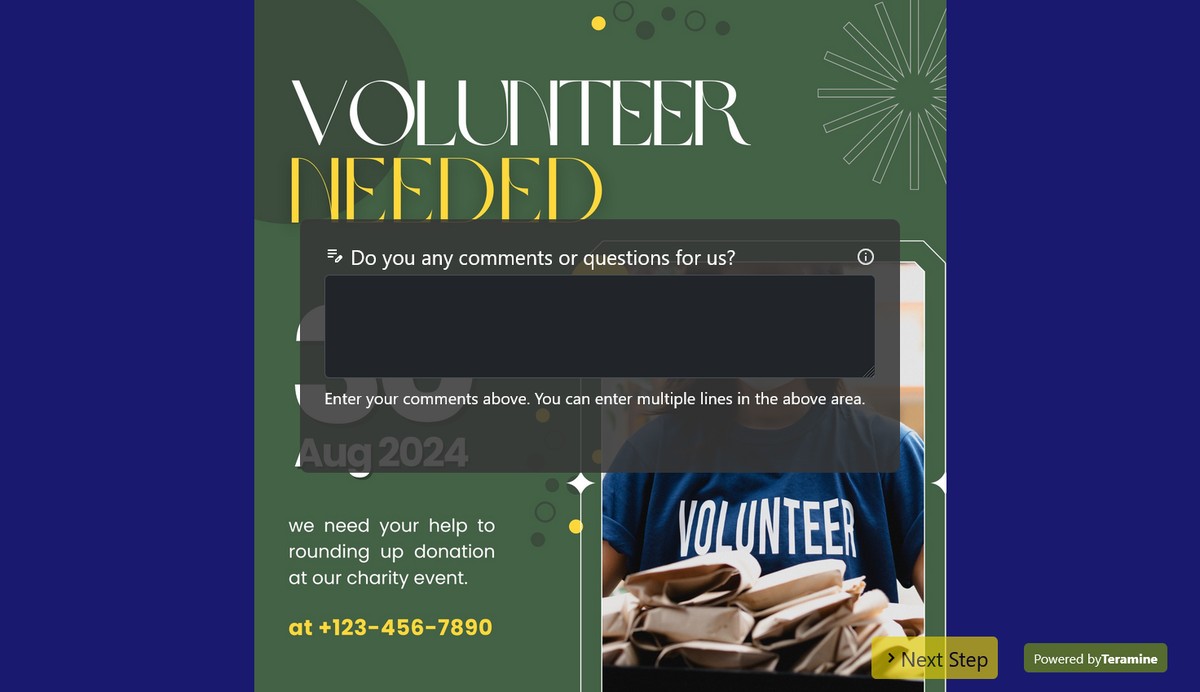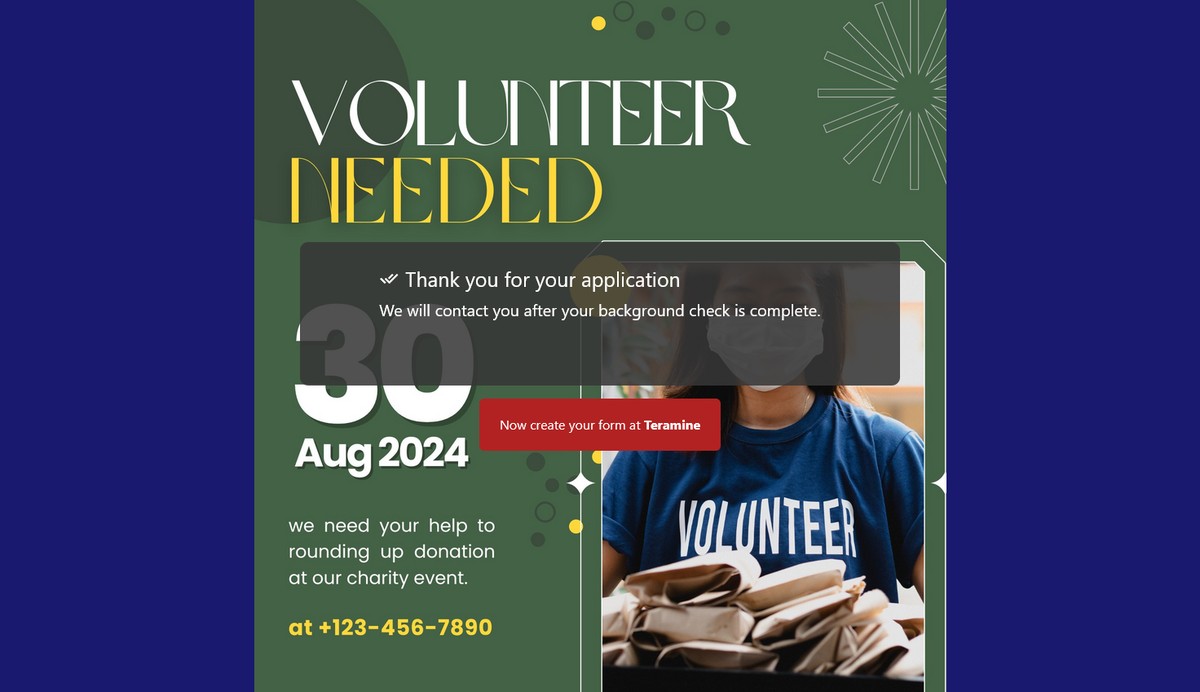Volunteer Registration Form

A volunteer registration form is used to collect essential information to effectively manage and coordinate volunteers. Information collected in this form includes name, address, email, phone number, birth date, areas of volunteer interest, skills of the volunteer, consent for background checks and more.





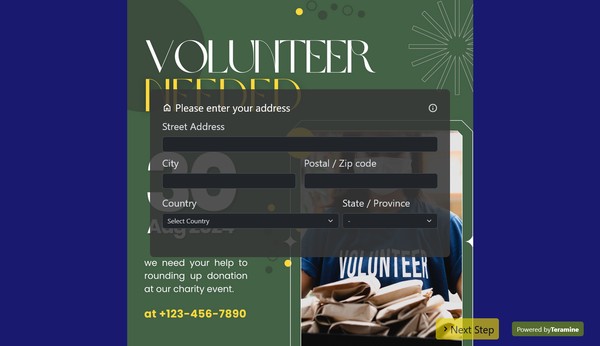
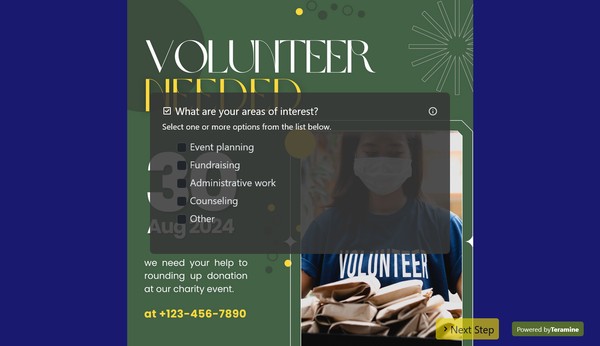
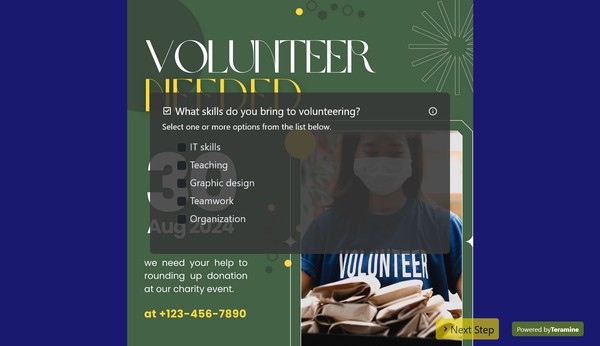

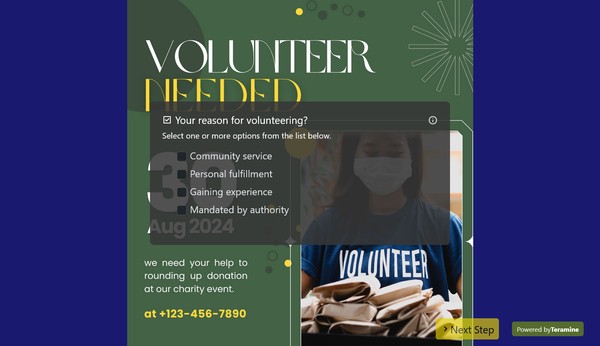
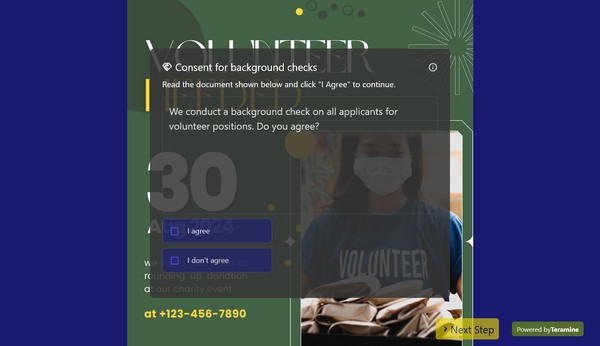
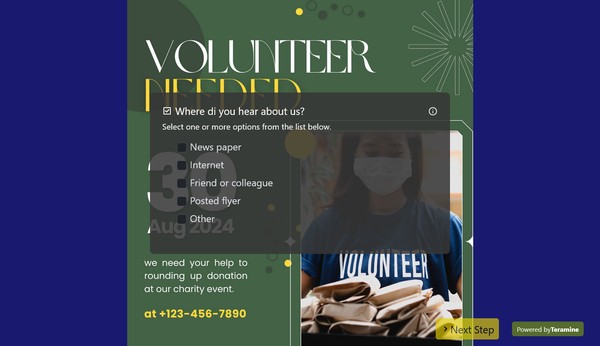
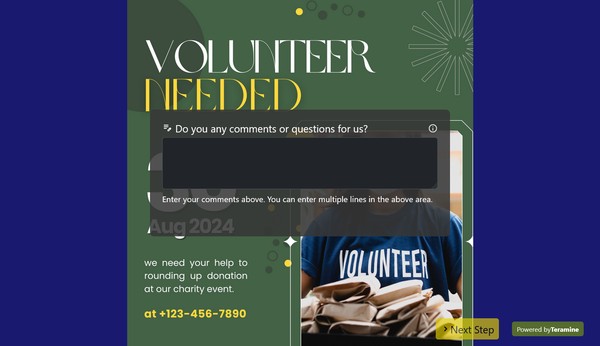

Volunteer Registration Form FAQs
A volunteer registration form should collect essential information to effectively manage and coordinate volunteers. Here are the key types of information to request:
Personal Information
- Full Name
- Date of Birth
- Contact Information
- Phone Number
- Email Address
- Address
- Emergency Contact Information
- Name
- Relationship
- Phone Number
Volunteer Interests and Availability
- Areas of Interest
- Specific tasks or roles they are interested in (e.g., event planning, fundraising, administrative work, etc.)
- Availability
- Days and times they are available to volunteer
- Preferred frequency of volunteering (e.g., weekly, monthly, one-time events)
Skills and Experience
- Relevant Skills
- Specific skills that could be useful for volunteer tasks (e.g., IT skills, teaching, graphic design, etc.)
- Previous Volunteer Experience
- Description of past volunteer work and roles
Preferences and Expectations
- Motivation
- Reason for volunteering (e.g., community service, personal fulfillment, gaining experience)
- Volunteer Goals
- Personal goals or what they hope to achieve through volunteering
Background Information
- Background Checks
- Consent to conduct background checks if necessary (especially for roles involving vulnerable populations)
- Medical Information
- Any relevant medical conditions or allergies (optional but useful for certain roles or environments)
Organizational Specific Information
- How They Heard About the Opportunity
- Source of information (e.g., social media, friend, website, etc.)
- References
- Contact information for personal or professional references (if applicable)
Consent and Agreements
- Agreement to Terms and Conditions
- Consent to the organization's policies and procedures
- Photo/Video Release
- Consent for the use of photos or videos for promotional purposes (if applicable)
Additional Information
- Special Requirements
- Any accommodations or support needed
- Comments or Questions
- Open space for any additional information or queries they may have
These elements help ensure that you have all the necessary information to place volunteers in suitable roles, communicate effectively, and comply with legal and safety requirements.
Implementing a volunteer registration form provides numerous advantages that can streamline operations and enhance organizational efficiency. Here are some key benefits:
Data Collection and Management: A structured registration form gathers essential information about volunteers, such as contact details, availability, and skill sets. This central repository aids in effective communication and assignment of tasks.
Legal and Compliance Assurance: Collecting signed consent and acknowledgment forms ensures compliance with legal stipulations and indemnities, safeguarding the organization against potential liabilities.
Enhanced Coordination: With clear data on volunteer availability and skills, it becomes easier to coordinate schedules and allocate tasks, ensuring that volunteers are effectively utilized according to their strengths.
Professionalism: A formal registration process reflects an organized and professional approach, which can be reassuring to volunteers and can enhance the organization's credibility.
Resource Allocation: Understanding the volume and capabilities of volunteers aids in better resource management, allowing the organization to plan accurately for events or projects that require volunteer support.
Volunteer Tracking and Recognition: Maintaining records of volunteer engagements enables tracking of participation over time, thereby facilitating appropriate recognition and reward of dedicated volunteers.
Informed Decision-Making: Collecting data on volunteer demographics and preferences can support informed decision-making and strategic planning, ensuring initiatives are aligned with volunteer motivations and expectations.
Crisis Management: In situations where quick mobilization of volunteers is necessary, having a pre-existing database accelerates the response time, ensuring prompt and effective action.
In conclusion, a well-designed volunteer registration form not only enhances operational efficiency but also fosters a professional and organized volunteer management system that benefits both the organization and the volunteers.
Yes. We take the security of your data very seriously. We have built our application in compliance with the latest security standards. Your data is locked down with access allowed only after strict security checks. In addition, we use the latest SSL encryption standards to protect your data in transit from our servers to your device. You can also protect your forms by using our captcha widgets to prevent spam.'