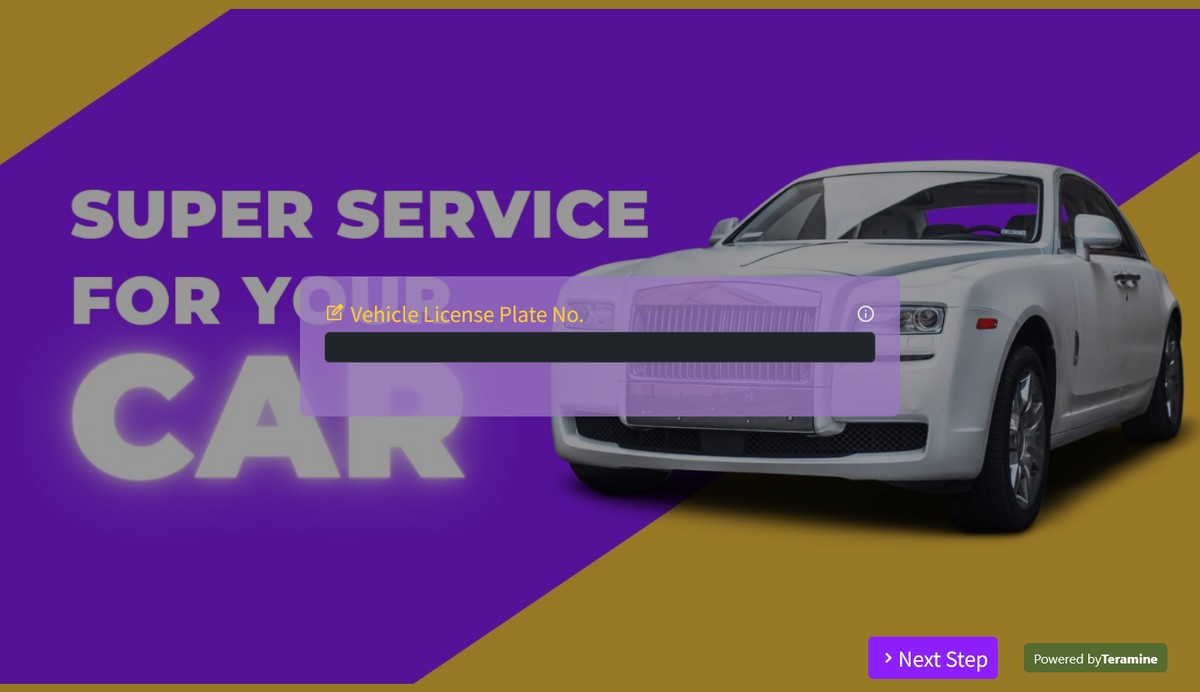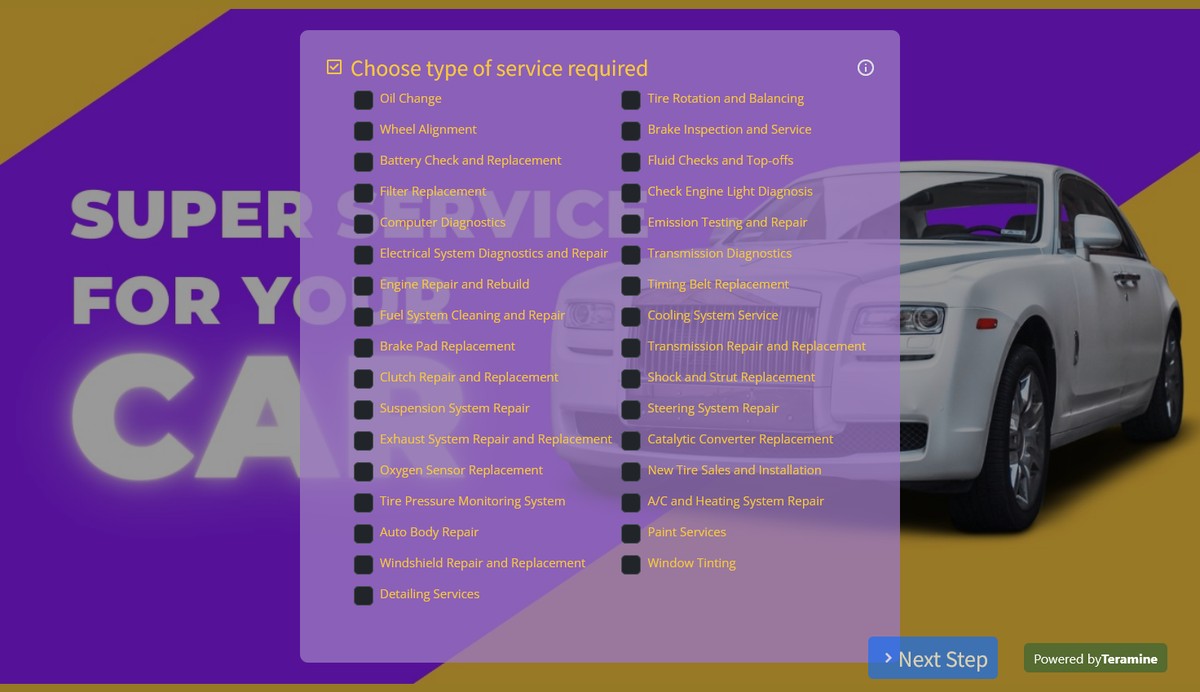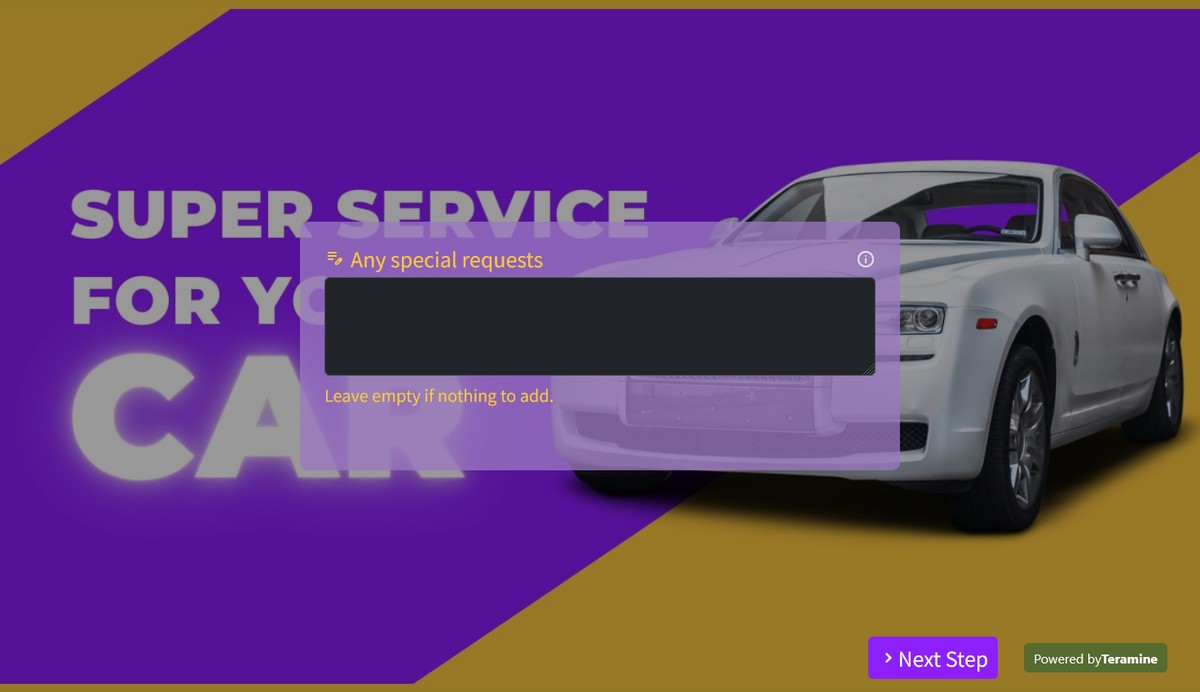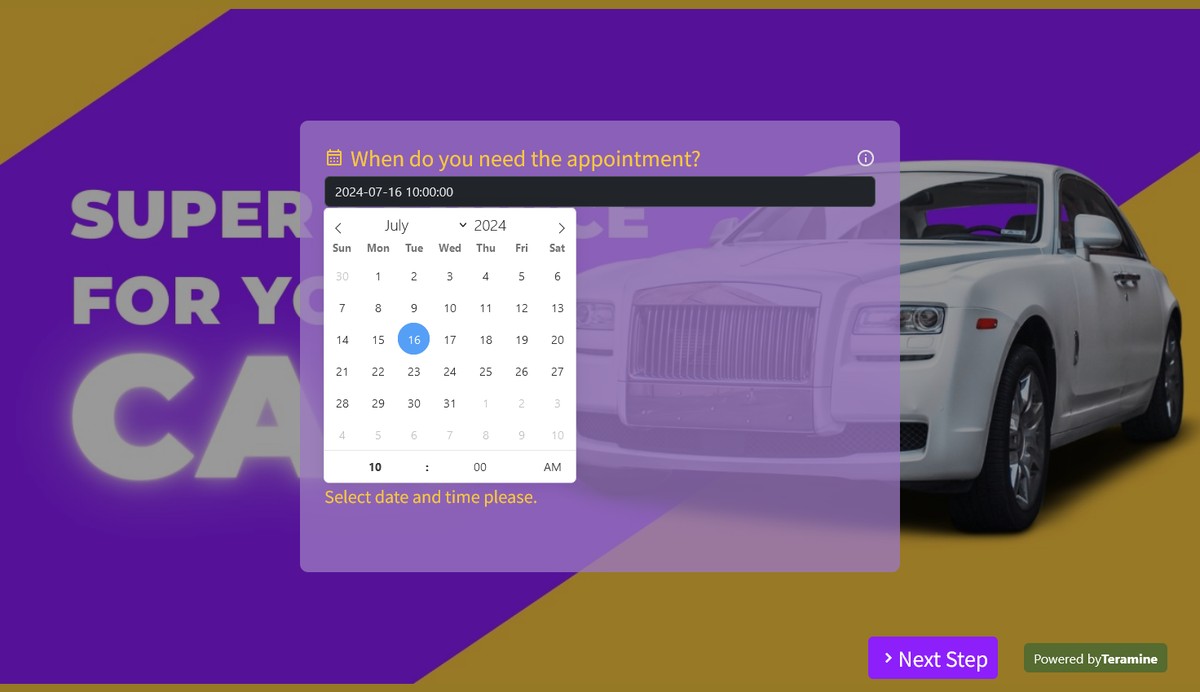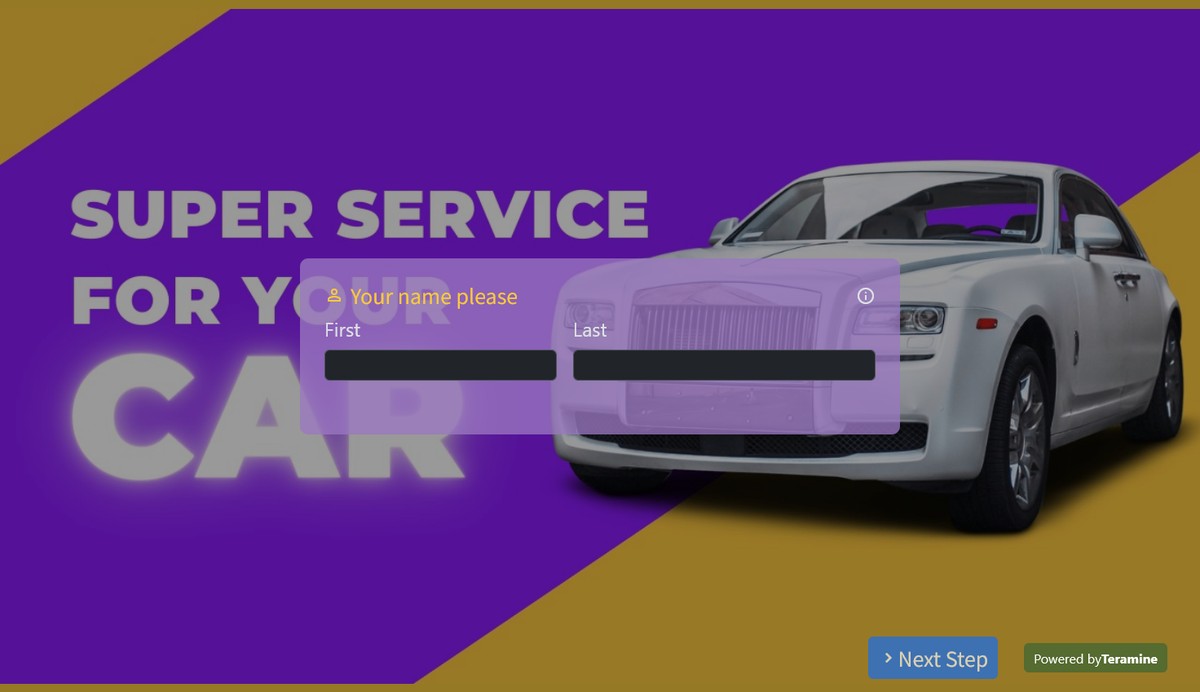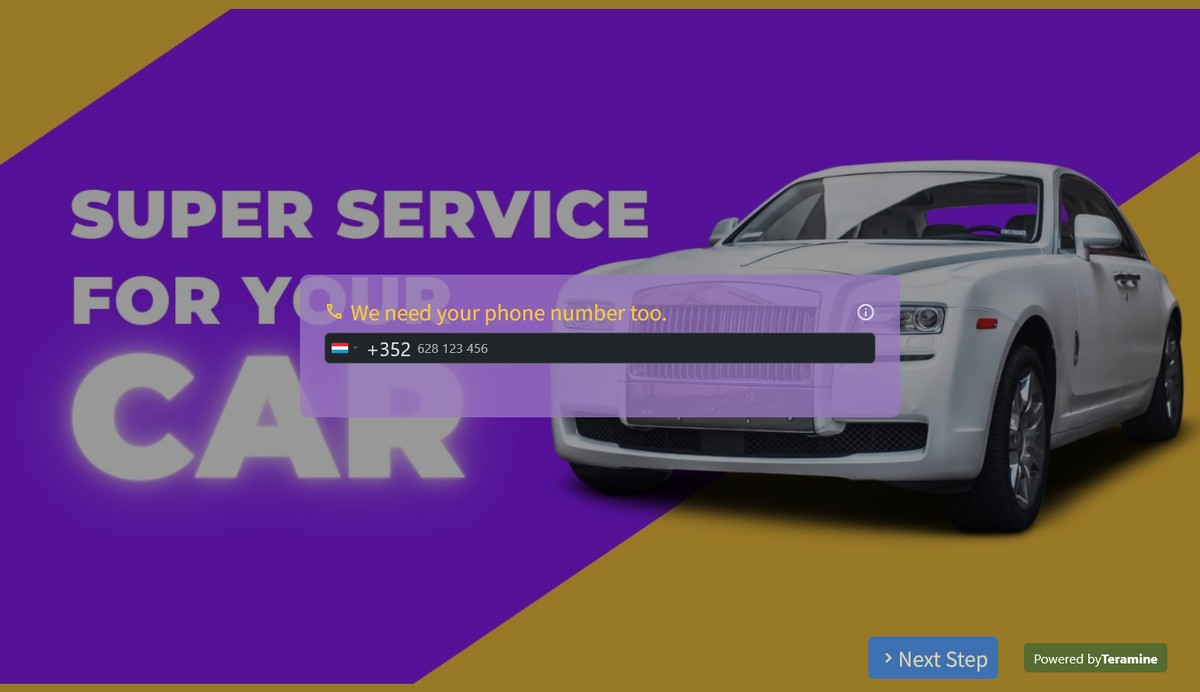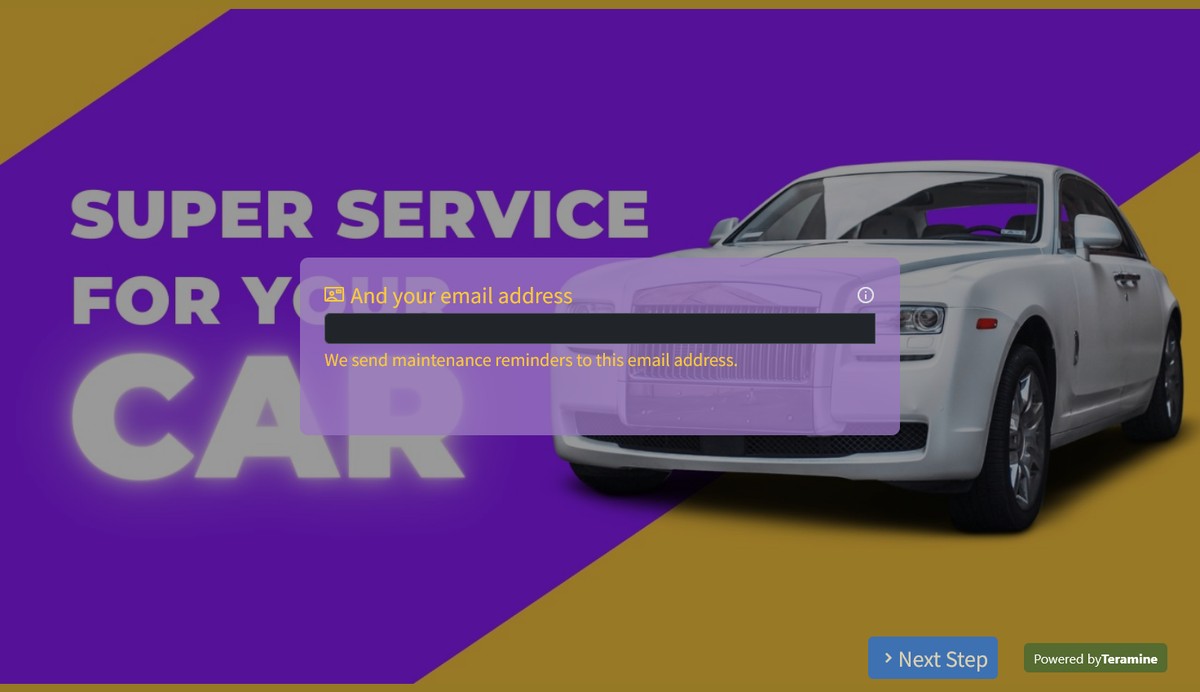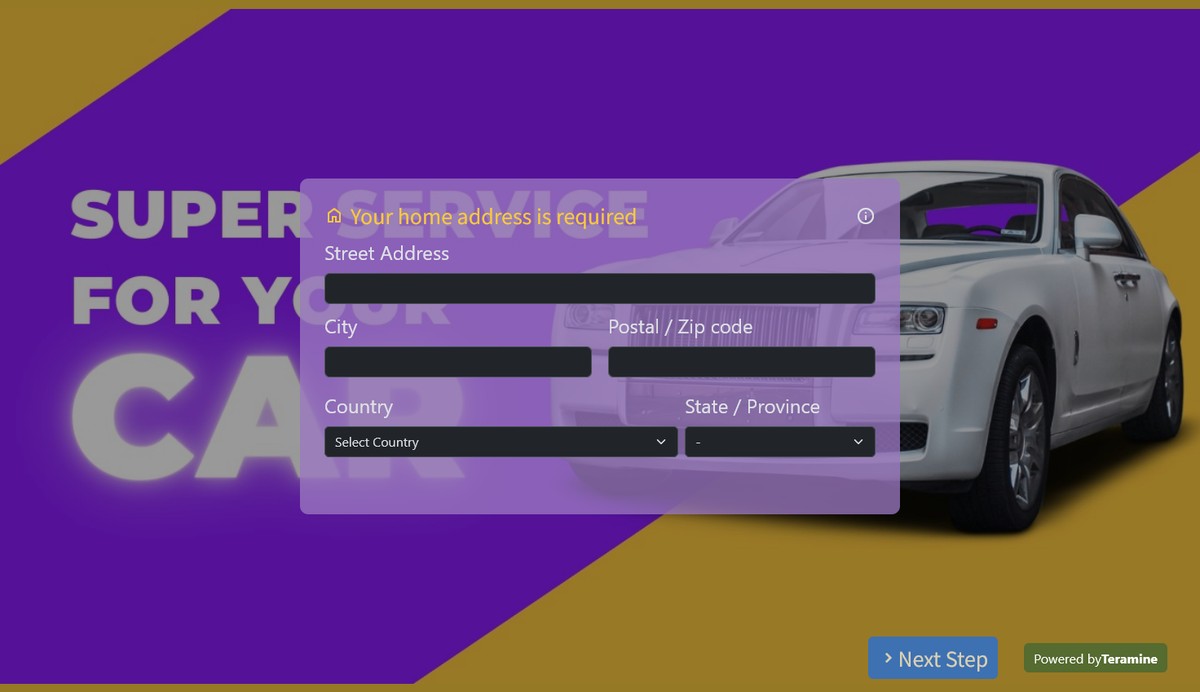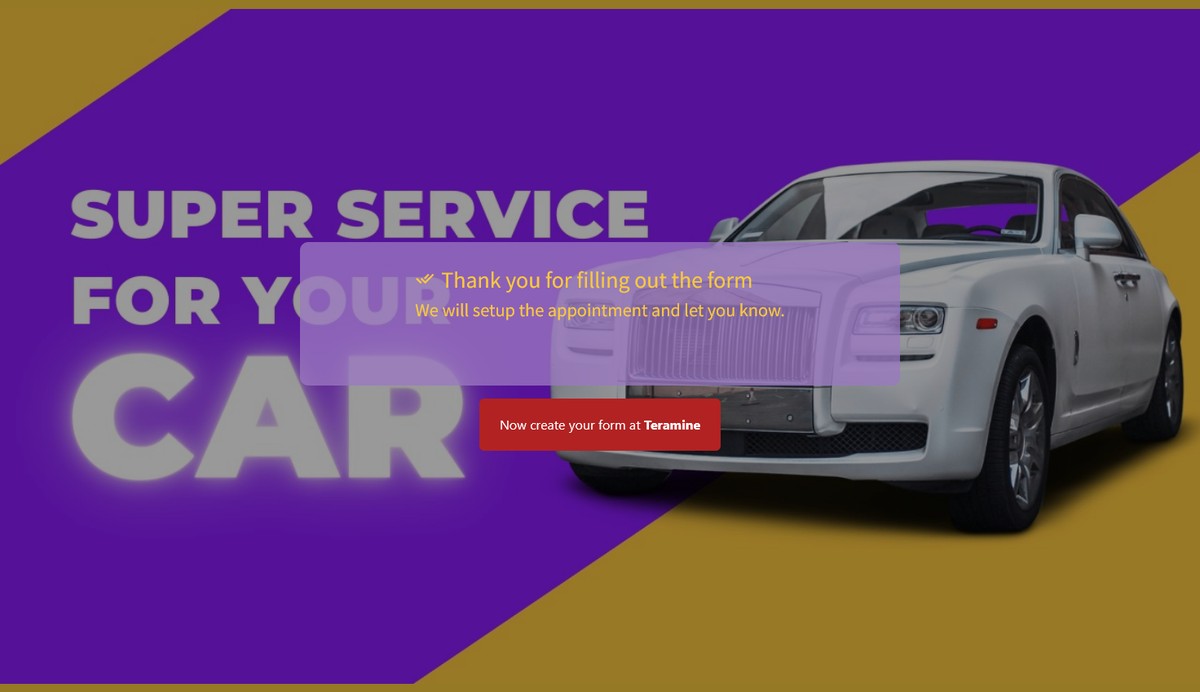Vehicle Service Appointment Form
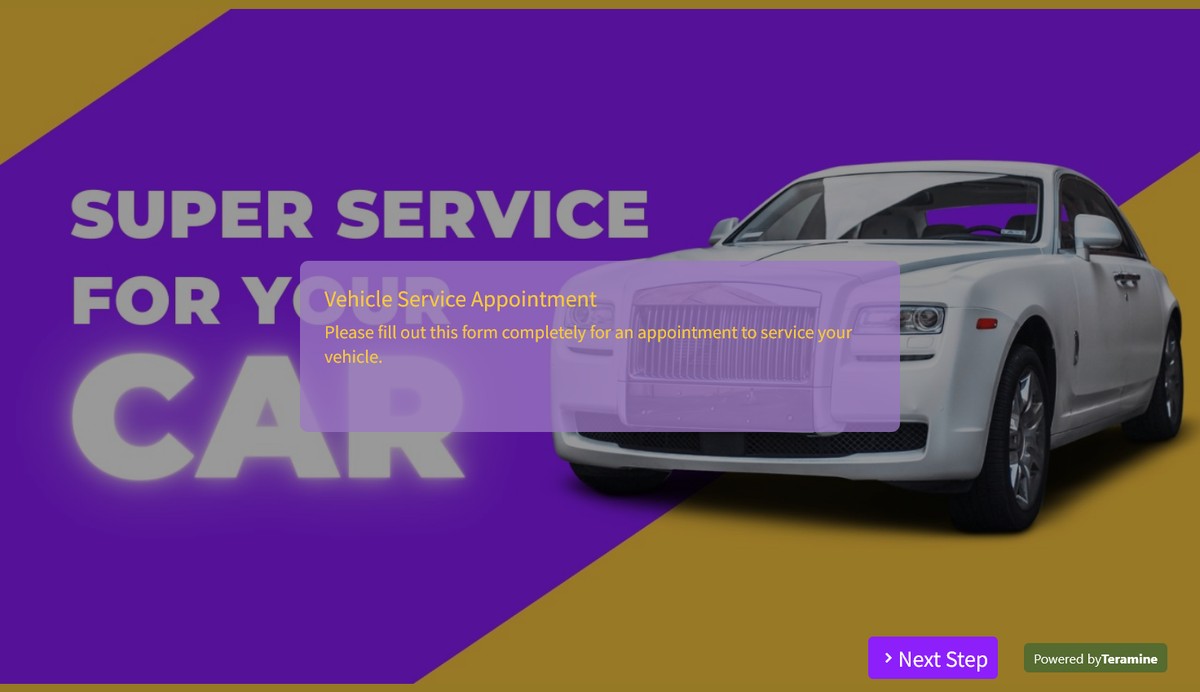
Here is a form template that can be used by an auto garage or dealership. It is a form for accepting vehicle service requests from customers and includes most information needed to setup an appointment for vehicle maintenance. Use this template and customize it with your own images and logos and be up and running in minutes.
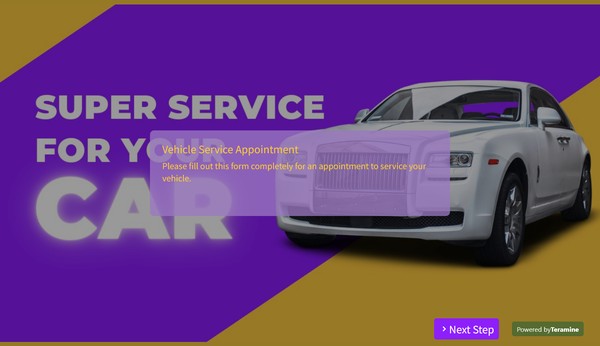
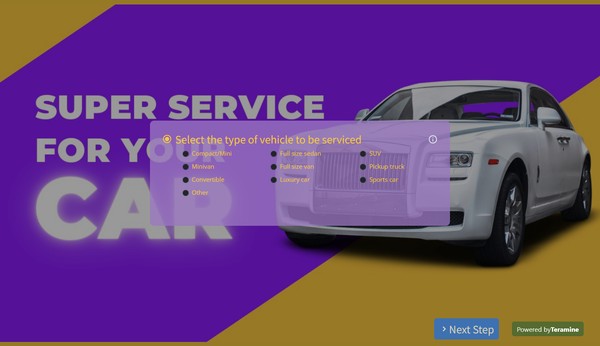
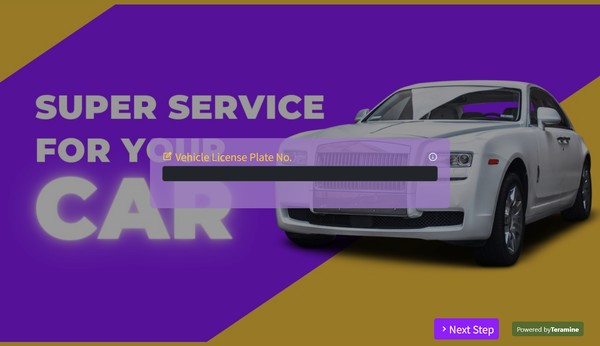
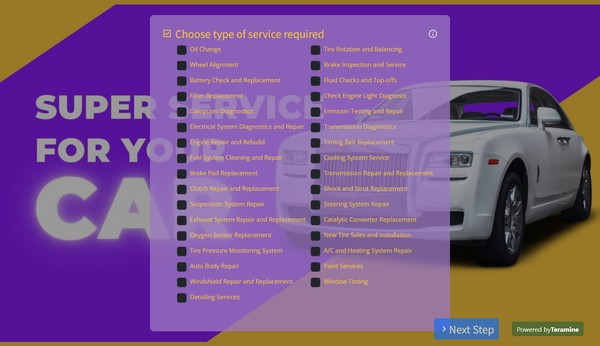
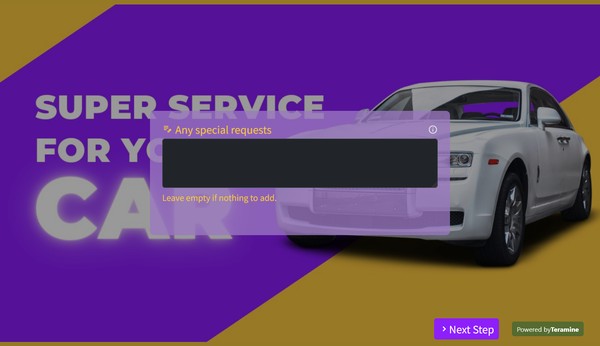
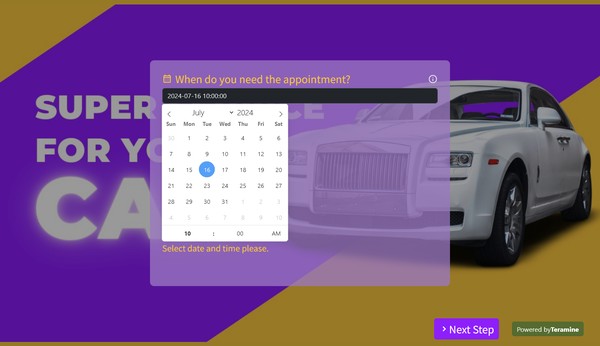
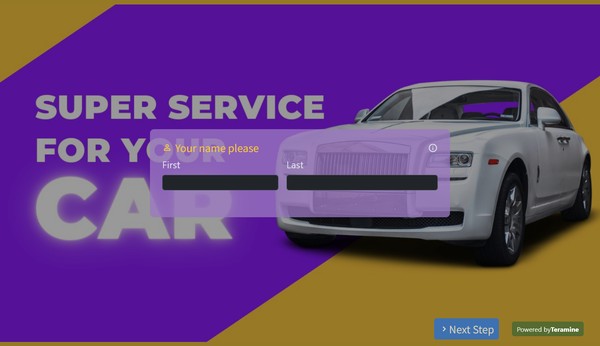
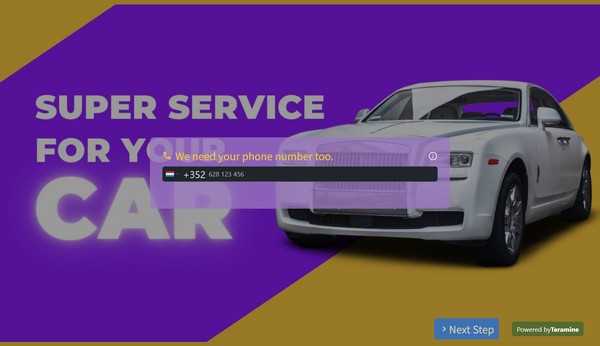
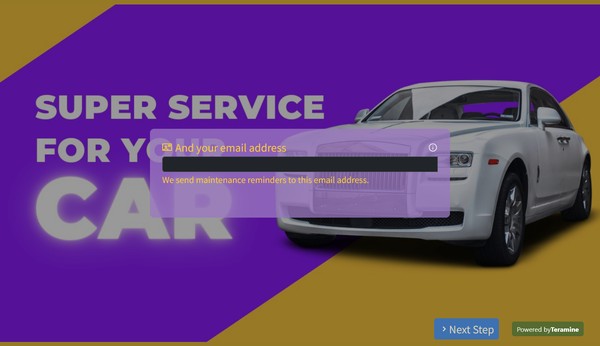
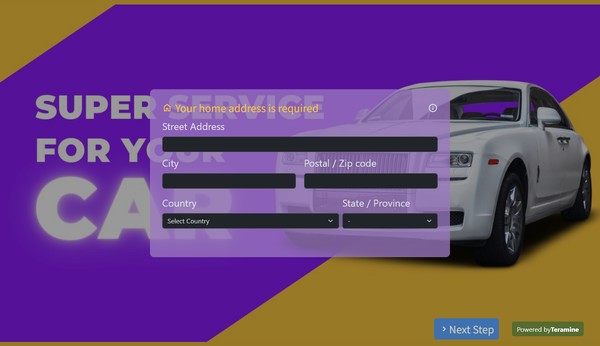
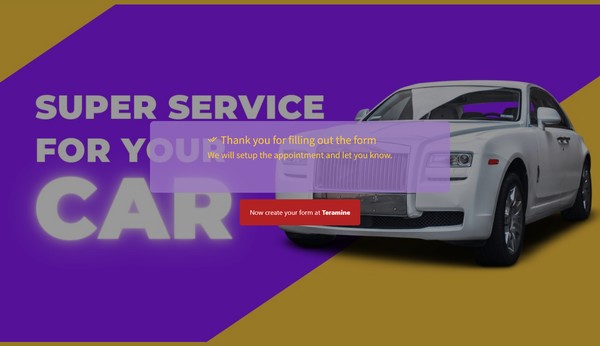
Vehicle Service Appointment Form FAQs
A vehicle service appointment form is a document utilized by automotive service centers to schedule and manage appointments for vehicle maintenance and repair. This form typically captures essential information, including:
- Customer Information: Name, contact details, and potentially customer ID.
- Vehicle Details: Make, model, year, VIN, and current mileage.
- Service Requested: Specific services needed such as oil change, tire rotation, brake inspection, etc.
- Preferred Appointment Date and Time: Desired date and time slots for the service.
- Additional Notes: Any other pertinent information or special requests from the customer.
By using a vehicle service appointment form, service centers can streamline their operations, enhance customer service, ensure proper record-keeping, and optimize their scheduling efficiency. This contributes to a more organized and effective service delivery process.
Creating a comprehensive vehicle service appointment form is essential for streamlining operations, ensuring customer satisfaction, and maintaining an organized record system. Below are the key elements that such a form should contain:
Customer Information
- Full Name
- Contact Information
- Phone Number
- Email Address
- Mailing Address
Vehicle Information
- Make
- Model
- Year
- VIN (Vehicle Identification Number)
- Current Mileage
Appointment Details
- Preferred Date and Time
- Alternative Date and Time
- Type of Service Required
- Routine Maintenance (e.g., oil change, tire rotation)
- Repairs (e.g., engine, transmission)
- Inspection
- Other (with a field for specifics)
Service History
- Previous Service Date
- Previous Service Performed
Specific Issues or Concerns
- Description of Problems or Symptoms
- Noise, vibrations, warning lights, etc.
- Location of Issue
- Engine, exhaust, tires, etc.
Preferred Method of Contact
- Phone
- Text Message
Additional Services Requested
- Detailing
- Pickup/Drop-off Service
- Loaner Vehicle Needed
Consent and Agreement
- Terms & Conditions Agreement
- Authorization for Service
- Liability Waiver for Test Drives, if applicable
- Estimated Cost Approval
- Customer Signature
- Date of Submission
Administrative Use (Optional)
- Service Advisor Assigned
- Appointment Confirmation
- Date and Time Confirmed
- Work Order Number
Including these elements will help to ensure a smooth and efficient appointment-setting process, benefiting both the customer and the service provider.