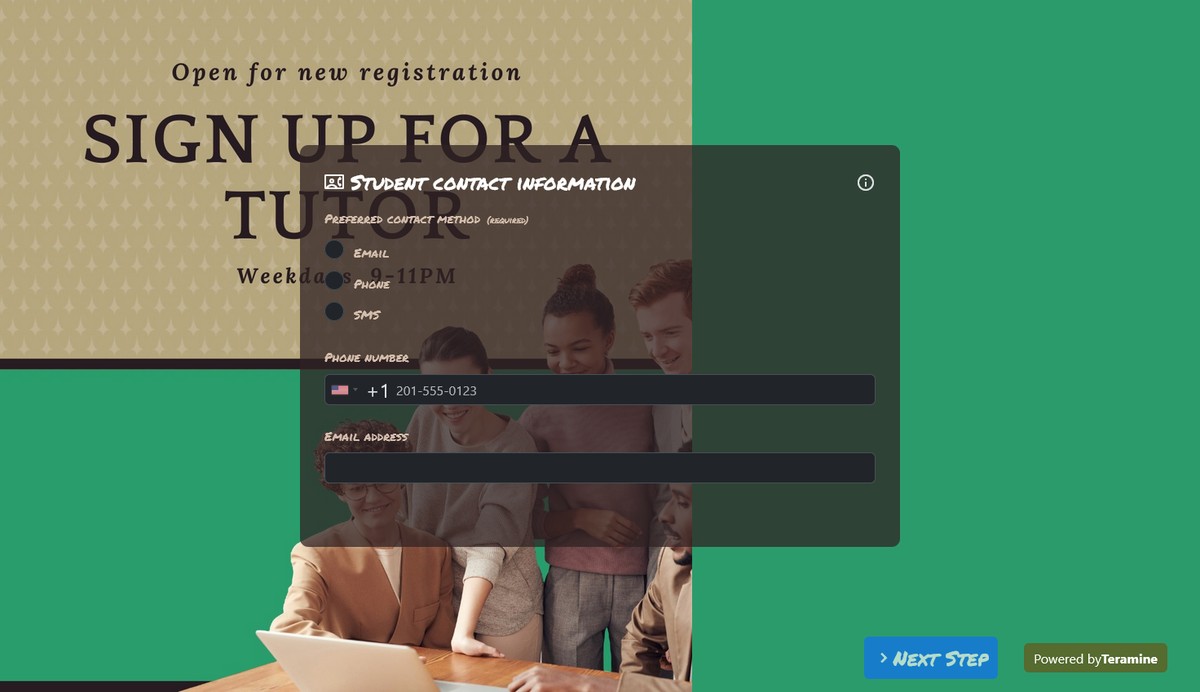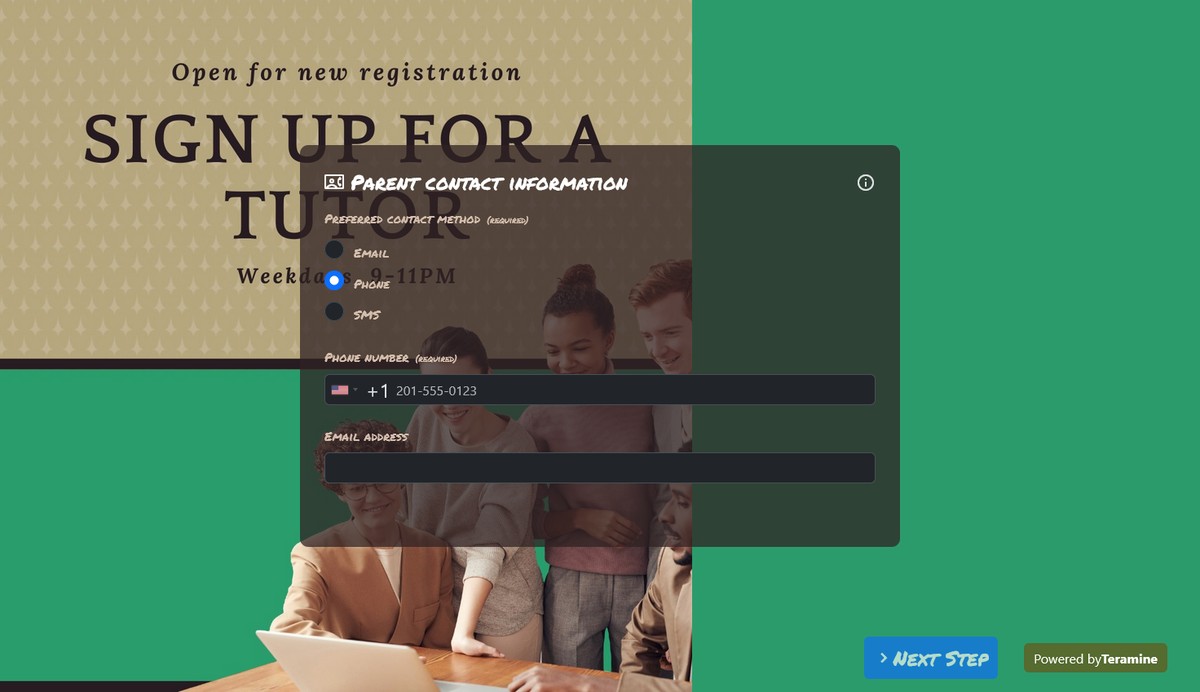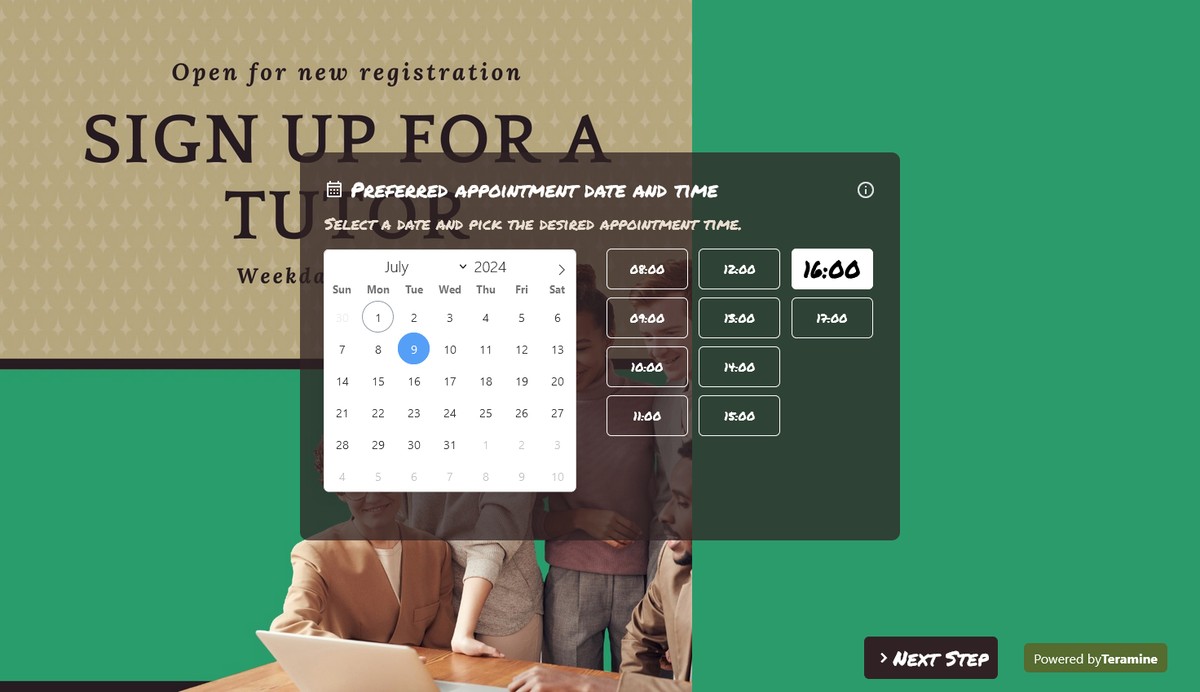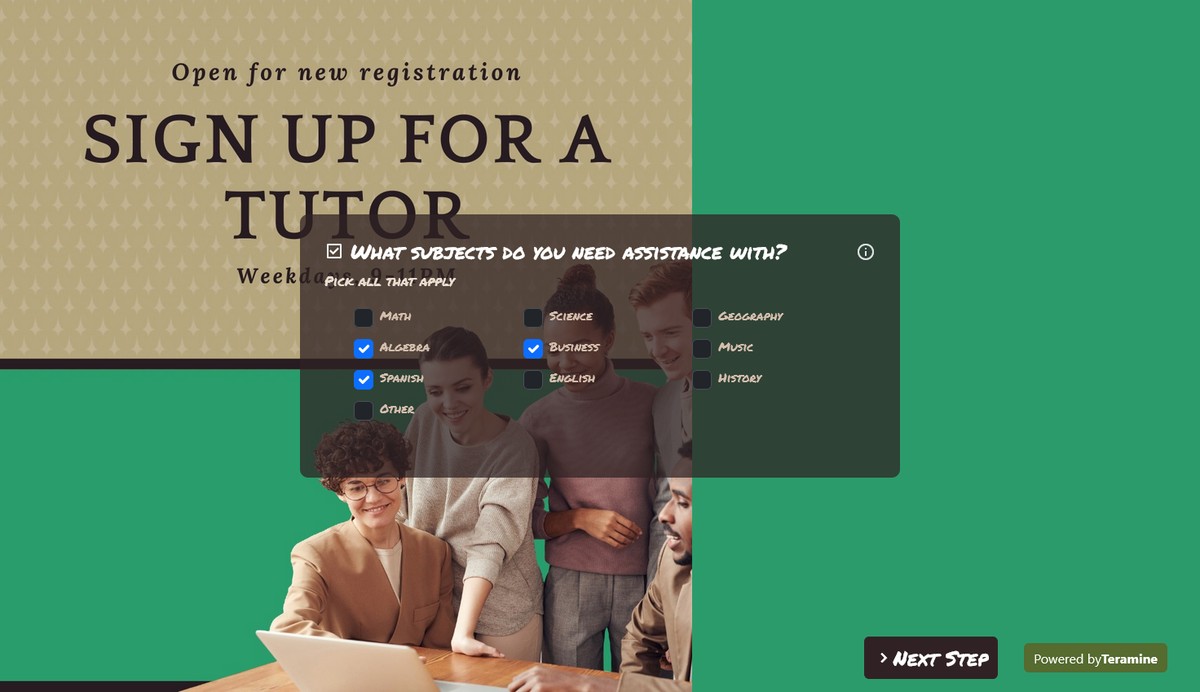Tutor Appointment Form

A tutor appointment form should be designed to efficiently capture all essential details required to facilitate a productive tutoring session. This template form includes all necessary information including appointment date and time, subjects required and more.

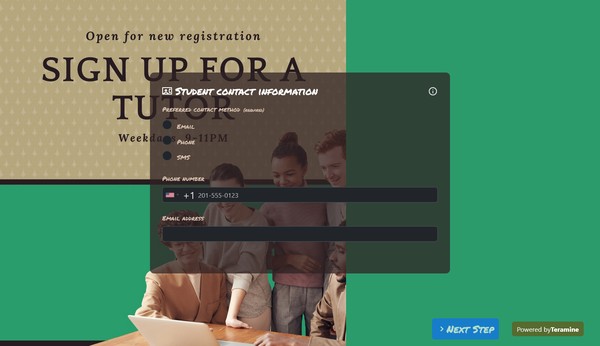

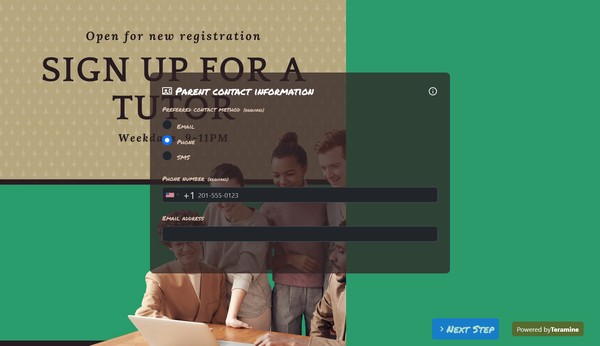
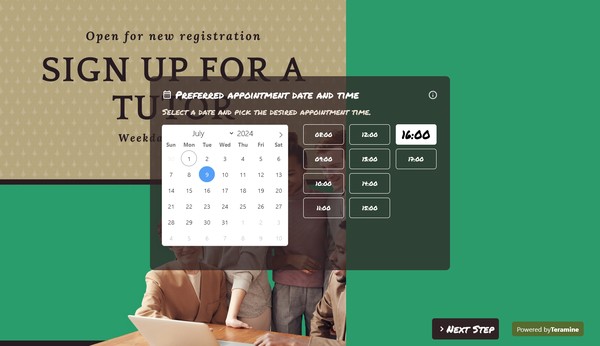
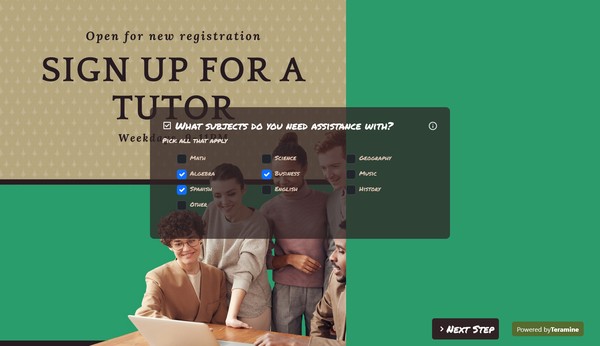

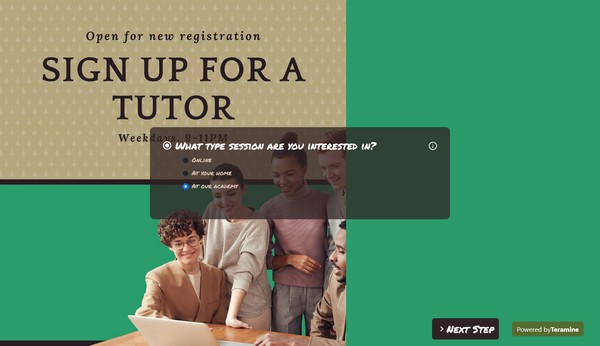


Tutor Appointment Form FAQs
A tutor appointment form is a document or digital interface used to schedule and manage appointments between students and tutors. This form typically collects essential information such as the student's name, contact details, subject or topic for tutoring, preferred date and time, and any specific requirements or goals for the session. By consolidating this data, the form facilitates efficient scheduling, ensures that both parties are adequately prepared, and helps in maintaining organized records for future reference. It streamlines the administrative process, enhancing the overall effectiveness of the tutoring service.
A well-structured tutor appointment form is essential for ensuring organized, efficient, and effective scheduling and communication between tutors and students. The following elements should be included in a comprehensive tutor appointment form:
Personal Information
- Full Name of Student
- Contact Information (Email, Phone Number)
- Student ID (if applicable)
Appointment Details
- Date of Appointment
- Preferred Time Slot
- Duration of Session
- Preferred Mode (In-Person, Virtual)
Subject and Topics
- Subject Area (e.g., Mathematics, English, Chemistry)
- Specific Topics or Chapters to be Covered
- Current Level of Understanding (Beginner, Intermediate, Advanced)
Tutor Preferences
- Preferred Tutor (if applicable)
- Tutor Proficiency (e.g., Language preference, Specialization)
Educational Background
- Grade/Year Level
- School/Institution
Objectives and Goals
- Specific Goals for the Session (e.g., Exam Preparation, Homework Help, Concept Clarification)
Additional Notes/Comments
- Any Special Requirements or Accommodations
- Additional Information that Might Help the Tutor Prepare
Emergency Contact Information
- Emergency Contact Name
- Emergency Contact Phone Number
Confirmation and Policies
- Consent to Terms and Conditions
- Cancellation Policy Acknowledgment
- Data Privacy Agreement
Scheduling and Follow-Up
- Options for Recurring Sessions
- Follow-Up Date for Feedback or Progress Check
Each of these elements enhances the coordination and planning between the tutor and the student, ensuring that the sessions are optimized to meet educational objectives.
Yes. We take the security of your data very seriously. We have built our application in compliance with the latest security standards. Your data is locked down with access allowed only after strict security checks. In addition, we use the latest SSL encryption standards to protect your data in transit from our servers to your device. You can also protect your forms by using our captcha widgets to prevent spam.'