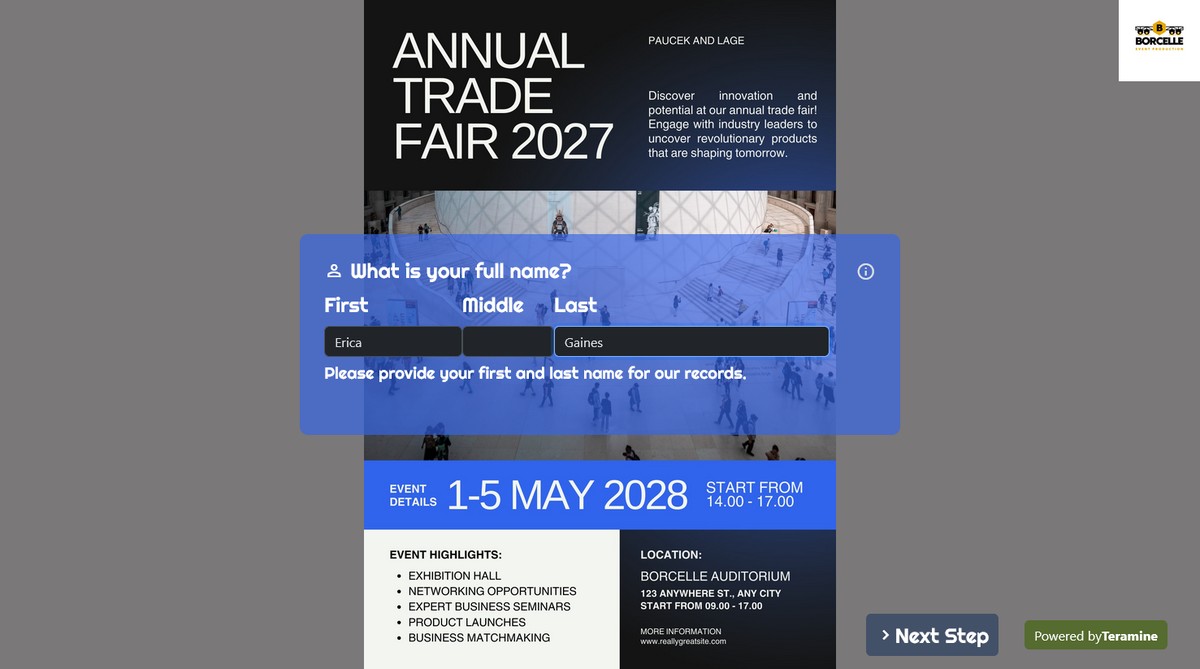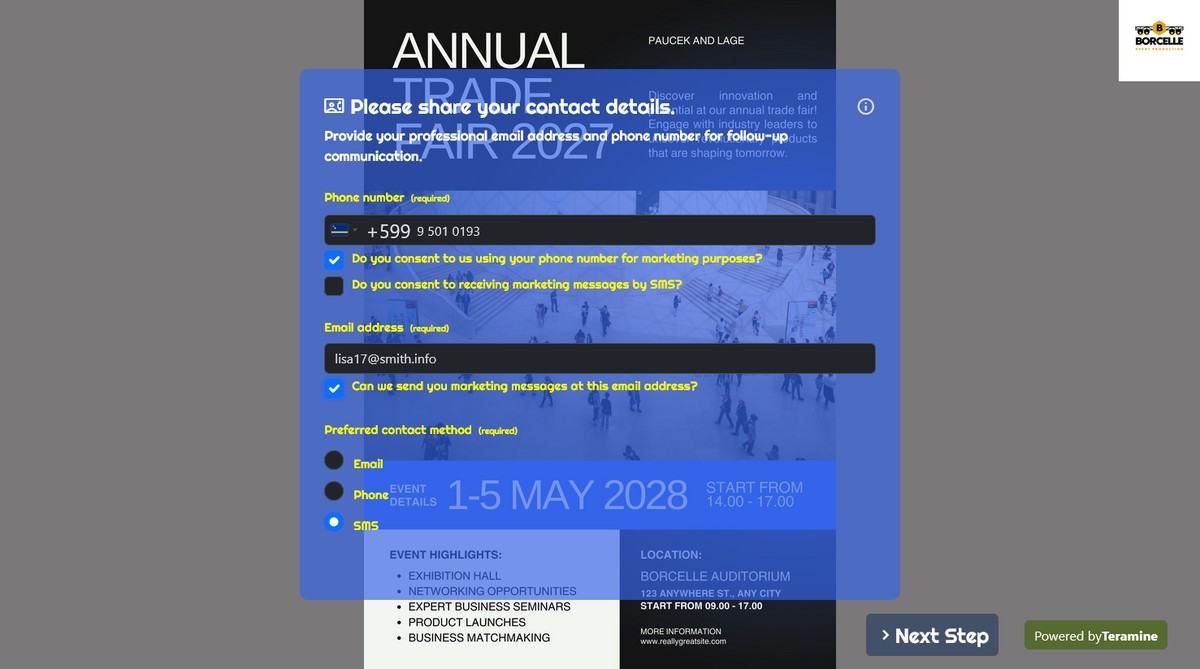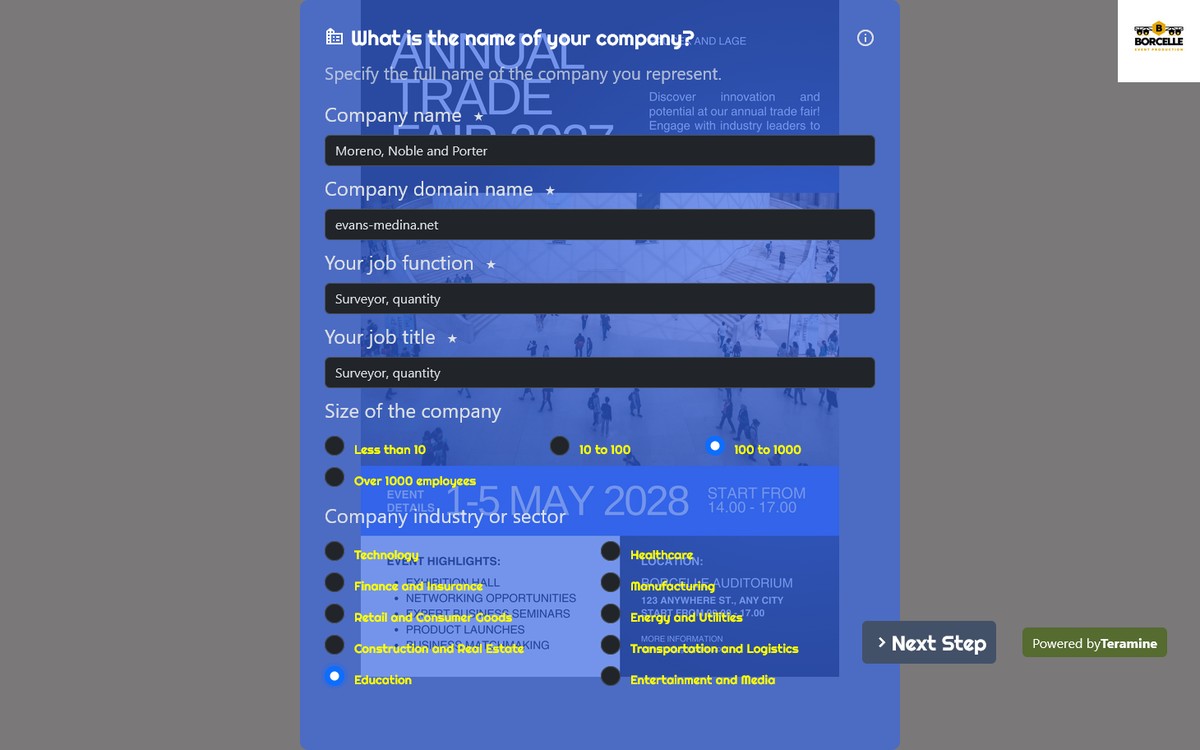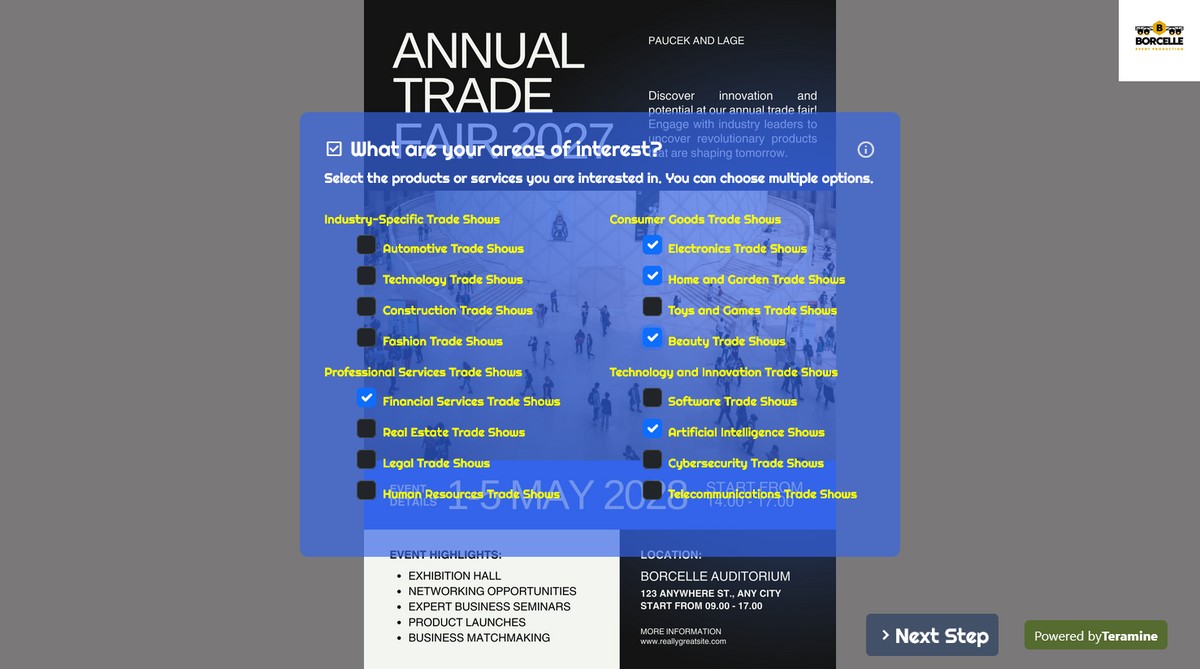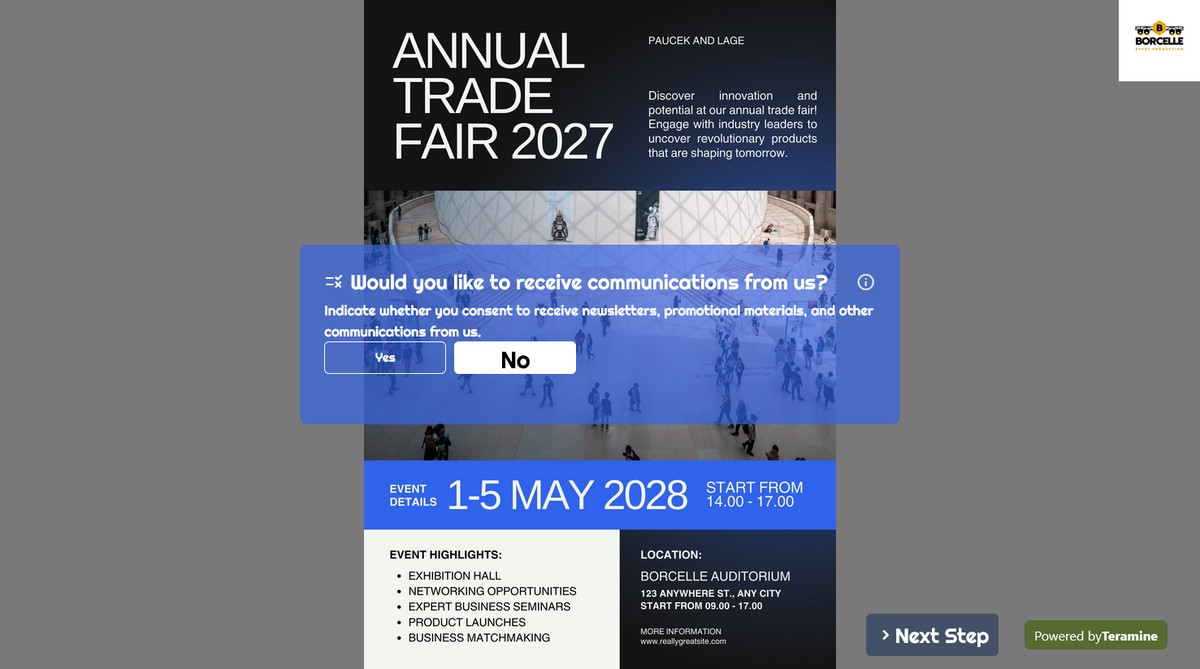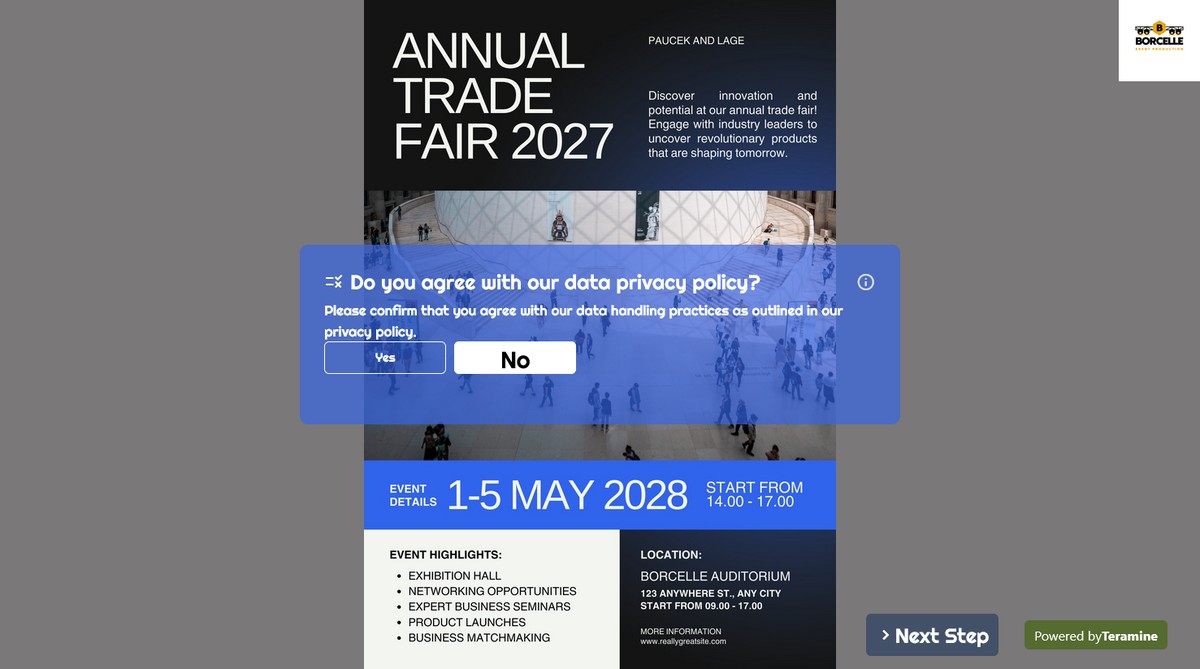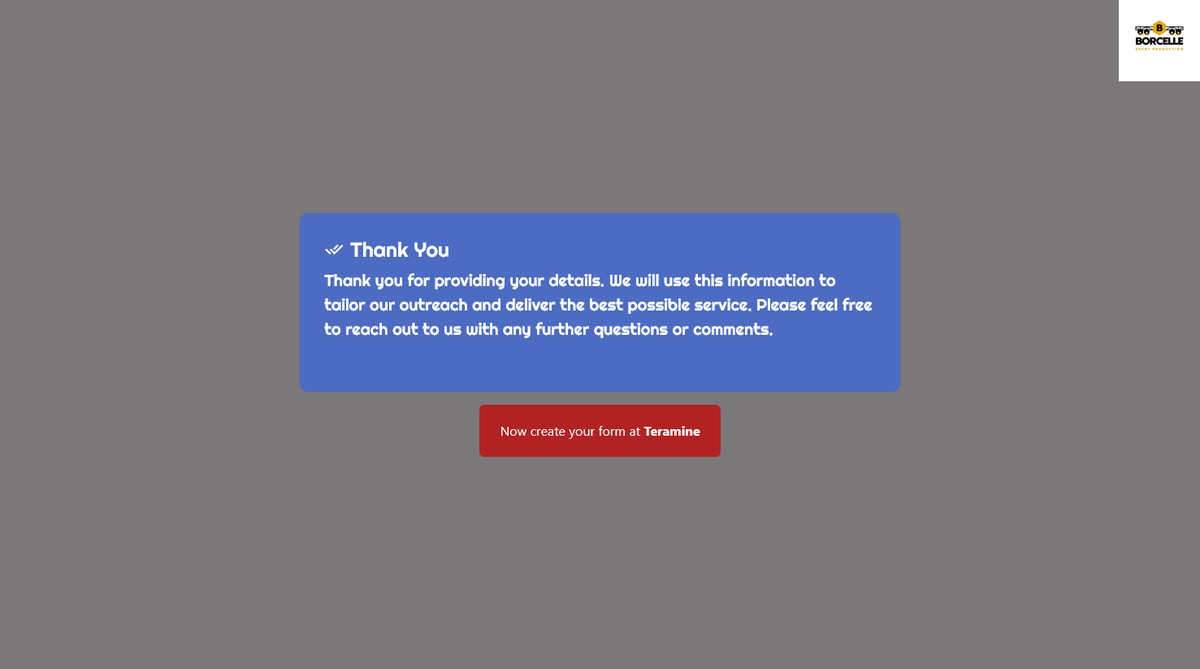Trade Show Lead Generation Form
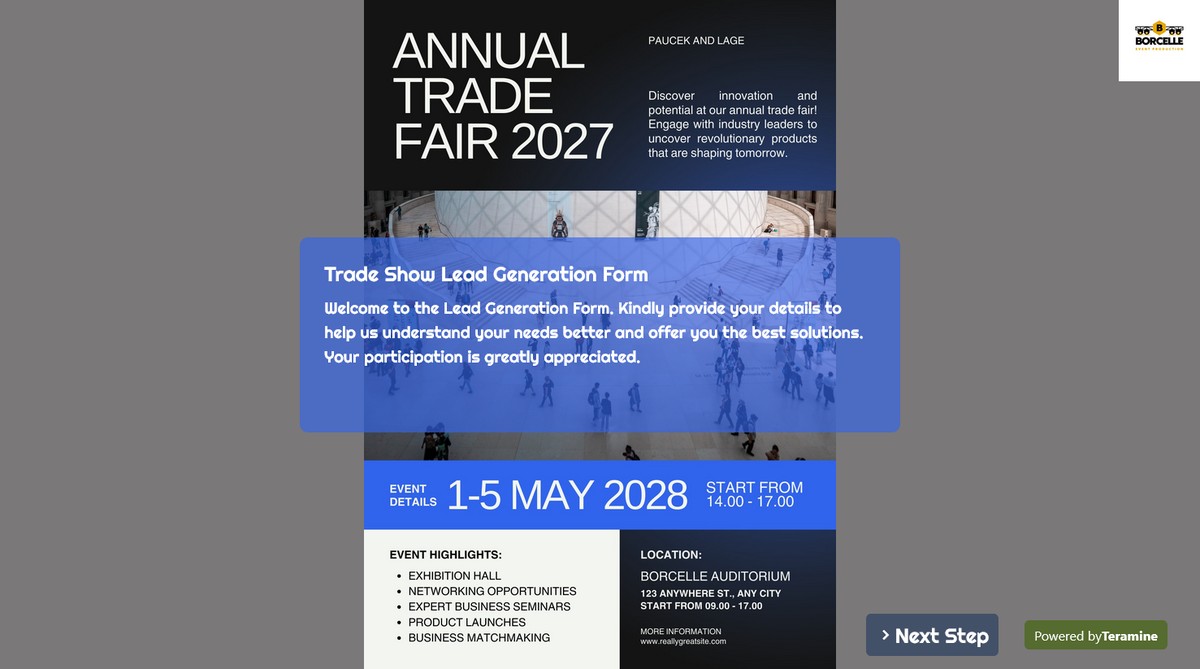
Use this form to collect leads for your trade show hosting services.
Enhanced User Experience: With an intuitive and user-friendly design, our form ensures a seamless experience for your visitors, encouraging them to share their information effortlessly.
Accurate Data Collection: Capture precise and relevant information from potential clients and partners, tailored to meet your business's specific needs.
Increased Engagement: By placing the form on your website or social media, you create multiple touchpoints for potential leads to interact with your brand, increasing overall engagement.
Streamlined Follow-Ups: With detailed insights collected through the form, your sales team can prioritize and personalize follow-up communications, improving conversion rates.
Segmentation and Targeting: Gather essential demographic and interest-based data that allows you to segment your audience and tailor your marketing strategies for higher effectiveness.
Data-Driven Decisions: Leverage the data collected to make informed decisions about product offerings, marketing campaigns, and potential areas of interest.
Compliance and Trust: Built-in consent and data privacy agreement sections ensure compliance with regulations such as GDPR, fostering trust and transparency with your audience.
Take the Next Step Toward Business Growth: Integrate our Lead Generation Form into your website or social media platforms today and start building meaningful connections that drive your business forward.








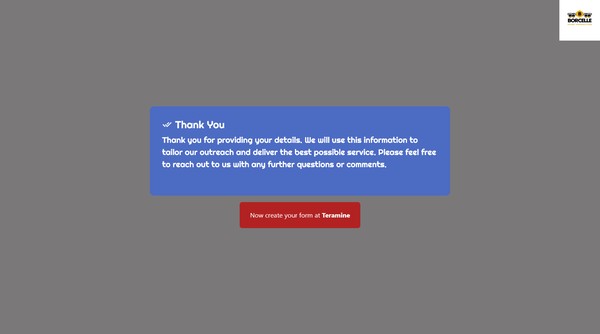
Trade Show Lead Generation Form FAQs
Yes. We take the security of your data very seriously. We have built our application in compliance with the latest security standards. Your data is locked down with access allowed only after strict security checks. In addition, we use the latest SSL encryption standards to protect your data in transit from our servers to your device. You can also protect your forms by using our captcha widgets to prevent spam.'