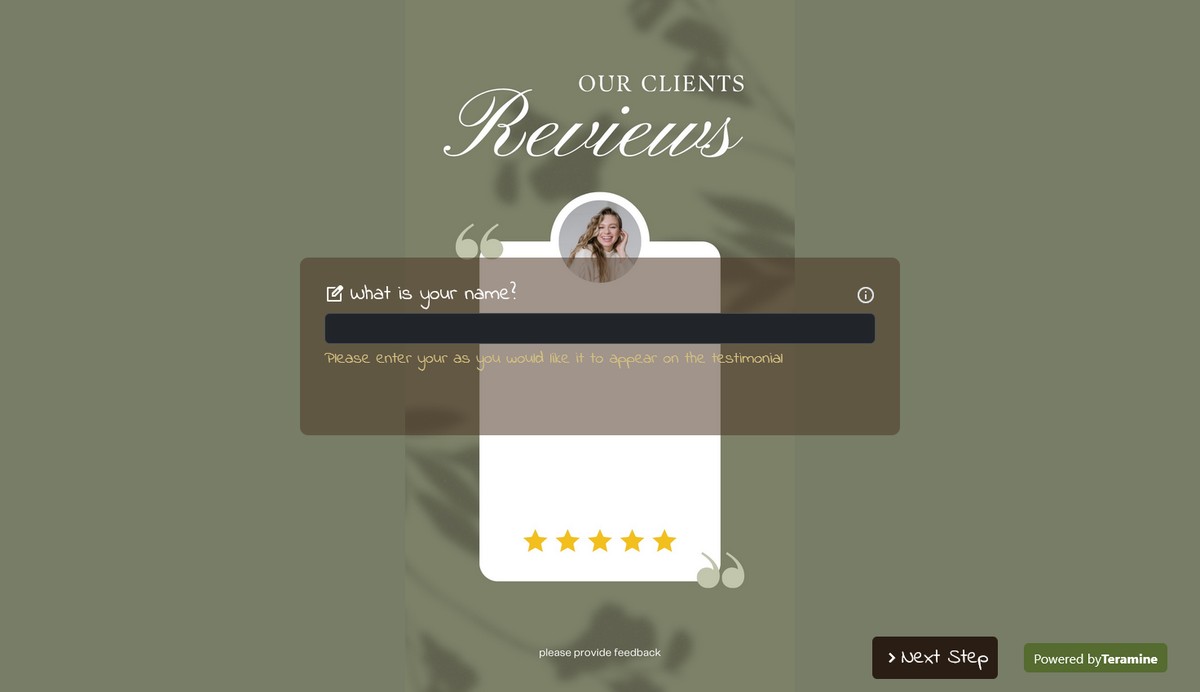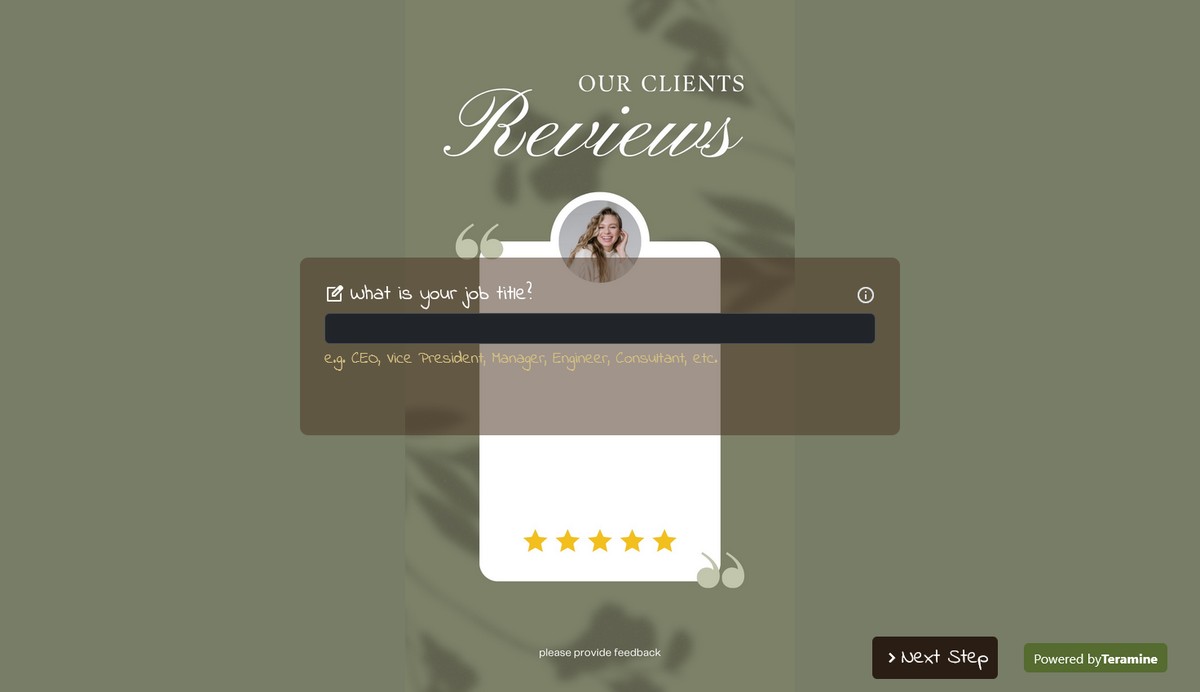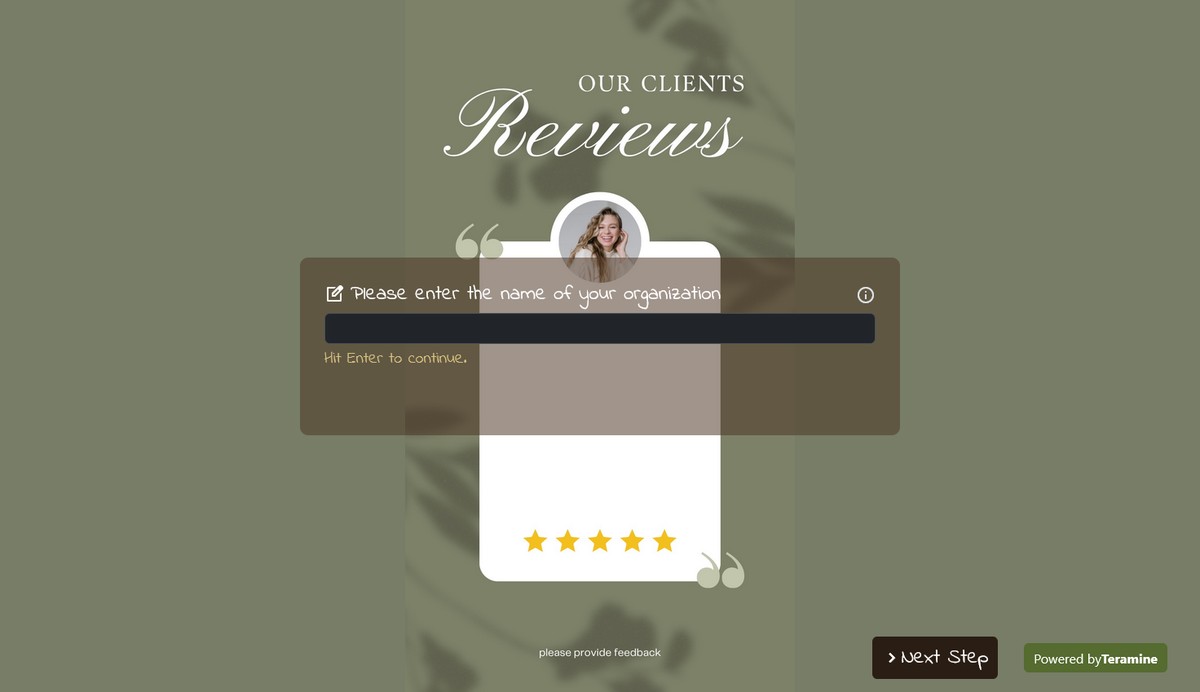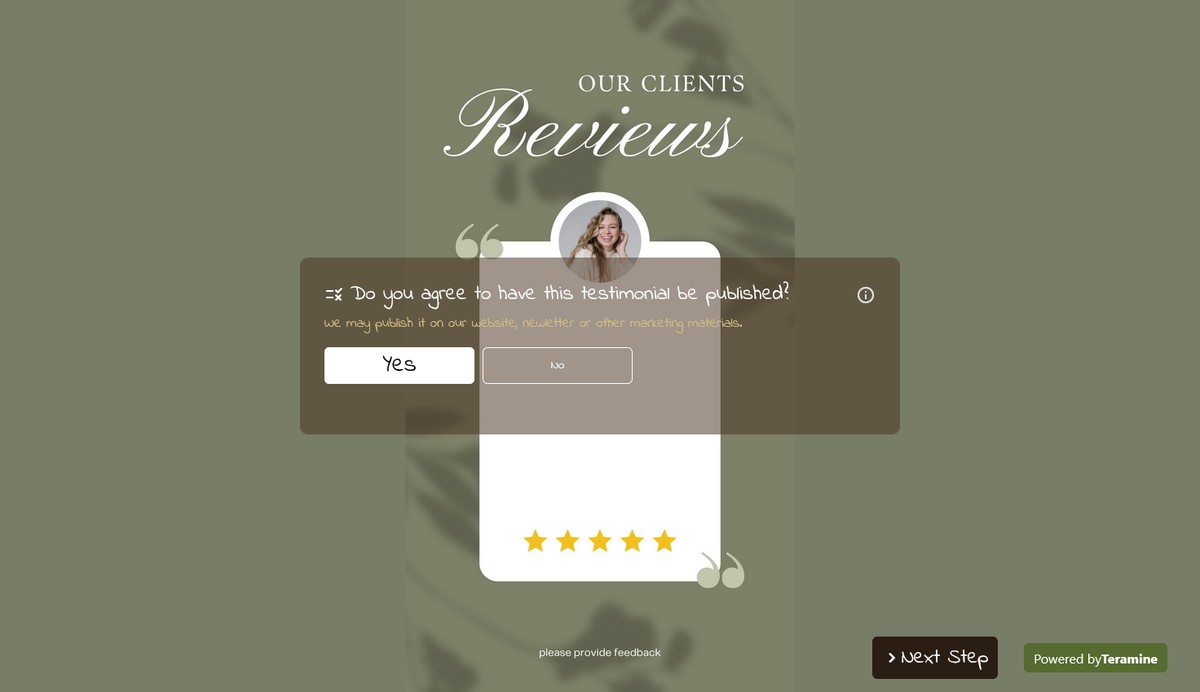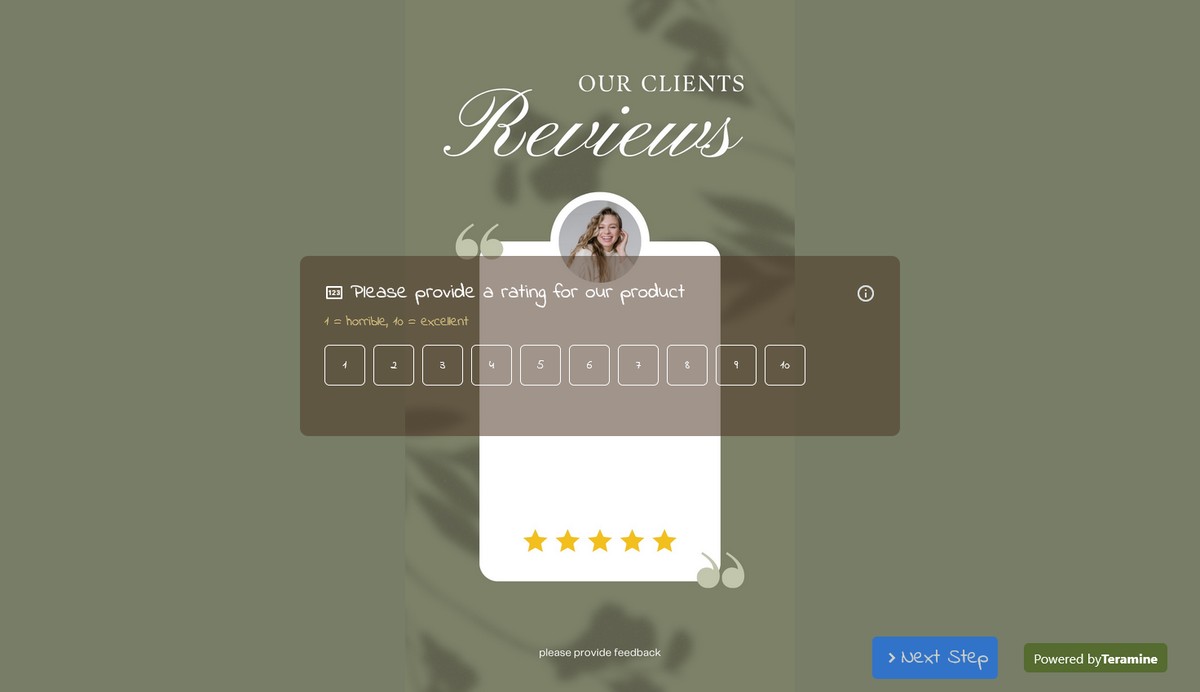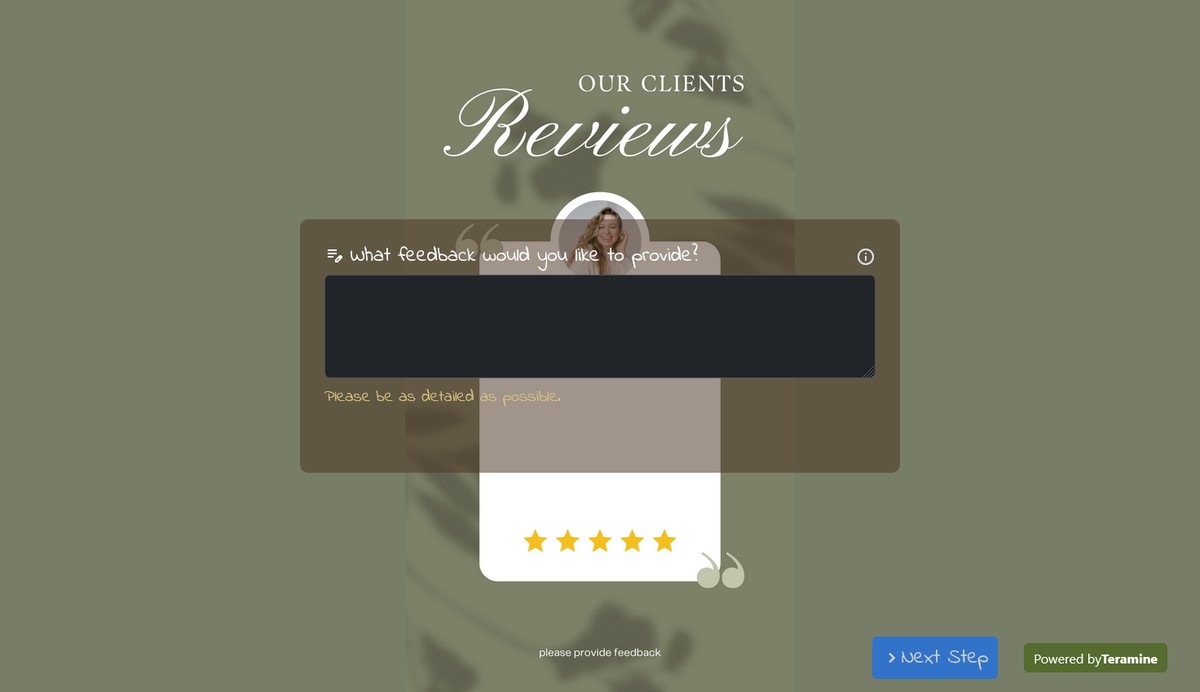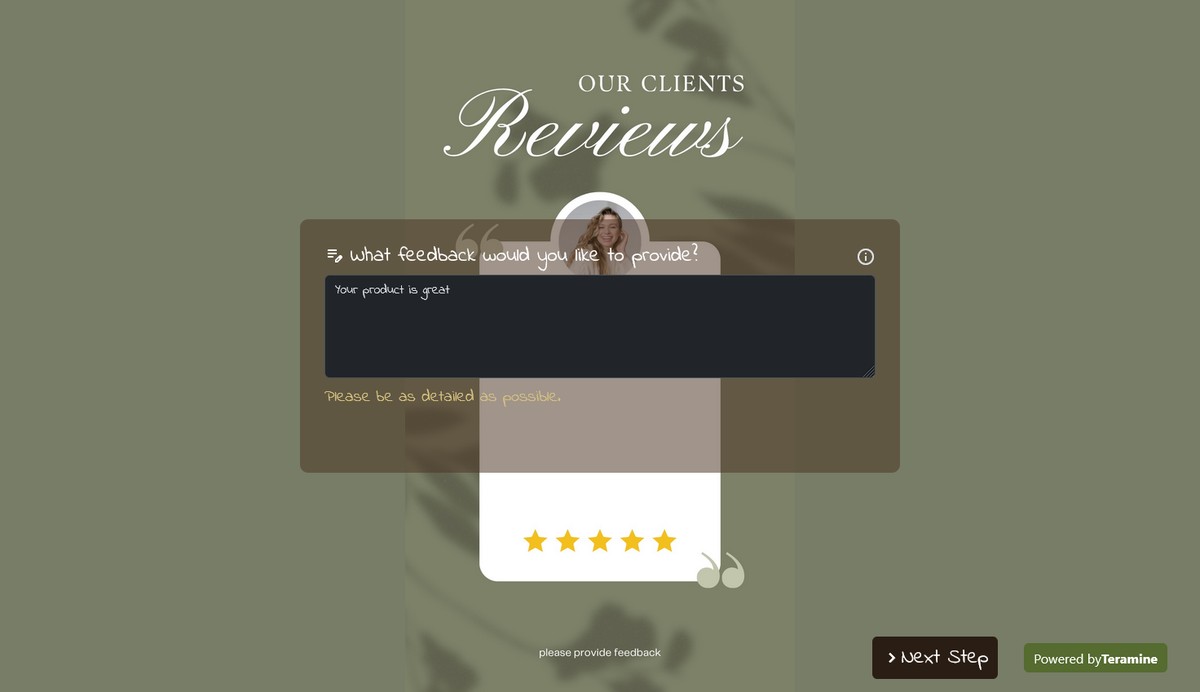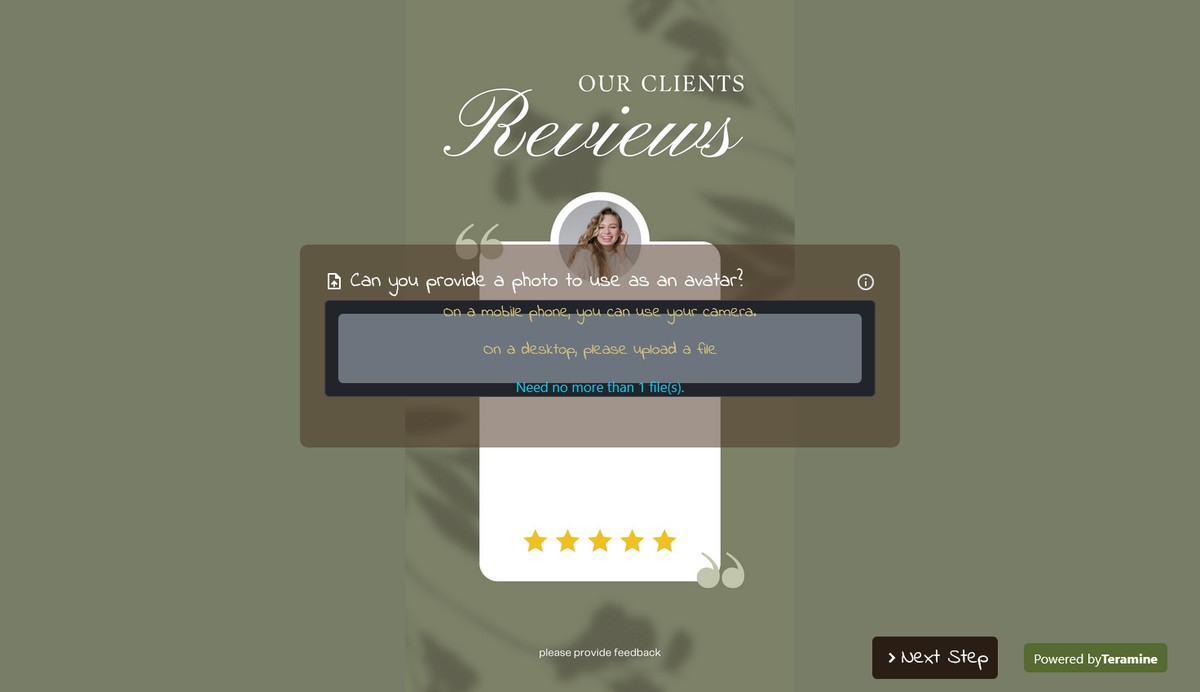Testimonial Form

A testimonial is an endorsement provided by a client or a customer with regard to a product or service they are using or have used. Companies find it very useful to collect testimonials about their products and use it in marketing materials. This form helps you with collecting testimonials and includes most useful details for collecting a testimonial including provider name, job title, a photo, etc.

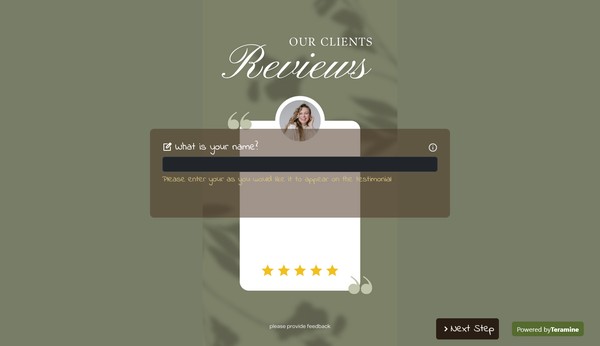
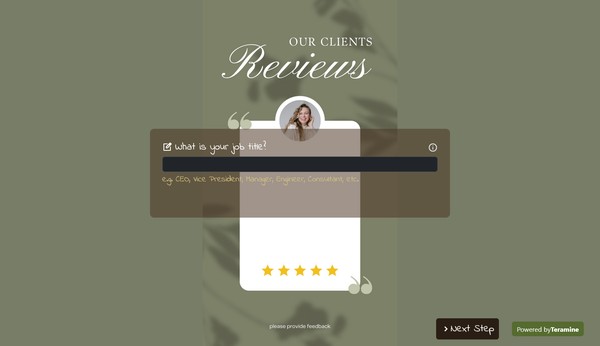
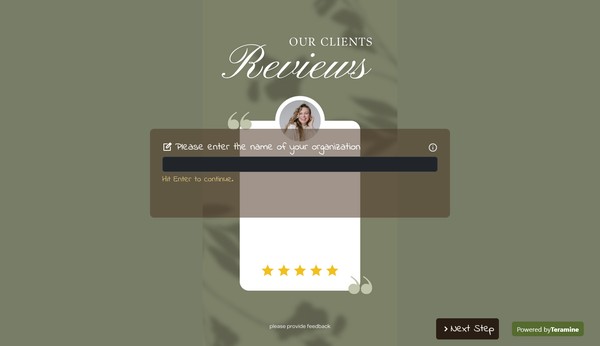
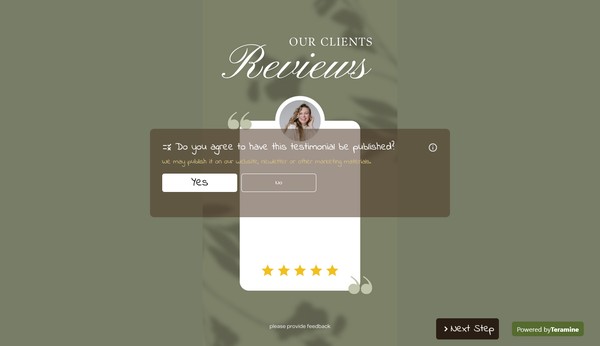
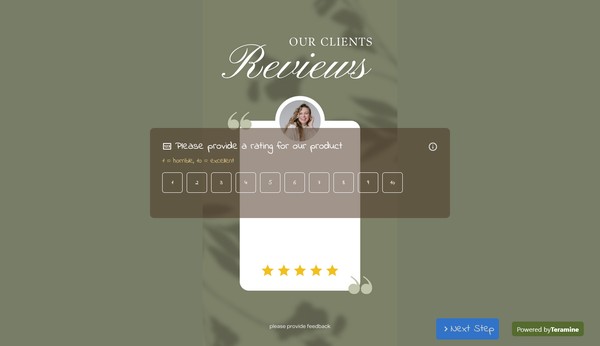
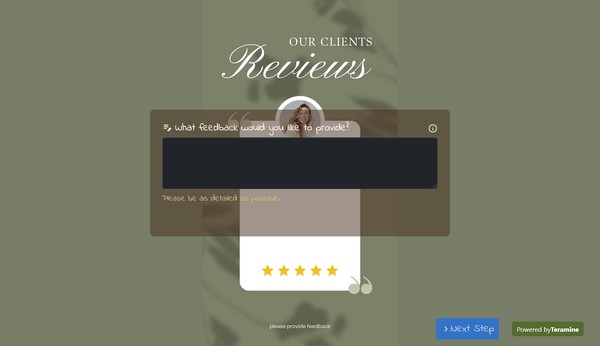
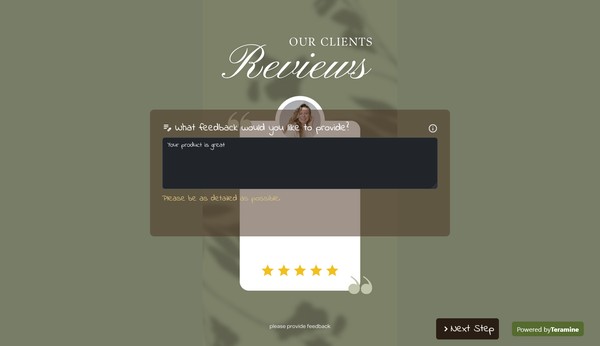
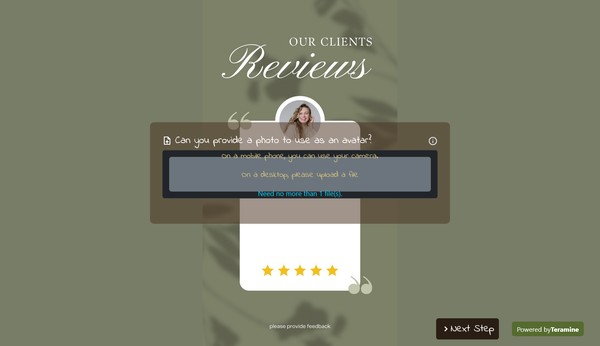
Testimonial Form FAQs
A testimonial form is a structured document that solicits customer feedback regarding their experiences with a product, service, or company. This form typically includes fields for the respondent's name, contact information, and detailed descriptions of their experiences. It may also include specific questions to guide the customer in providing relevant and useful feedback. The information collected through testimonial forms serves multiple purposes, such as improving products or services, enhancing marketing efforts, and building trust with potential customers by showcasing genuine positive experiences.
A well-constructed testimonial form is an essential tool to gather valuable feedback and endorsements from customers. Here is a comprehensive list of elements that such a form should contain:
Basic Information:
- Full Name: For authenticity and credibility.
- Title/Position: Indicates the respondent’s professional standing, if applicable.
- Company/Organization: Adds context to the testimonial.
- Contact Information: Email and phone number, typically kept confidential.
Permission to Publish:
- Consent: Explicit permission to use the testimonial in marketing materials, including digital and print formats.
Testimonial Content:
- Experience Overview: A brief section where respondents can detail their overall experience with your product or service.
- Specific Benefits: Encouragement to mention particular features or aspects that were especially beneficial.
- Results or Outcomes: Any tangible improvements or successes achieved as a result of using your product/service.
- Comparisons: Encouragement to compare your product or service with competitors, if applicable.
Rating System:
- Rating Scale: Optional, but a numerical or star-rating scale can provide additional insight.
Supporting Media:
- Photo Upload: Option to upload a professional headshot or images related to the testimonial.
- Video Testimonial: Option to provide a video, which can be more compelling than text alone.
Additional Comments:
- Open-Ended Section: Space for any additional insights, suggestions, or personal anecdotes.
Legal Disclaimers:
- Terms and Conditions: Outline how the testimonial will be used and what the respondent's rights are.
- Privacy Statement: Assurance that personal details will be treated confidentially and in line with data protection regulations.
Submission Acknowledgment:
- Thank You Note: A brief, polite acknowledgment of their contribution.
When designing the form, ensure it is user-friendly and concise. The aim should be to minimize effort for the respondent while maximizing the quality of the information gathered.
Yes. We take the security of your data very seriously. We have built our application in compliance with the latest security standards. Your data is locked down with access allowed only after strict security checks. In addition, we use the latest SSL encryption standards to protect your data in transit from our servers to your device. You can also protect your forms by using our captcha widgets to prevent spam.'