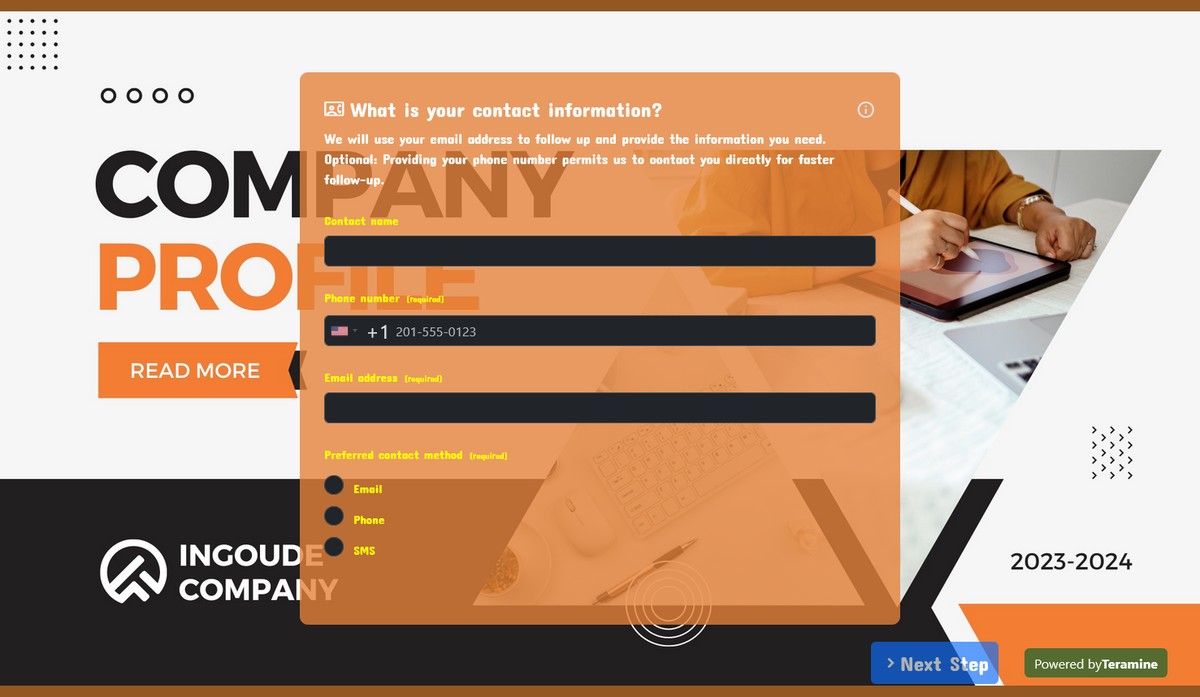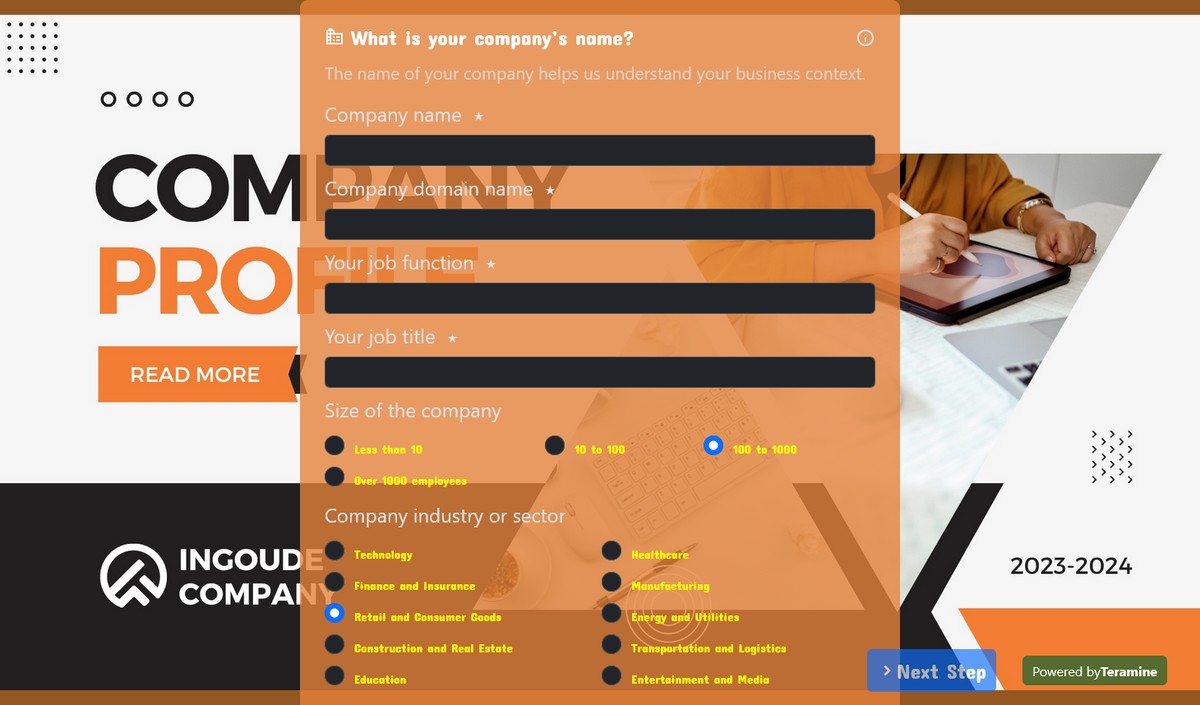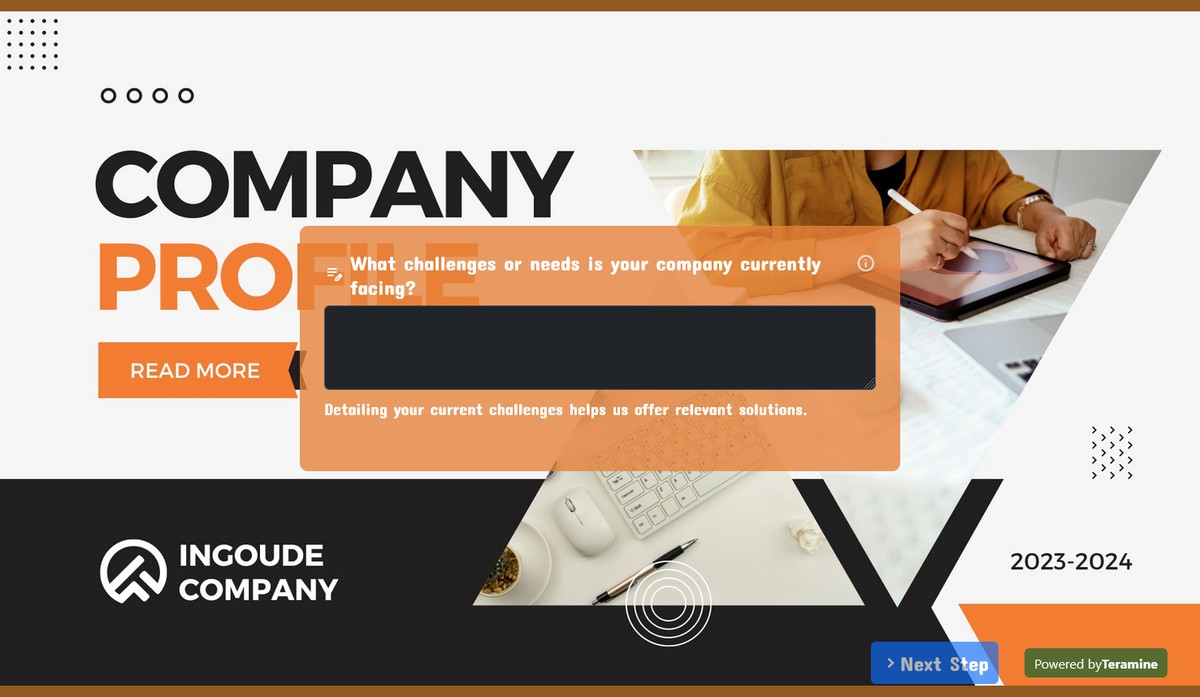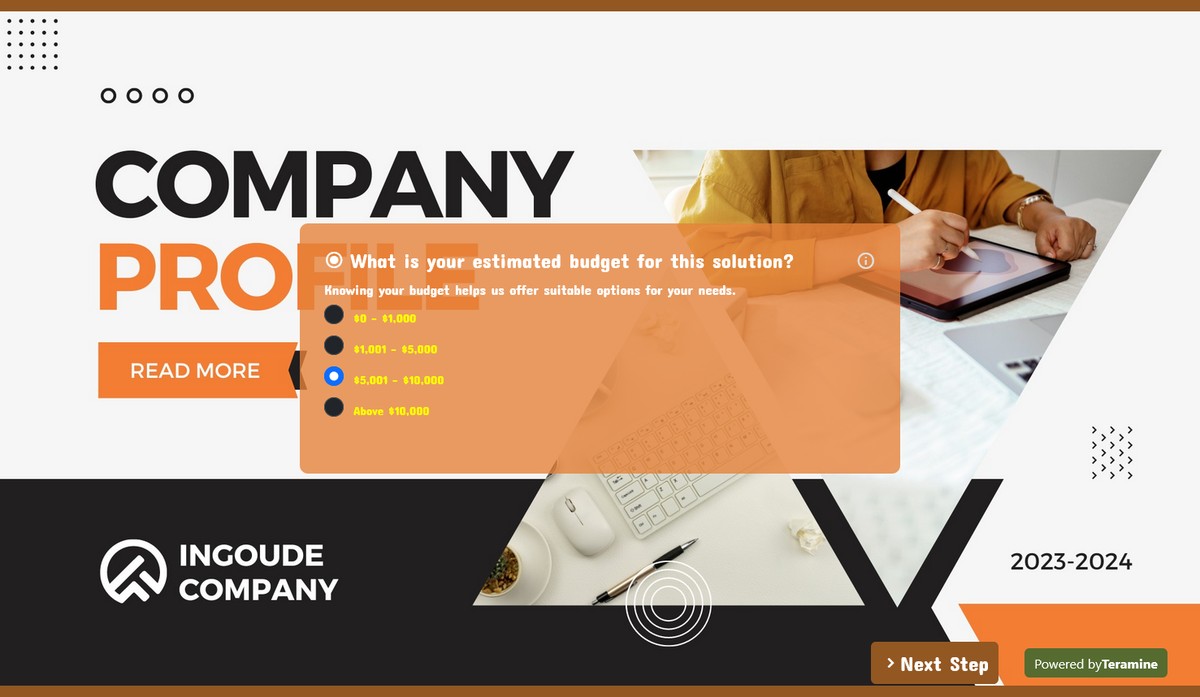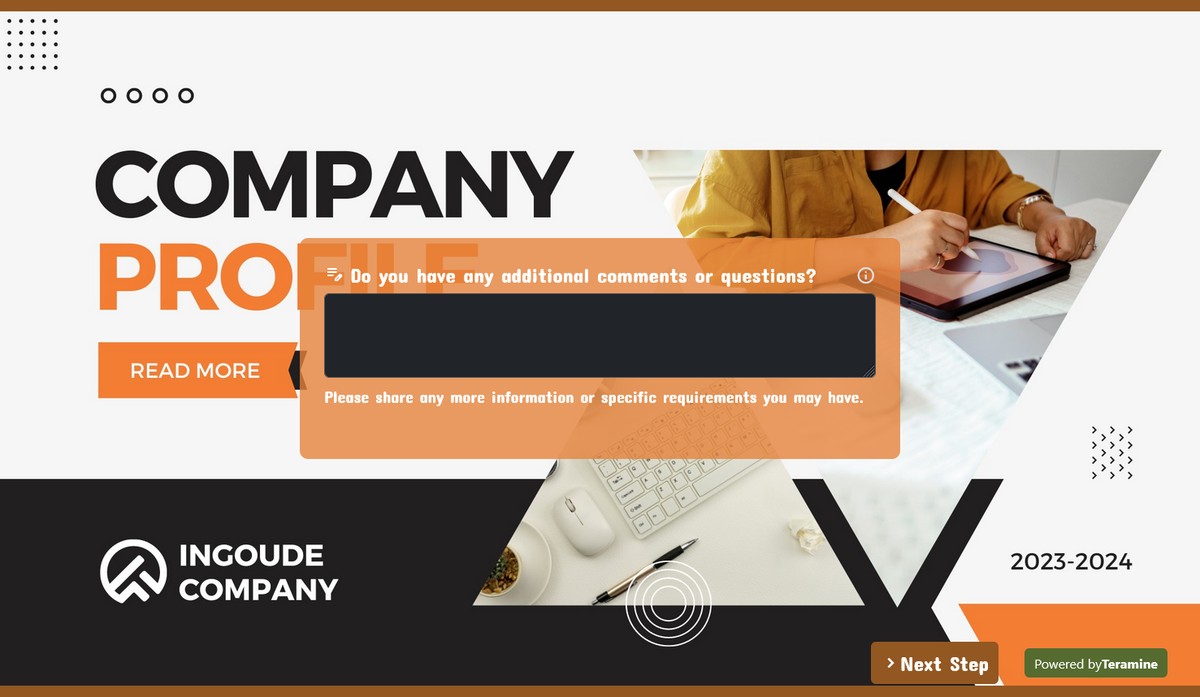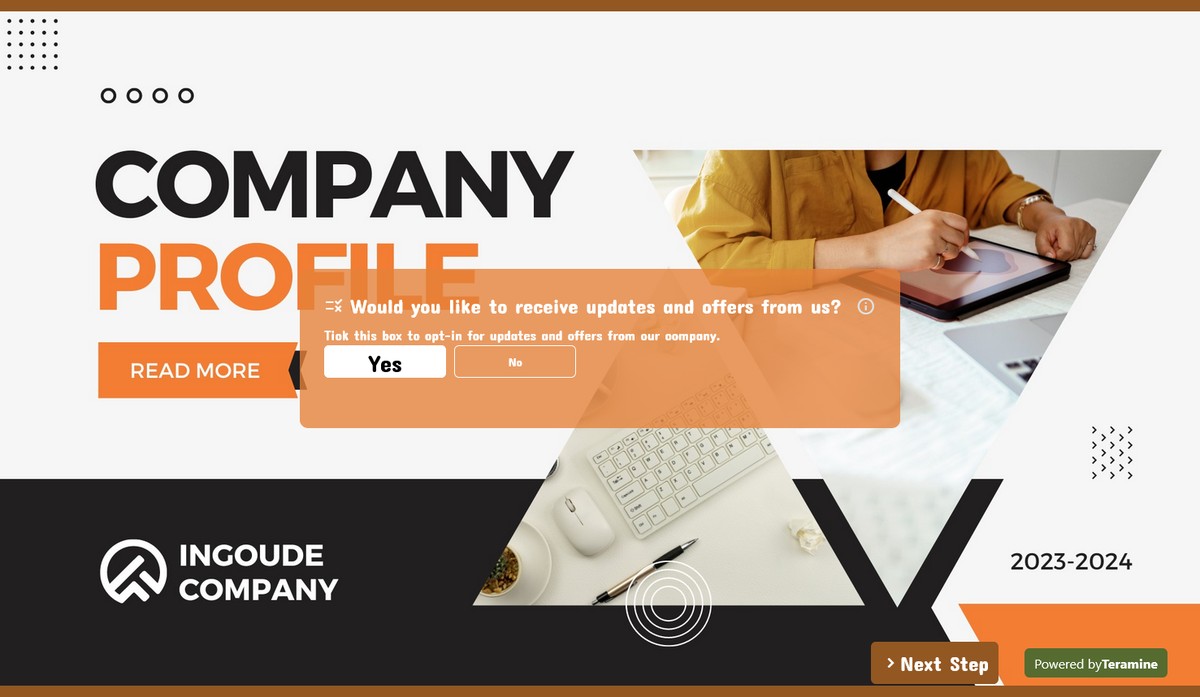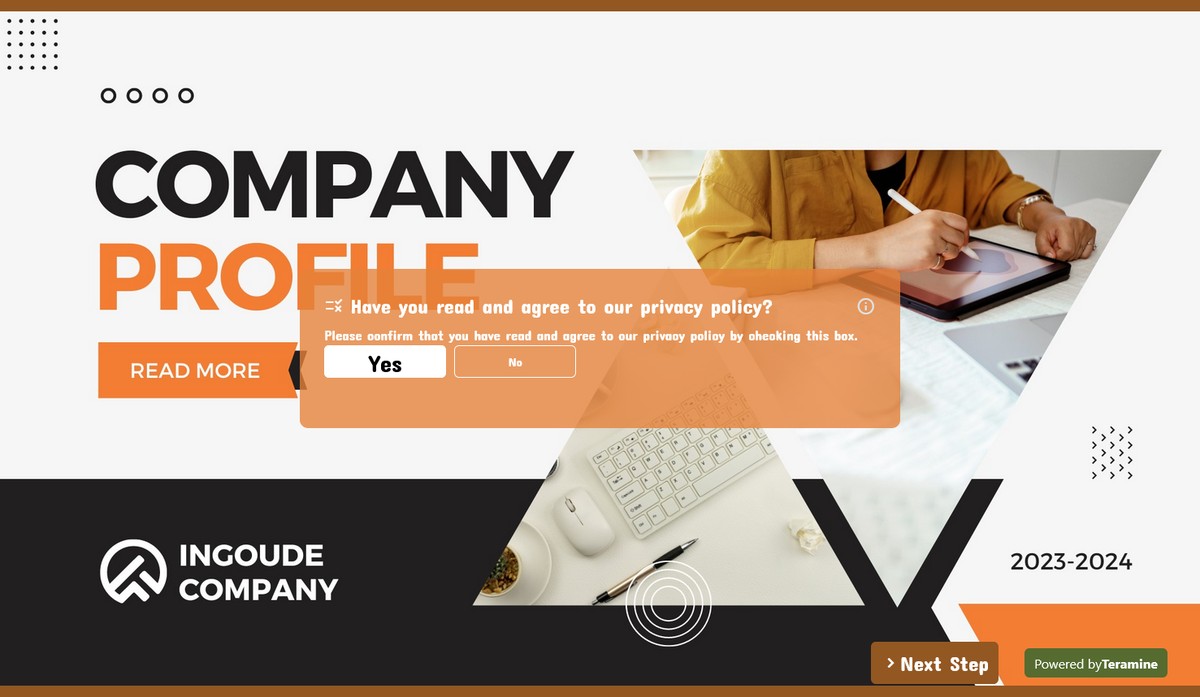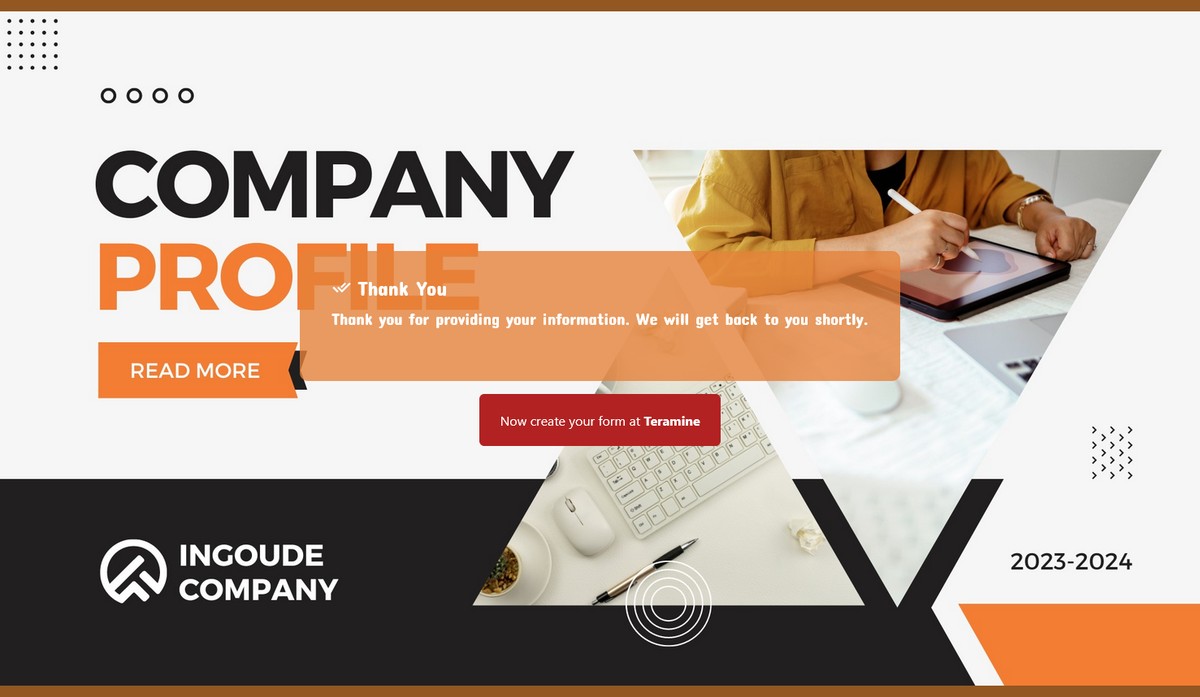Saas Company Lead Generation Form
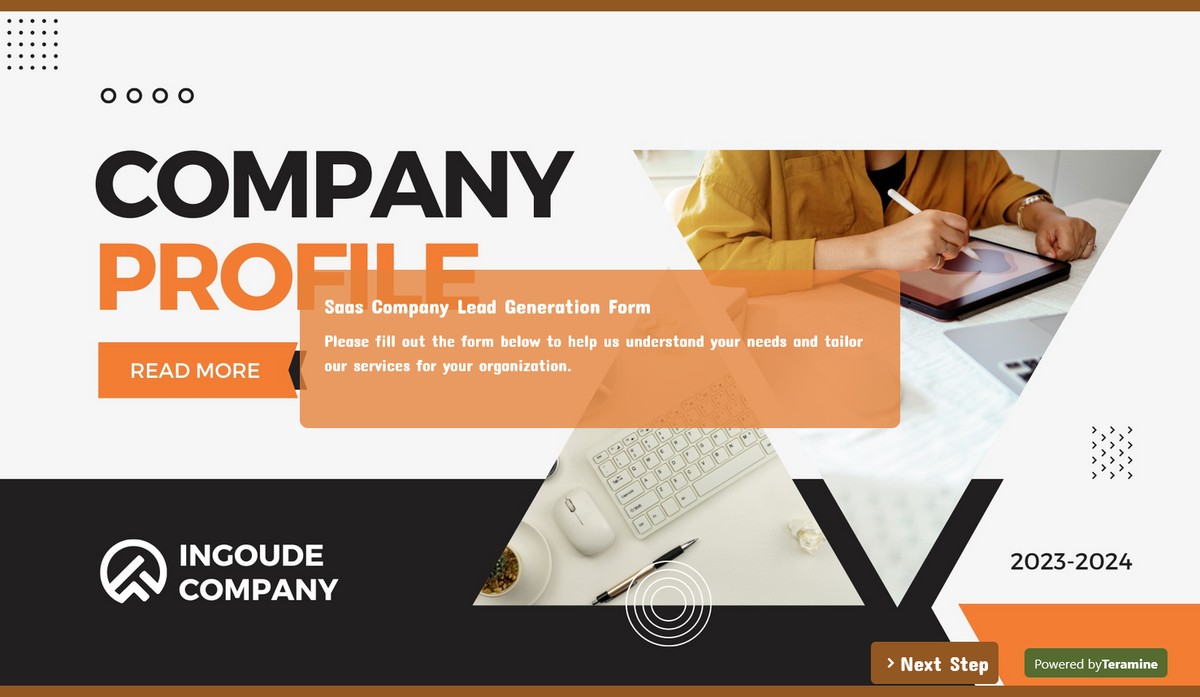
This is a lead generation form for a SaaS company which directly updates lead information that a prospective customer enters into the form to your Hubspot account. The form captures contact information as well as company profile and updates the information into your Hubspot. From there, you can directly process the lead without having to worry about a separate Hubspot update process.
Boost Your Business with Our Lead Generation Form!
Are you looking to instantly connect with potential clients and understand their needs better? Implementing our meticulously crafted lead generation form on your website or social media can yield transformative advantages:
Precision Data Collection: Gather critical information about your prospects, including their contact details, company specifics, industry challenges, and interests. This enables personalized and efficient follow-ups.
Enhanced Lead Qualification: Efficiently segment and prioritize leads based on their budget, company size, and purchase timeline, resulting in a sharper focus on high-potential prospects.
Improved User Experience: Our user-friendly design minimizes friction, employing select options, checkboxes, and radio buttons to make the information submission process swift and effortless.
Personalized Engagement: Obtain detailed insights into the challenges and needs of your leads, allowing you to tailor your pitches and solutions with pinpoint accuracy.
Regulatory Compliance: The form captures explicit consent for communication and ensures adherence to data privacy regulations, including GDPR.
Optimized Marketing Strategies: Leverage collected data to refine your marketing campaigns, targeting prospects with the most relevant content and offers.
Faster Conversion Rates: With streamlined lead qualification and tailored engagement, move prospects through the sales funnel more rapidly and efficiently.
Install our lead generation form today and transform your interactions with potential clients into meaningful, data-driven engagements!
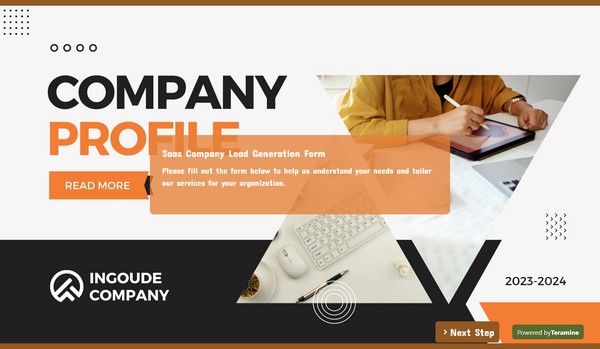
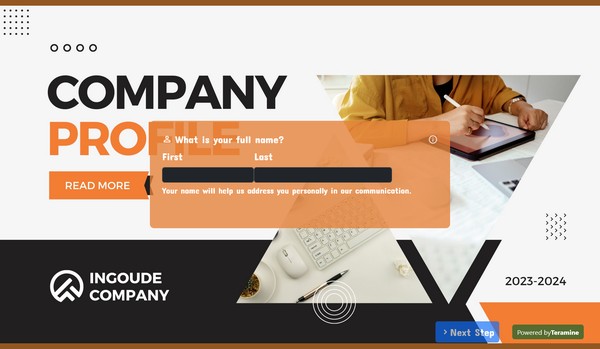
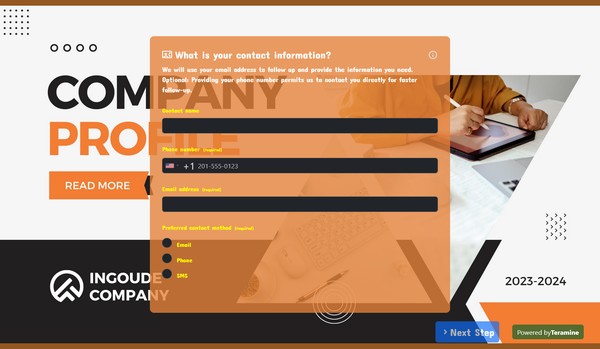
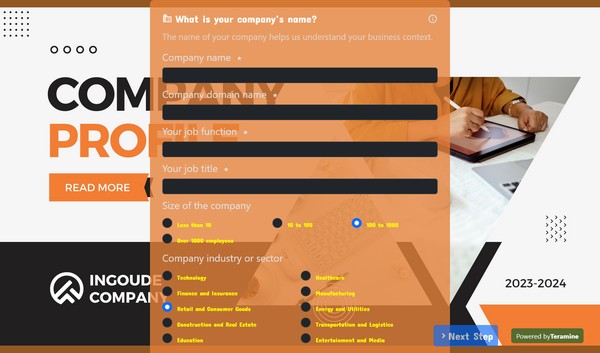
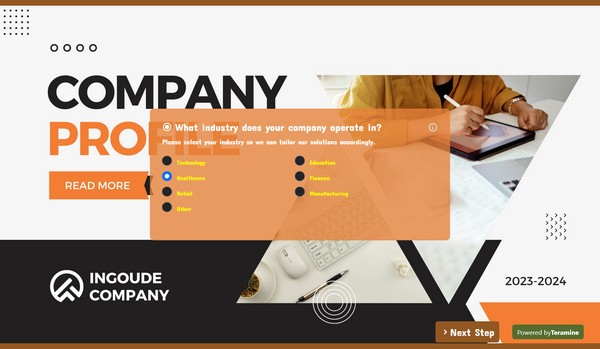
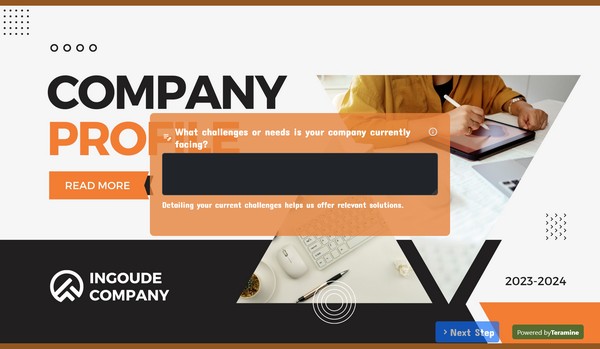

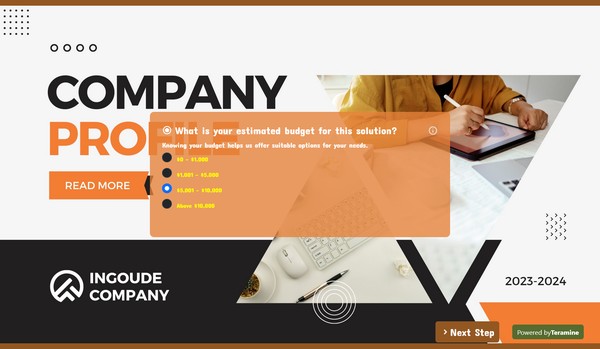

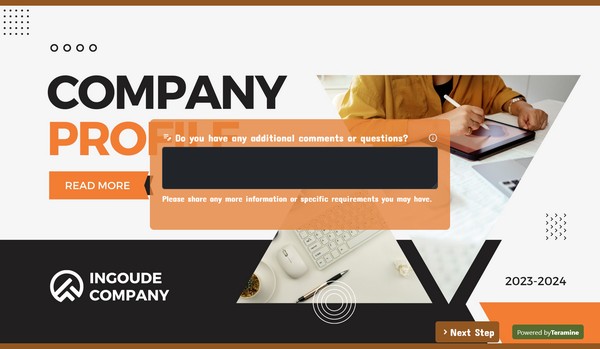
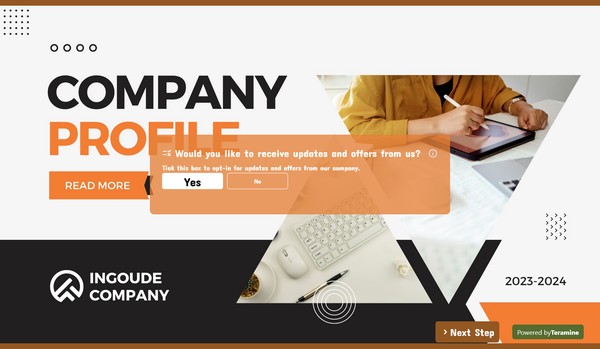
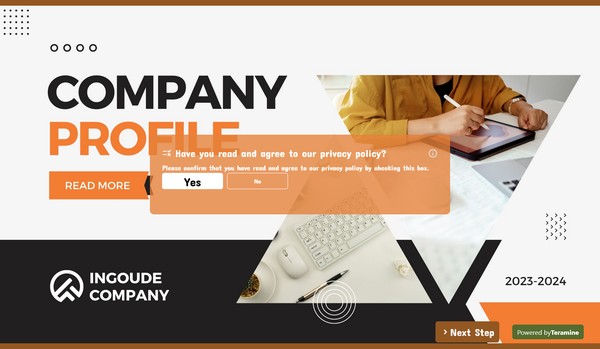
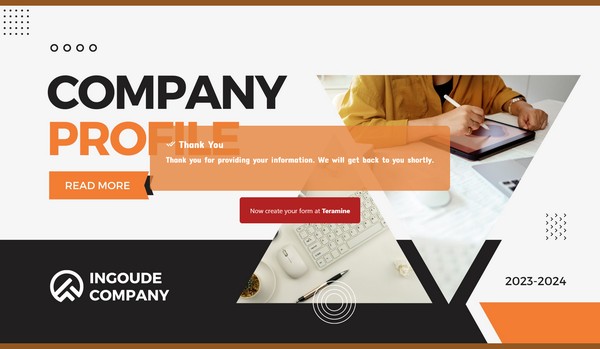
Saas Company Lead Generation Form FAQs
Yes. We take the security of your data very seriously. We have built our application in compliance with the latest security standards. Your data is locked down with access allowed only after strict security checks. In addition, we use the latest SSL encryption standards to protect your data in transit from our servers to your device. You can also protect your forms by using our captcha widgets to prevent spam.'