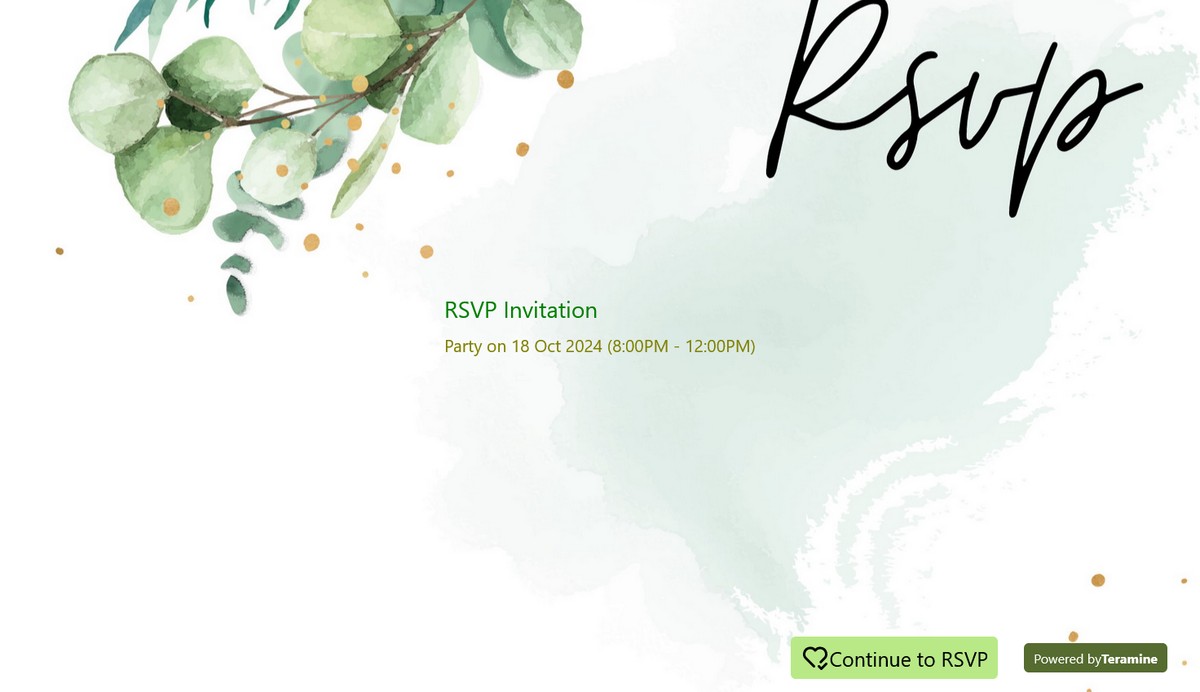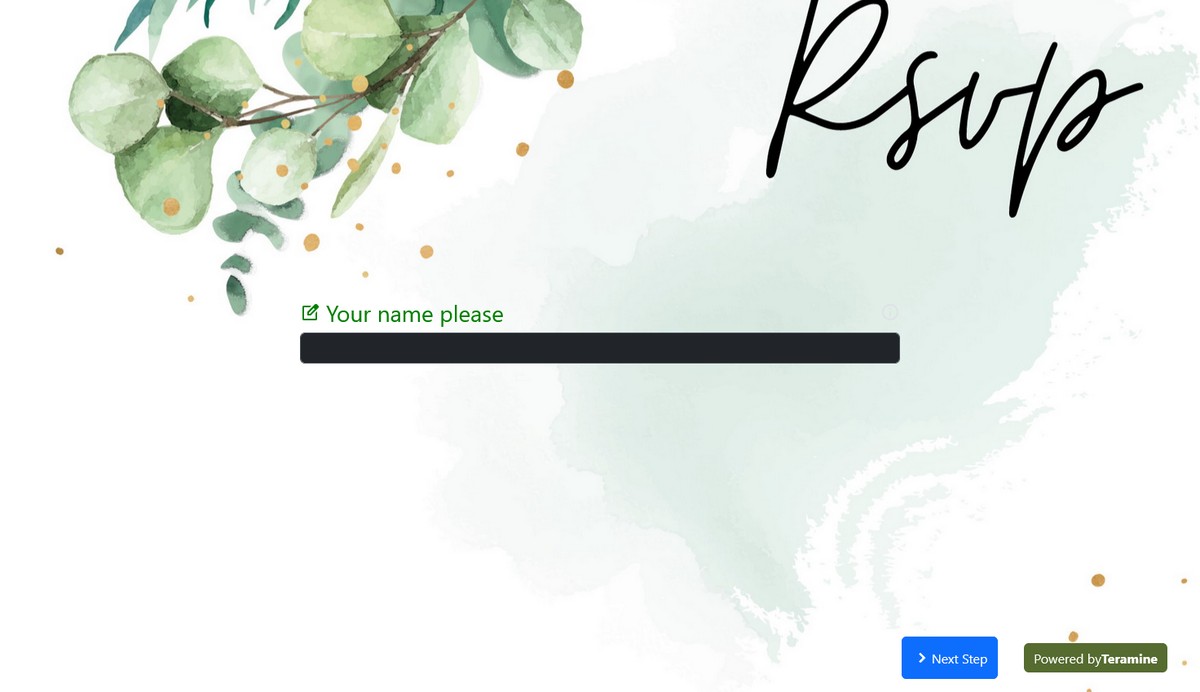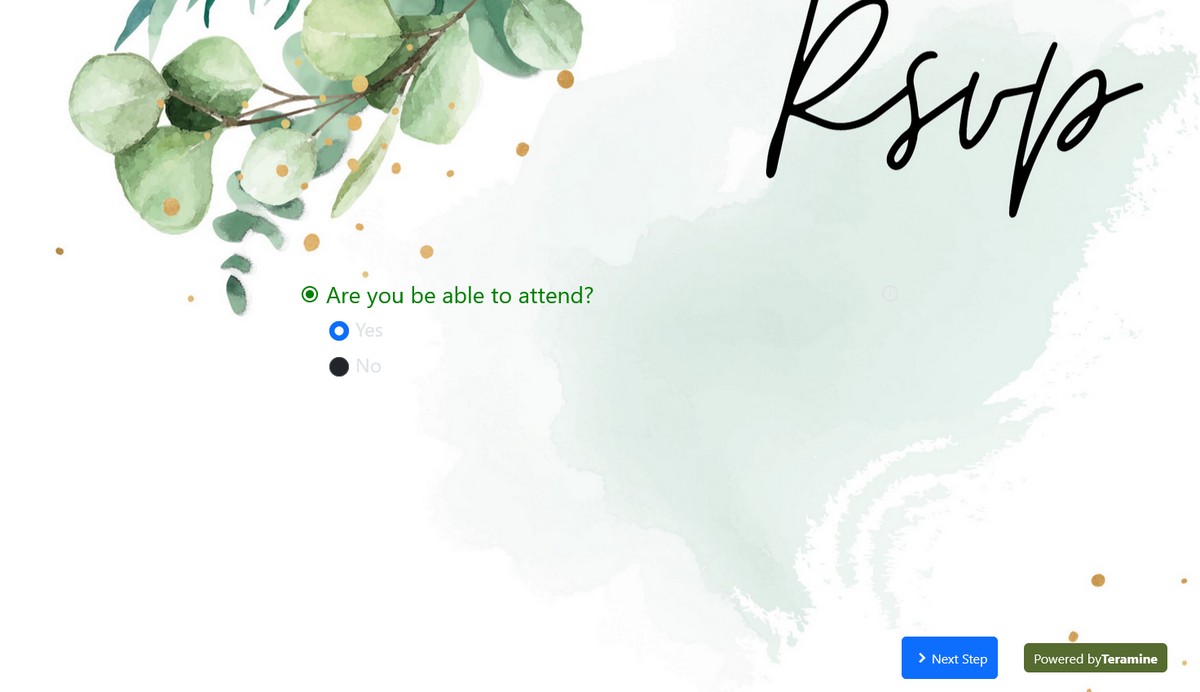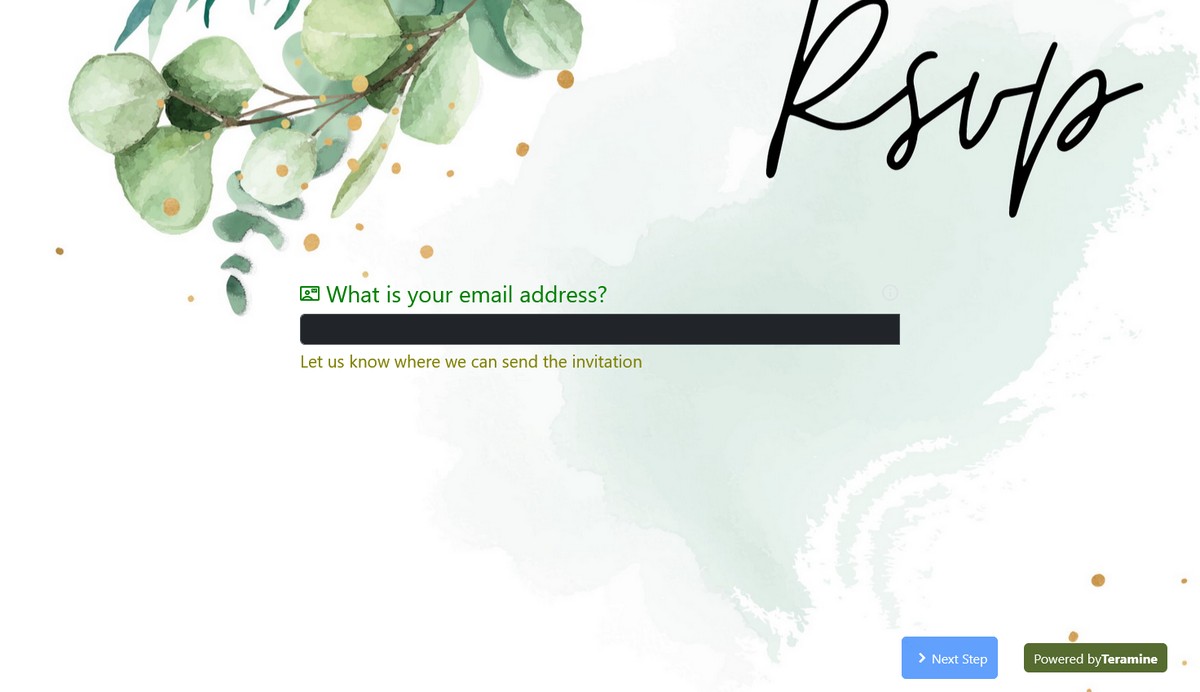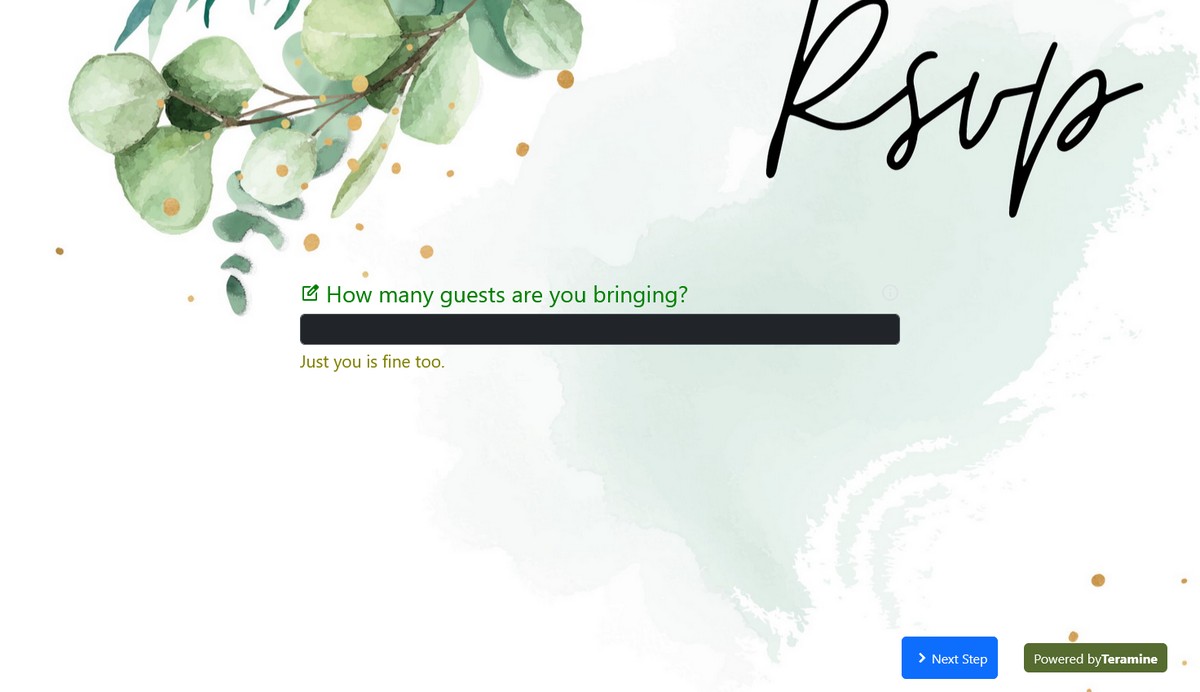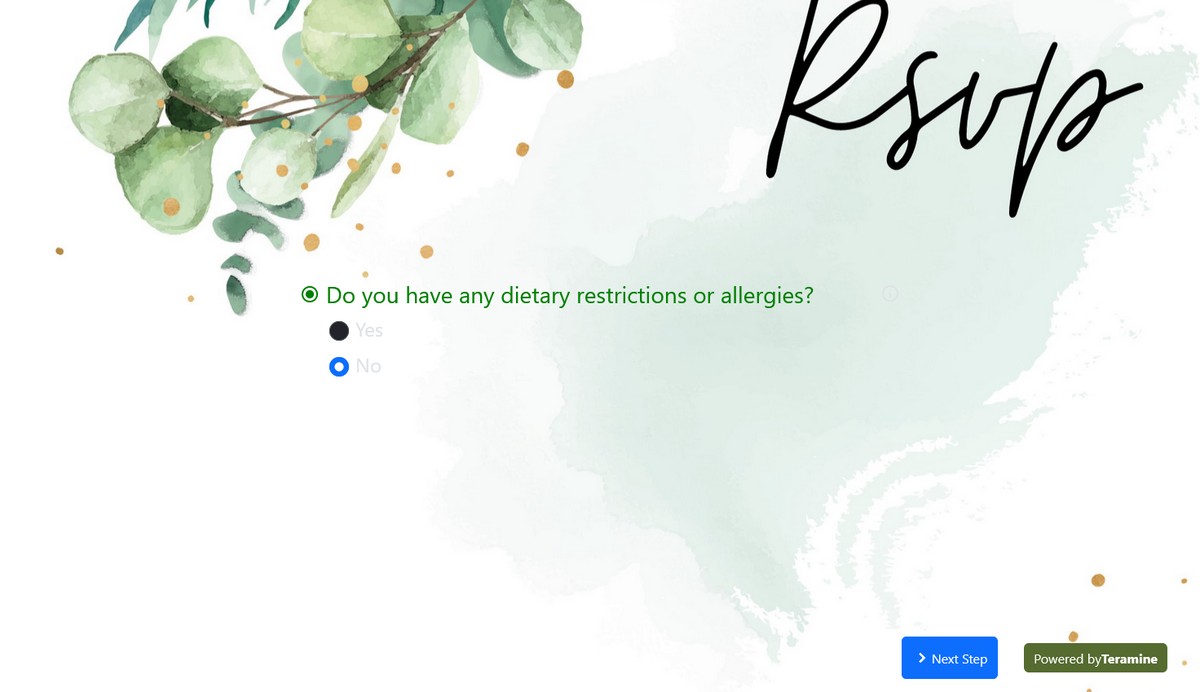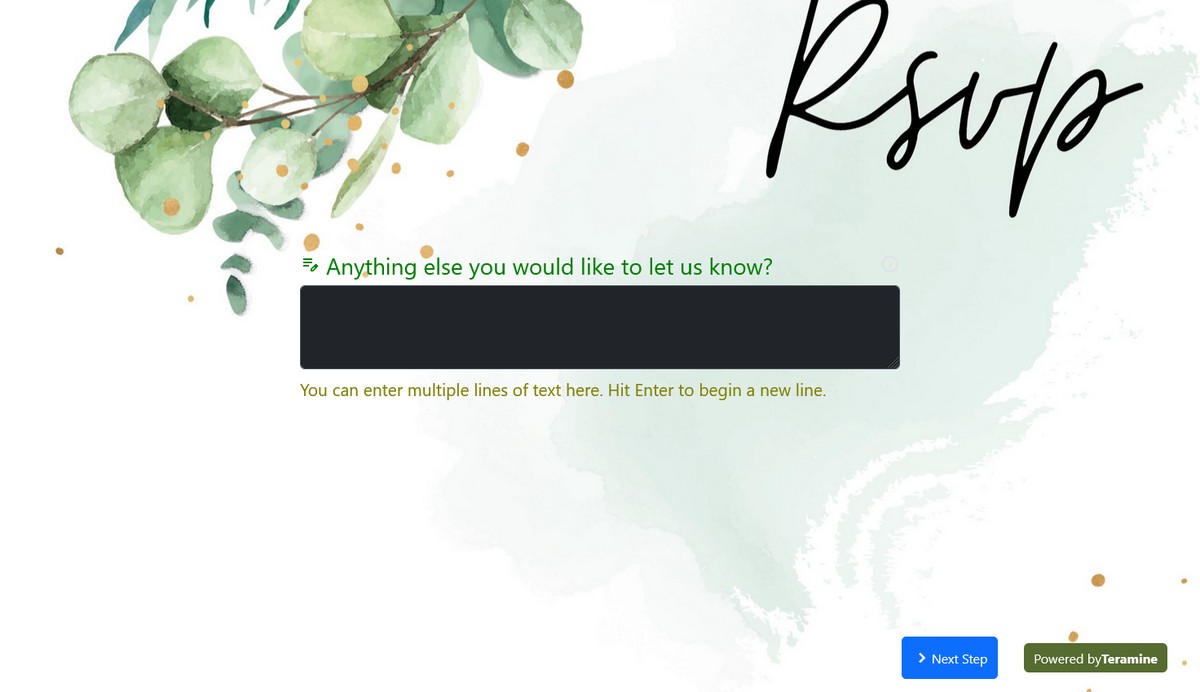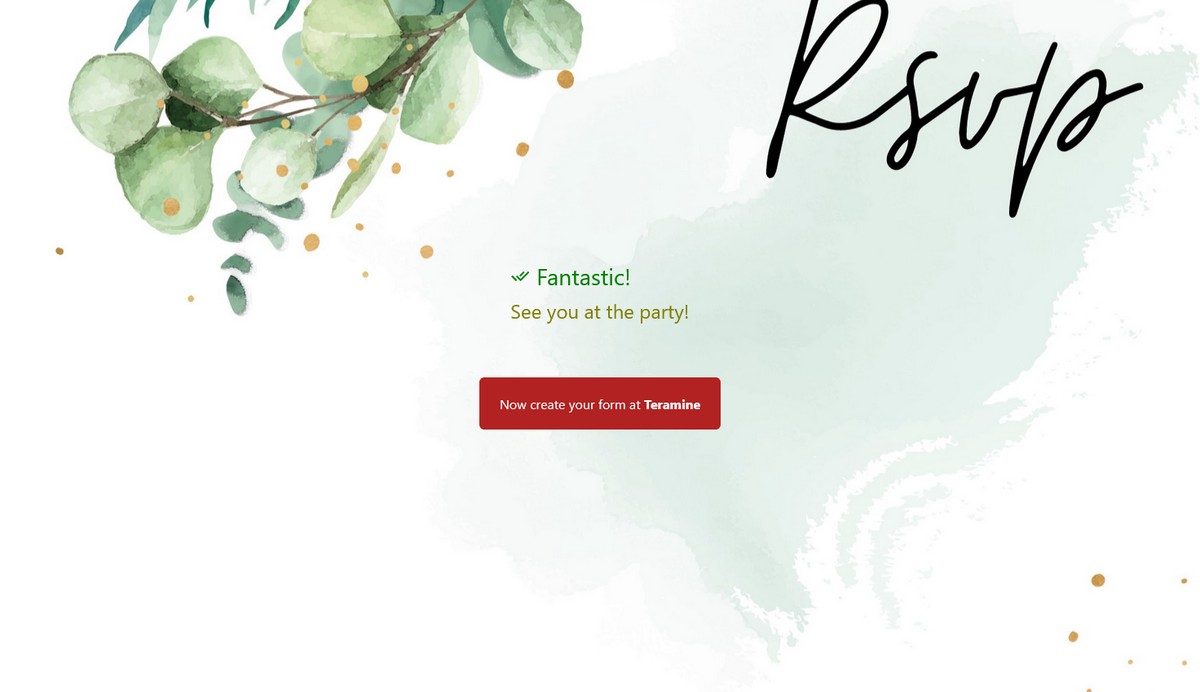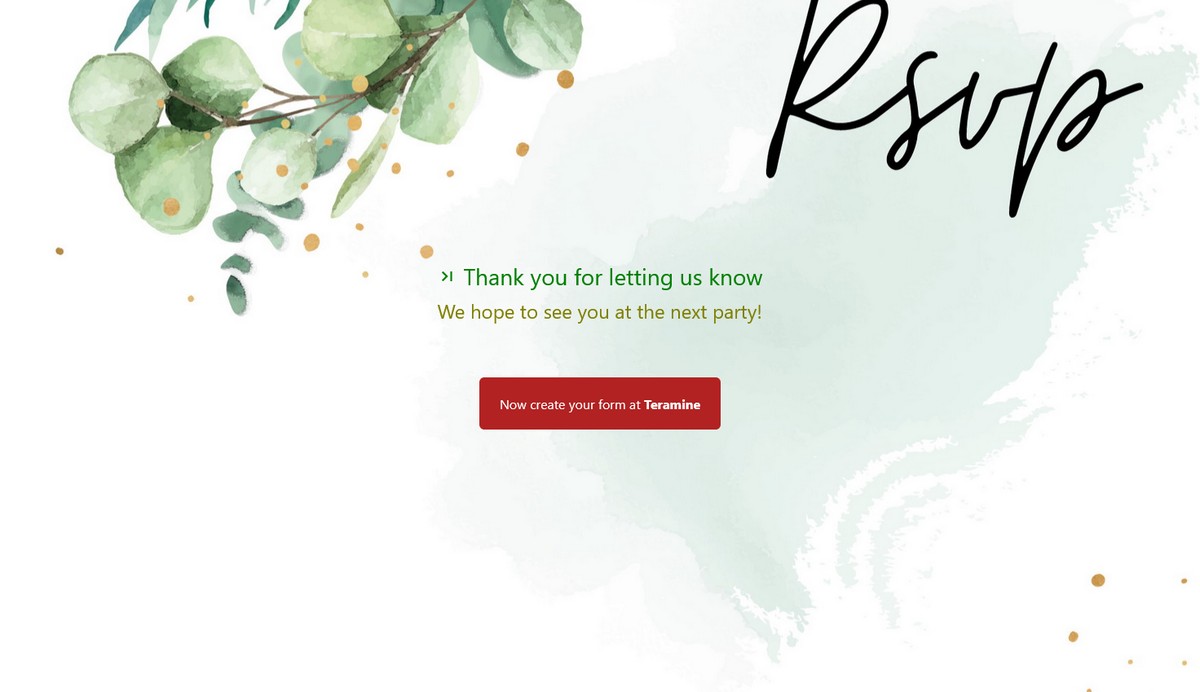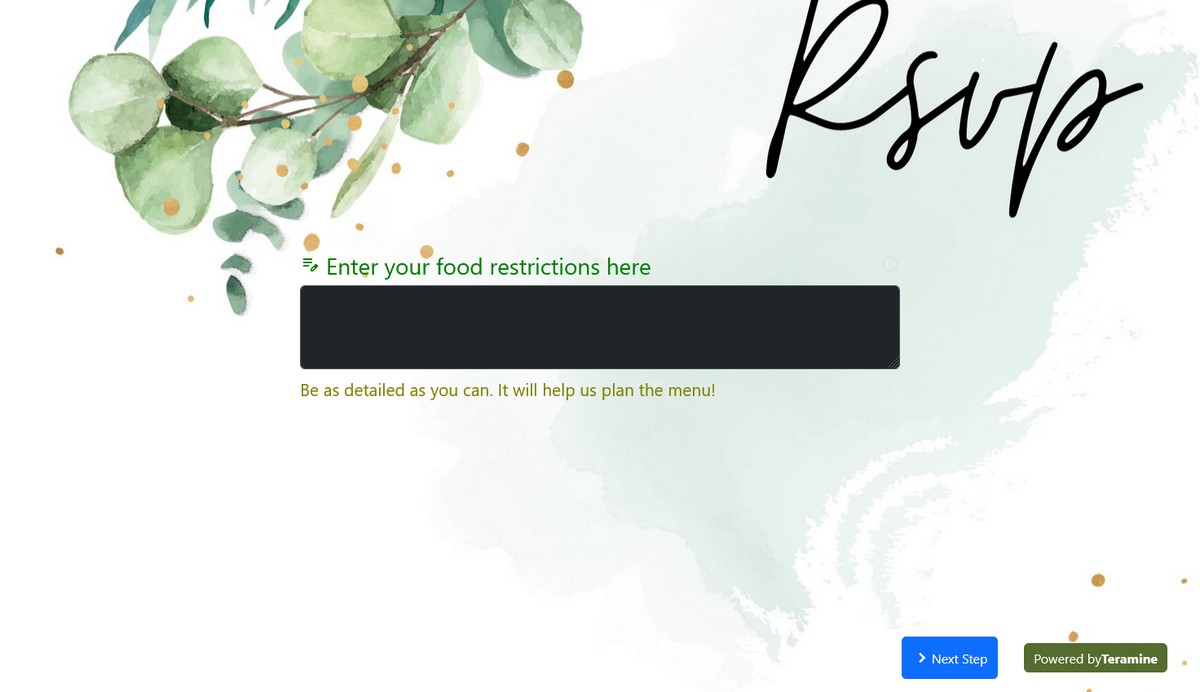RSVP form
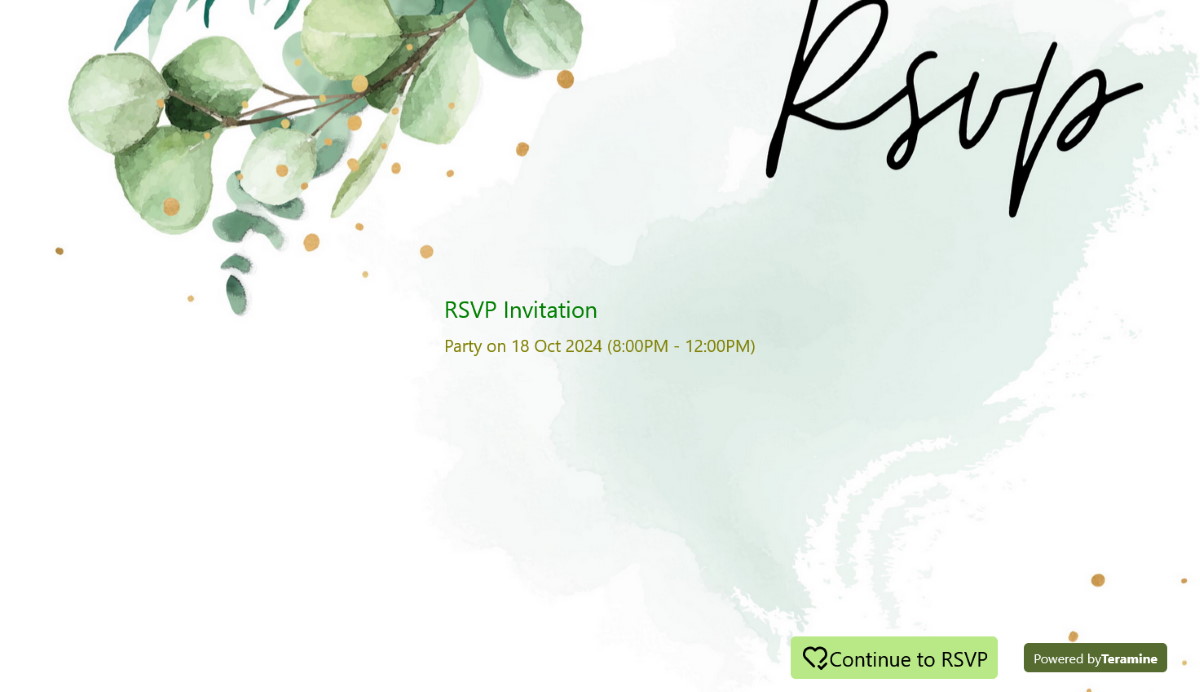
The RSVP form can be used to collect information from invited guests about their attendance at an event. You can use this form to confirm who is attending a party, an event or any other gathering. It also allows you to gather additional information about guest food preferences, and more.
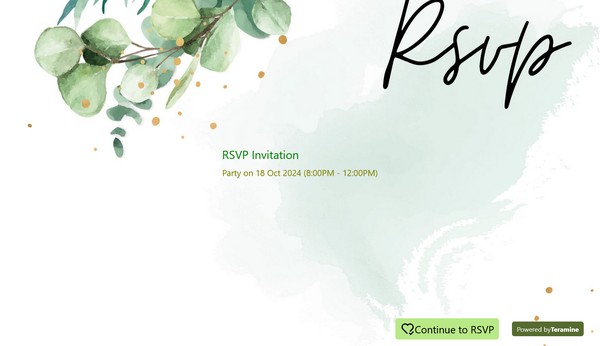
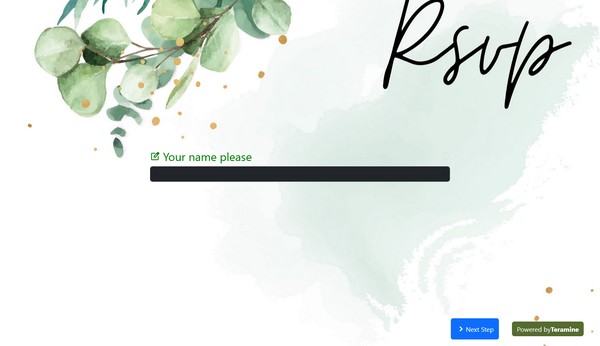
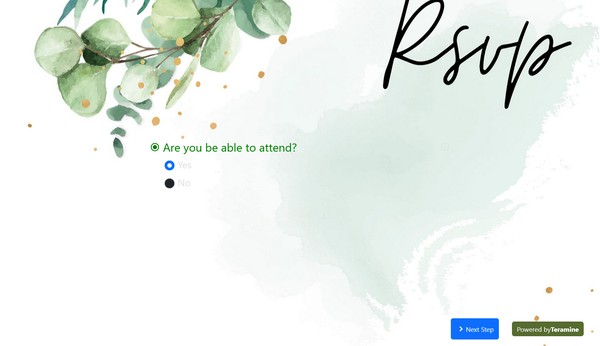
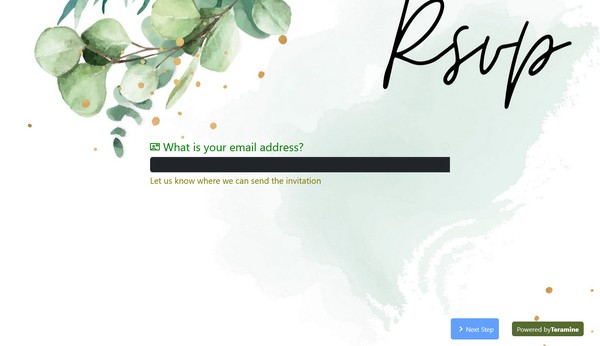
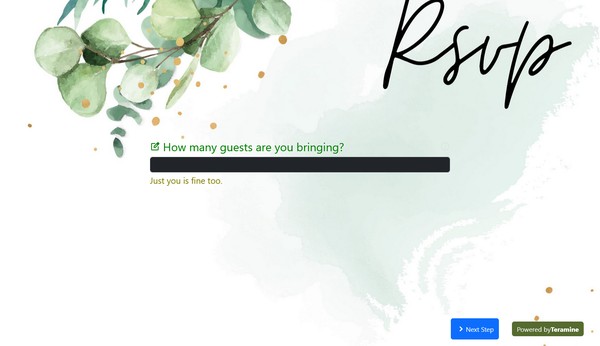
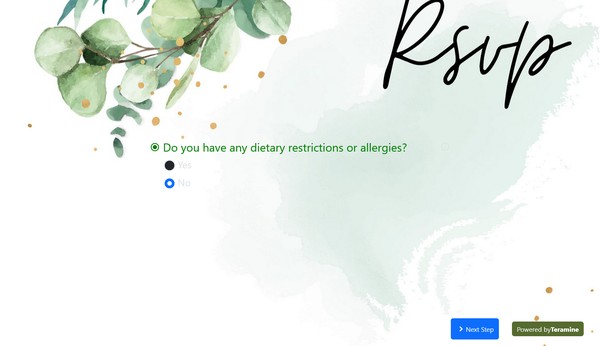
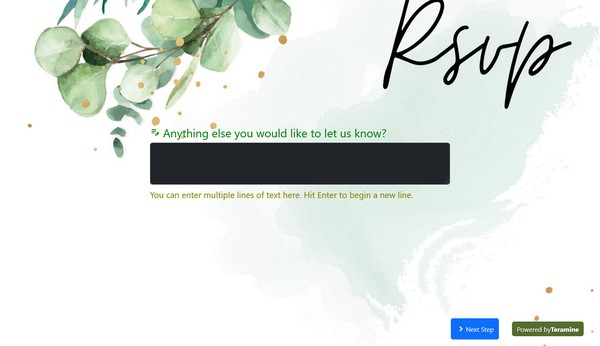
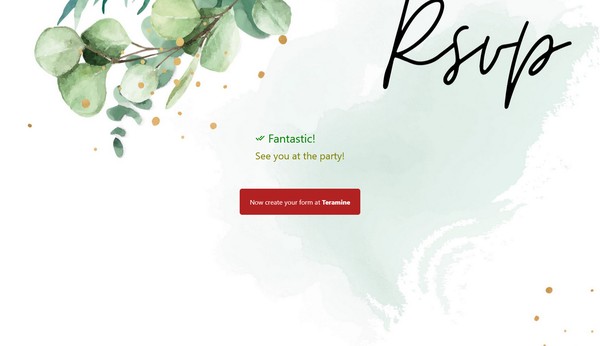
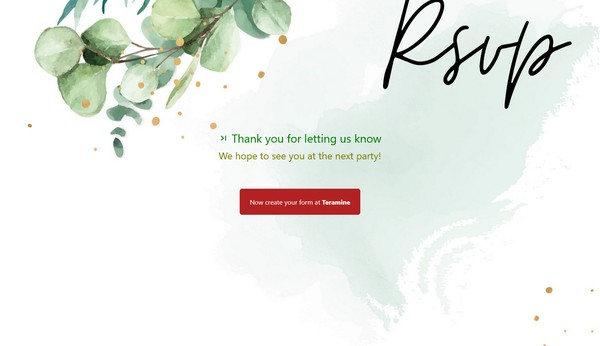
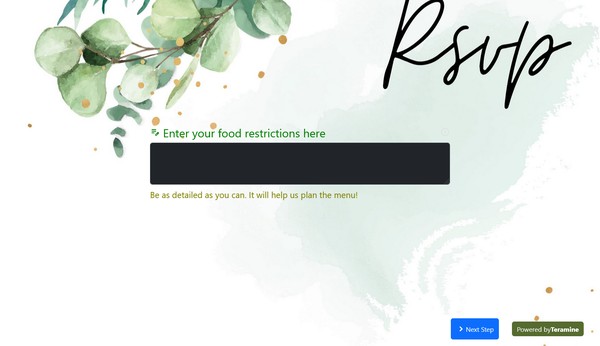
RSVP form FAQs
An RSVP form is a tool used to collect responses from invitees regarding their attendance at an event. RSVP stands for "Répondez s'il vous plaît," which is French for "Please respond." The form typically includes details about the event and prompts invitees to indicate whether they will attend. Here are some common elements found in an RSVP form:
- Event Details: Information about the event such as date, time, location, and any special instructions.
- Contact Information: Fields for the invitee to enter their name, email address, and phone number.
- Attendance Confirmation: Options for the invitee to select whether they will attend (e.g., "Yes," "No," "Maybe").
- Number of Attendees: A section for the invitee to indicate how many people will be attending with them.
- Special Requests or Comments: A field where invitees can specify dietary restrictions, accessibility needs, or other special requests.
- Submission Instructions: Details on how to submit the RSVP, including deadlines and contact information for questions.
RSVP forms can be paper-based or digital. Digital forms are often used for convenience and can be created using online survey tools, event management platforms, or even simple email responses.
This RSVP form makes it real easy to collect RSVPs from your guests. You can collect the following information about your guest from this form:
- Whether they are attending or not.
- Name of the guest.
- Early exit from the form if they are not attending.
- Email address so you can send further details.
- Number of guests they may bring.
- Information about any food preferences, including food allergies, etc.
You can further customize this form template by adding additional steps or removing any that are not needed.
An effective RSVP form is crucial for organizing events efficiently and ensuring clear communication with invitees. Here are the key elements that an RSVP form should contain:
Event Details: Include the name, date, time, and location of the event. This ensures the invitee is fully aware of the event specifics.
Respondent Information:
- Full Name: To accurately identify the attendee.
- Contact Details: Email and/or phone number for further communication if needed.
Attendance Confirmation:
- Options for “Yes, I will attend” and “No, I will not attend”.
- A “Maybe” option if you want to gauge tentative interest.
Number of Attendees: If applicable, ask how many people will be attending with the respondent.
Special Requirements:
- Dietary Restrictions: To accommodate any special dietary needs.
- Accessibility Needs: To ensure all guests can comfortably participate.
Additional Comments or Questions: A space for the respondent to provide any other pertinent information or to ask questions.
RSVP Deadline: Clearly state the cut-off date for responding to ensure timely planning.
Response Method: Specify how the RSVP should be submitted (e.g., via email, online form, postal mail).
Privacy Statement: Include a brief statement about how you will handle and protect their personal information.
Incorporating these elements will create a comprehensive RSVP form that captures essential information, thereby facilitating smooth event planning and execution.
jack
Yes. We take the security of your data very seriously. We have built our application in compliance with the latest security standards. Your data is locked down with access allowed only after strict security checks. In addition, we use the latest SSL encryption standards to protect your data in transit from our servers to your device. You can also protect your forms by using our captcha widgets to prevent spam.'