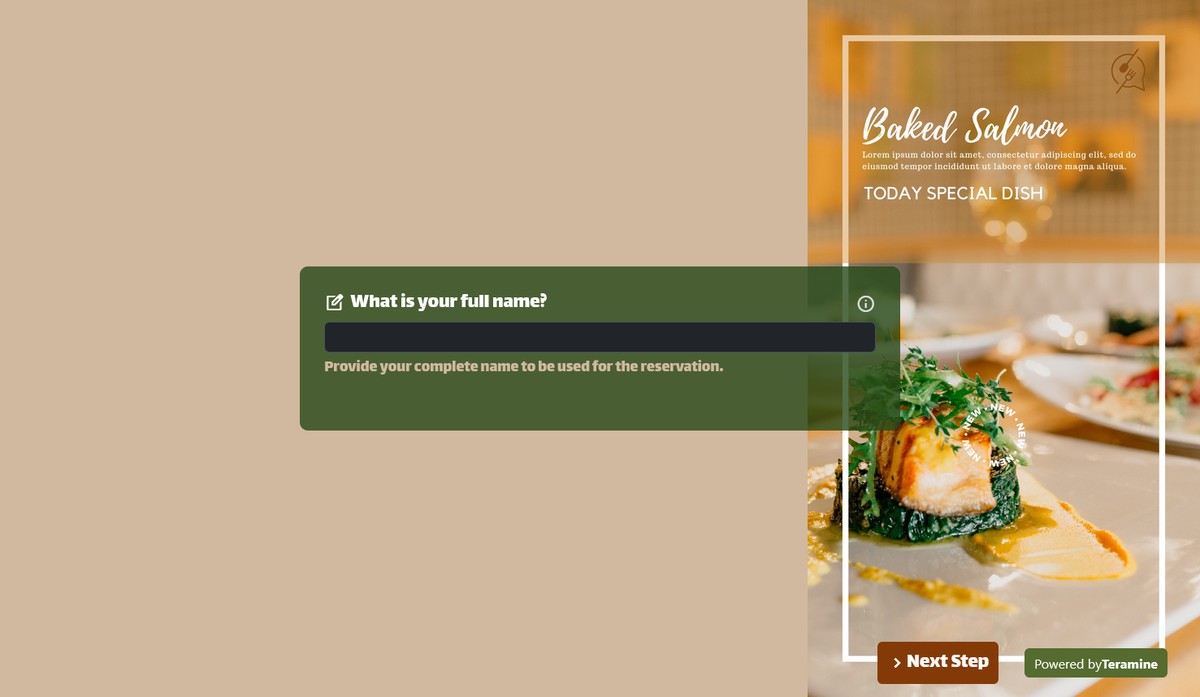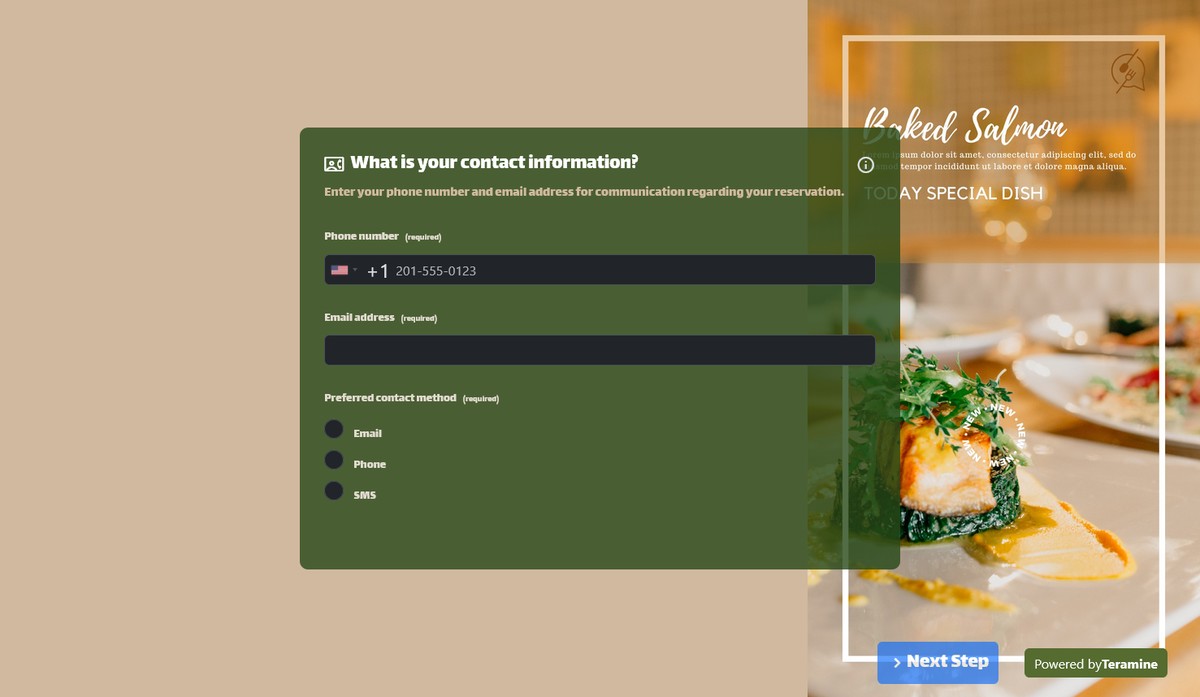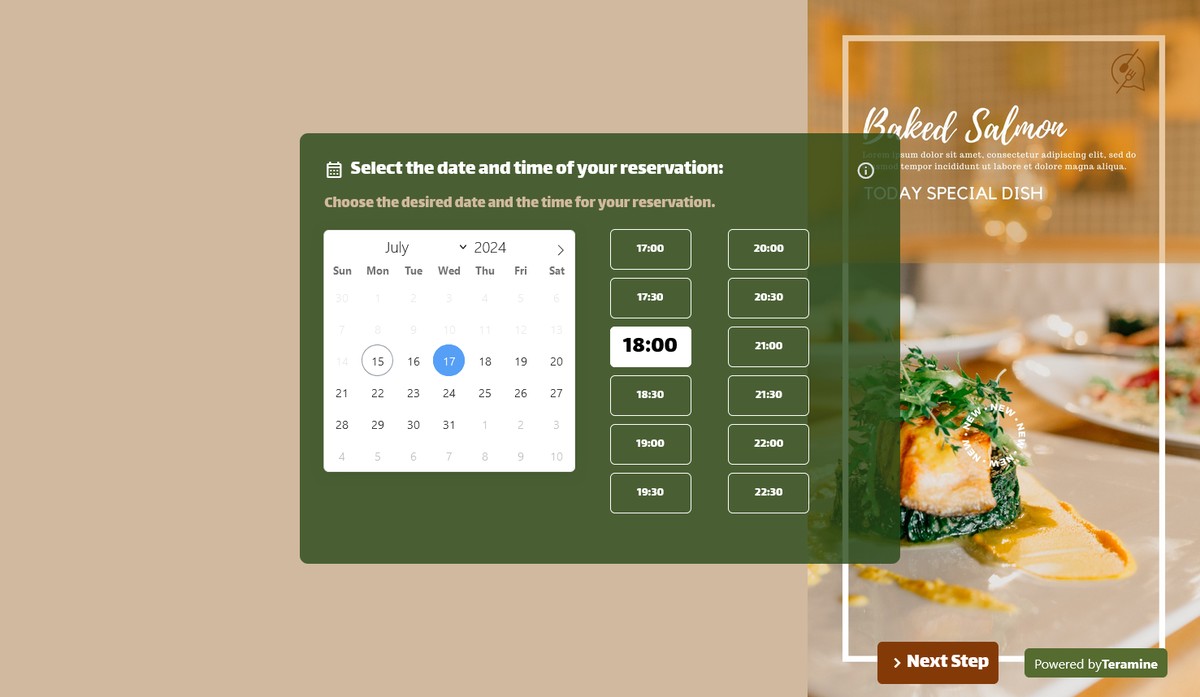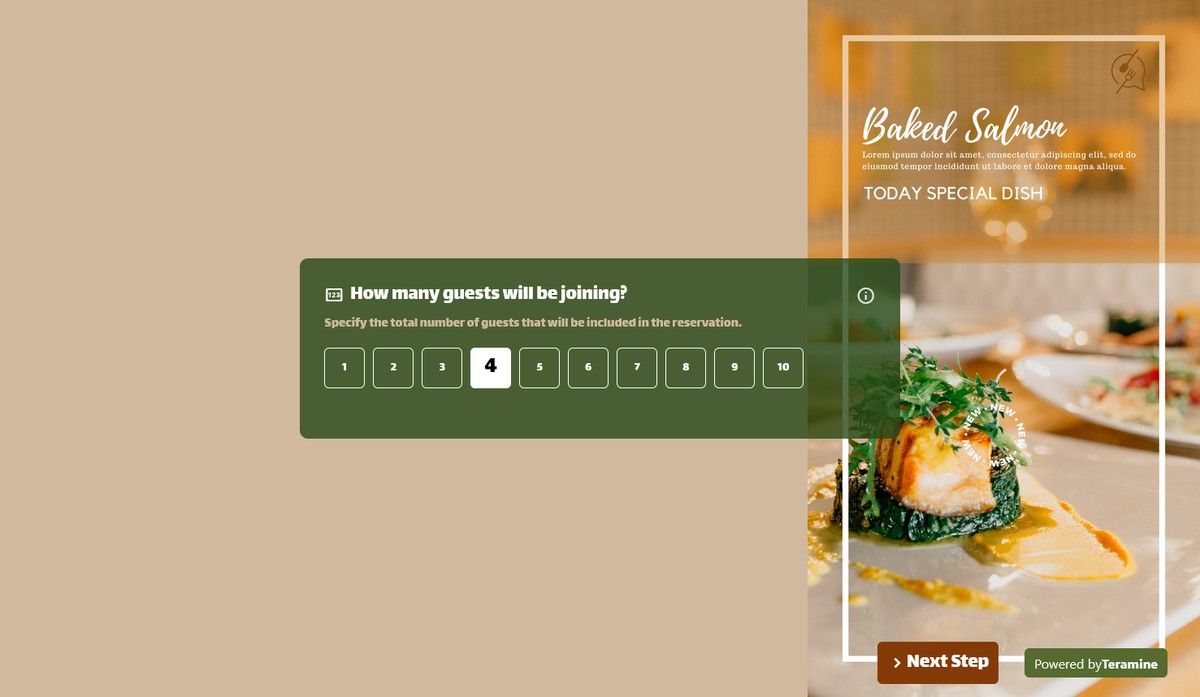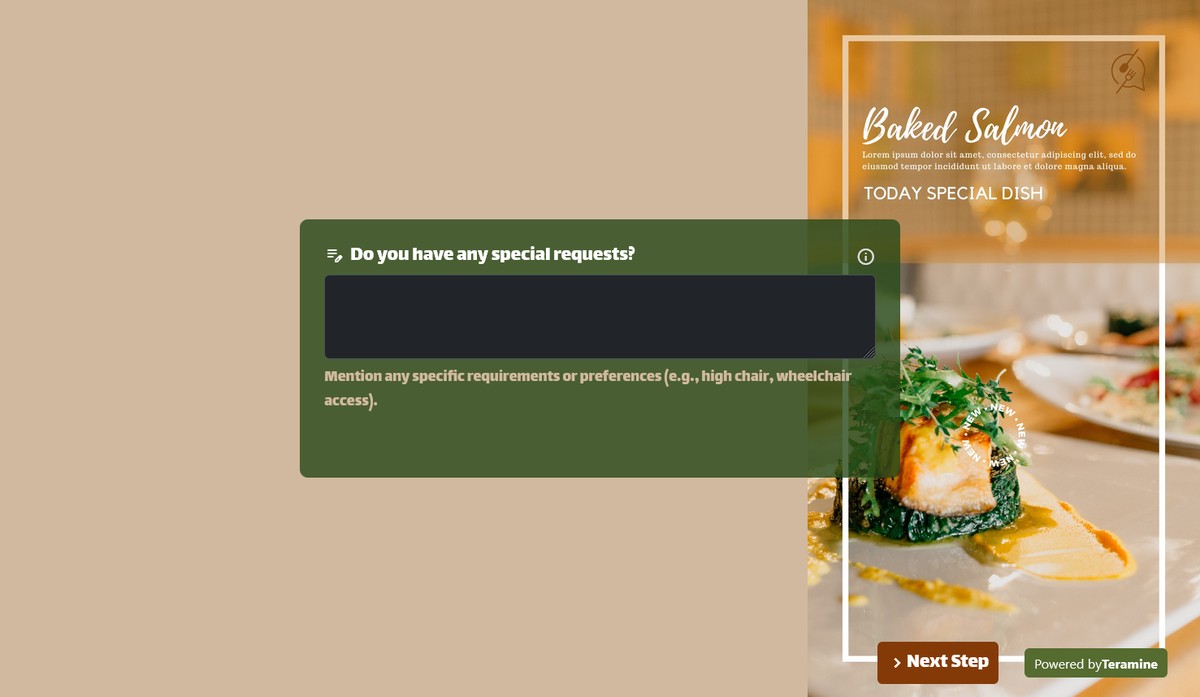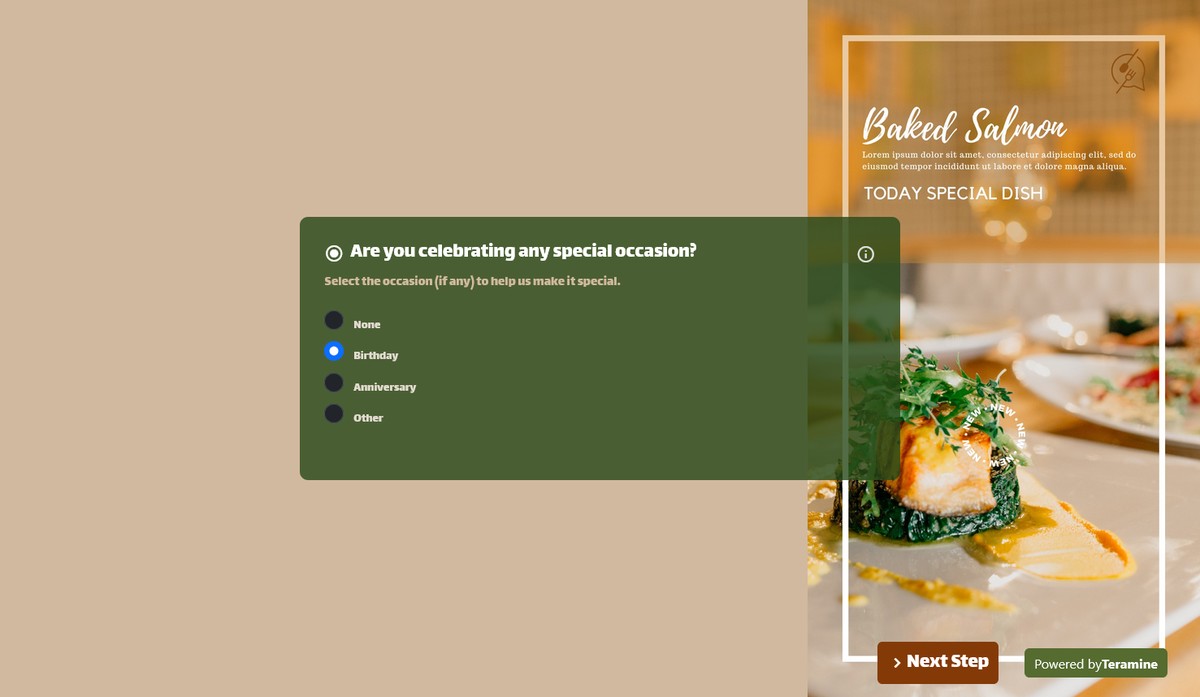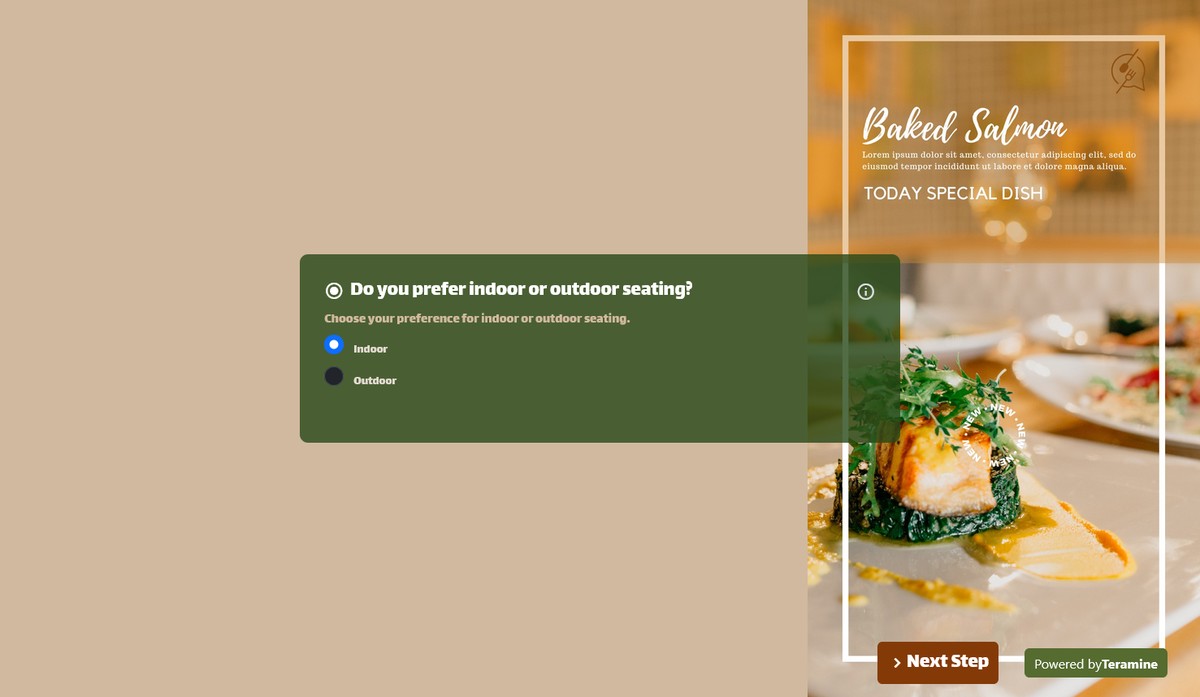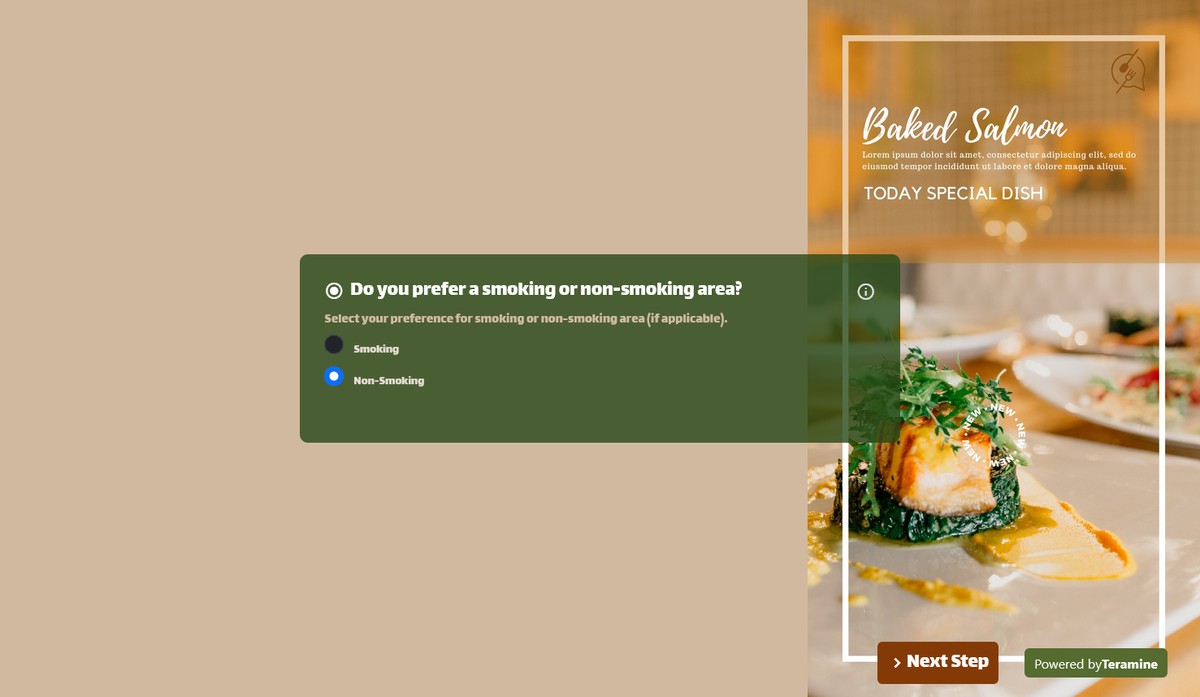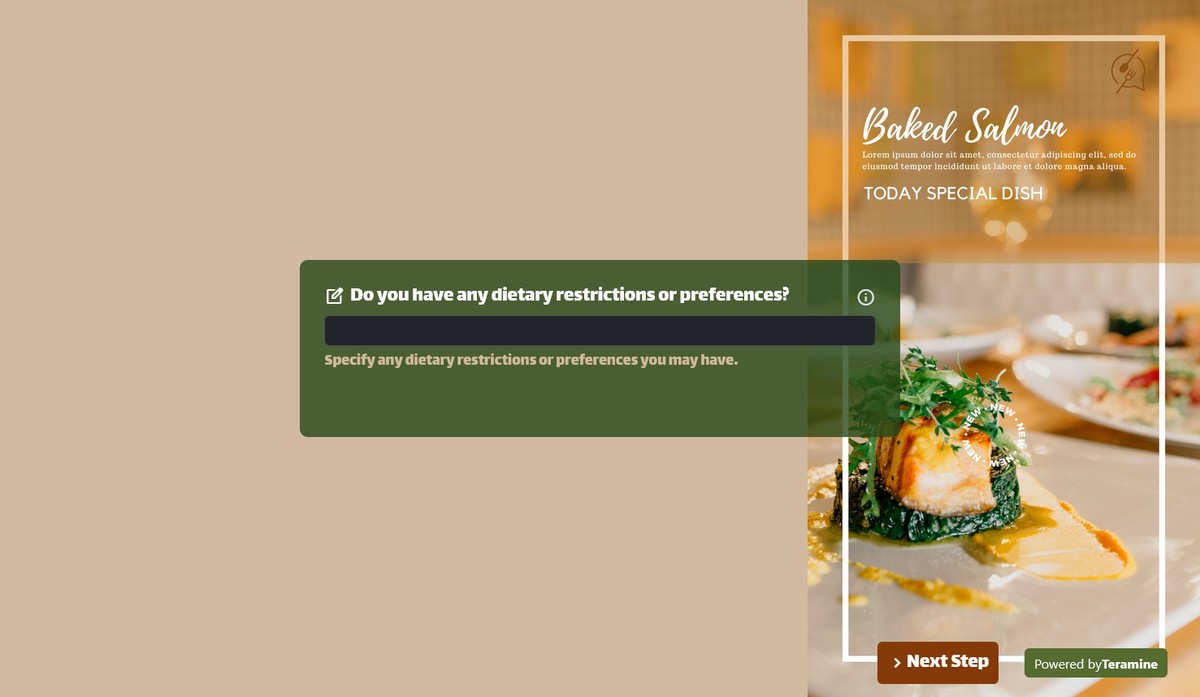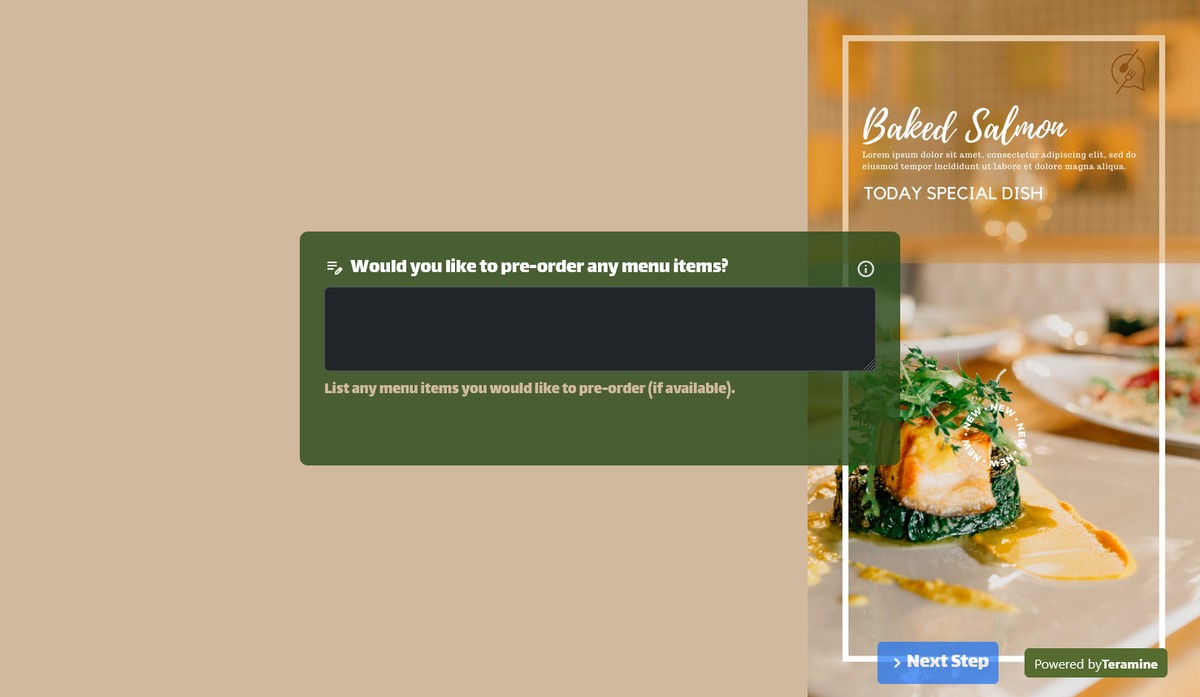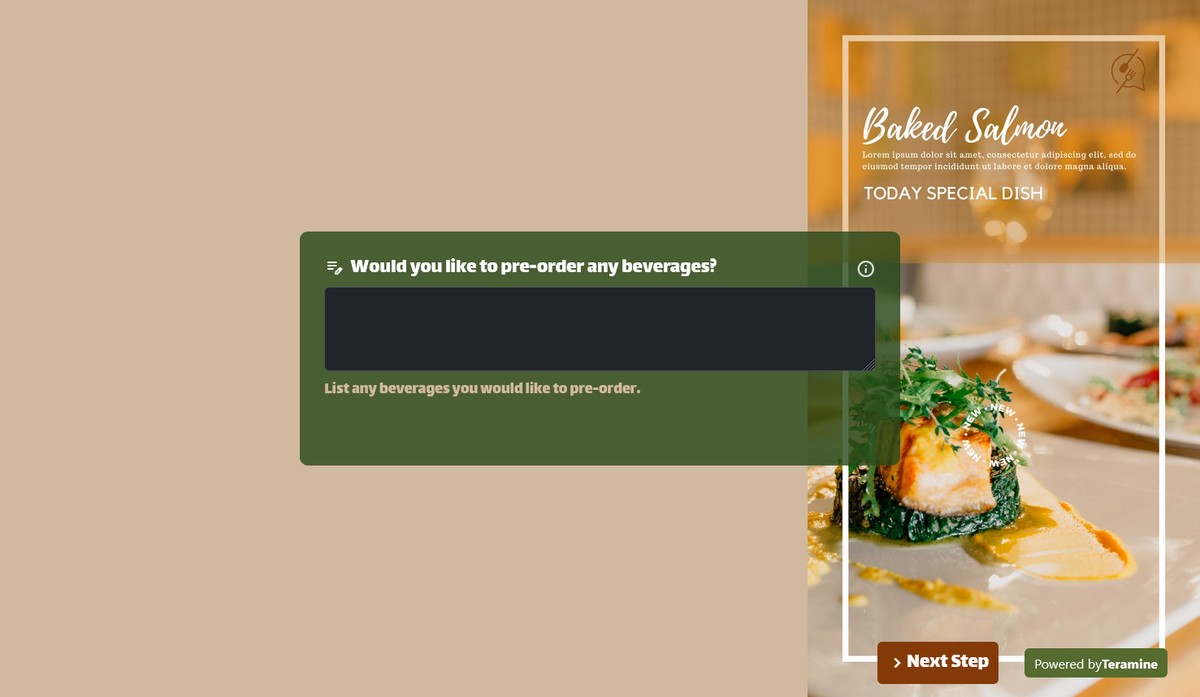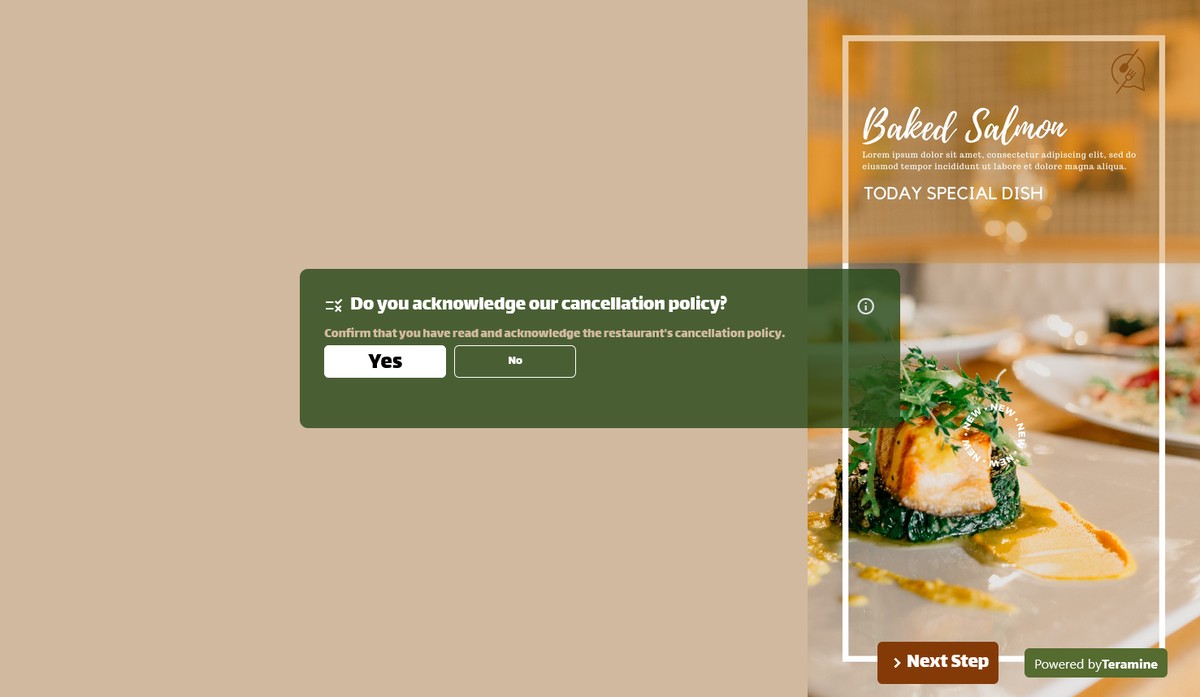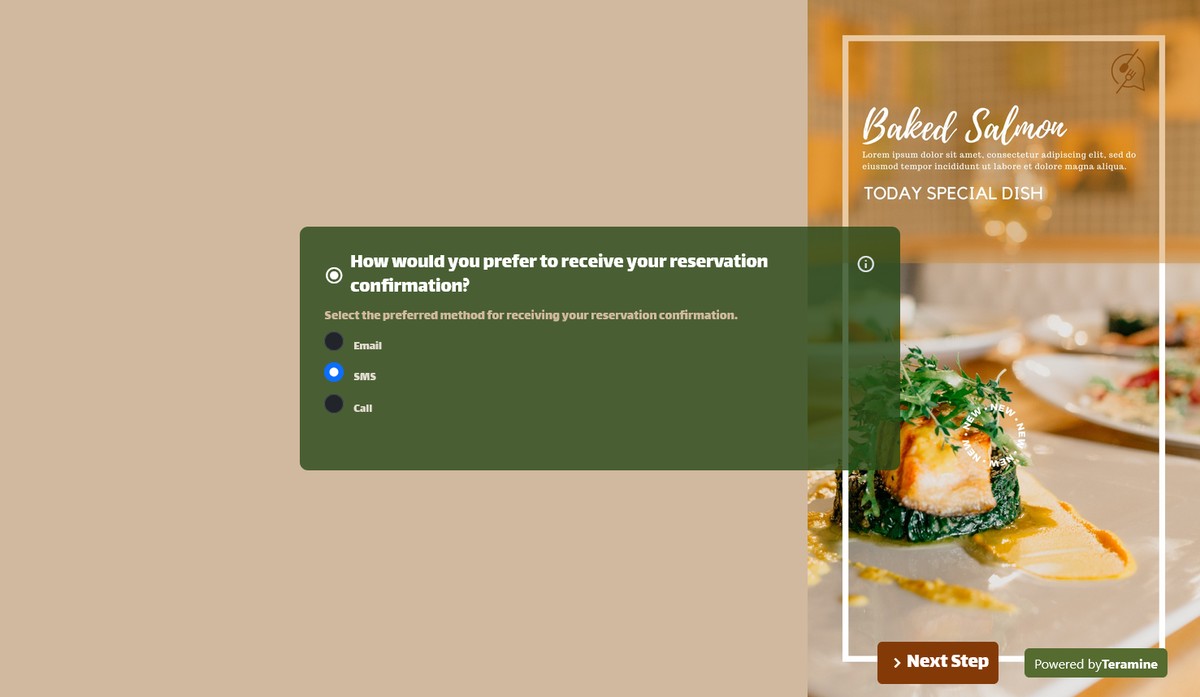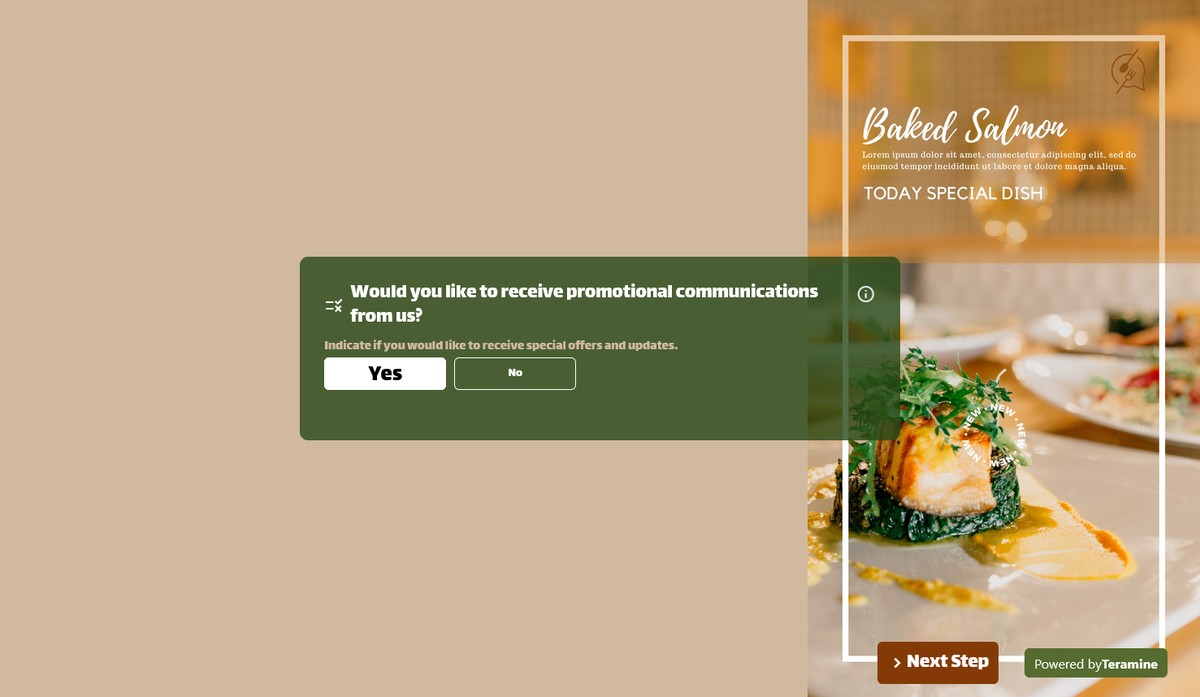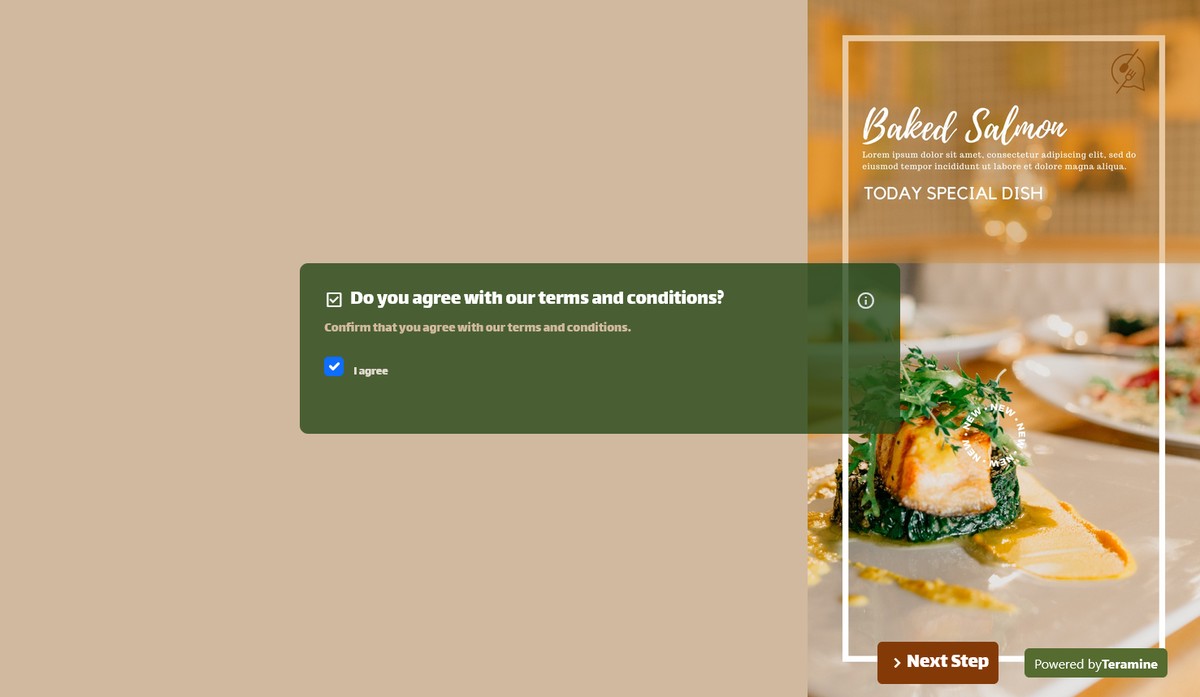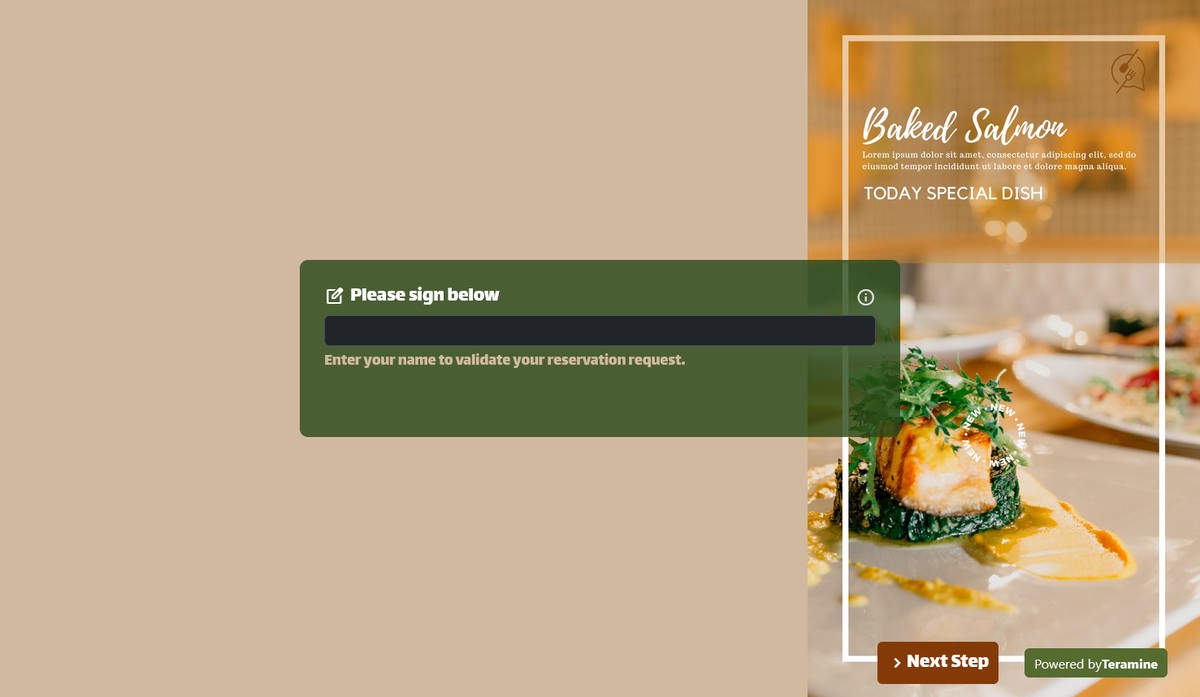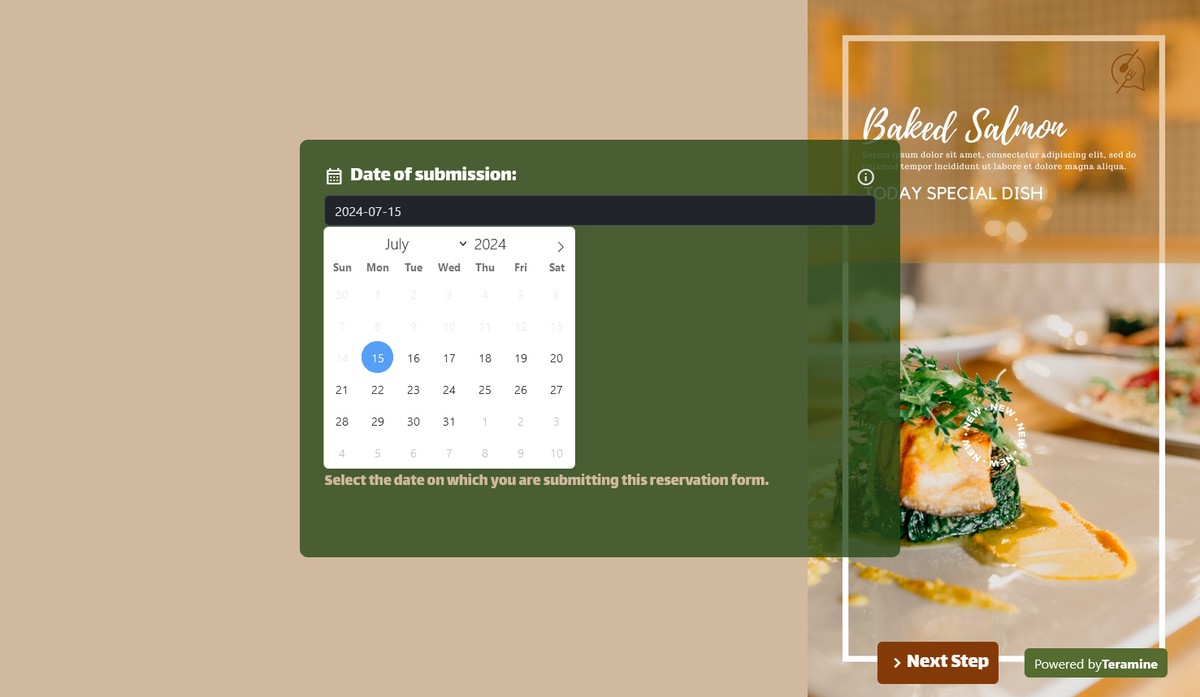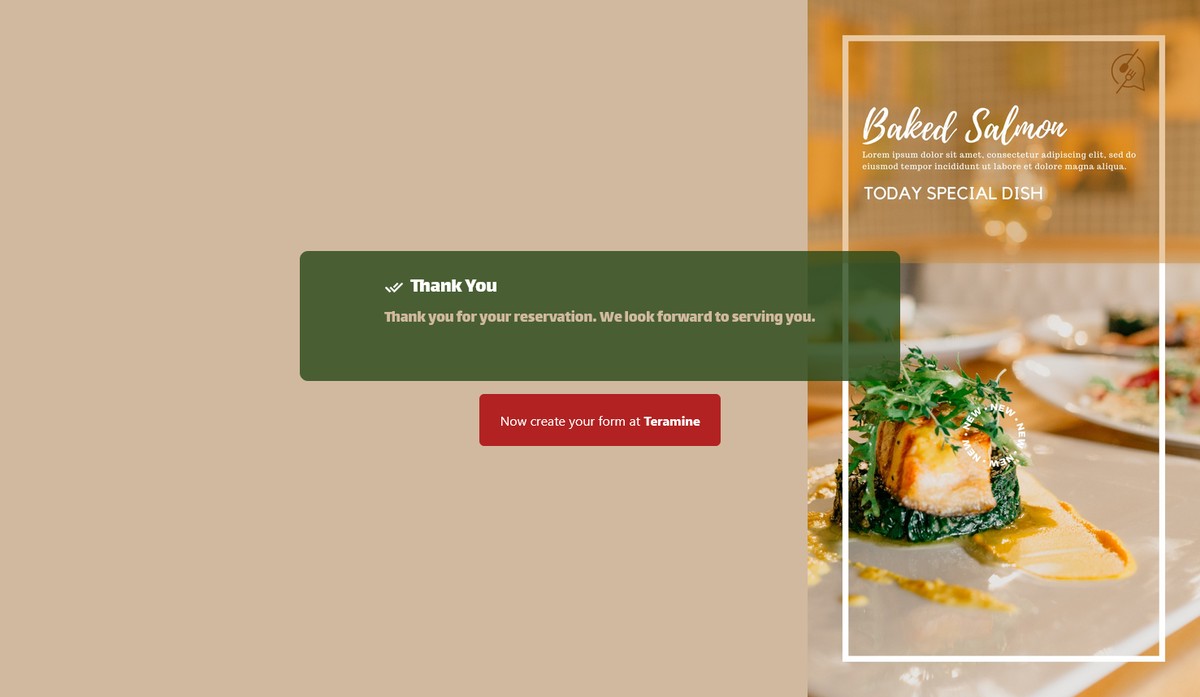Restaurant Table Reservation Form
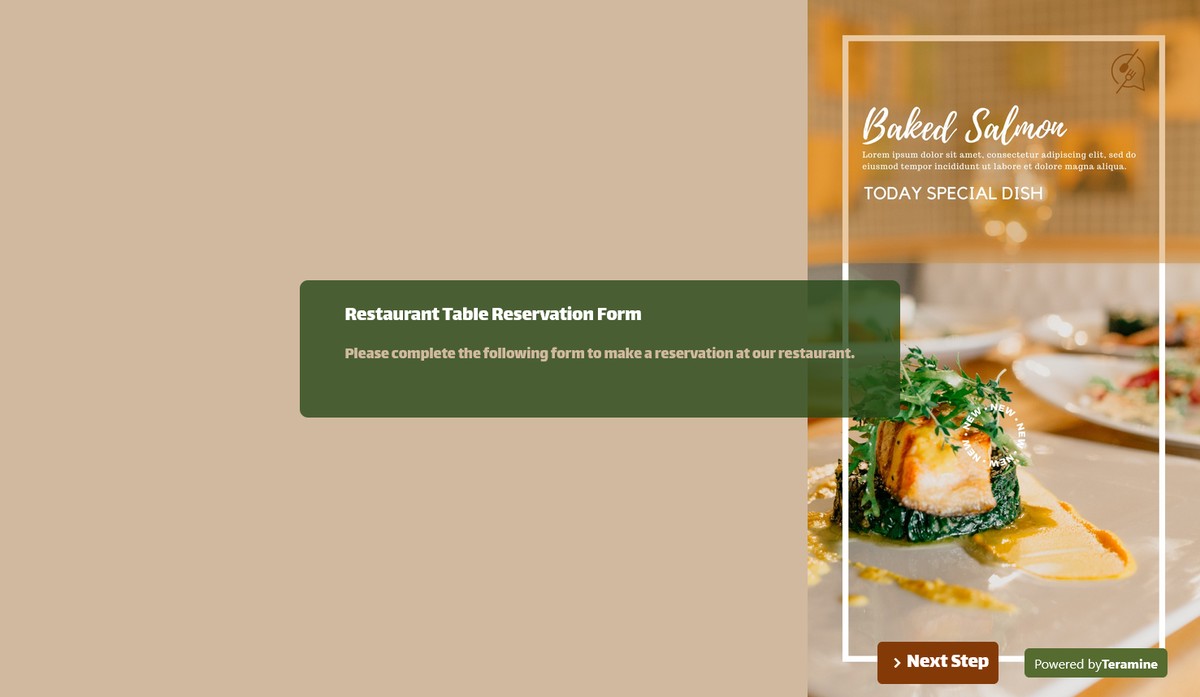
A Restaurant Table Reservation Form should be designed to capture all necessary details to efficiently process and manage guest reservations. By including these elements, a Restaurant Table Reservation Form ensures that all relevant information is collected to provide an excellent dining experience and facilitate smooth operations.

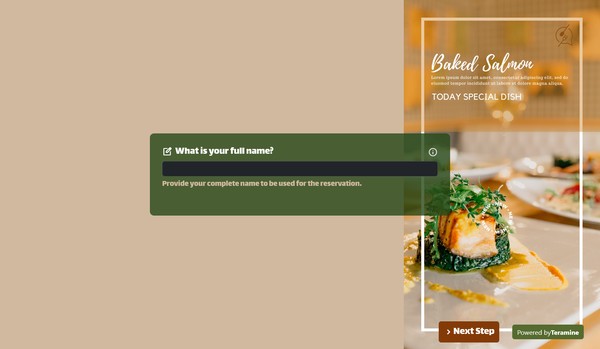
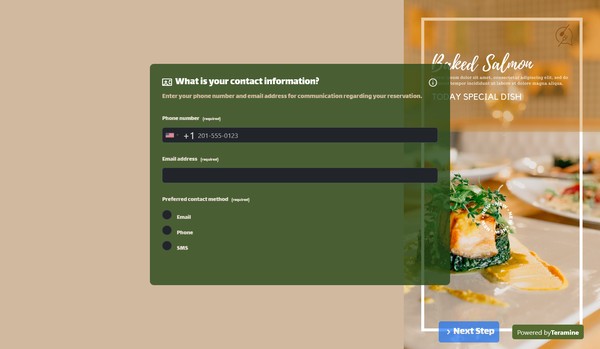
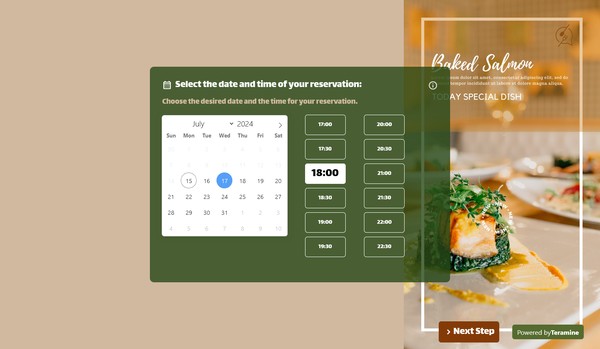
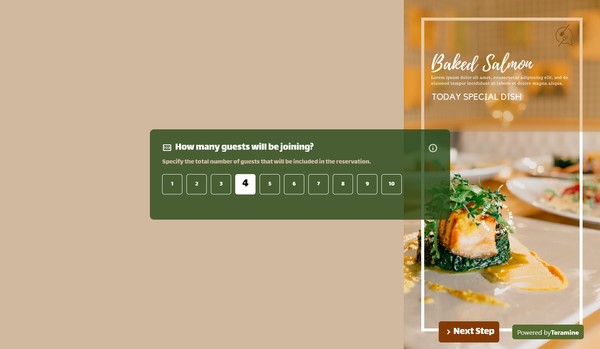
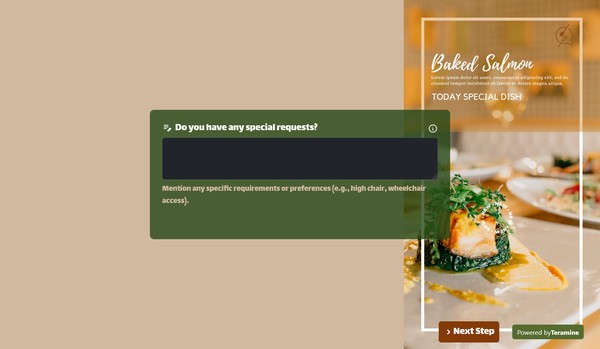
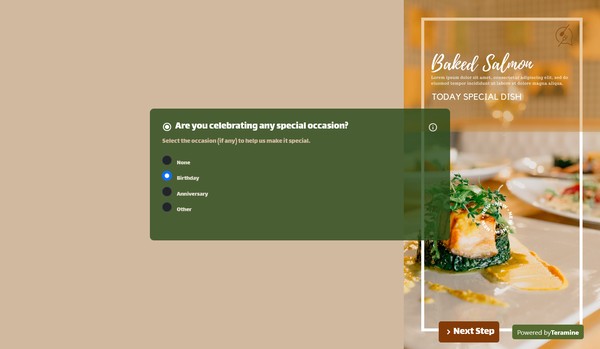
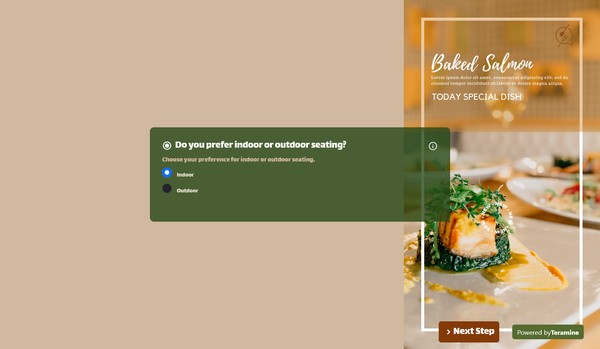
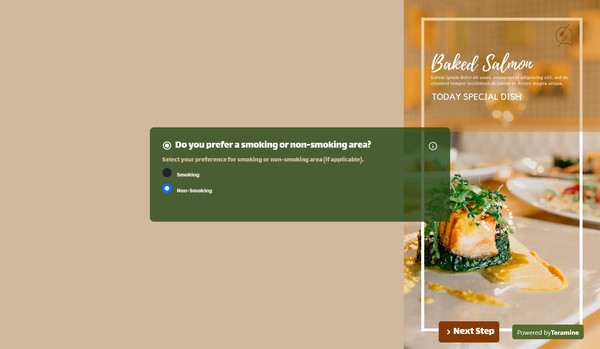
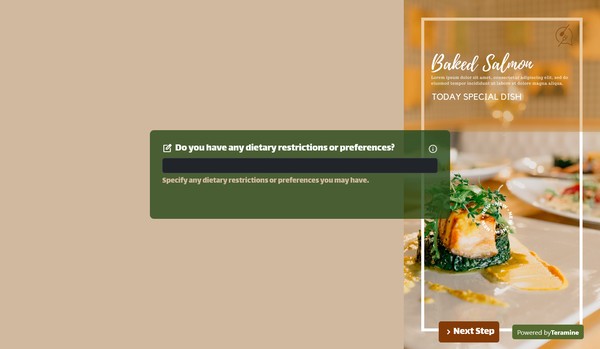
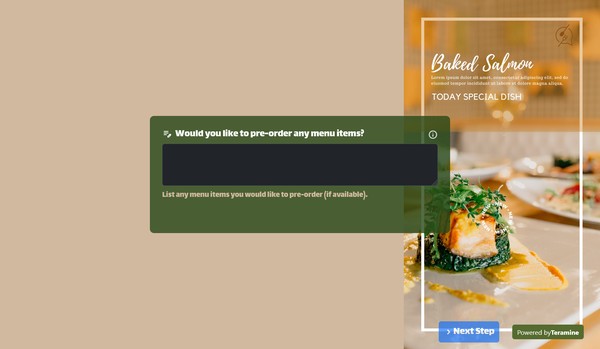
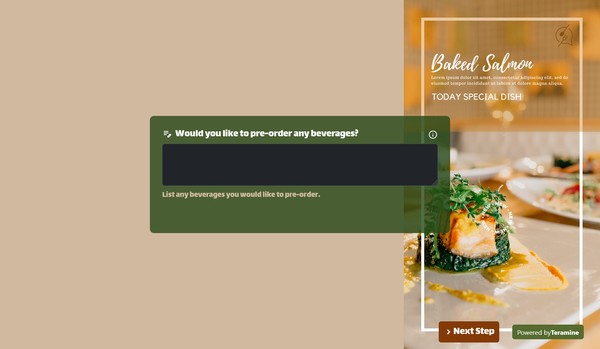
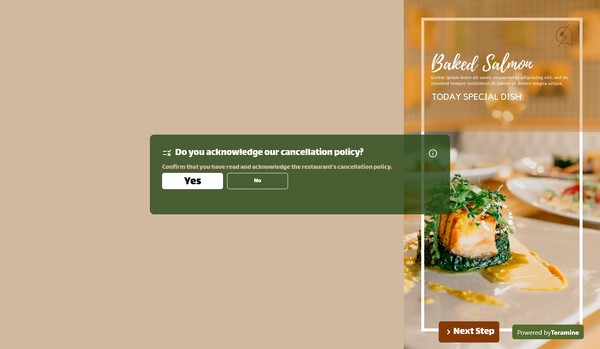
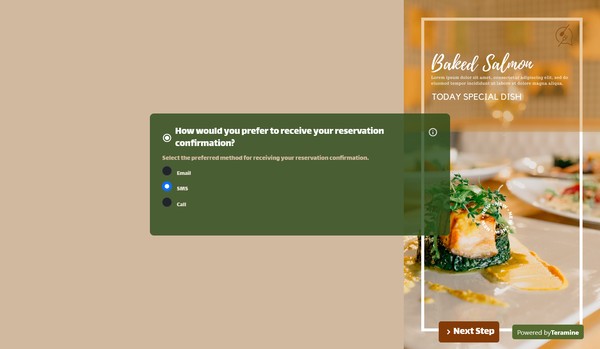
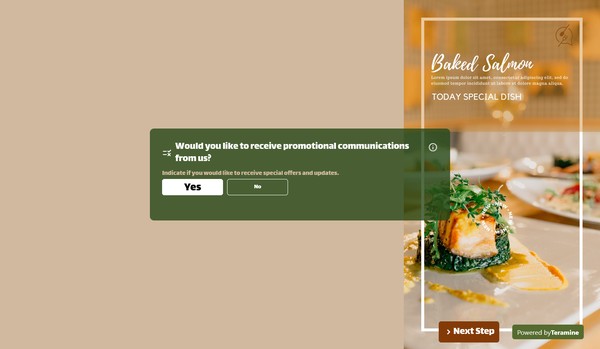
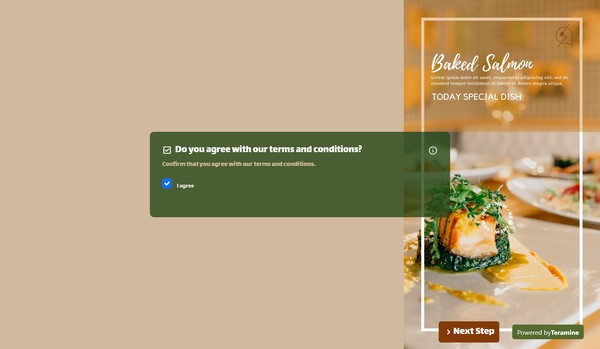
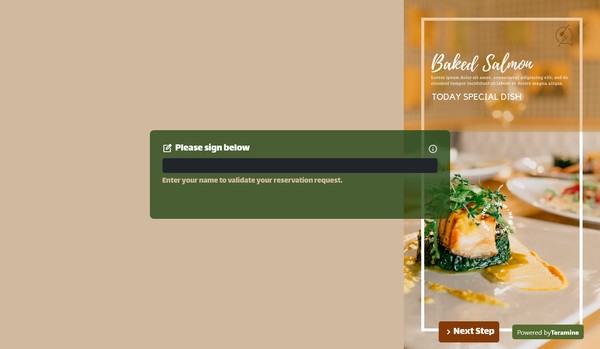

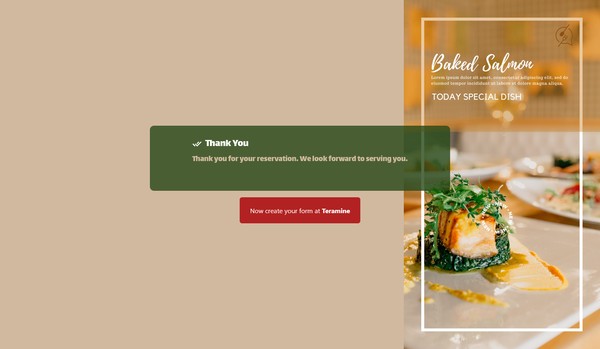
Restaurant Table Reservation Form FAQs
A Restaurant Table Reservation Form is a structured document or online tool utilized by restaurants to facilitate and manage reservations made by patrons. This form typically collects essential information required to ensure a seamless dining experience for both the restaurant and its guests.
Key components of a table reservation form often include:
Guest Information: Names of the individuals making the reservation, along with contact details such as phone number and email address.
Reservation Details: Date and time of the desired reservation, along with the number of guests.
Special Requests: Options for guests to note any special requirements, such as dietary restrictions, seating preferences, or occasions like birthdays or anniversaries.
Confirmation: Information on how the reservation will be confirmed, which may include email or SMS notifications.
Cancellation Policy: Clear communication regarding the restaurant's policy on cancellations or changes to reservations.
Extra Services: Opportunities for guests to inquire about additional services such as special menus, wine pairings, or group bookings.
Utilizing a well-structured table reservation form enhances operational efficiency, improves customer service, and helps maintain accurate records, ultimately contributing to the restaurant's success.
When designing a Restaurant Table Reservation Form, it is essential to ensure that it captures all necessary information to facilitate a smooth reservation process. Below is a list of key elements that should be included in the form:
Customer Information:
- Full Name: To identify the reservation holder.
- Contact Number: To confirm details or reach out if necessary.
- Email Address: For sending confirmation or updates about the reservation.
Reservation Details:
- Date of Reservation: The specific day the customer wishes to dine.
- Time of Reservation: The desired time slot for their booking.
- Number of Guests: To allocate appropriate seating.
Special Requests:
- Occasion: Options to indicate if it is for a celebration (e.g., birthday, anniversary).
- Dietary Restrictions: Space for noting any allergies or dietary preferences (e.g., vegetarian, gluten-free).
- Other Special Requests: Additional comments or requirements (e.g., high chair, wheelchair access).
Payment Details (if applicable):
- Credit Card Information: For securing the reservation or processing deposits (ensuring compliance with data protection regulations).
- Cancellation Policy: Brief explanation of the policy regarding cancellations or no-shows.
Confirmation:
- Checkbox for confirmation: Acknowledgment of understanding terms and conditions.
- Send Confirmation: Option to choose how the confirmation will be received (SMS, email, etc.).
Additional Information:
- Referral Source: How the customer heard about the restaurant (e.g., online search, social media, word of mouth).
User Agreement:
- Terms & Conditions: A section where customers can review and agree to the restaurant's reservation policies.
Creating a comprehensive and user-friendly Restaurant Table Reservation Form allows for improved customer experience and operational efficiency. It is advisable to conduct periodic reviews and updates of the form to meet changing needs and feedback from guests.
Utilizing a Restaurant Table Reservation Form offers numerous benefits that can significantly enhance operational efficiency and customer satisfaction. Here are some key advantages:
Improved Customer Experience: A reservation form allows customers to secure their dining experience in advance, reducing waiting times and ensuring a seamless visit.
Enhanced Reservation Management: The form provides a structured approach to managing bookings, making it easier for staff to track tables, times, and customer preferences.
Data Collection and Analysis: Utilizing a reservation form enables the collection of valuable customer data, which can be analyzed to identify trends, peak times, and customer preferences. This information can inform marketing strategies and menu development.
Reduced Overbooking: A reservation system minimizes the risk of overbooking, which can lead to customer dissatisfaction. It helps maintain a balanced flow of guests, allowing for better service.
Operational Efficiency: Streamlined reservations can enhance restaurant operations by allowing staff to prepare in advance for incoming guests, optimizing staffing levels and inventory management.
Personalized Service: With a reservation form, restaurants can capture special requests, dietary restrictions, and celebrations, allowing for a more personalized dining experience.
Increased Revenue Potential: By managing reservations effectively, restaurants can enhance table turnover rates and maximize seating capacity during peak hours, ultimately leading to increased revenue.
Enhanced Communication: Reservation forms can facilitate better communication between the restaurant and guests, allowing for confirmations, reminders, and any necessary follow-ups.
Building Customer Loyalty: A smooth reservation process contributes to a positive overall experience, which can lead to repeat visits and reinforced customer loyalty.
Digital Integration: Many reservation forms can be integrated with restaurant management systems and online platforms, increasing accessibility for customers and efficiency for restaurant operators.
In conclusion, a Restaurant Table Reservation Form is a strategic tool that not only optimizes operational workflows but also significantly enhances the overall dining experience for customers.
Yes. We take the security of your data very seriously. We have built our application in compliance with the latest security standards. Your data is locked down with access allowed only after strict security checks. In addition, we use the latest SSL encryption standards to protect your data in transit from our servers to your device. You can also protect your forms by using our captcha widgets to prevent spam.'