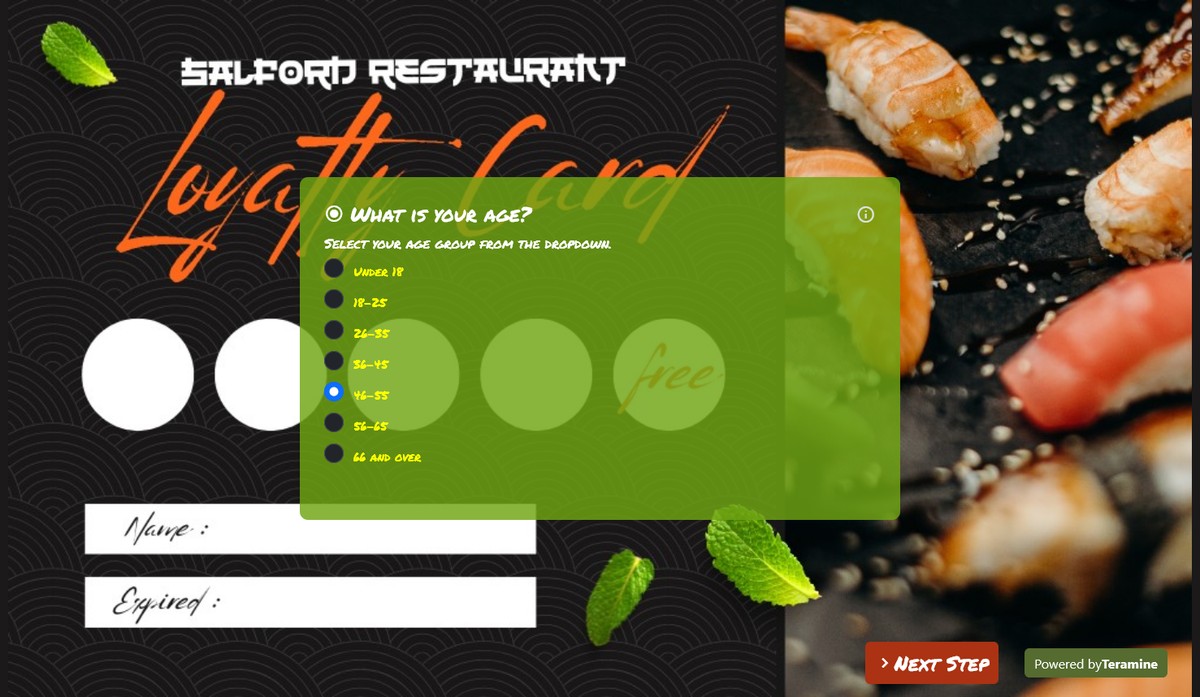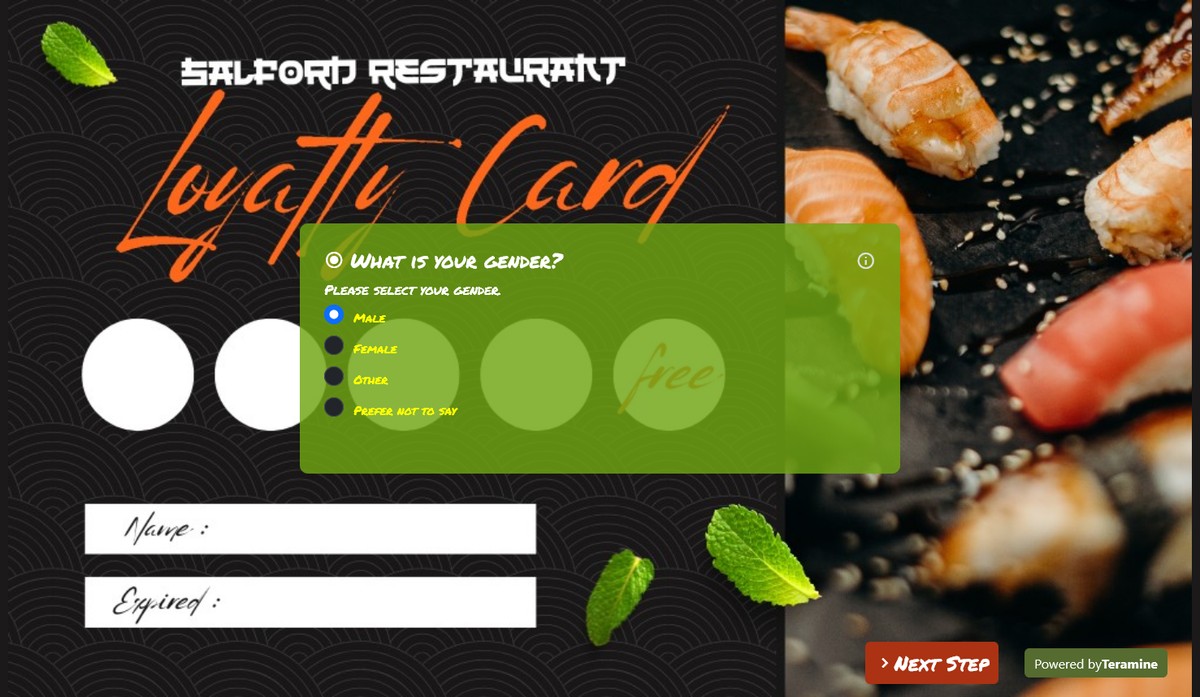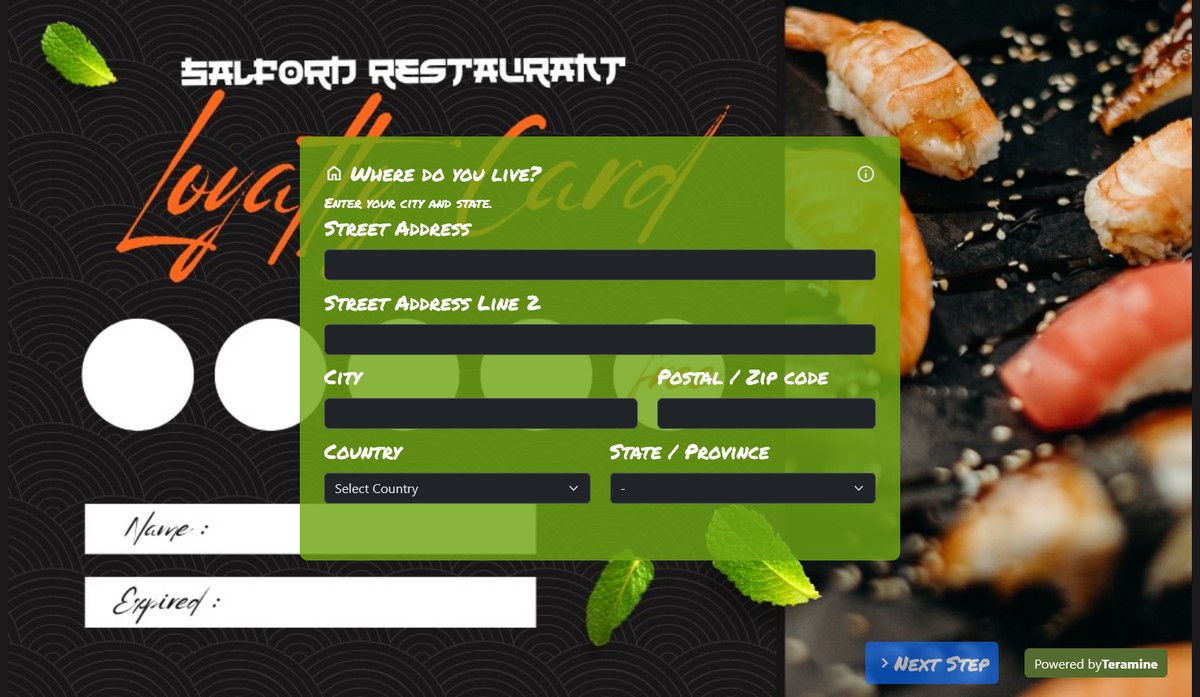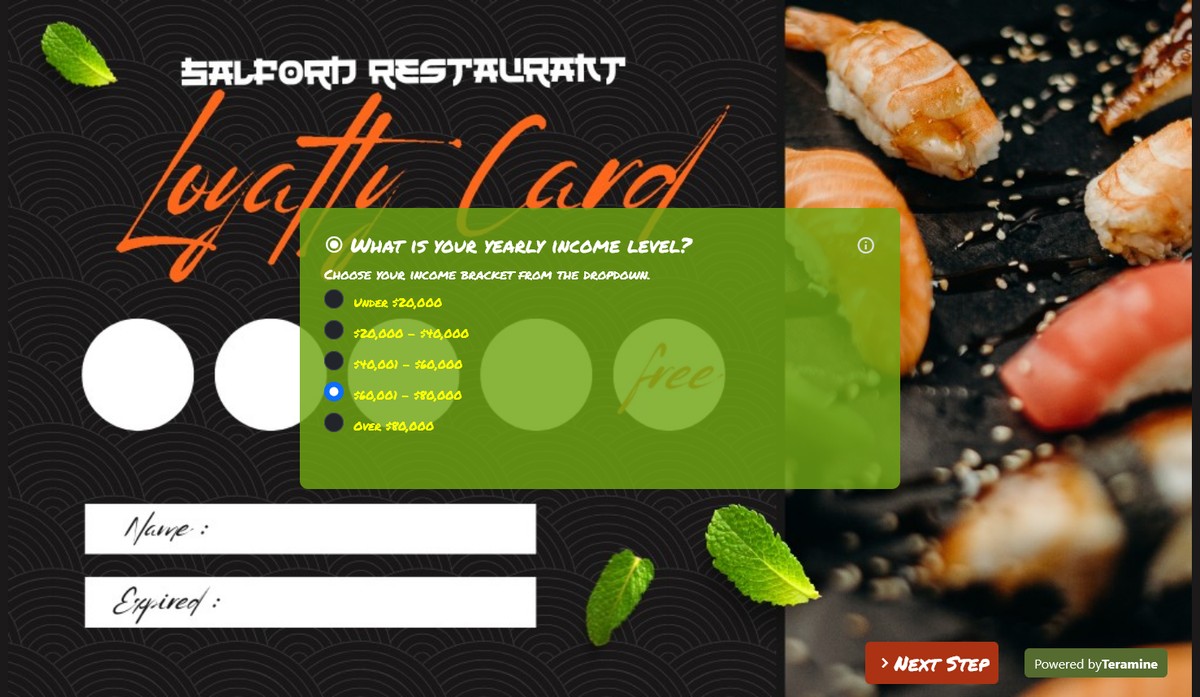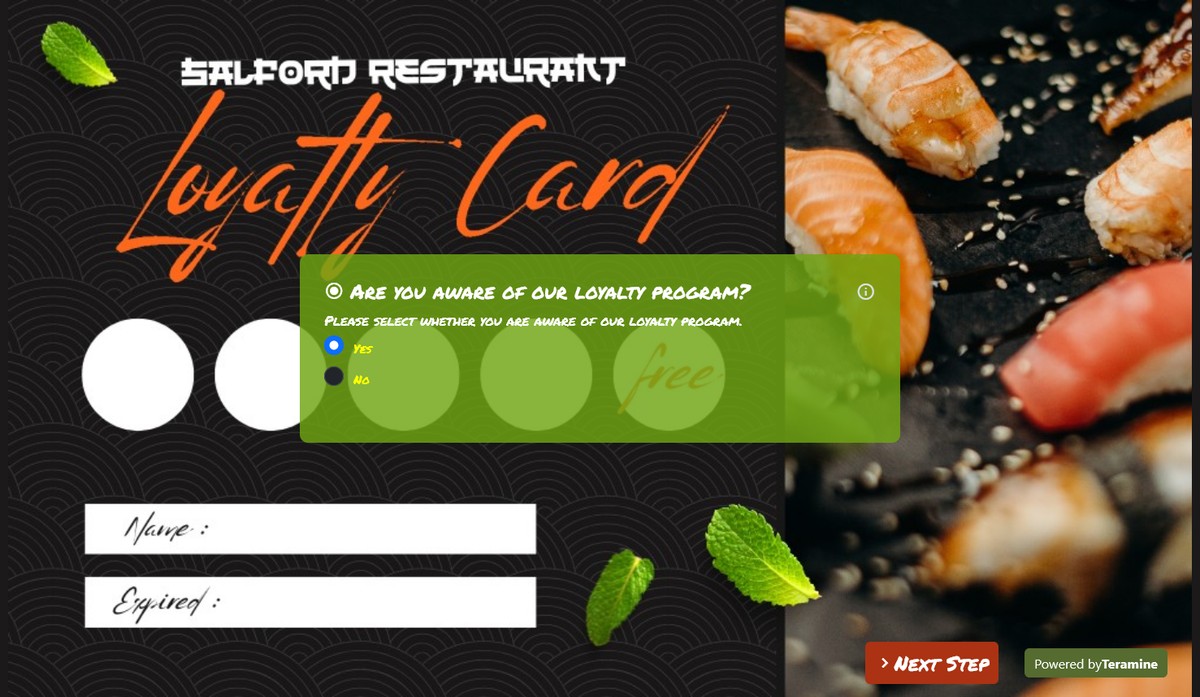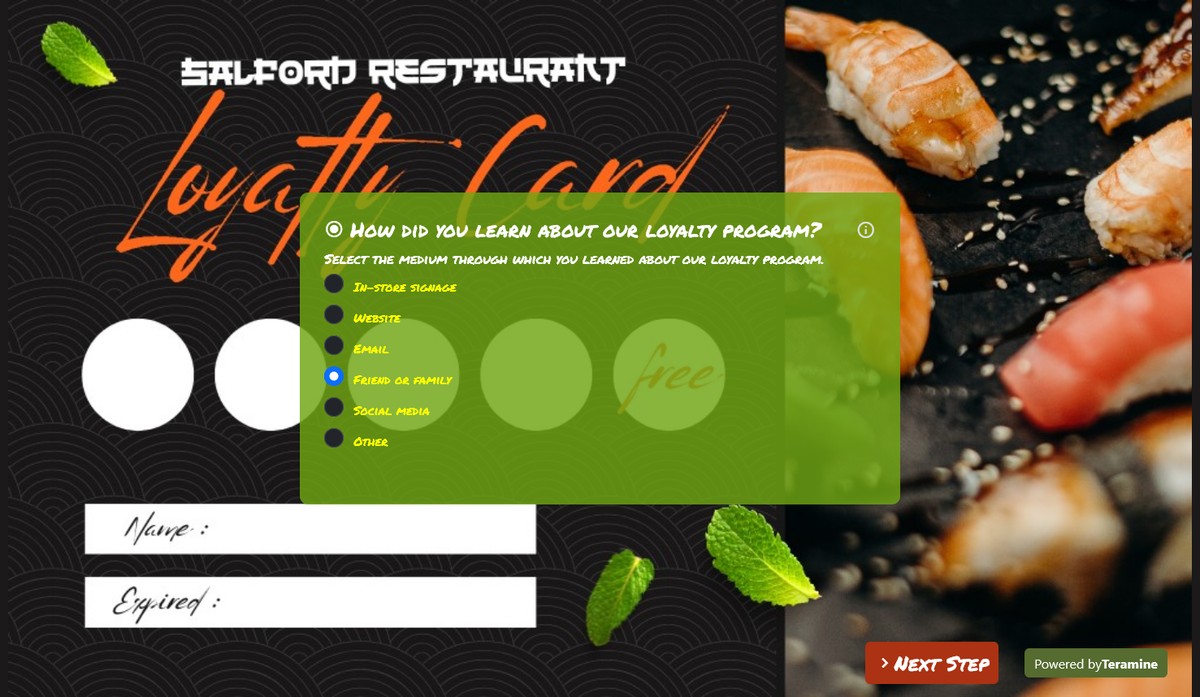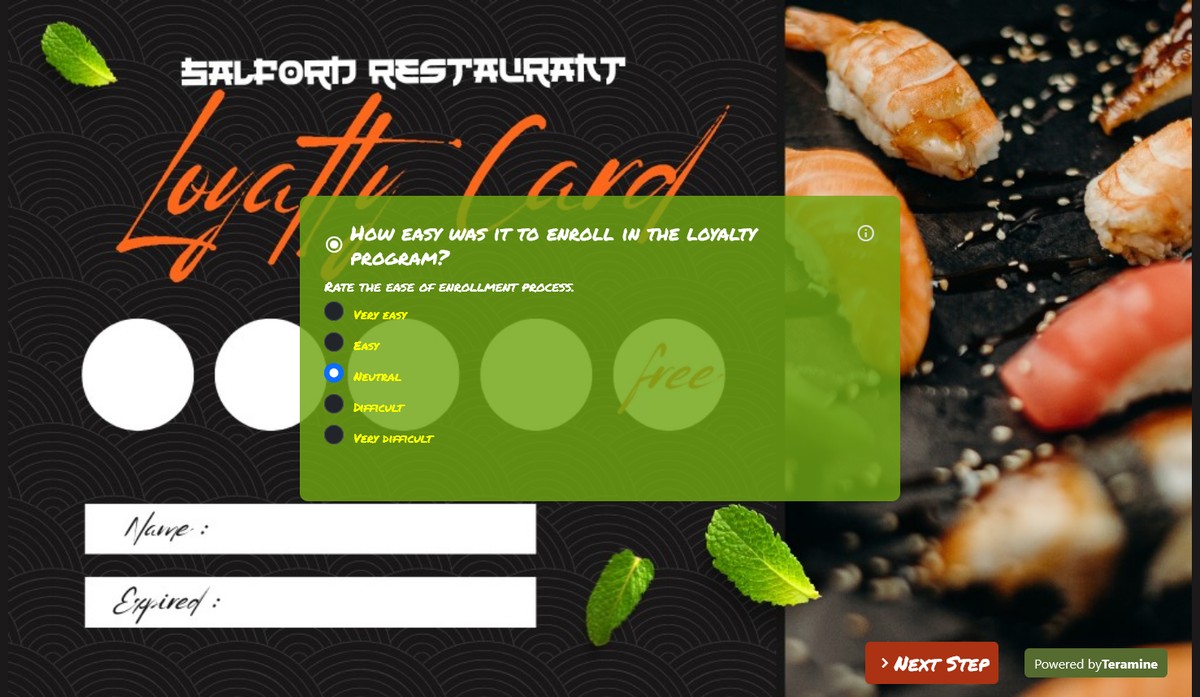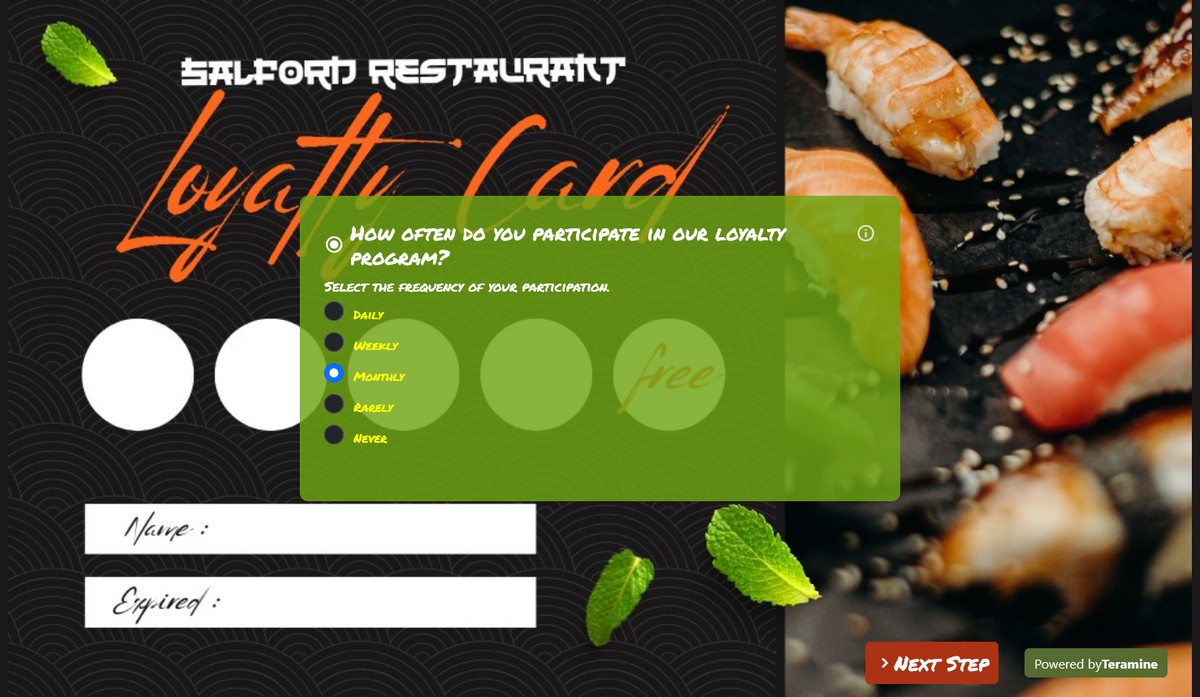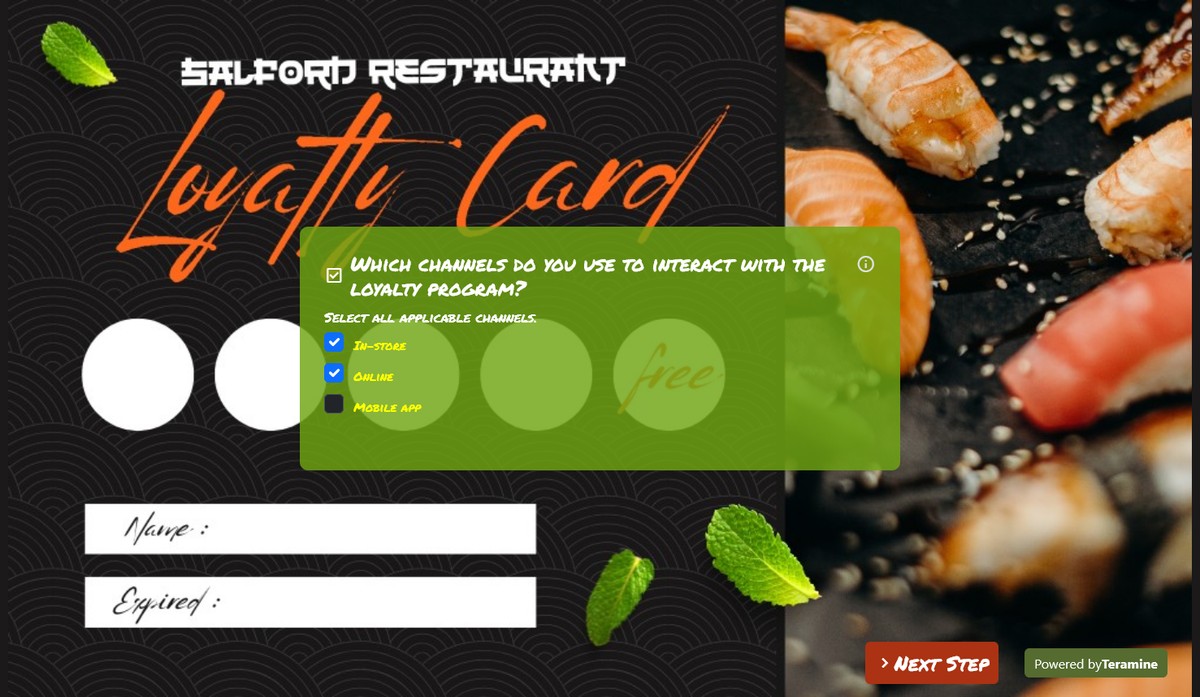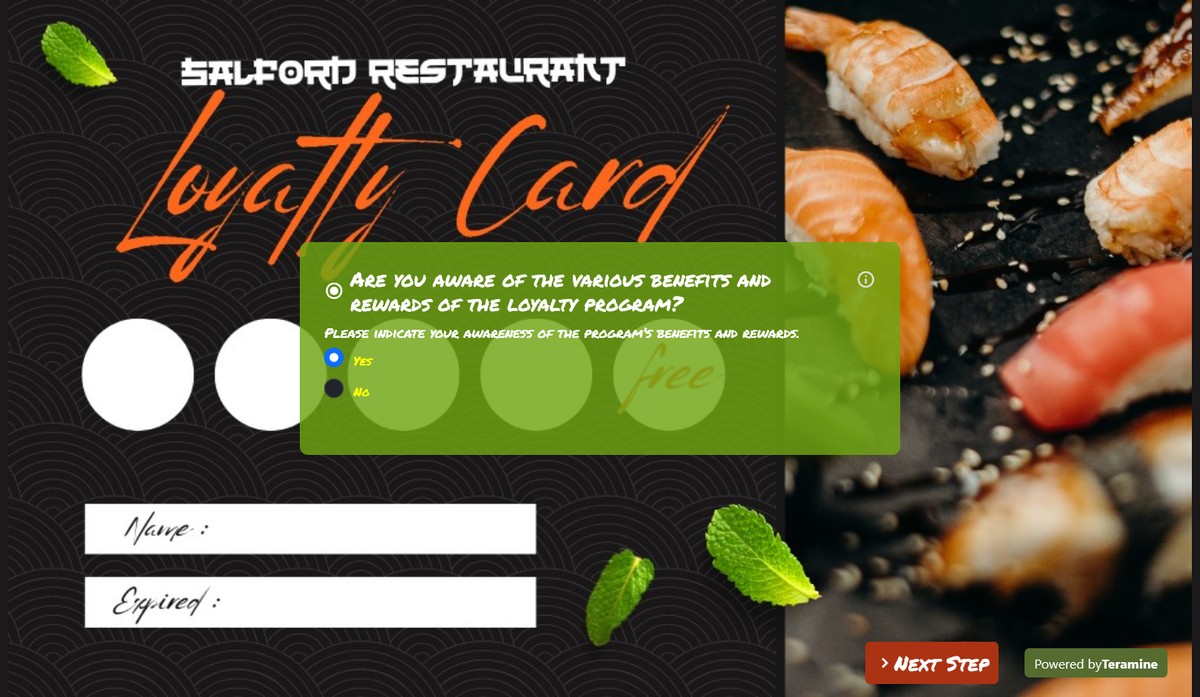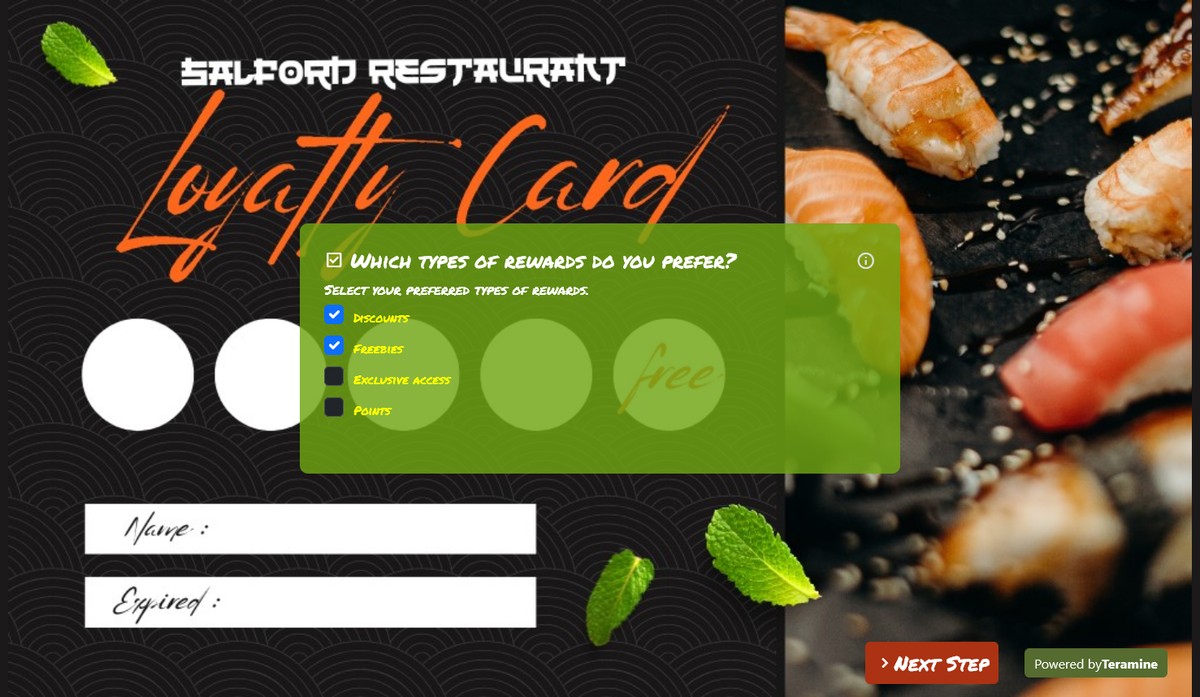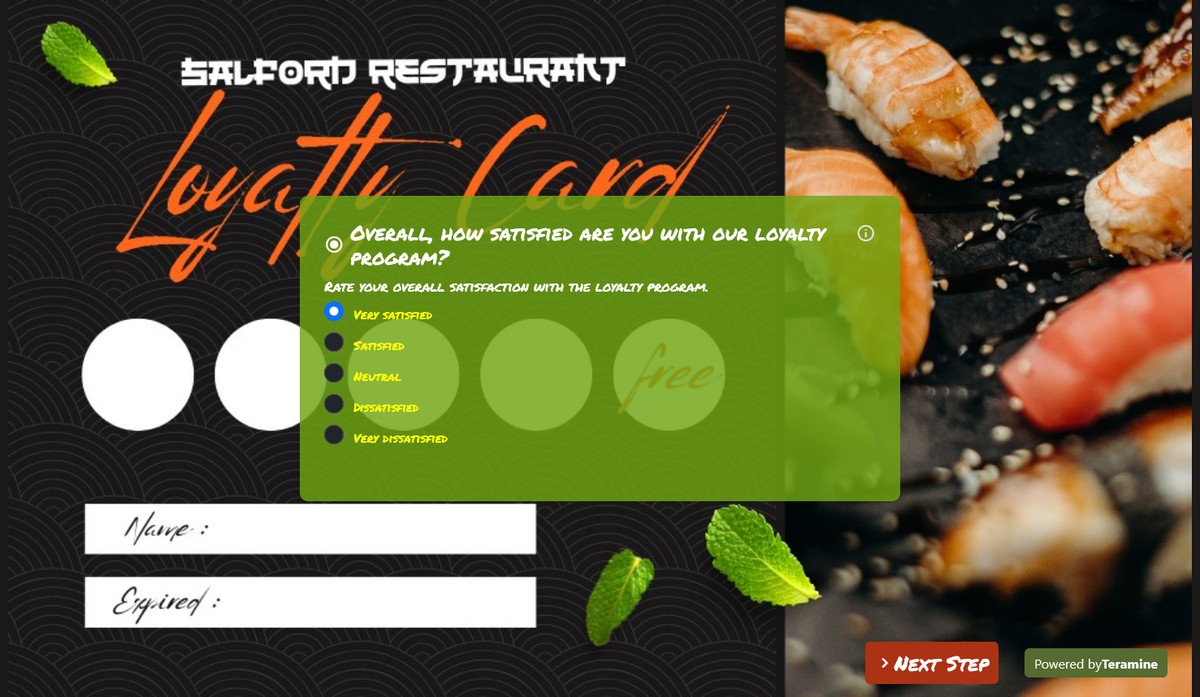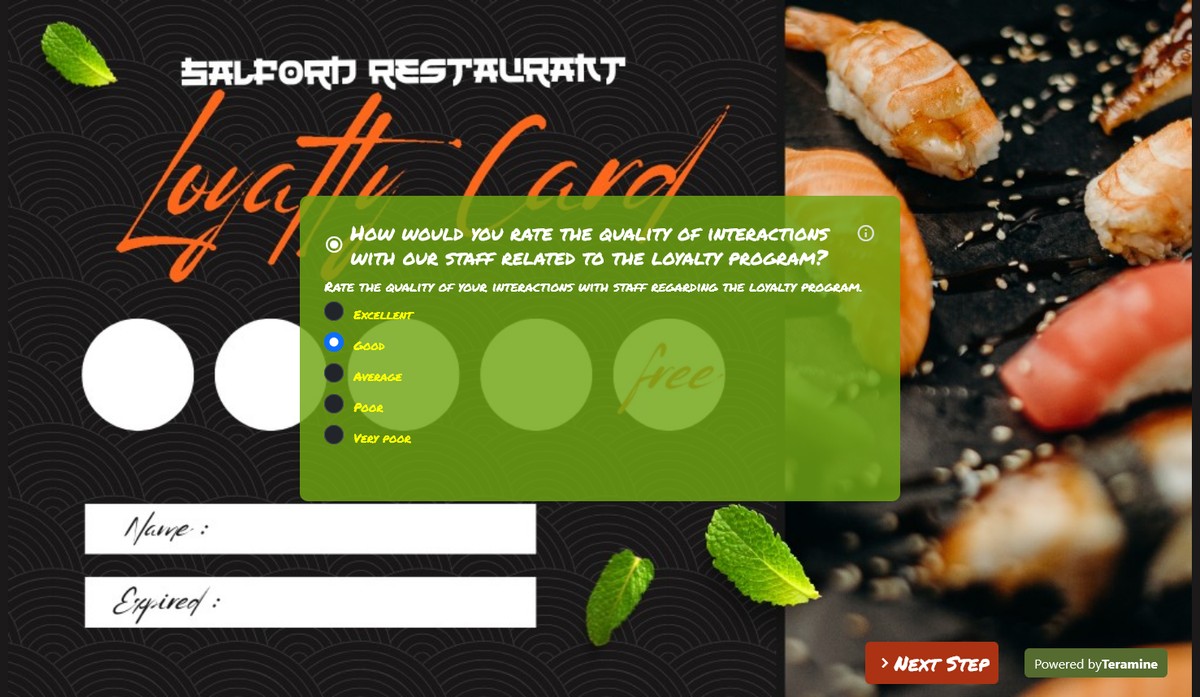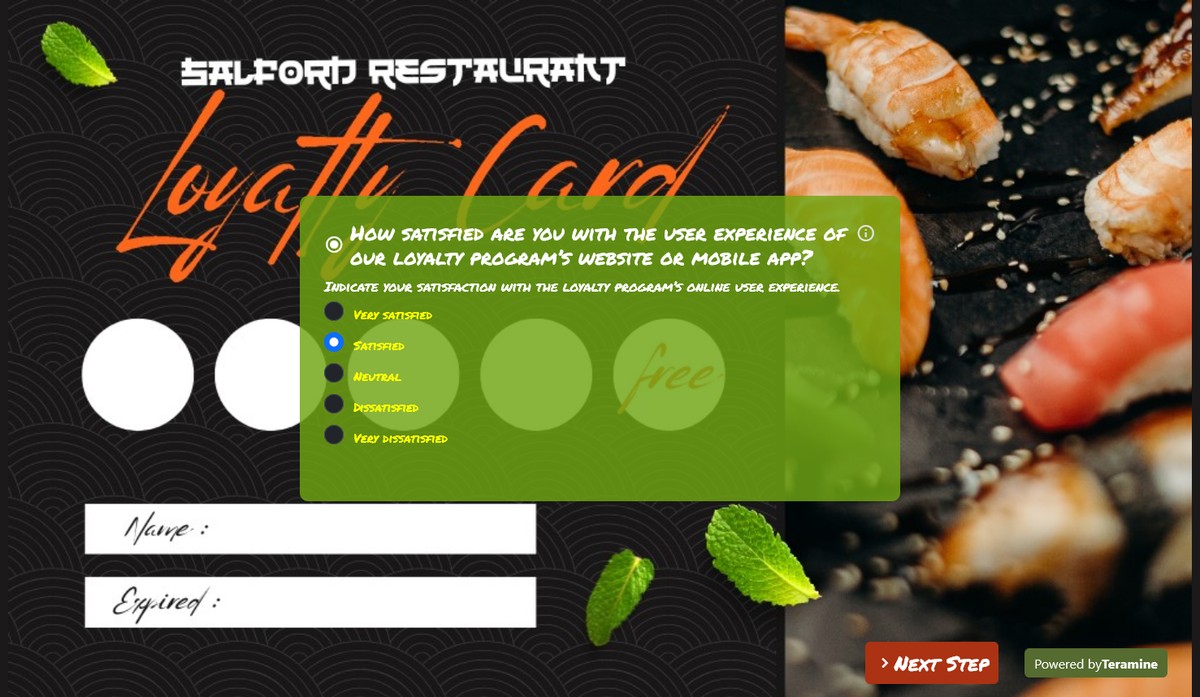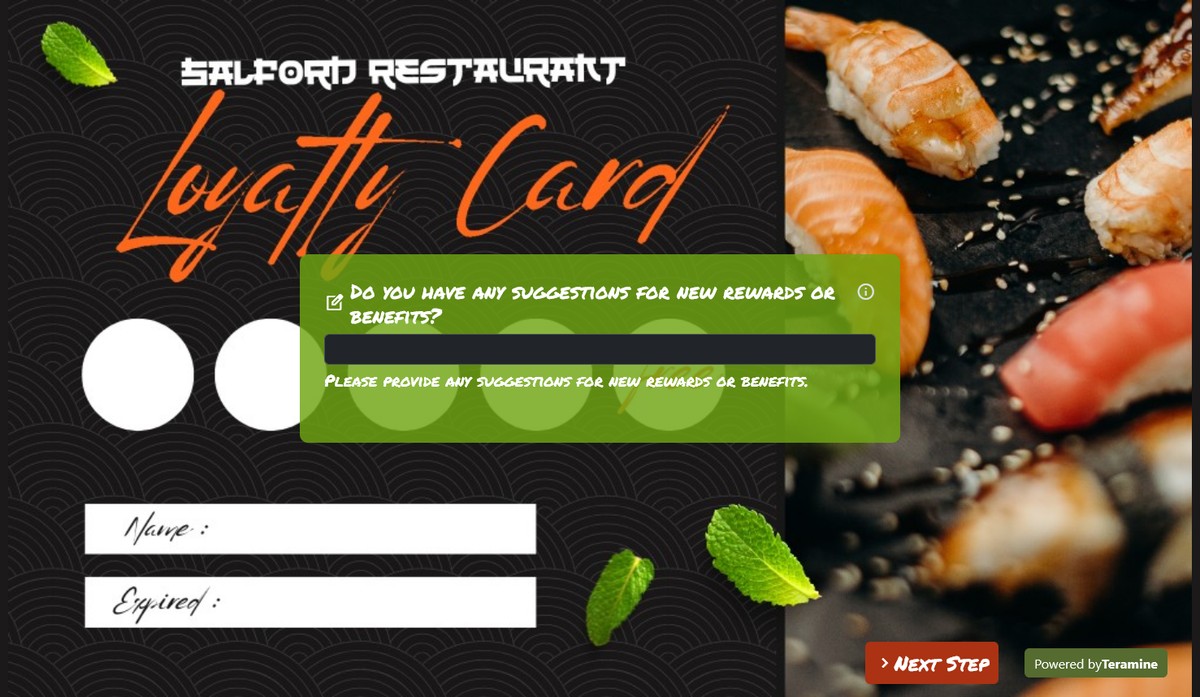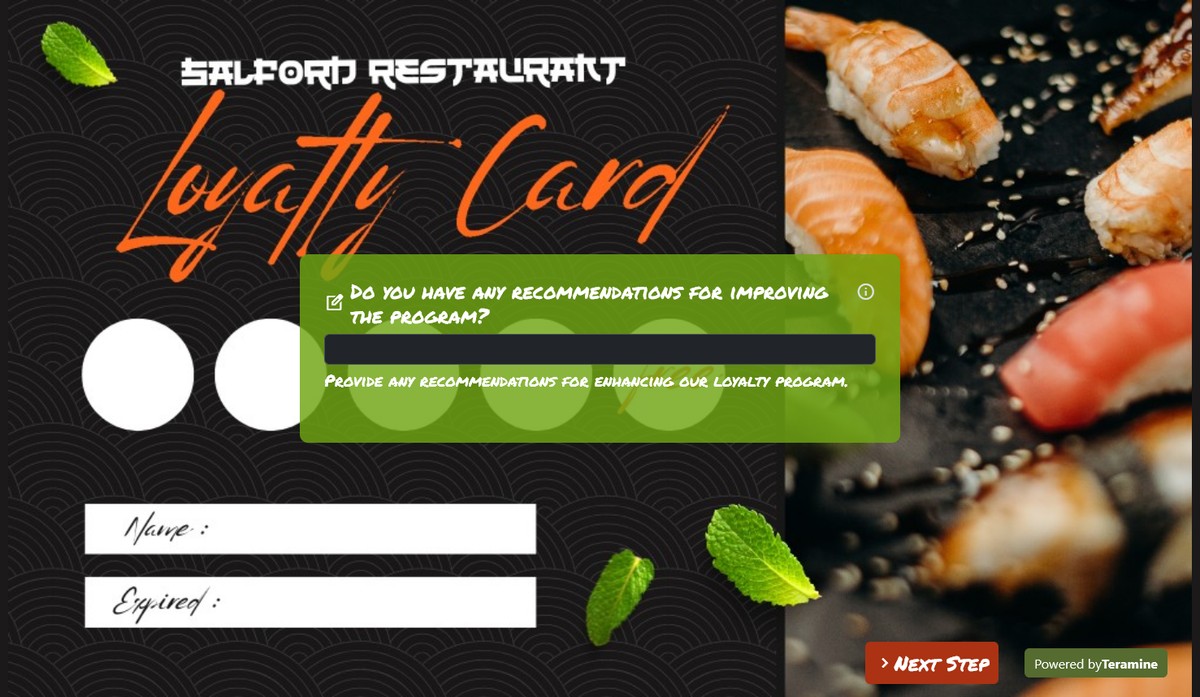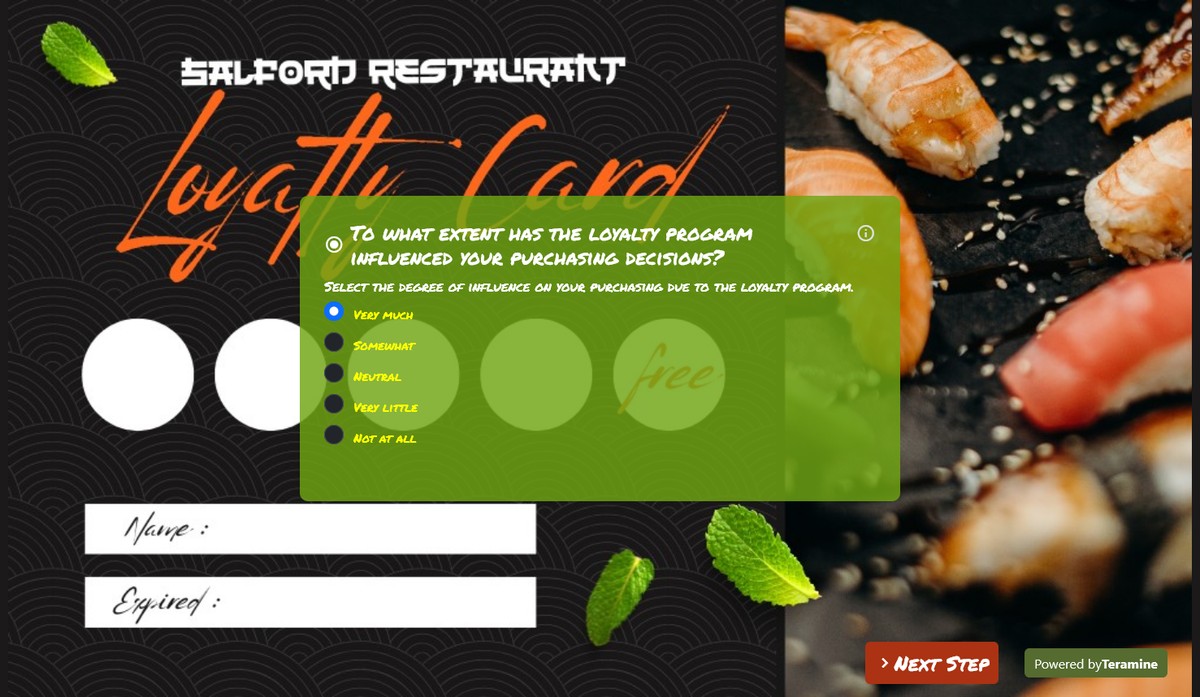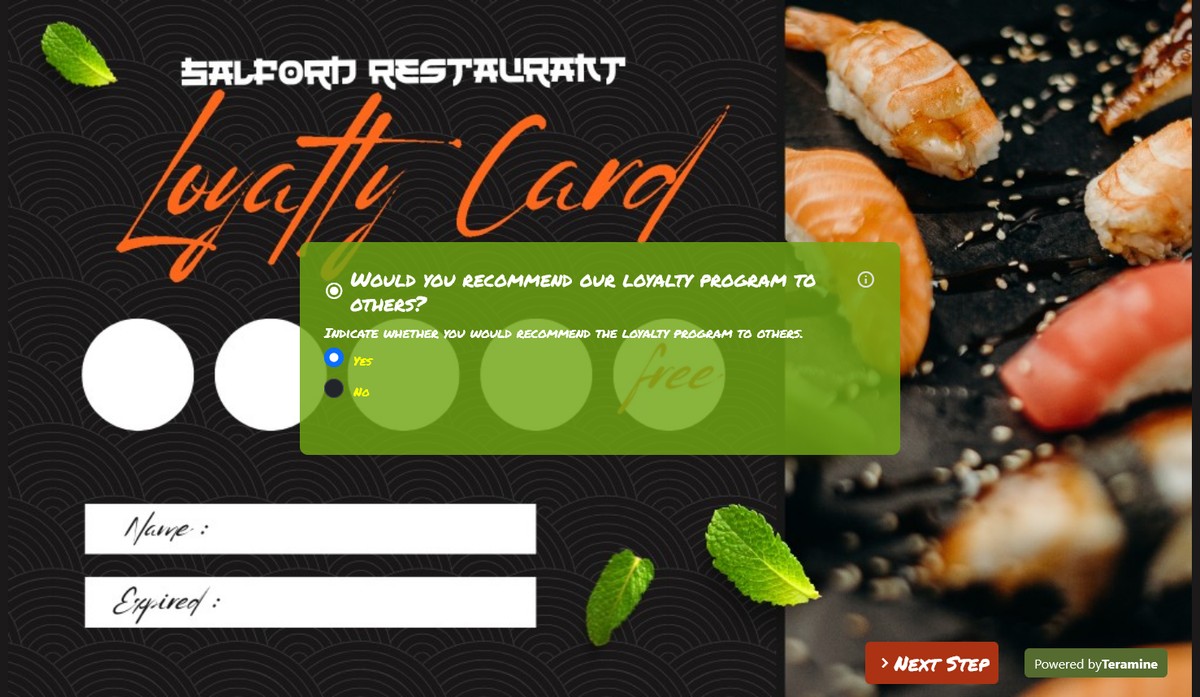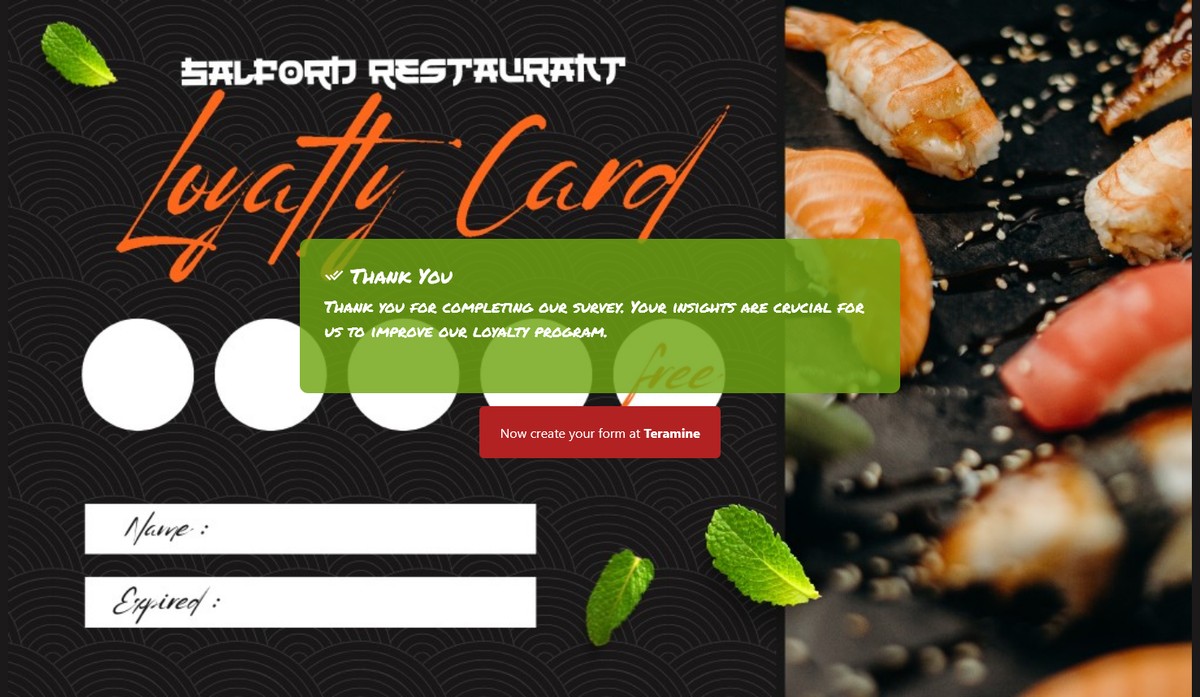Restaurant Loyalty Program Survey
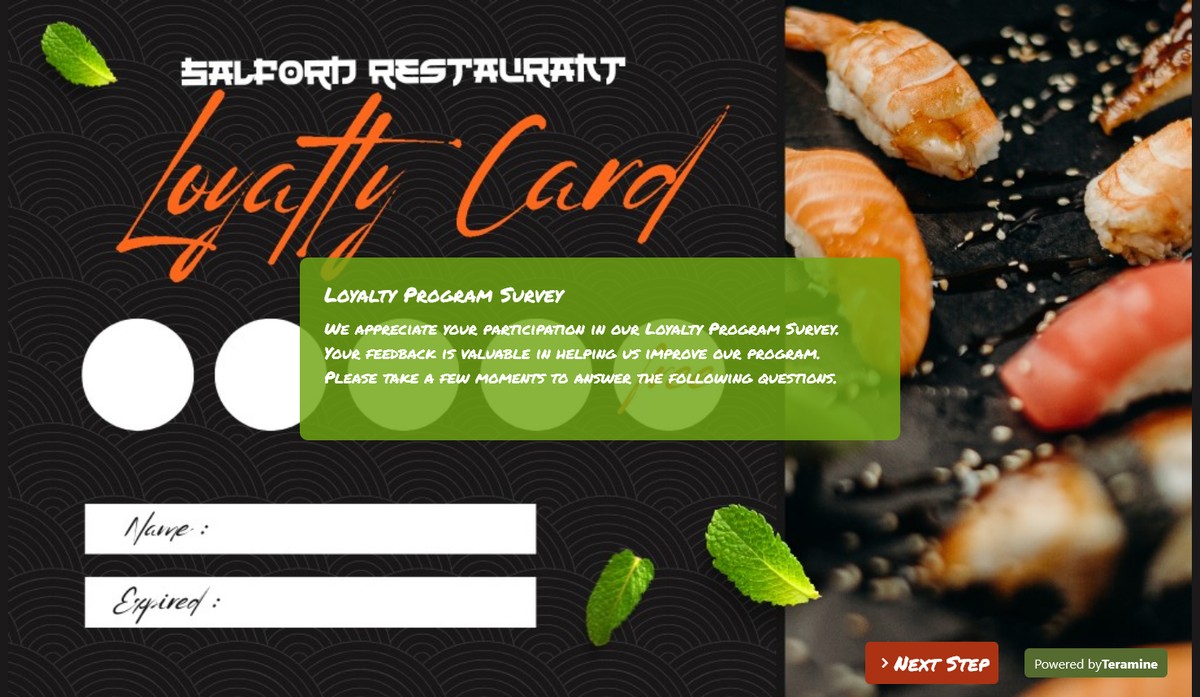
Enhance Customer Engagement and Satisfaction with Our Loyalty Program Survey!
We are excited to introduce our new Loyalty Program Survey! By installing this form on your website or sharing it on social media, you can unlock a plethora of benefits:
Gather Valuable Insights: Understand your customers' preferences, satisfaction levels, and suggestions for improvement. This data is instrumental in tailoring your loyalty program to better meet customer needs.
Enhance Customer Experience: By addressing feedback directly, you can improve various aspects of the loyalty program, thereby enhancing the overall customer experience.
Increase Engagement: Engaging with your customers through surveys shows that you value their input. This can increase customer loyalty and encourage more frequent participation in your program.
Benchmark Performance: Compare customer satisfaction with your loyalty program against competitors, helping you identify areas for competitive advantage.
Data-Driven Decision Making: Leverage the collected data to make informed decisions about new rewards, benefits, and program improvements, ensuring your loyalty program remains attractive and effective.
Boost Participation: Offering a small incentive for completing the survey can also drive higher participation rates, providing you with richer data.
Don’t miss out on the opportunity to elevate your loyalty program and create a more rewarding experience for your customers. Install the Loyalty Program Survey on your website or share it via social media today!






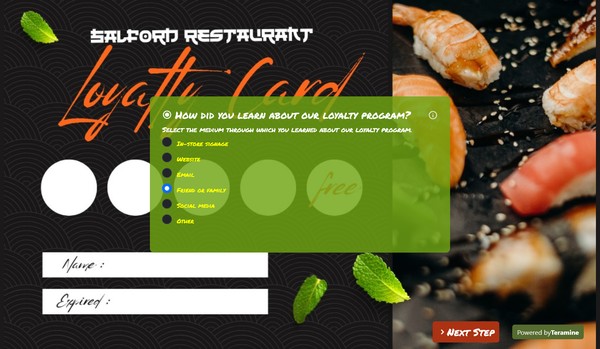
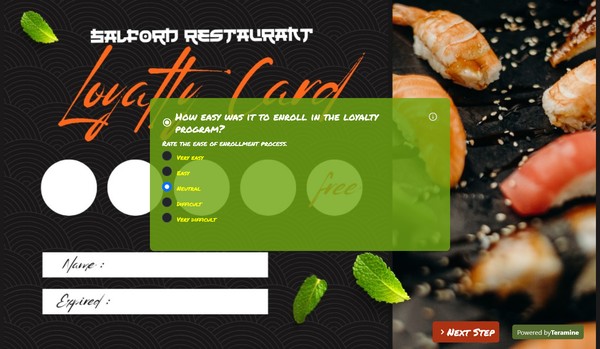
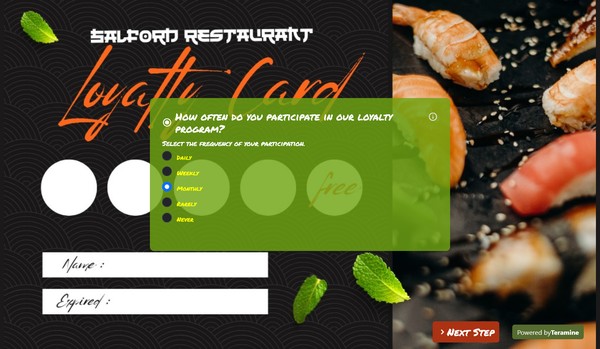



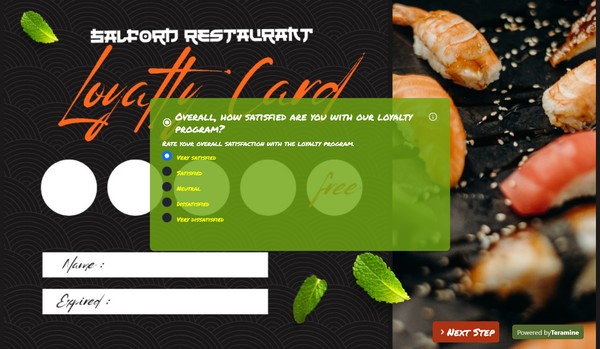

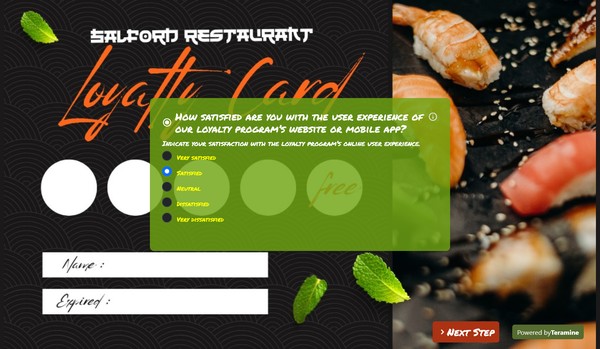


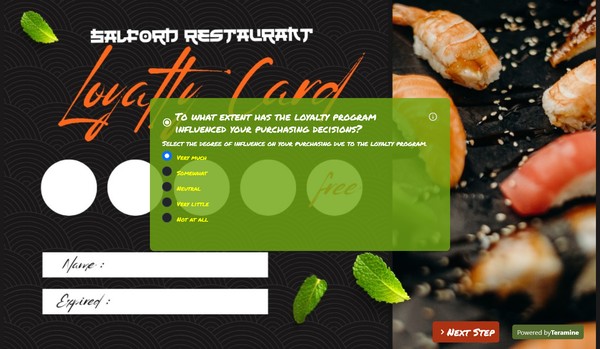



Restaurant Loyalty Program Survey FAQs
Yes. We take the security of your data very seriously. We have built our application in compliance with the latest security standards. Your data is locked down with access allowed only after strict security checks. In addition, we use the latest SSL encryption standards to protect your data in transit from our servers to your device. You can also protect your forms by using our captcha widgets to prevent spam.'