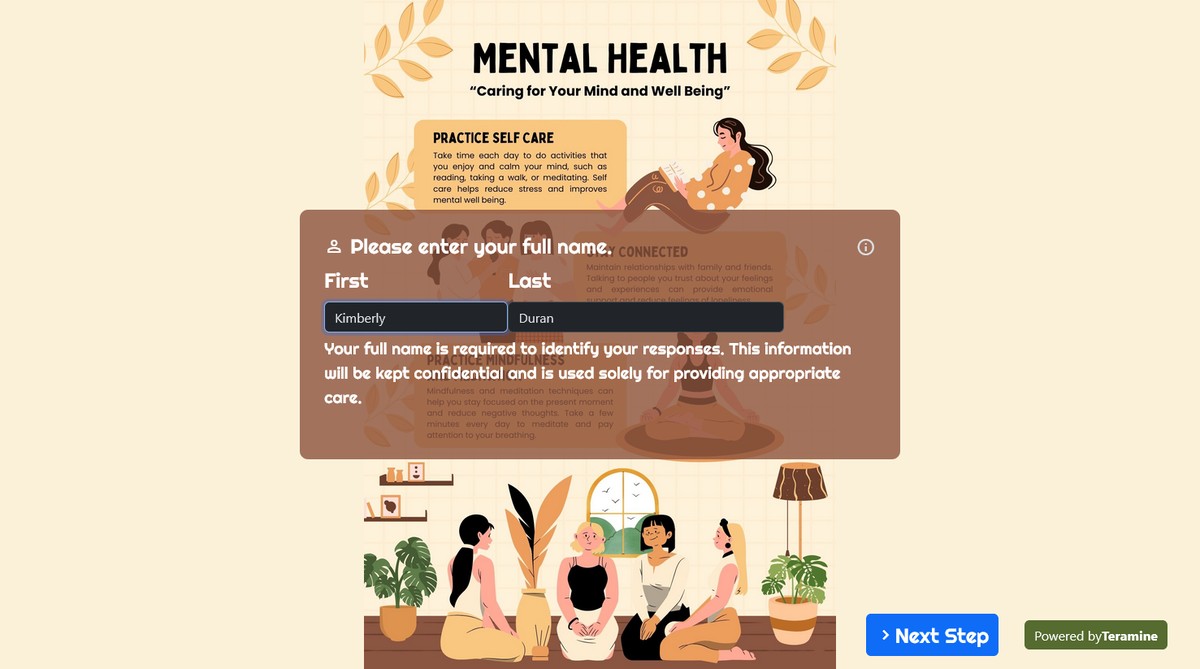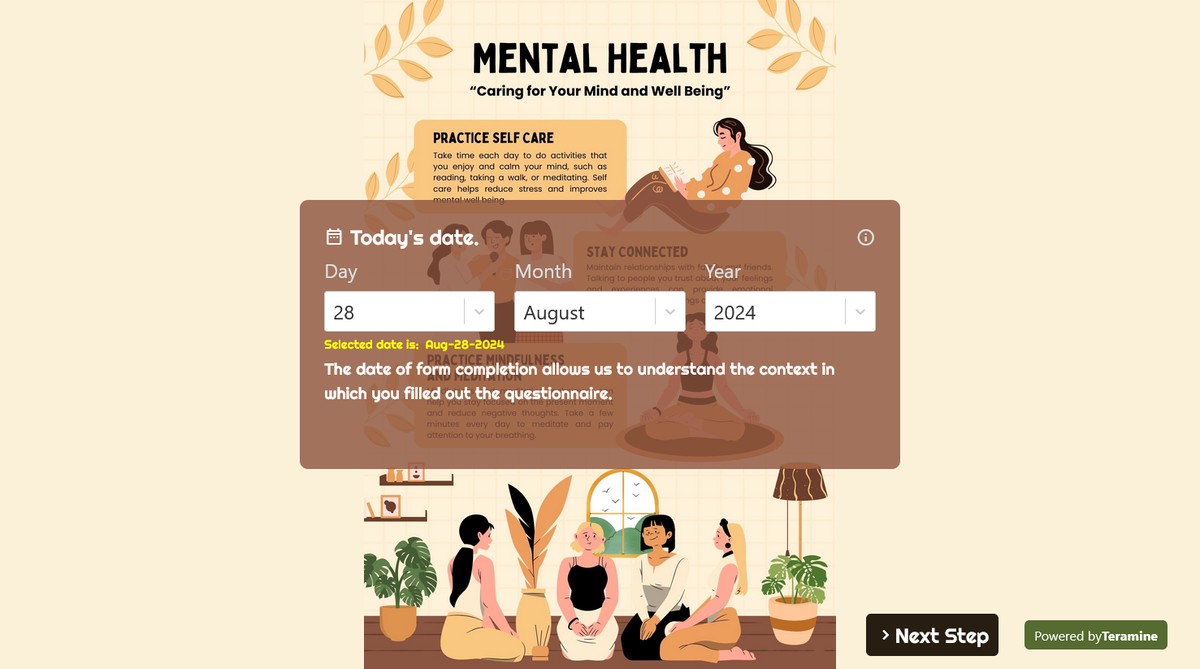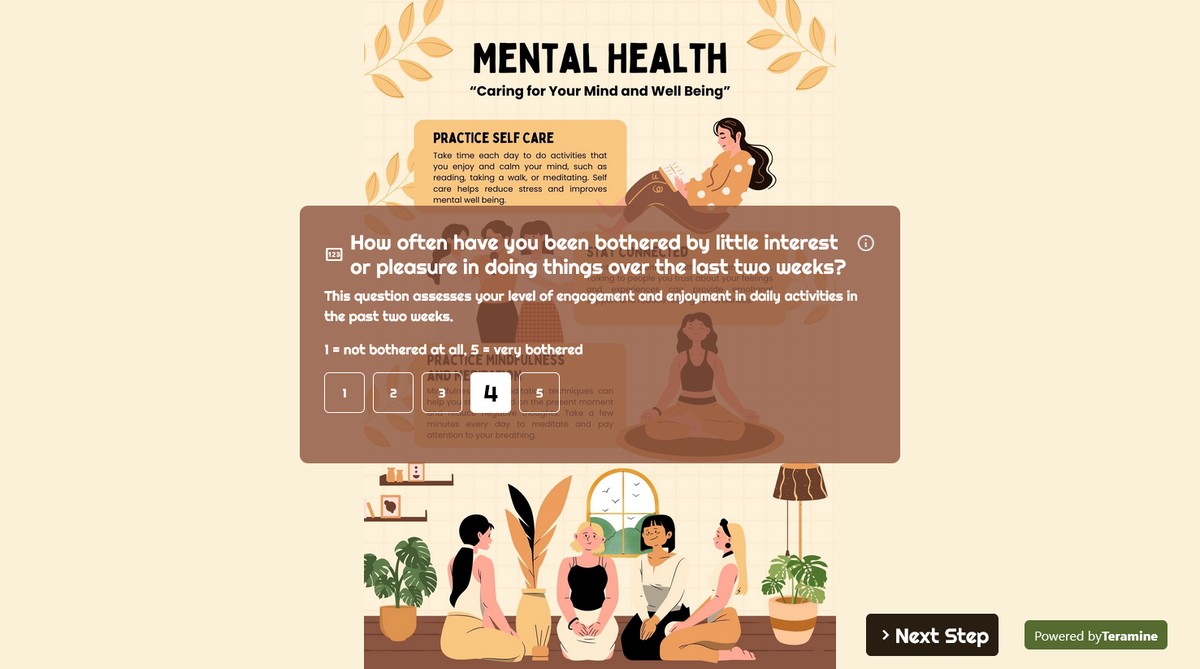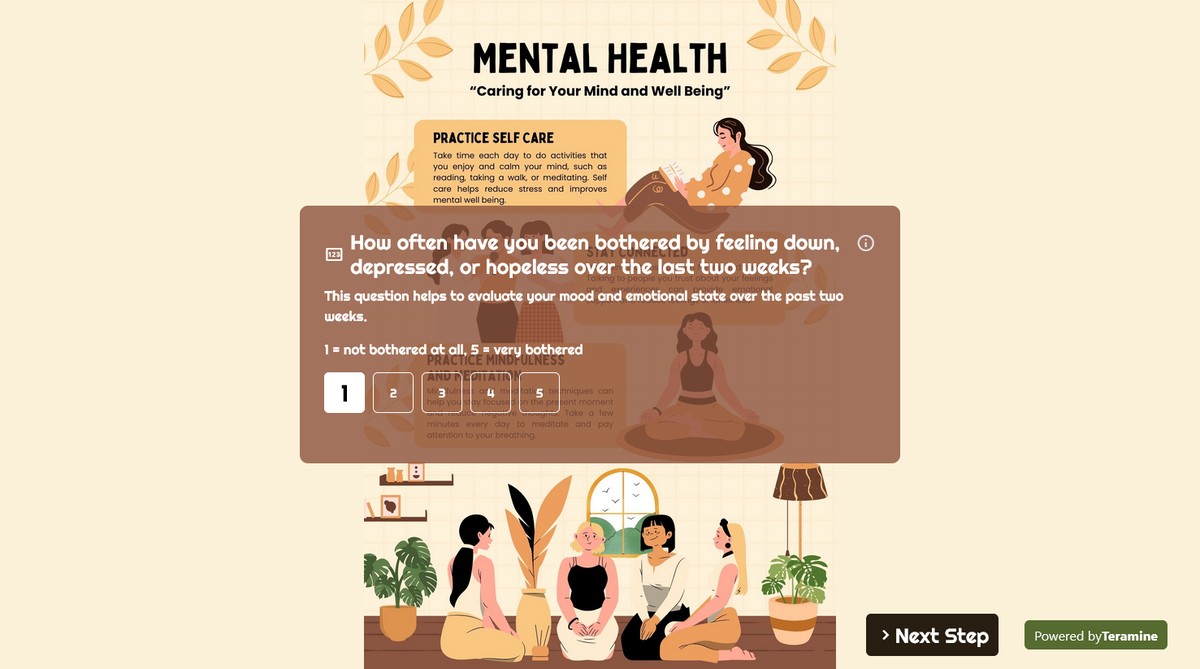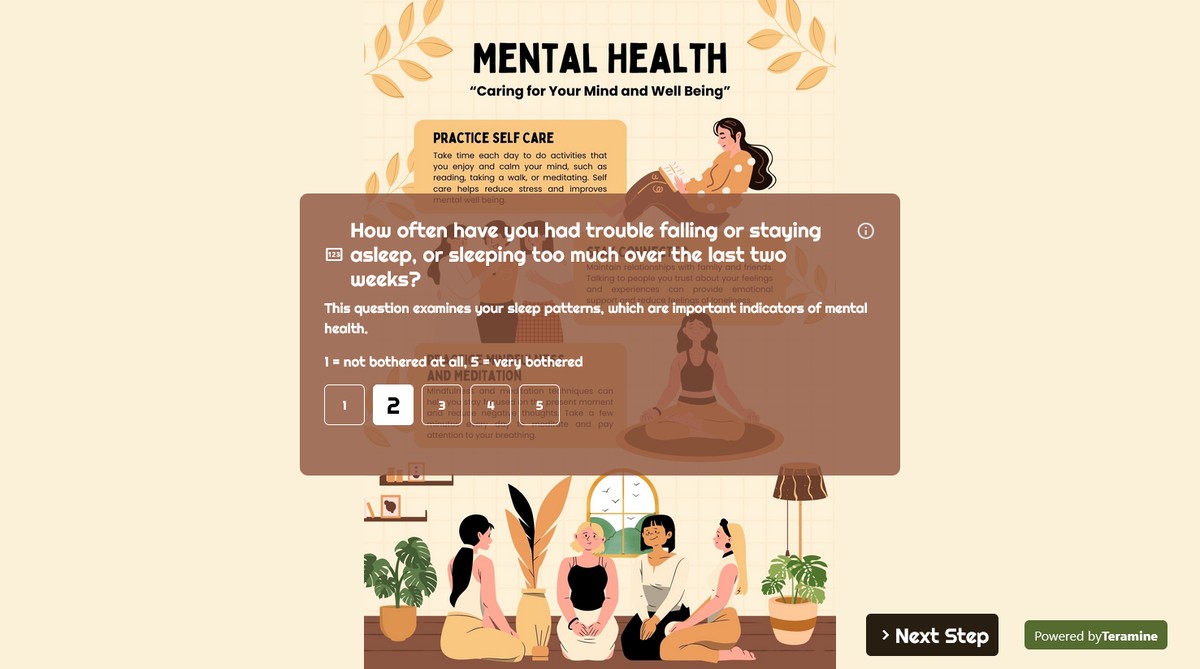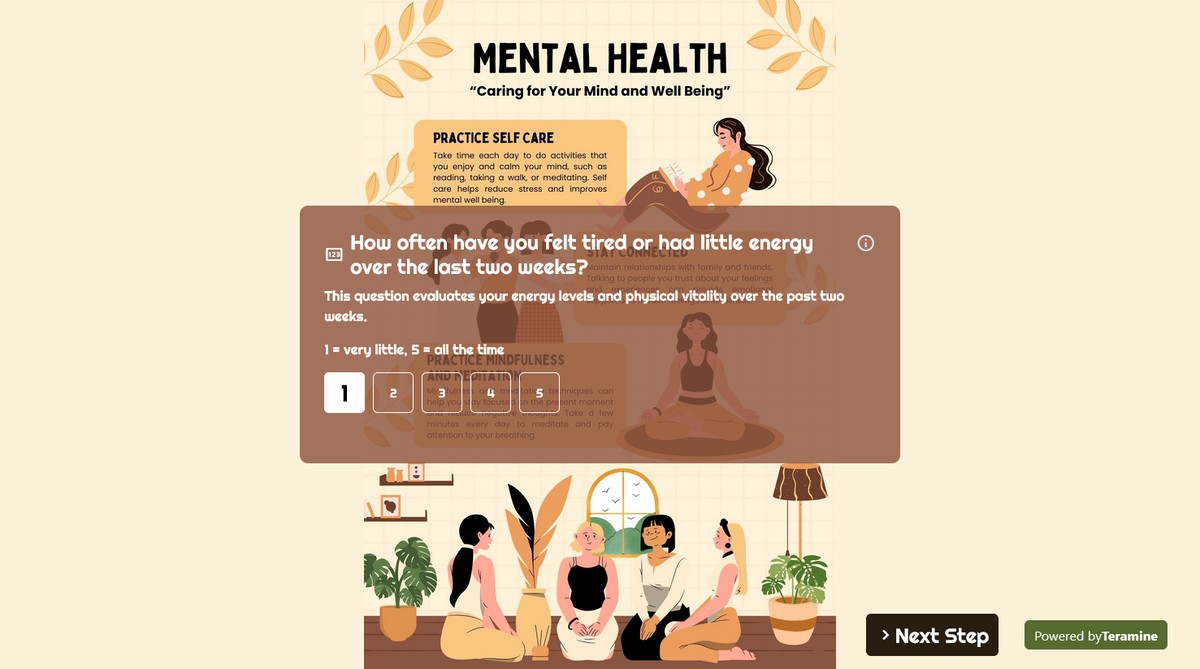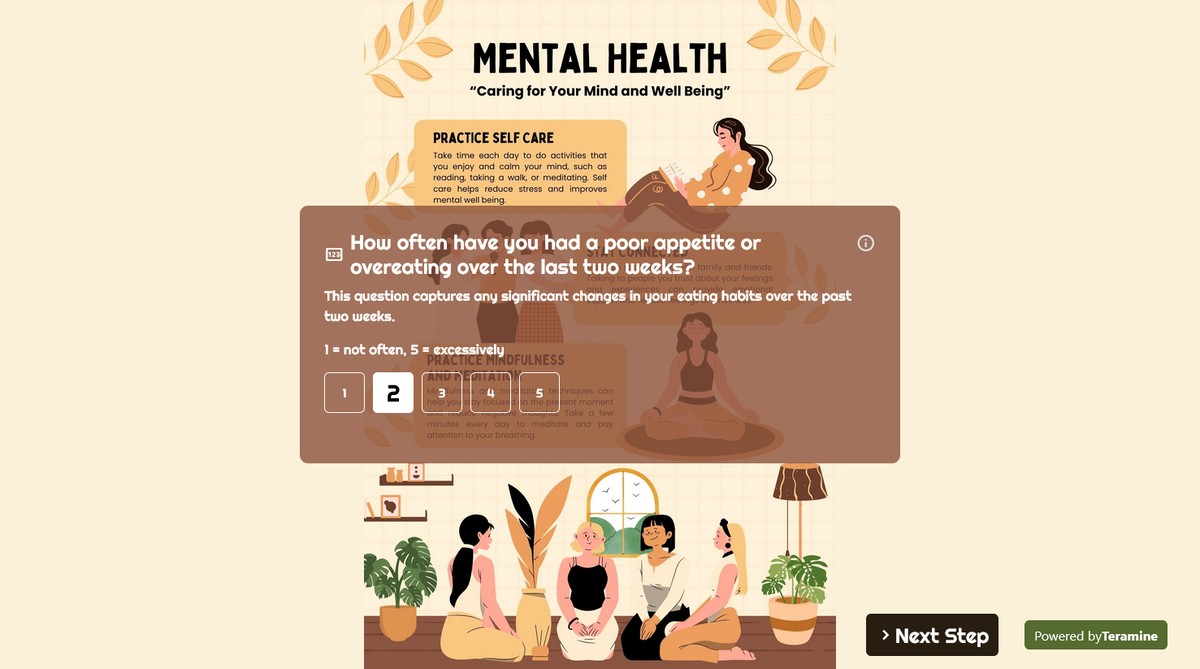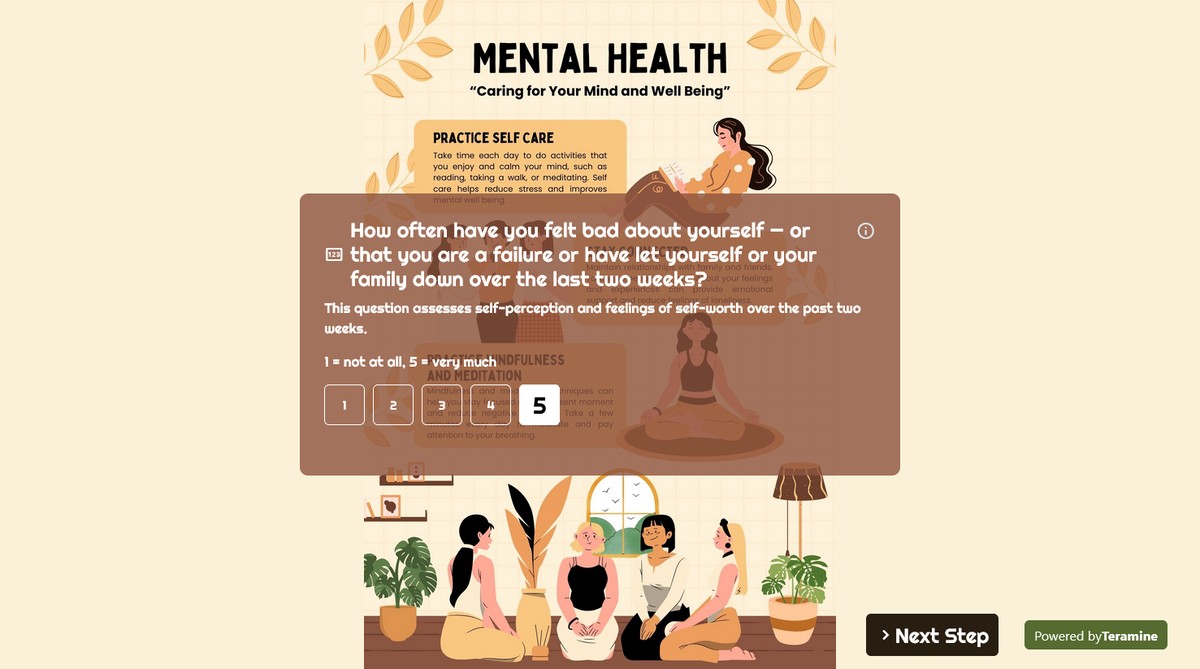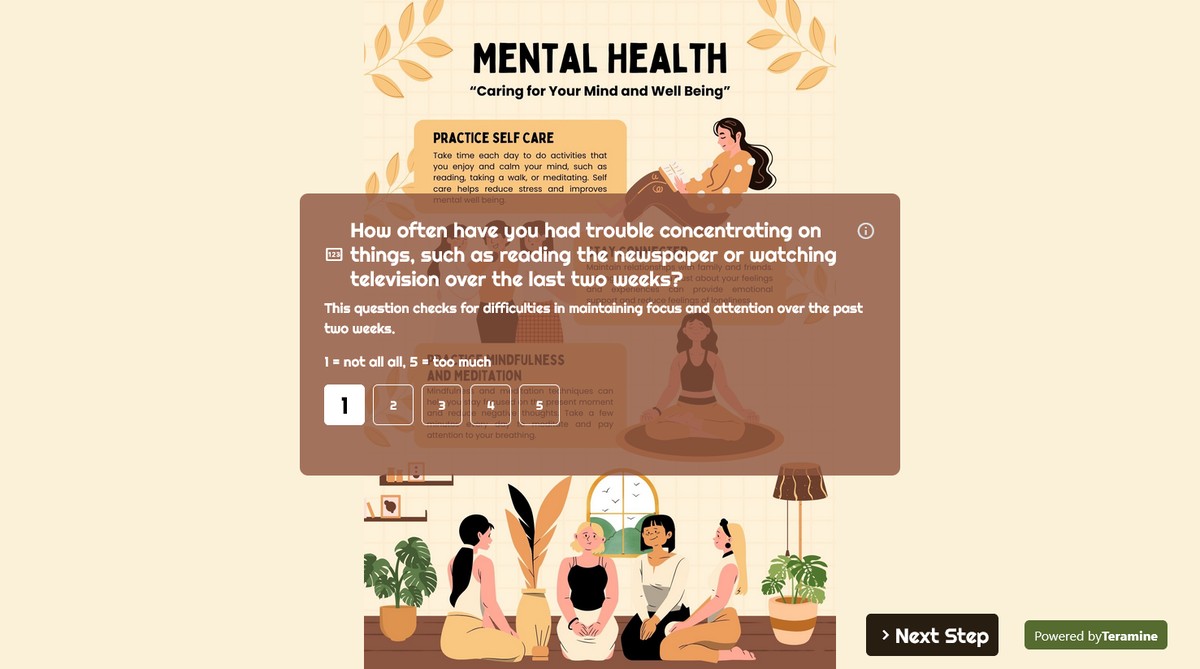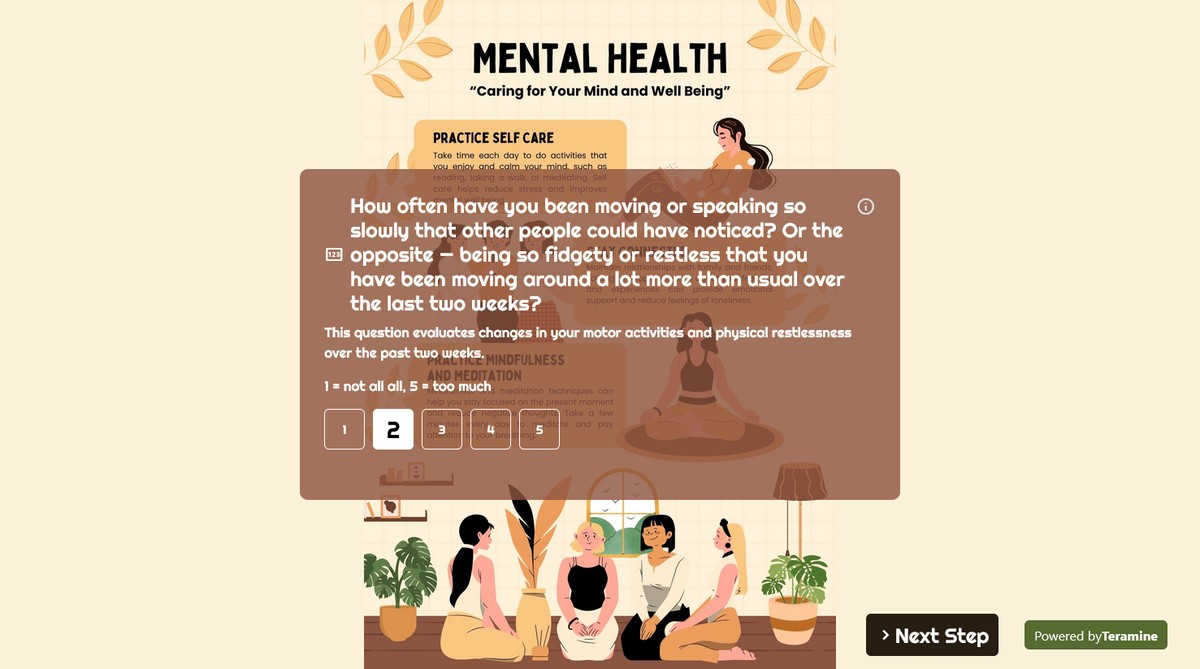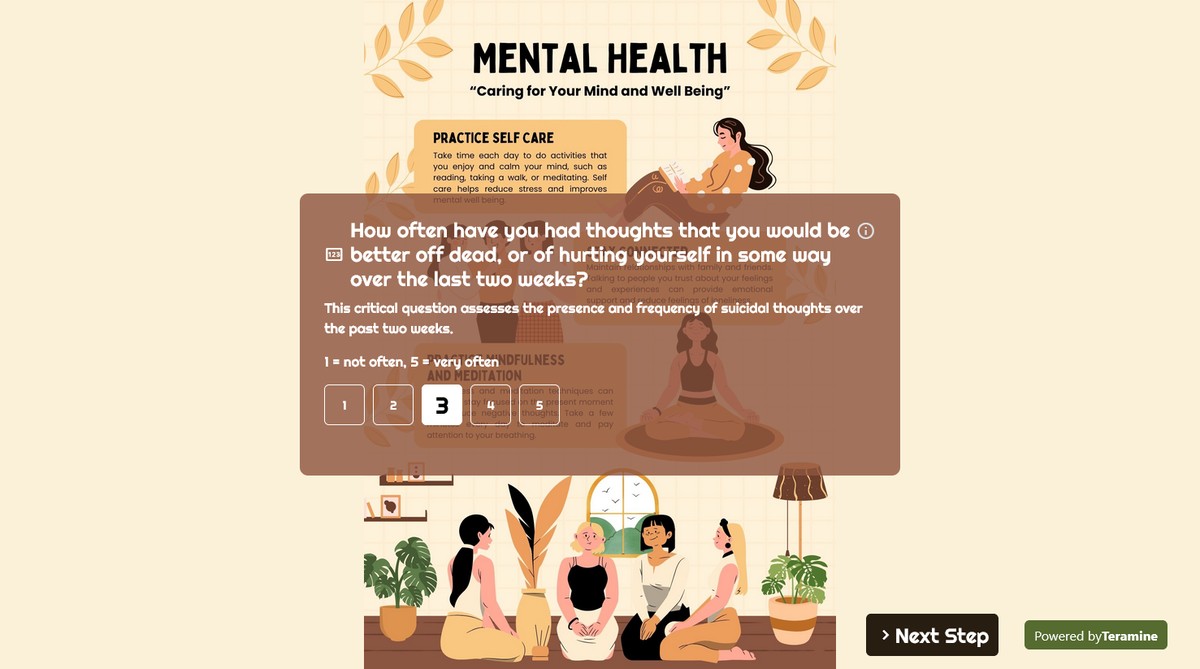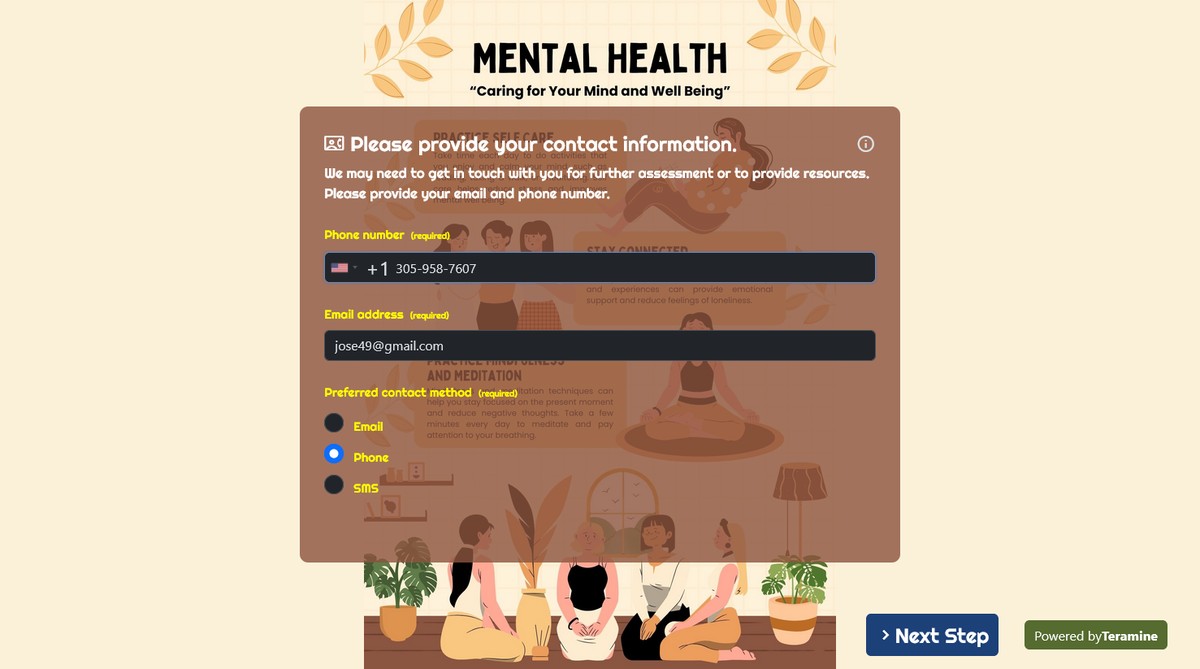PHQ-9 Patient Health Questionnaire Survey
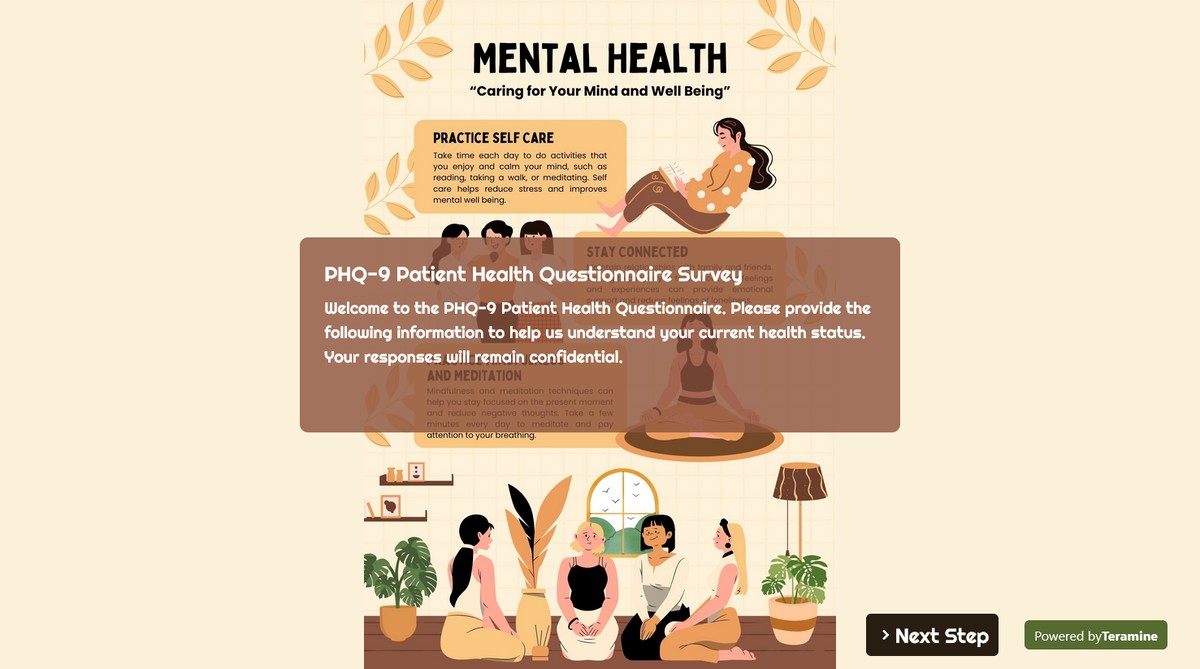
Enhance Mental Health Awareness and Support with the PHQ-9 Patient Health Questionnaire
Why Install the PHQ-9 Form on Your Website or Social Media?
Easy Accessibility: Make mental health resources easily accessible to your audience, ensuring they can seek help when they need it the most.
Proactive Screening: Facilitate early diagnosis by enabling individuals to self-assess for depression, promoting timely intervention and better health outcomes.
Confidential and Secure: Assure your users their data is treated with the utmost confidentiality and used only to provide appropriate care.
User-Friendly Interface: With a simple and clear layout, our form is designed to minimize user friction, allowing individuals to complete it quickly and easily.
Enhanced Engagement: Demonstrate your commitment to mental health by providing valuable tools, increasing visitor engagement and trust in your platform.
Support Mental Health Initiatives: Play a part in advancing mental health awareness and support within your community, making a positive impact in many lives.
Join us in promoting mental health and well-being. Install the PHQ-9 Patient Health Questionnaire today!

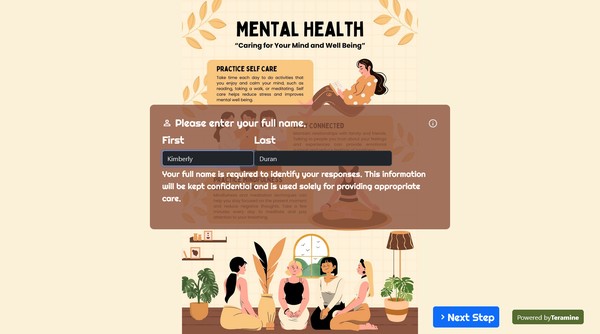



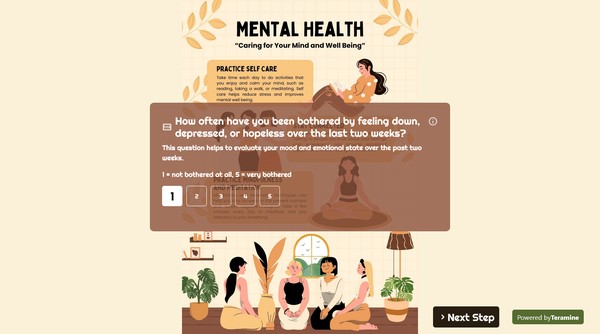
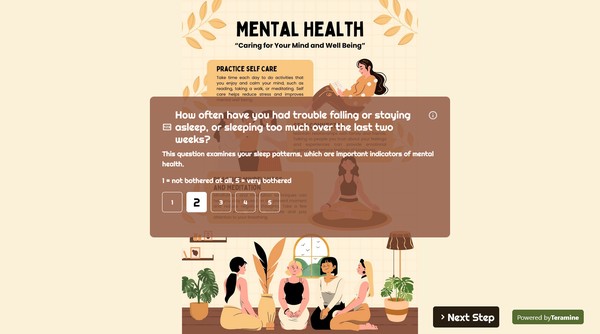
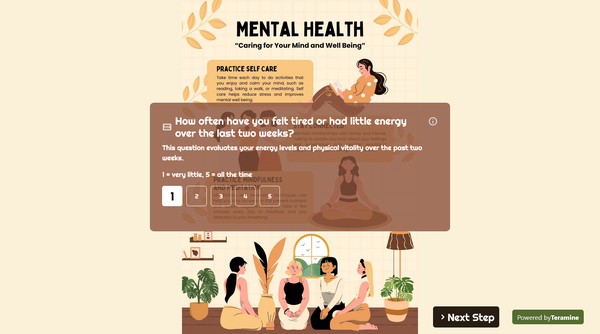
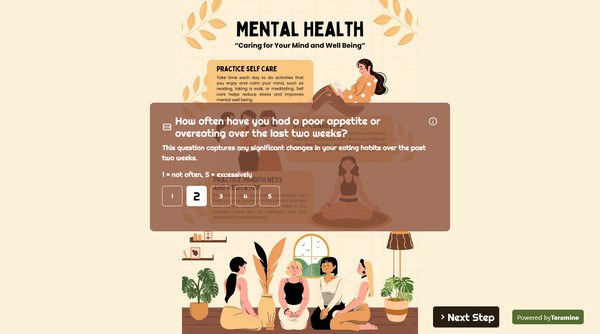
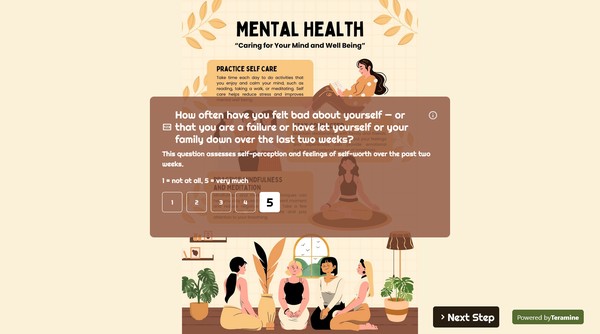
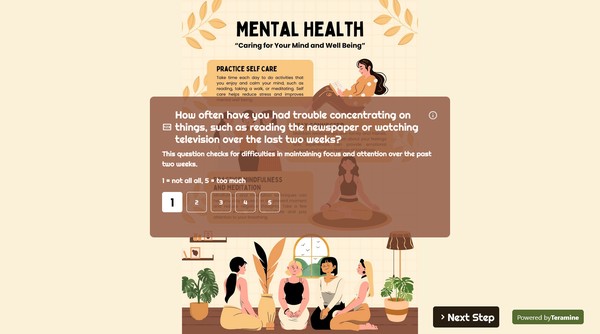
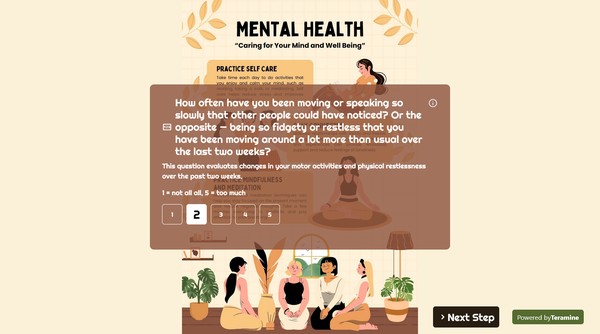
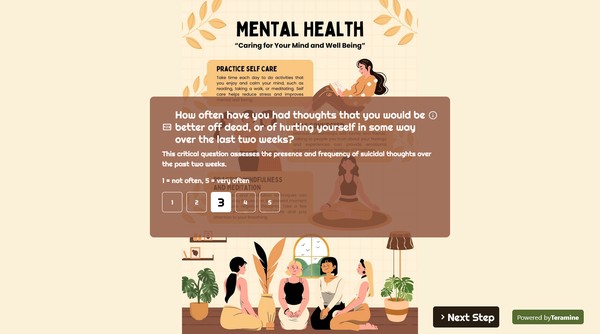


PHQ-9 Patient Health Questionnaire Survey FAQs
Yes. We take the security of your data very seriously. We have built our application in compliance with the latest security standards. Your data is locked down with access allowed only after strict security checks. In addition, we use the latest SSL encryption standards to protect your data in transit from our servers to your device. You can also protect your forms by using our captcha widgets to prevent spam.'