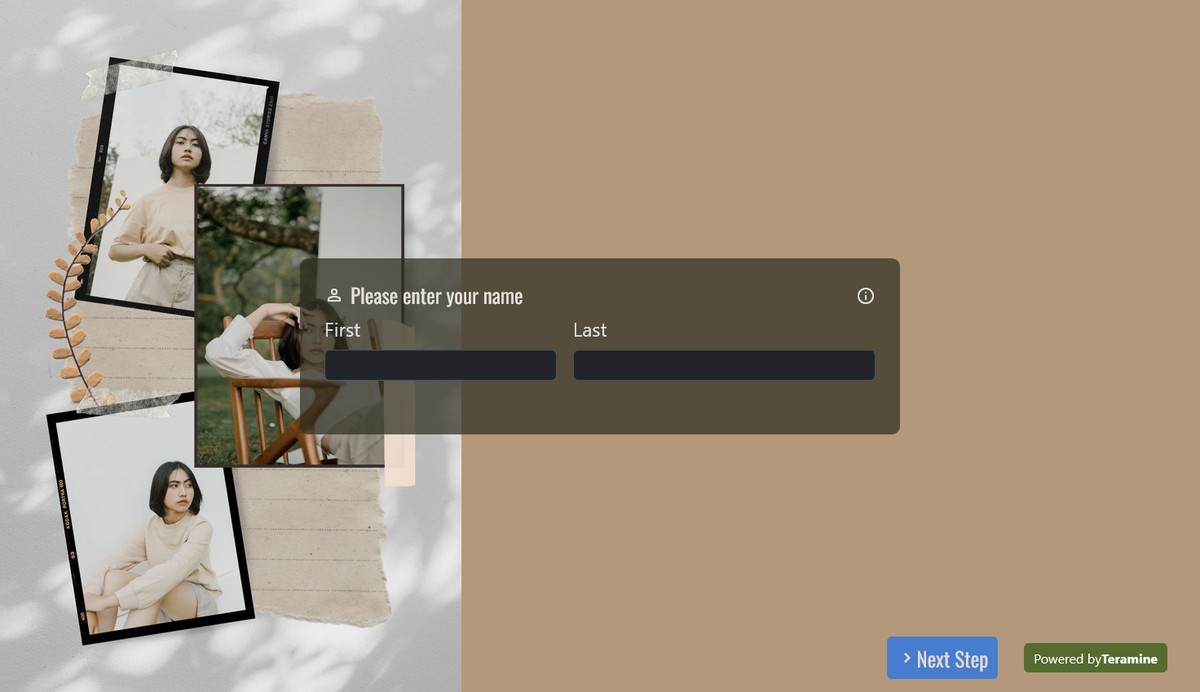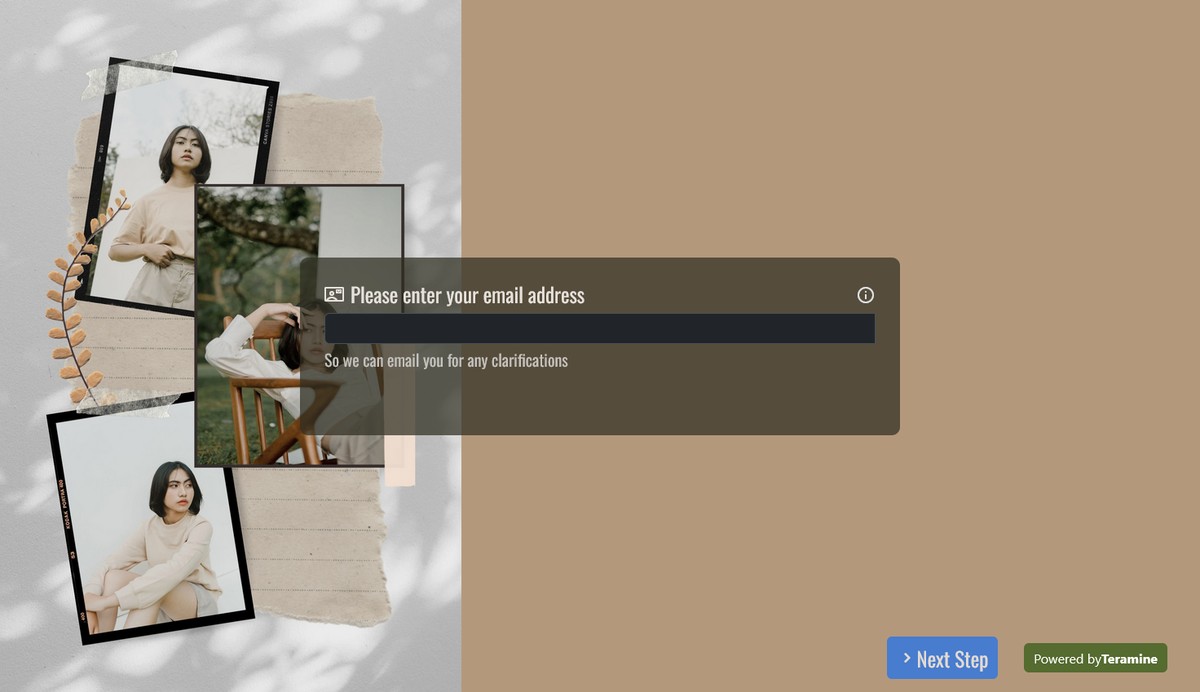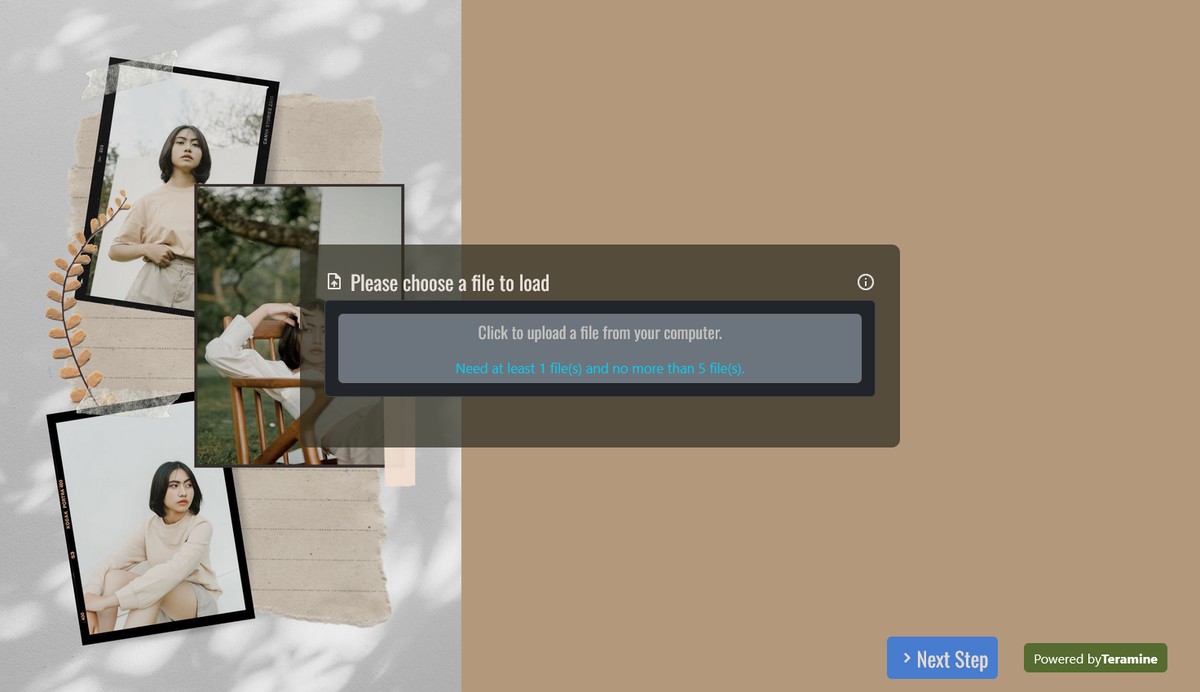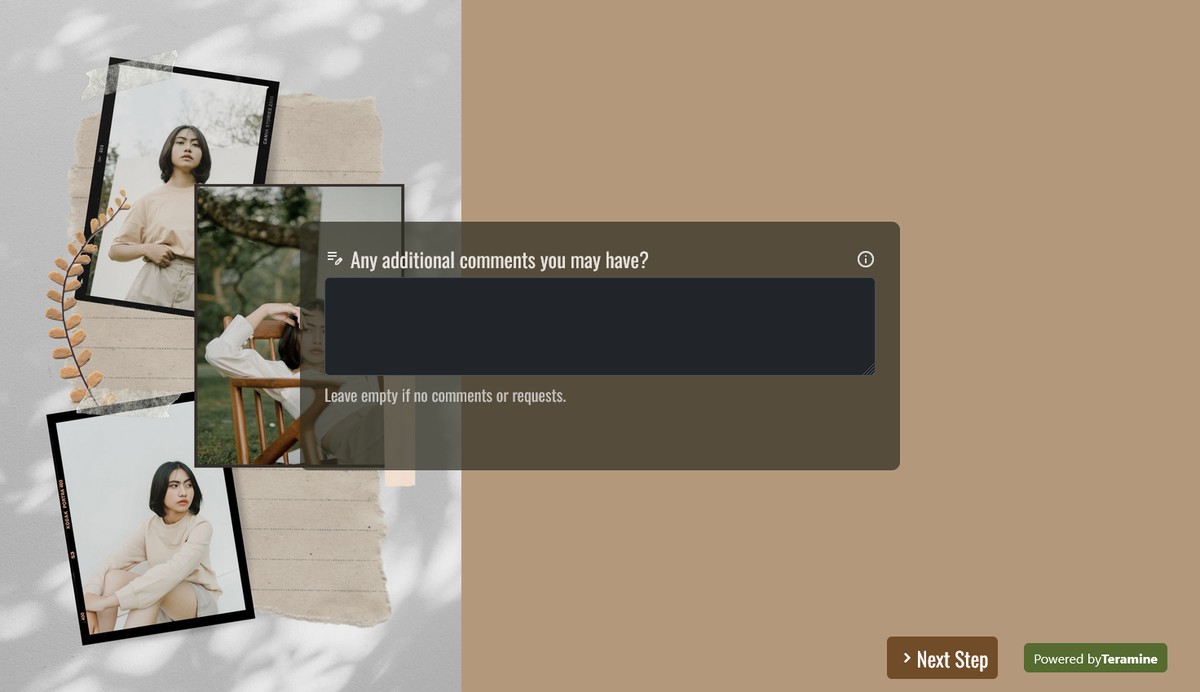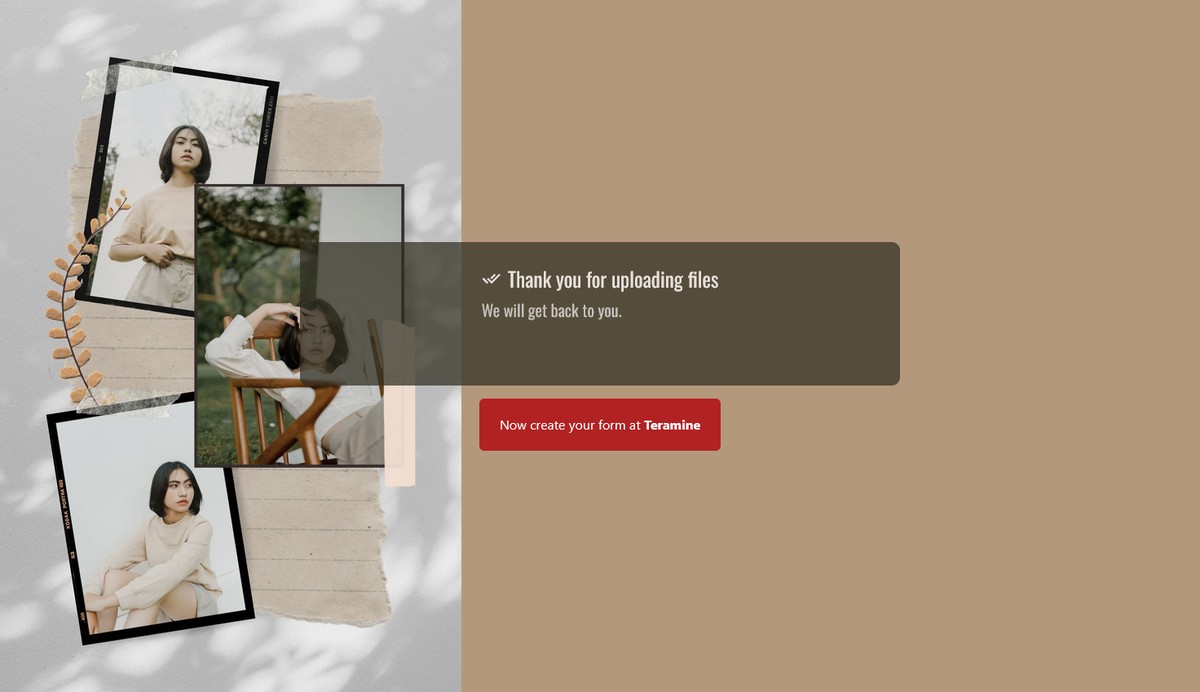Photo Upload Form
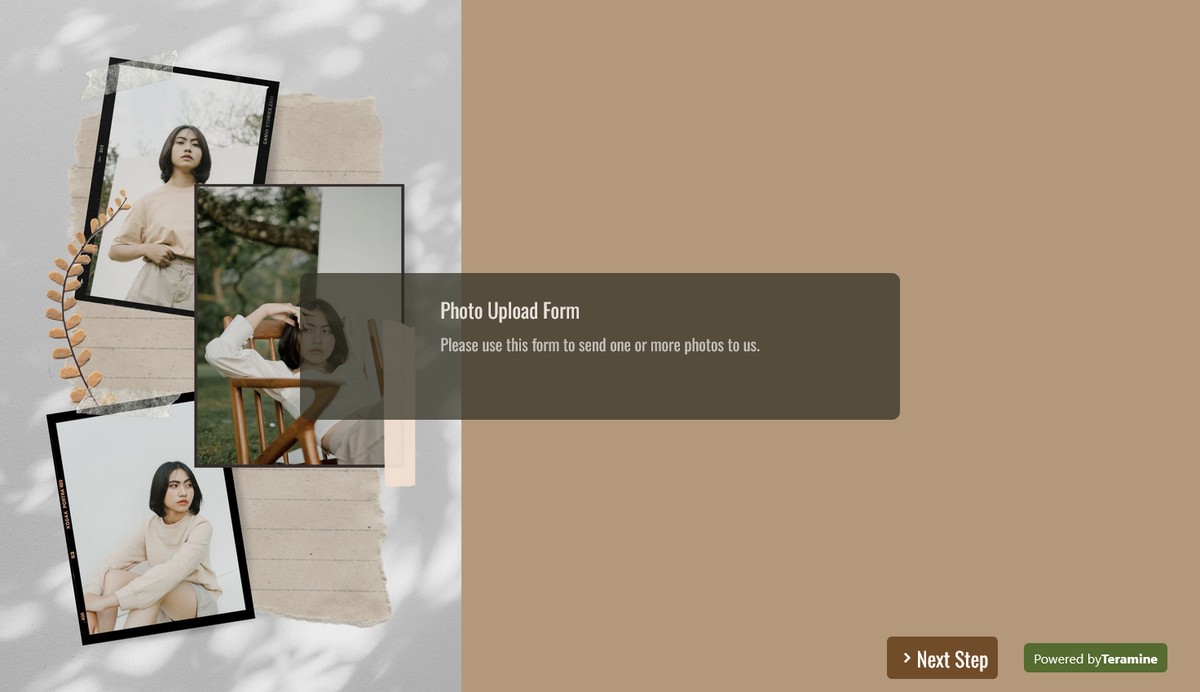
Use this free photo upload form template to accept photo uploads on your website. It includes name and email address of the uploader so you know who it came from.
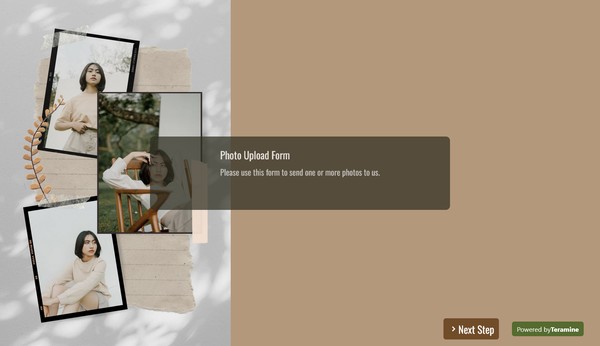
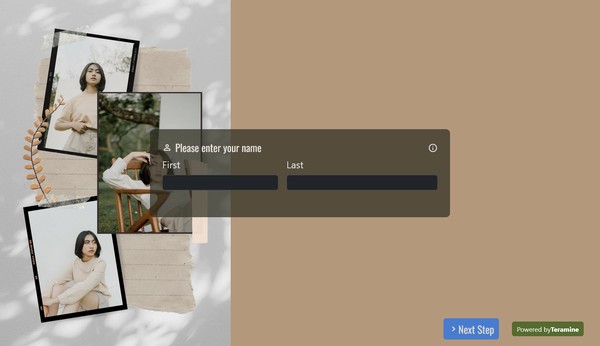
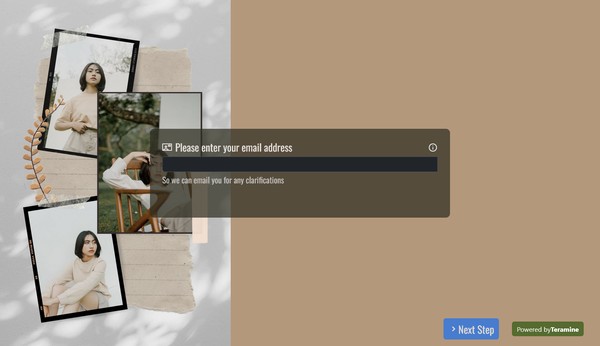
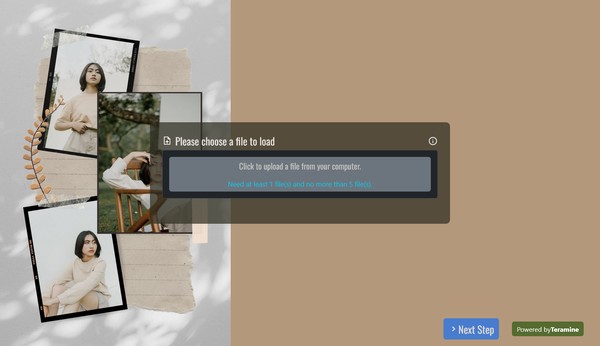
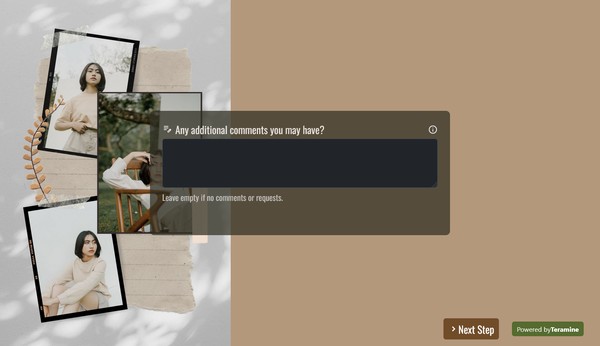
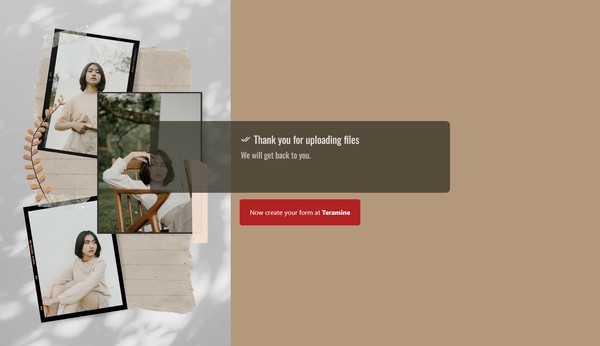
Photo Upload Form FAQs
A photo upload form is a digital interface that allows users to submit image files to a platform. This form typically includes fields and functionalities to facilitate the easy submission of photos, such as:
- File Input Field: This element allows users to browse their device for image files to upload.
- Drag-and-Drop Area: Many forms support a drag-and-drop interface for user convenience.
- Submit Button: After selecting the photo(s), users submit the form to upload the images to the server.
- Image Preview: Some forms offer a preview feature to display the selected images before upload.
- Validation Checks: To ensure proper submissions, the form may include validation rules for file types, sizes, and dimensions.
- Descriptive Fields: Additional fields may be provided to capture descriptions or tags for the uploaded images.
Such forms are often used in user profile settings, social media platforms, content management systems, e-commerce websites for product images, and various other applications where visual content is integral. The implementation ensures a seamless and efficient user experience while also maintaining the integrity and security of the data being collected.
Utilizing a photo upload form in business operations provides several notable advantages, which can enhance both user experience and operational efficiency. Below are some key benefits:
Streamlined Data Collection: Photo upload forms offer a straightforward method for users to provide visual documentation, which can be essential for processes such as identity verification, application submissions, or product listings.
Enhanced User Engagement: Allowing users to upload photos makes interactions more dynamic and engaging. For example, customers can share images of their purchases, while applicants can visually highlight their skills and experience.
Improved Record Accuracy: Visual evidence, such as photos of documents or products, contributes to more precise record-keeping. This accuracy is crucial for tasks like compliance checks, damage assessments, and inventory management.
Time Efficiency: Automating photo uploads reduces the need for manual data entry and processing, thereby speeding up workflows and allowing staff to focus on value-added activities.
Versatility and Flexibility: Photo upload forms can be customized to fit a range of applications across different industries, from real estate and insurance to e-commerce and customer service.
Enhanced Communication: Visual elements can communicate complex information more effectively than text alone. For example, customer service issues are often resolved more quickly when visual evidence is provided.
Increased Transparency: Providing a platform for photo uploads fosters transparency between the business and its clients, contributing to greater trust and satisfaction.
Business Intelligence: The collection and analysis of visual data can yield valuable insights into customer behavior, issues, and trends, aiding in data-driven decision-making.
Incorporating a photo upload feature can significantly enhance the robustness and user-friendliness of your operational workflows, thereby driving better business outcomes and customer satisfaction.
While utilizing a photo upload form can provide significant convenience and functionality, there are several potential disadvantages to consider. Some of the key drawbacks include:
Security Risks: Photo upload forms can be vulnerable to various security threats, such as malware, viruses, or malicious scripts embedded in uploaded files. Without robust security measures, these risks can compromise both user data and the integrity of the system.
Storage Concerns: High-resolution photos can take up considerable storage space, which can increase server costs and challenge storage management capabilities. Additionally, excessive storage usage may degrade performance if not managed properly.
Bandwidth Usage: Uploading large image files can consume significant bandwidth, which may lead to slower upload times and potential throttling issues. This can be particularly problematic for users with limited or slow internet connections.
Compatibility Issues: Not all image file formats are universally supported. Ensuring compatibility across different platforms, devices, and browsers can be complex and may require additional coding and resources.
User Experience: If the upload process is slow or cumbersome, it may negatively impact the user experience. Additionally, without clear guidelines on file size and format, users may experience frustration and confusion during the upload process.
Data Privacy: Handling user-generated content inherently involves managing sensitive personal data. Ensuring compliance with data protection regulations, such as GDPR or CCPA, adds an extra layer of complexity and responsibility.
Quality Control: User-uploaded photos can vary widely in quality and relevance. Managing and curating this content can be resource-intensive, requiring human oversight or advanced AI capabilities to ensure appropriate and high-quality submissions.
Technical Implementation: Developing and maintaining a photo upload feature can require specialized technical expertise. This includes implementing robust validation mechanisms, optimizing storage, and integrating relevant APIs, which can be both time-consuming and costly.
By carefully considering these disadvantages and implementing appropriate mitigations, businesses can better manage the complexities associated with photo upload forms while leveraging their benefits.