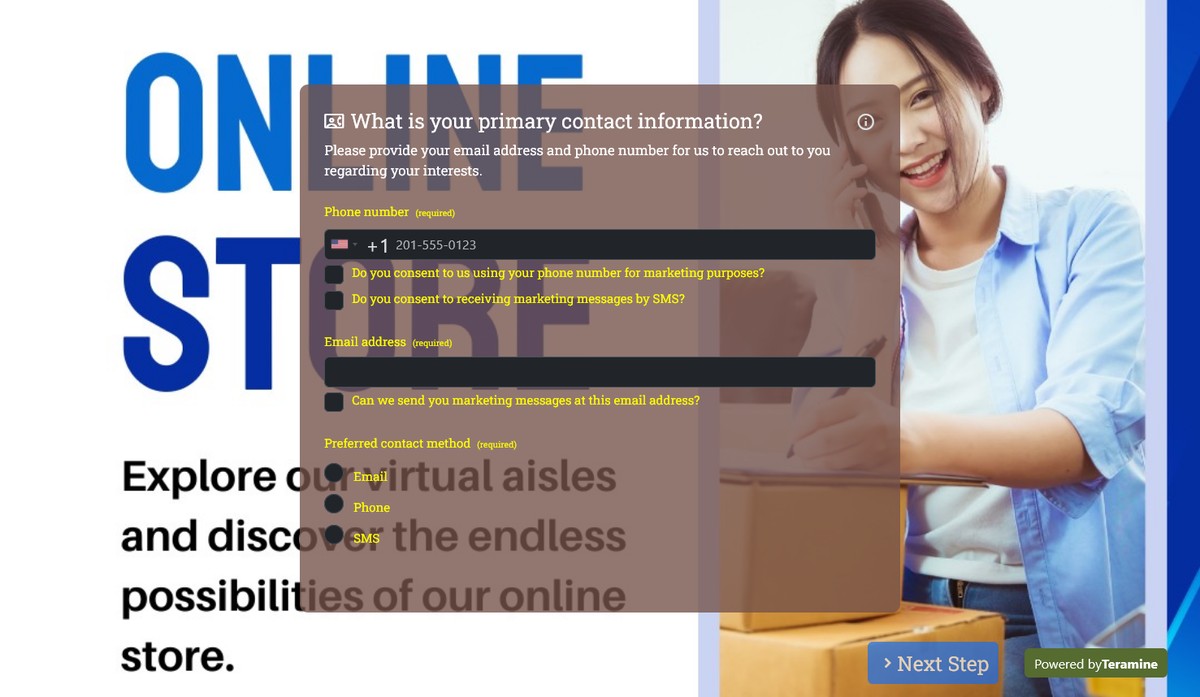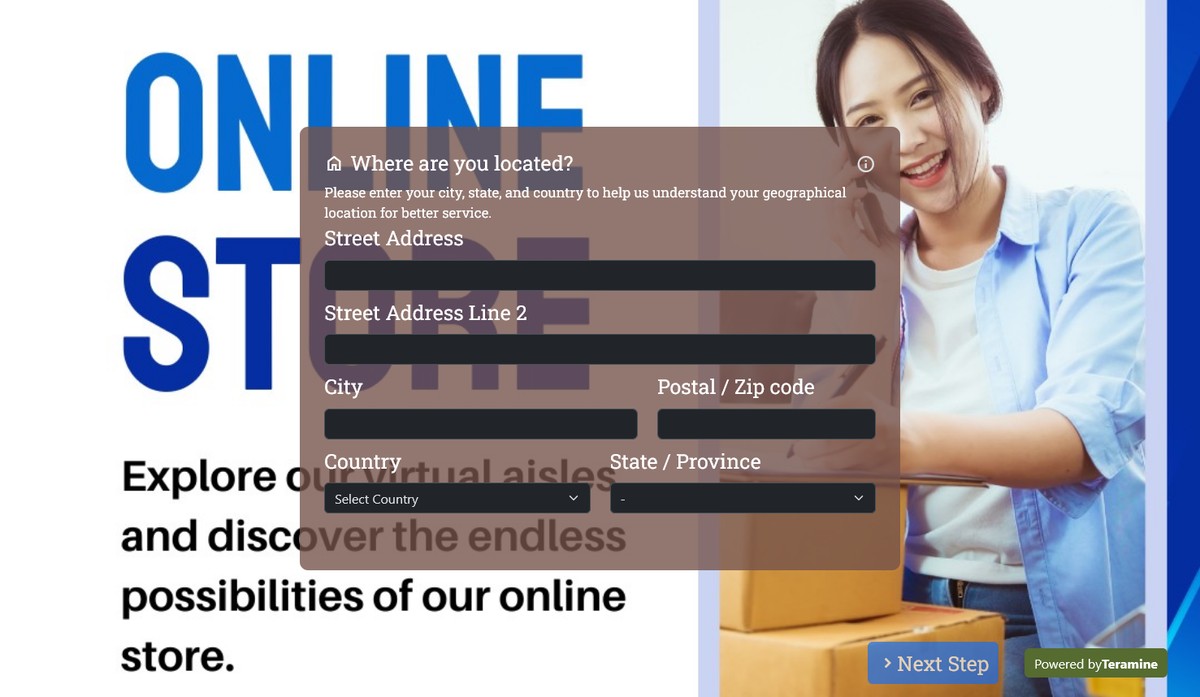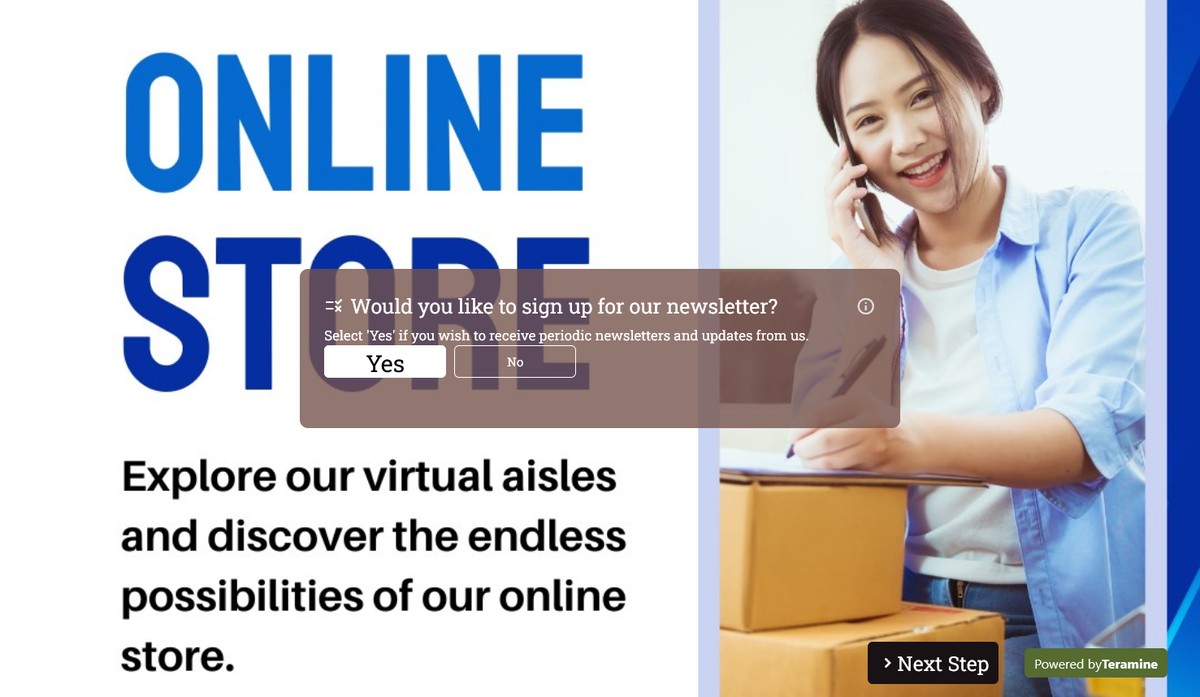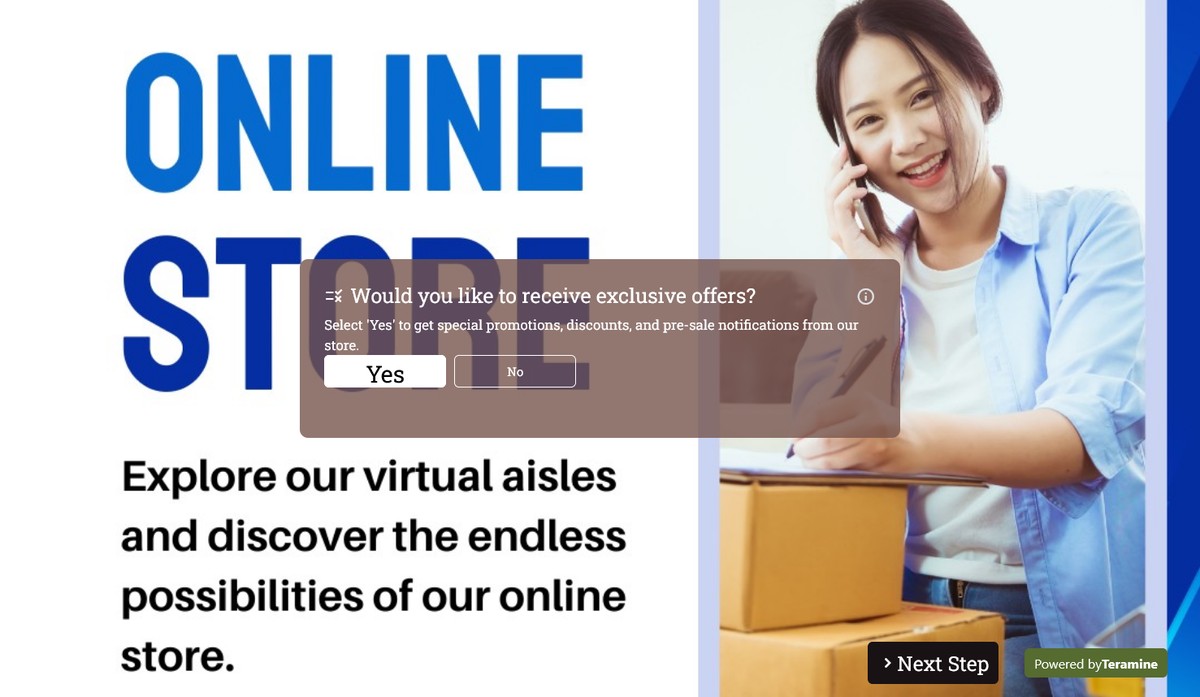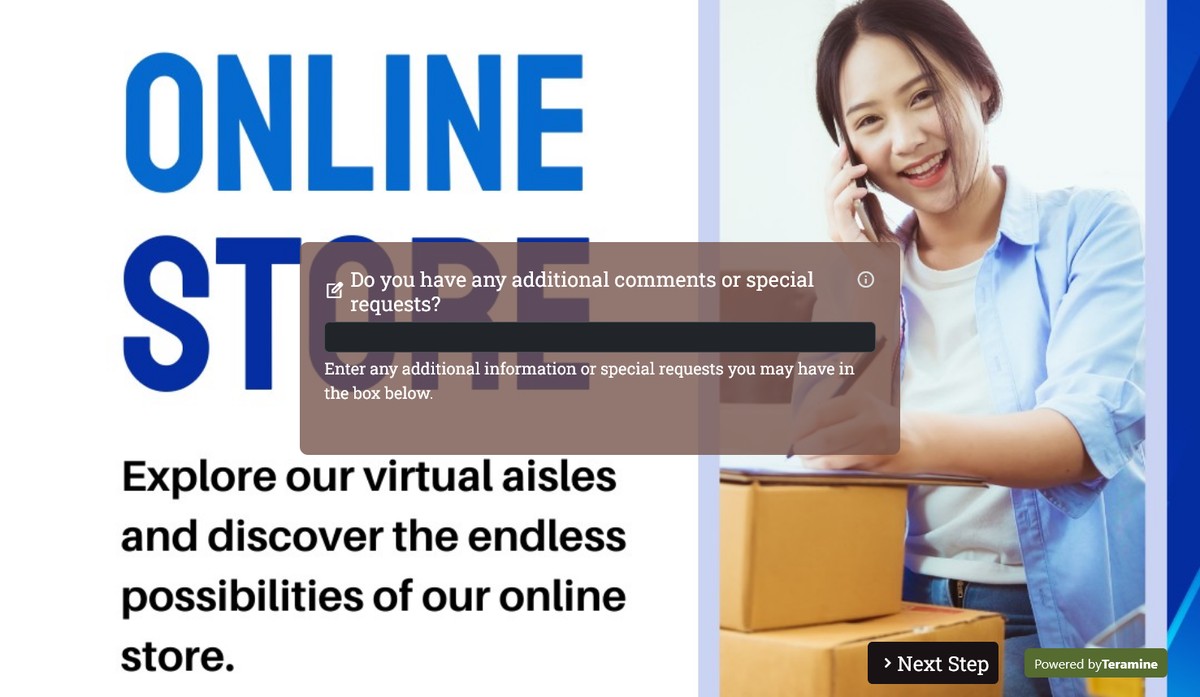Online Retailer Lead Generation Form
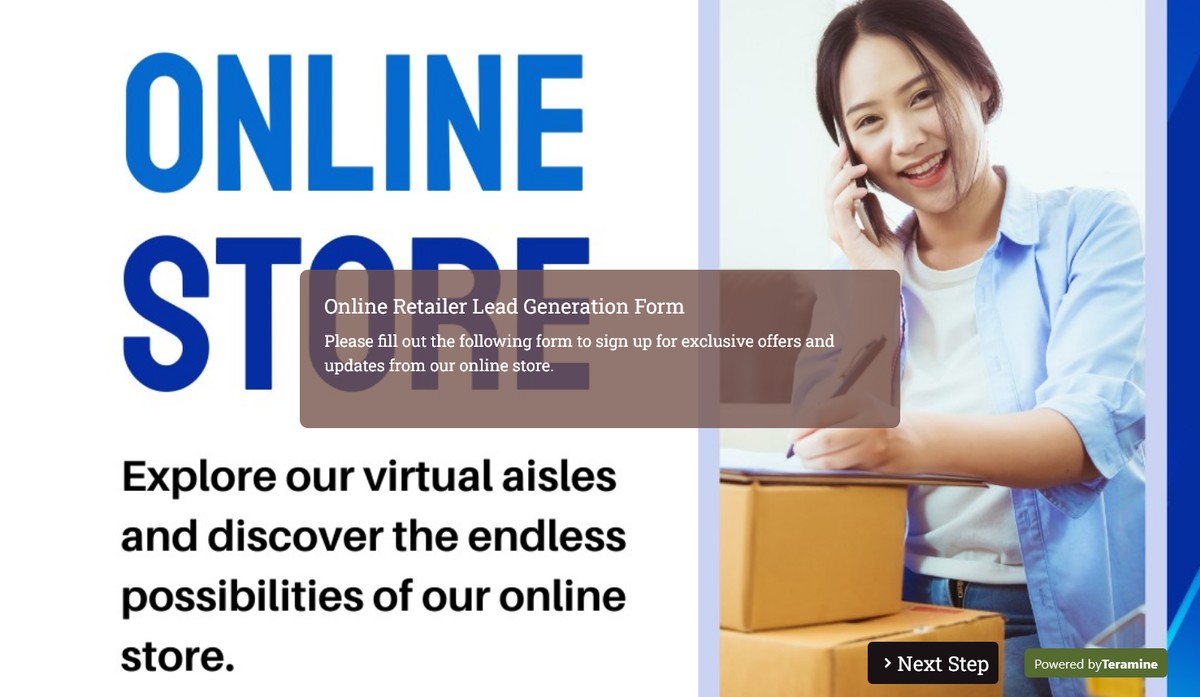
"By integrating this Lead Generation Form on your website or social media platforms, you unlock a multitude of advantages:
Enhanced Customer Insights: Gain valuable information about your customers' preferences and interests, enabling highly personalized marketing strategies.
Increased Engagement: Capture the attention of potential customers with a user-friendly form that encourages sign-ups for exclusive offers and updates.
Improved Conversion Rates: Efficiently convert website visitors and social media followers into loyal customers by keeping them informed and engaged through targeted communications.
Compliance and Trust: Collect necessary marketing permissions in line with data protection regulations, fostering trust and legal compliance.
Streamlined Communication: Gather comprehensive and accurate customer contact details, ensuring smooth and effective follow-ups.
Strategic Market Segmentation: Utilize demographic data to segment your market and tailor your offerings, leading to more effective marketing campaigns.
Personalized Experience: Develop a direct and personalized relationship with your customers, boosting satisfaction and loyalty.
Implementing this form on your digital platforms is a strategic move to grow your customer base, enhance brand loyalty, and ultimately drive sales."
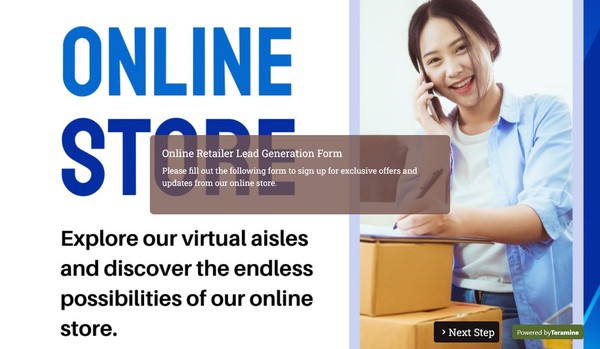


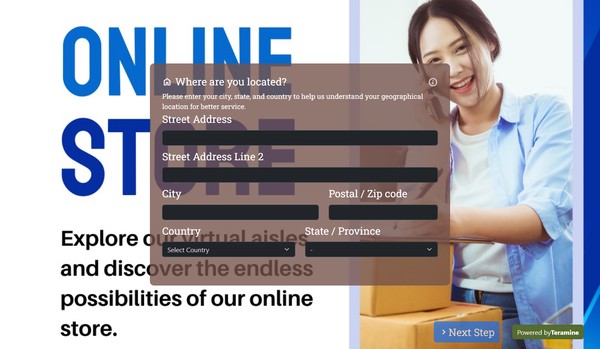

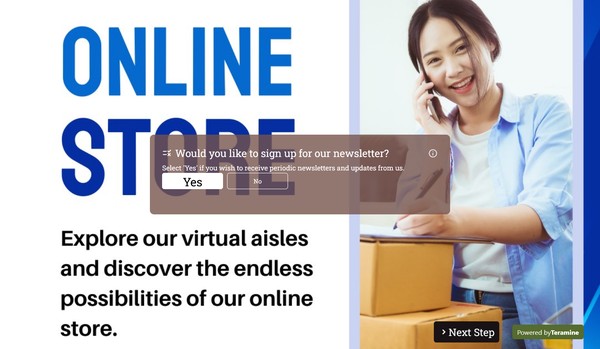
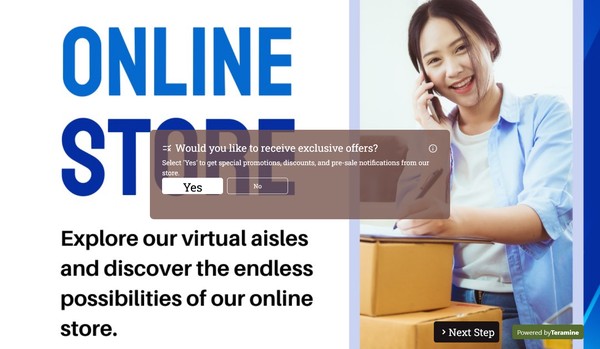




Online Retailer Lead Generation Form FAQs
Yes. We take the security of your data very seriously. We have built our application in compliance with the latest security standards. Your data is locked down with access allowed only after strict security checks. In addition, we use the latest SSL encryption standards to protect your data in transit from our servers to your device. You can also protect your forms by using our captcha widgets to prevent spam.'