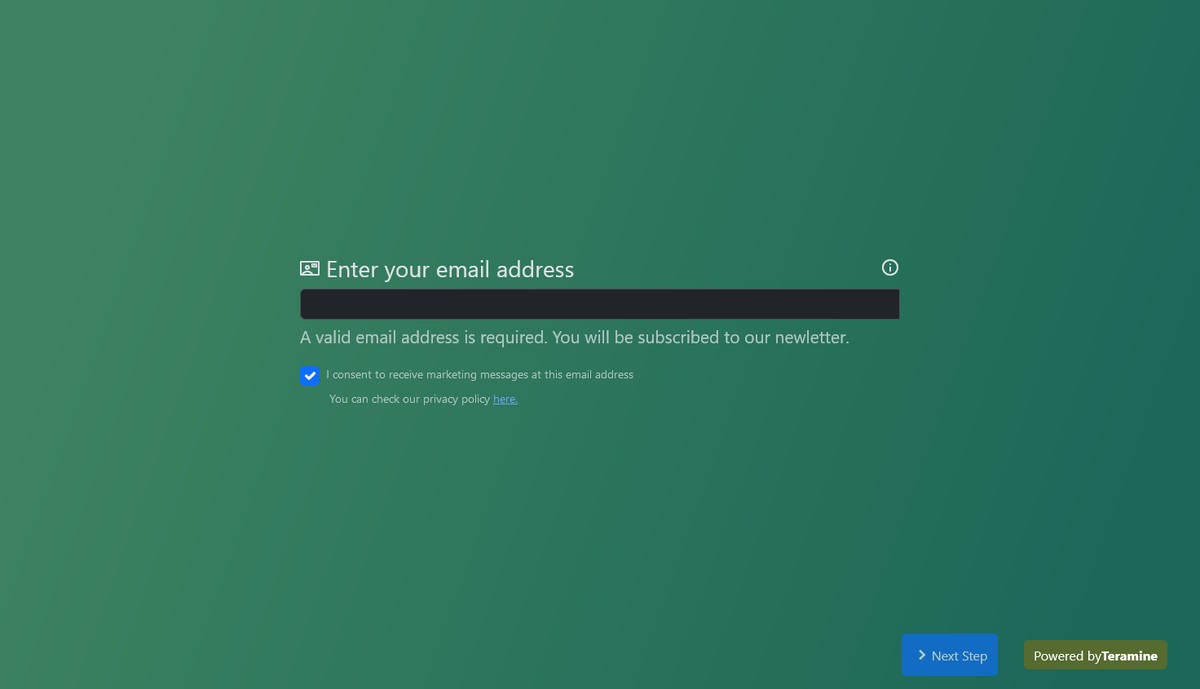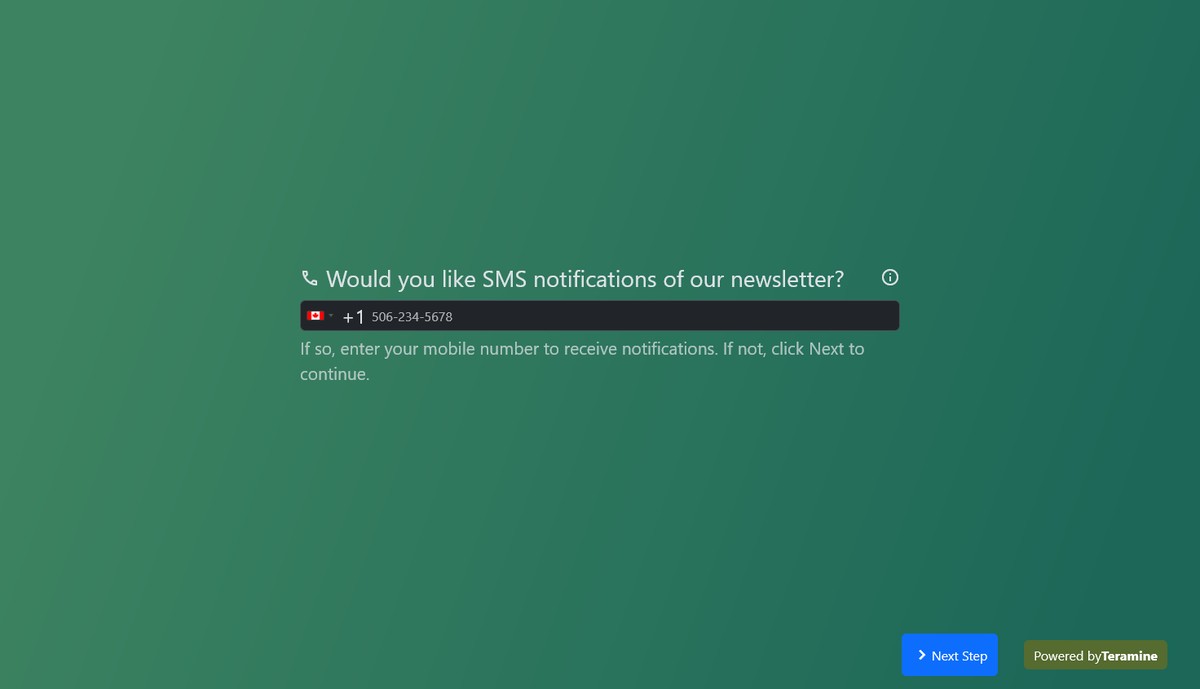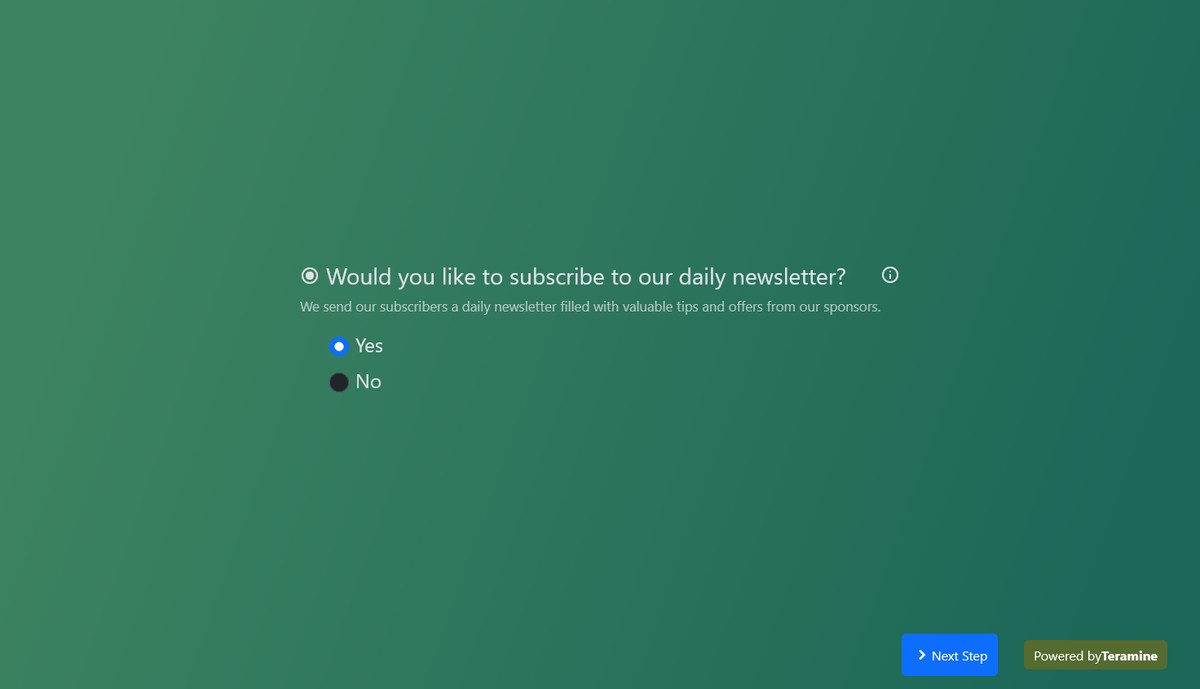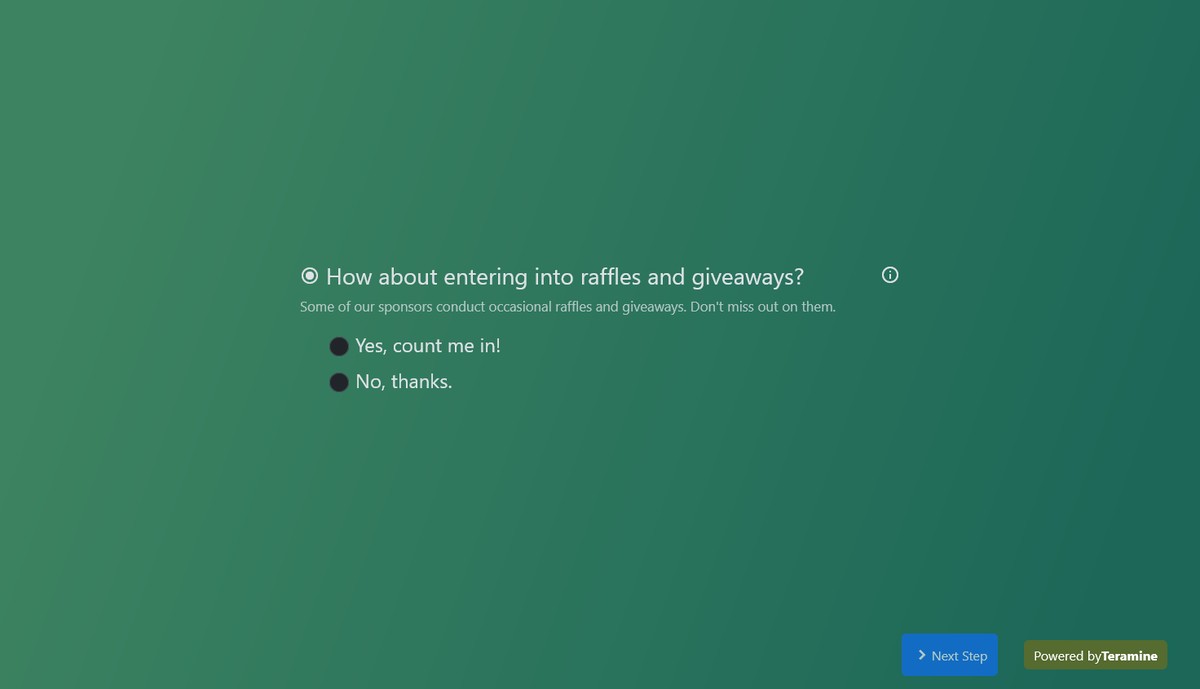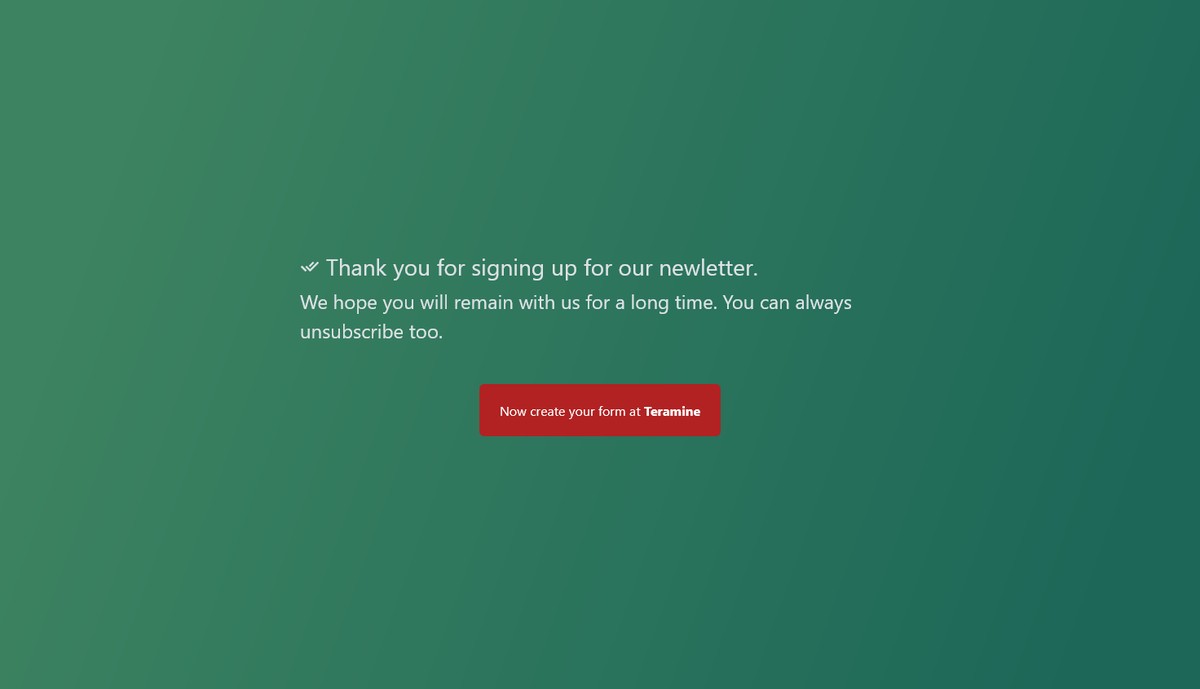Newsletter subscription form

Collect subscribers for your newsletter. Collected information may include contact email, address, phone number and more. Use this form template to get consent from users and customers to keep them informed about your business.

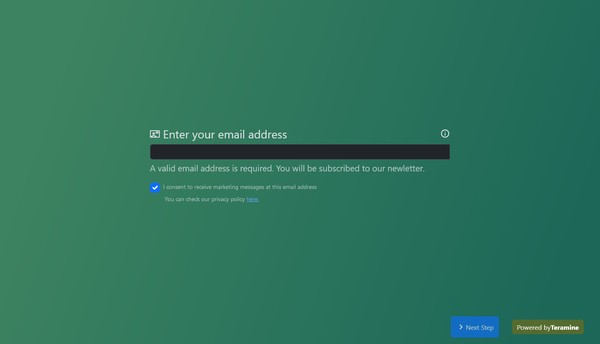
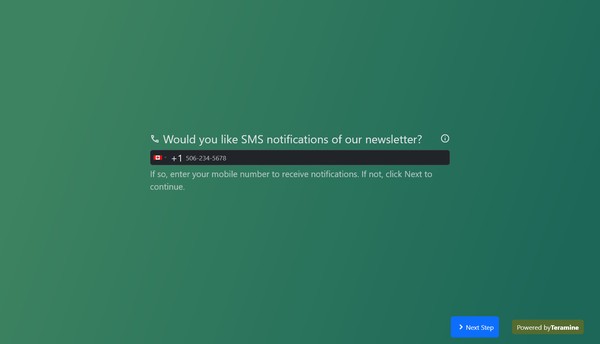
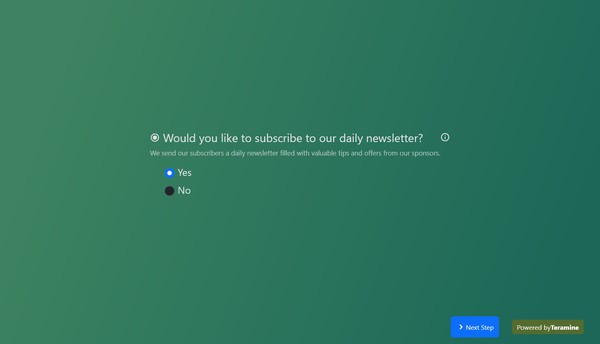
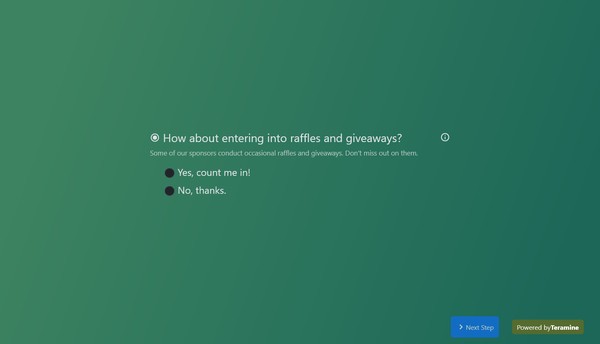
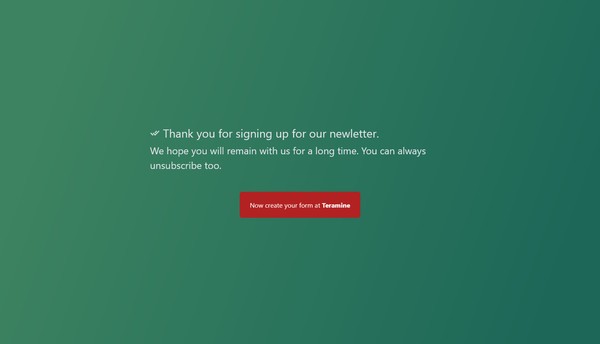
Newsletter subscription form FAQs
A newsletter is a regularly distributed publication, typically sent via email, that provides news, updates, and information on a specific topic, organization, or community. Newsletters can serve various purposes, such as:
- Informational: Sharing news, updates, and insights about a particular industry, organization, or community.
- Promotional: Highlighting products, services, events, or special offers to engage and retain customers.
- Educational: Providing tips, tutorials, articles, and resources to inform and educate the audience.
- Community Building: Fostering a sense of community by sharing stories, achievements, and upcoming events.
A typical newsletter might include sections like:
- Headlines: Key news or announcements.
- Articles: In-depth pieces on relevant topics.
- Event Listings: Information about upcoming events or activities.
- Product Updates: New releases or features.
- Tips and Advice: Helpful hints and best practices.
- Member Spotlights: Features on members of the community or organization.
- Calls to Action: Encouragement to participate in events, follow social media, or take advantage of offers.
Newsletters help maintain regular communication with an audience, keeping them informed and engaged with the content or organization.
A newsletter subscription form is a document or online form that allows individuals to sign up to receive a newsletter regularly. This form typically collects essential information from subscribers to facilitate the distribution of the newsletter and may include fields such as:
Basic Information:
- Full name
- Email address
Preferences:
- Frequency of newsletters (e.g., weekly, monthly)
- Topics of interest (if the newsletter covers multiple subjects)
- Preferred format (e.g., HTML or plain text)
Additional Details:
- Company or organization (for business-related newsletters)
- Job title (if relevant)
- Location (city, state, or country)
Consent:
- Agreement to terms and conditions
- Confirmation of subscription and consent to receive communications
- Option to opt-in for additional communications or offers
A newsletter subscription form helps organizations build a list of interested subscribers who want to receive updates, news, and information directly in their inbox. This list can be used to maintain regular contact with the audience, keeping them informed and engaged with the content provided.
A newsletter subscription form is essential for several reasons:
Audience Engagement:
- It helps you build and maintain a direct line of communication with your audience, keeping them informed about updates, news, and offers.
Marketing and Promotion:
- It provides a platform to promote your products, services, events, or content, driving traffic and increasing conversions.
Audience Growth:
- It allows you to grow your subscriber base by making it easy for interested individuals to sign up for your newsletter.
Targeted Communication:
- Collecting specific information through the form allows you to segment your audience and send targeted, relevant content to different subscriber groups.
Building Relationships:
- Regular newsletters help in building and nurturing relationships with your audience, fostering loyalty and trust.
Data Collection:
- It helps you gather valuable data on your audience's preferences and interests, enabling you to tailor your content and marketing strategies effectively.
Consent and Compliance:
- It ensures you have explicit consent from subscribers to receive communications, which is important for compliance with data protection regulations like GDPR and CAN-SPAM.
Professionalism:
- A well-designed subscription form presents a professional image and enhances the credibility of your organization.
Feedback and Insights:
- It can include fields for feedback, helping you gain insights into what your audience values and expects from your content.
Efficiency:
- It automates the process of collecting and managing subscriber information, making it easier to maintain an up-to-date mailing list.
Overall, a newsletter subscription form is a crucial tool for effective communication, marketing, and audience engagement.
Increasing subscribers to your newsletter using a subscription form can be achieved through several strategies:
Prominent Placement:
- Place the subscription form in highly visible locations on your website, such as the homepage, blog posts, and sidebar.
- Use pop-ups or slide-ins that appear at strategic times, such as when a visitor is about to leave the page.
Compelling Call-to-Action (CTA):
- Use clear, action-oriented language that highlights the benefits of subscribing (e.g., "Stay Updated with the Latest News" or "Get Exclusive Tips Straight to Your Inbox").
- Make the CTA button stand out with contrasting colors and enticing text.
Incentives:
- Offer incentives for subscribing, such as free e-books, discounts, exclusive content, or entry into a giveaway.
- Promote these incentives prominently near the subscription form.
Simplified Form:
- Keep the form short and simple, asking for only essential information (e.g., name and email address).
- Minimize the number of fields to reduce friction and increase the likelihood of sign-ups.
Value Proposition:
- Clearly communicate the value and benefits of subscribing to your newsletter.
- Highlight what type of content subscribers can expect and how often they will receive it.
Social Proof:
- Showcase testimonials or quotes from current subscribers about the value they receive from your newsletter.
- Display the number of subscribers if it’s impressive, to build credibility.
Engaging Content:
- Ensure your website and blog content is engaging and high-quality, encouraging visitors to want more.
- Mention the newsletter and link to the subscription form within relevant blog posts and articles.
Leverage Social Media:
- Promote your newsletter subscription form on your social media channels.
- Use social media ads to reach a wider audience and drive traffic to your subscription form.
Collaborations and Partnerships:
- Partner with influencers or other brands in your niche to promote your newsletter.
- Participate in guest blogging or podcasting, and include links to your subscription form.
Email Signatures:
- Include a link to your subscription form in your email signature.
- Encourage your team to do the same.
Landing Pages:
- Create dedicated landing pages for your newsletter sign-up with compelling content and a strong CTA.
- Optimize these pages for search engines to attract organic traffic.
Analytics and Testing:
- Use analytics to track the performance of your subscription form and identify areas for improvement.
- A/B test different form placements, CTAs, and designs to see what resonates best with your audience.
By implementing these strategies, you can effectively increase the number of subscribers to your newsletter and build a robust, engaged audience.
Yes, you can. Here is how it works.
Once you sign up and clone this form into your account
- Connect your Mailchimp account by choosing the Integrations tab.
- Then, map the various fields in the form like email, etc to your Mailchimp audience list.
- Once a user fills out the form, the selected fields will be automatically added to your Mailchimp list.