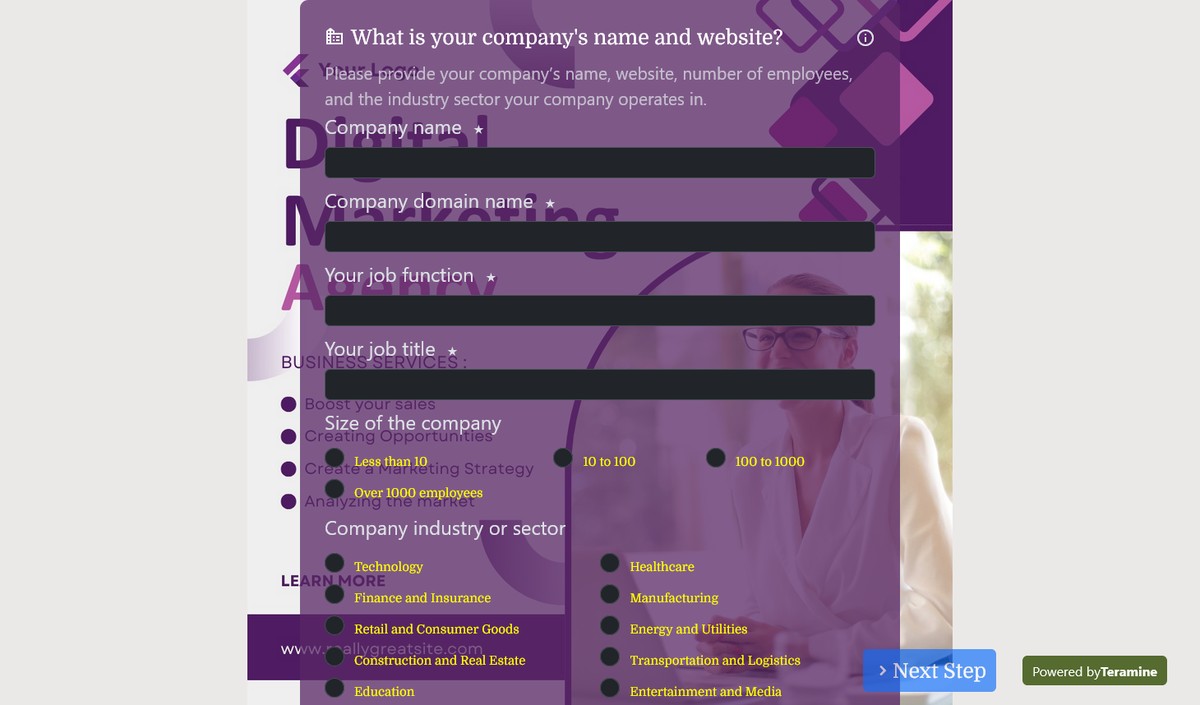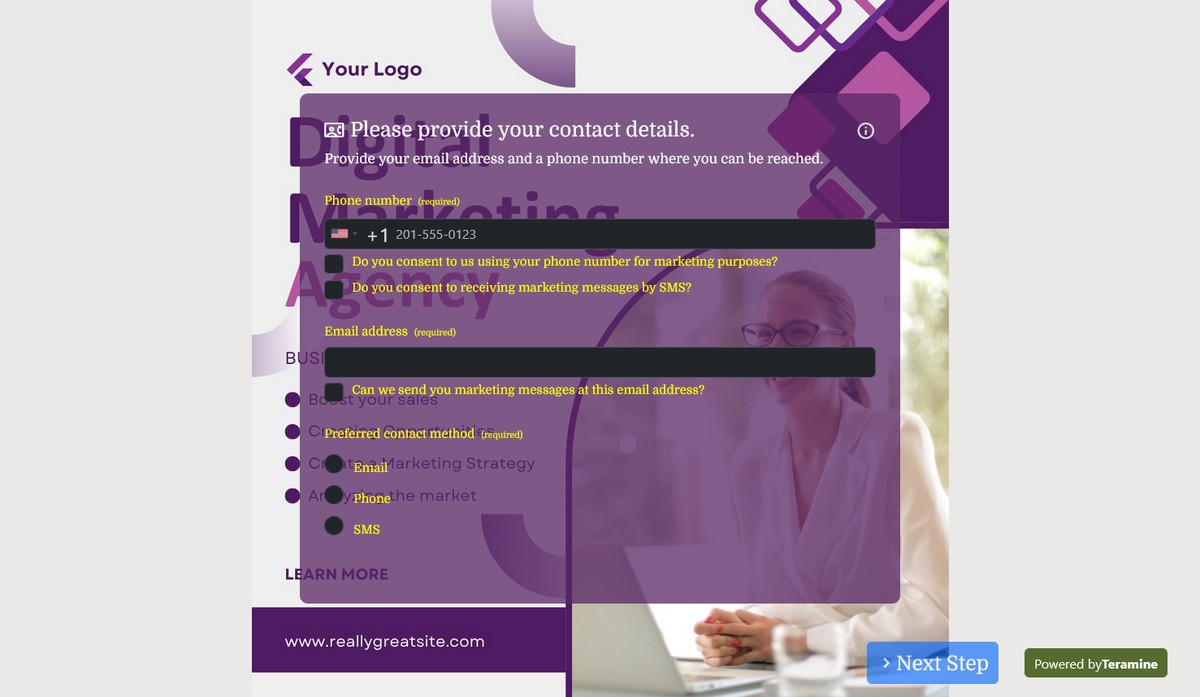Marketing Agency Lead Generation Form

Boost Your Marketing Outreach with Our Tailored Lead Generation Form
Installing our meticulously designed Lead Generation Form on your website or social media platforms offers an array of substantial benefits:
Streamlined Data Collection: Effortlessly gather comprehensive and relevant information from potential clients, enabling you to understand their needs and preferences in greater detail.
Enhanced User Experience: Featuring intuitive input types such as checkboxes, radios, and dropdowns minimizes typing and enhances user convenience, significantly reducing form abandonment rates.
Improved Lead Quality: By including targeted questions about marketing goals, budget range, and project timelines, you can filter and prioritize high-quality leads that align with your services and expertise.
Customized Marketing Solutions: Armed with detailed insights into current challenges and specific requests, you can offer personalized solutions that resonate with prospective clients, increasing the likelihood of conversion.
Efficient Follow-up: The contact information section allows you to keep in touch with leads more effectively, fostering a responsive and engaging communication channel.
Opt-in Opportunities: Give your visitors a chance to stay informed by opting into newsletters and updates, nurturing long-term relationships and driving continuous engagement.
Compliance and Trust: Clearly communicate and obtain consent for privacy policies and terms of service, establishing transparency and building trust with potential clients.
Implementing this form can elevate your lead generation strategy, drive higher engagement, and ultimately lead to increased conversions and business growth. Do not miss out on harnessing the potential of a well-structured and user-friendly lead generation form.



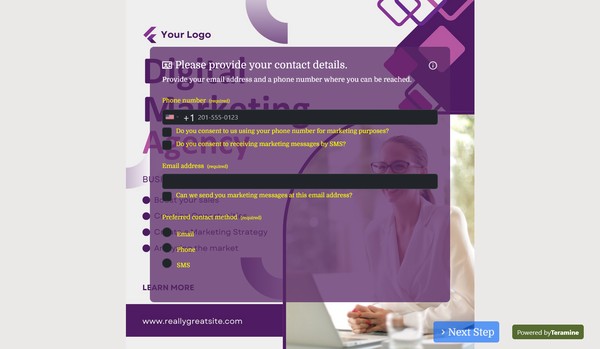










Marketing Agency Lead Generation Form FAQs
Yes. We take the security of your data very seriously. We have built our application in compliance with the latest security standards. Your data is locked down with access allowed only after strict security checks. In addition, we use the latest SSL encryption standards to protect your data in transit from our servers to your device. You can also protect your forms by using our captcha widgets to prevent spam.'