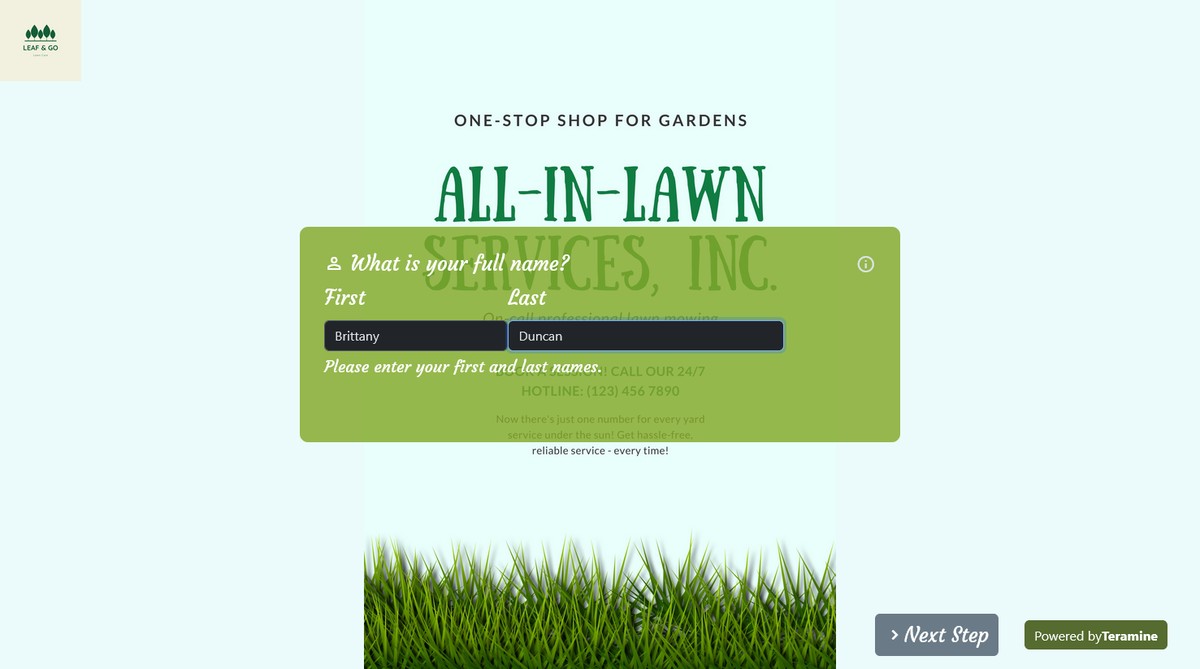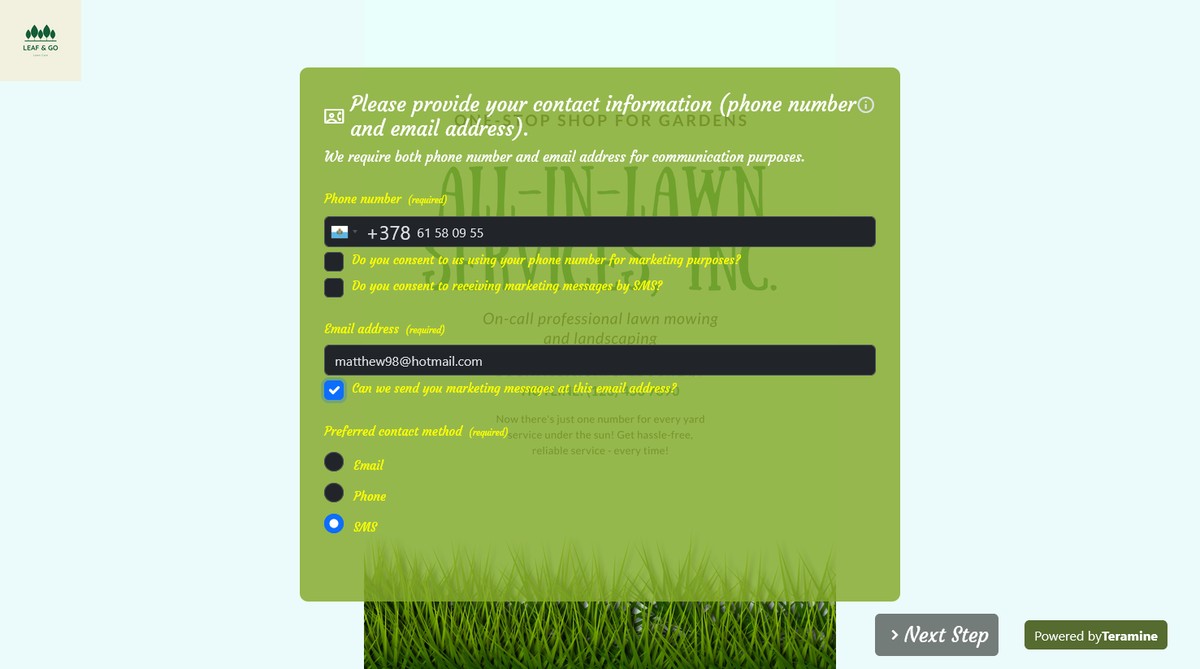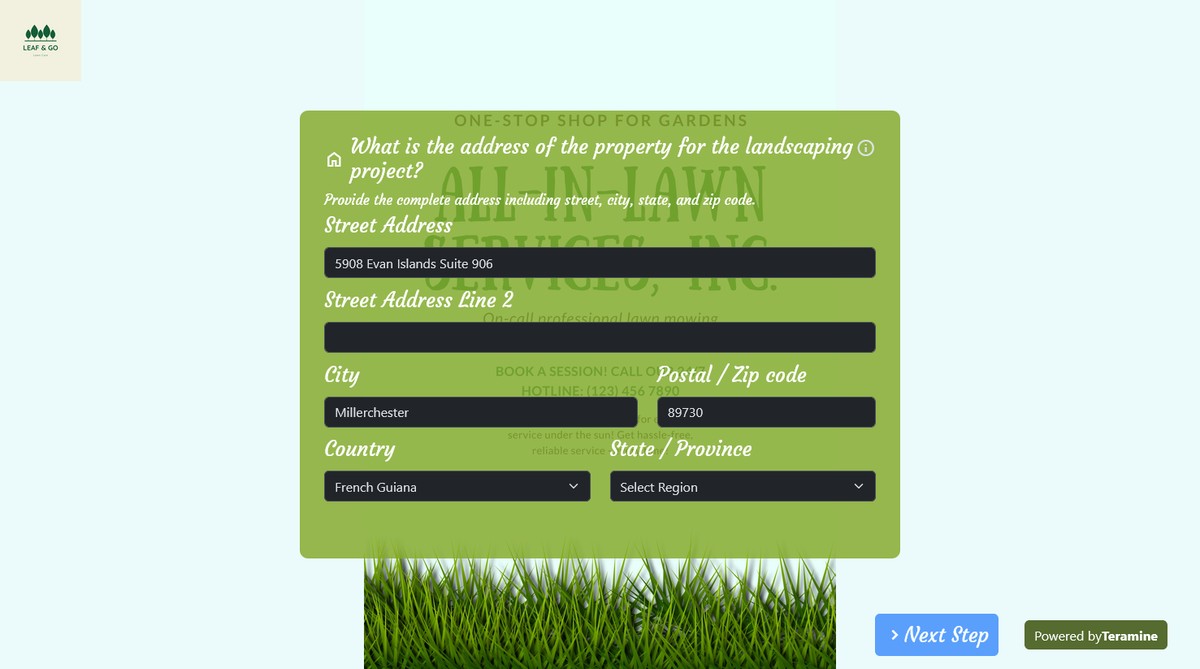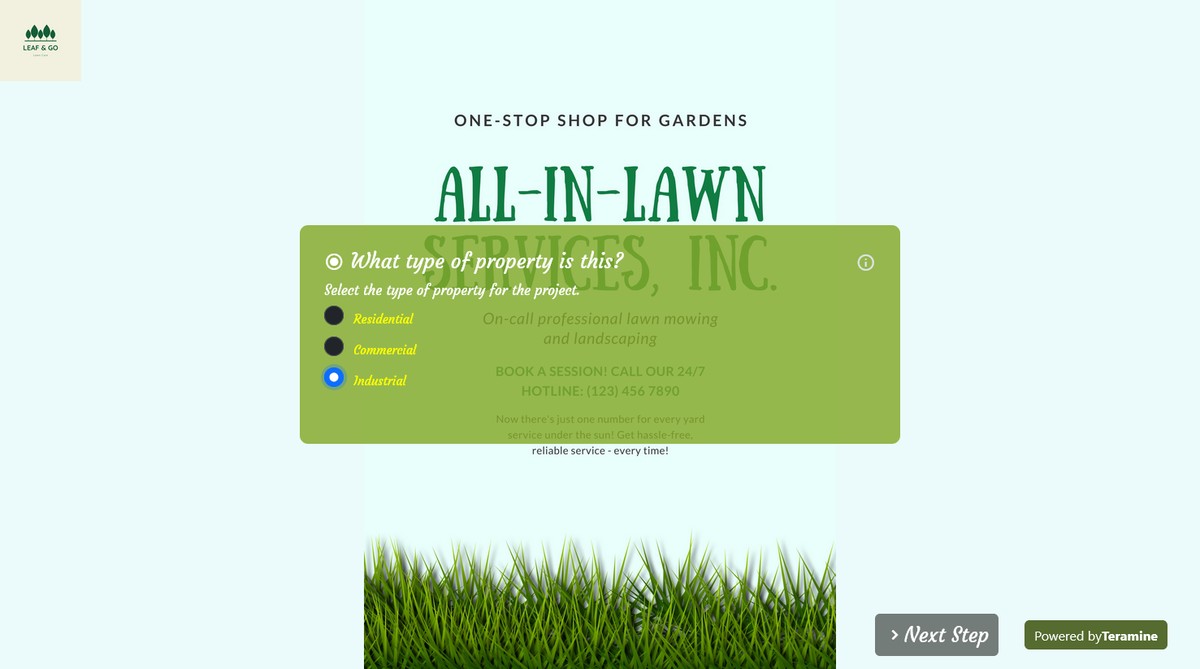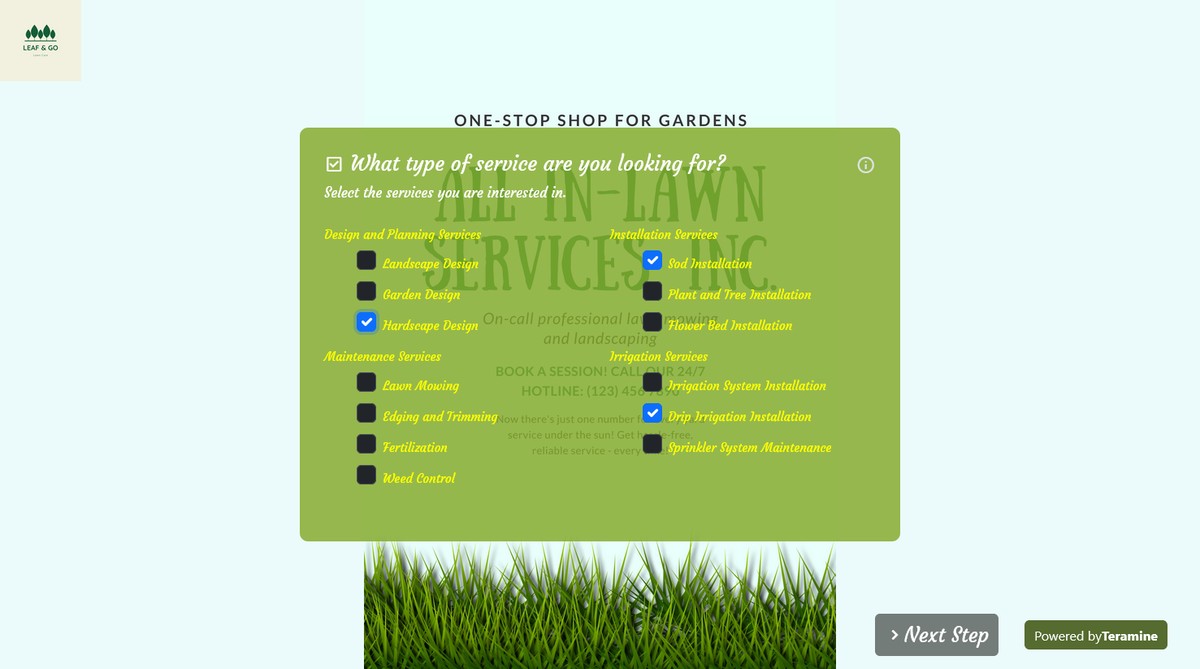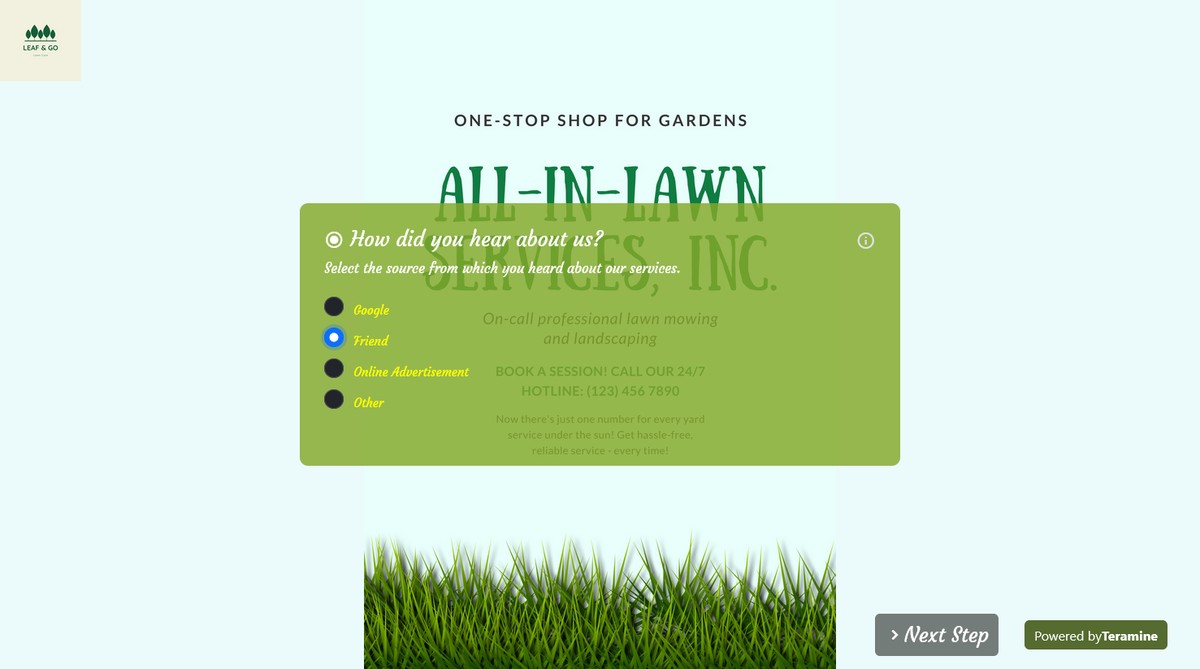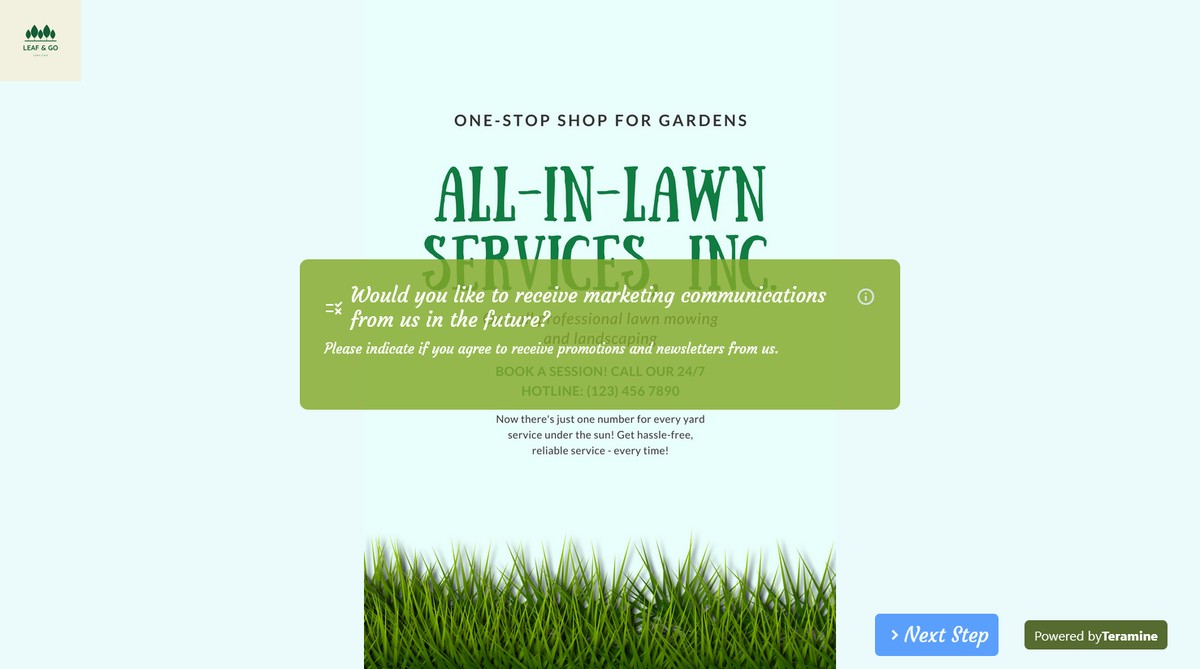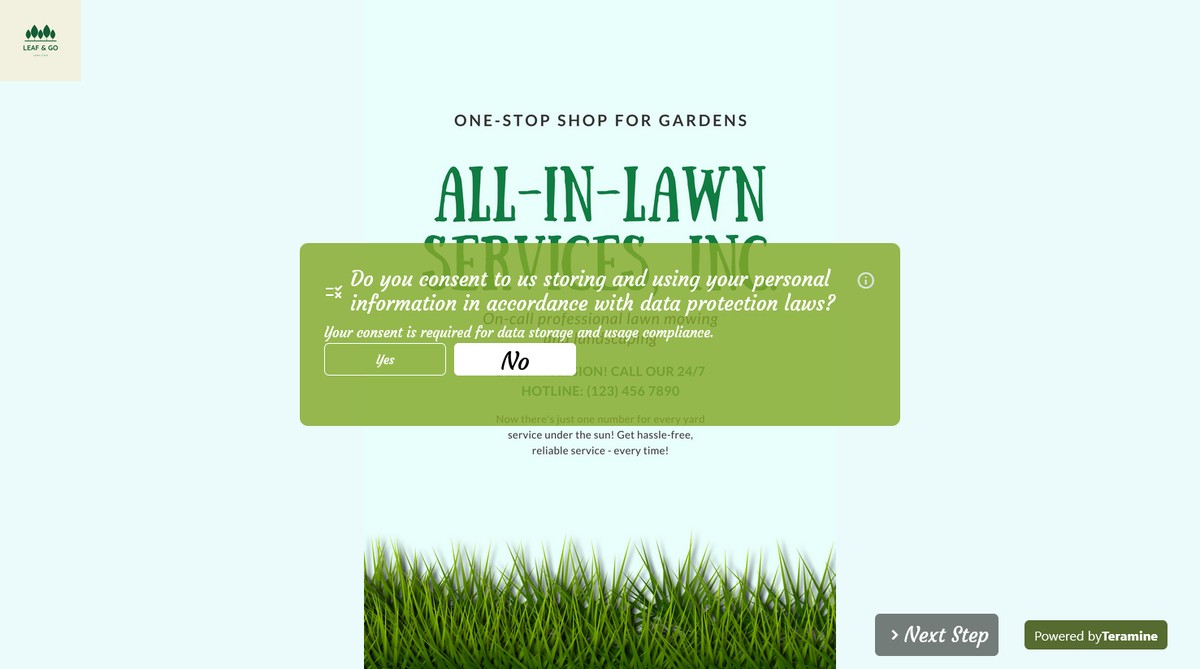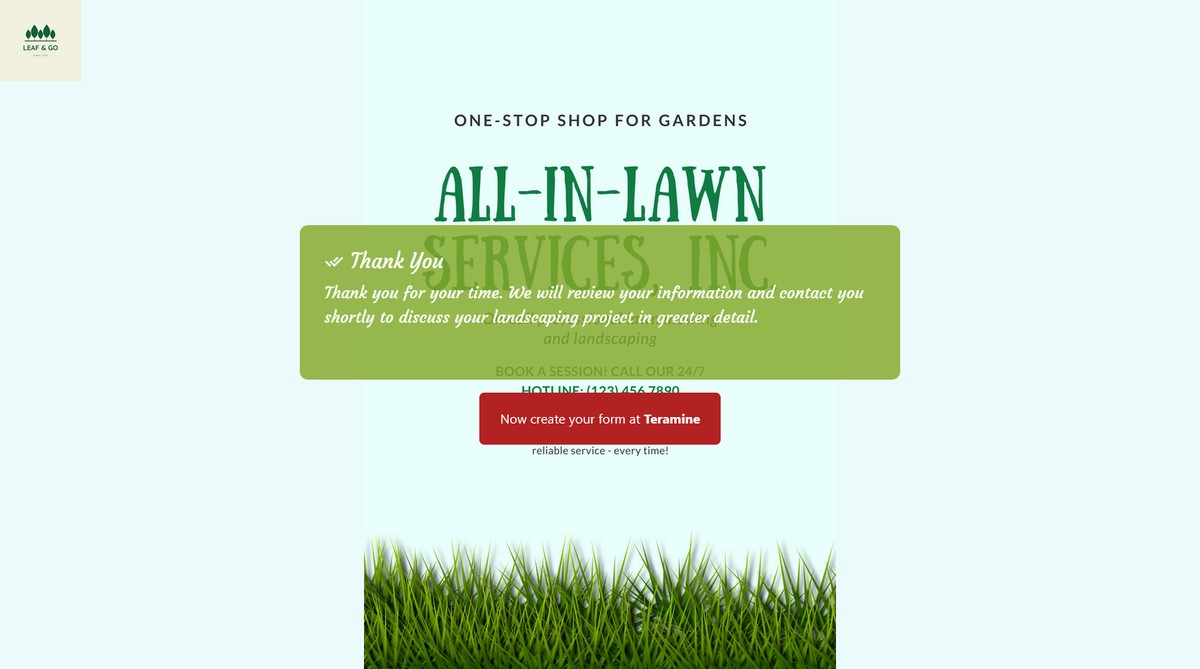Landscaping Lead Generation Form
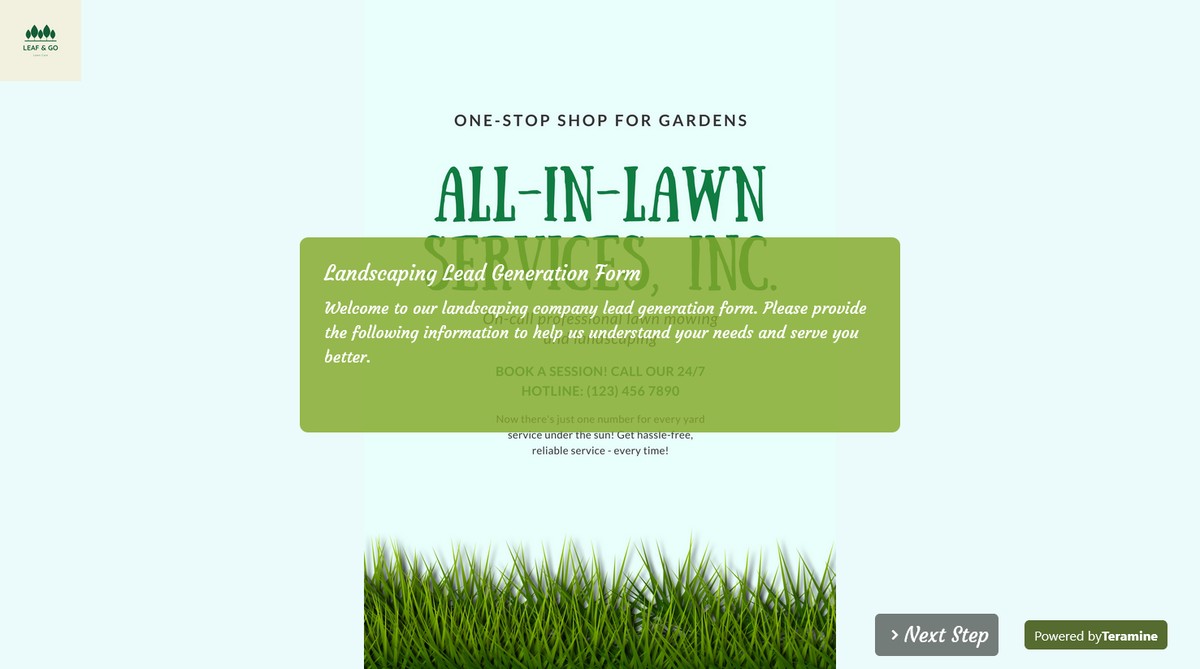
Enhance Customer Engagement and Streamline Your Landscaping Business with Our Custom Lead Generation Form!
Implementing our meticulously designed lead generation form on your website or social media platforms offers numerous advantages:
- Efficient Data Collection: Capture all necessary client information in a structured manner, ensuring no critical details are missed.
- Personalized Services: With detailed insights into customer needs and preferences, you can provide tailored landscaping solutions, resulting in higher customer satisfaction.
- Time-Saving Automation: Reduce manual data entry and administrative tasks, freeing up your team to focus on delivering exceptional service.
- Improved Communication: Collect accurate contact information to ensure timely and effective follow-up with potential clients.
- Streamlined Scheduling: Gather preferred service dates and times, facilitating smooth scheduling and project planning.
- Enhanced Data Privacy: Gain client trust with built-in consent and data privacy agreements that comply with legal requirements.
- Marketing Insights: Understand which channels are driving leads and adjust your marketing strategies accordingly for better results.
- Increased Lead Conversion: By capturing high-quality leads with specific project details, you improve the likelihood of converting prospects into satisfied clients.
Deploying this form on your digital platforms not only optimizes your lead generation process but also enhances your overall service delivery, fostering long-term business growth and client loyalty.
Start leveraging the power of our lead generation form today and watch your landscaping business flourish!

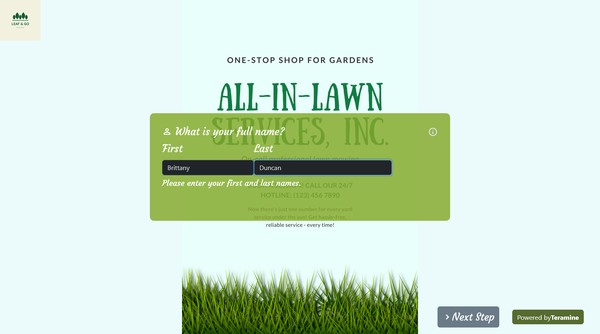
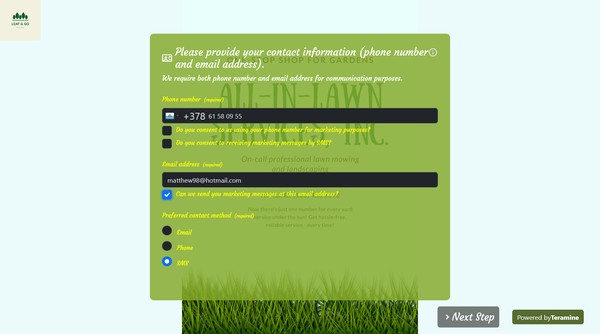
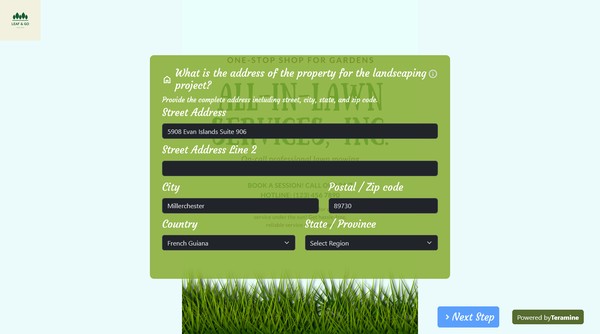

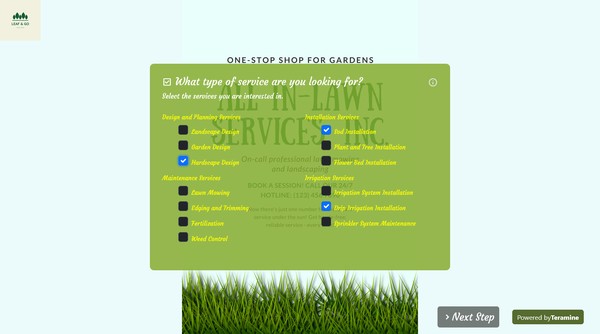

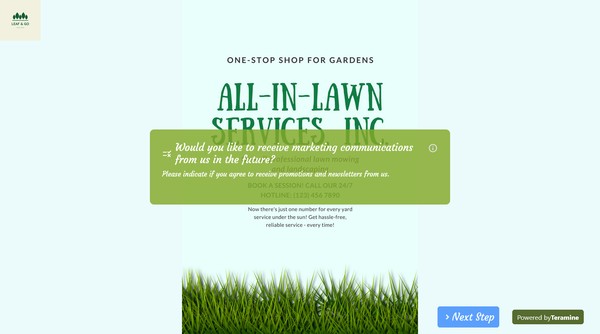
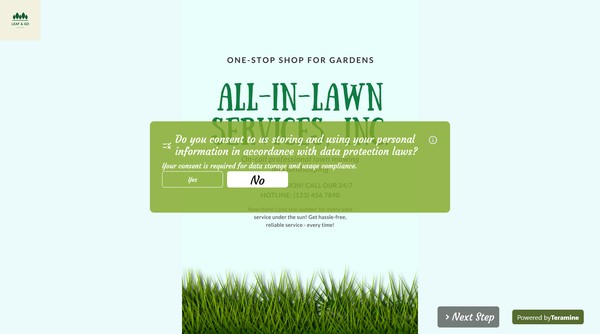
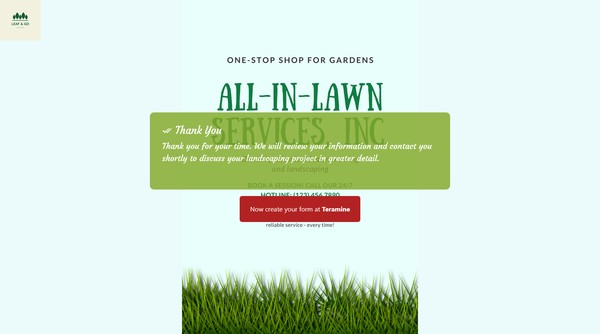
Landscaping Lead Generation Form FAQs
Yes. We take the security of your data very seriously. We have built our application in compliance with the latest security standards. Your data is locked down with access allowed only after strict security checks. In addition, we use the latest SSL encryption standards to protect your data in transit from our servers to your device. You can also protect your forms by using our captcha widgets to prevent spam.'