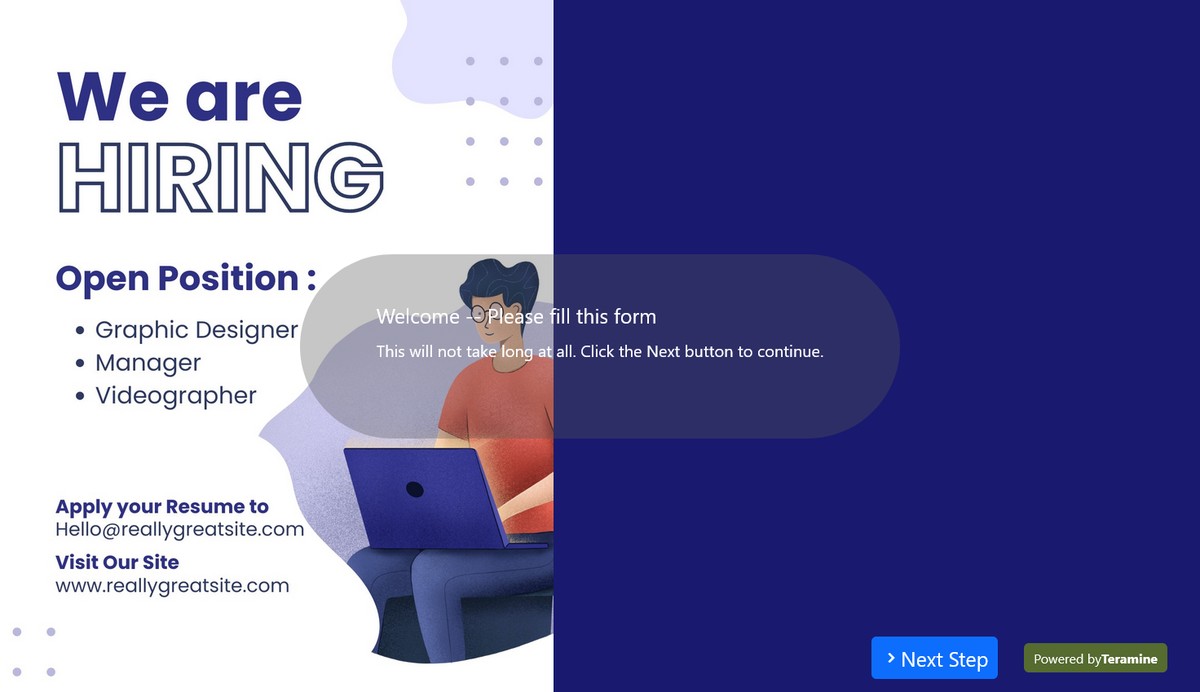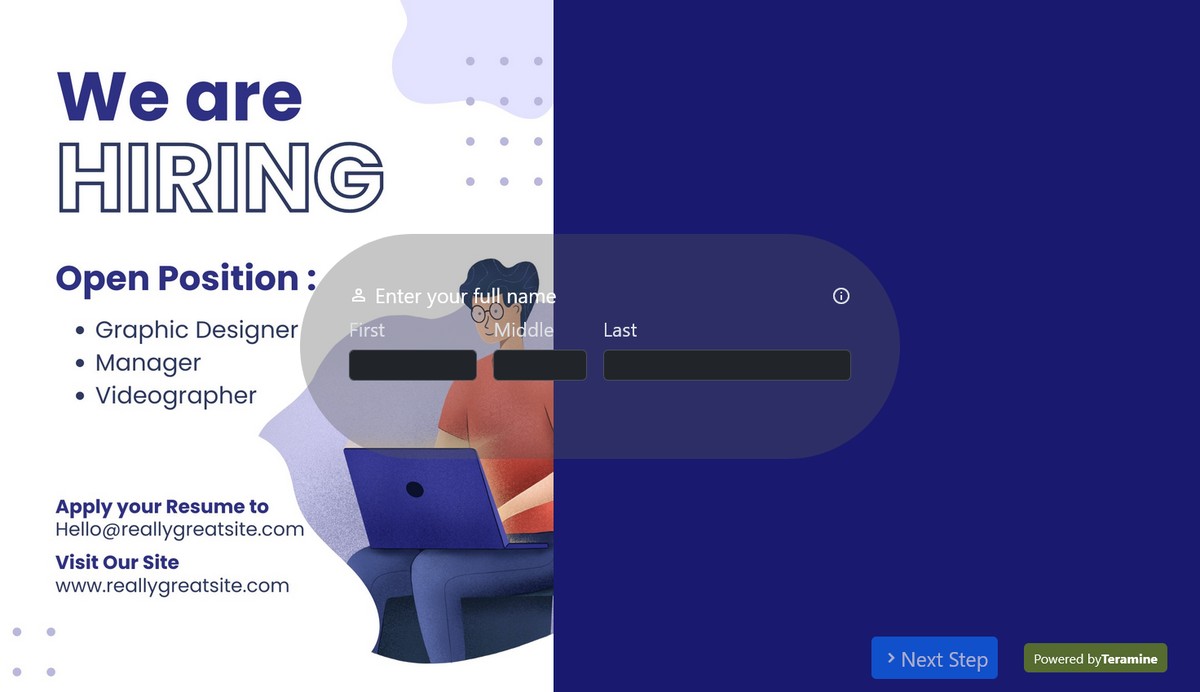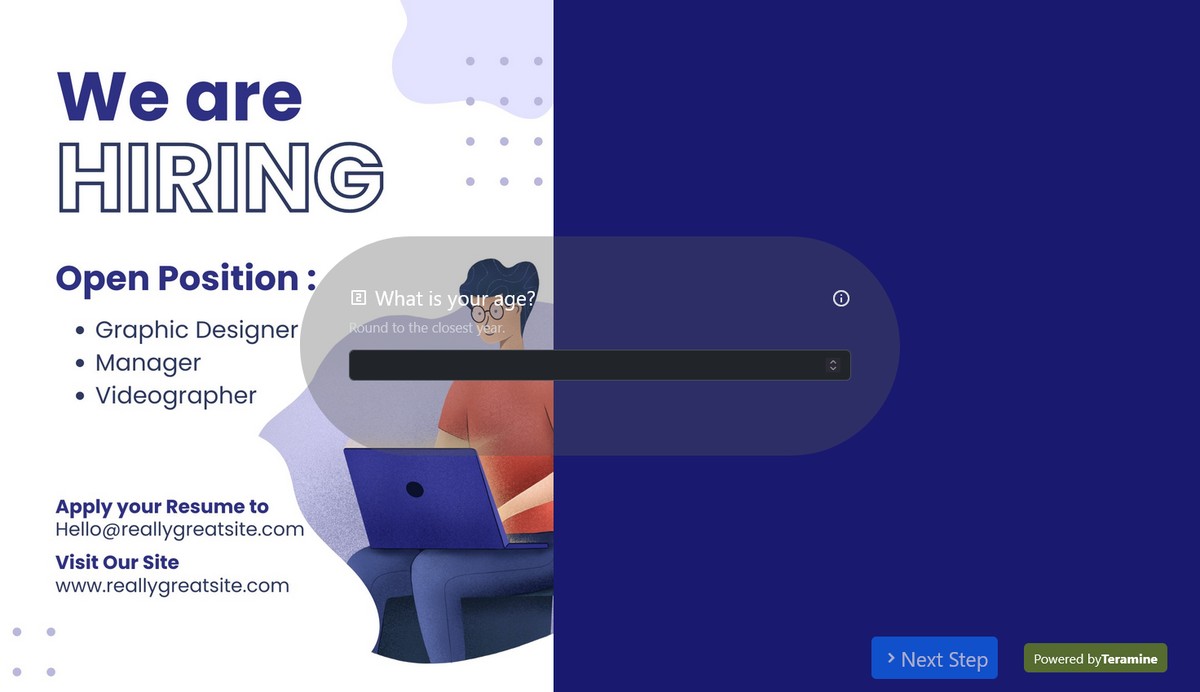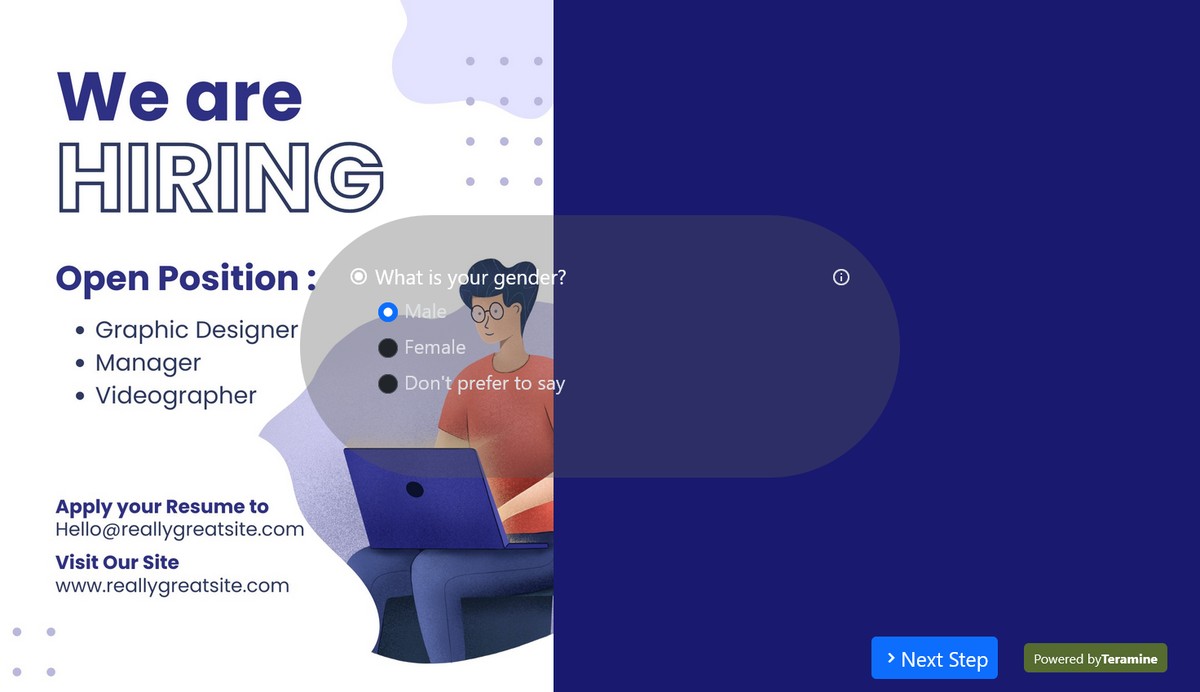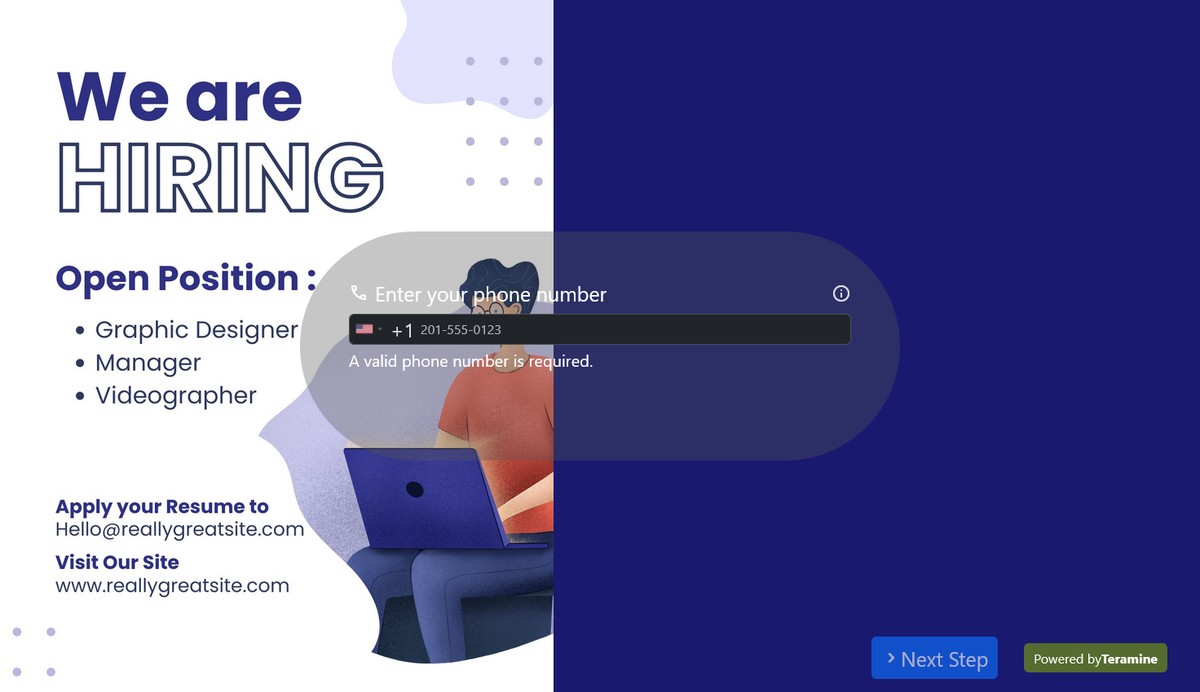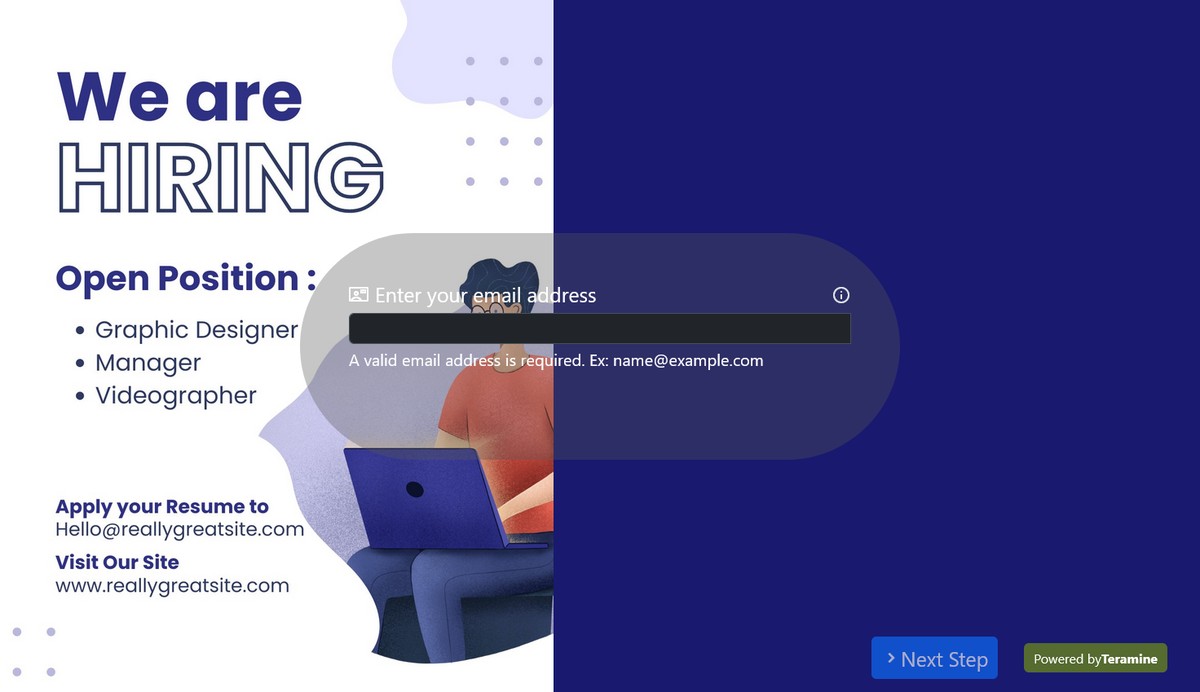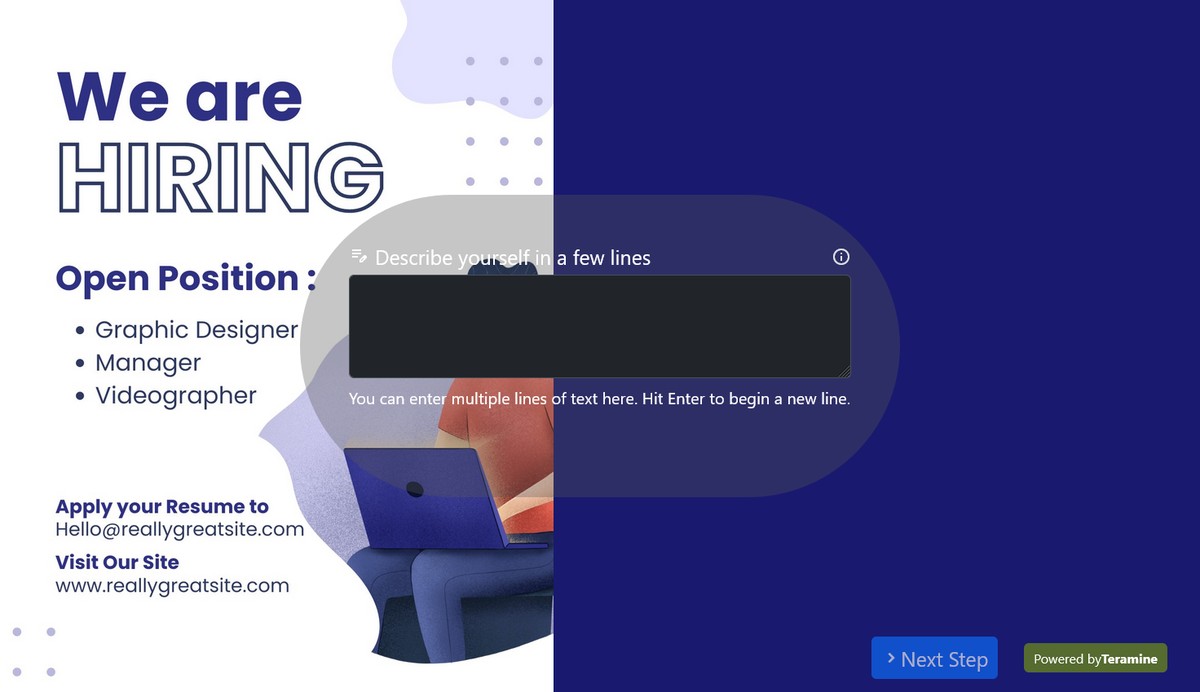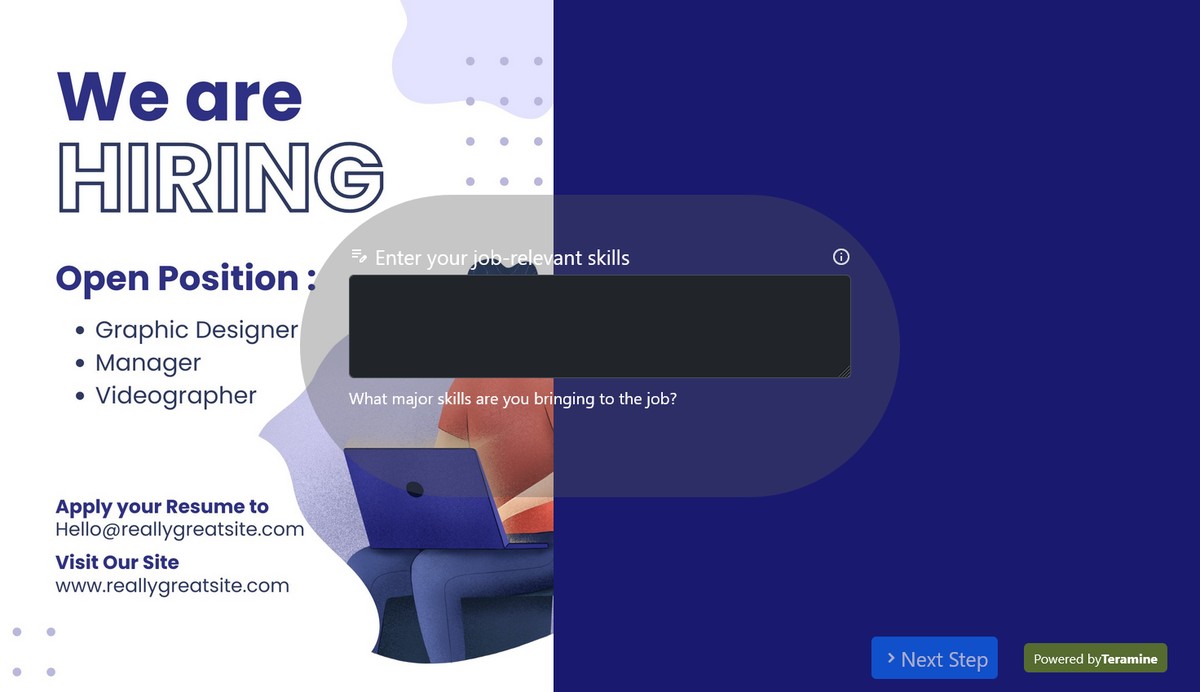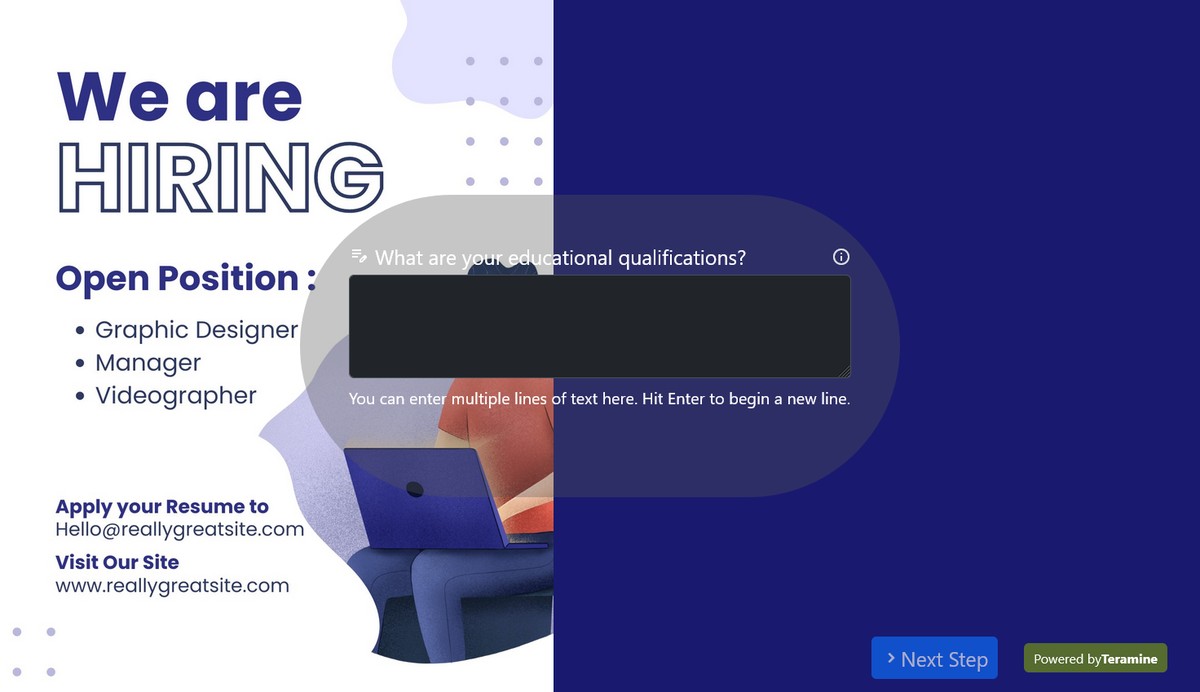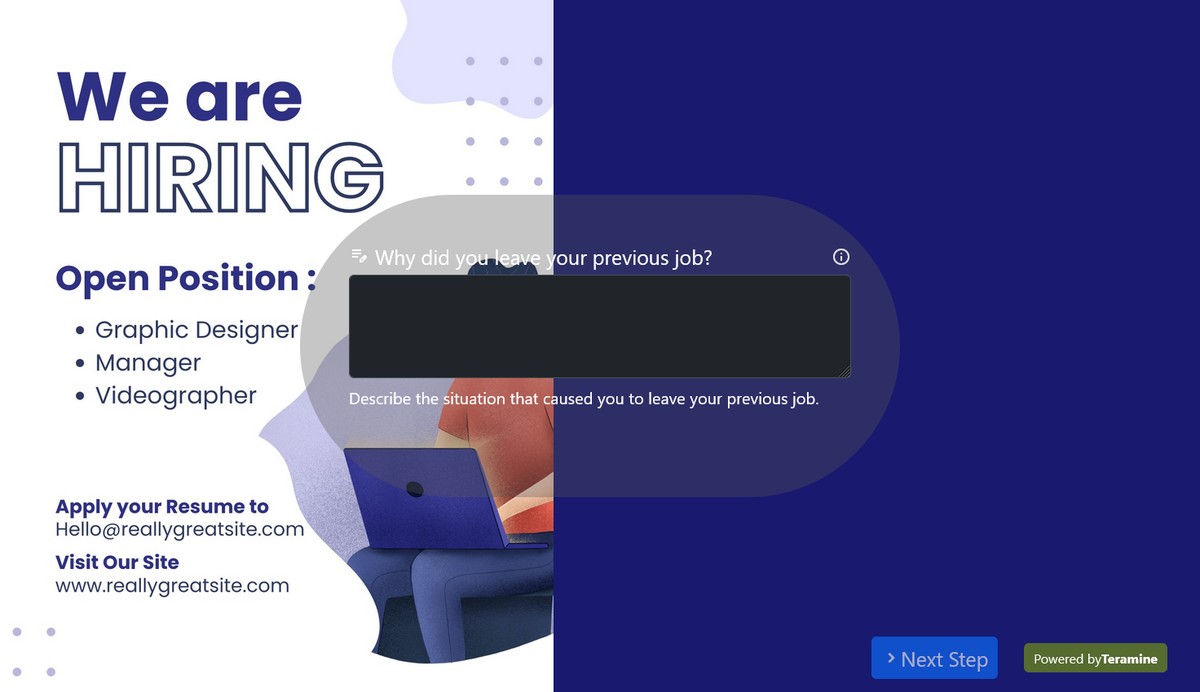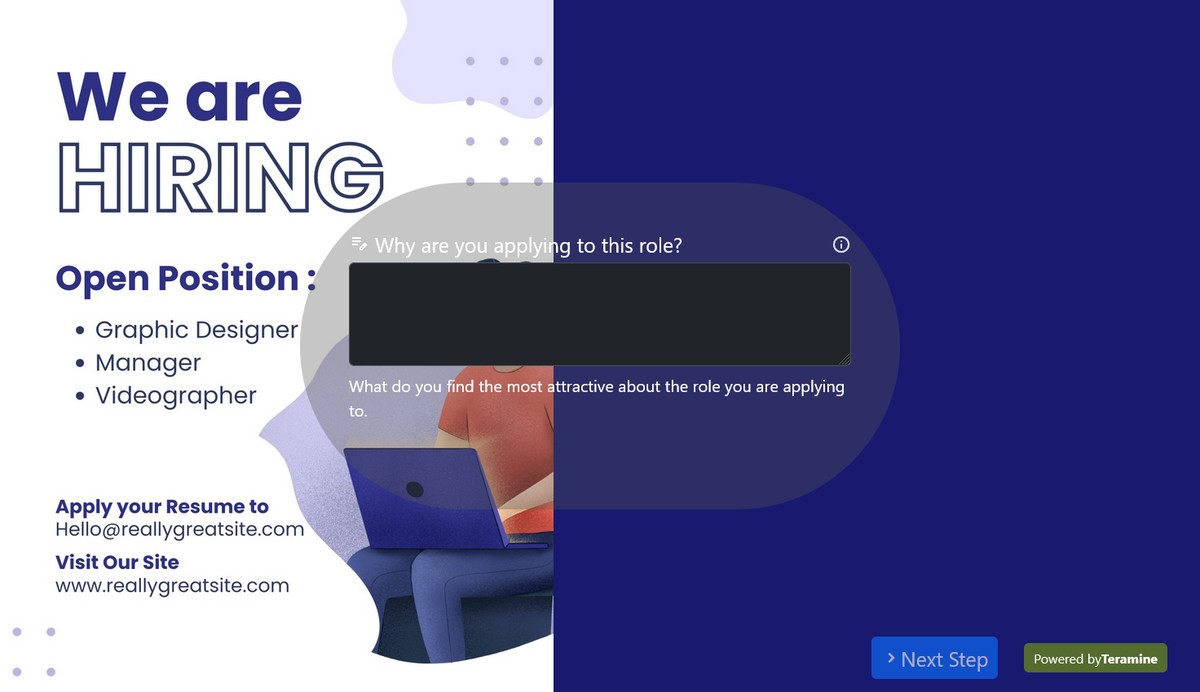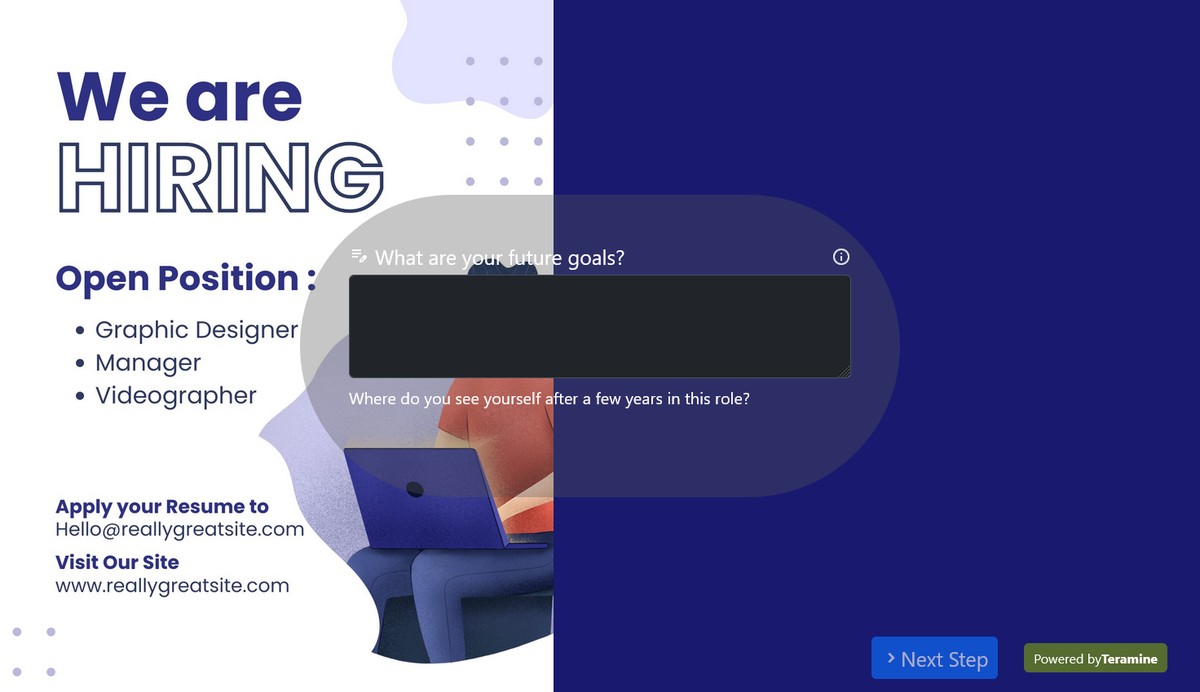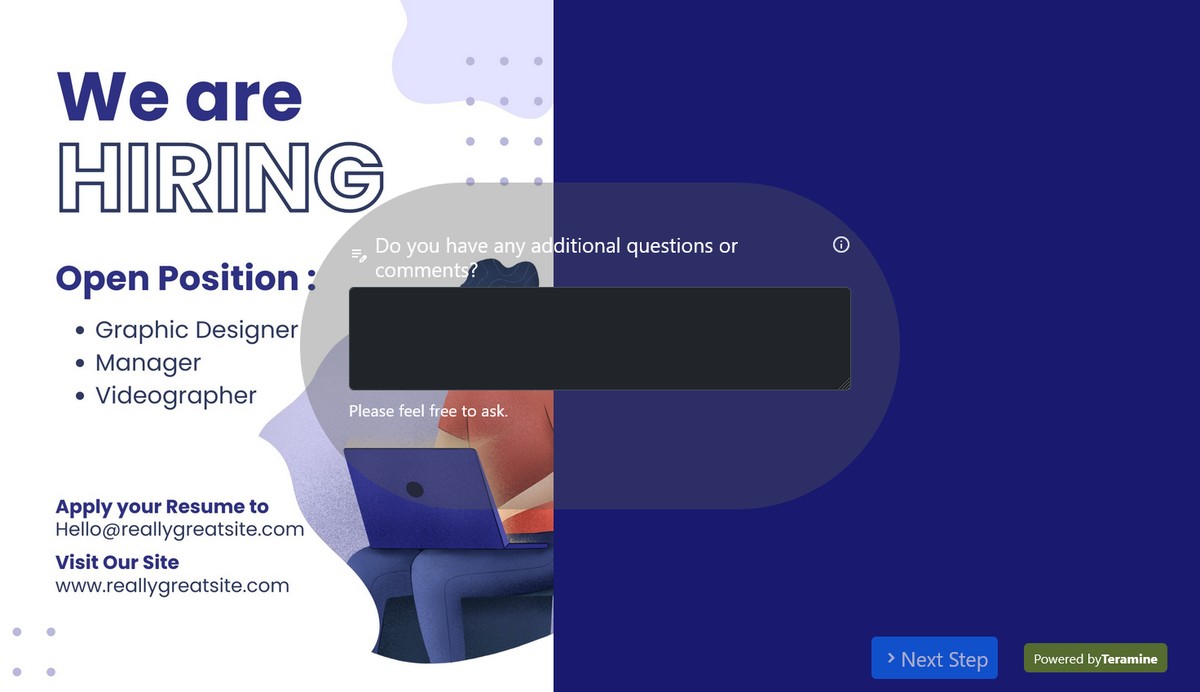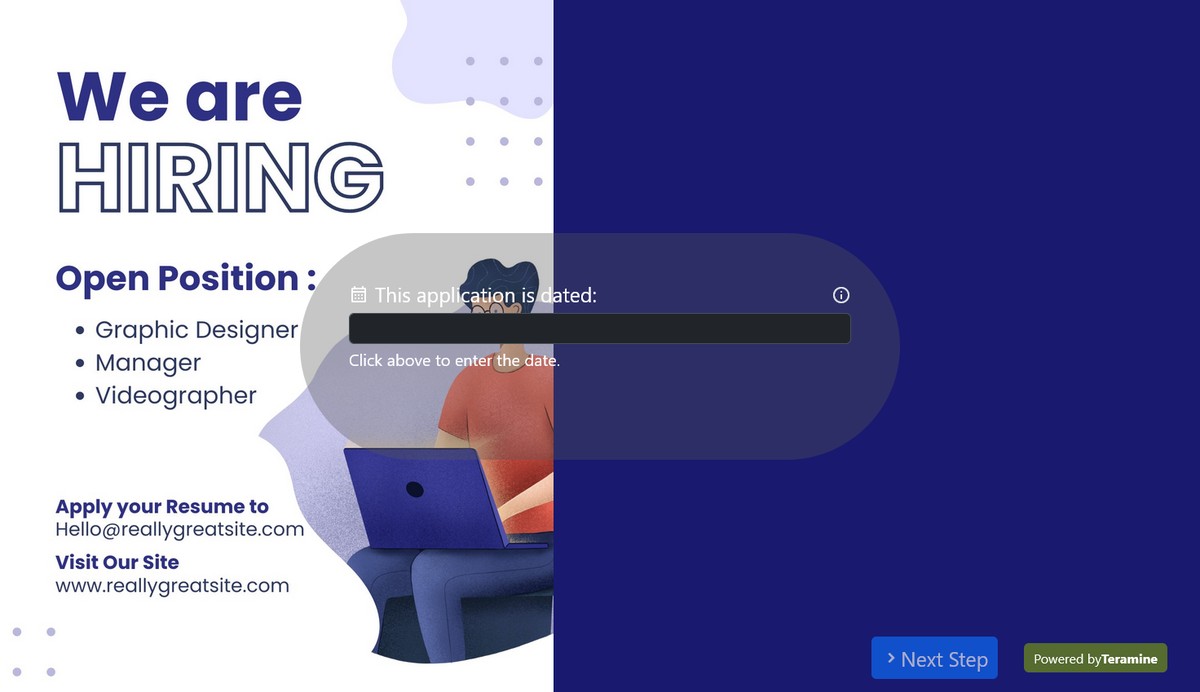Interview questionnaire form
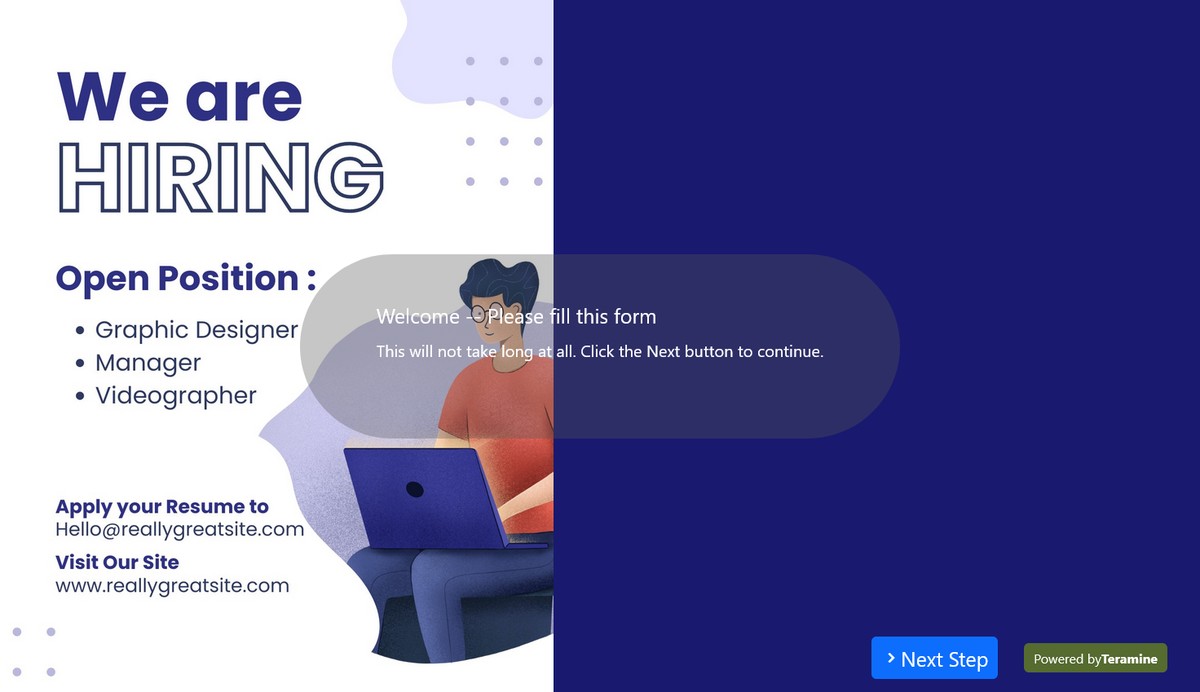
The interview questionnaire is used to collect important information from potential job applicants for a role. It allows you to gather enough information to screen applicants for suitability in your oraganization. Customize this form by adding or removing more form widgets and components to fit your needs.
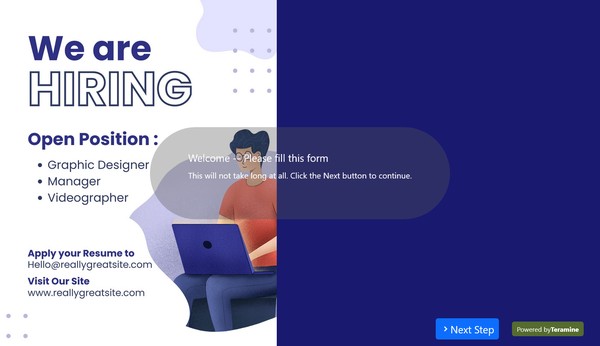
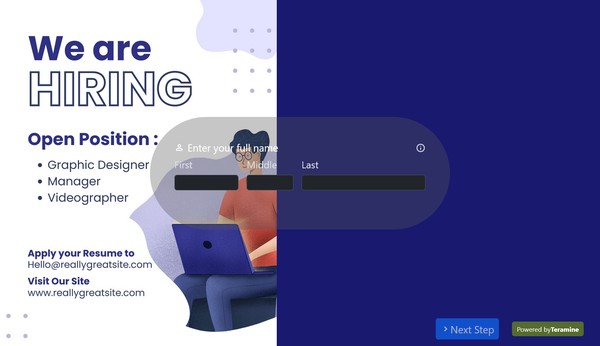
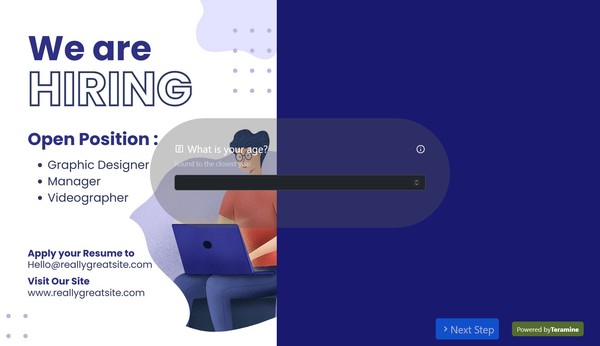
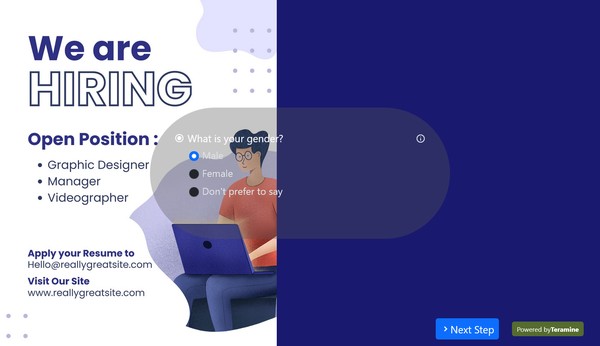
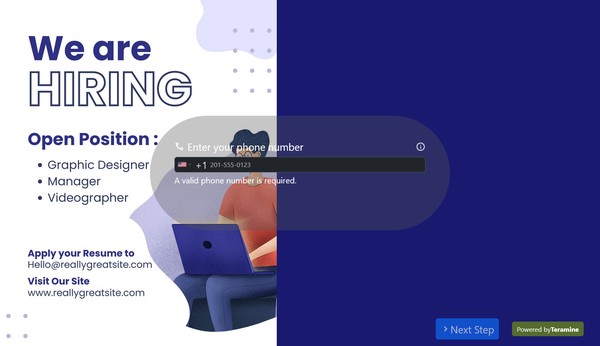
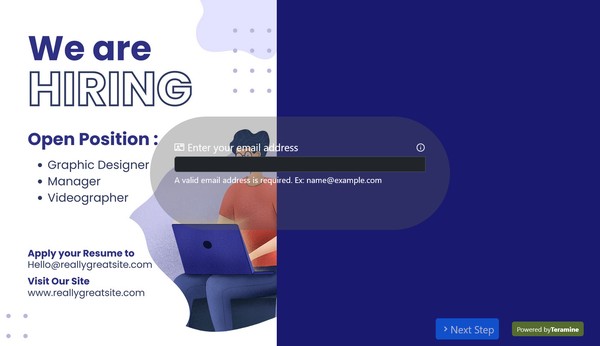
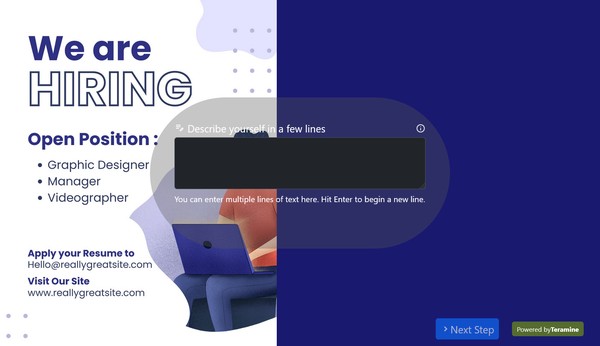
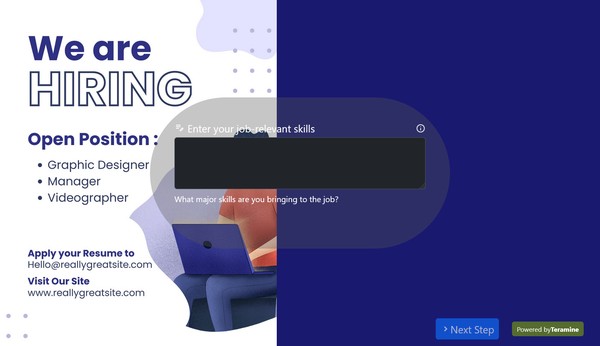
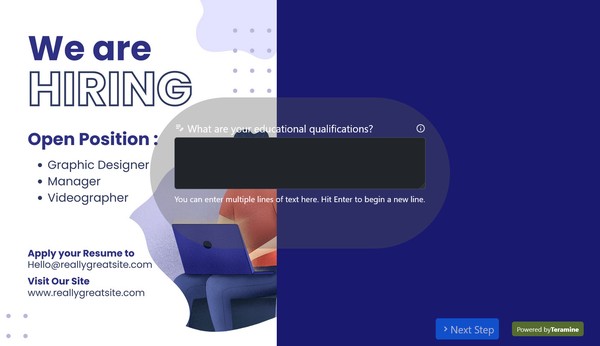
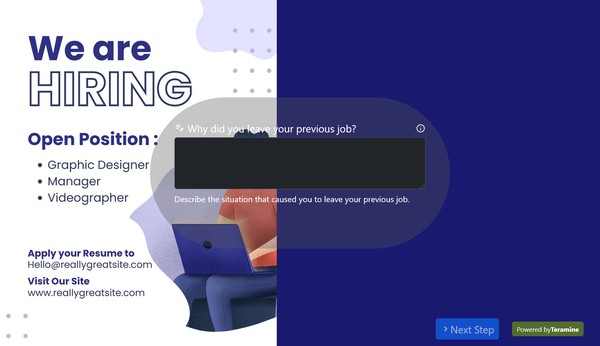
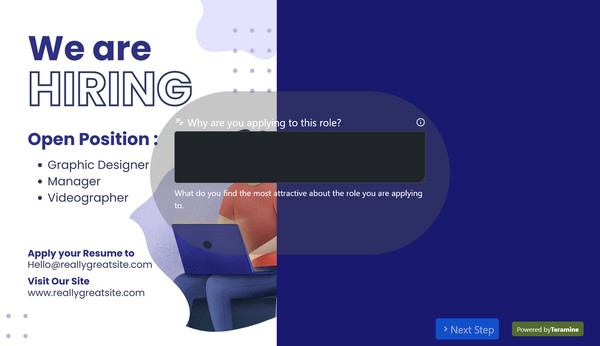
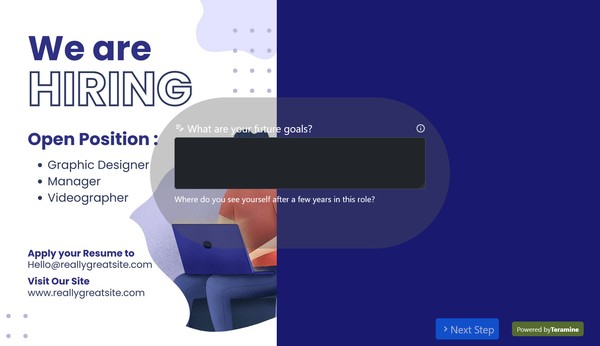
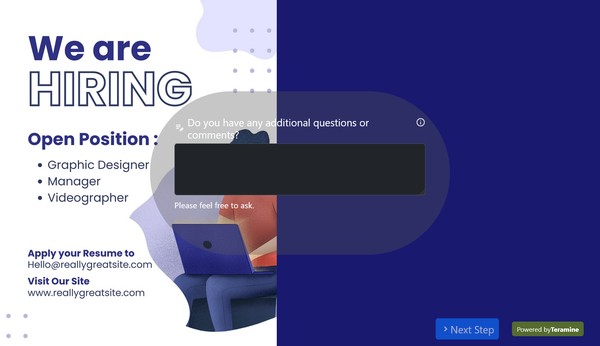
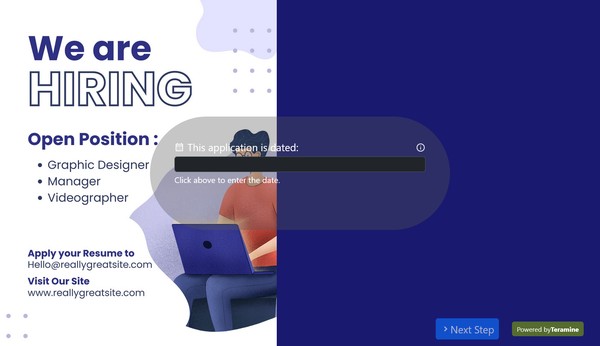
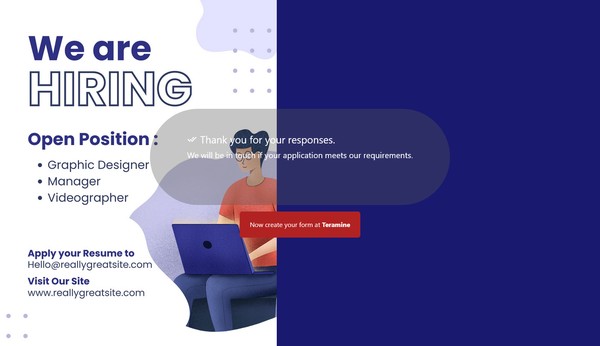
Interview questionnaire form FAQs
An interview questionnaire typically comprises several key components to ensure a comprehensive and structured approach to candidate evaluation. These components include:
Introductory Section:
- Greeting and Introduction: A brief welcome and explanation of the interview process.
- Interview Objectives: A summary of the goals and what the interview seeks to accomplish.
Personal Information:
- Basic details such as name, contact information, and position applied for.
Professional Background:
- Work Experience: Detailed questions regarding previous job roles, responsibilities, and accomplishments.
- Education and Training: Questions about academic qualifications, certifications, and relevant training.
Technical and Role-Specific Questions:
- Skills and Expertise: Inquiries tailored to assess the candidate’s technical abilities and specific competences required for the role.
- Problem-Solving Scenarios: Situational questions to evaluate analytical and decision-making skills.
Behavioral and Competency-Based Questions:
- Behavioral Attributes: Questions founded on the STAR (Situation, Task, Action, Result) method to understand past behaviors and actions.
- Competencies: Evaluation of core competencies such as teamwork, leadership, adaptability, and communication skills.
Cultural Fit and Motivation:
- Company Culture Alignment: Queries that determine how well the candidate’s values and working style align with the company’s culture.
- Career Goals and Motivation: Understanding of the candidate’s long-term career aspirations and reasons for applying.
Situational and Case Study Questions:
- Hypothetical Scenarios: Presenting specific scenarios relevant to the job to gauge how candidates would handle potential challenges.
Closing Section:
- Questions from Candidates: Allowing a space for the candidate to ask questions about the role, team, or company.
- Next Steps: Information on the subsequent stages of the hiring process and thank you note.
Incorporating these components ensures that the interview questionnaire is comprehensive, allowing for an in-depth evaluation of each candidate’s qualifications, skills, and cultural fit.
Teramine Forms stores the data in its own database when a user fills in a form. This data can be downloaded as CSV or as a ZIP file and can be imported into any software that accepts CSV files.
In addition, you can also configure a Google Spreadsheet to save the data from the form when a user completes the form. This way, you will get access to the data in a format that you can use immediately. To use this option, connect Google Sheets to your Teramine Forms account and configure the integration to save data to the Google Spreadsheet when a user completes the form.
Yes. We take the security of your data very seriously. We have built our application in compliance with the latest security standards. Your data is locked down with access allowed only after strict security checks. In addition, we use the latest SSL encryption standards to protect your data in transit from our servers to your device. You can also protect your forms by using our captcha widgets to prevent spam.'