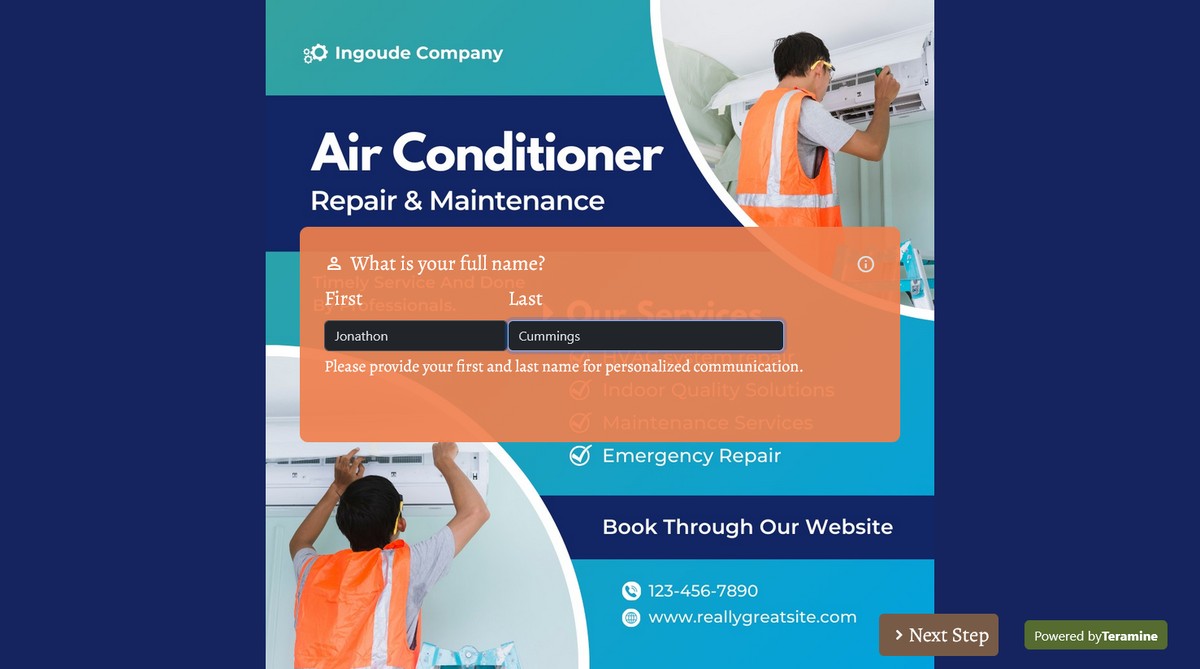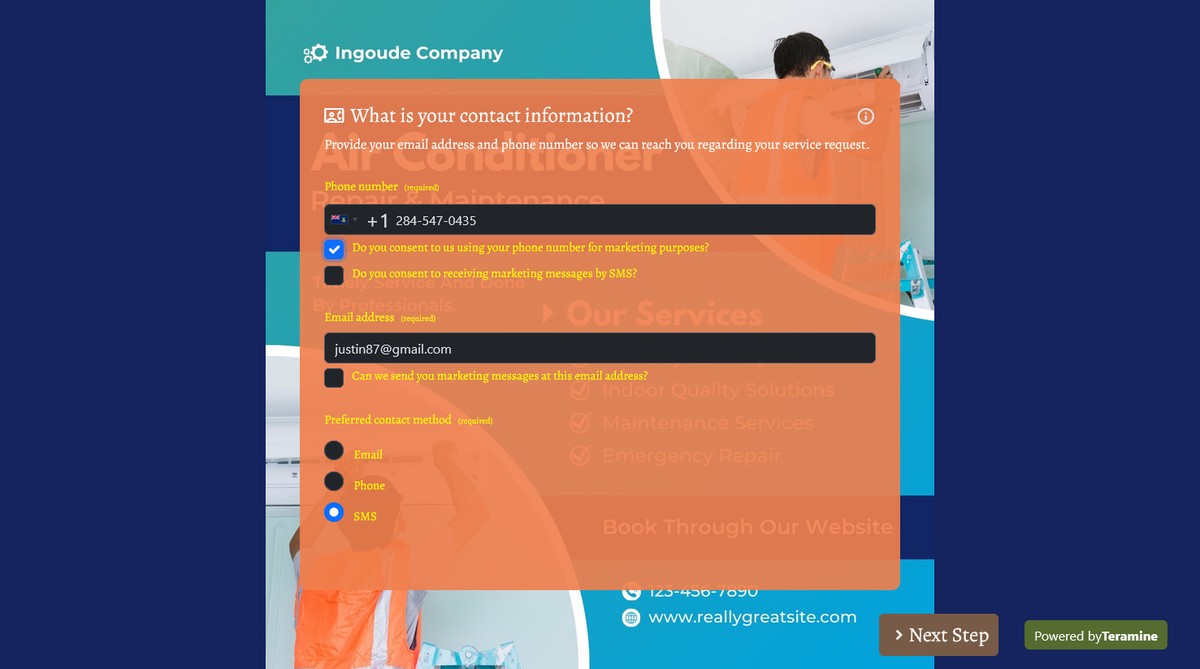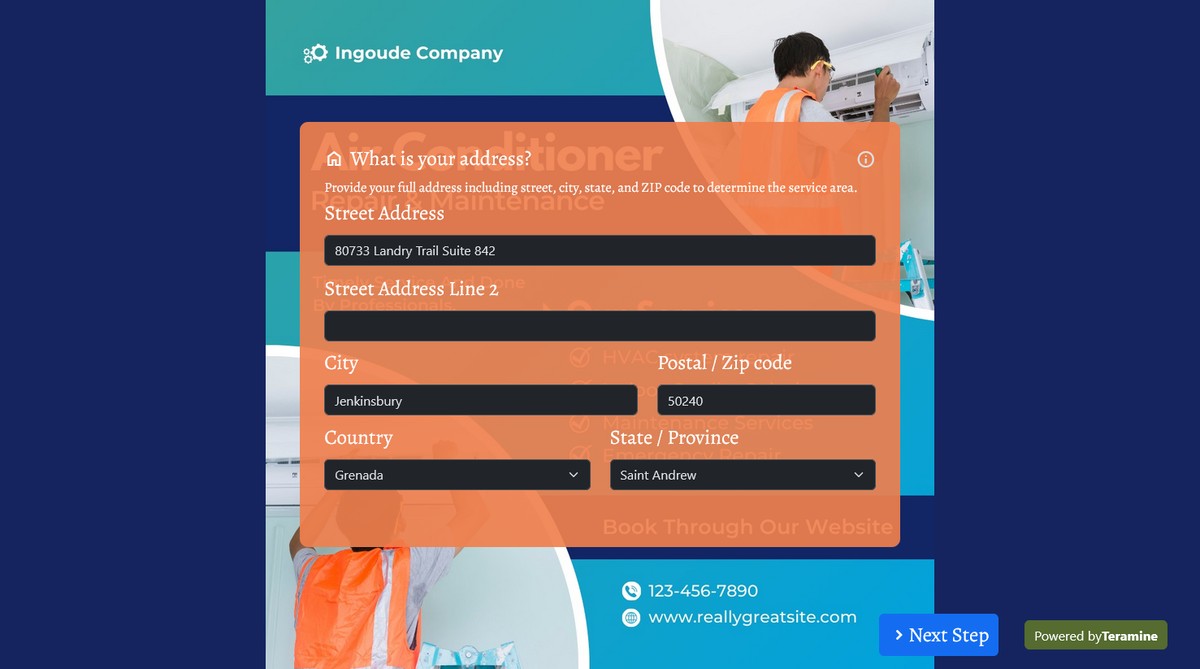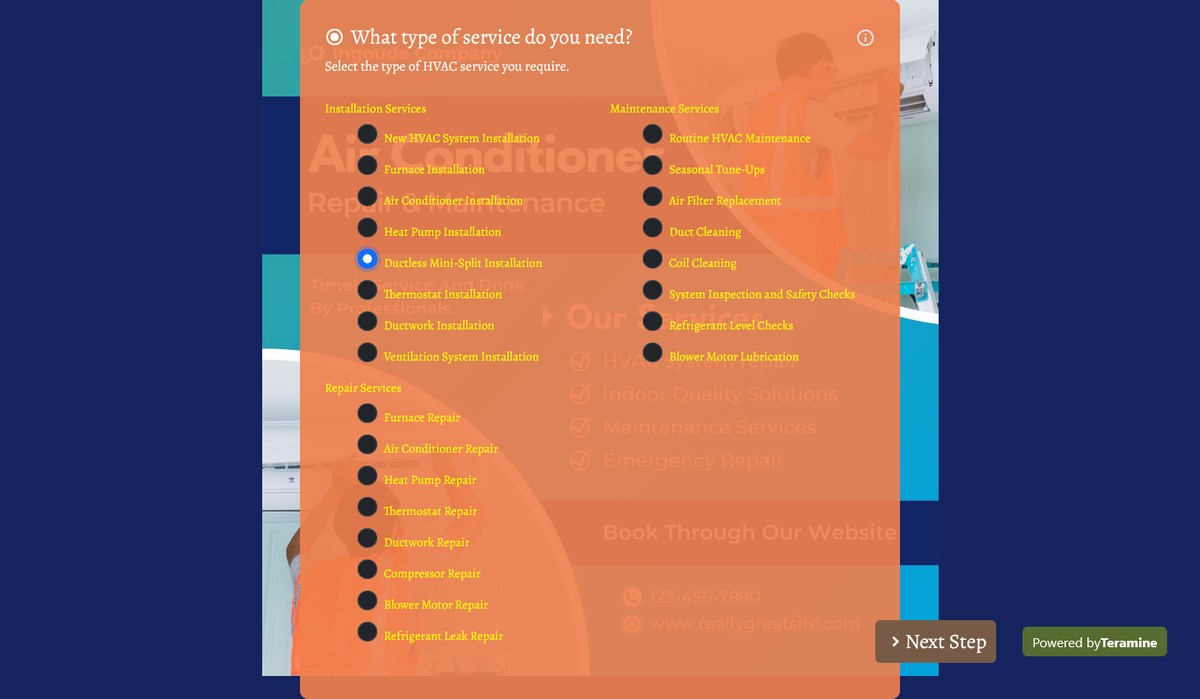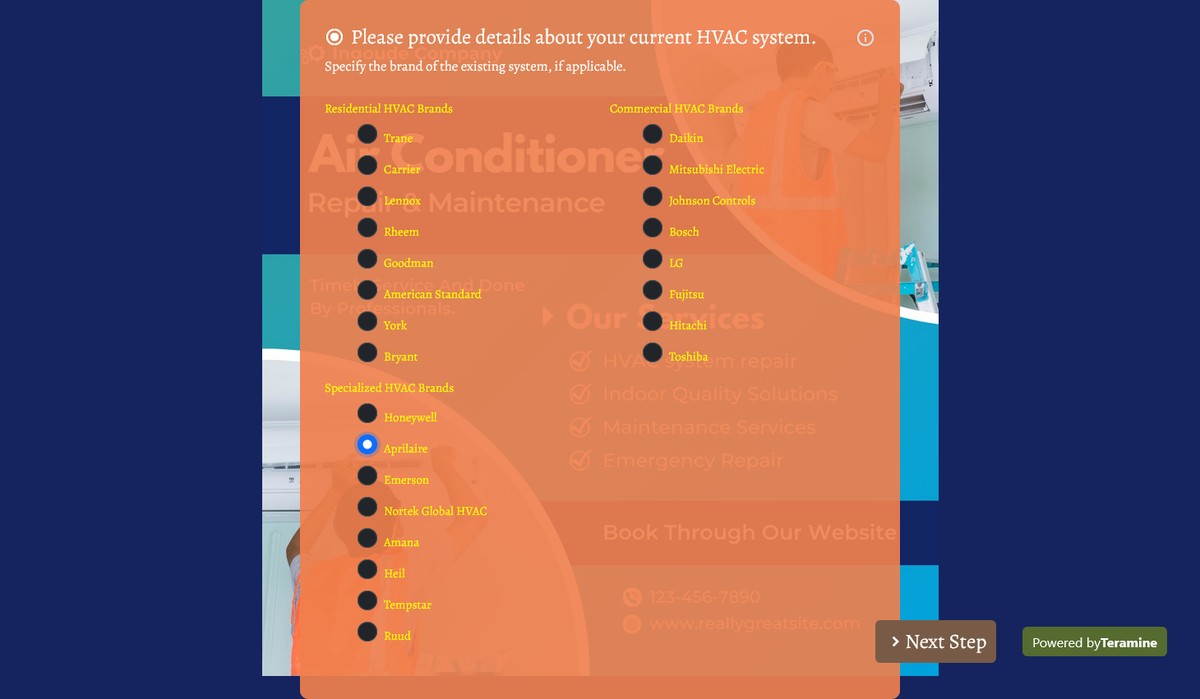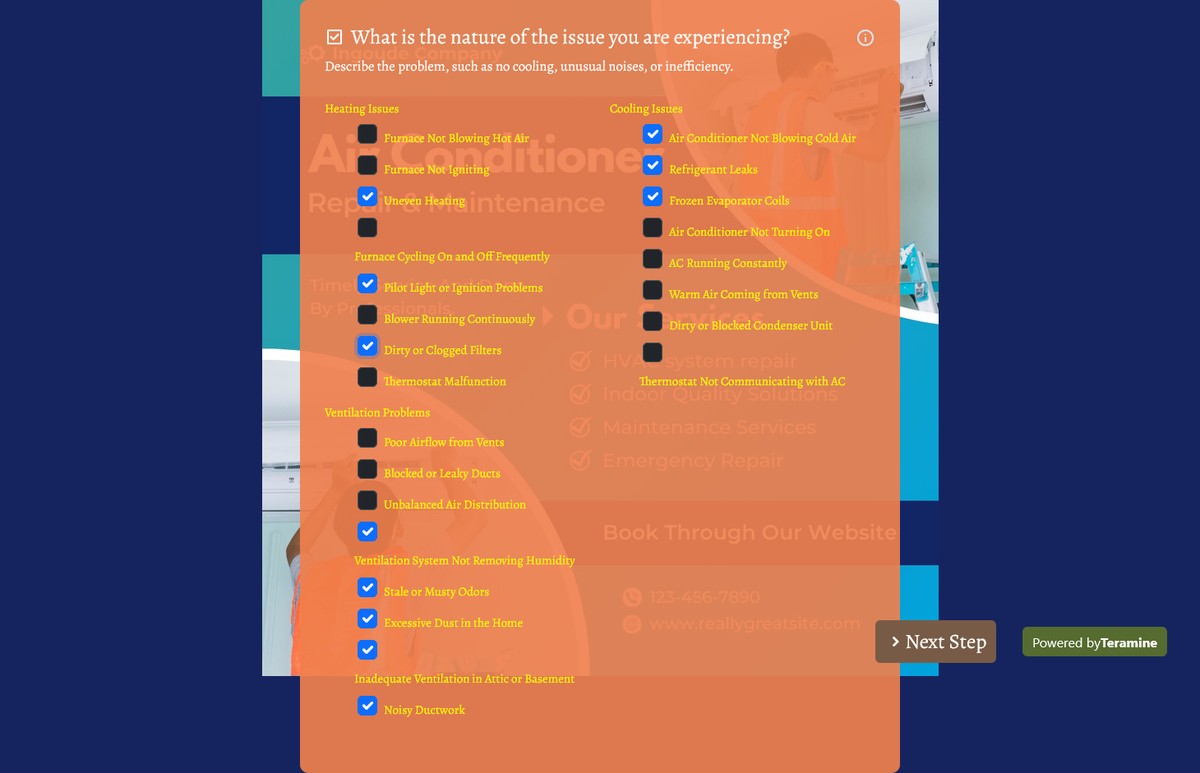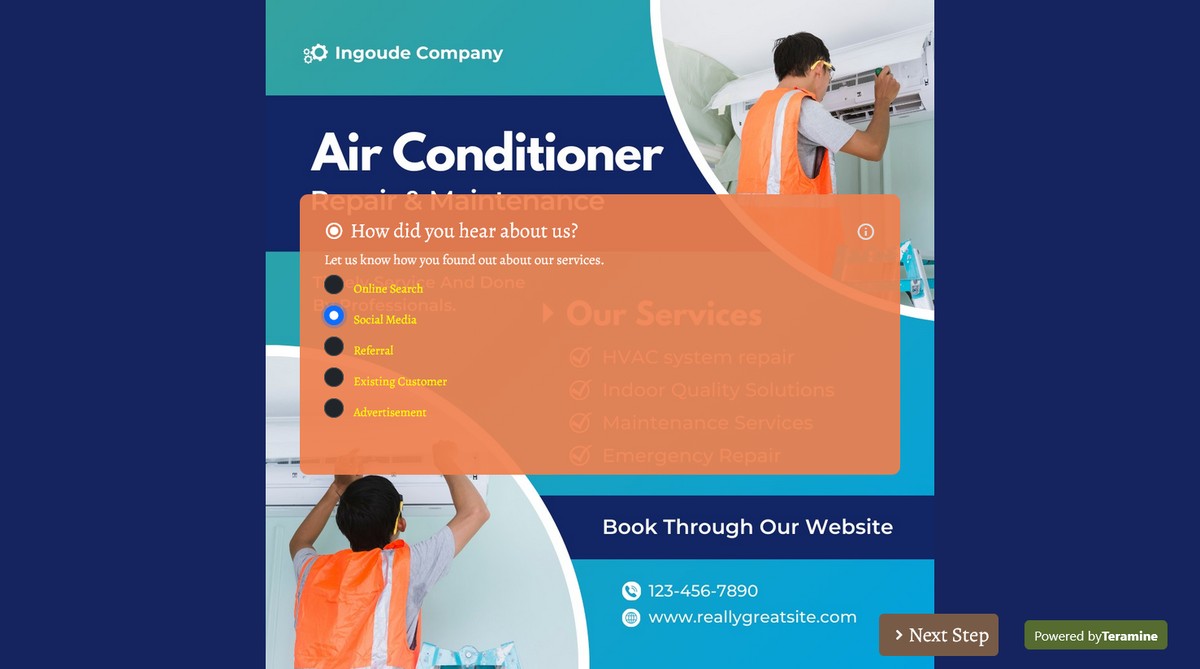Hvac Provider Lead Generation Form

Enhance Your HVAC Service Efficiency with Our Lead Generation Form!
By integrating our HVAC Provider Lead Generation Form on your website or social media, you gain a robust tool designed to streamline your client acquisition and improve your customer service. Here are the key benefits:
- Comprehensive Data Collection: Our form captures essential service details, contact information, and specific client needs, allowing for precise and personalized service delivery.
- User-Friendly Experience: With intuitive input types like checkboxes, radio buttons, and date pickers, clients can effortlessly provide their information, reducing friction and enhancing their experience.
- Efficient Follow-Ups: Automate and expedite the initial contact process by collecting all necessary details upfront, allowing your team to focus on delivering exceptional HVAC solutions without delays.
- Better Scheduling: Clients can specify their preferred service dates and times, optimizing your appointment scheduling and resource allocation.
- Targeted Marketing Insights: Understand where your leads are coming from with fields like "How did you hear about us?", enabling more effective marketing strategies.
- Privacy and Consent: Built-in agreements for terms, conditions, and marketing consents ensure compliance with privacy regulations and build trust with your clientele.
- 24/7 Availability: Capture leads round-the-clock, even outside business hours, ensuring you never miss an opportunity to serve a potential client.
- Mobile-Optimized: Our form is fully responsive and mobile-friendly, making it accessible to clients on any device, anywhere.
Use template
Clone into your account and use
Preview
Check out the form


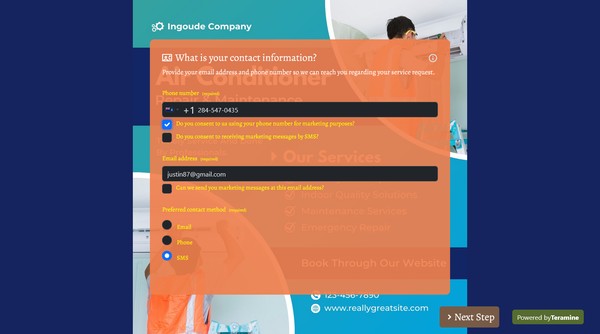
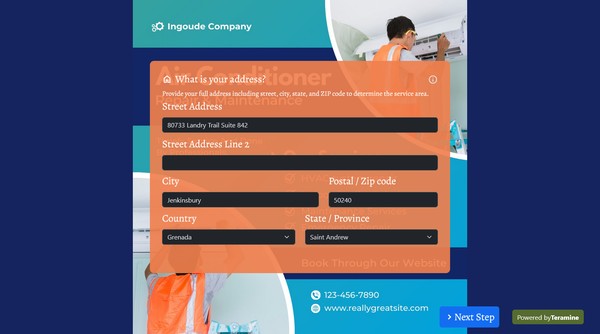
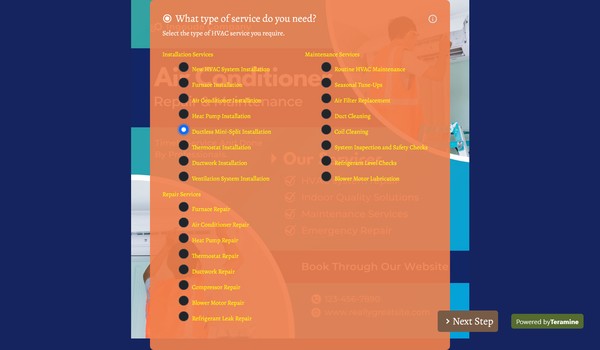

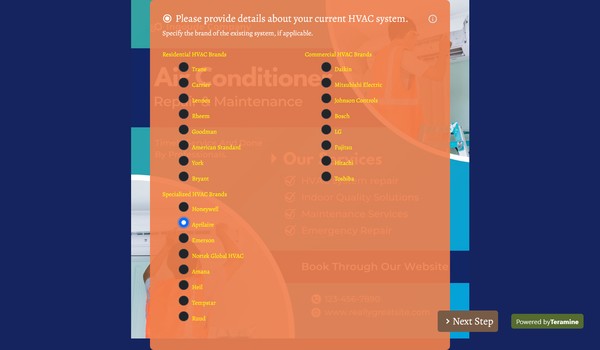
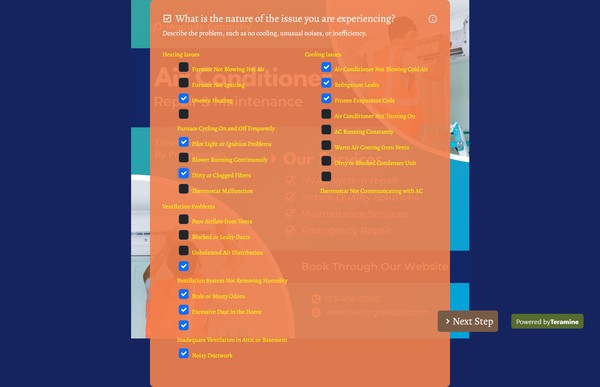




Hvac Provider Lead Generation Form FAQs
After you complete editing your new form and are satisfied with its look and feel, you can browse over to the "Share" section of the editor. Here you can copy the URL and share it on your website, or email it. You can also use the link to share on your social media. A QR code is also shown and you can copy this image and share it where users can easily scan the code with a mobile phone. You could also embed the form directly on your website or blog making it easier for people to access your form.
Yes, you can. After you use the template form to create a new form, you can edit various details including the messages shown to the user, colors, fonts and more. You can also apply a theme matching your brand colors. This will make your form more appealing to your users.
Yes. We take the security of your data very seriously. We have built our application in compliance with the latest security standards. Your data is locked down with access allowed only after strict security checks. In addition, we use the latest SSL encryption standards to protect your data in transit from our servers to your device. You can also protect your forms by using our captcha widgets to prevent spam.'