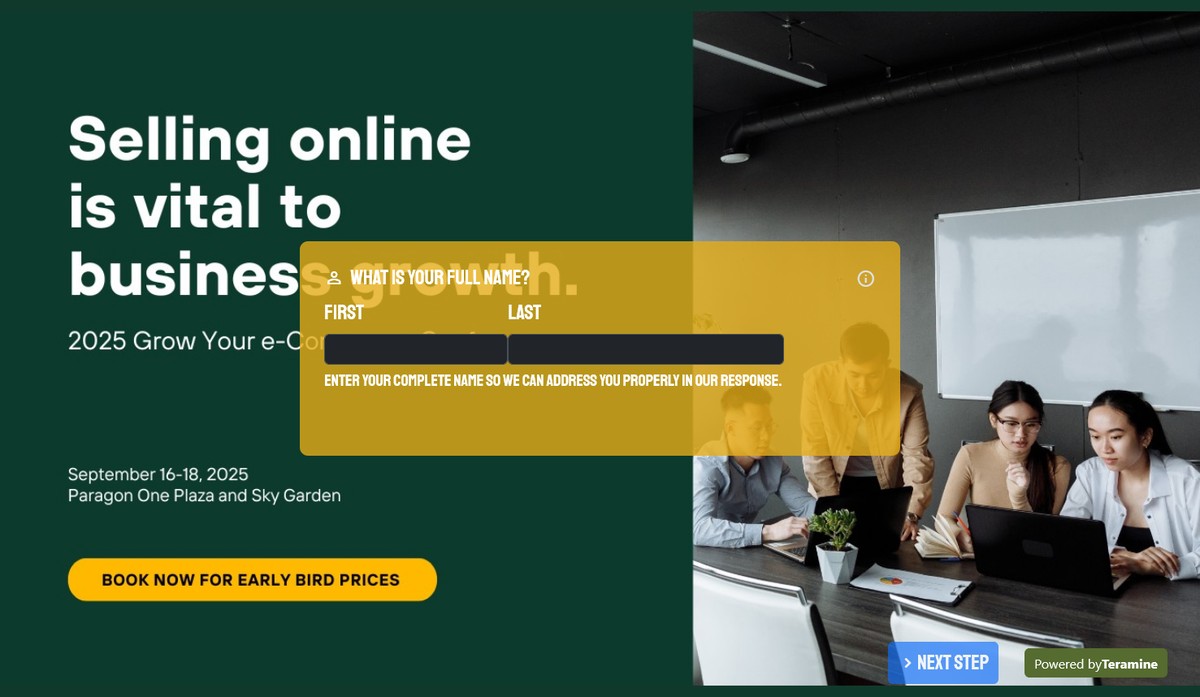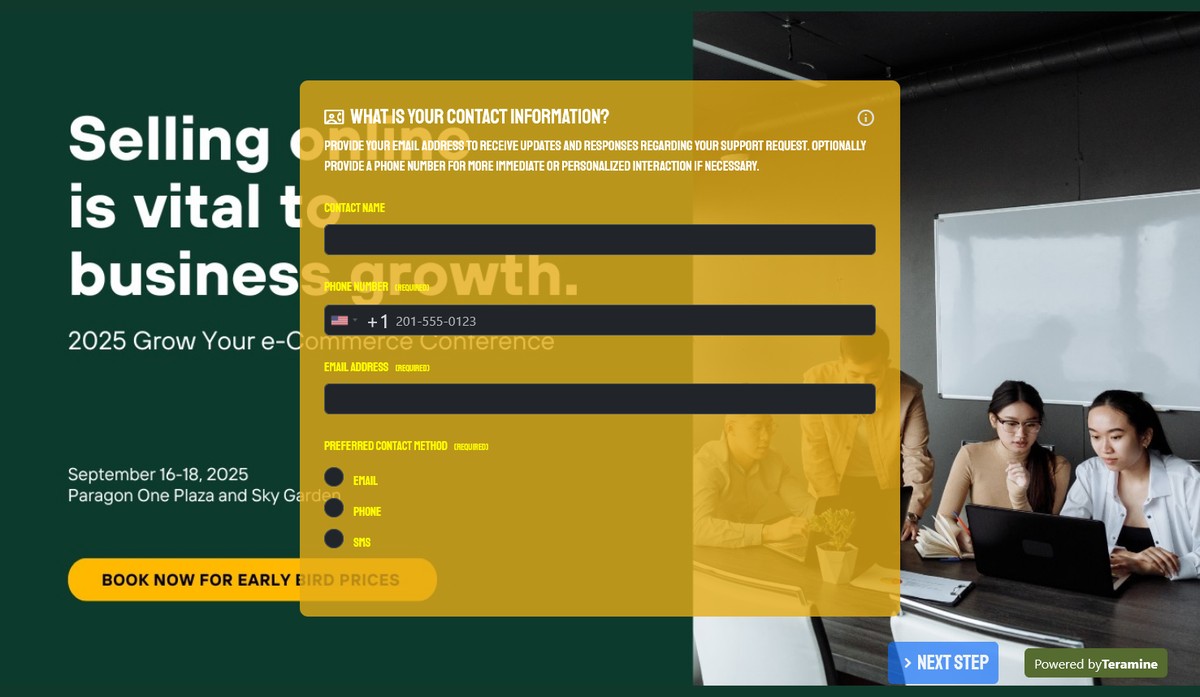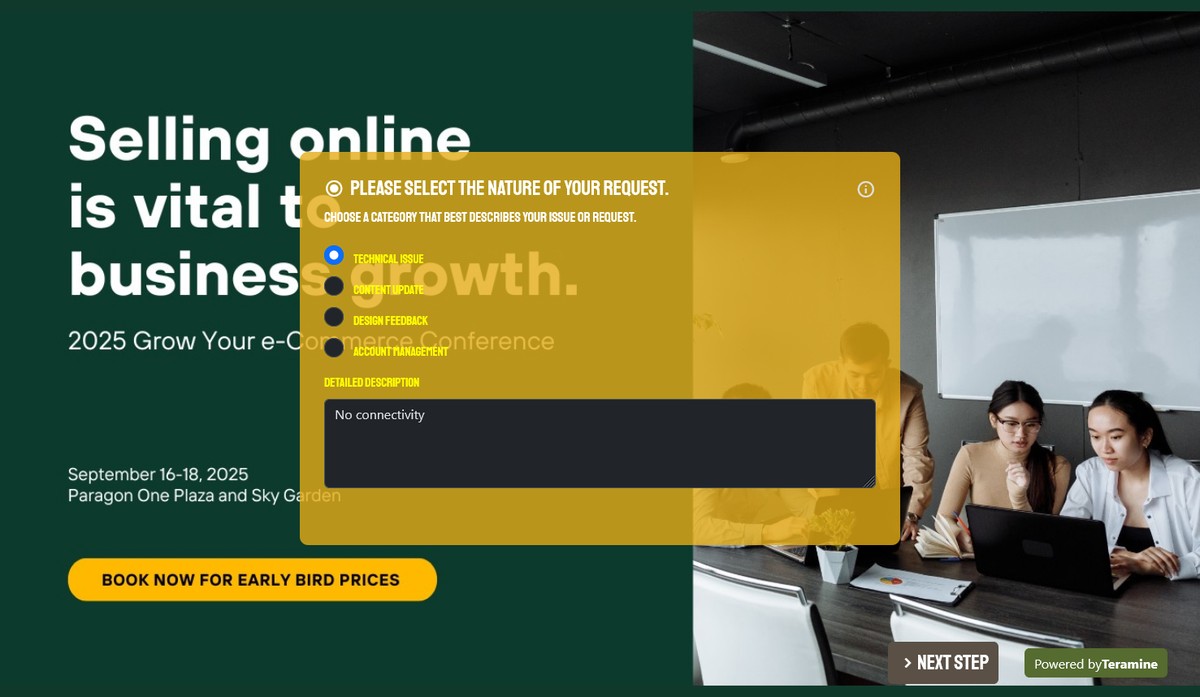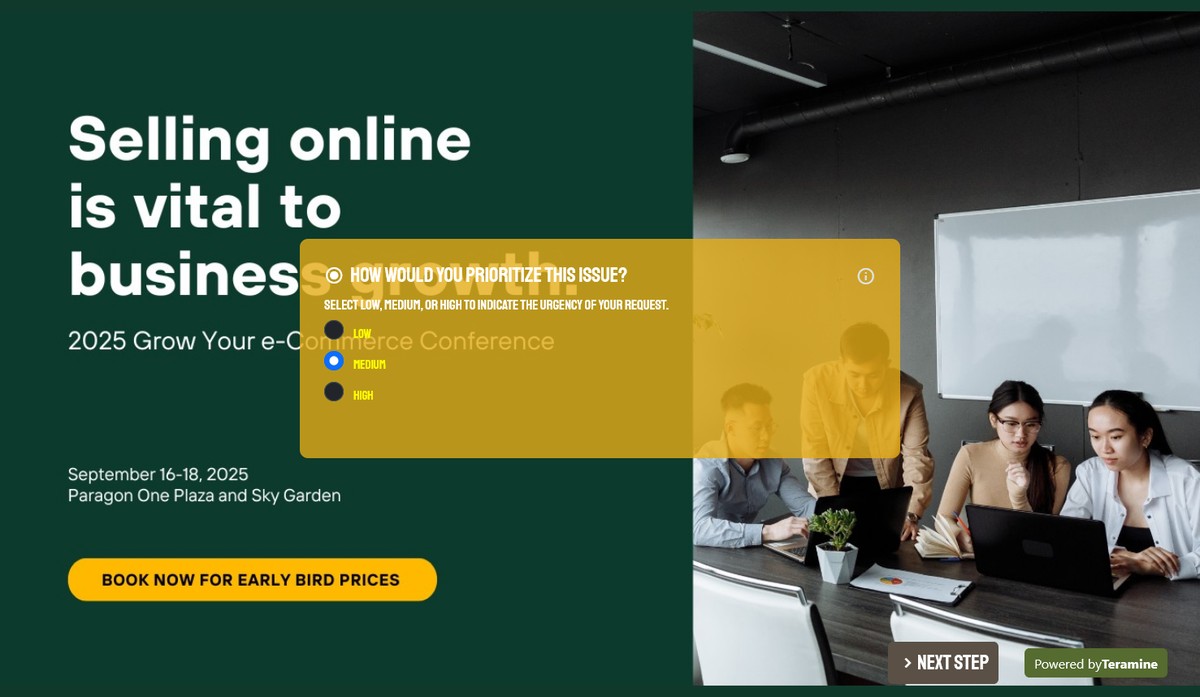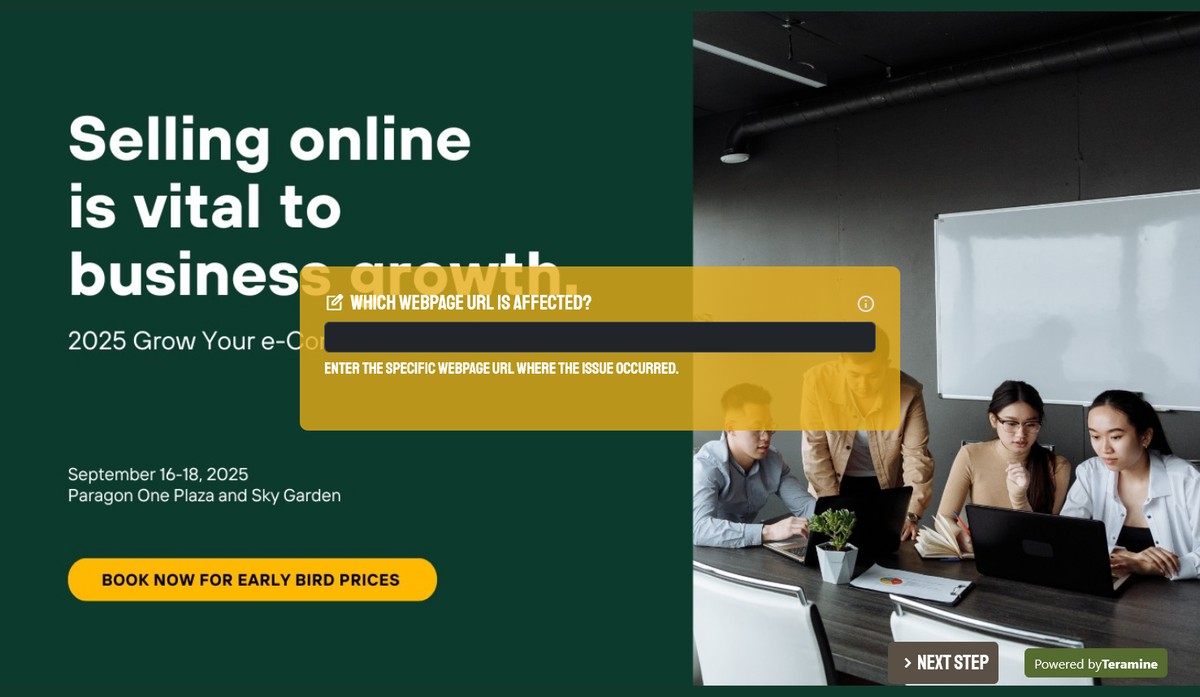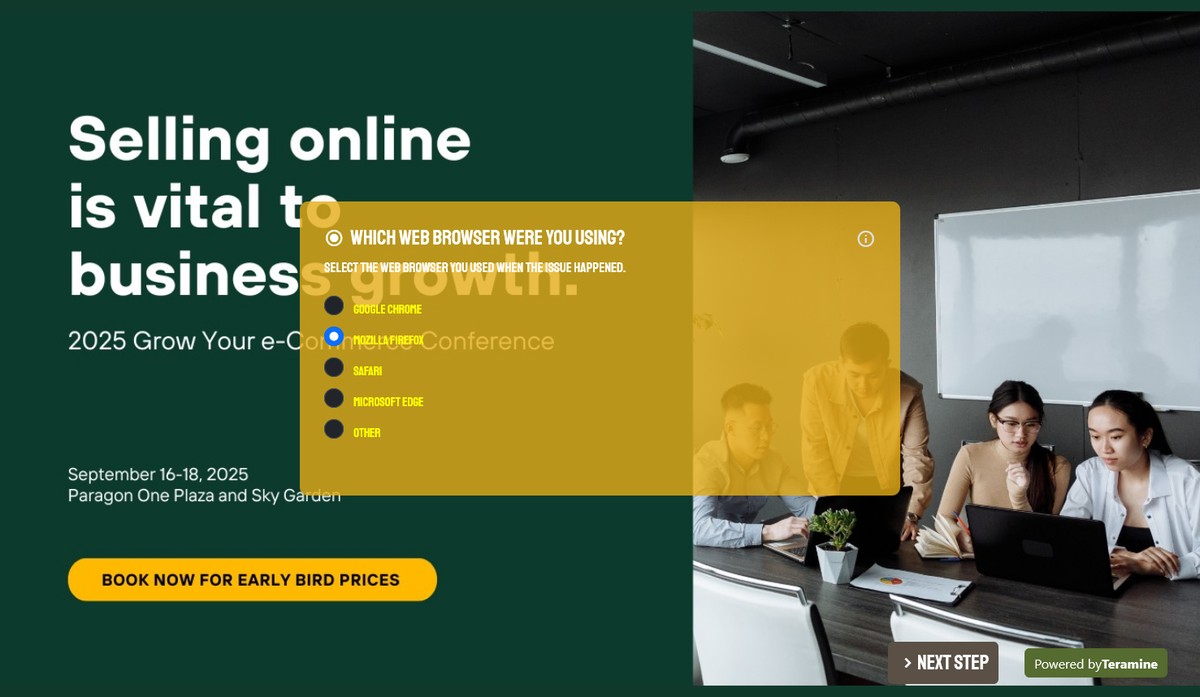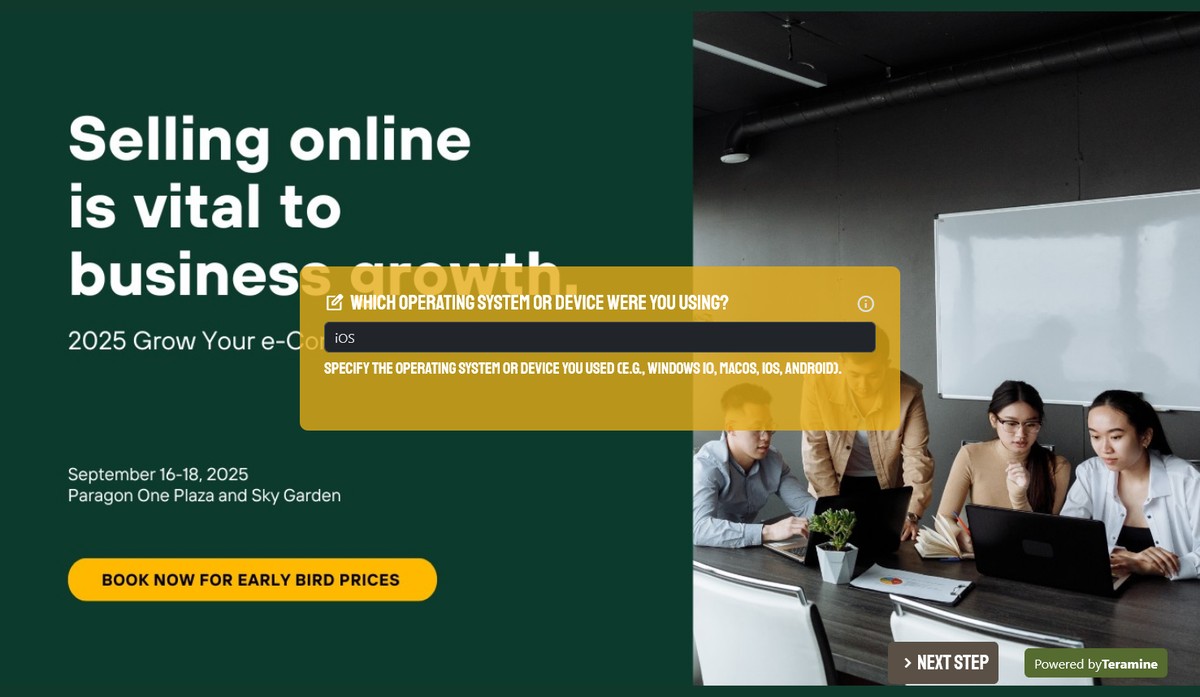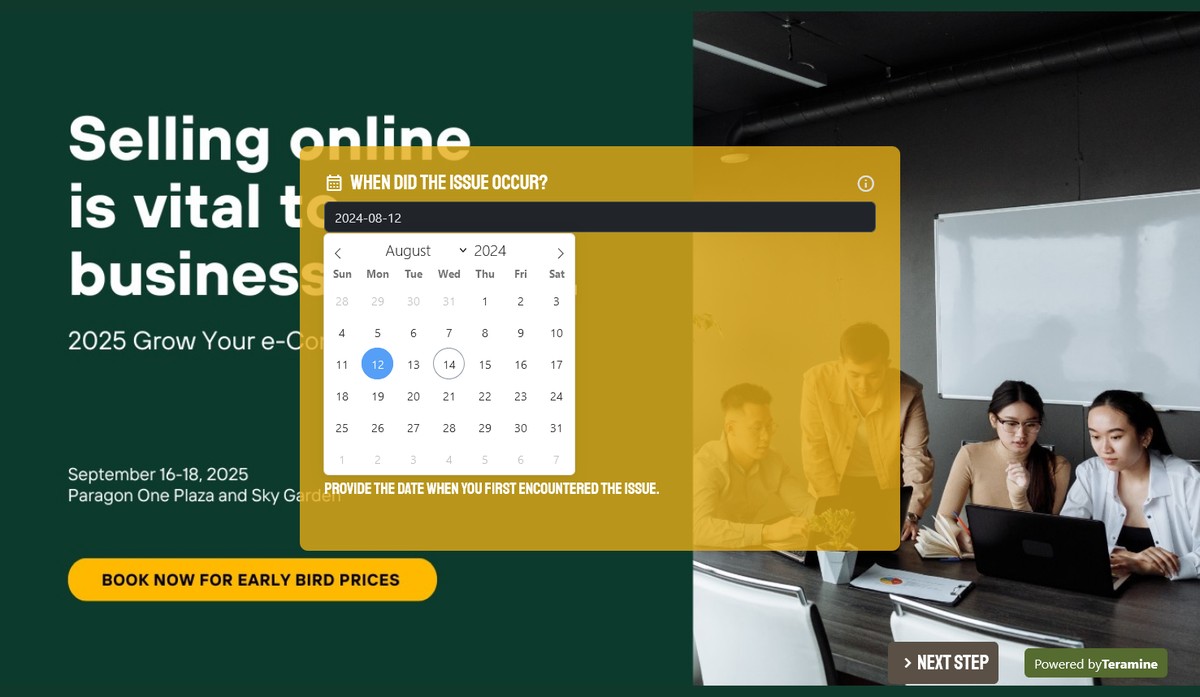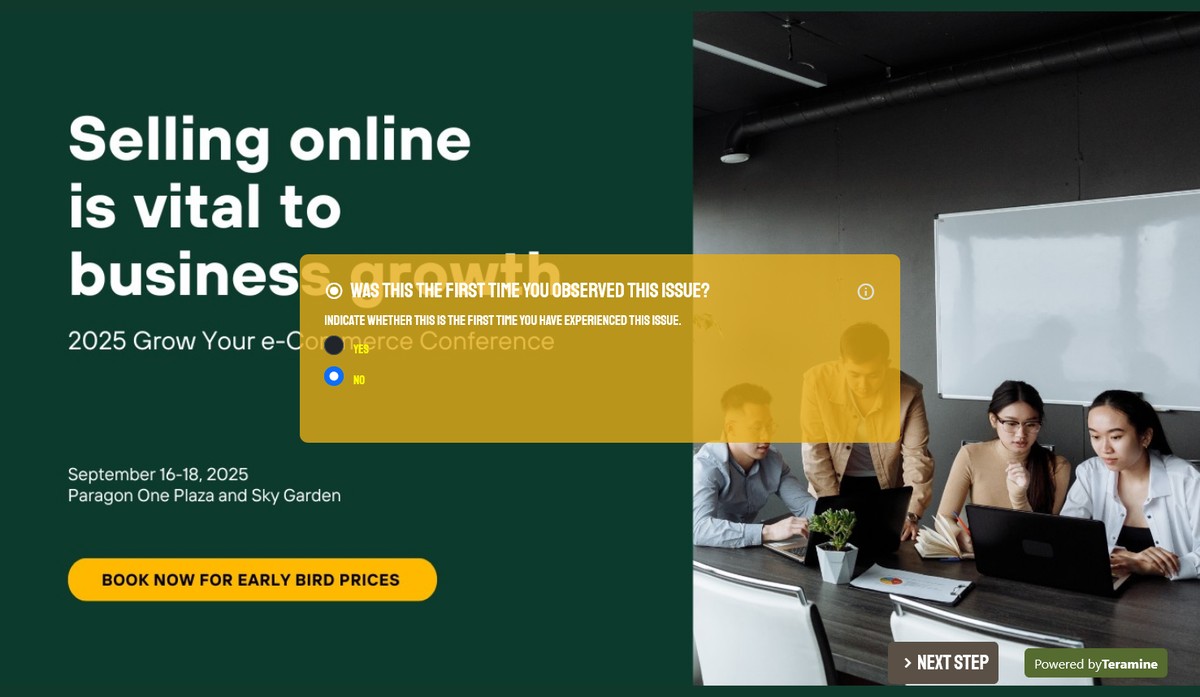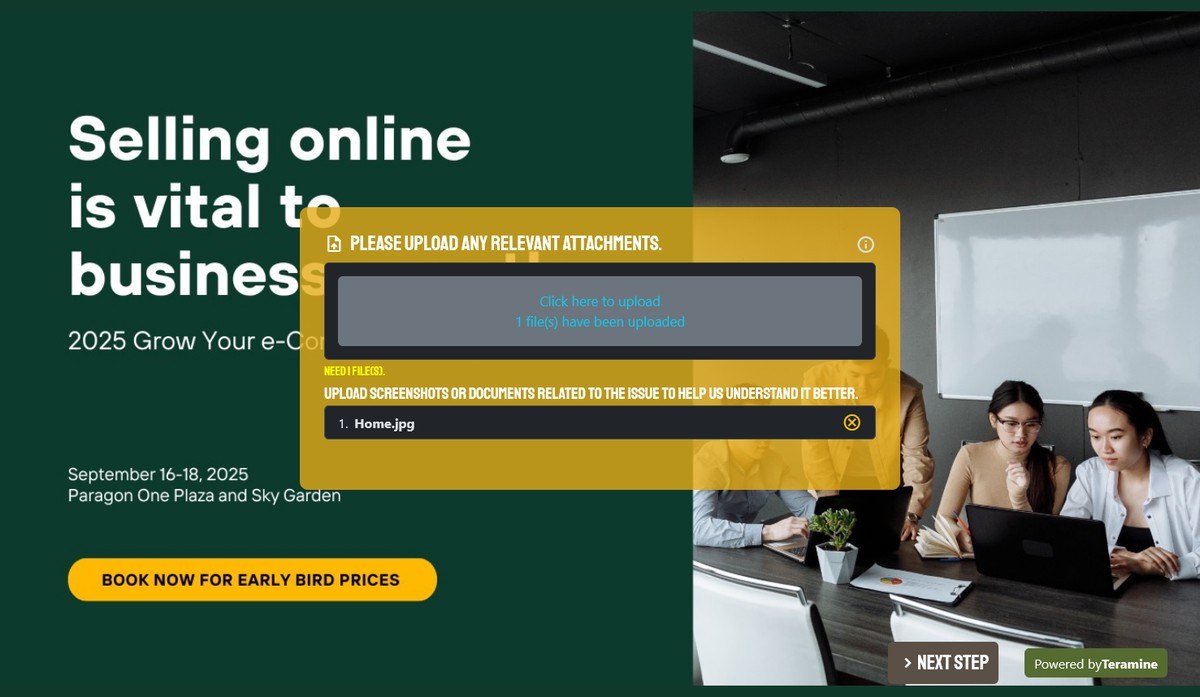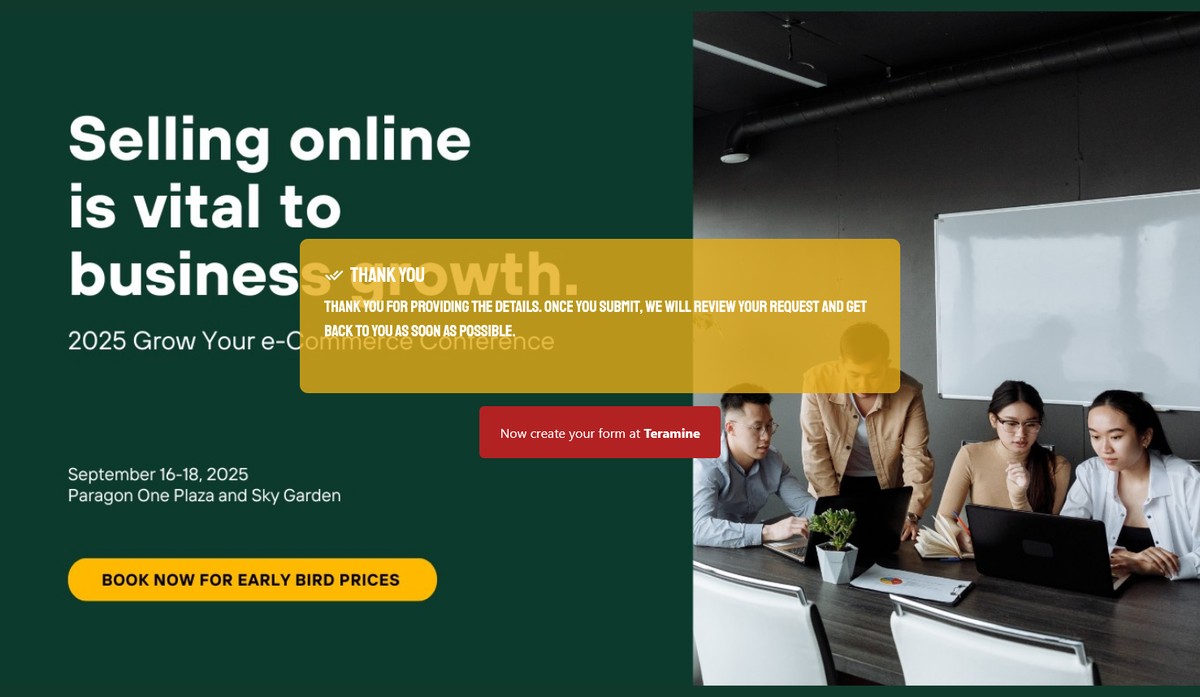Hubspot Website Support Request Form
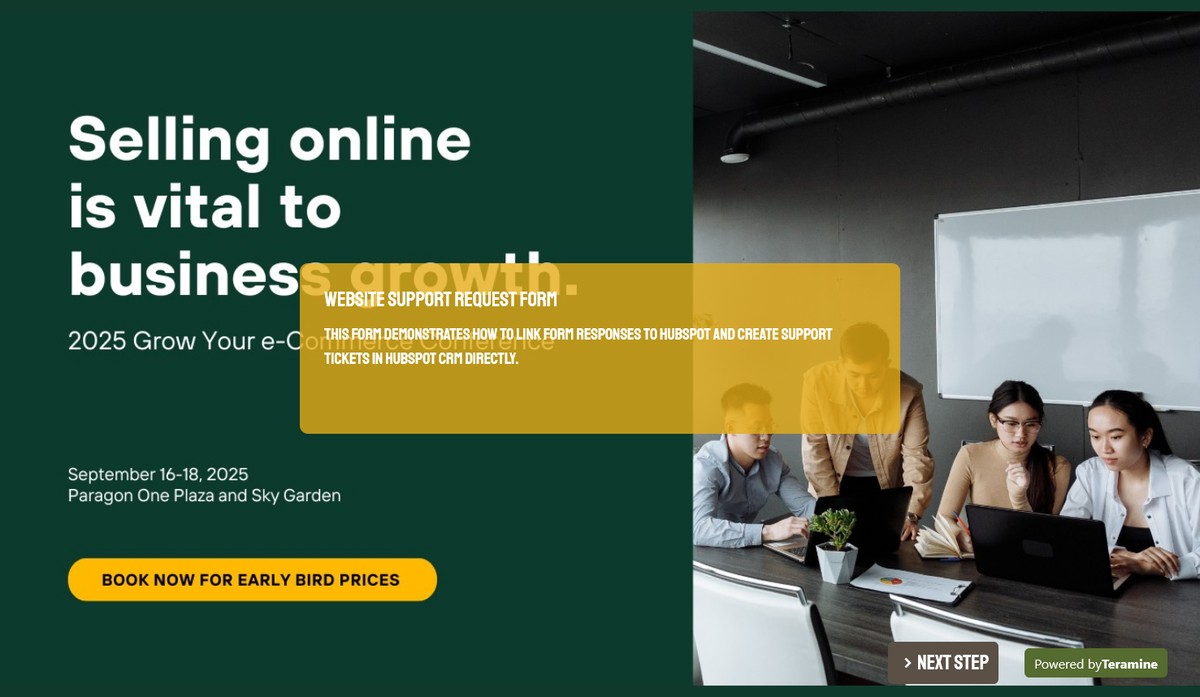
This form demonstrates how to create a Hubspot CRM ticket automatically when a user fills in the support request form. Deploy this form on your website, connect it to your Hubspot account and start processing support tickets without any delay. The form collects more information relevant to your situation and can be referenced back when needed.

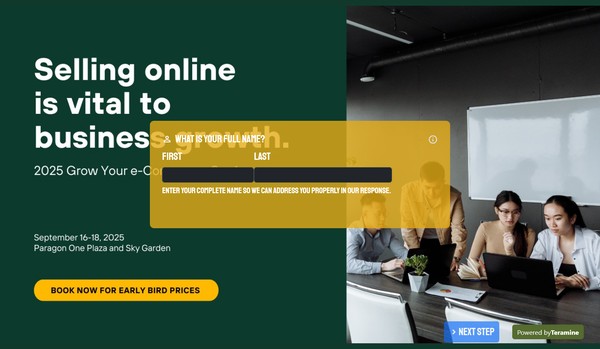
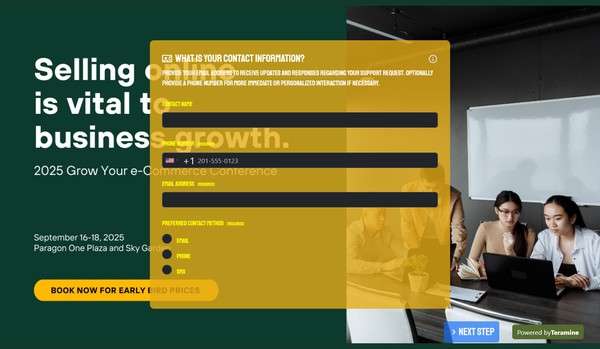
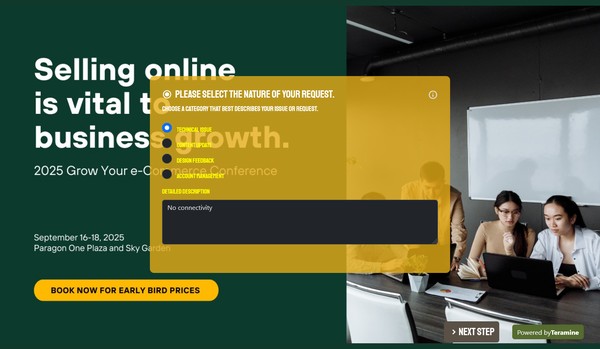
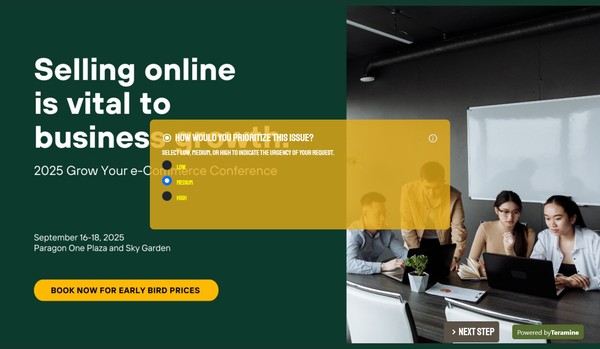
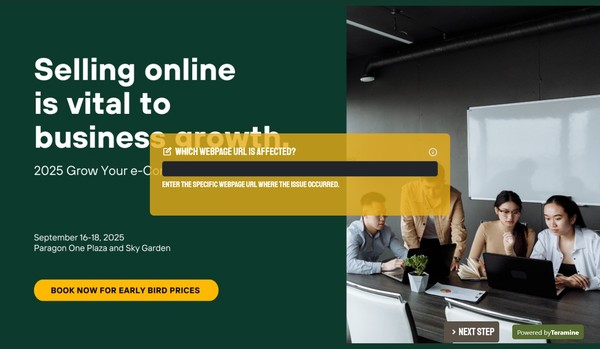
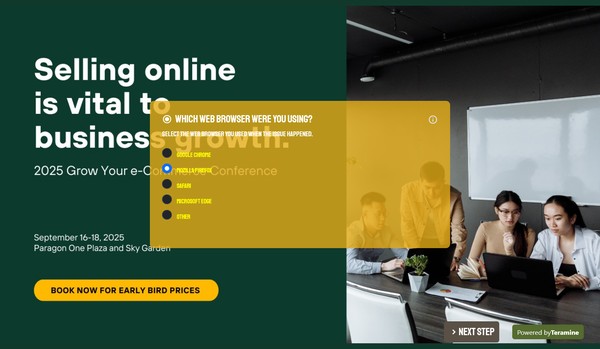
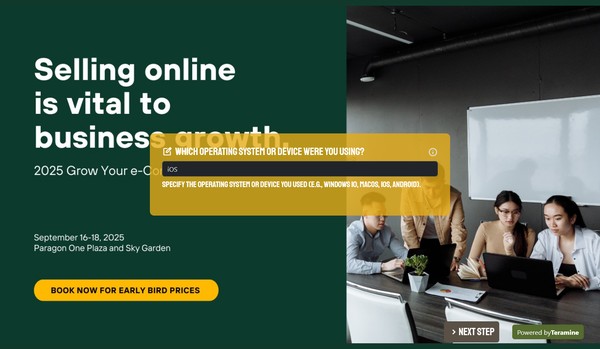
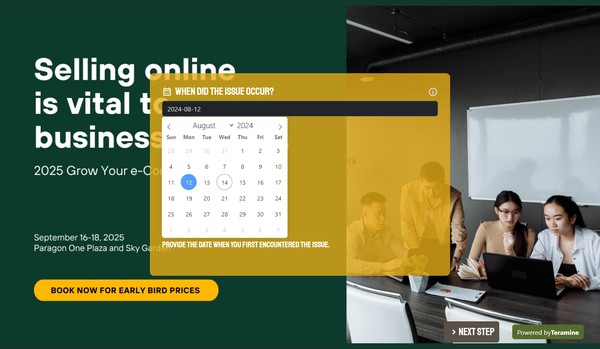
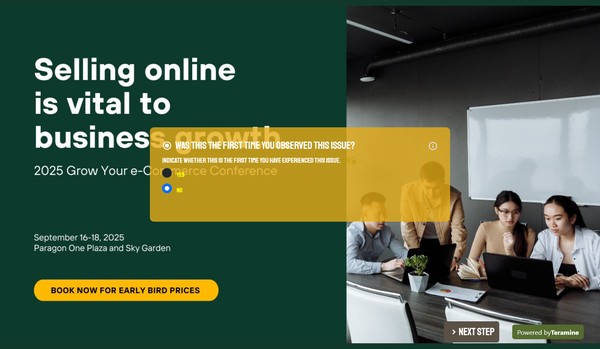
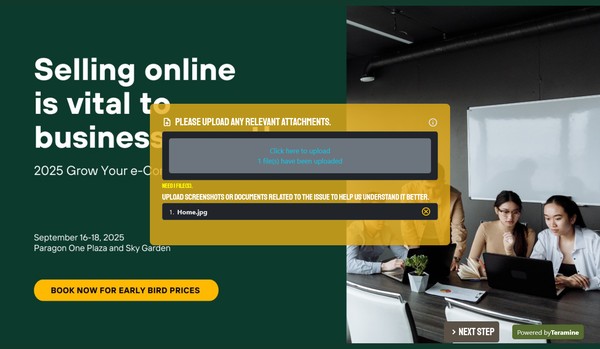
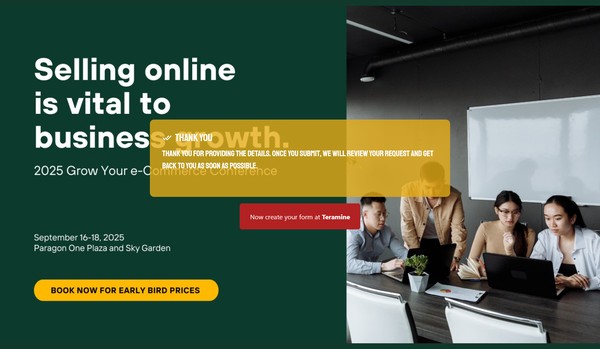
Hubspot Website Support Request Form FAQs
Yes. We take the security of your data very seriously. We have built our application in compliance with the latest security standards. Your data is locked down with access allowed only after strict security checks. In addition, we use the latest SSL encryption standards to protect your data in transit from our servers to your device. You can also protect your forms by using our captcha widgets to prevent spam.'