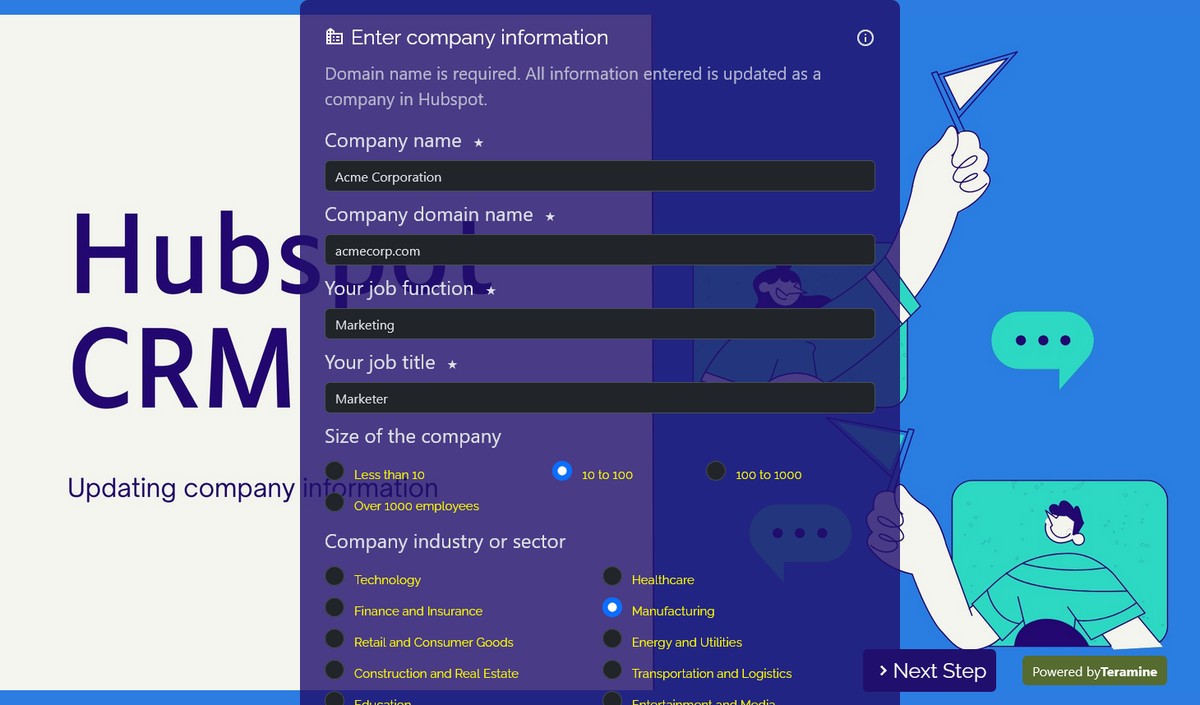Hubspot Company Form
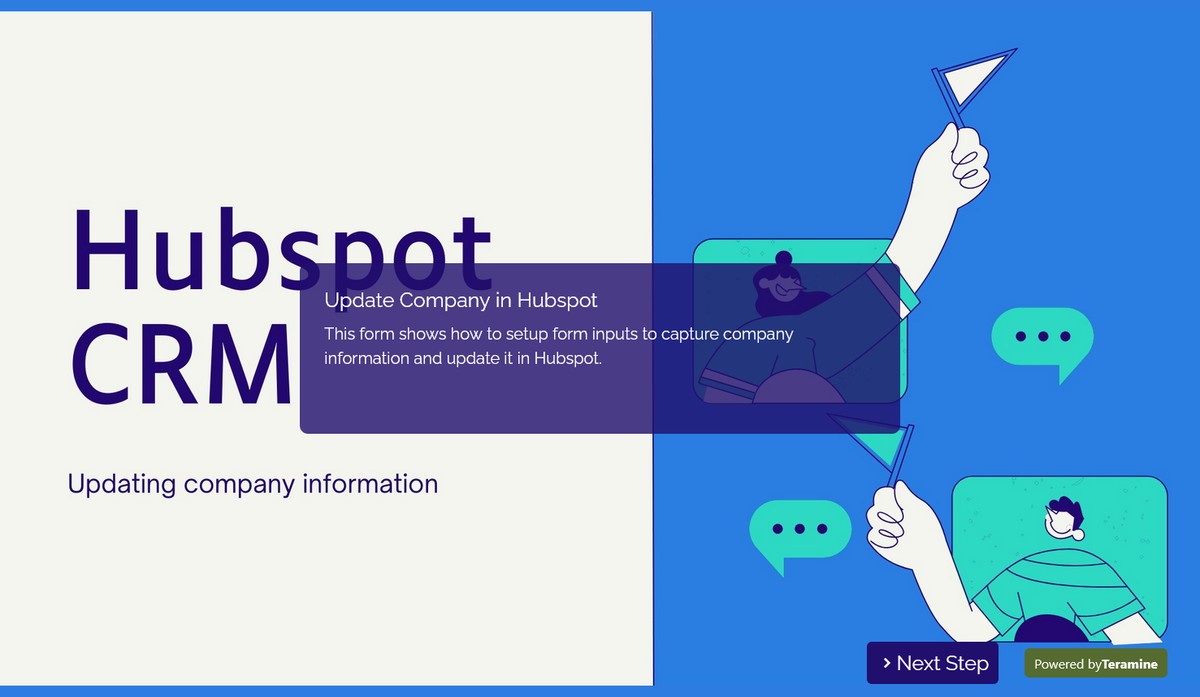
This is a form demonstrating capturing company information on a form and updating the same as a Hubspot company. This enables direct linking between your form and Hubspot CRM allowing you to manage your business effectively. Use the CompanyInput widget to capture company information, link the form to your Hubspot account and information entered by the user will be updated in Hubspot CRM automatically.
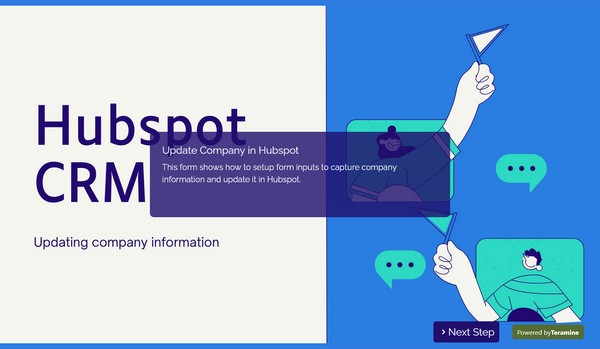
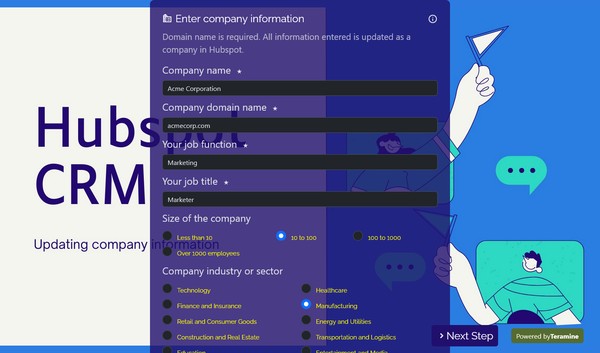

Hubspot Company Form FAQs
Yes. We take the security of your data very seriously. We have built our application in compliance with the latest security standards. Your data is locked down with access allowed only after strict security checks. In addition, we use the latest SSL encryption standards to protect your data in transit from our servers to your device. You can also protect your forms by using our captcha widgets to prevent spam.'