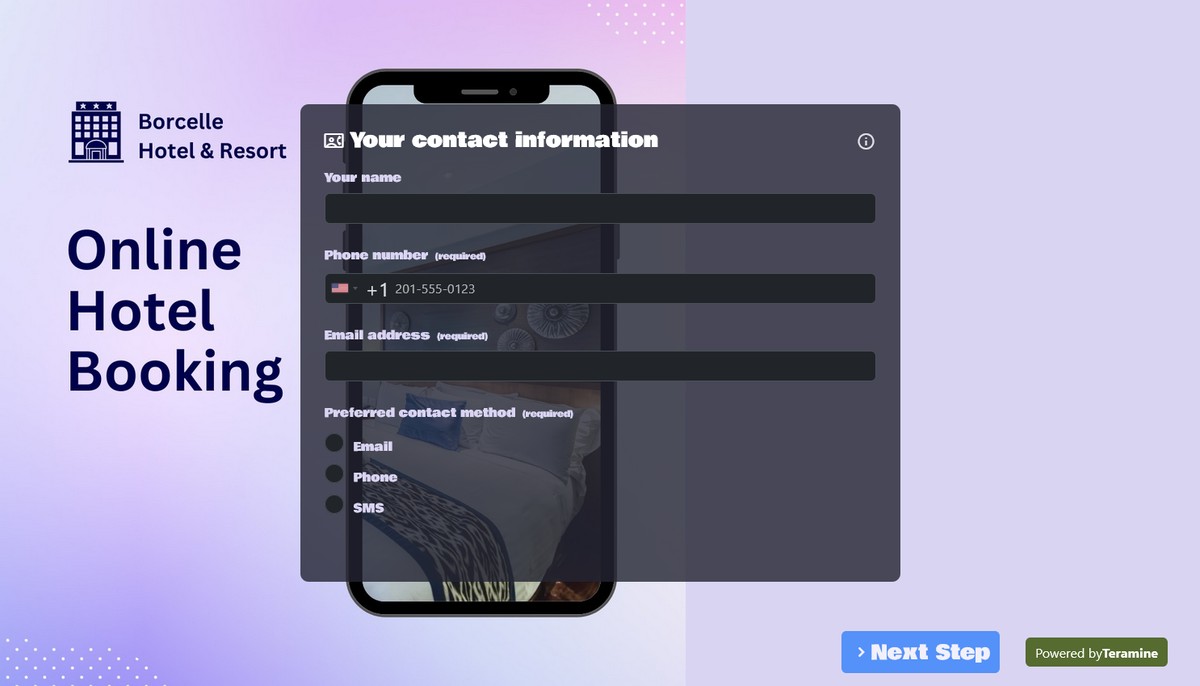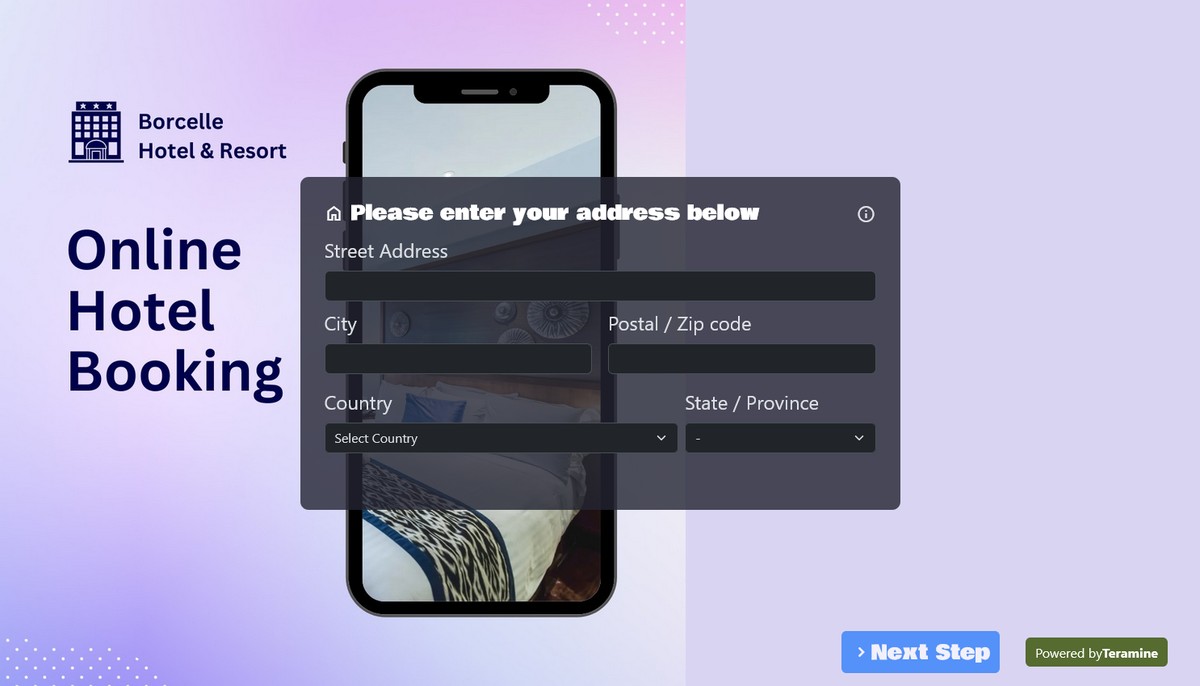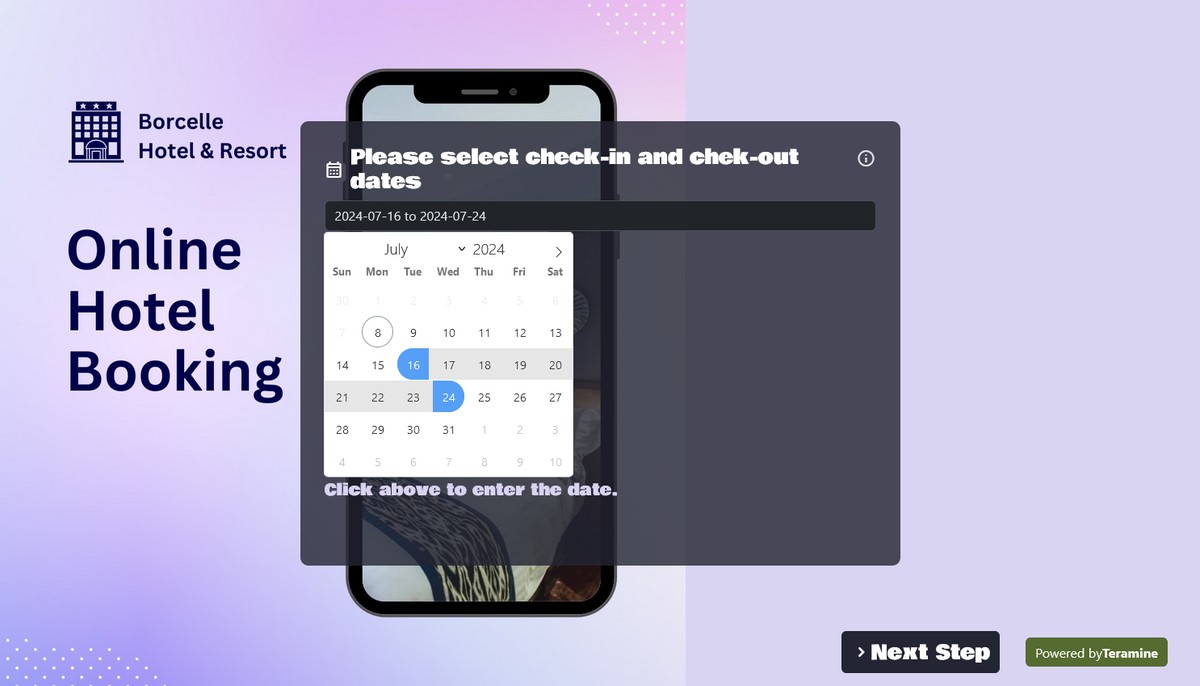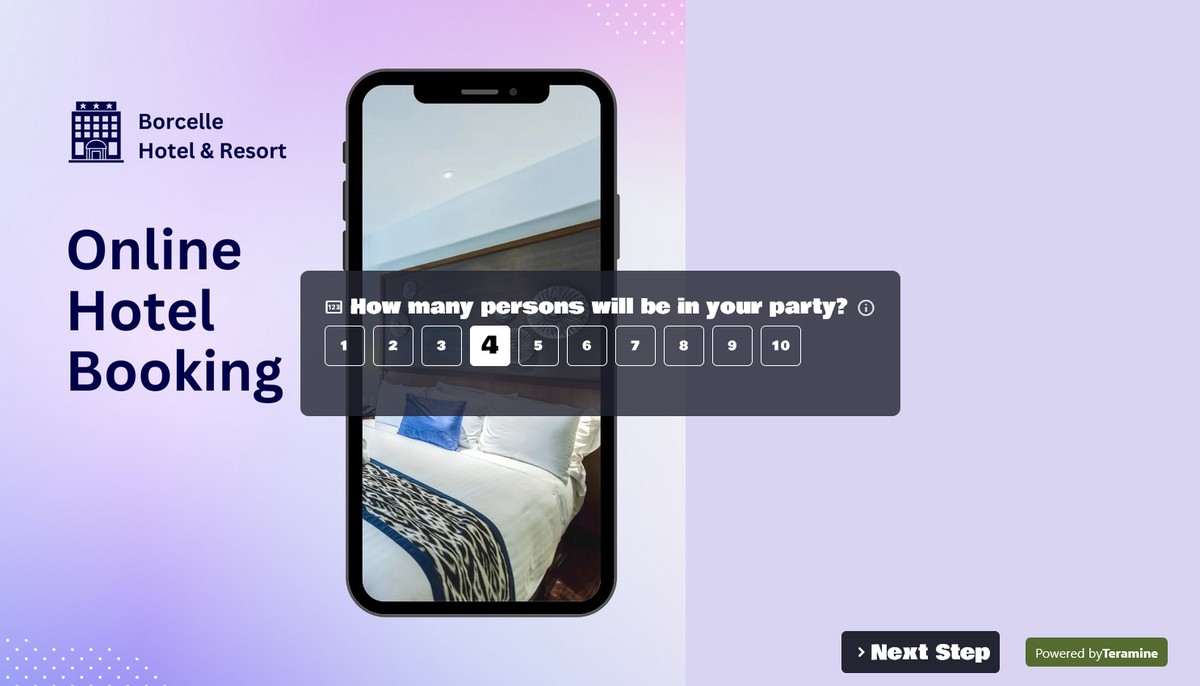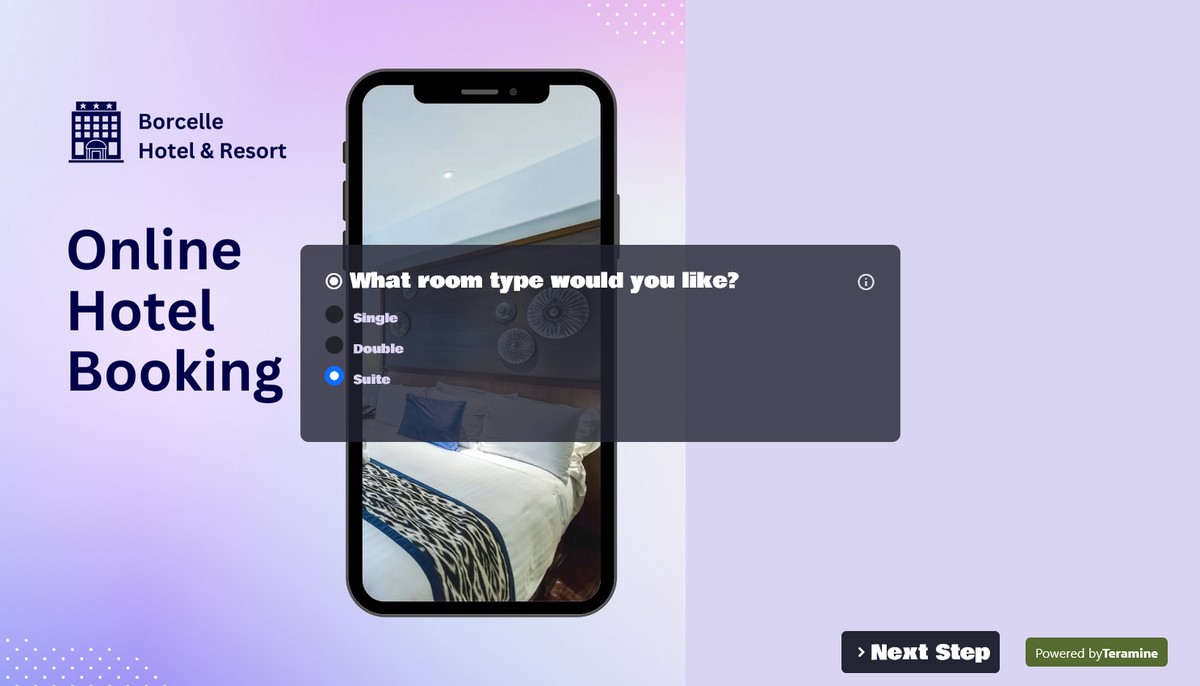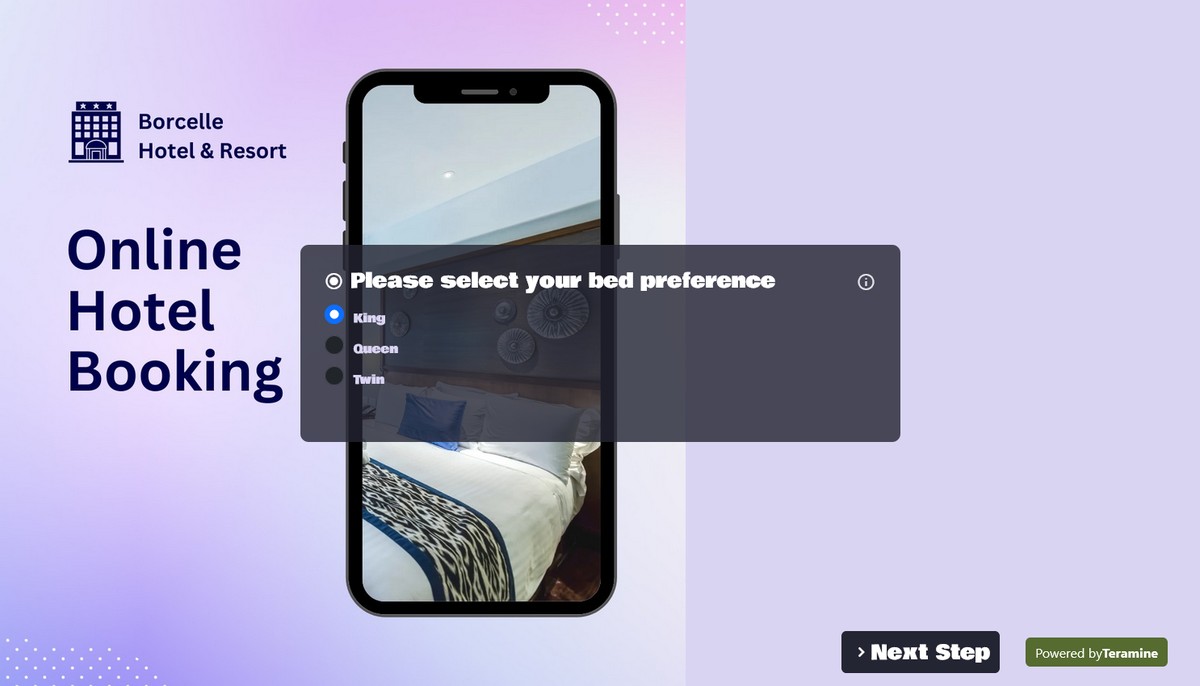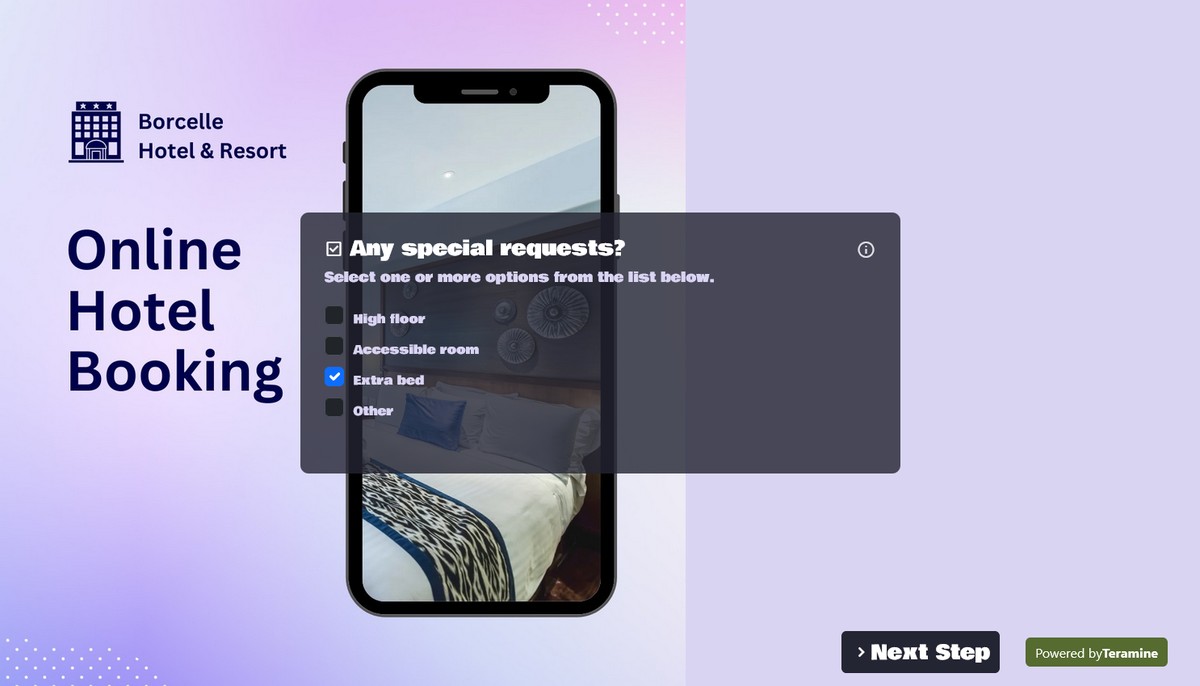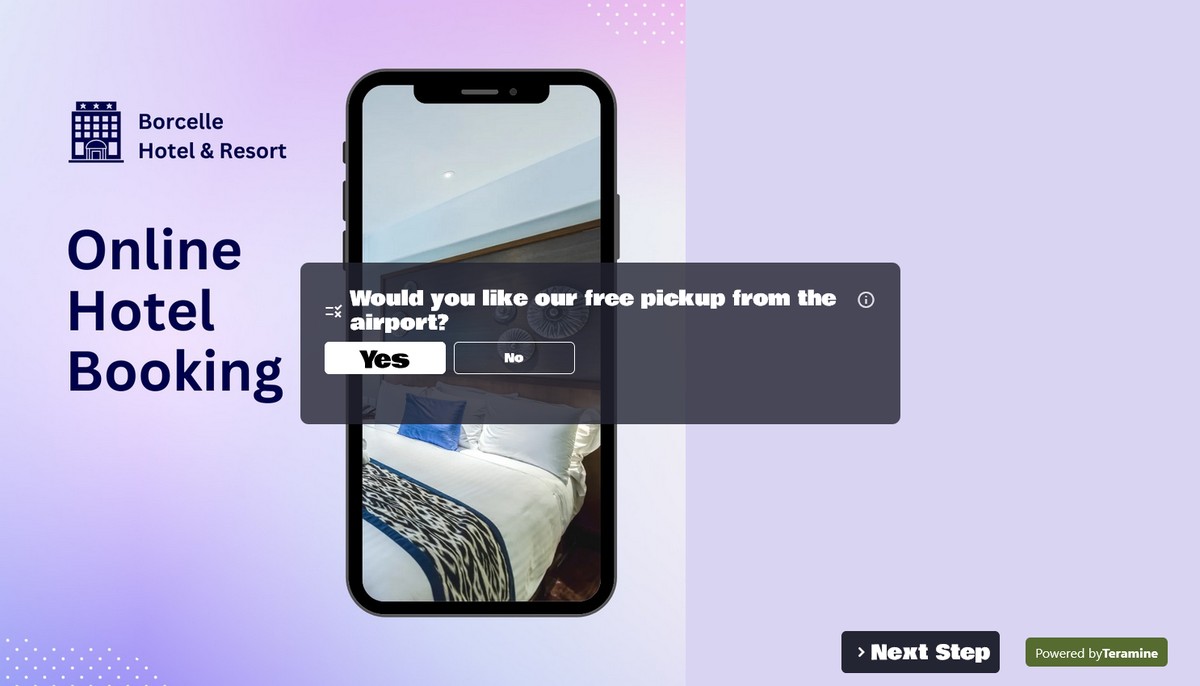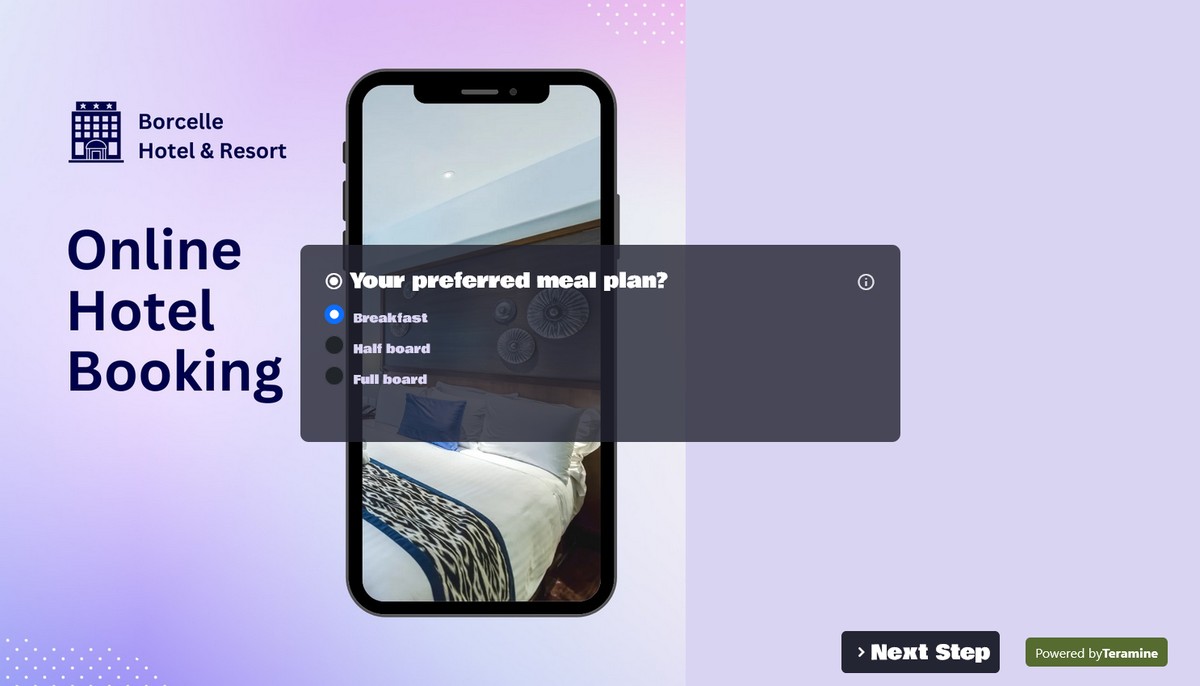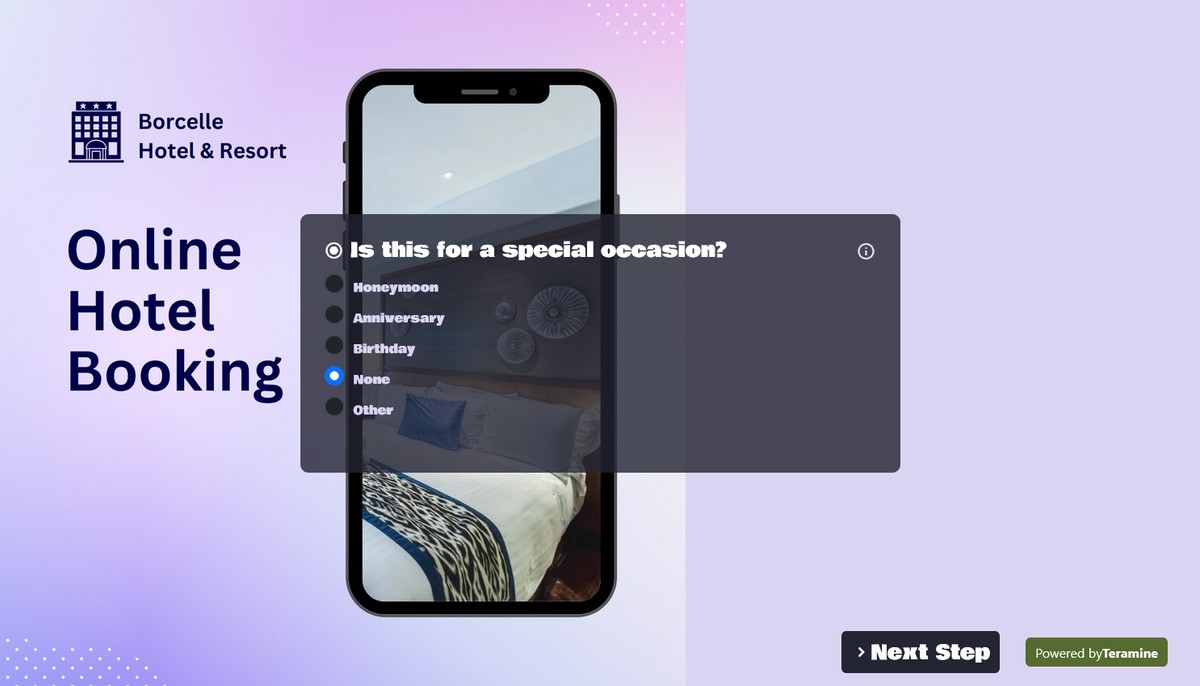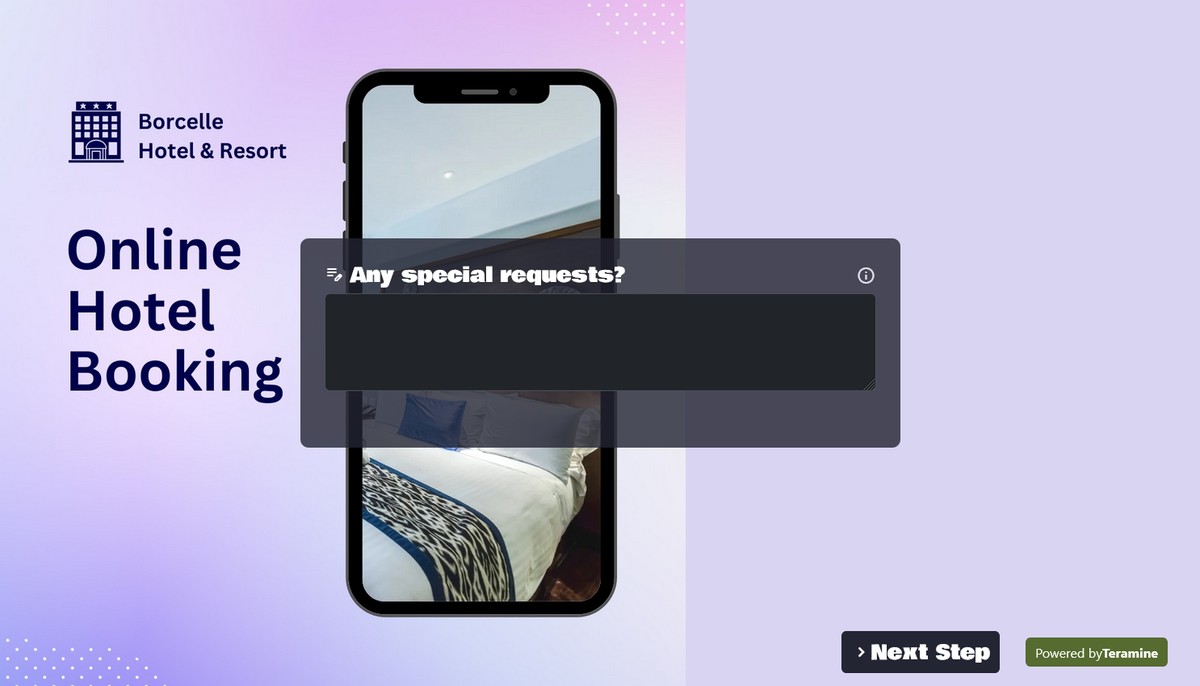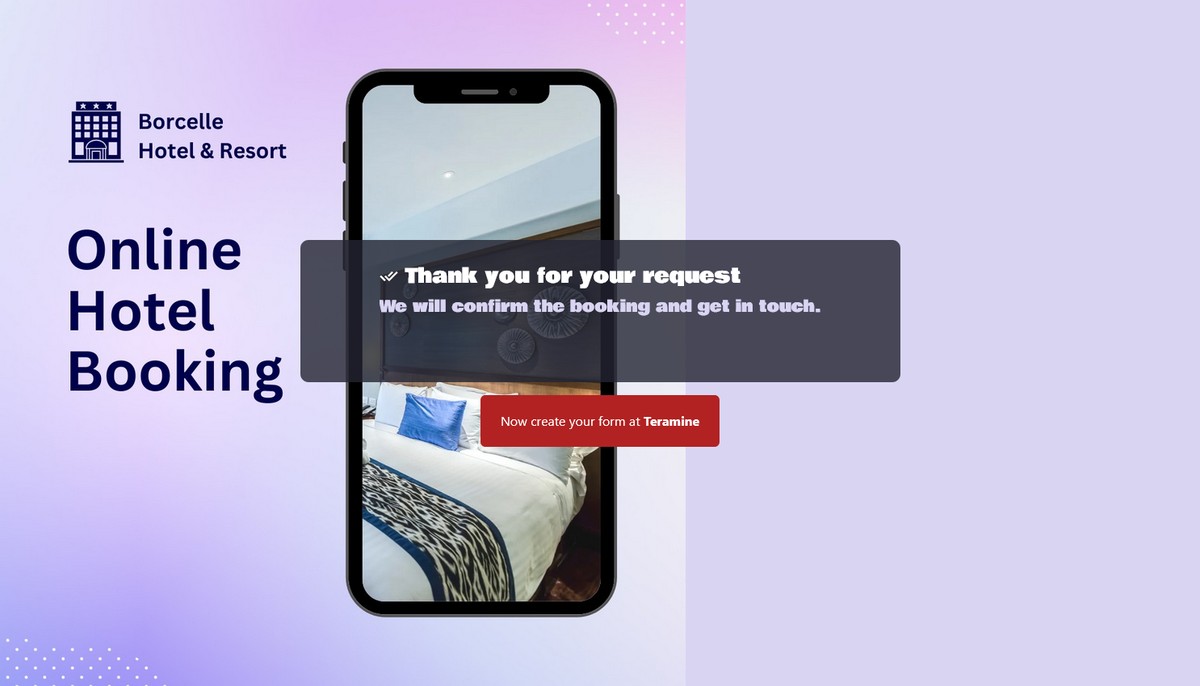Hotel Booking Inquiry Form
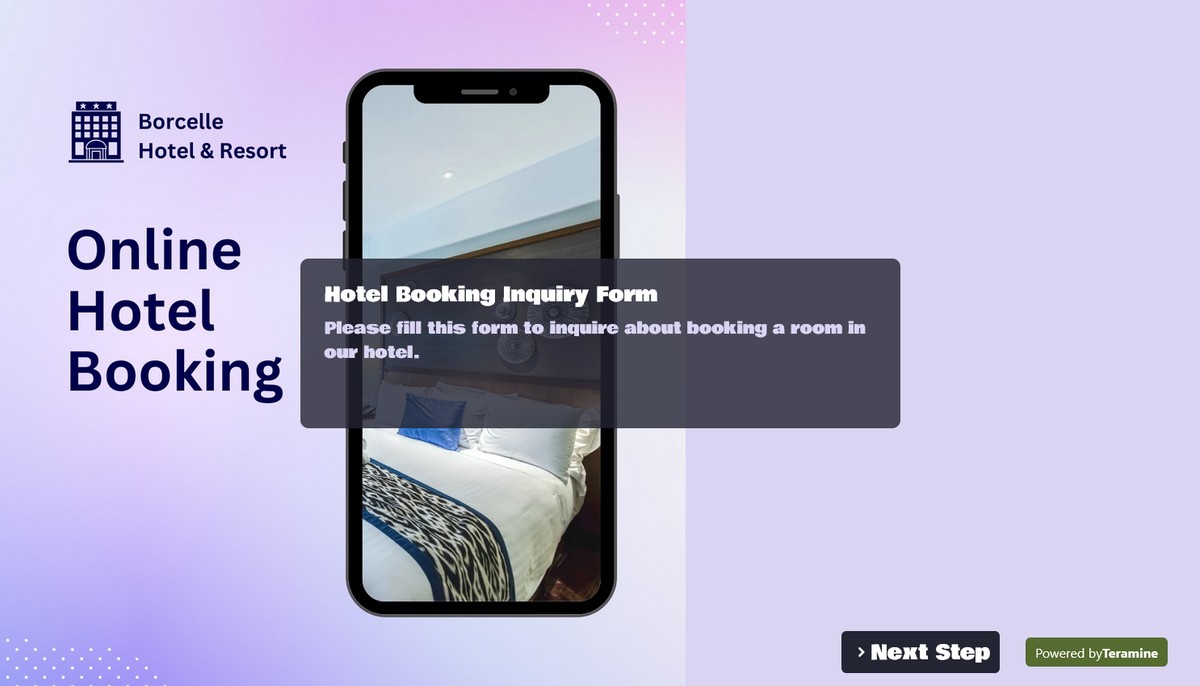
This is a free hotel room booking form which gathers all required details to assure your guests that their booking will be ready. Collected information includes contact information, room preference, meal preference, bed preference and more.
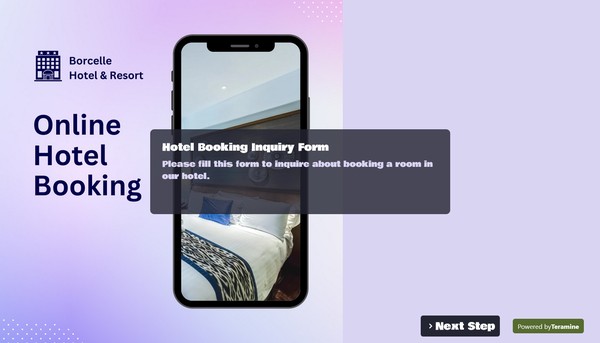
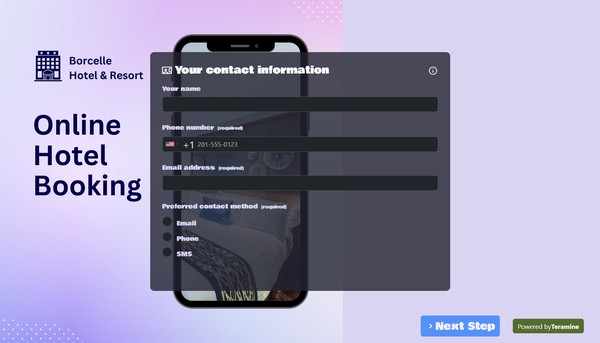
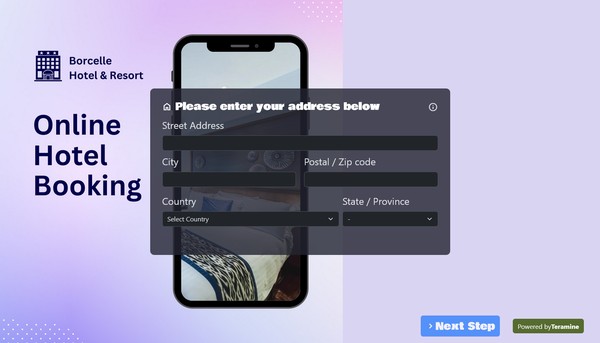
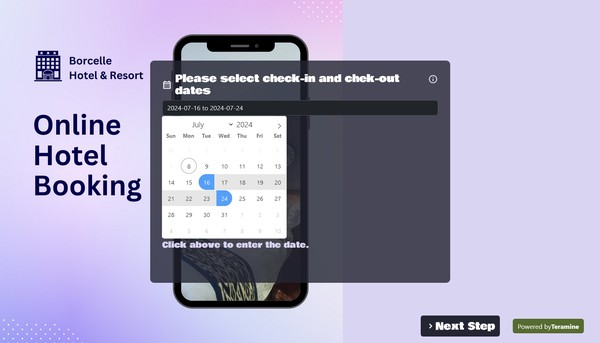
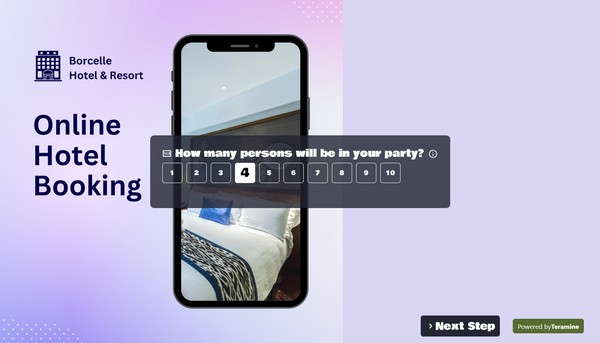
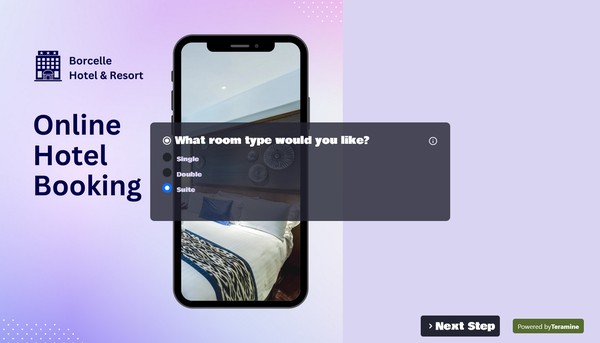
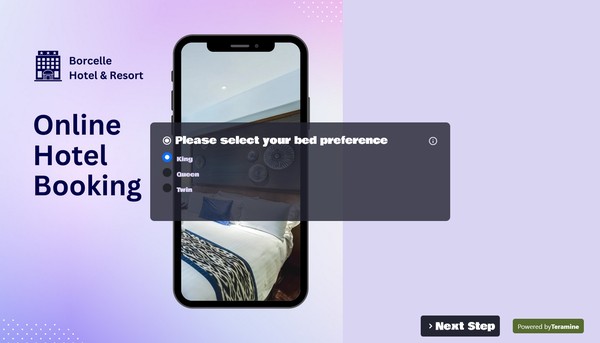
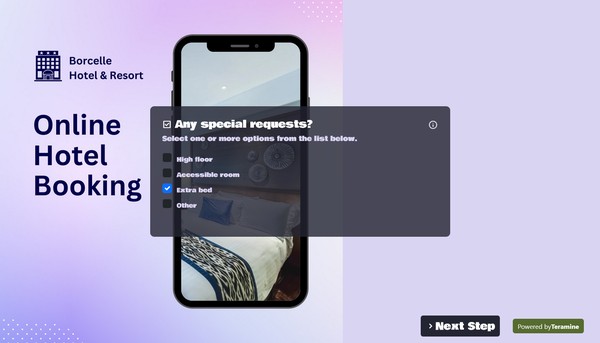
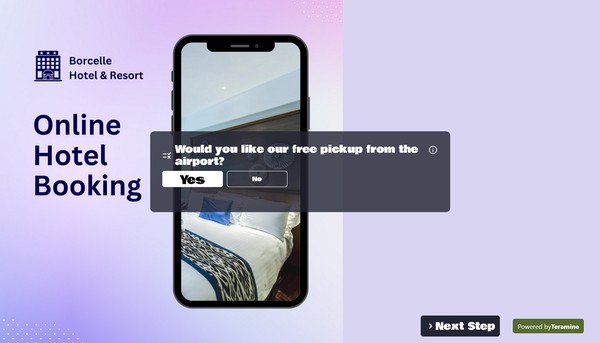
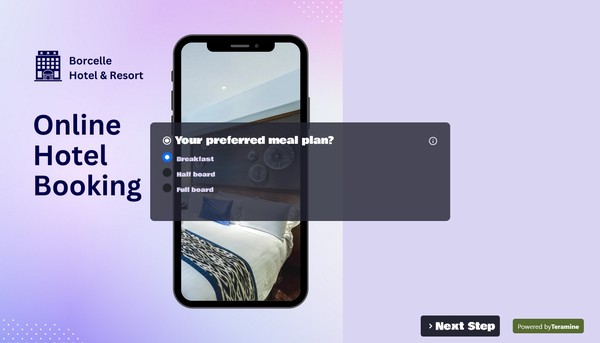
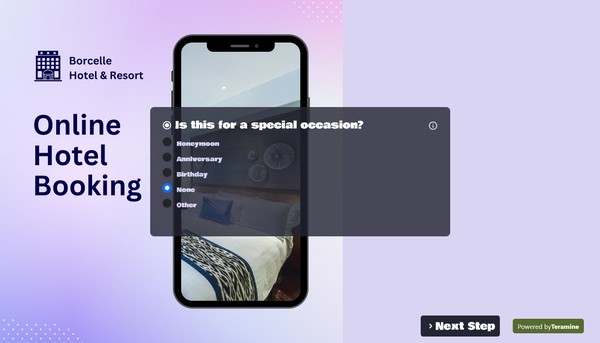
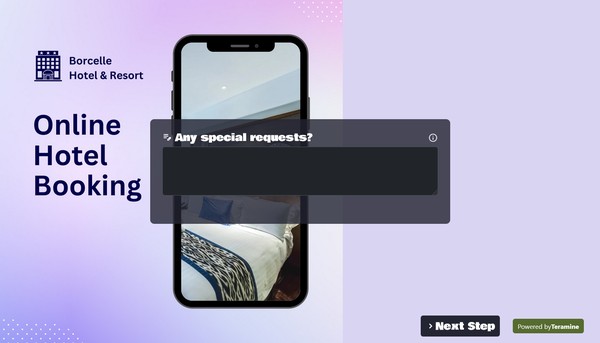
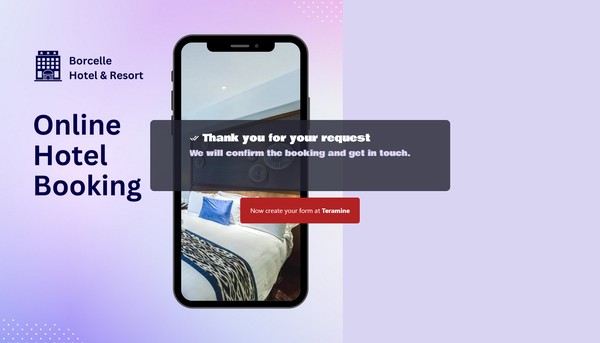
Hotel Booking Inquiry Form FAQs
A Hotel Booking Inquiry Form is a formal document or online form used by potential guests to request information regarding room availability, pricing, and specific amenities for a desired stay at a hotel. This form typically collects essential details such as:
- Guest Information: Name, contact details, and special requests.
- Stay Dates: Check-in and check-out dates.
- Room Preferences: Type of room, bed configuration, and number of guests.
- Additional Services: Inquiries regarding amenities such as breakfast, parking, or recreational activities.
- Budget Constraints: Indication of budget or price range, if applicable.
By utilizing a Hotel Booking Inquiry Form, establishments can efficiently manage inquiries, provide tailored information to prospective guests, and streamline the booking process. This ensures a professional handling of requests and enhances the overall customer experience.
A well-structured Hotel Booking Inquiry Form is essential for gathering necessary information while providing a seamless customer experience. Below are the critical components that such a form should include:
Contact Information:
- Full Name
- Email Address
- Phone Number
Booking Details:
- Check-in Date
- Check-out Date
- Number of Guests (adults and children)
- Type of Room Preference (e.g., single, double, suite)
Special Requests:
- Accessibility requirements
- Preference for smoking or non-smoking rooms
- Other specific requests (e.g., late check-in/check-out, late arrival)
Payment Information:
- Preferred Payment Method (credit card, bank transfer, etc.)
- Notes regarding deposit or pre-payment requirements
Promotional Codes:
- Field for entering any applicable discounts or promotional codes
Previous Stay Information:
- If applicable, a field for referencing a previous stay or membership number (if part of a loyalty program)
Additional Comments or Questions:
- A space for guests to include any other inquiries or special considerations.
Confirmation and Consent:
- Checkbox for agreeing to terms and conditions, privacy policy, and cancellation policies
- Optional subscription to newsletters or promotional offers
Submit Button:
- Clearly visible button to submit the form for processing
Captcha Verification:
- To prevent spam submissions and ensure valid inquiries
Including these elements not only enhances the efficiency of the booking process but also improves customer satisfaction by addressing their needs and preferences directly.
Utilizing a Hotel Booking Inquiry Form offers several advantages that can enhance both operational efficiency and customer satisfaction. Here are some key benefits:
Streamlined Communication: A booking inquiry form standardizes the way guests submit their requests, reducing ambiguity and ensuring that all necessary information is collected upfront.
Improved Accuracy: By requiring specific details such as dates, room preferences, and special requirements, the form minimizes the chances of miscommunication, leading to more accurate bookings.
Efficient Lead Management: Inquiry forms allow hotel operators to categorize and prioritize leads effectively. This can aid in follow-ups and conversions, enhancing the overall sales process.
Time-Saving: Automating the inquiry process reduces the need for back-and-forth communication, allowing staff to focus on other critical tasks.
Data Collection: The form can serve as a valuable tool for gathering data and insights on customer preferences and trends, which can inform marketing strategies and operational adjustments.
Enhanced Customer Experience: By providing a convenient way for potential guests to inquire about bookings, hotels can improve user experience and increase customer engagement.
Lead Conversion Tracking: Hotels can track inquiries and measure conversion rates, providing insights into the effectiveness of their marketing efforts.
Customizable Options: The form can be tailored to fit specific hotel needs, allowing for the inclusion of additional questions or options that align with unique services or promotions.
Integration with Systems: Many inquiry forms can be integrated with property management systems (PMS) and customer relationship management (CRM) tools, facilitating seamless data transfer and management.
Professional Presentation: A well-designed inquiry form reflects professionalism and enhances the hotel's image, fostering trust with potential guests.
In conclusion, implementing a Hotel Booking Inquiry Form not only optimizes operational processes but also contributes to a better overall guest experience, setting the foundation for successful interactions and increased bookings.
Yes. We take the security of your data very seriously. We have built our application in compliance with the latest security standards. Your data is locked down with access allowed only after strict security checks. In addition, we use the latest SSL encryption standards to protect your data in transit from our servers to your device. You can also protect your forms by using our captcha widgets to prevent spam.'