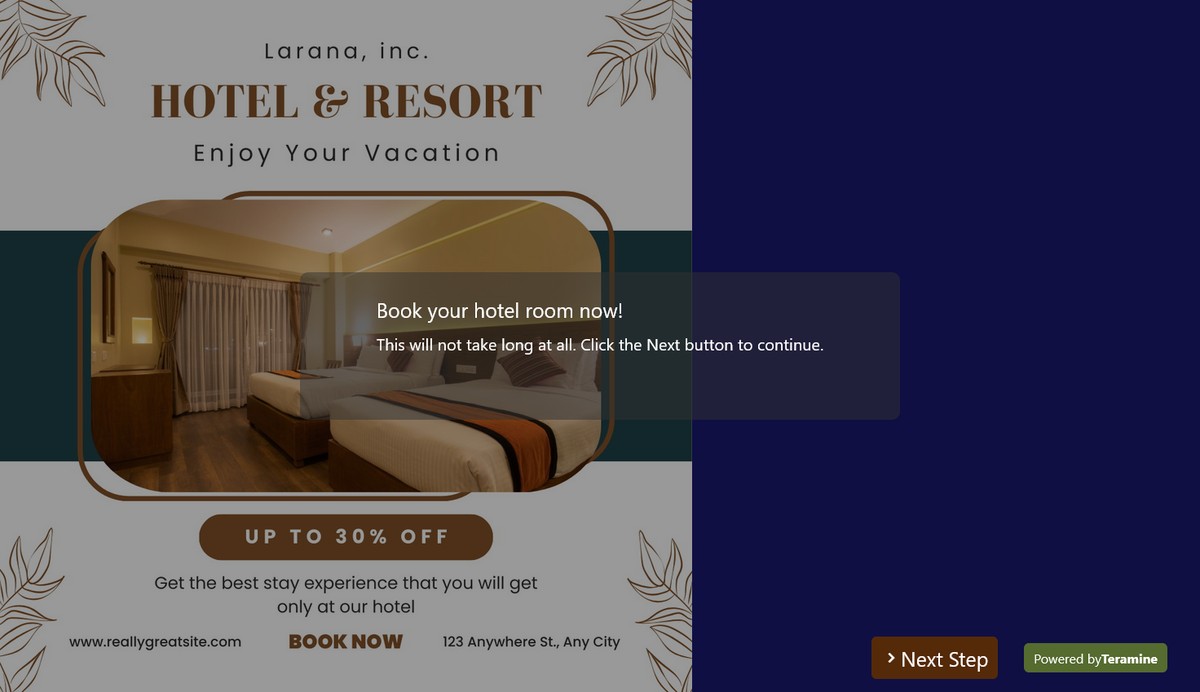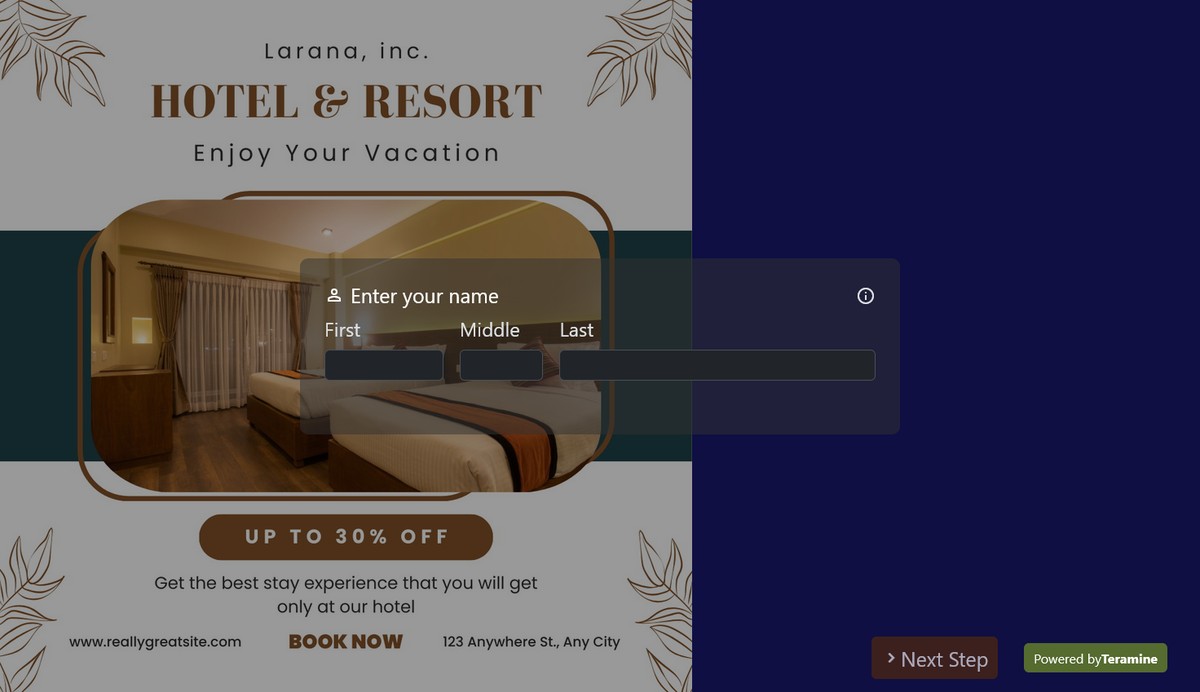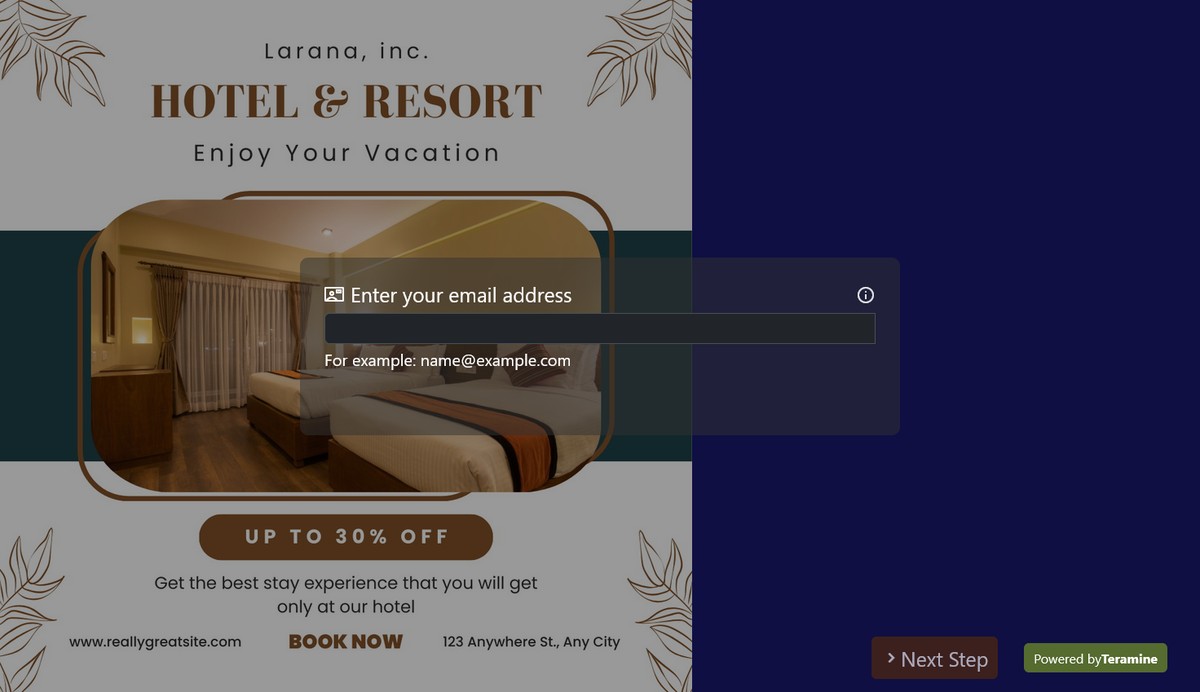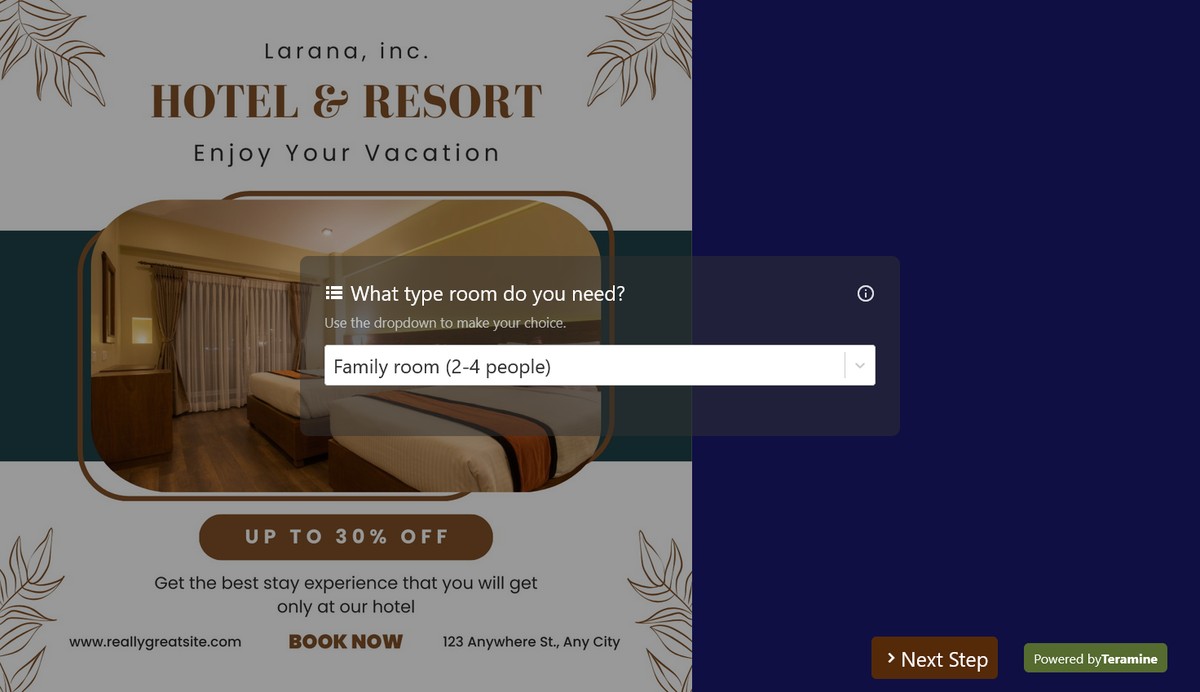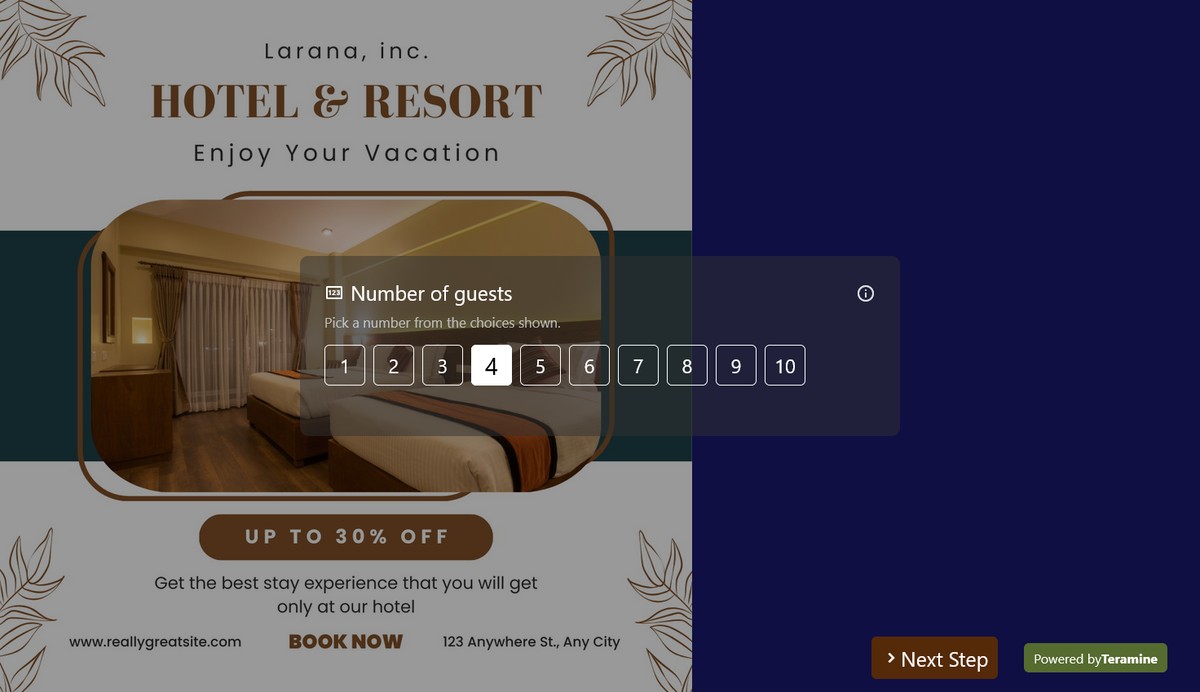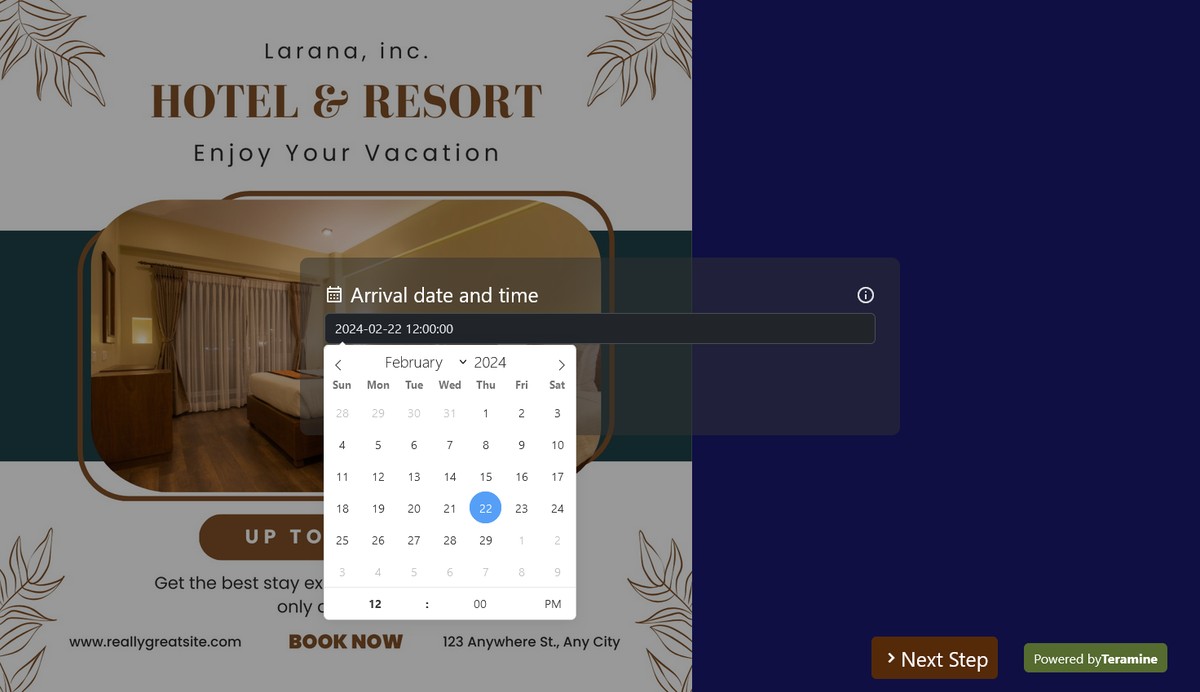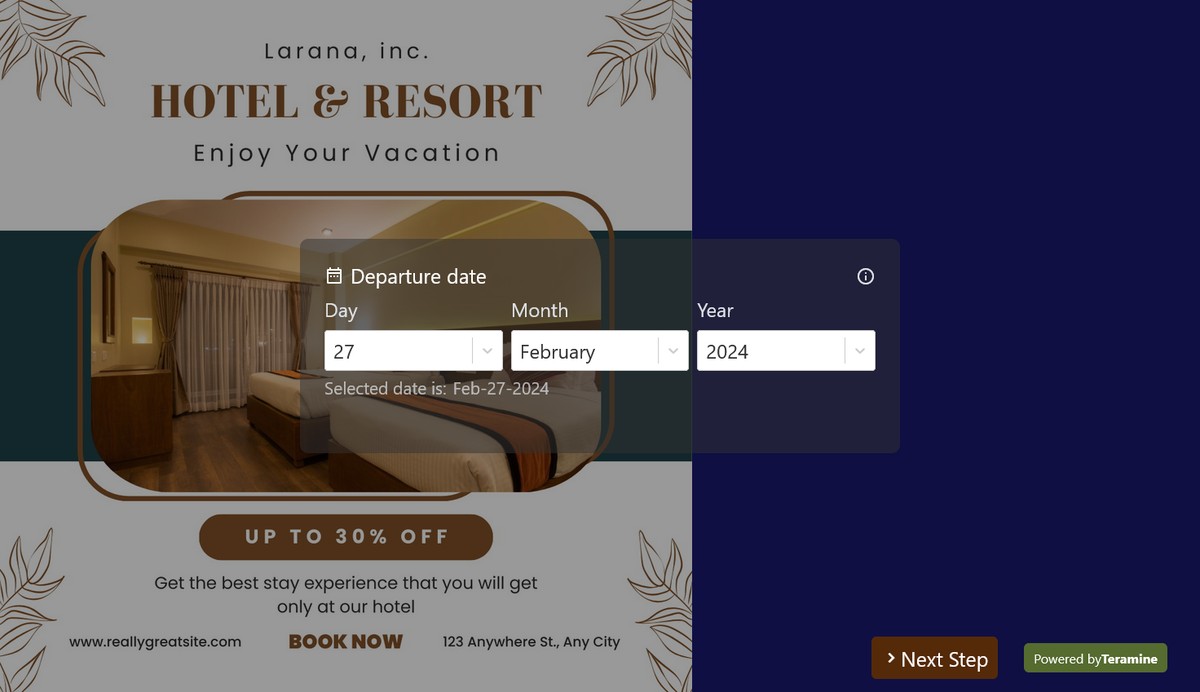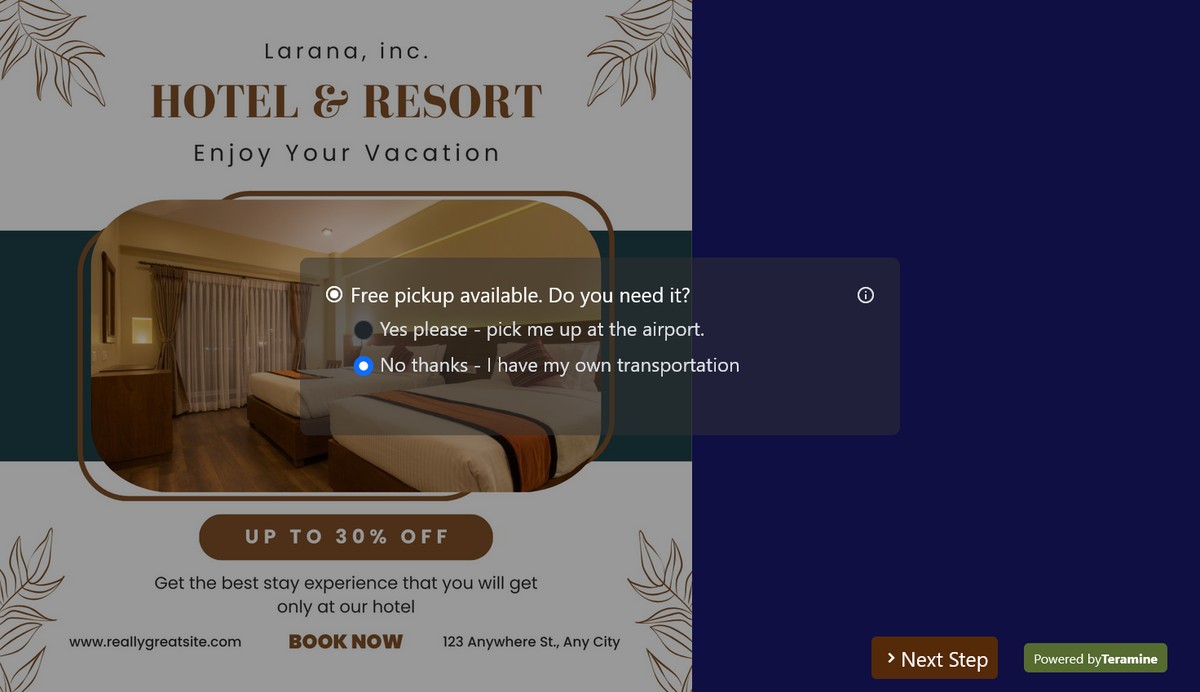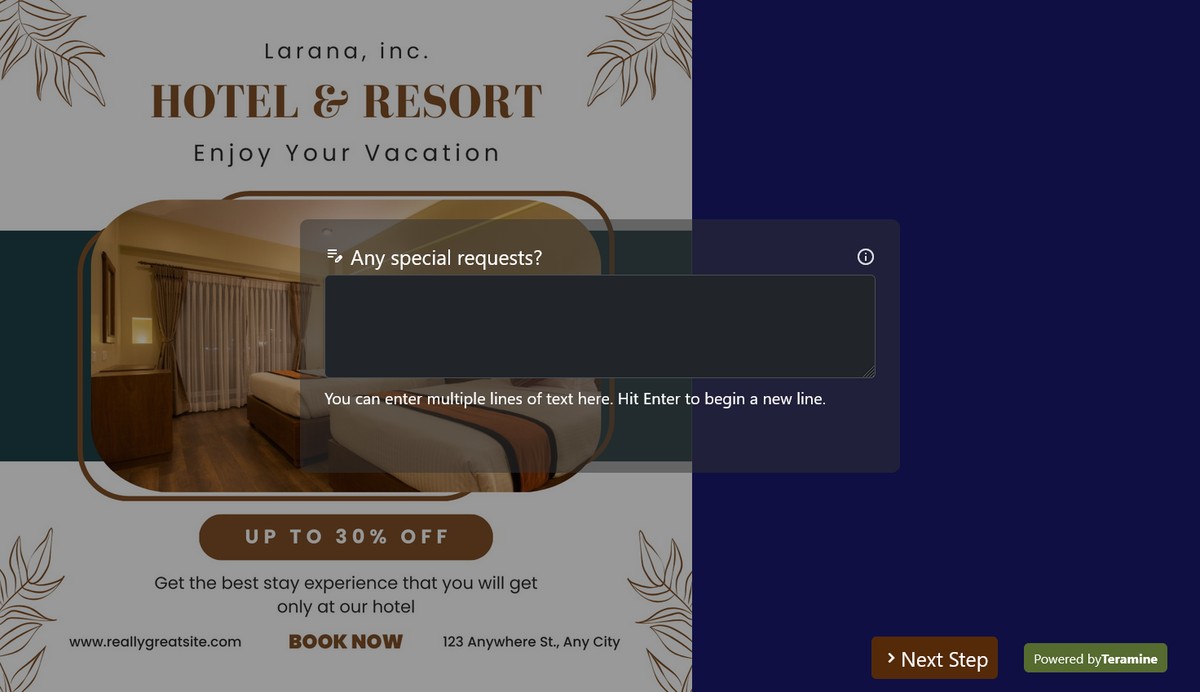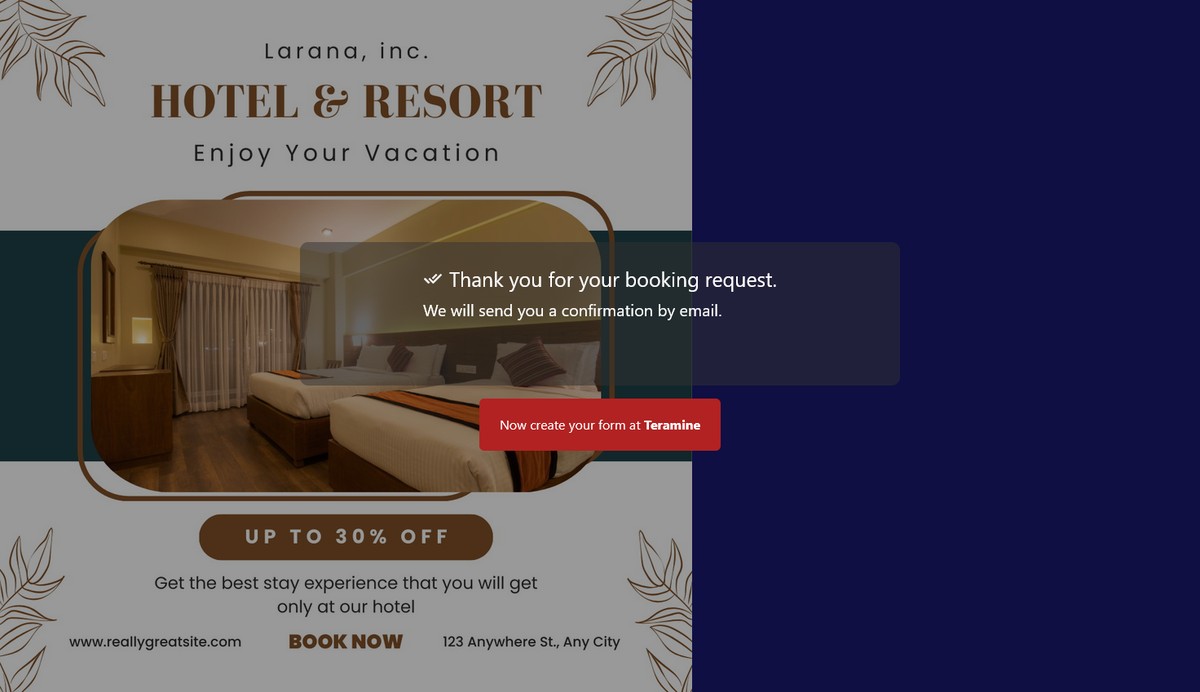Hotel booking form
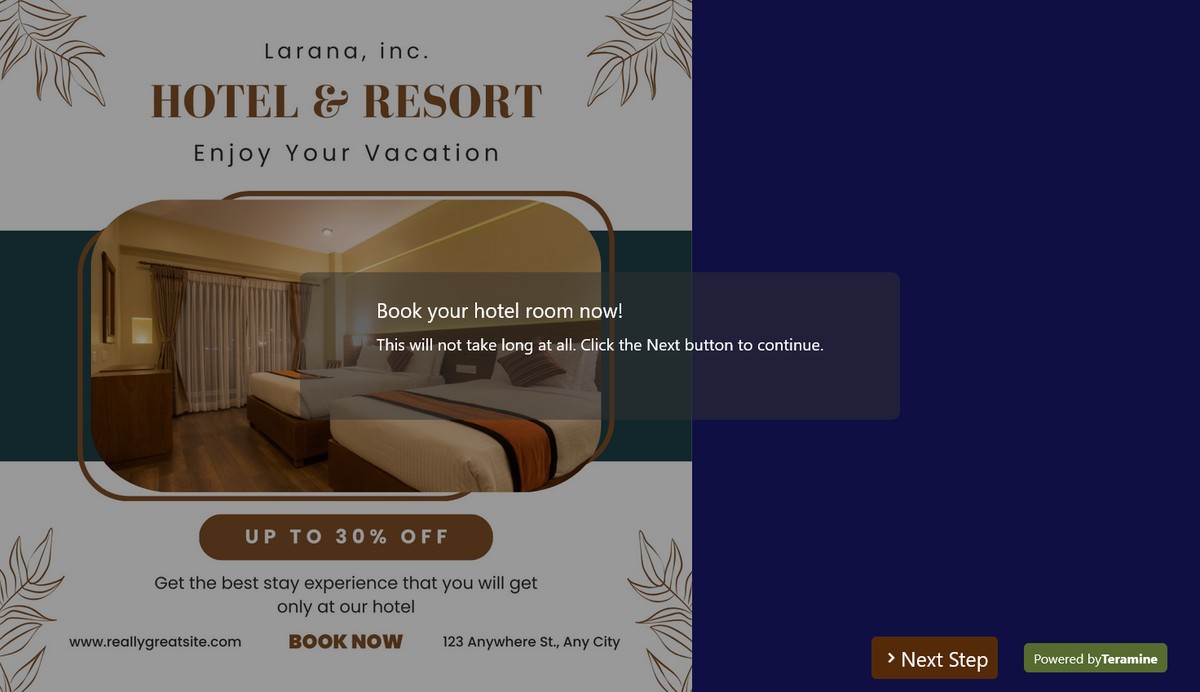
You can use the Hotel booking form template to accept bookings for you hotel from interested guests. It allows you to collect all information needed to book a room including type of room (Family, Deluxe, etc), number of guests, arrival and departure dates, and any special requests your guests may have.
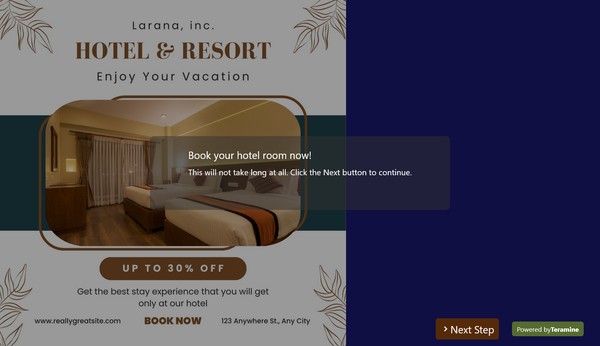
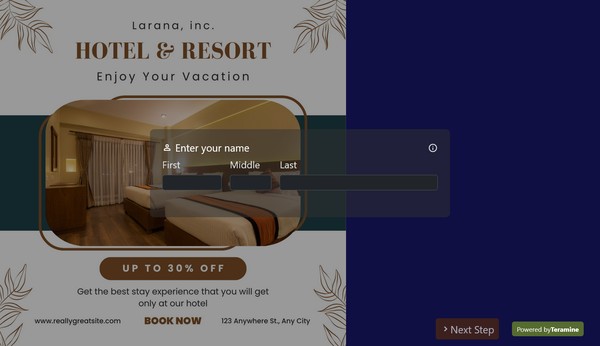
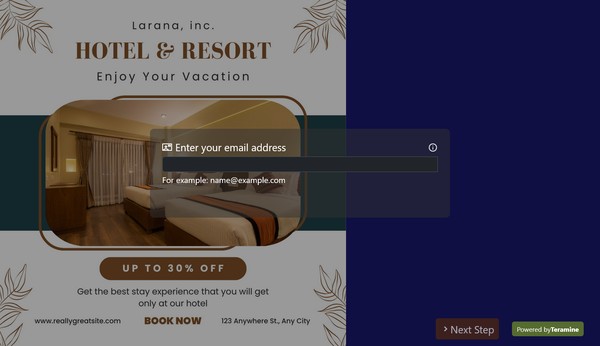
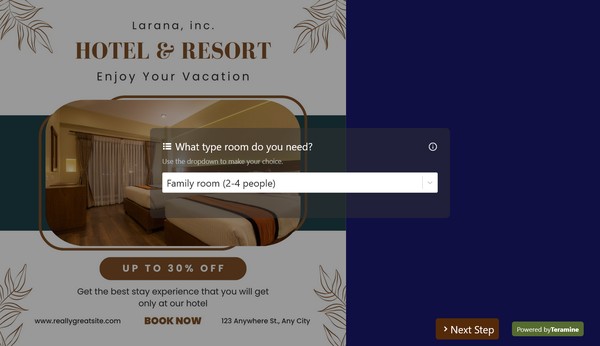
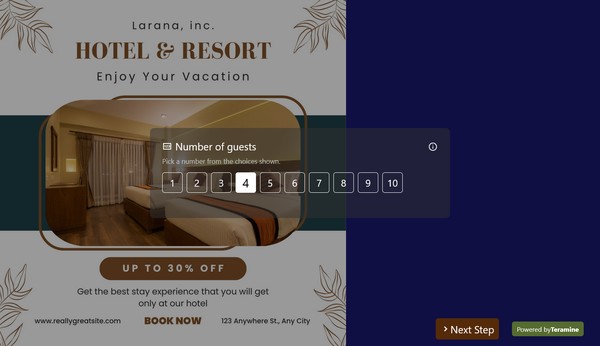
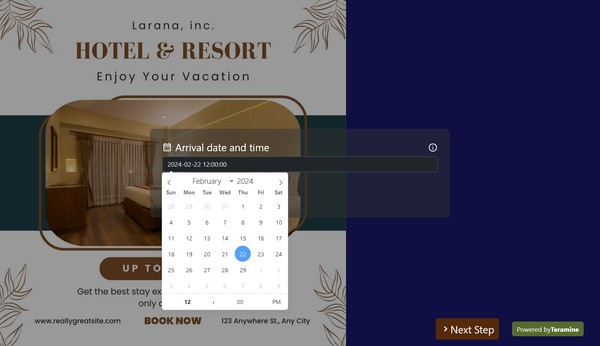
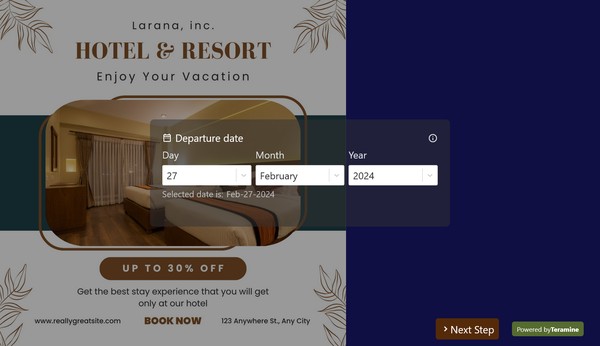
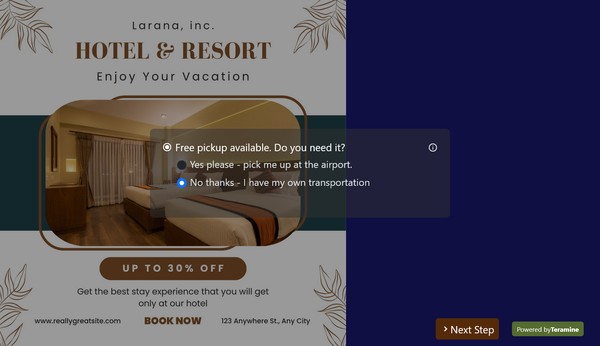
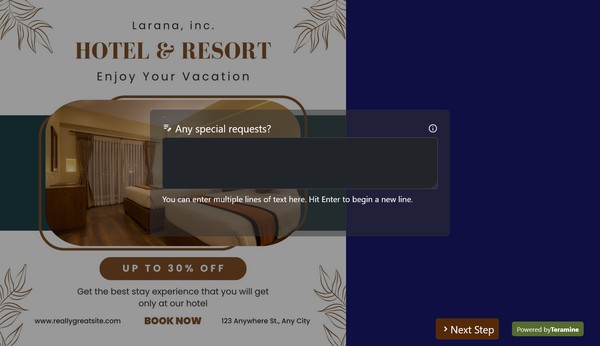
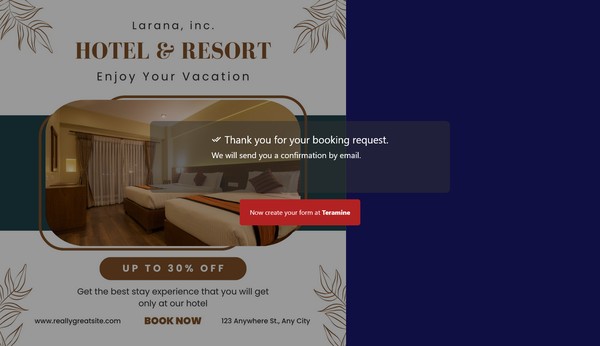
Hotel booking form FAQs
A hotel booking form is a tool used to facilitate the reservation process for guests looking to stay at a hotel. Here are several purposes and uses for a hotel booking form:
Purposes and Uses
Reservation Confirmation
- Booking Details: Captures essential details such as check-in and check-out dates, room type, number of guests, and any special requests.
- Confirmation: Provides confirmation of the reservation once the form is submitted and processed.
Guest Information Collection
- Personal Information: Collects guest details such as name, contact information, and identification numbers.
- Preferences: Allows guests to specify preferences like bed type, room location, and accessibility needs.
Payment Processing
- Payment Information: Gathers payment details, including credit card information or other payment methods, to secure the booking.
- Billing Address: Ensures accurate billing by collecting the guest’s billing address.
Communication and Updates
- Contact Details: Provides a way to contact guests with booking confirmations, reminders, or updates.
- Special Requests: Allows guests to communicate any special requests or requirements they may have for their stay.
Marketing and Promotions
- Opt-in Options: Offers guests the option to sign up for newsletters, promotional offers, or loyalty programs.
- Feedback and Surveys: Can include sections for guests to provide feedback or complete surveys about their booking experience.
Operational Efficiency
- Streamlined Process: Automates and streamlines the booking process, reducing the workload for hotel staff.
- Record Keeping: Maintains accurate records of all bookings, which helps in managing reservations and availability.
Legal and Policy Compliance
- Terms and Conditions: Ensures guests acknowledge and agree to the hotel’s terms and conditions, cancellation policy, and other important information.
- Data Privacy: Collects consent for handling personal data in compliance with privacy laws and regulations.
The utilization of a hotel booking form provides several key advantages that can enhance operational efficiency and customer satisfaction:
Streamlined Process: A booking form simplifies the reservation process for both the hotel and the guest. It ensures that all necessary information is collected systematically, reducing manual errors and the need for follow-up communications.
Time Efficiency: By collecting all pertinent details upfront, a booking form accelerates the reservation process. Staff can promptly confirm bookings without engaging in lengthy phone calls or email exchanges, freeing up resources for other tasks.
Accurate Data Collection: Booking forms ensure that all required information is gathered in a consistent manner. This includes guest preferences, special requests, and payment details, which aids in providing a personalized guest experience.
Enhanced Customer Experience: An intuitive and user-friendly booking form improves the overall customer experience by offering a convenient and hassle-free reservation process, which can result in higher satisfaction and loyalty.
Reduced Administrative Burden: Automated forms can integrate with hotel management systems, minimizing the need for manual data entry and reducing the risk of human error. This allows staff to focus on delivering high-quality service.
Analytics and Reporting: Collecting data through booking forms provides valuable insights into guest demographics, preferences, and booking patterns. This information can be used to tailor marketing strategies and improve service offerings.
Regulatory Compliance: Booking forms can be designed to ensure compliance with local regulations, such as data protection laws. This helps in safeguarding guest information and maintaining the hotel's reputation.
Scalability: As hotels grow or experience seasonal demand fluctuations, booking forms can easily be adjusted to handle increased volume without compromising on data accuracy or service quality.
In summary, the implementation of a hotel booking form is a strategic measure that can significantly contribute to operational efficiency, data accuracy, and overall guest satisfaction.
Yes. We take the security of your data very seriously. We have built our application in compliance with the latest security standards. Your data is locked down with access allowed only after strict security checks. In addition, we use the latest SSL encryption standards to protect your data in transit from our servers to your device. You can also protect your forms by using our captcha widgets to prevent spam.'