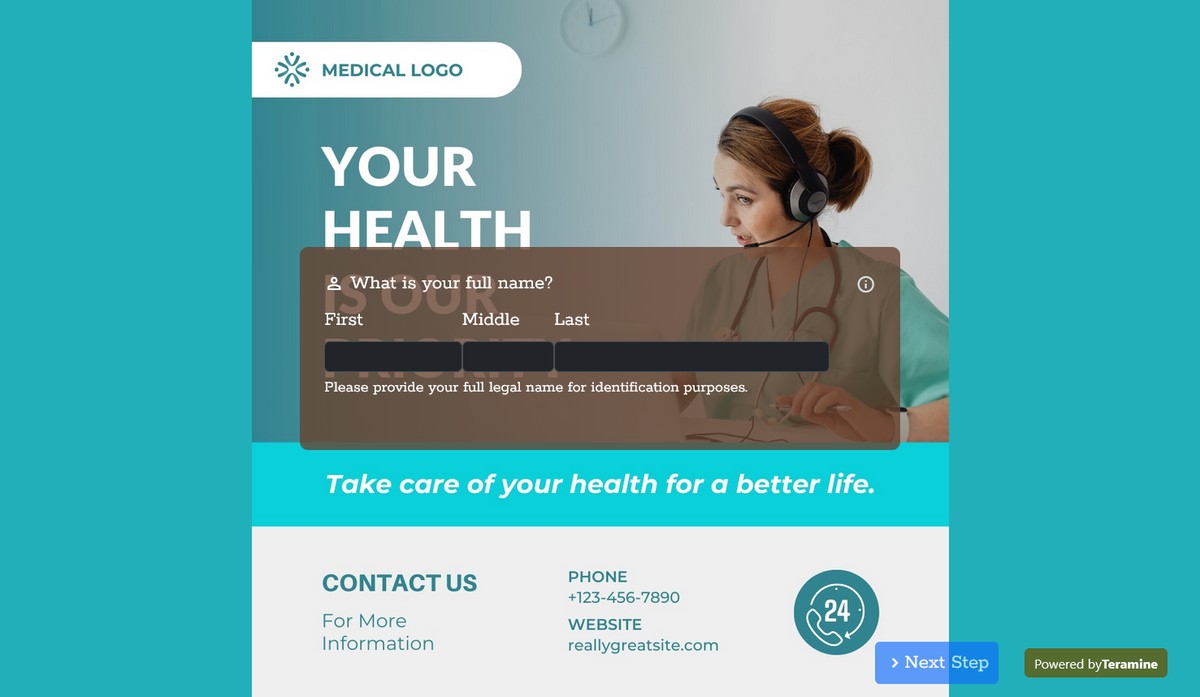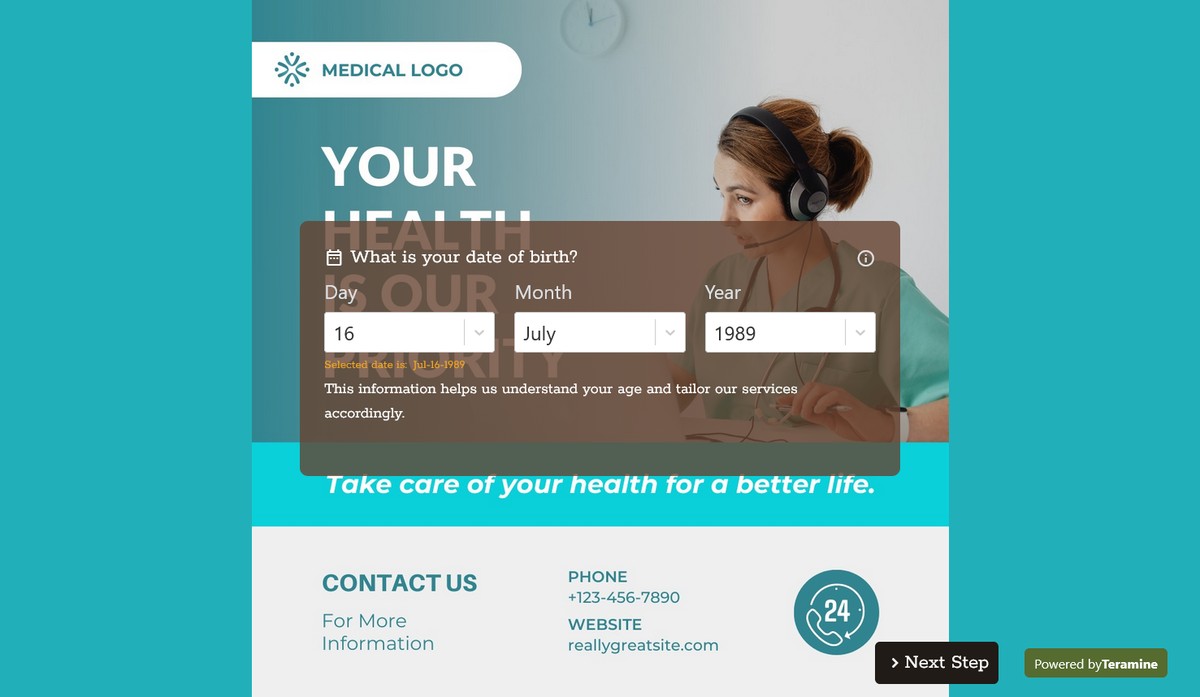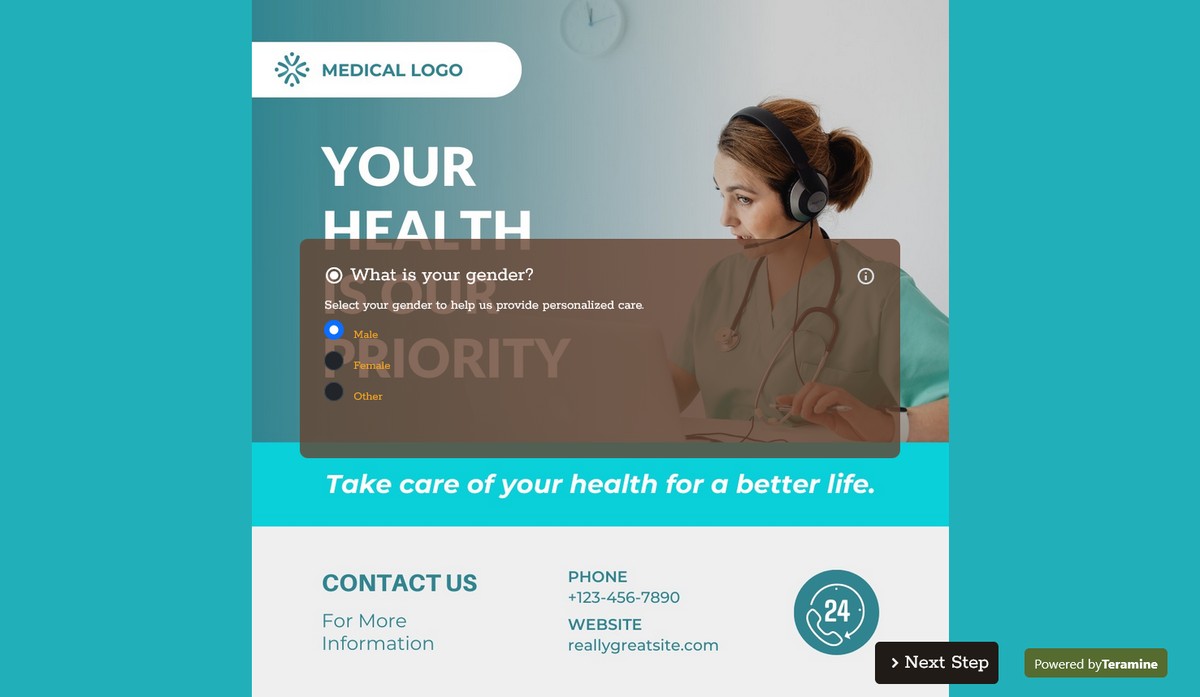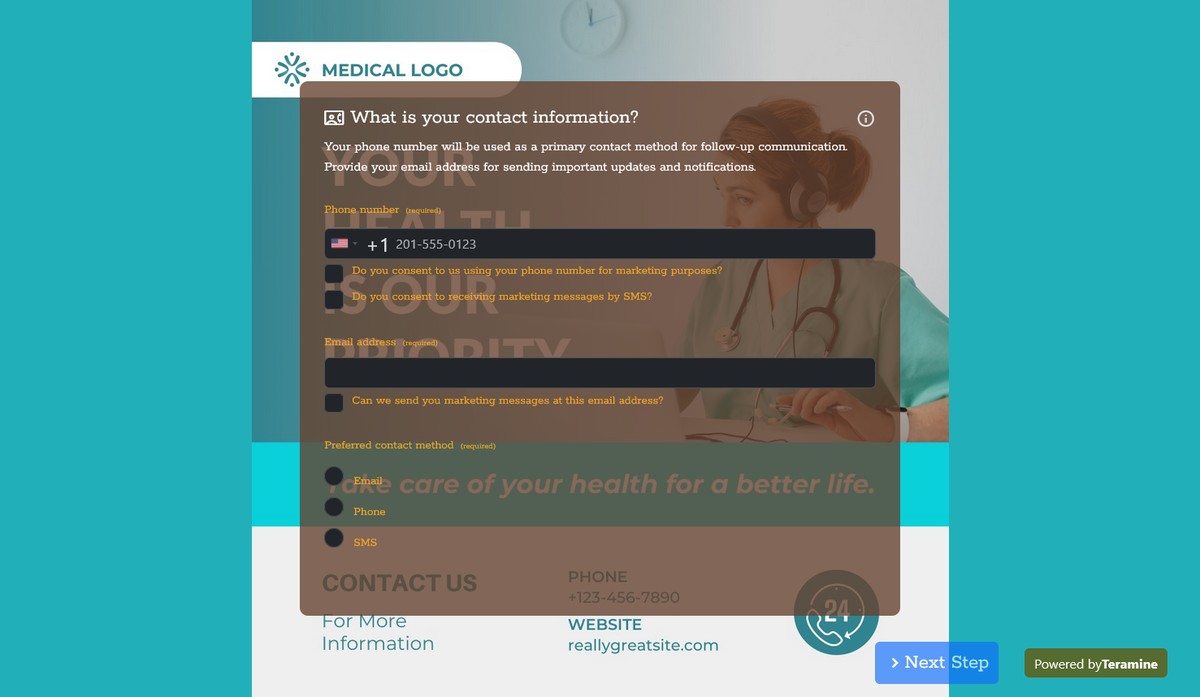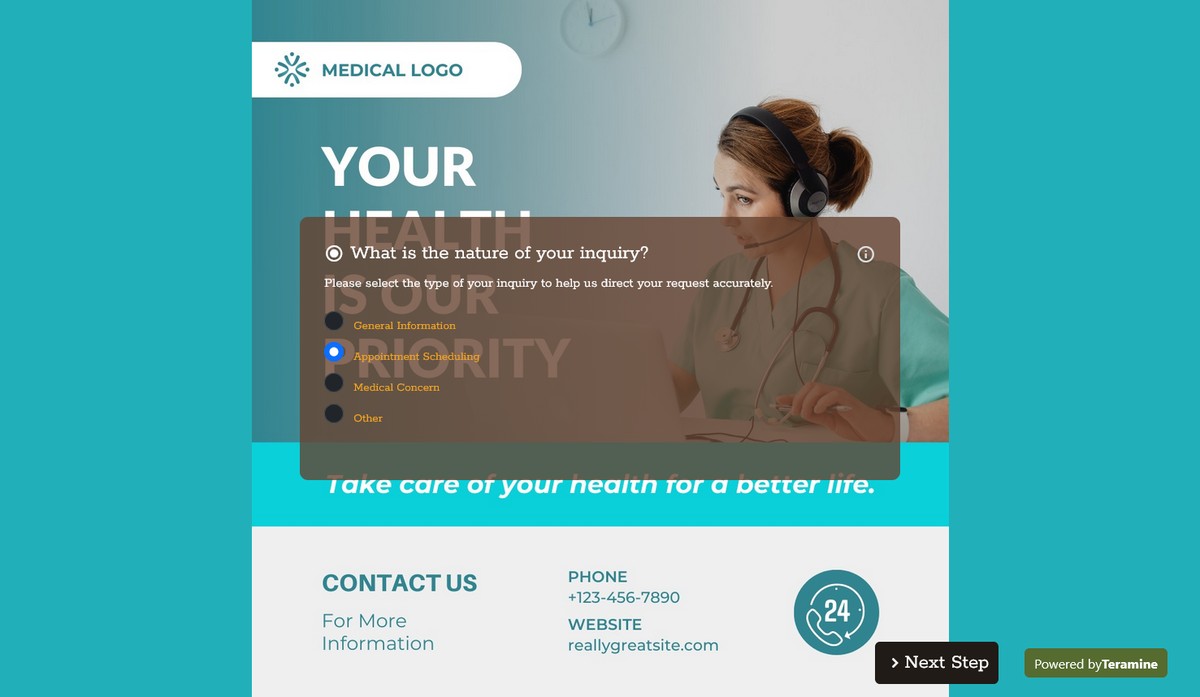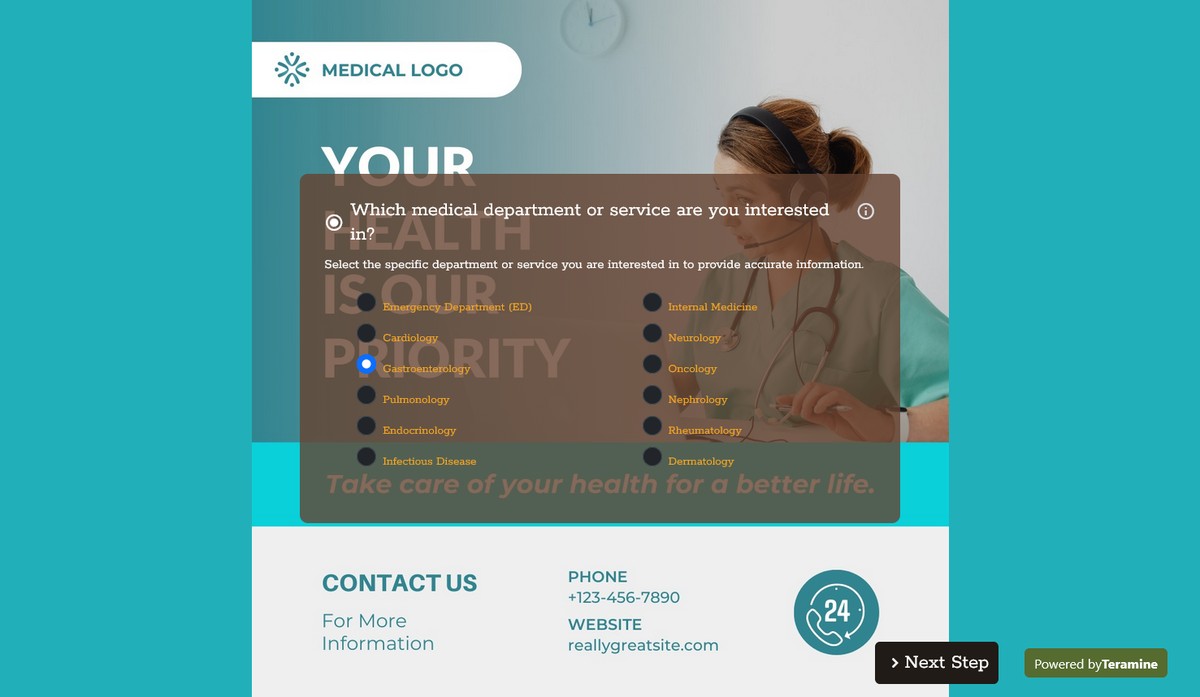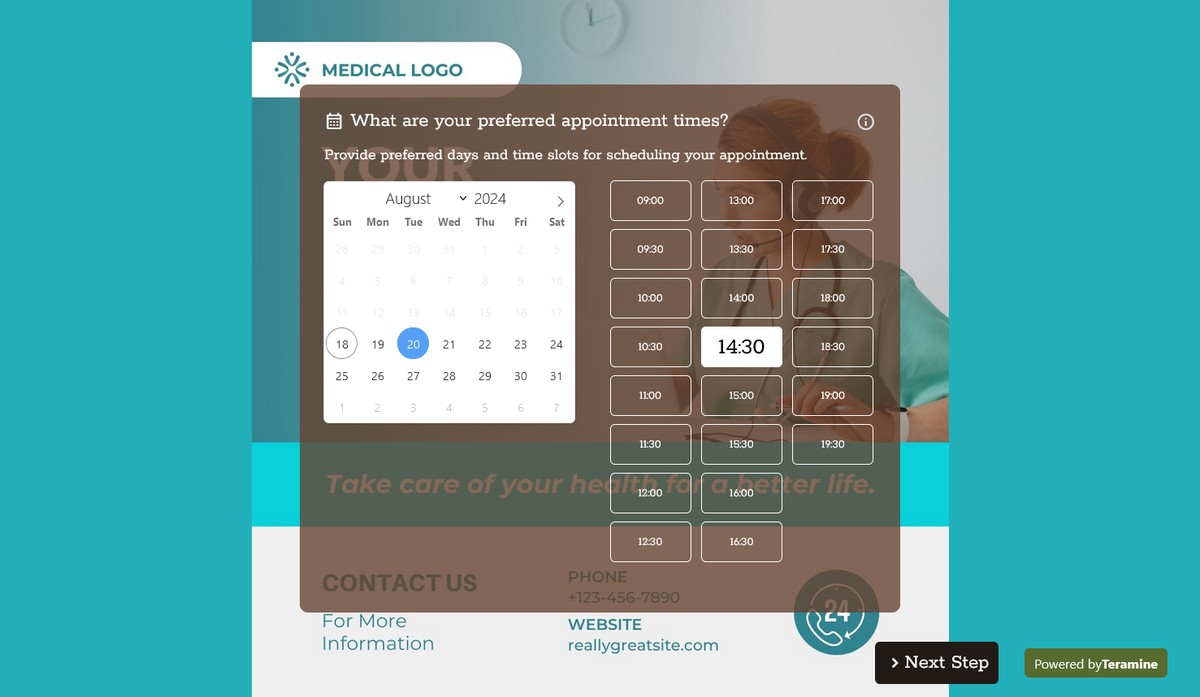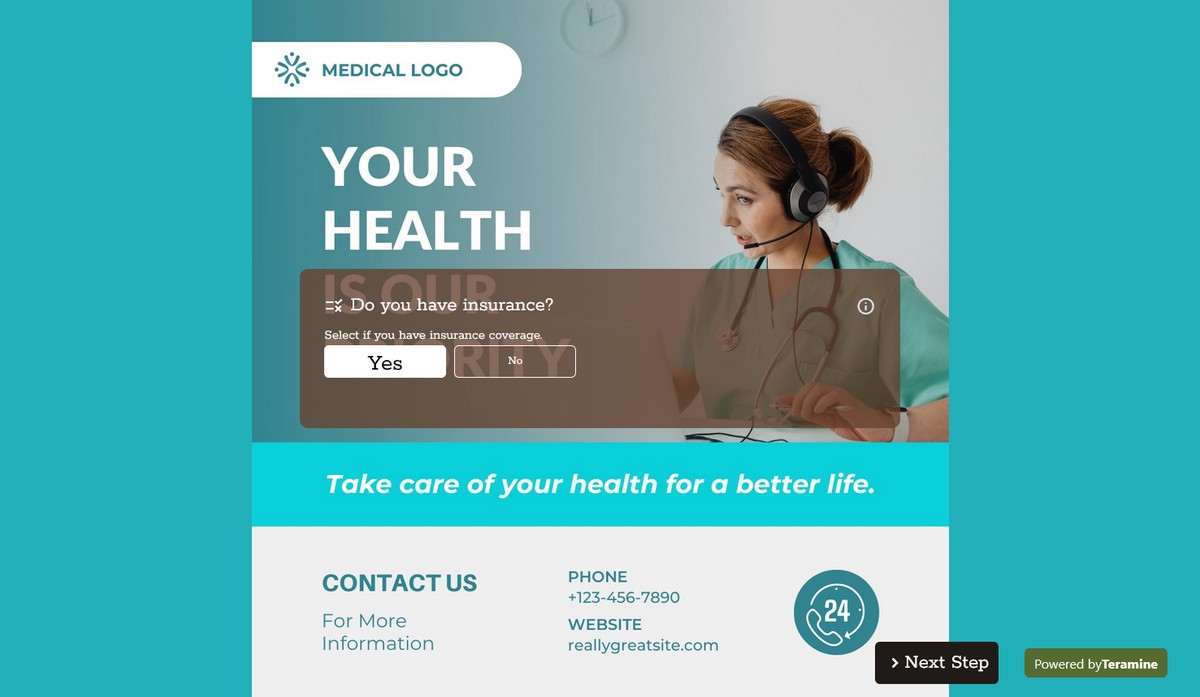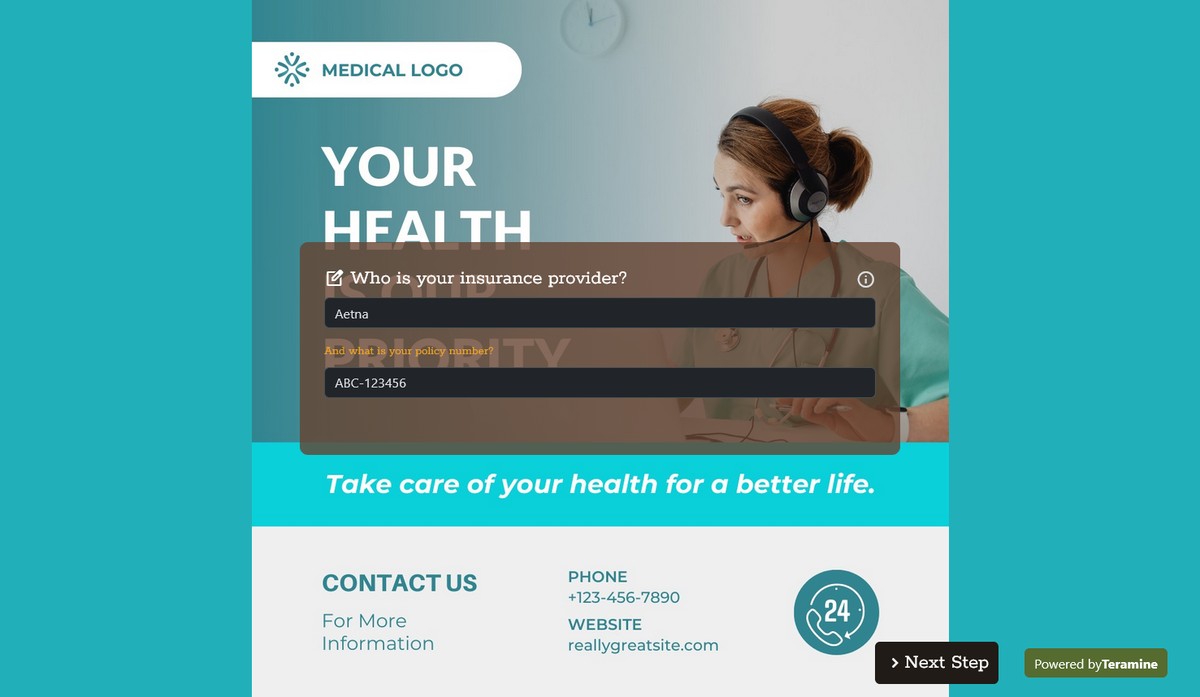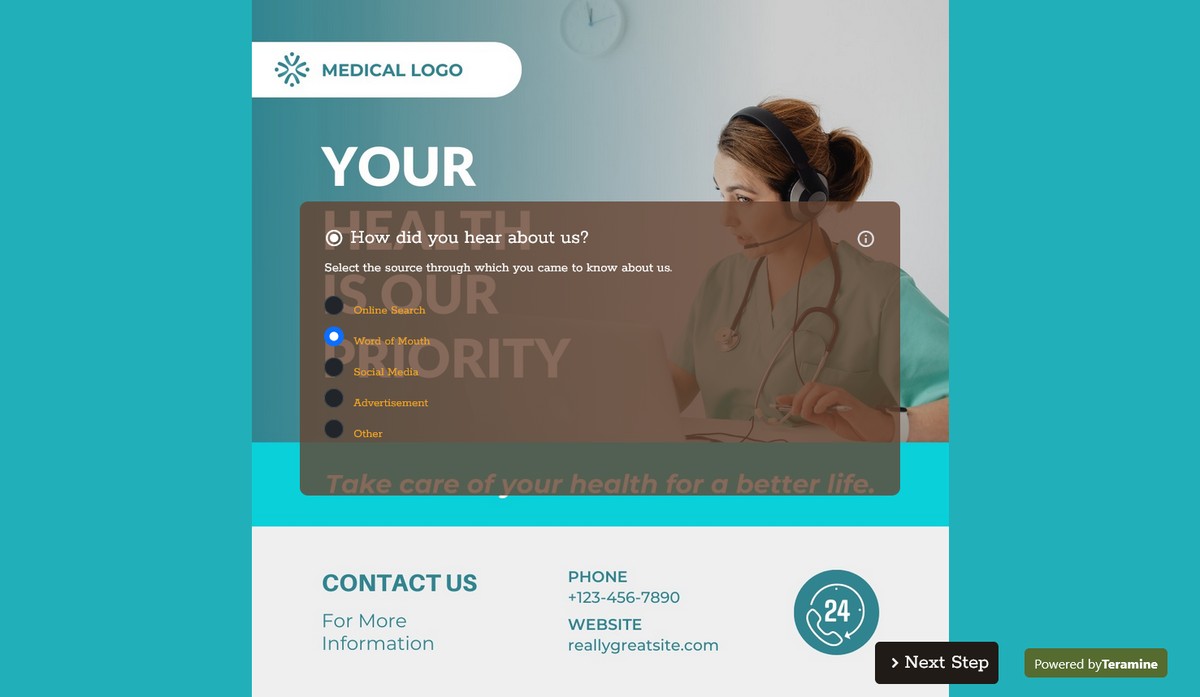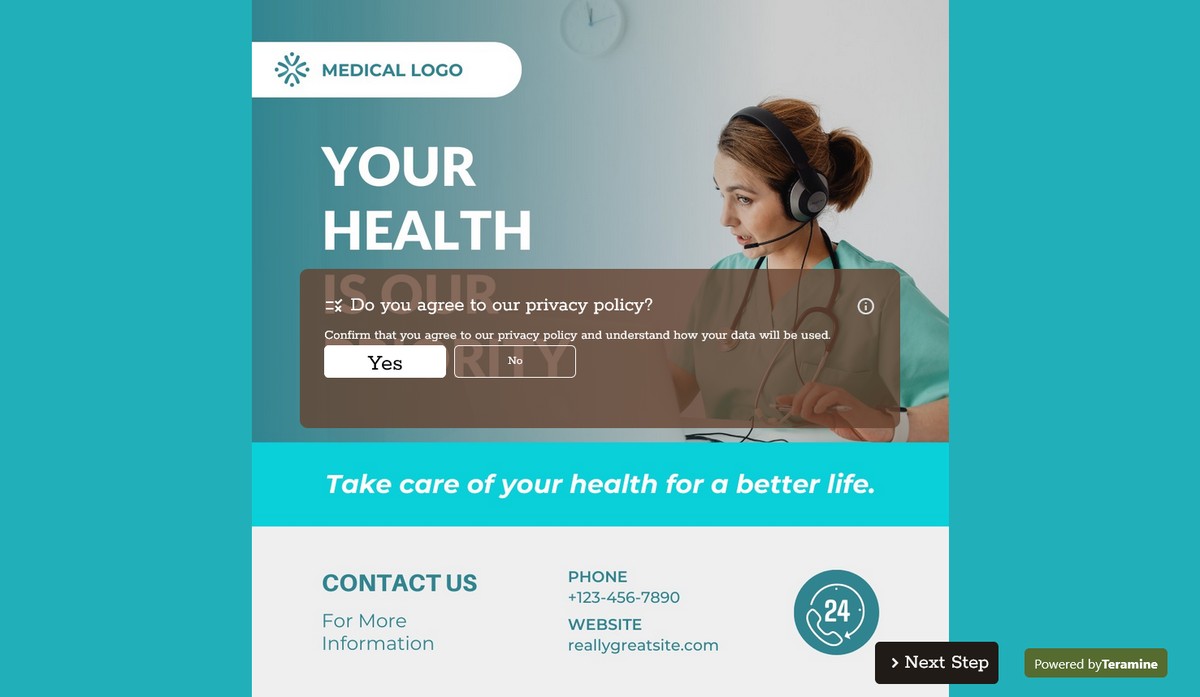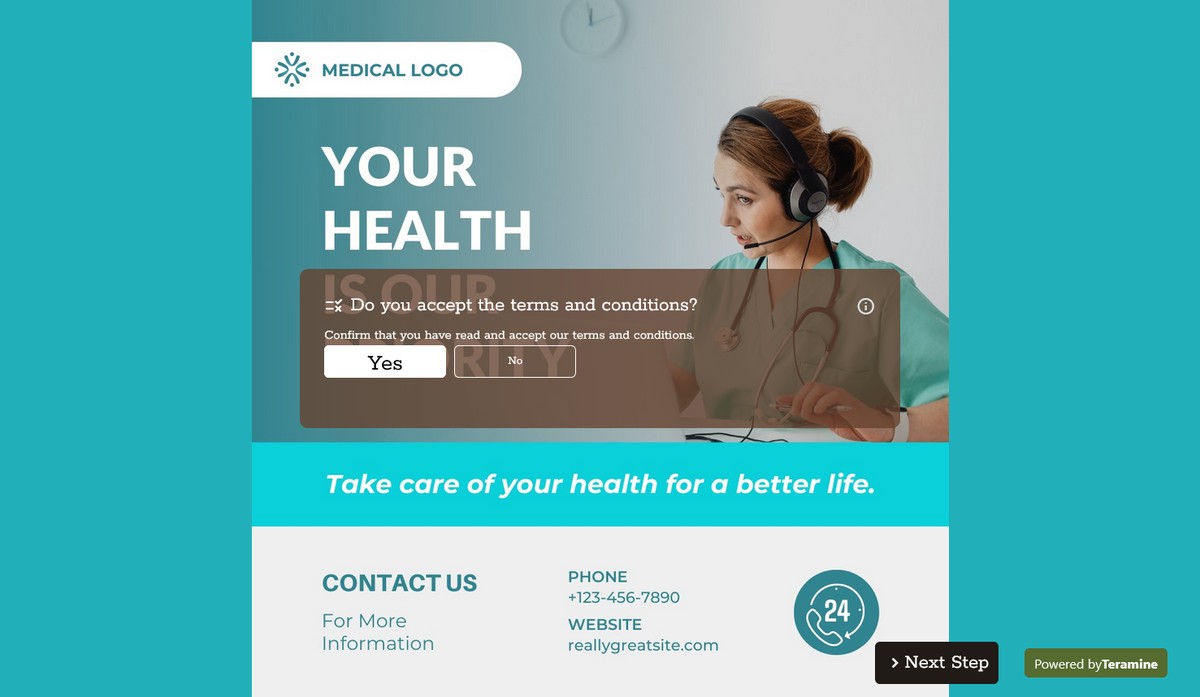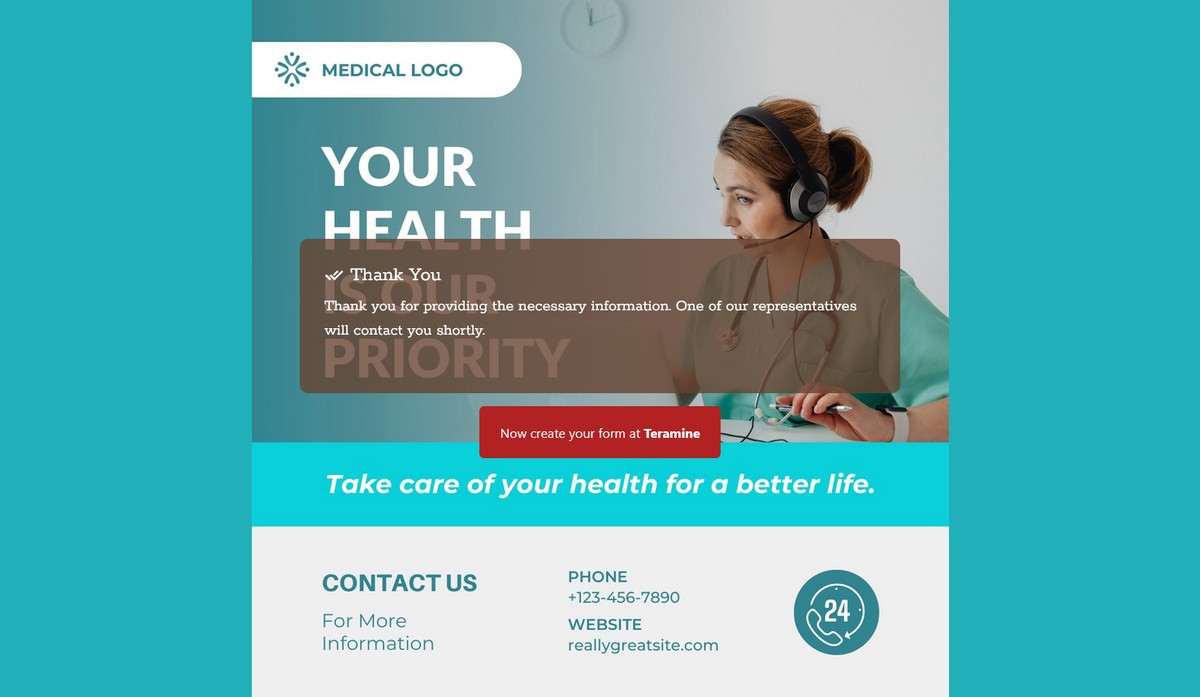Hospital Lead Generation Form
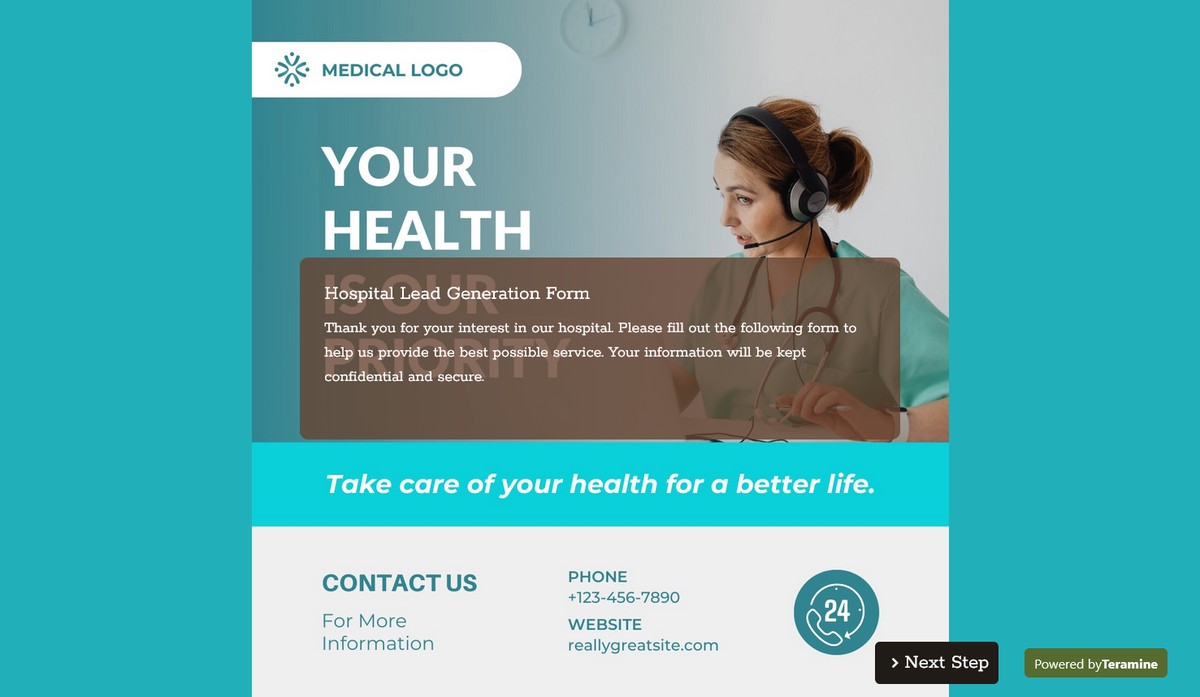
Enhance Patient Engagement with Our Lead Generation Form!
Are you looking to improve how you connect with potential patients and streamline your healthcare services? Installing our Hospital Lead Generation Form on your website or social media platforms offers multiple advantages:
Streamlined Patient Onboarding:
- Capture essential patient information conveniently and efficiently.
- Reduce administrative burden with pre-populated data collected directly from the form.
Improved Patient Experience:
- Offer a hassle-free way for patients to inquire about services and schedule appointments.
- Provide personalized care by gathering detailed patient preferences and medical history in advance.
Enhanced Communication:
- Facilitate timely and targeted follow-ups with patients based on their preferred contact methods and available times.
- Automatically keep patients informed with updates and notifications through email or phone.
Data-Driven Decisions:
- Gain insights into the types of services and treatments patients are most interested in.
- Track referral sources to understand the effectiveness of your marketing strategies.
Security and Compliance:
- Assure patients that their data is handled securely and in compliance with privacy policies.
- Incorporate necessary consents and agreements directly in the form to streamline the data collection process.
Increased Accessibility:
- Ensure patients can reach you at any time by placing the form on your website and social media.
- Expand your reach to a broader audience by making it easy for users to connect with your healthcare services.
By integrating our Hospital Lead Generation Form, you'll not only enhance the patient experience but also optimize your operational efficiency. Take the next step towards a seamless and effective patient engagement strategy!


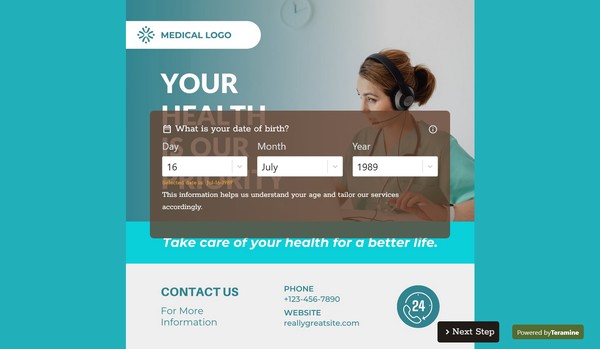
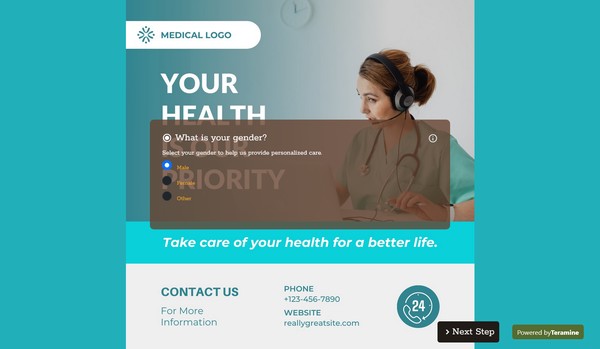
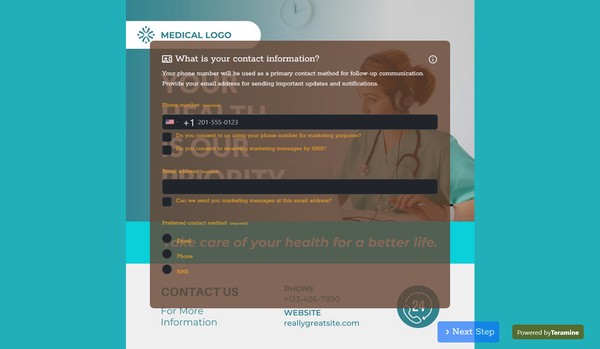
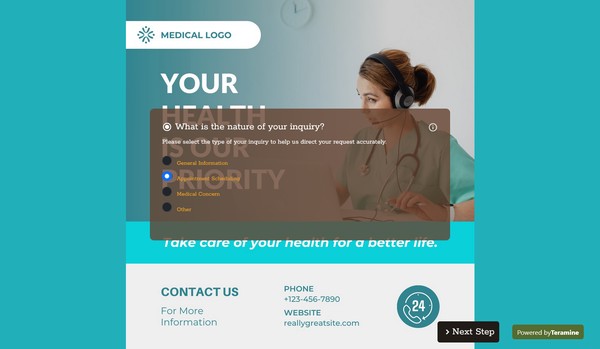
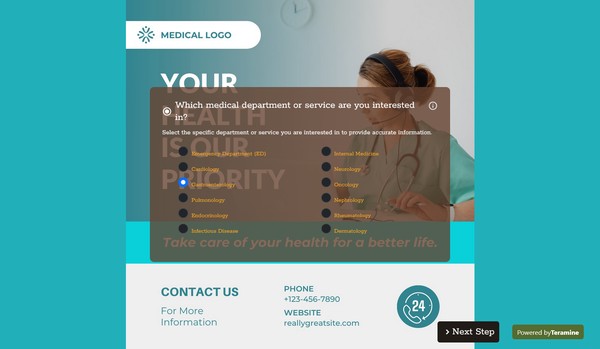
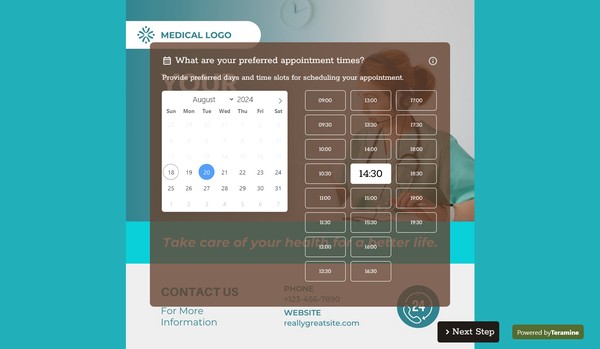
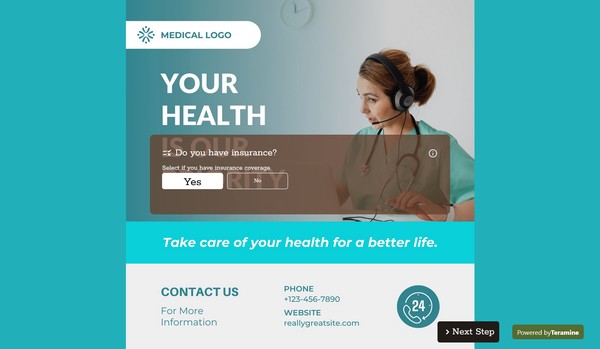
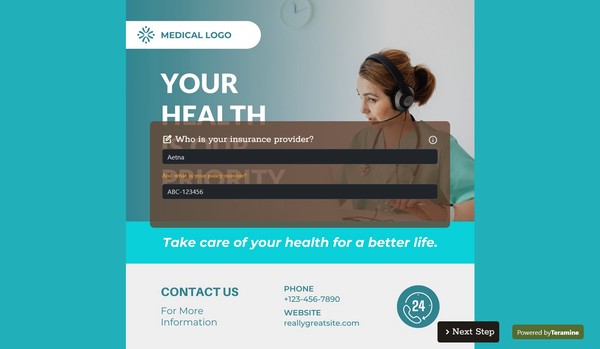
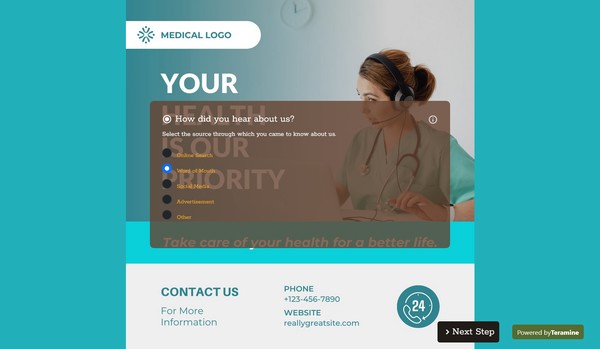

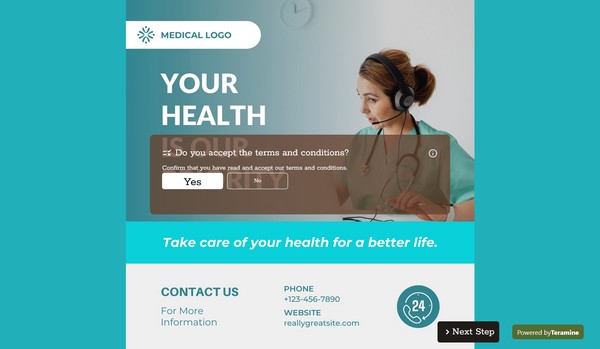
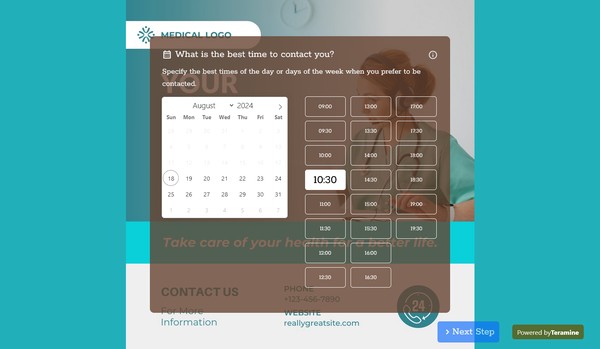

Hospital Lead Generation Form FAQs
Yes. We take the security of your data very seriously. We have built our application in compliance with the latest security standards. Your data is locked down with access allowed only after strict security checks. In addition, we use the latest SSL encryption standards to protect your data in transit from our servers to your device. You can also protect your forms by using our captcha widgets to prevent spam.'