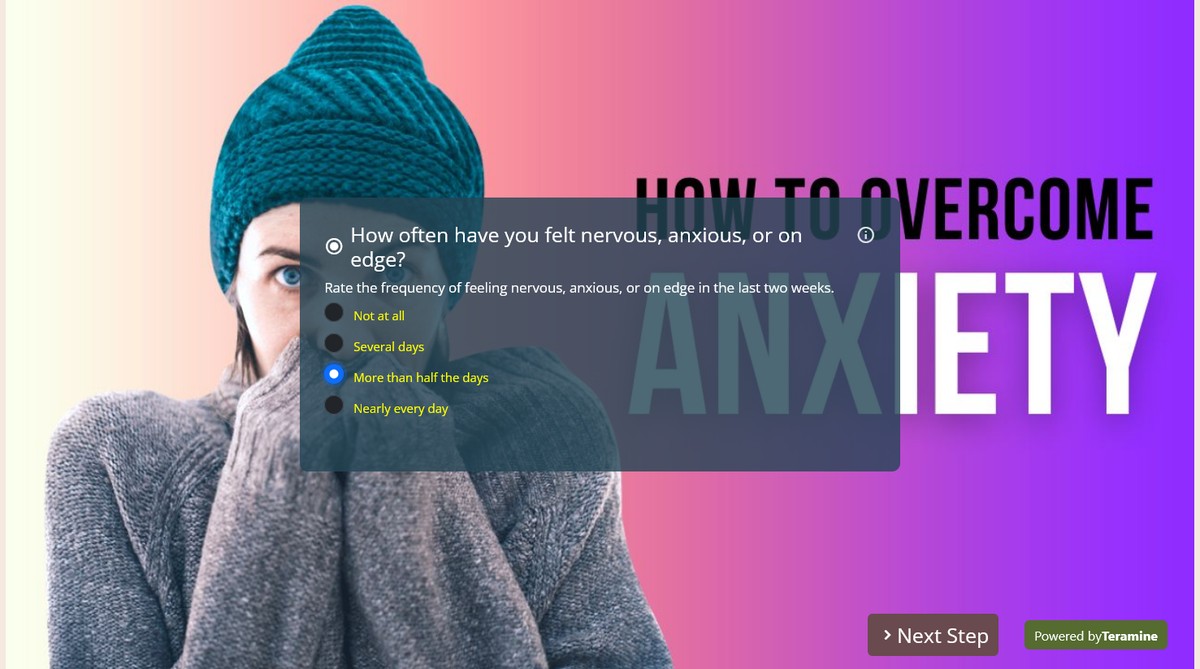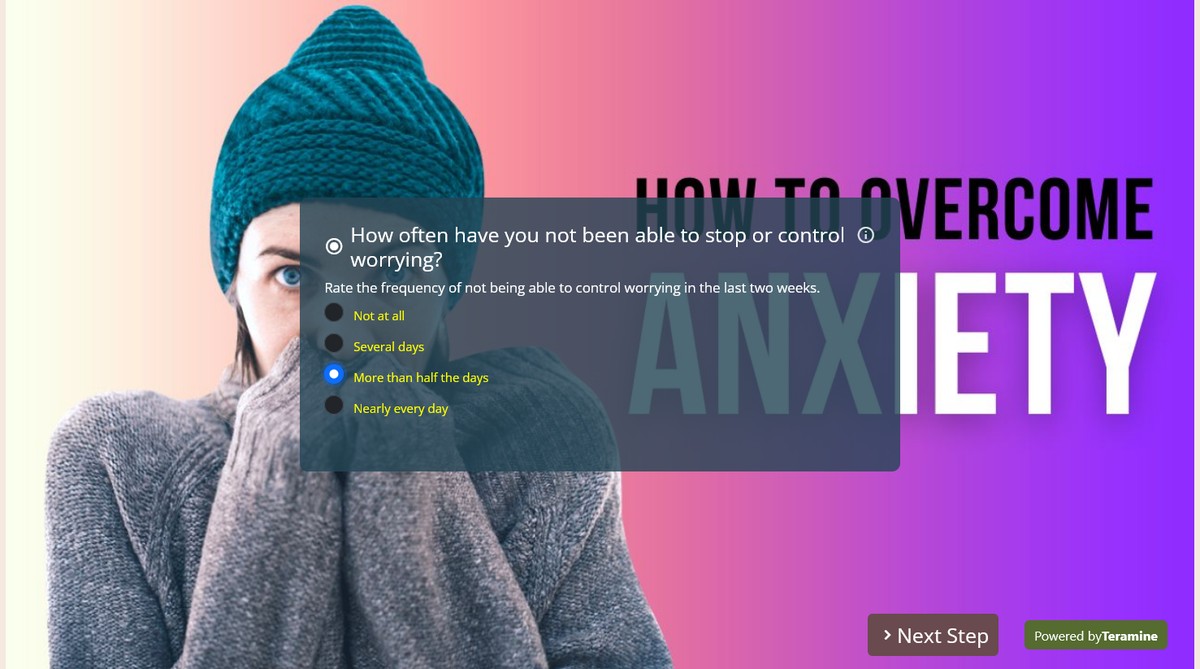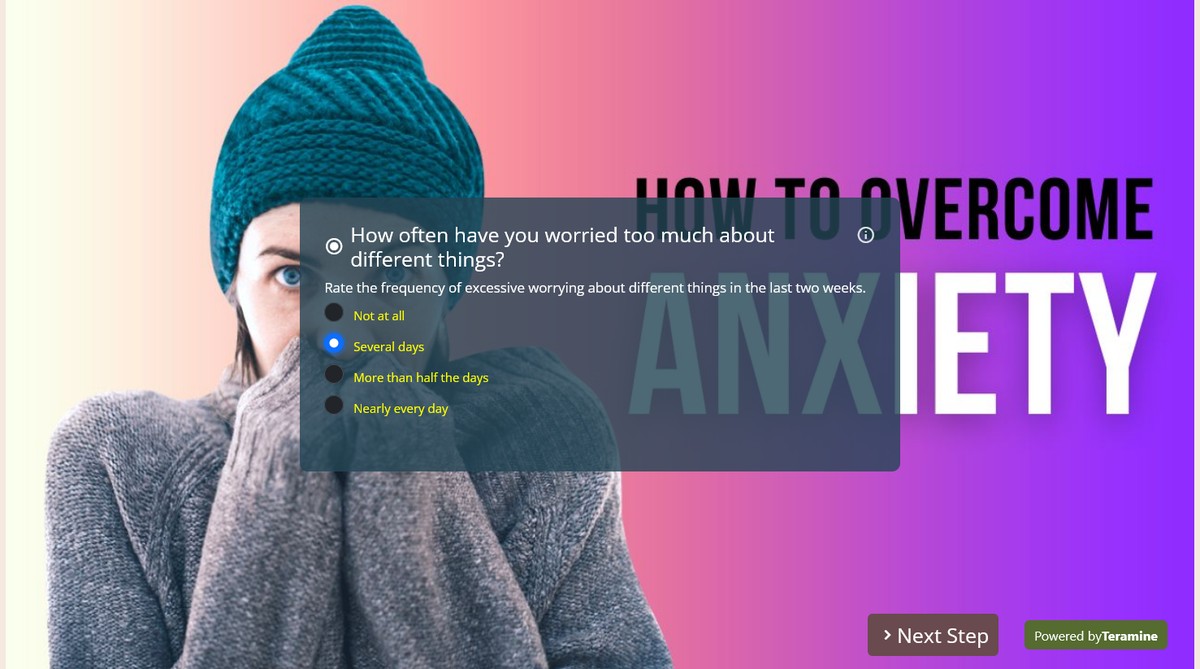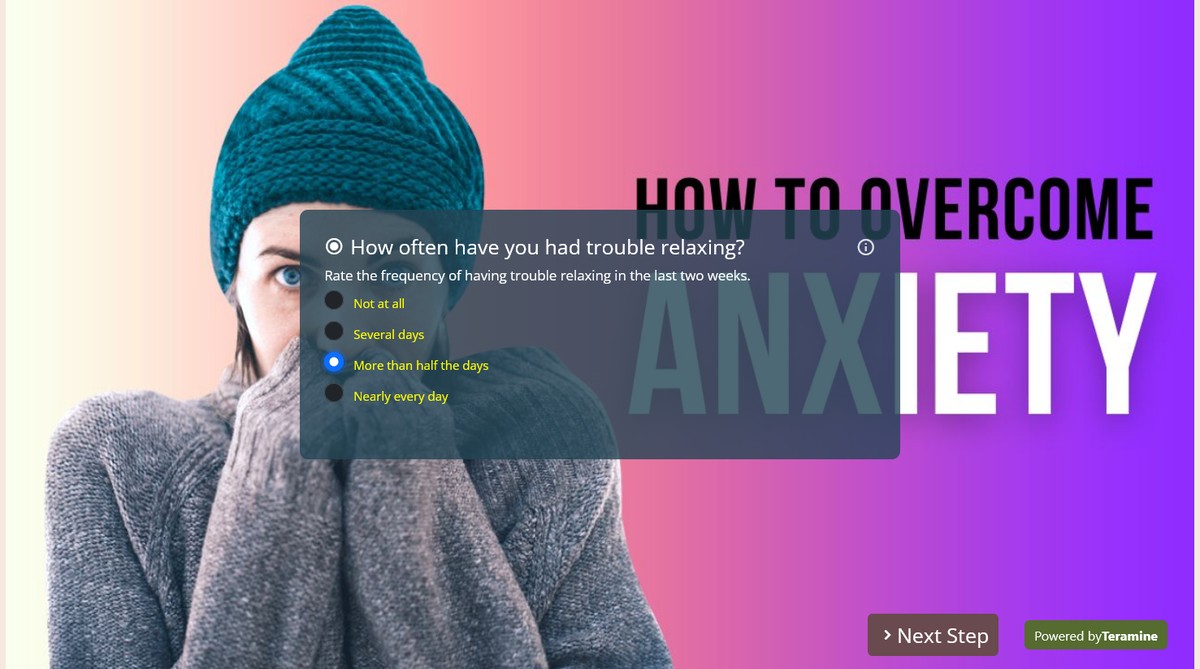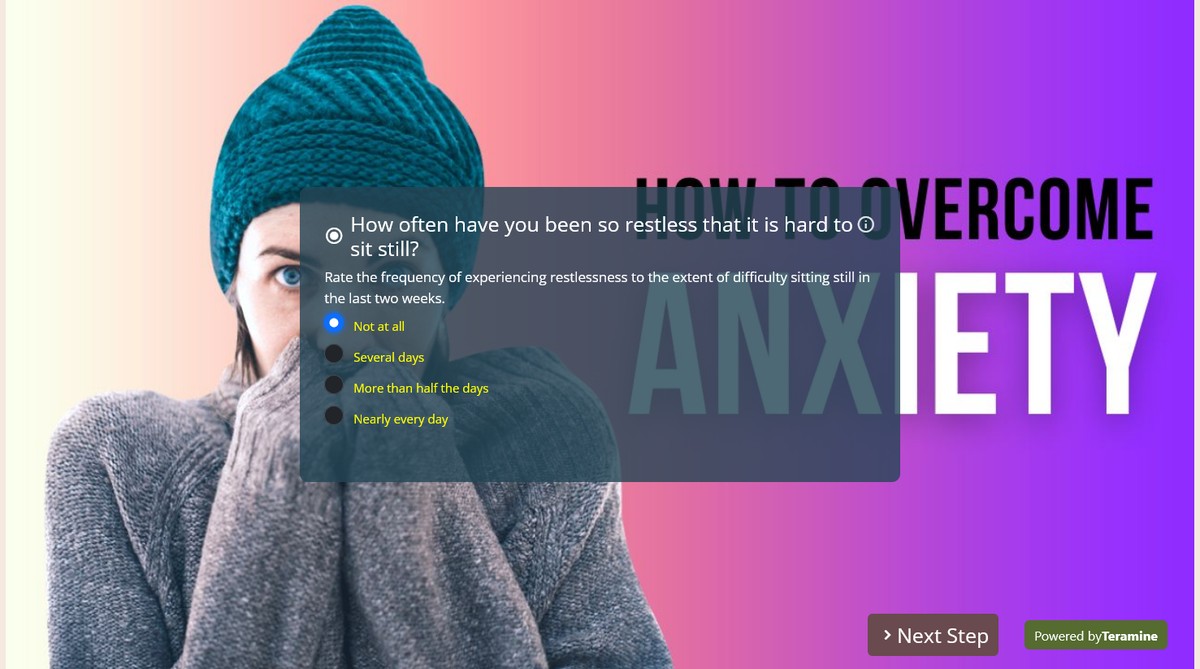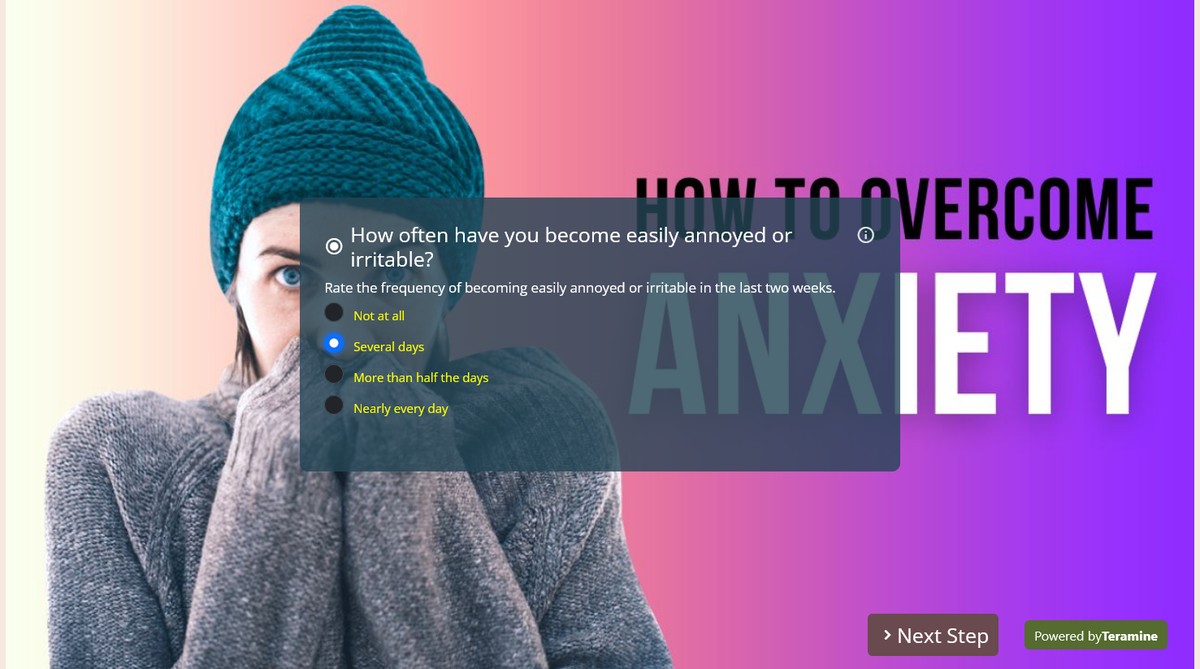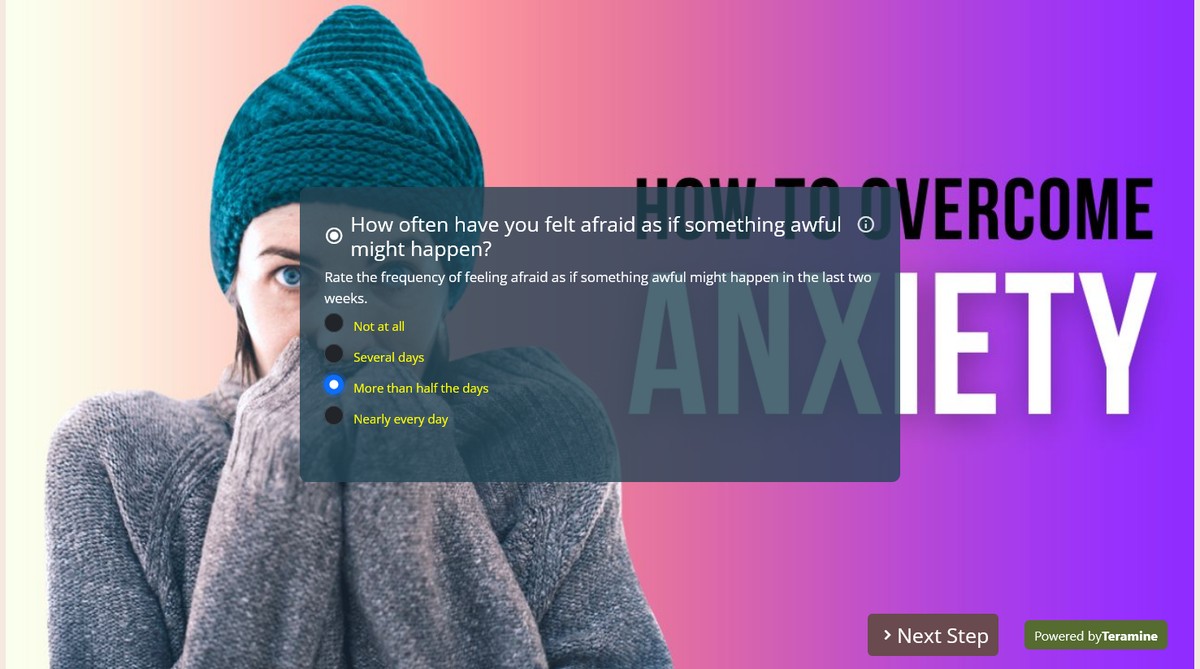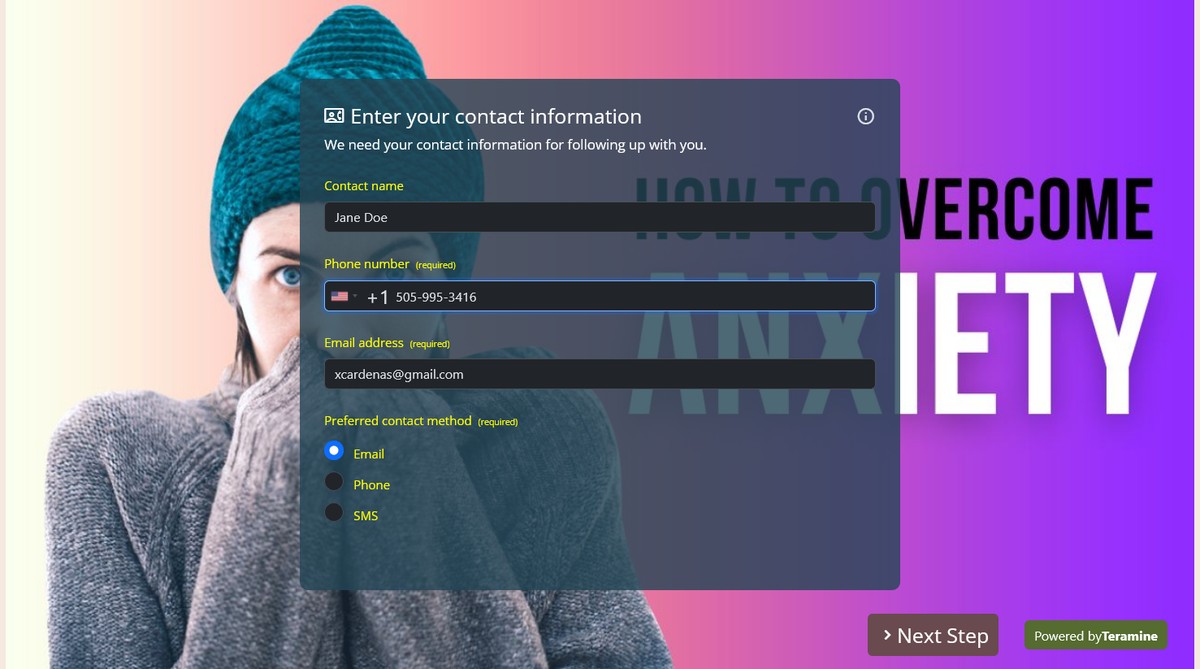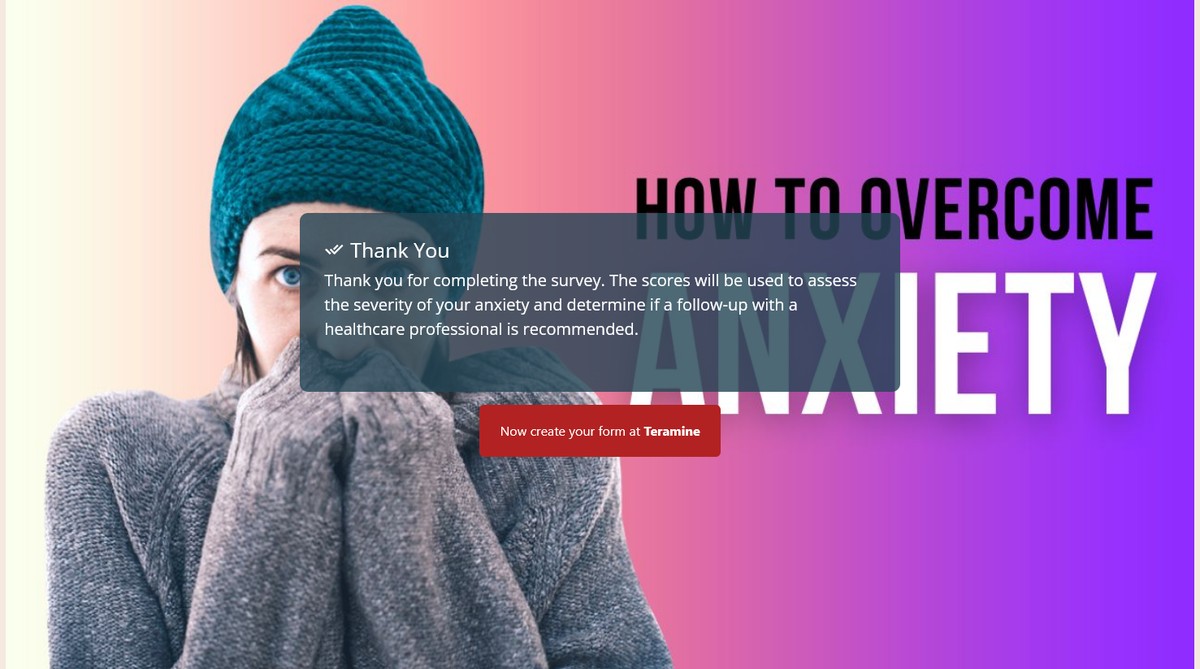Generalized Anxiety Disorder Gad-7 Survey

Advantages of Adding the GAD-7 Survey to Your Website or Social Media:
Easy Access: Make mental health support conveniently available to your community with a user-friendly, online anxiety assessment form.
Increased Awareness: Help individuals recognize the signs of generalized anxiety disorder early, empowering them to seek appropriate care and support.
Engaging Content: Offer valuable, interactive content that encourages visitors to engage with your platform, driving more traffic and fostering community trust.
Confidentiality: Provide a secure and private means for users to evaluate their mental health from the comfort of their own space, ensuring they feel safe and supported.
Immediate Insights: Deliver instant, personalized results that help users understand their anxiety levels, potentially prompting early interventions and better mental health outcomes.
Professional Recommendations: Accompany the survey with professional guidelines and resources, assisting users in taking the next steps towards managing their anxiety effectively.
Enhanced Reputation: Demonstrate your commitment to mental health and well-being, reinforcing your platform's role as a responsible and caring resource.
Take the First Step in Mental Wellness! Install the GAD-7 Anxiety Assessment Form on your site or social media page today and make a positive impact on the mental health of your community.

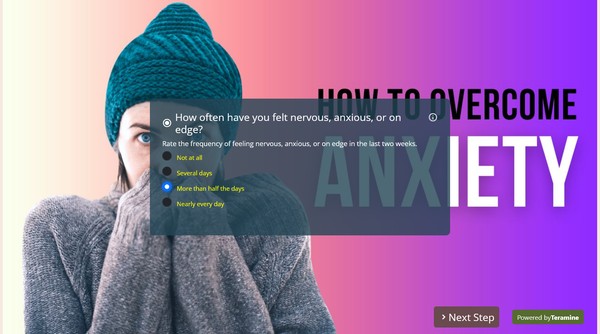
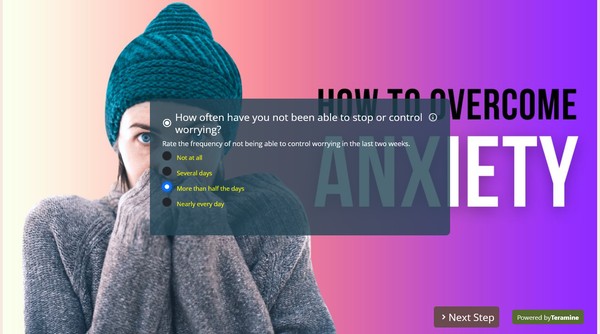
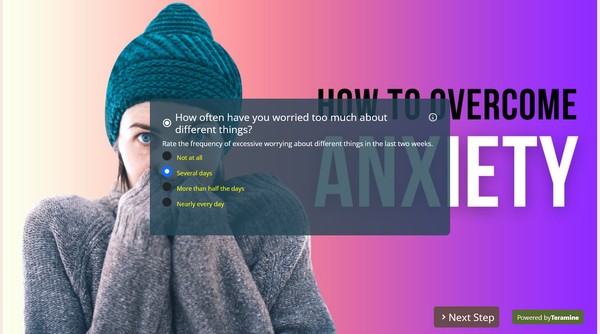

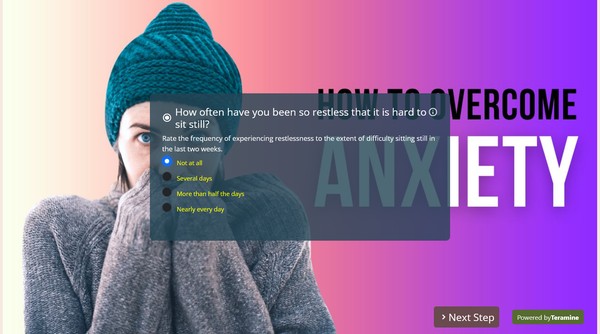
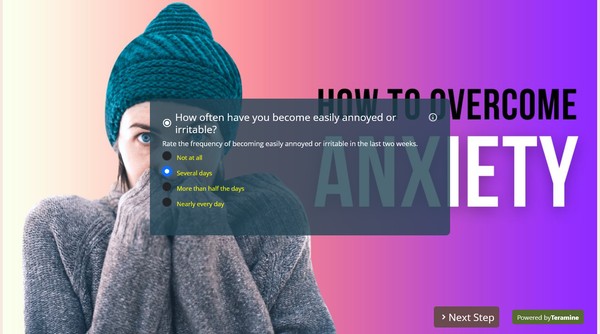
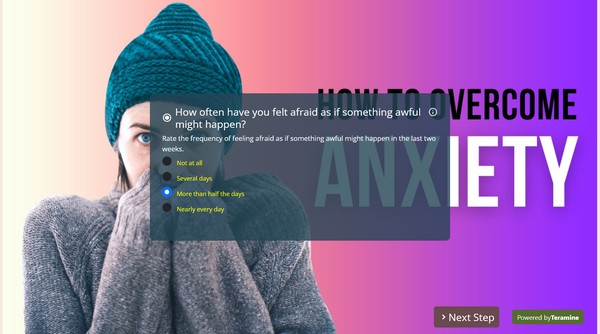
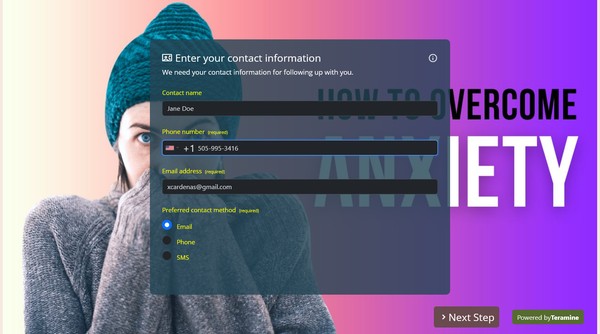
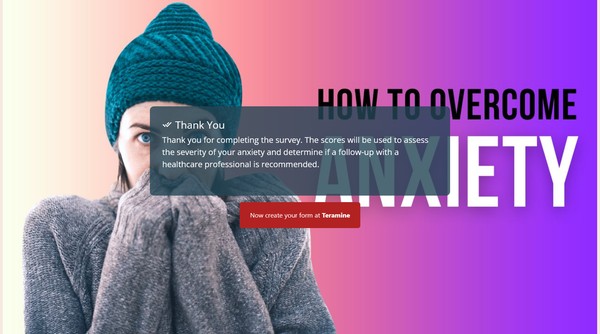
Generalized Anxiety Disorder Gad-7 Survey FAQs
Yes. We take the security of your data very seriously. We have built our application in compliance with the latest security standards. Your data is locked down with access allowed only after strict security checks. In addition, we use the latest SSL encryption standards to protect your data in transit from our servers to your device. You can also protect your forms by using our captcha widgets to prevent spam.'