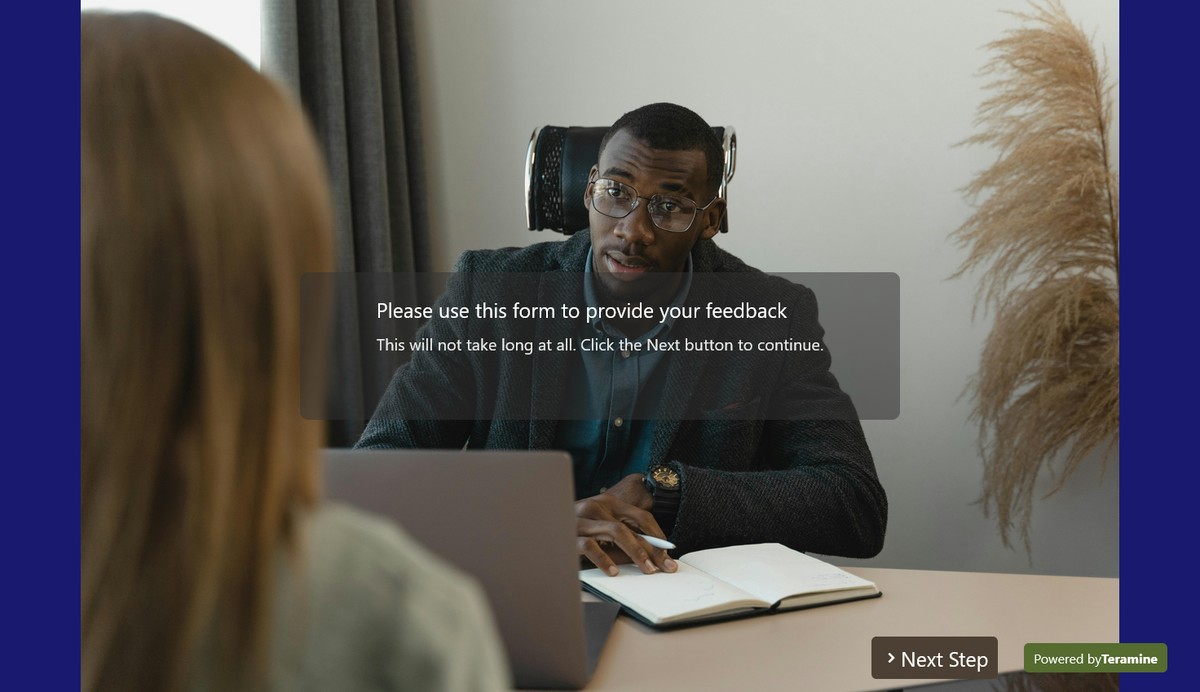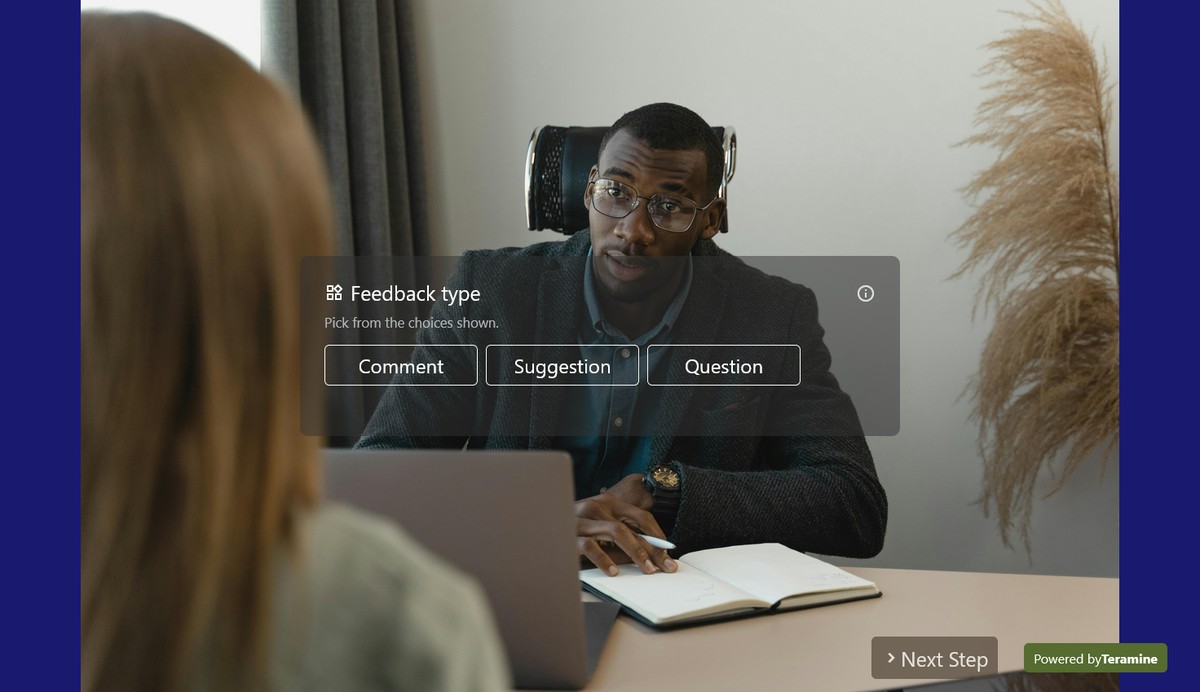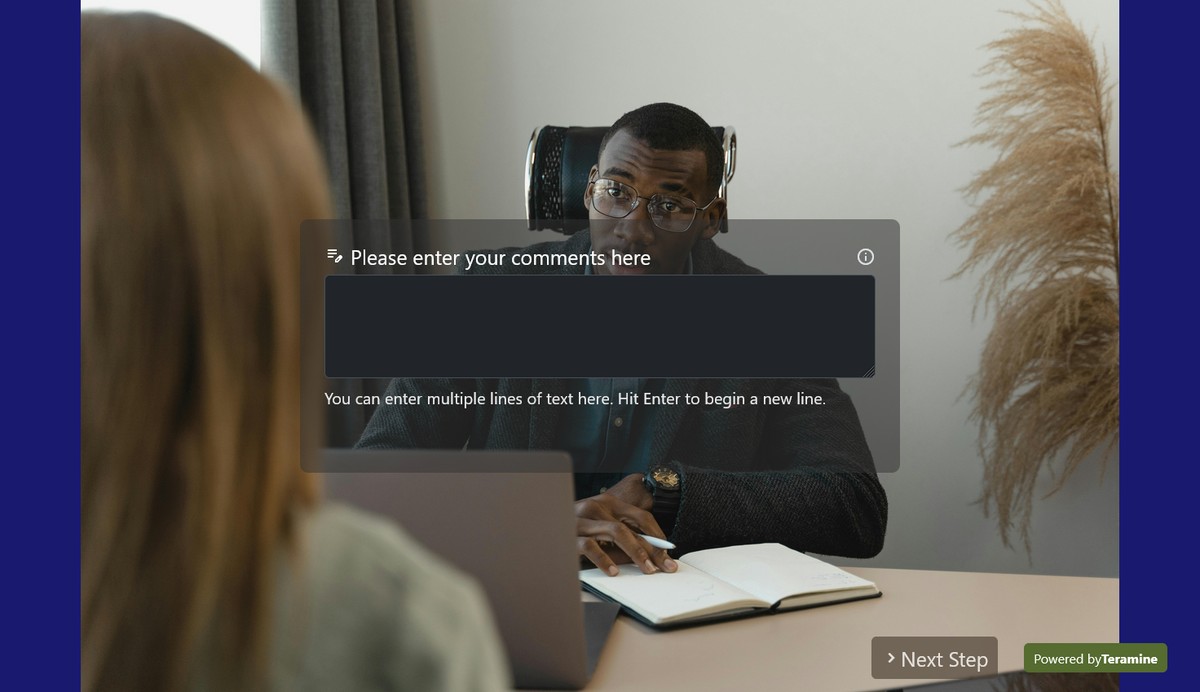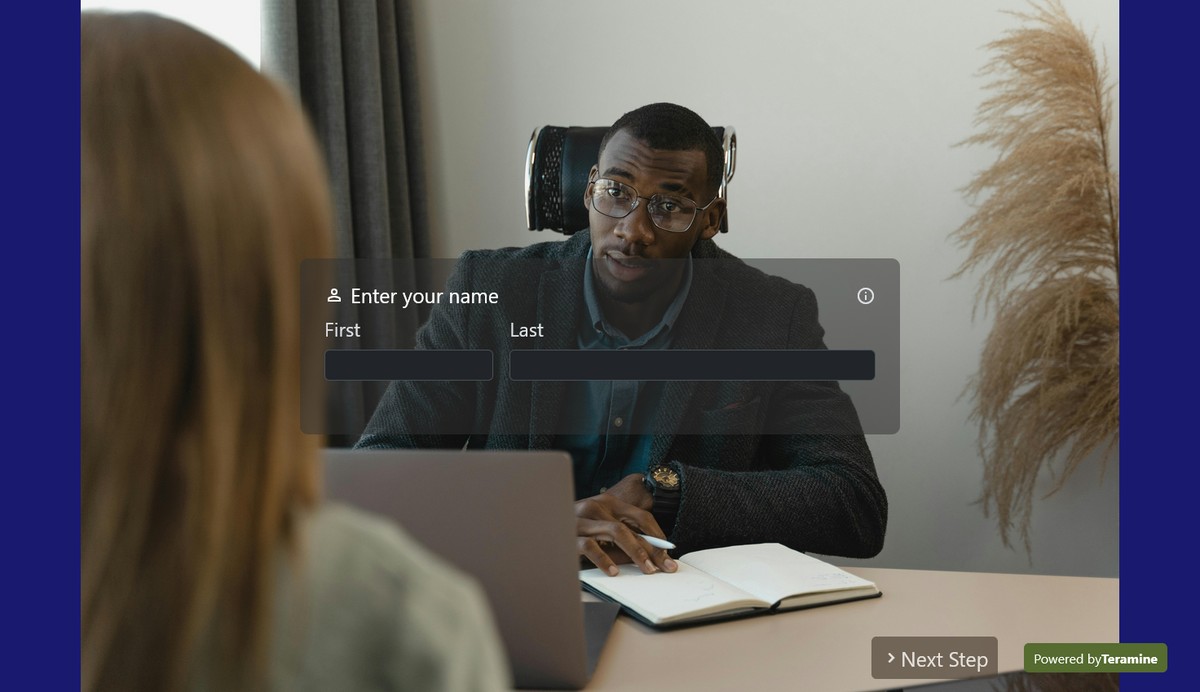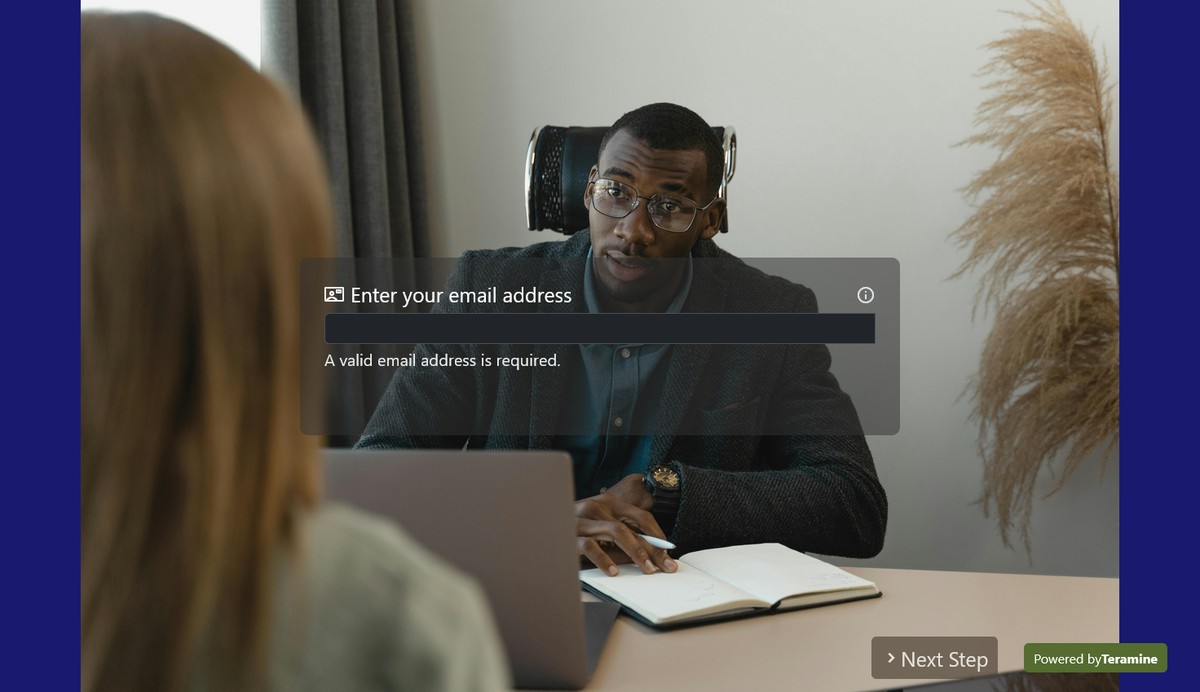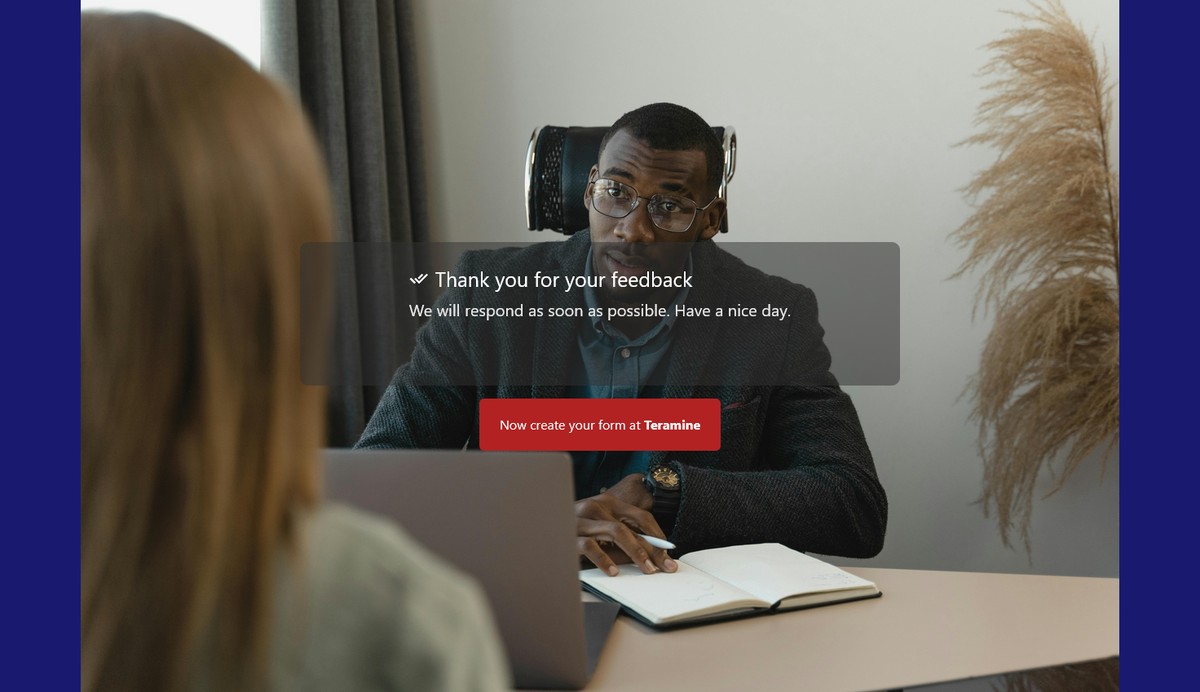Feedback form
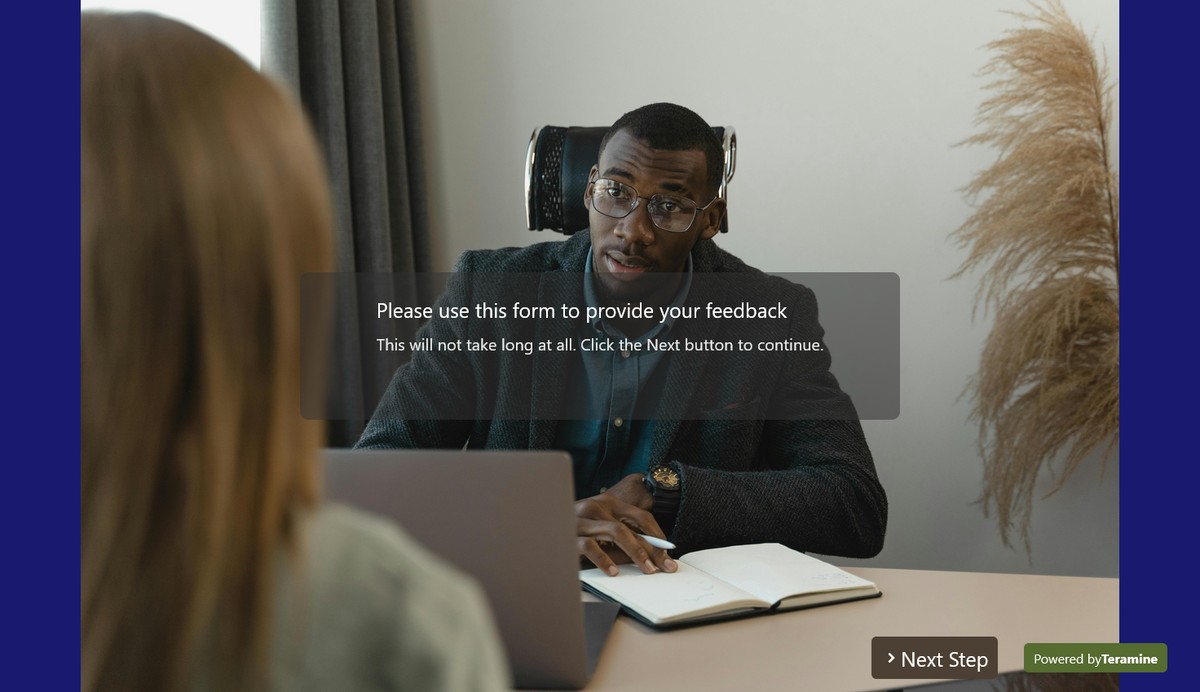
A feedback form is a tool used to collect information from customers, clients, or employees about their experiences, opinions, and satisfaction levels regarding a product, service, event, or workplace environment. It is an essential instrument for gathering insights that can help improve quality, identify areas for development, and enhance overall satisfaction.
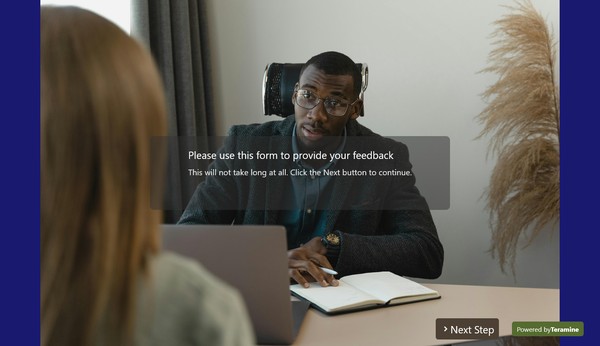
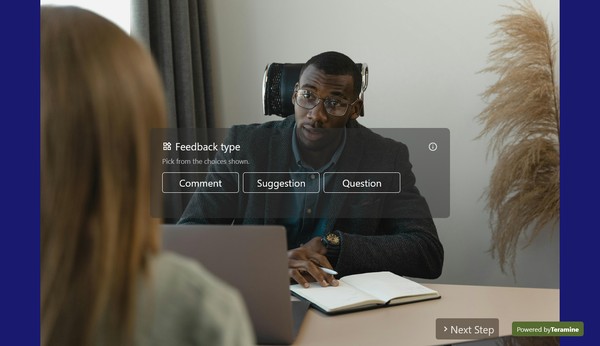
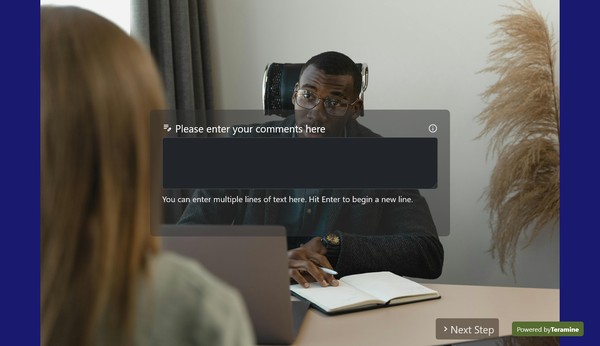
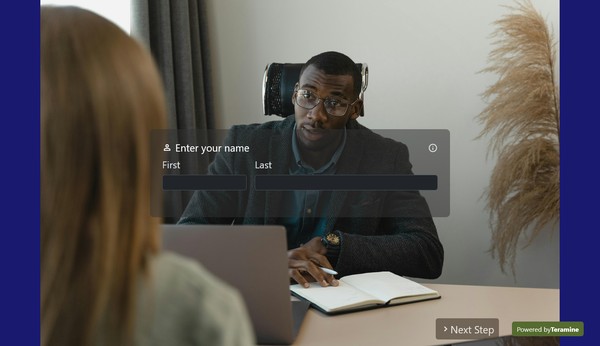
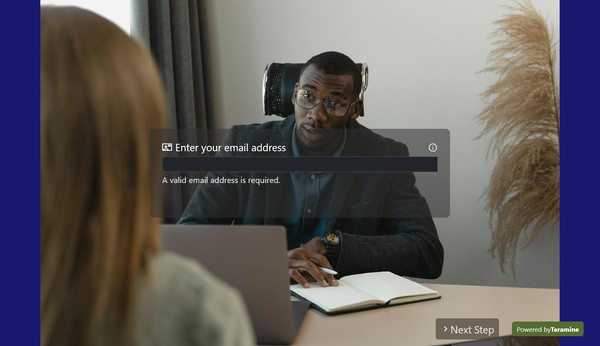
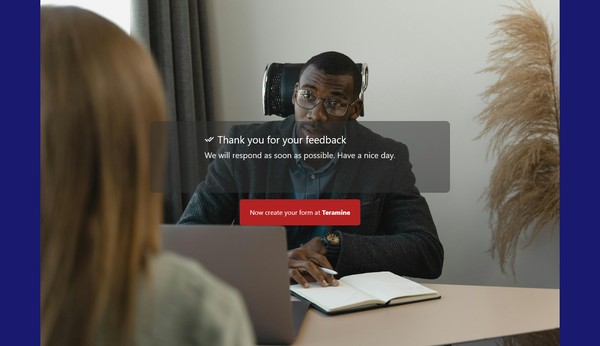
Feedback form FAQs
Introduction
- Brief explanation of the purpose of the form.
- Instructions on how to complete it.
Contact Information (Optional)
- Name
- Email address
- Phone number
Rating Scales
- Likert scale (e.g., 1 to 5 or 1 to 10) for rating satisfaction, quality, or likelihood to recommend.
- Options to rate specific aspects (e.g., service, cleanliness, product quality).
Open-Ended Questions
- Space for detailed comments or suggestions.
- Questions to gather qualitative data on experiences and opinions.
Multiple-Choice Questions
- Specific questions with predefined answer options.
- Useful for identifying common trends and issues.
Demographic Information (Optional)
- Age, gender, location, etc.
- Helps in analyzing feedback from different demographic groups.
Follow-Up Information
- Asking if the respondent would like a follow-up contact.
- Space to leave additional contact details if necessary.
Thank You Note
- Expressing gratitude for taking the time to provide feedback.
Purposes and Uses of a Feedback Form
Improving Products and Services
- Identify Issues: Helps identify specific problems or areas for improvement.
- Enhance Quality: Provides insights into how products or services can be improved.
Measuring Customer Satisfaction
- Satisfaction Levels: Gauges how satisfied customers are with the product or service.
- Customer Loyalty: Measures the likelihood of customers returning or recommending the business.
Understanding Customer Needs
- Customer Preferences: Understand what customers value most.
- Market Trends: Identify emerging trends and preferences in the market.
Employee Feedback
- Workplace Environment: Gather insights on employee satisfaction and workplace conditions.
- Performance Reviews: Collect feedback on management performance and team dynamics.
Event Feedback
- Event Evaluation: Assess the success of an event, including organization, content, and overall experience.
- Future Improvements: Collect suggestions for future events.
Improving Customer Service
- Service Quality: Identify strengths and weaknesses in customer service.
- Training Needs: Determine areas where staff may need additional training.
Engagement and Retention
- Customer Engagement: Engage customers by showing that their opinions matter.
- Retention Strategies: Use feedback to develop strategies for retaining customers or employees.
Example of a Feedback Form Structure
Introduction
Thank you for choosing [Company Name]. We value your feedback and would appreciate it if you could take a few minutes to share your experience with us.
Contact Information (Optional)
- Name:
- Email:
- Phone:
Rating Scales
- How satisfied were you with our service? (1 = Very Dissatisfied, 5 = Very Satisfied)
- How would you rate the quality of our product? (1 = Poor, 5 = Excellent)
Open-Ended Questions
- What did you like most about our service?
- Do you have any suggestions for improvement?
Multiple-Choice Questions
How did you hear about us?
- Friend/Family
- Online Search
- Social Media
- Advertisement
- Other: _______
Would you recommend us to others?
- Yes
- No
Demographic Information (Optional)
- Age:
- Gender:
- Location:
Follow-Up Information
Would you like us to contact you regarding your feedback?
- Yes
- No If yes, please provide your preferred contact method: _______
Thank You Note
Thank you for your time and valuable feedback. We look forward to serving you again!
Yes. We take the security of your data very seriously. We have built our application in compliance with the latest security standards. Your data is locked down with access allowed only after strict security checks. In addition, we use the latest SSL encryption standards to protect your data in transit from our servers to your device. You can also protect your forms by using our captcha widgets to prevent spam.'