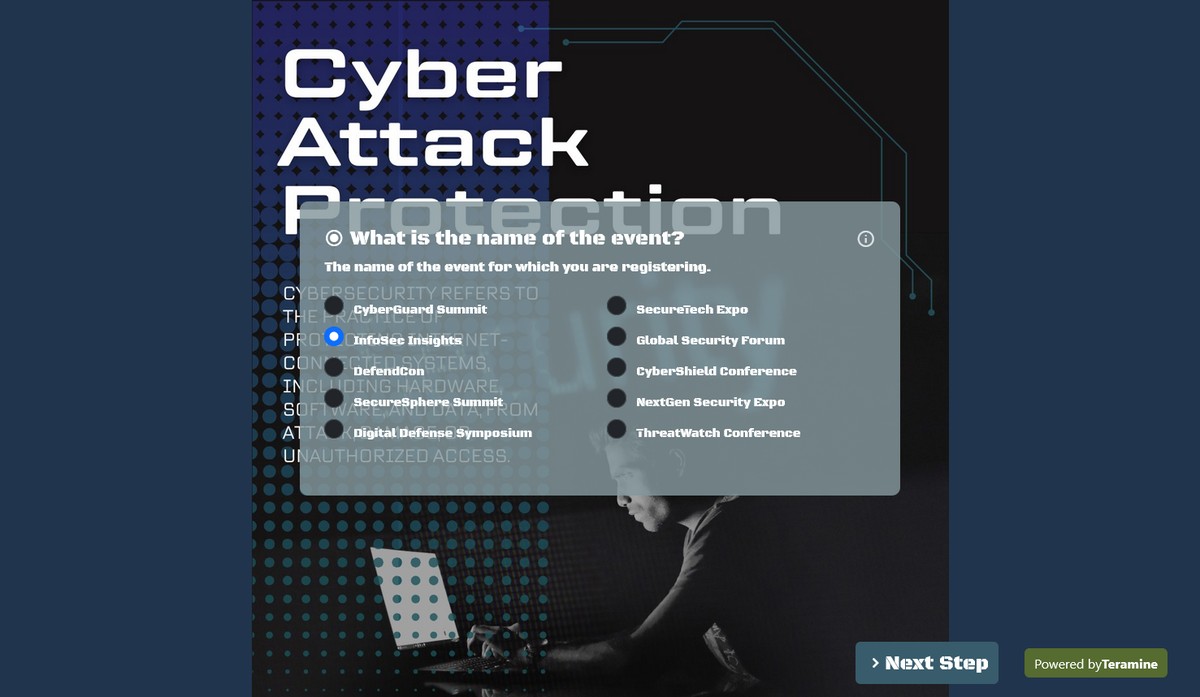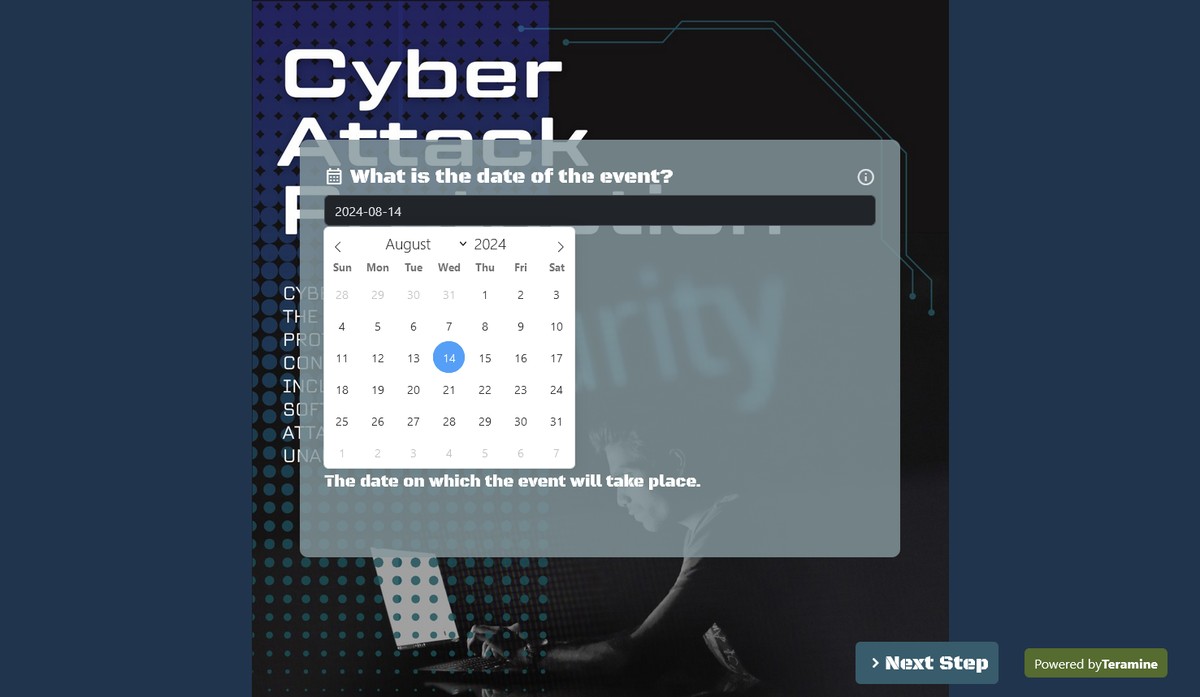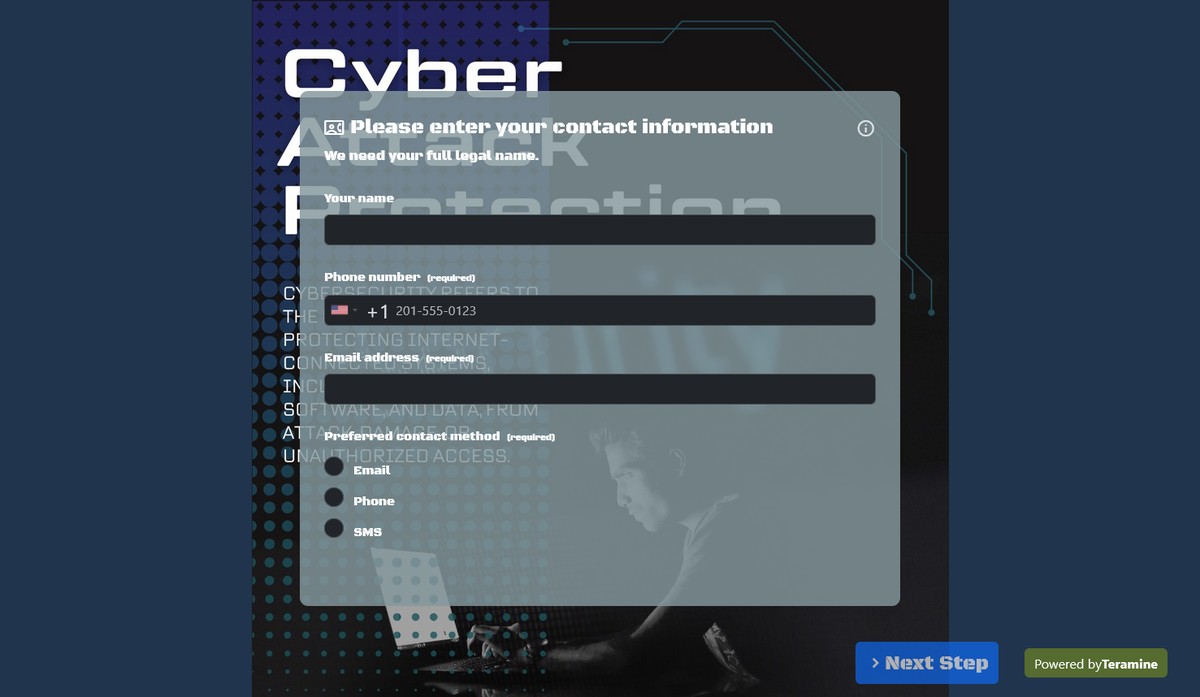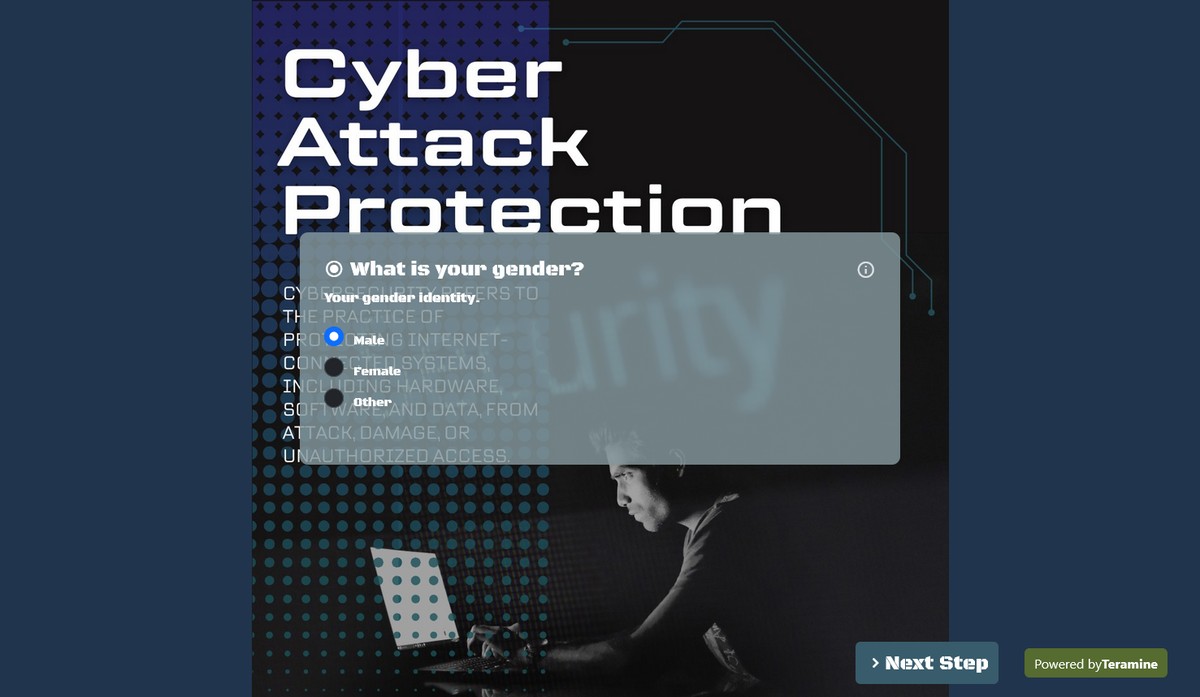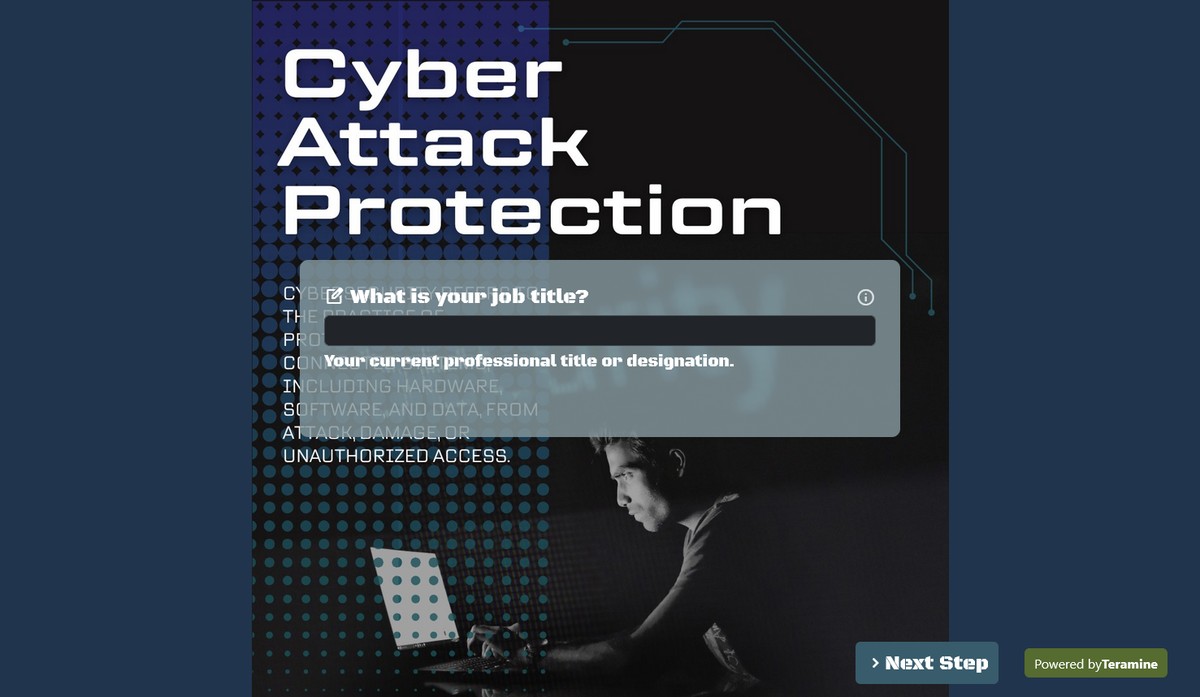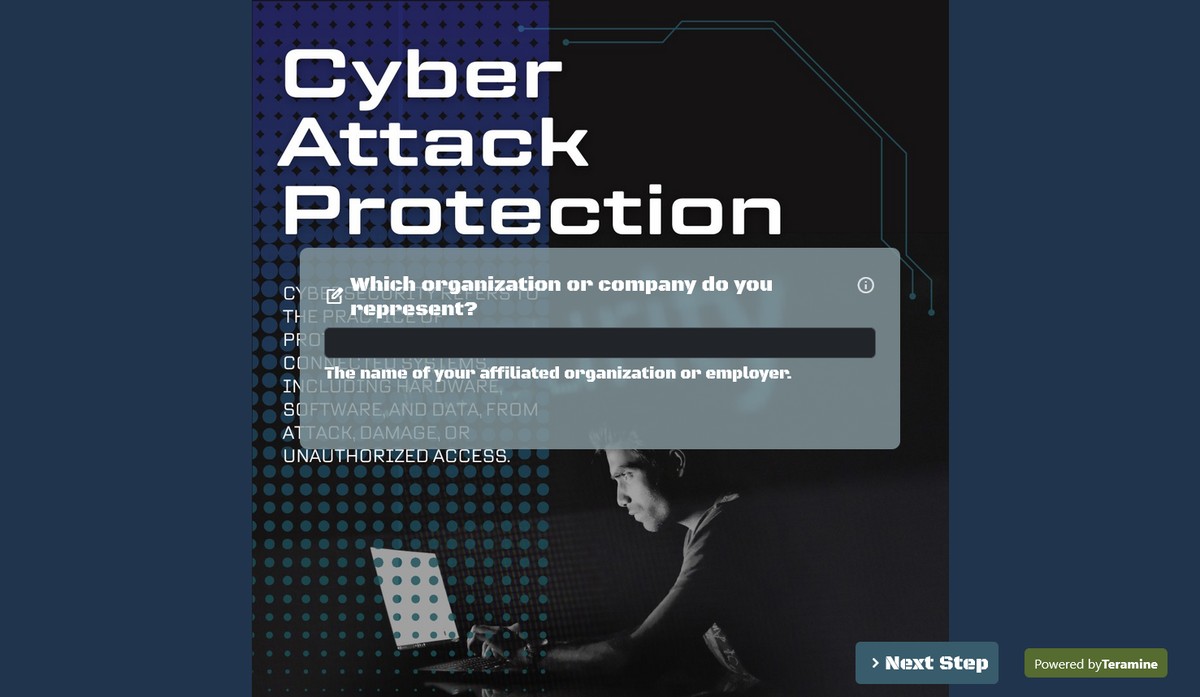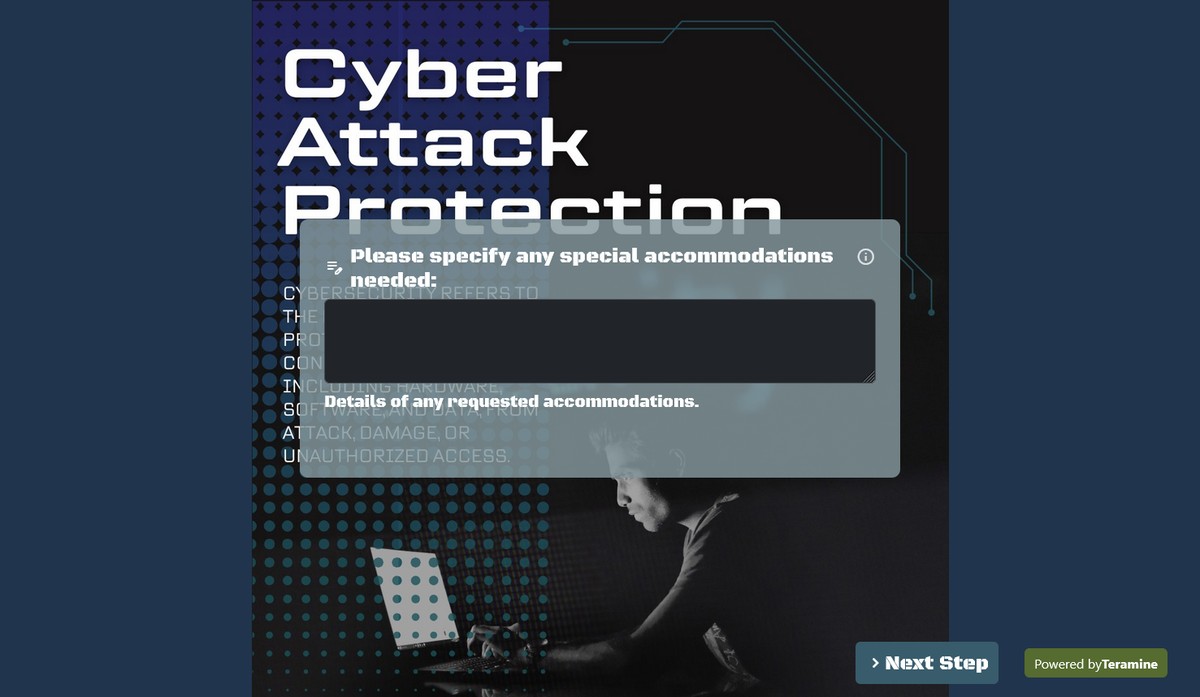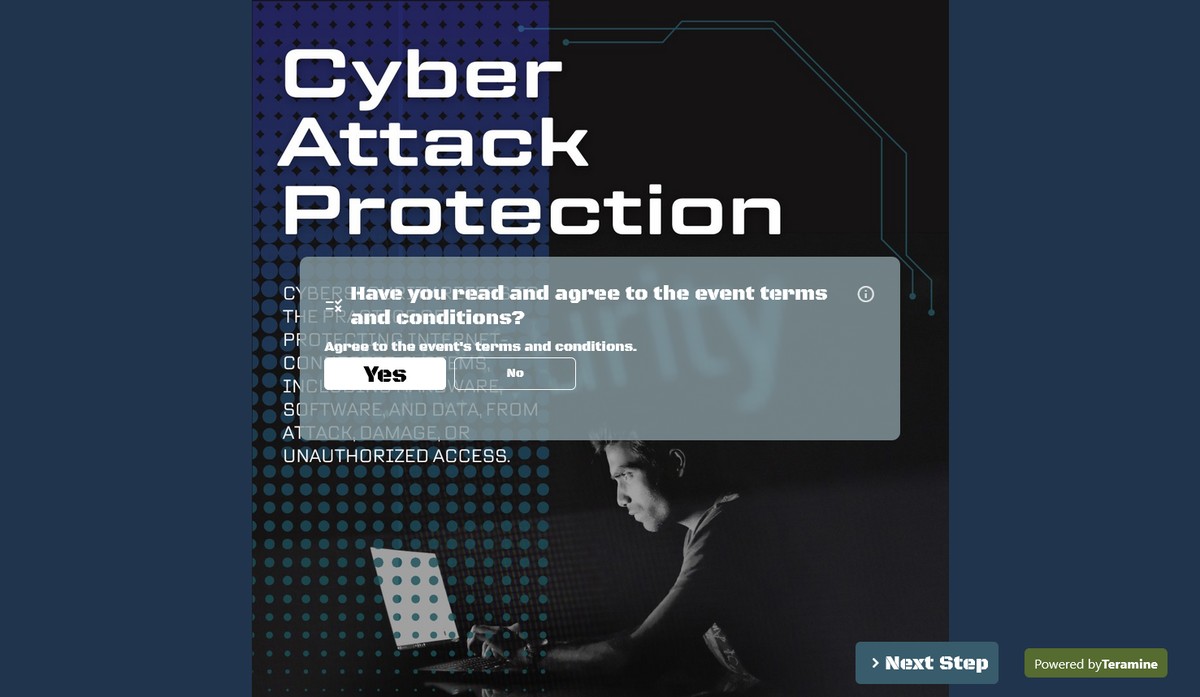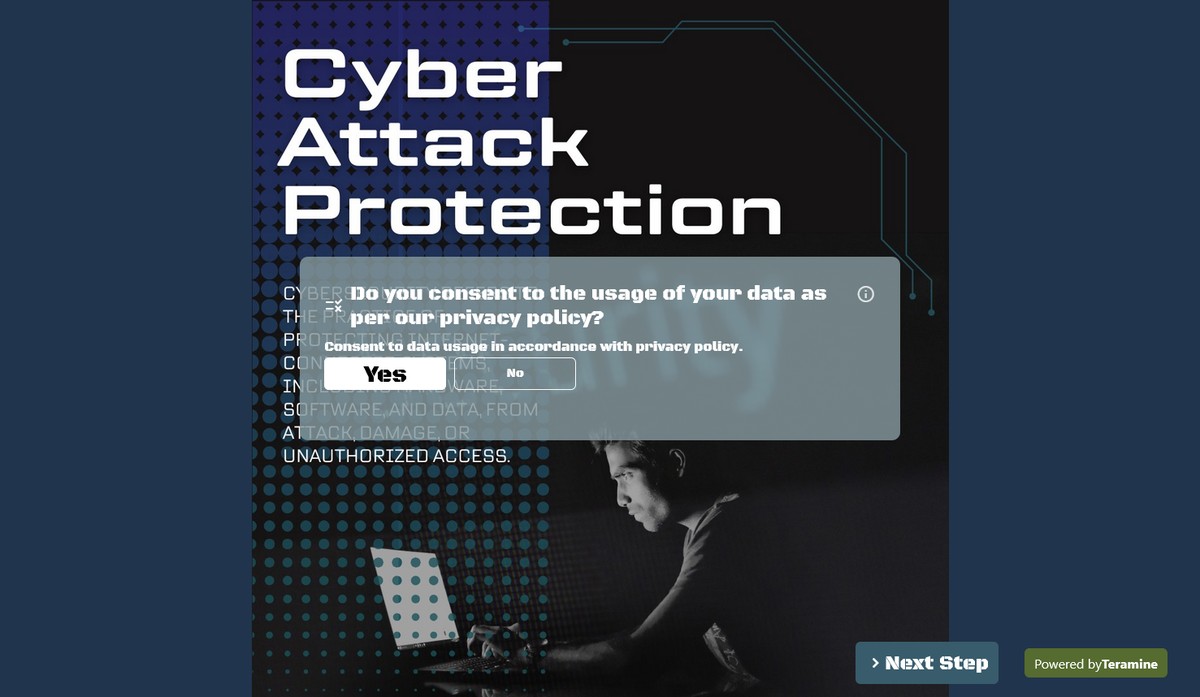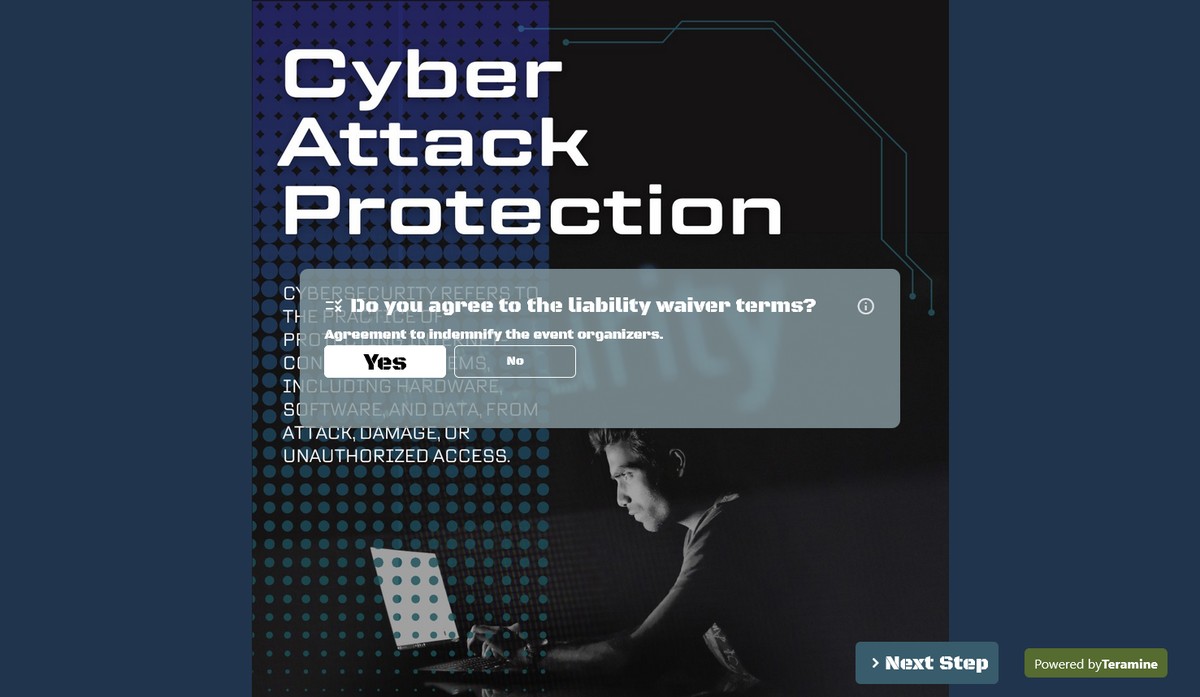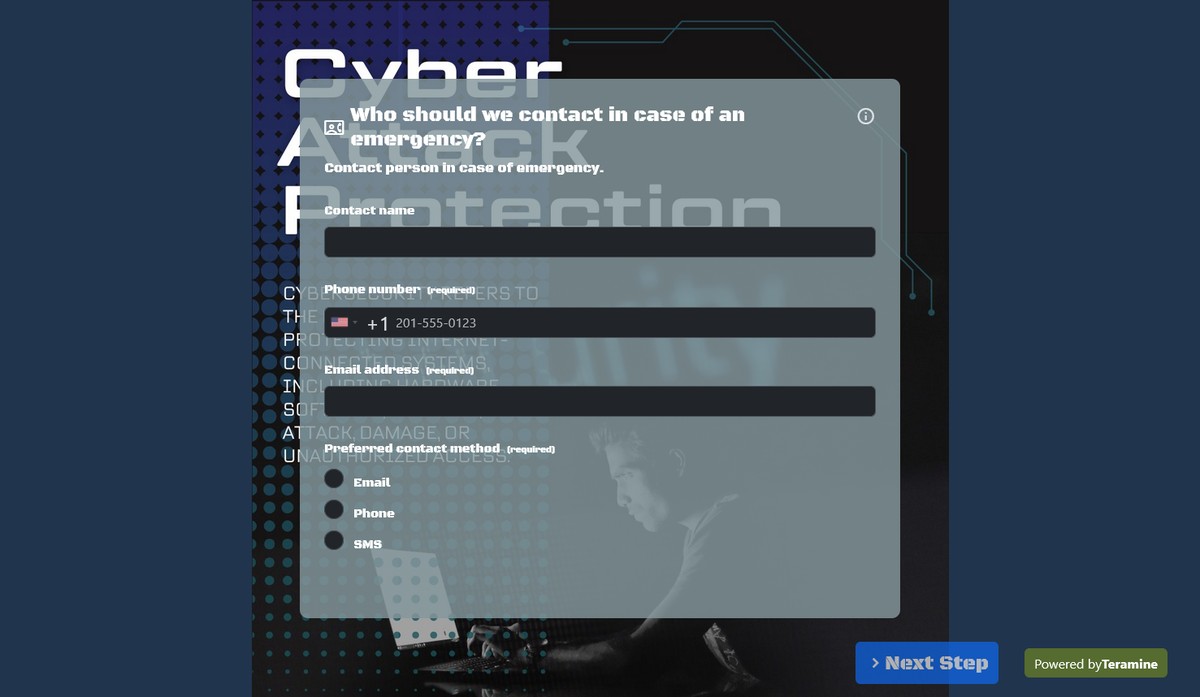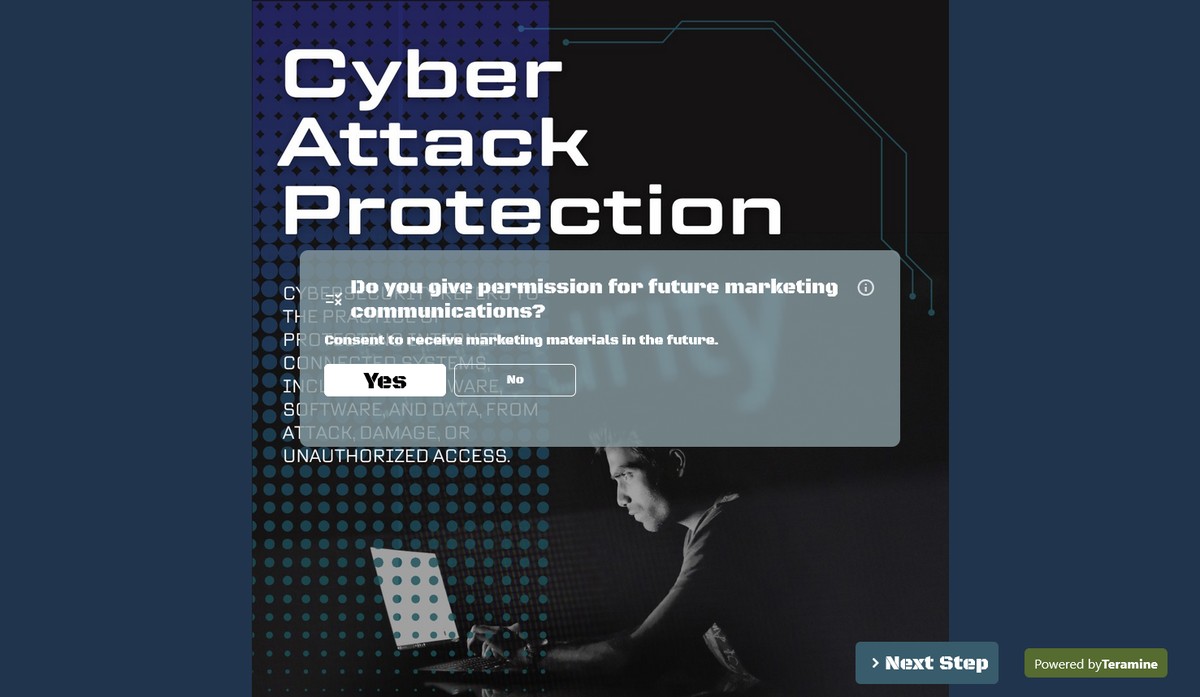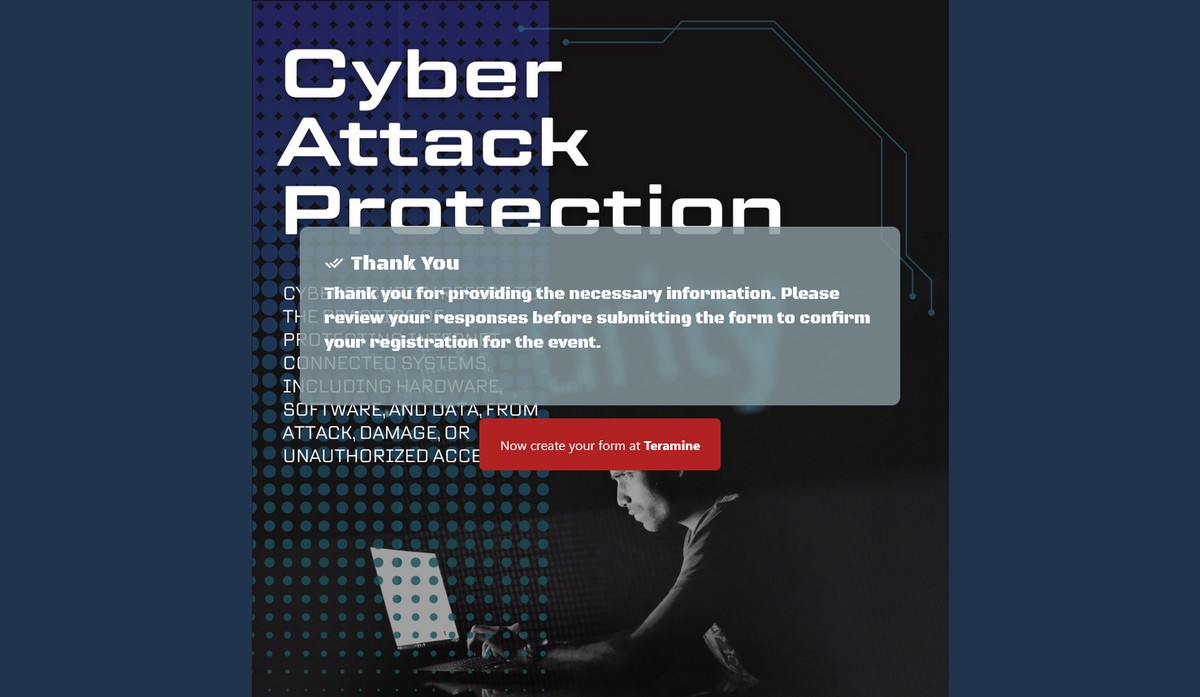Event Registration Form
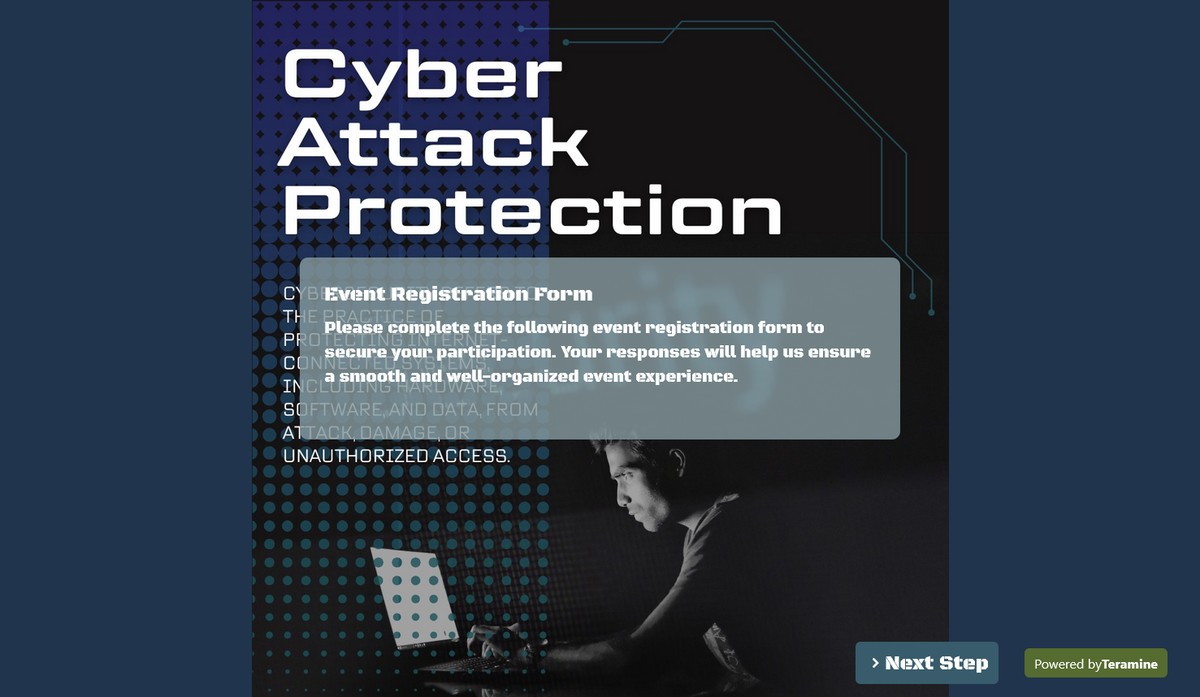
Utilizing this comprehensive event registration form streamlines the process of gathering essential attendee information, ensuring a seamless and efficient registration experience. By incorporating a variety of input types such as checkboxes, radios, and dropdowns, users can quickly and effortlessly provide their details, reducing the likelihood of input errors. This not only saves time for the registrants but also for the event organizers who can easily manage and categorize the collected data. The form's structured approach ensures that all necessary information, from personal and professional details to specific preferences and consent agreements, is captured in an organized manner. This enables event planners to tailor the event experience to meet participants' needs, whether it involves special accommodations, dietary requirements, or session preferences. Furthermore, robust data collection helps in maintaining clear communication, ensuring attendees are well-informed and engaged. Overall, this form enhances the efficiency, accuracy, and satisfaction of the event registration process.
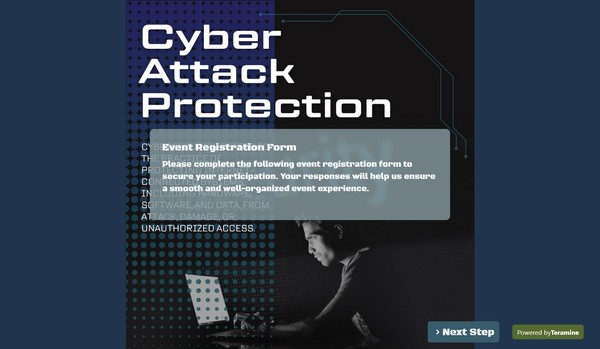

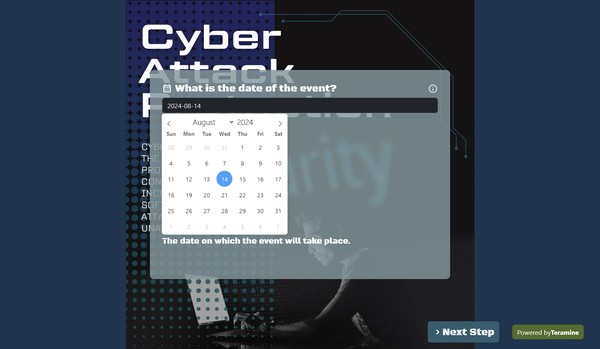

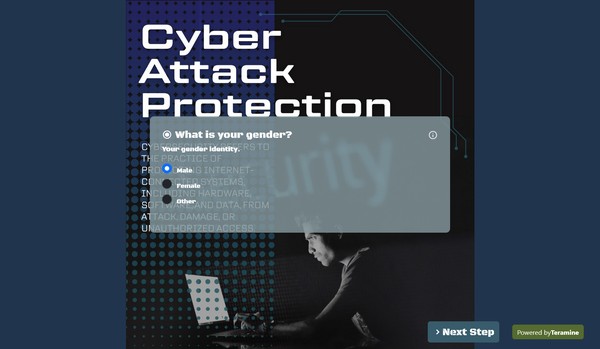
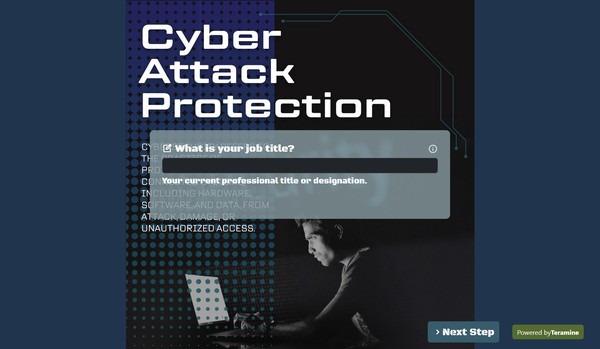
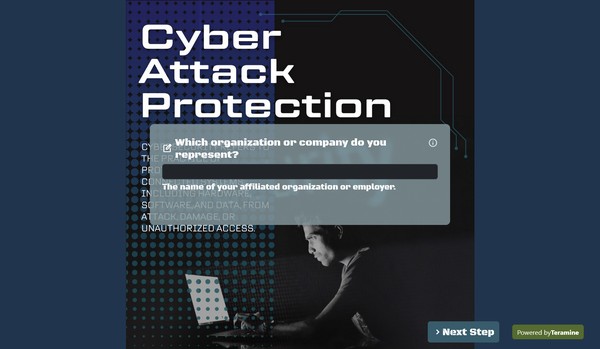


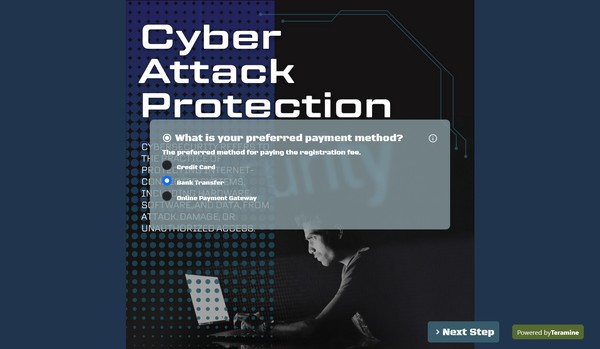

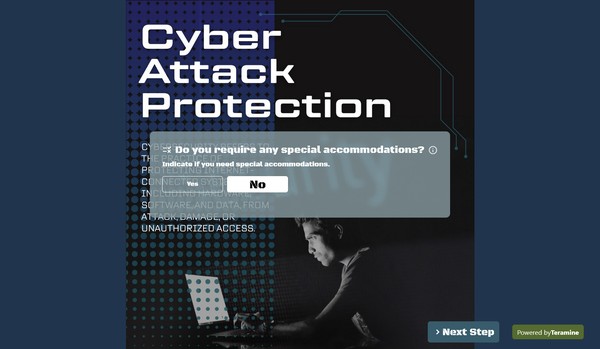
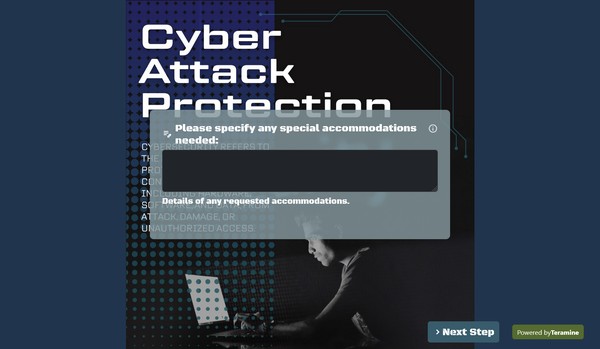
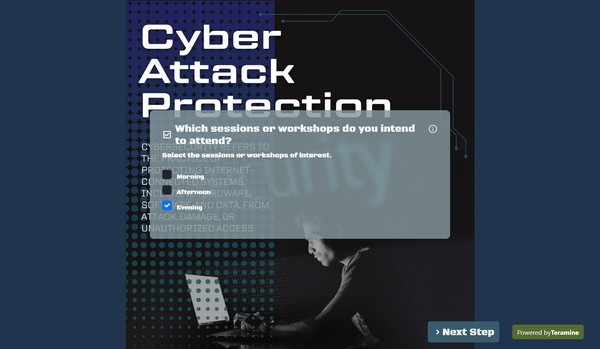
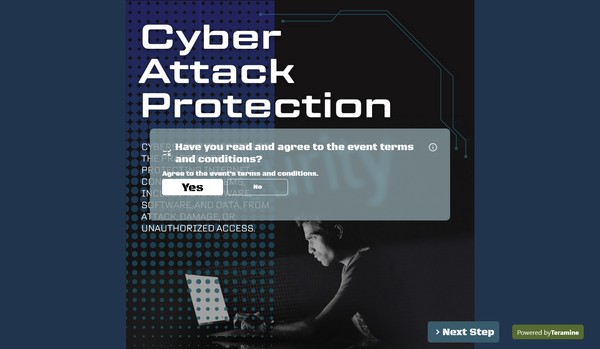
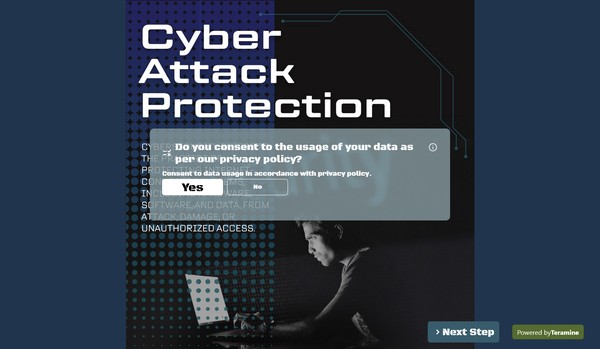
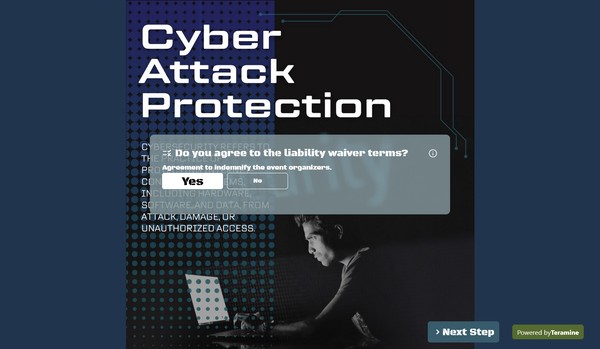
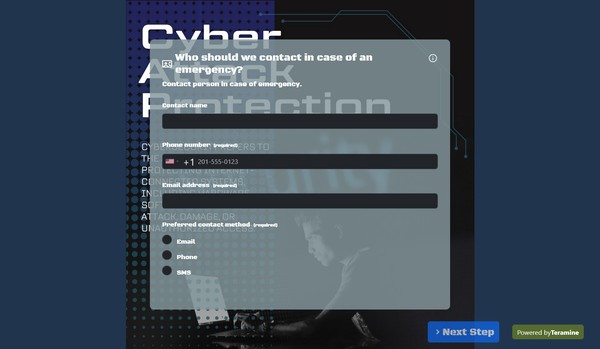
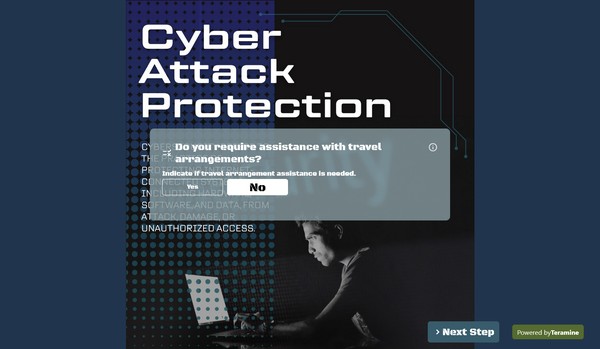
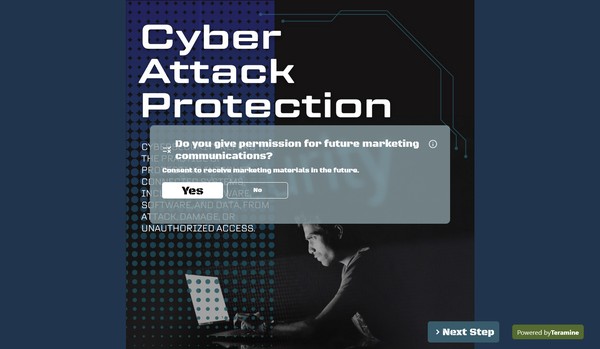
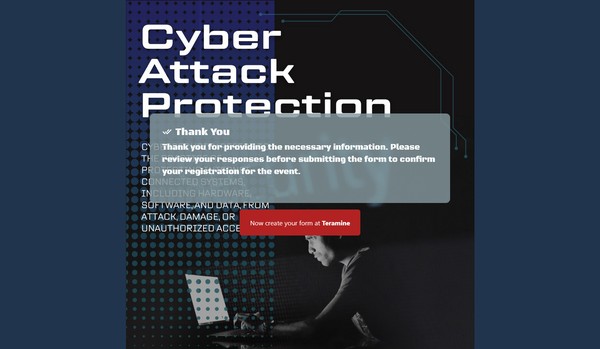
Event Registration Form FAQs
An Event Registration Form is a formal document or digital interface designed to collect essential information from individuals who wish to participate in a specific event, such as conferences, workshops, seminars, or social gatherings. This form typically collects a variety of data points, including the participant's name, contact information, organization affiliation, payment details, and any relevant preferences or requirements pertaining to the event.
The primary objectives of an Event Registration Form include:
- Participant Management: It allows event organizers to track the number of attendees and manage capacity effectively.
- Communication: Collecting contact information enables organizers to communicate important updates and information regarding the event.
- Payment Processing: If the event requires registration fees, the form may also facilitate secure payment transactions.
- Demographic Insights: Gathering demographic or professional data can help organizers tailor the event to meet the needs and interests of the attendees.
In essence, an Event Registration Form serves as a critical tool for streamlining the registration process, ensuring efficient event planning, and enhancing the overall attendee experience.
An effective Event Registration Form should be designed to gather essential information while ensuring ease of use for attendees. Below is a comprehensive list of components that should be included:
Event Information:
- Event Name
- Date and Time
- Venue/Location
- Description of the Event
Attendee Information:
- Full Name
- Email Address
- Contact Number
- Company/Organization Name (if applicable)
- Job Title (if applicable)
Registration Type:
- Options for ticket types (e.g., Early Bird, Regular, VIP)
- Group registration discounts
- Member vs. Non-member pricing
Payment Details:
- Payment method options (Credit Card, PayPal, etc.)
- Billing Information
- Total amount due and any applicable discounts
Dietary Preferences:
- Options for dietary restrictions (e.g., vegetarian, vegan, allergies)
Additional Requests:
- Accessibility requirements
- Other special requests
Consent and Agreements:
- Agreement to terms and conditions
- Privacy policy acknowledgment
- Consent for photos or recordings (if applicable)
Communication Preferences:
- Options for receiving updates and future promotions
- Opt-in for newsletters
Confirmation and Follow-Up:
- Option for receiving a confirmation email
- Details about how to access event materials or agendas
Feedback Section:
- Optional field for comments or suggestions
By incorporating these elements into your Event Registration Form, you will enhance the user experience while capturing the necessary information for effective event management. It is recommended to test the form for usability and ensure that mobile responsiveness is considered, as many users may access the form from various devices.
Utilizing an Event Registration Form offers several advantages that can enhance both the planning and execution of an event. Here are some key benefits:
Streamlined Data Collection: Event registration forms facilitate the efficient gathering of participant information, including names, contact information, and any special requirements. This helps organizers maintain an organized database of attendees.
Enhanced Communication: By collecting relevant details, organizers can ensure effective communication with attendees before, during, and after the event. This can include sending reminders, updates, or additional information as needed.
Improved Planning and Logistics: Understanding the number of registrants helps organizers plan for necessary logistics such as seating, materials, catering, and staffing. This can significantly reduce last-minute complications.
Better Engagement: Registration forms can include questions related to participant interests and needs, allowing organizers to tailor the event experience and foster greater engagement among attendees.
Data Analysis and Insights: The information gathered through registration forms can be analyzed for trends and insights, which can inform future event planning and marketing strategies.
Easier Payment Processing: Many online registration forms can integrate payment systems, facilitating the collection of fees and reducing administrative overhead.
Confirmation and Tracking: Automated confirmation emails can be sent upon registration, providing attendees with assurance of their registration status while allowing organizers to track attendance effectively.
Increased Professionalism: A well-designed registration form reflects professionalism and enhances the overall perception of the event, encouraging more participants to sign up.
Accessibility: Online registration forms can be accessed from anywhere, making it convenient for participants to register at their convenience, thus potentially increasing registration numbers.
Post-Event Follow-Up: With collected data, organizers can easily reach out for feedback, thank participants, and maintain ongoing engagement for future events.
In summary, implementing an Event Registration Form not only streamlines the registration process but also supports effective management and enhanced participant experience, ultimately contributing to the success of the event.