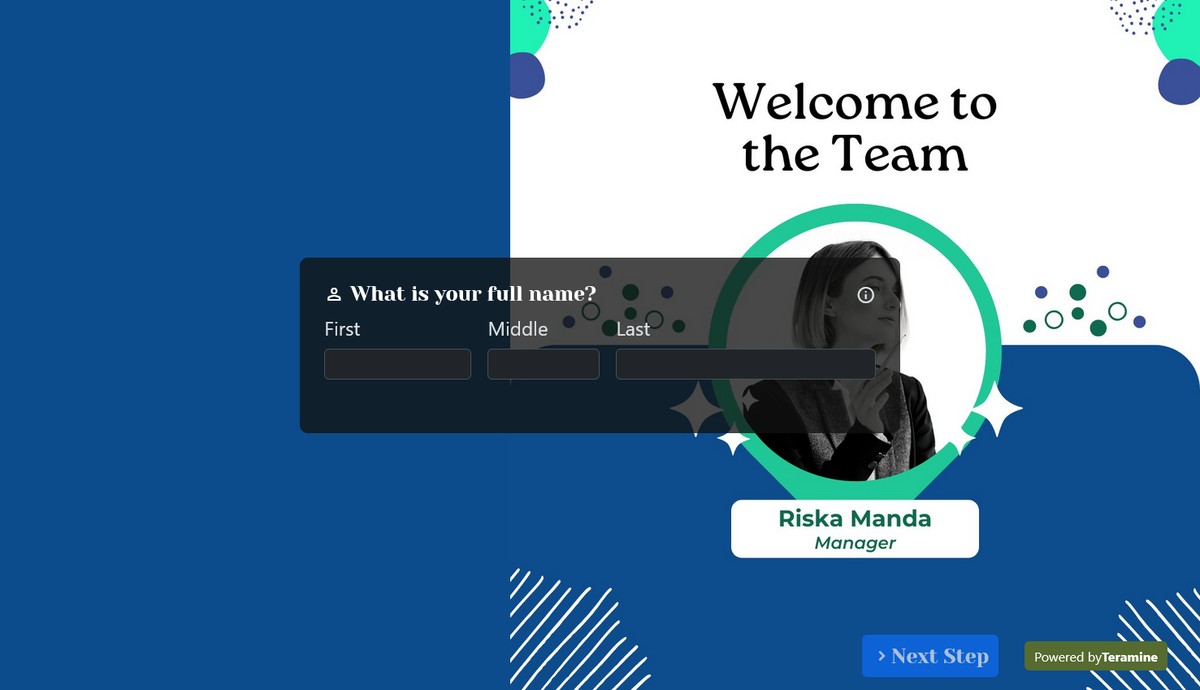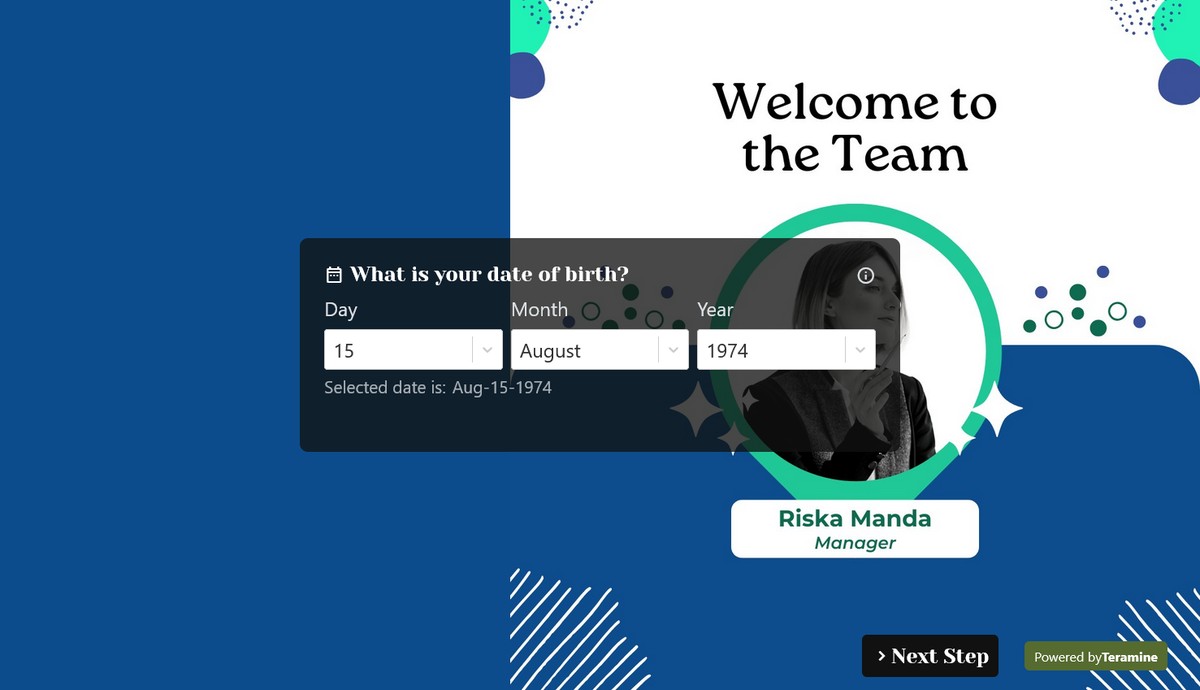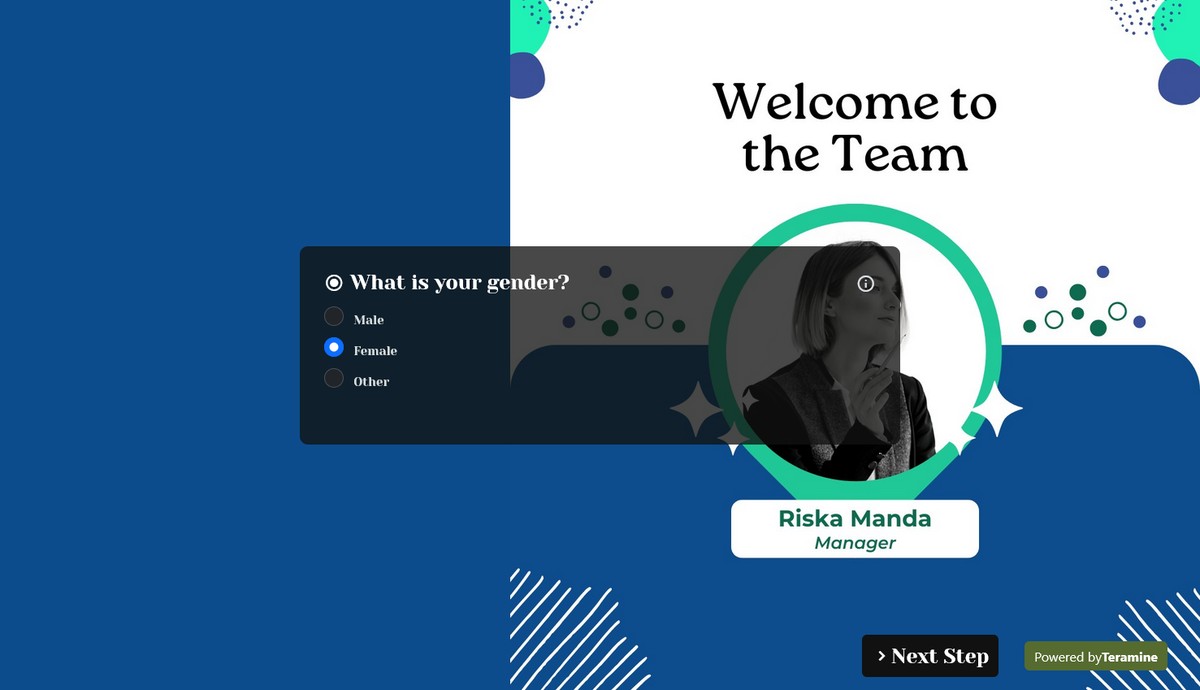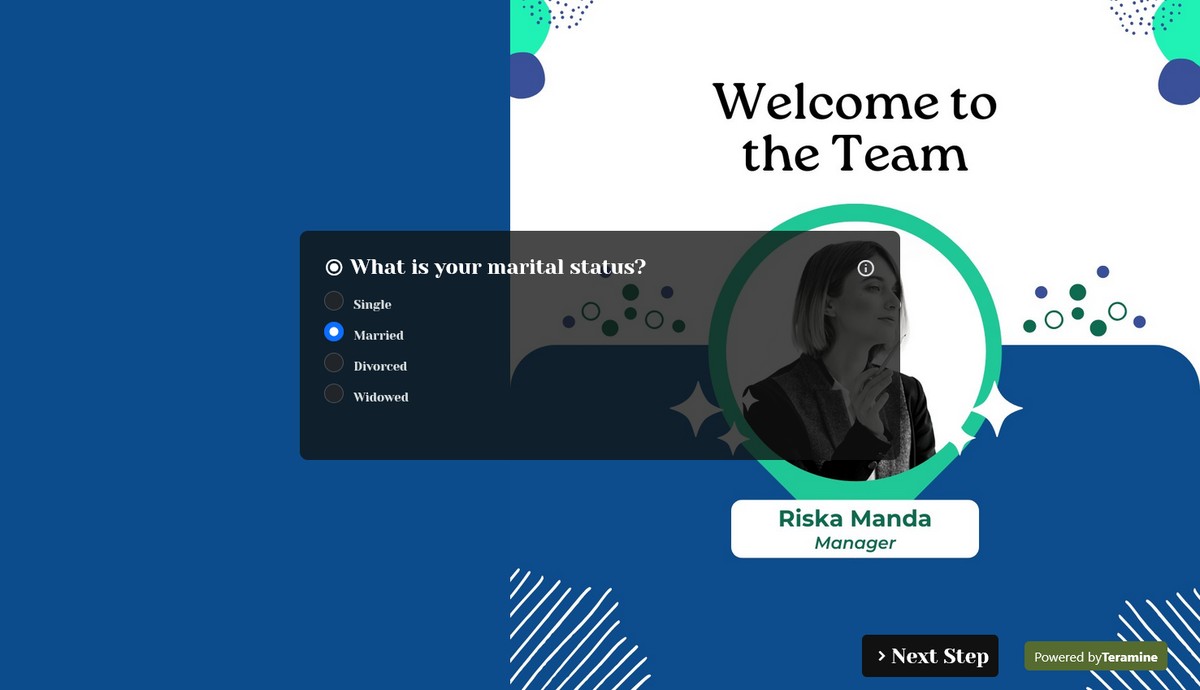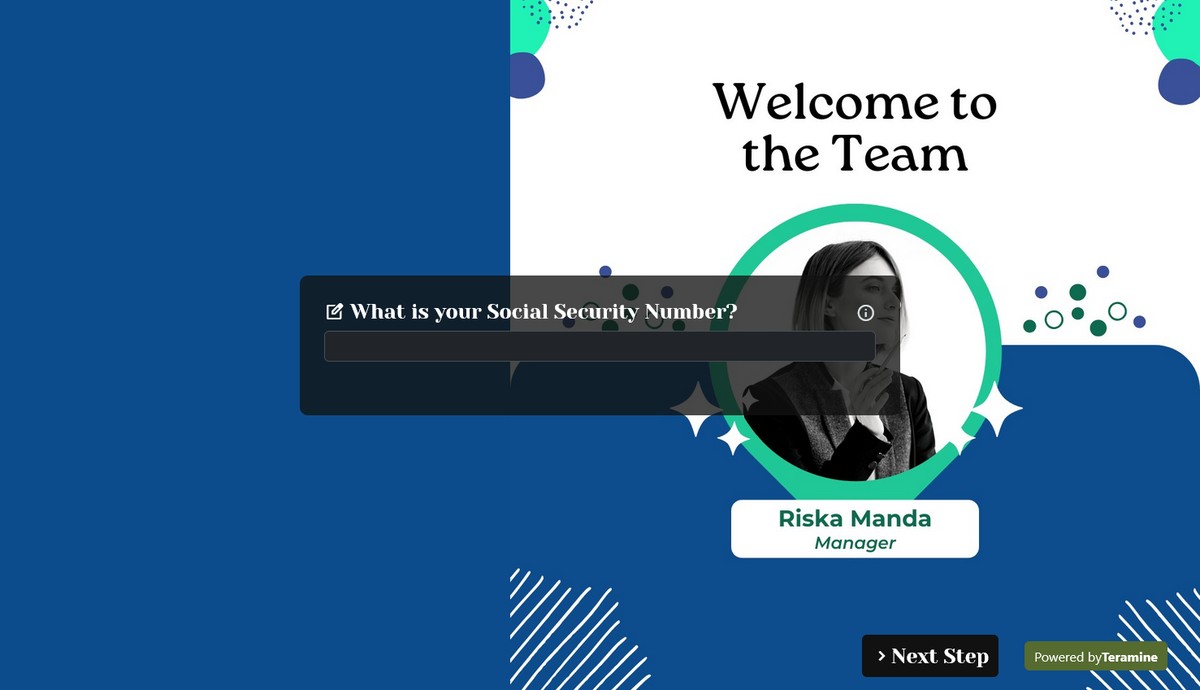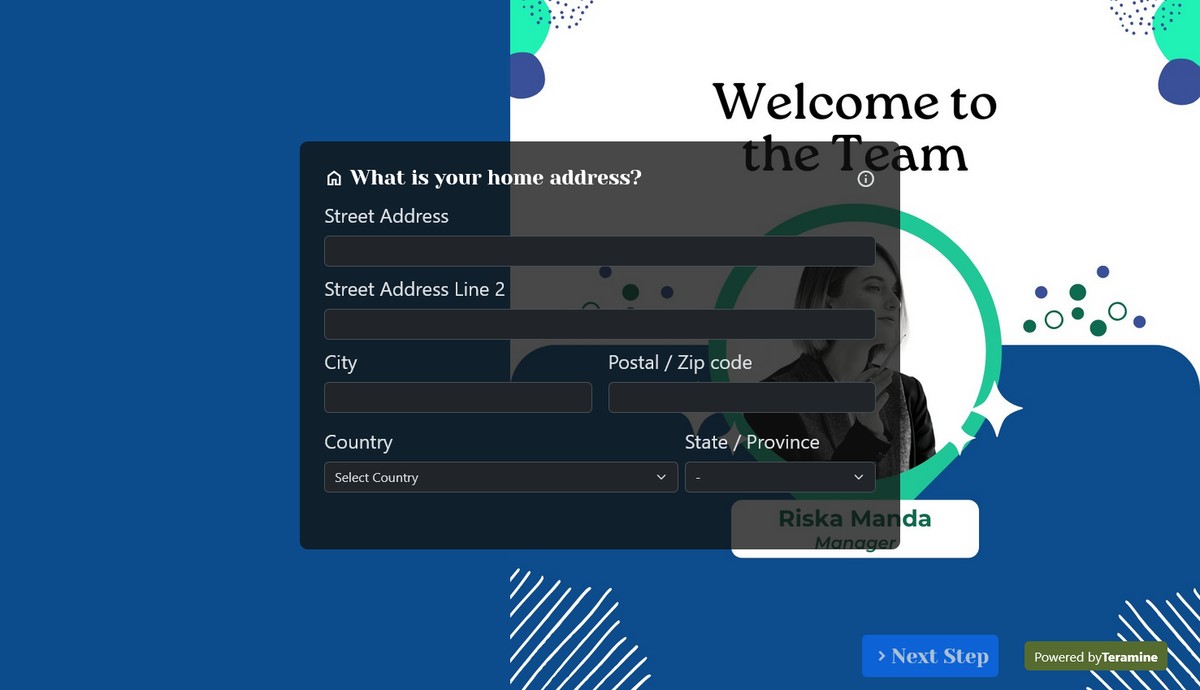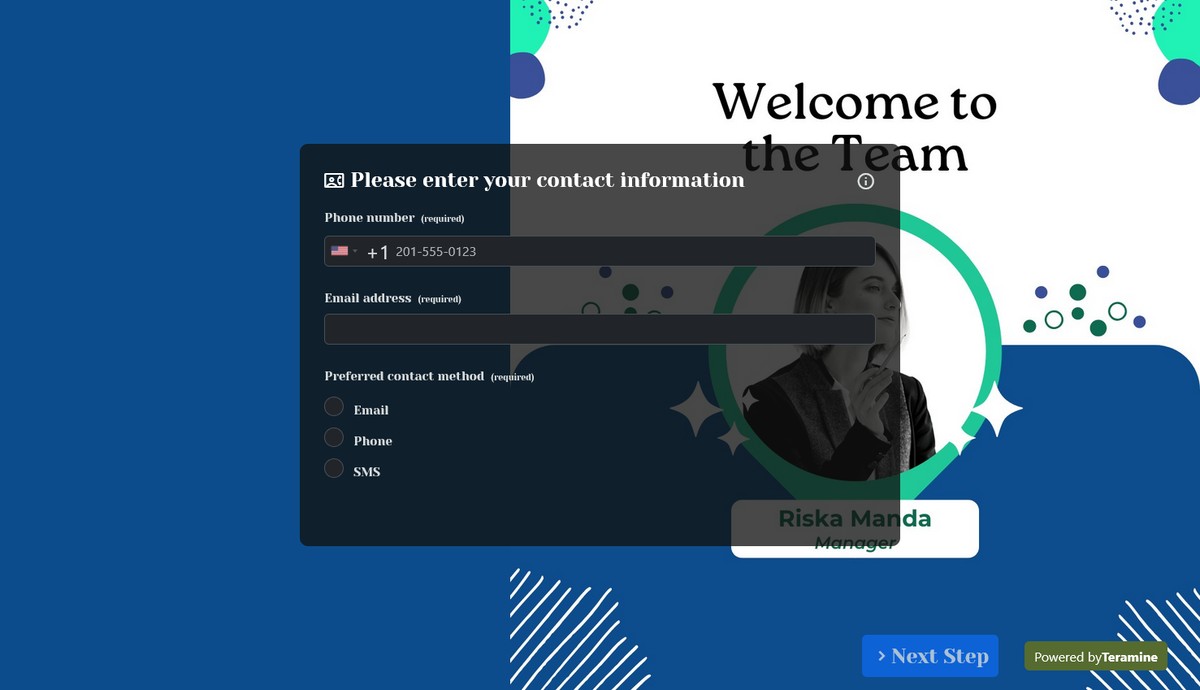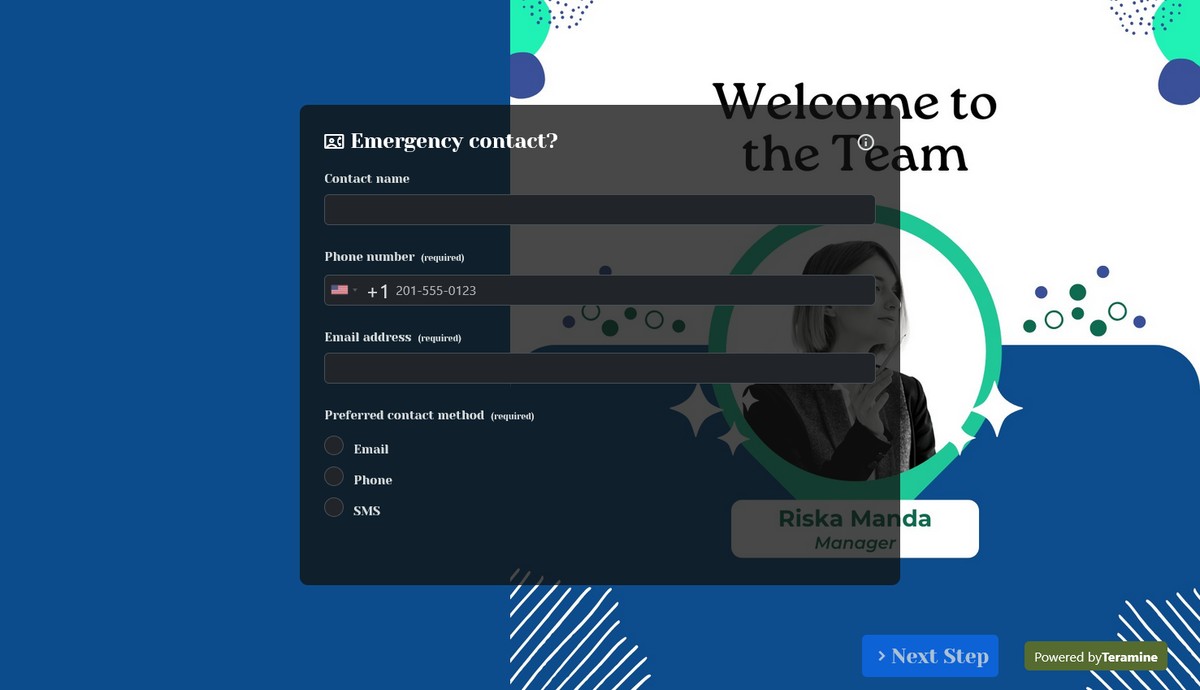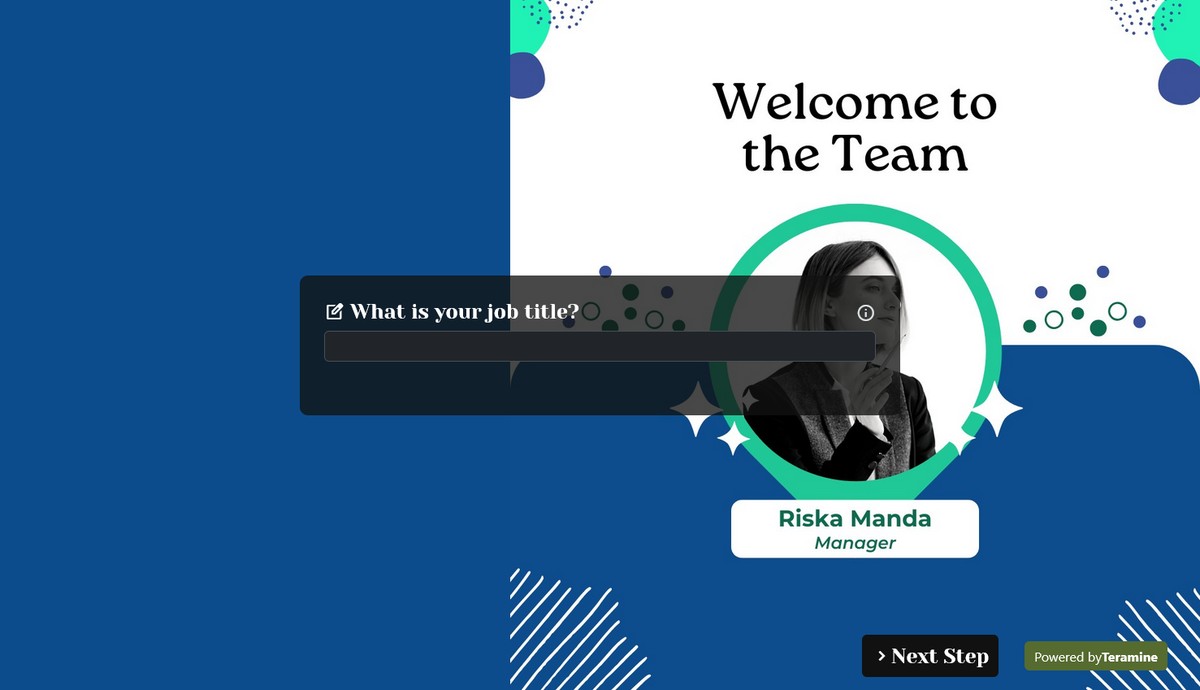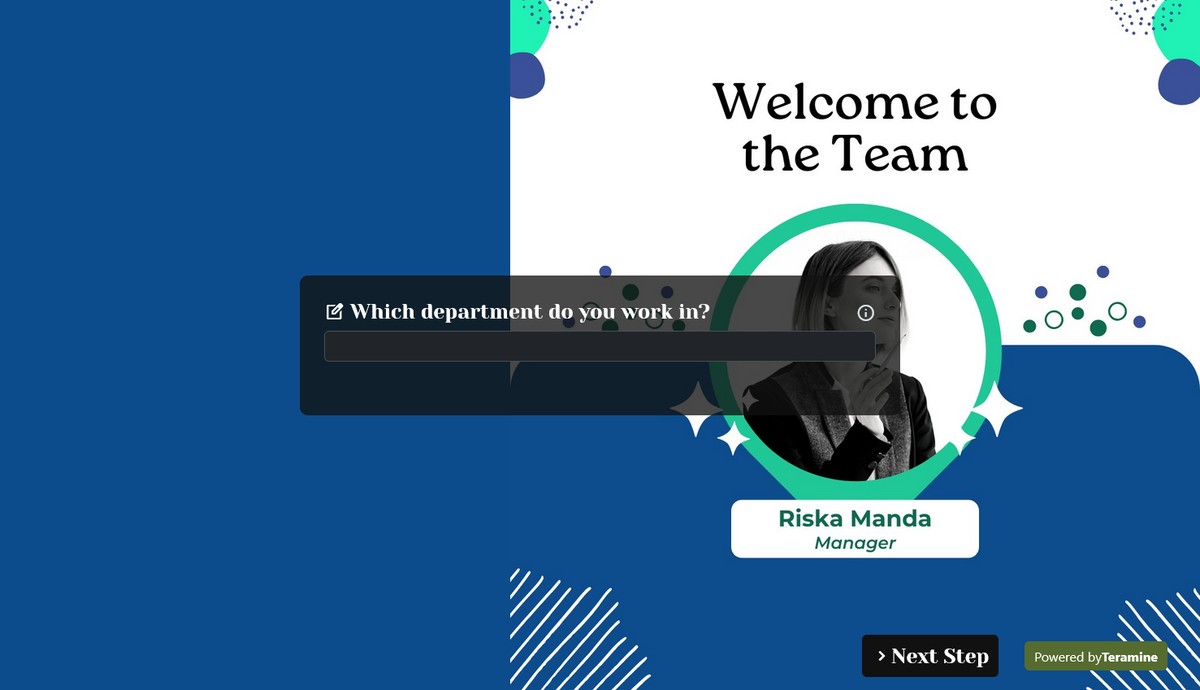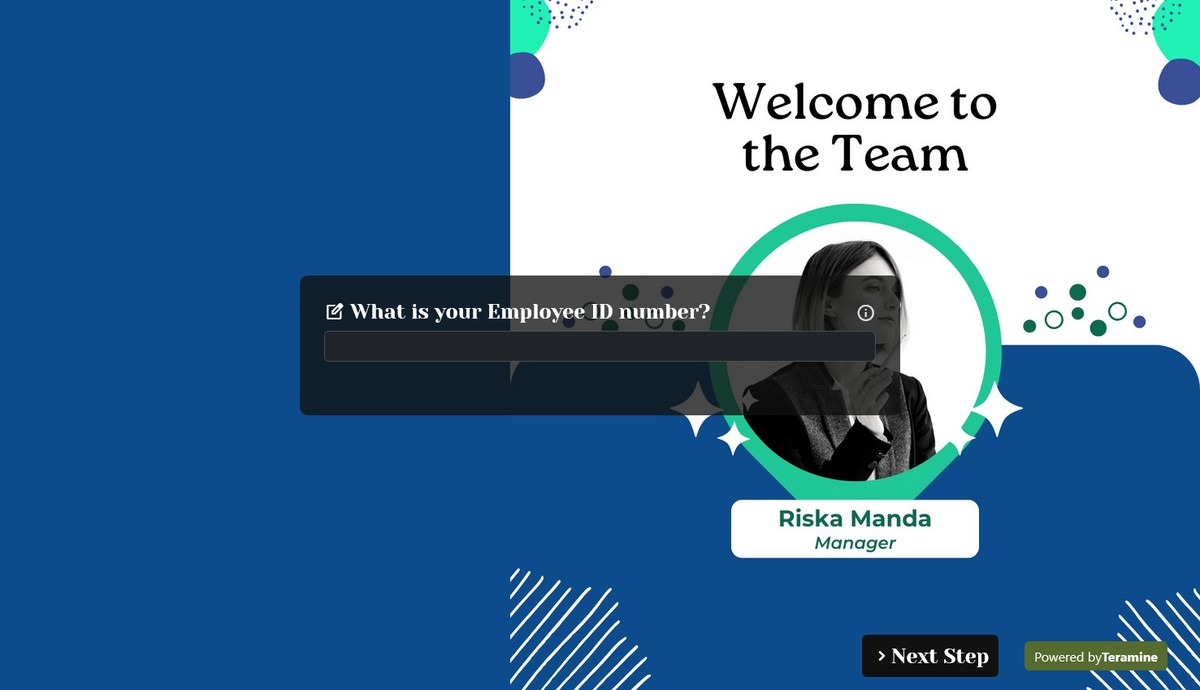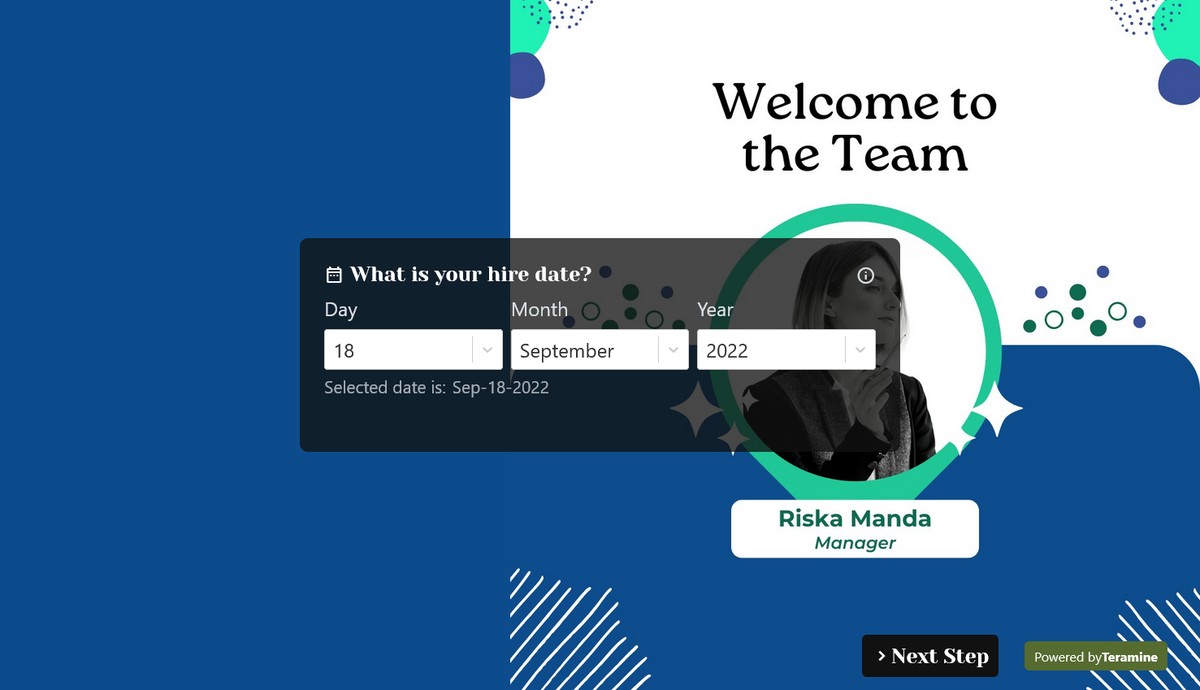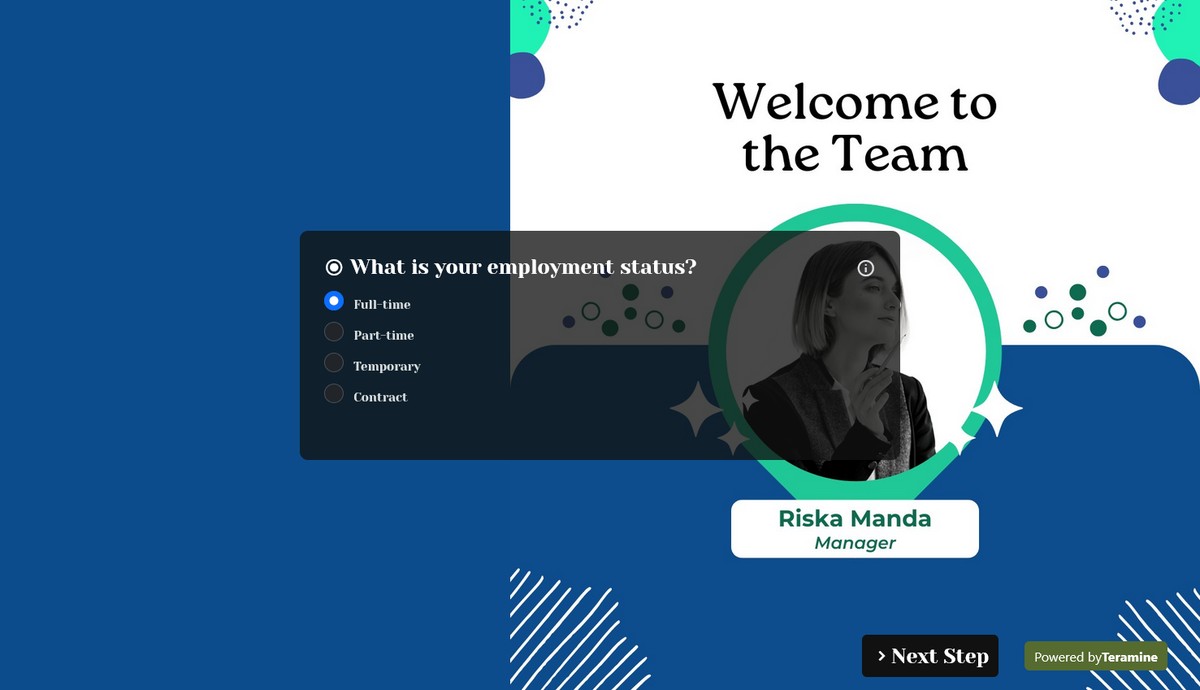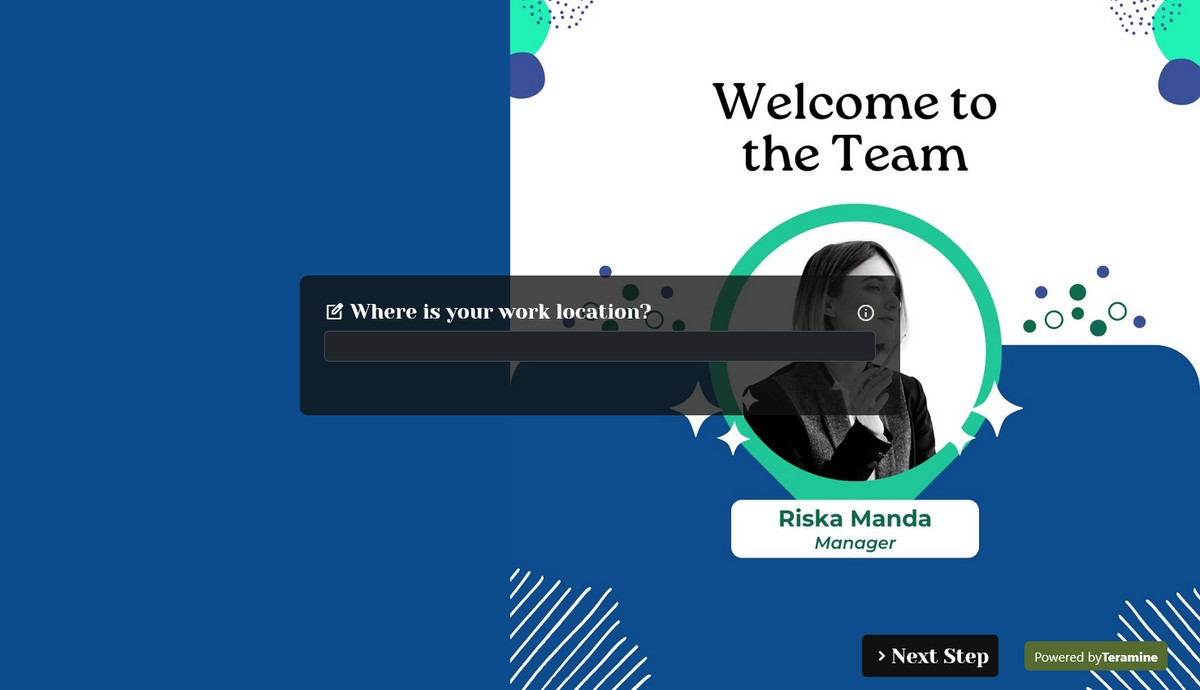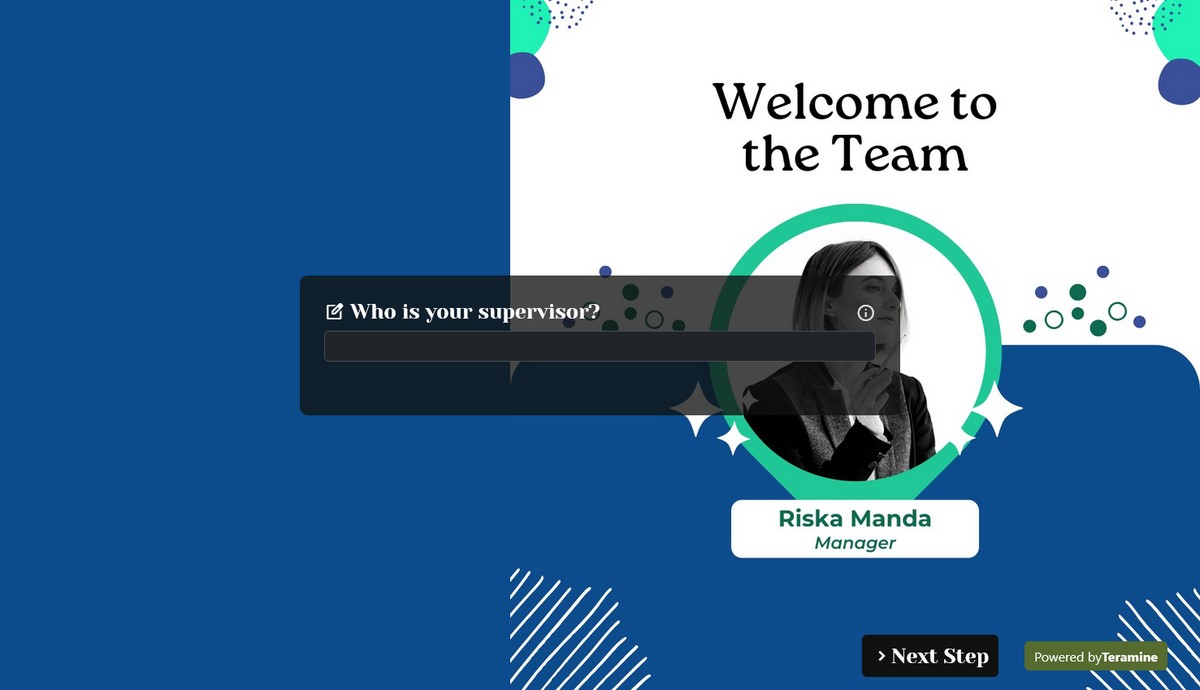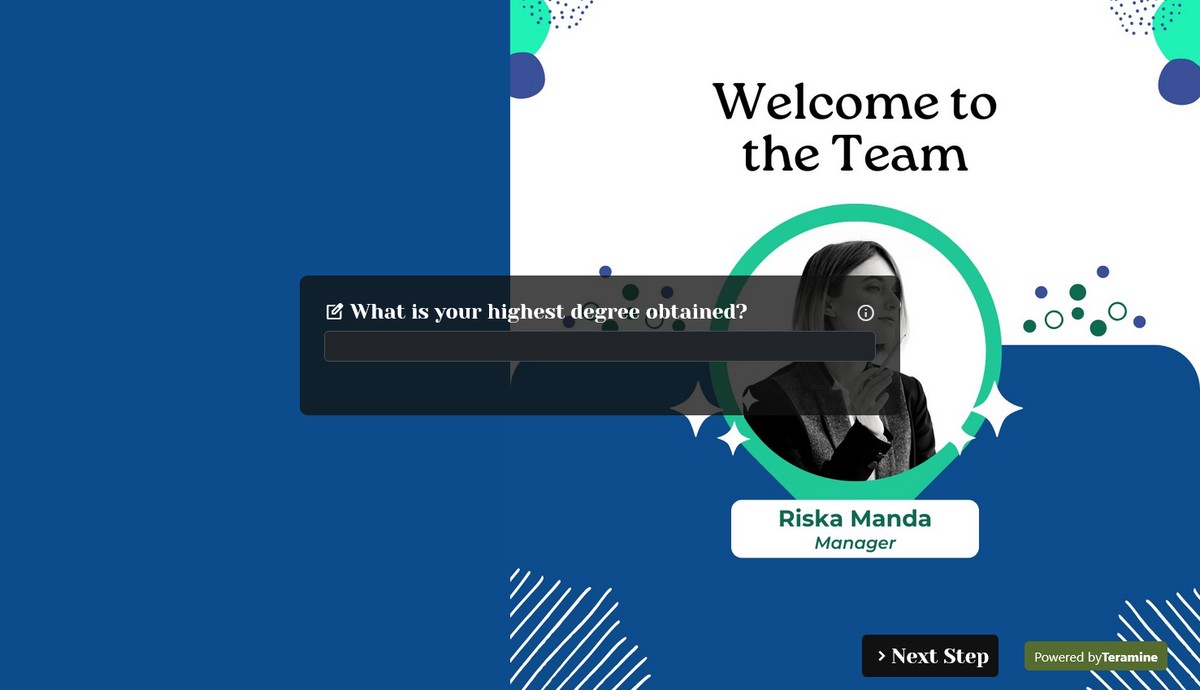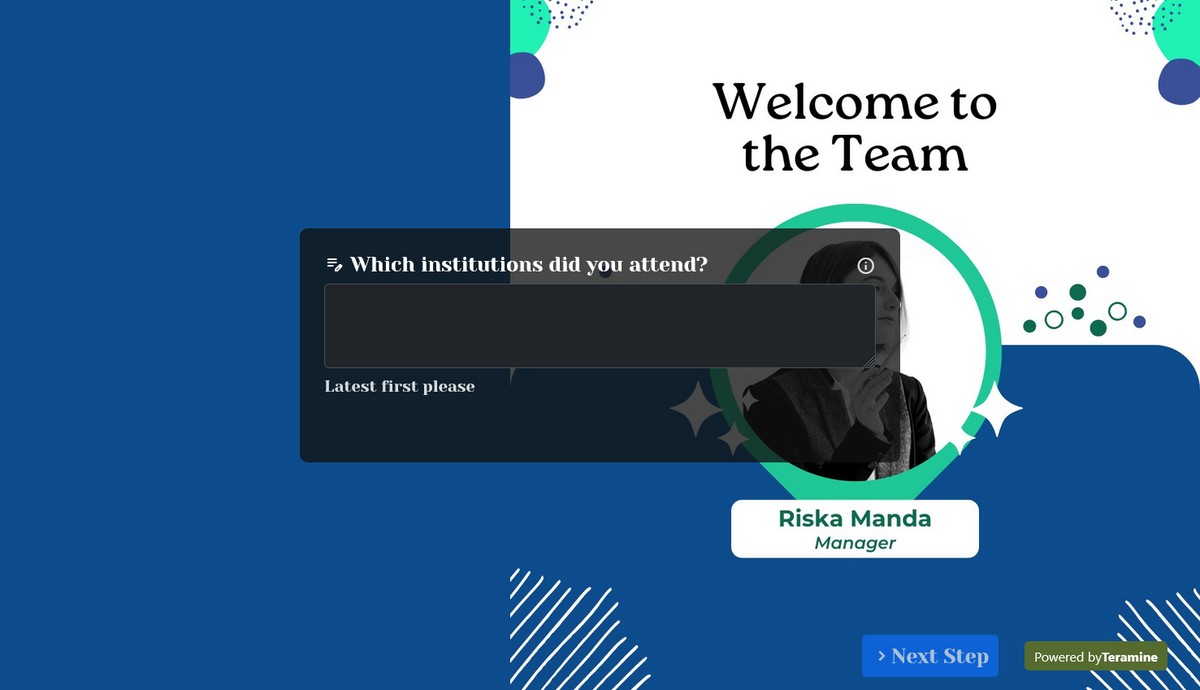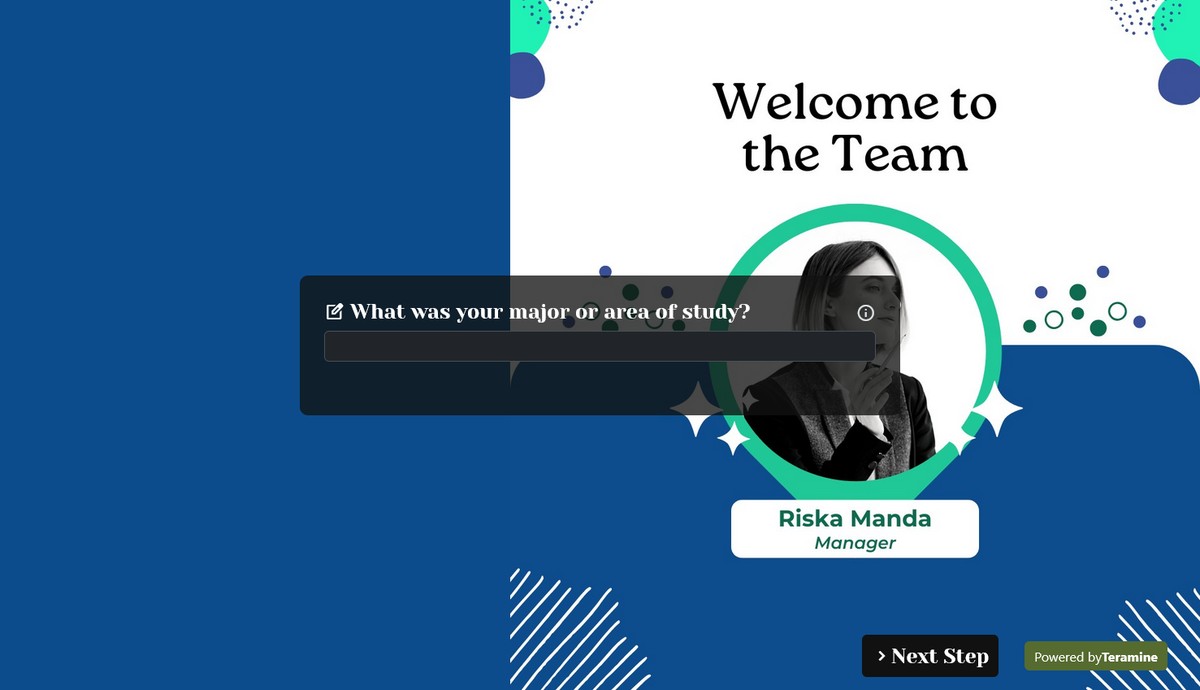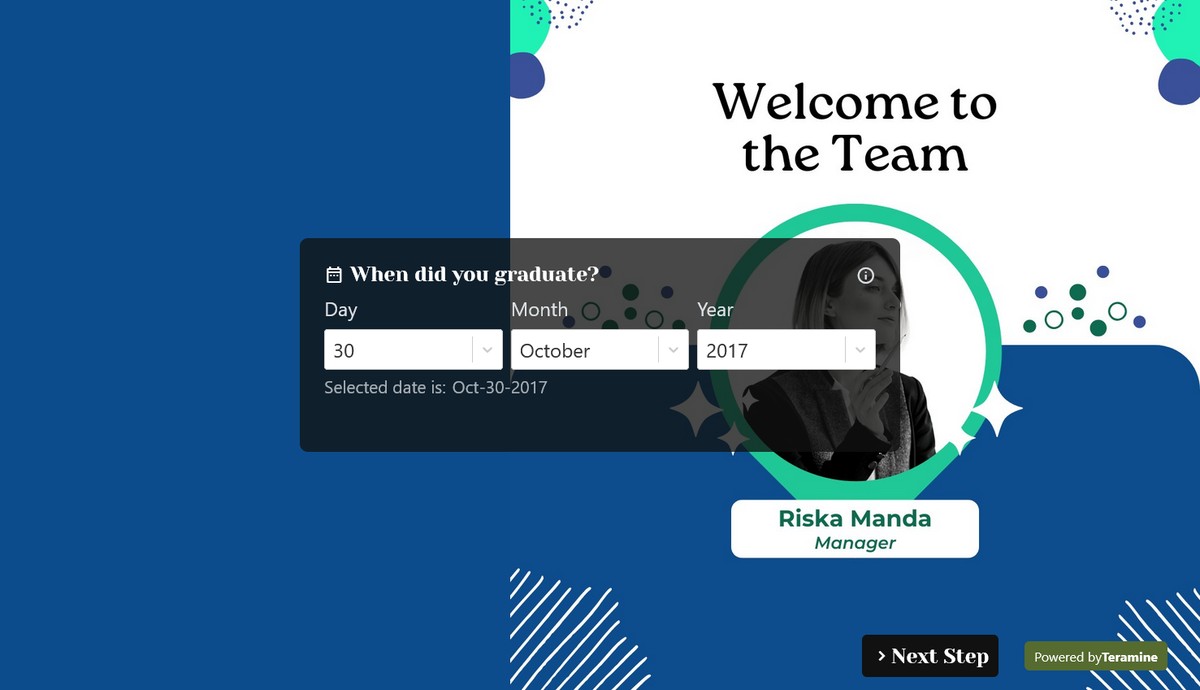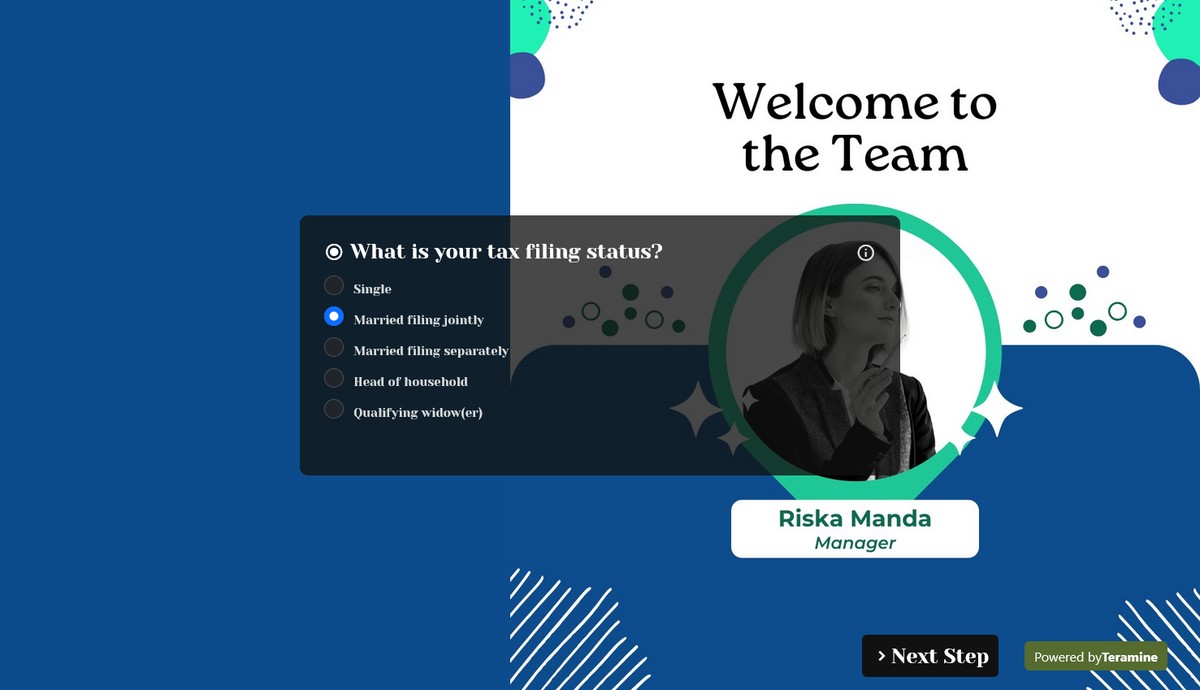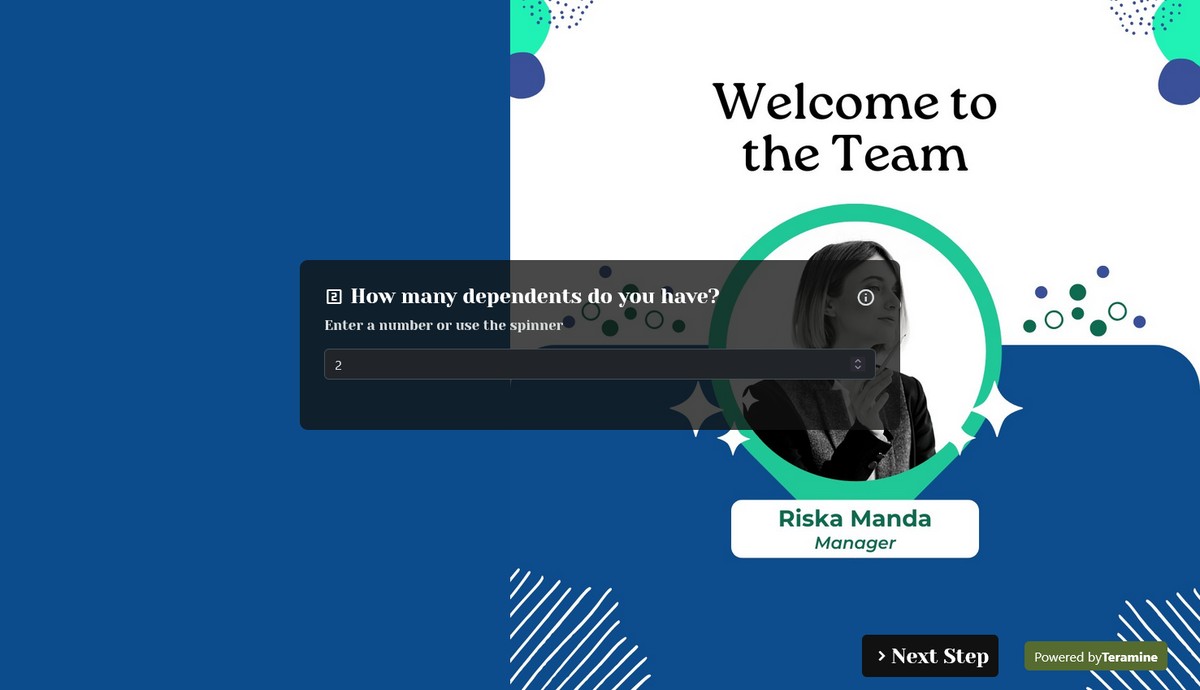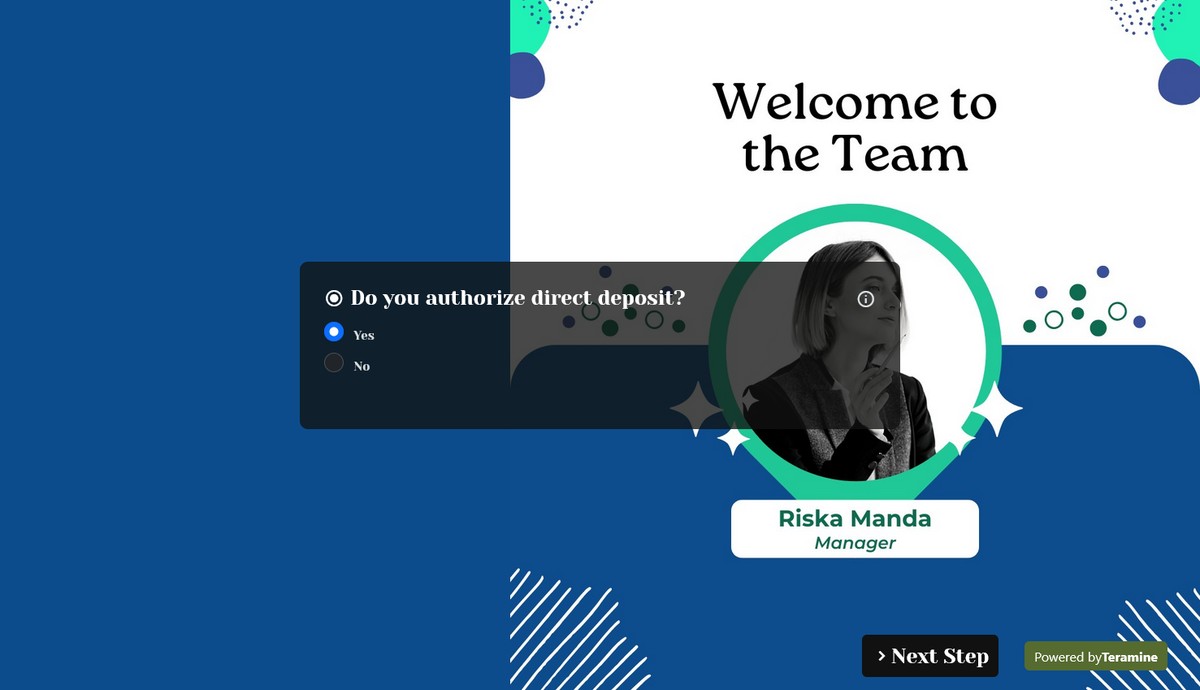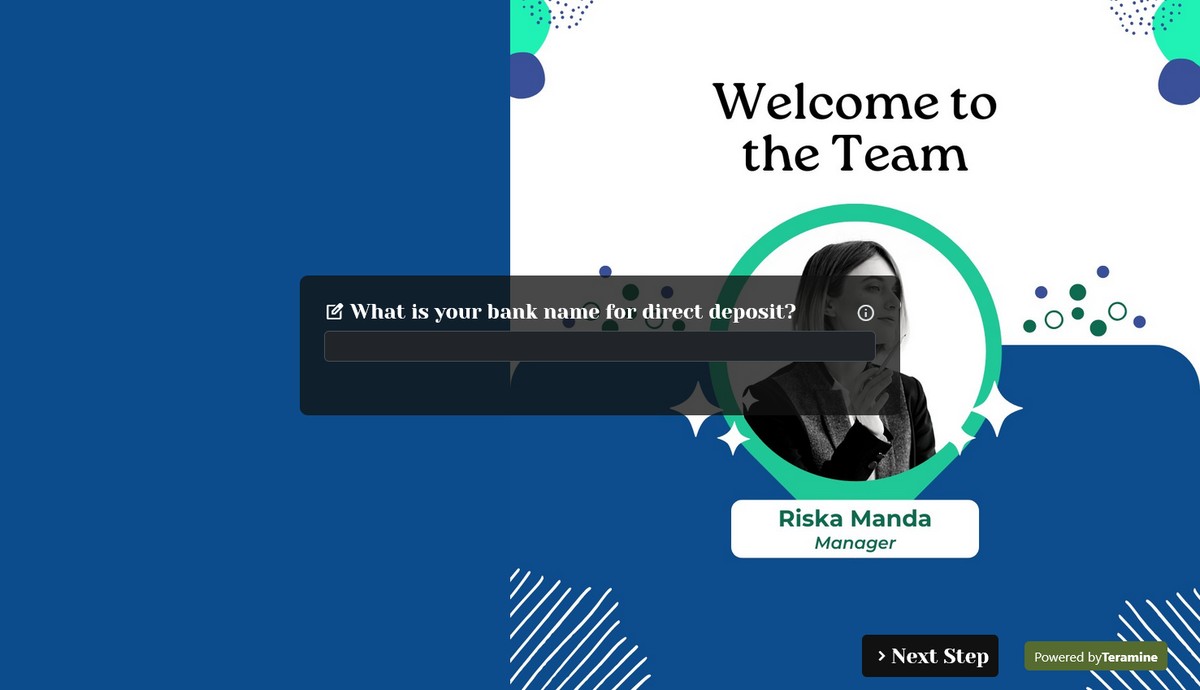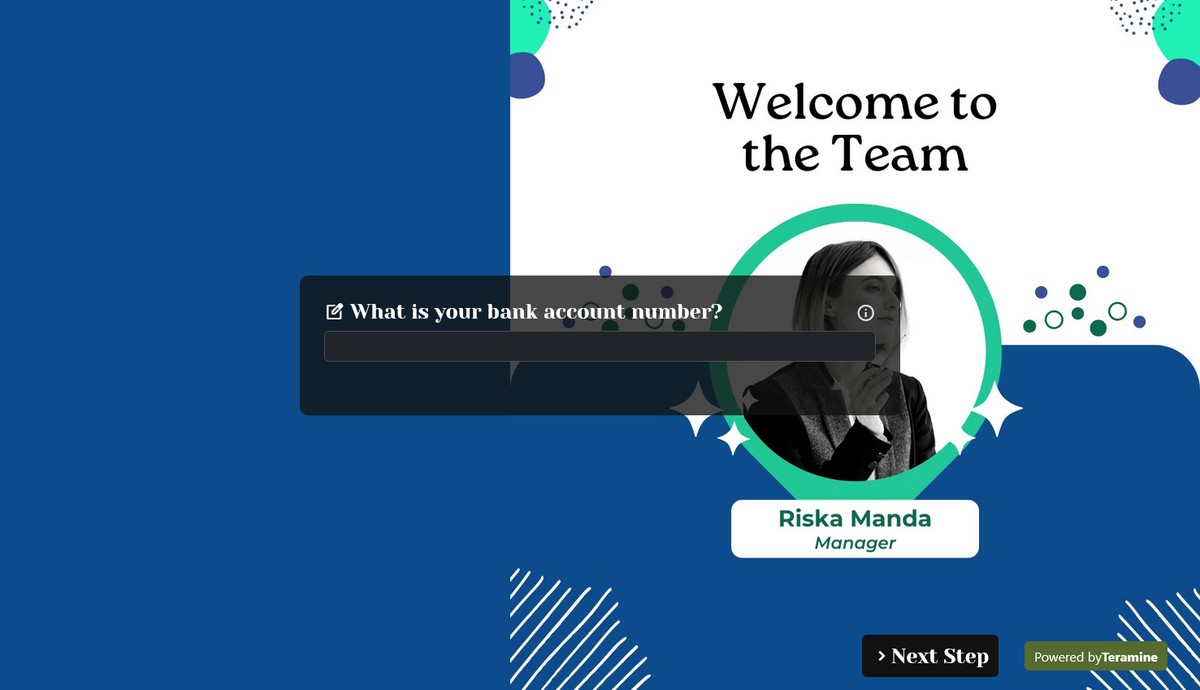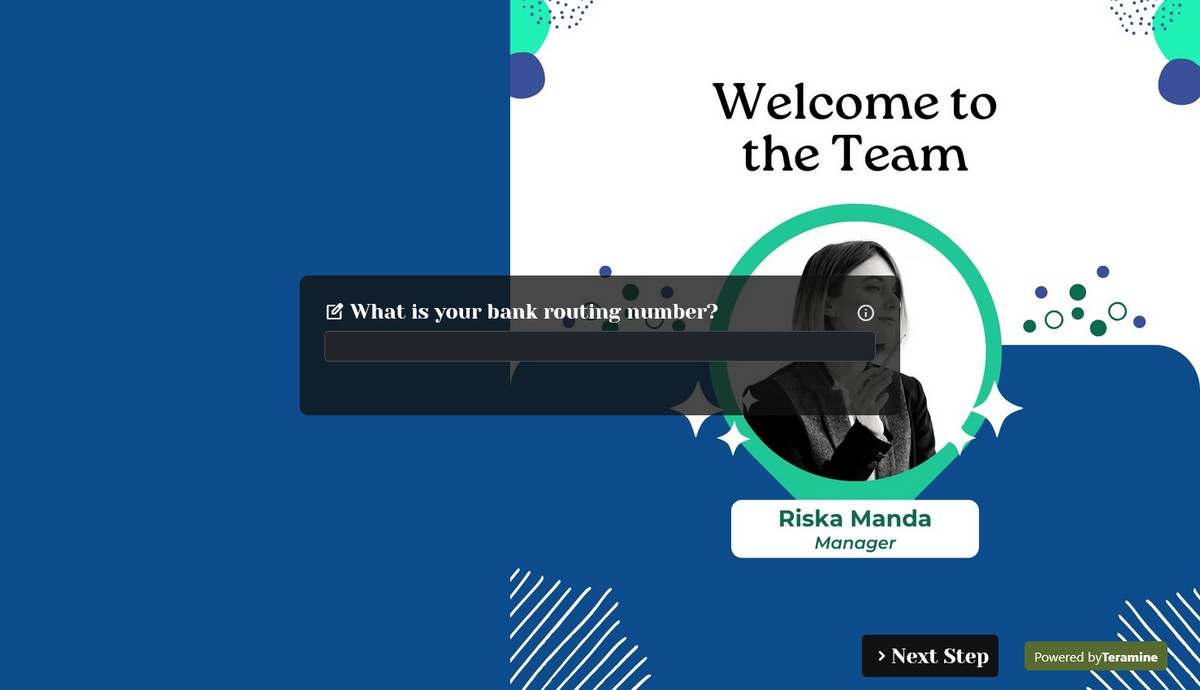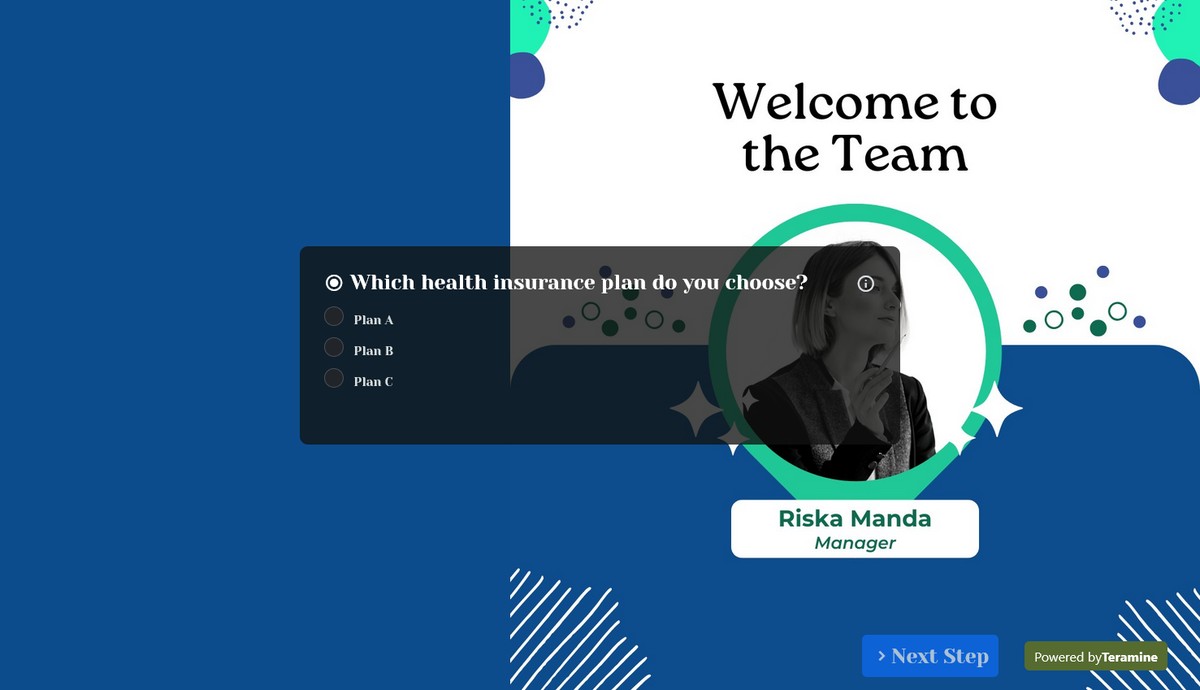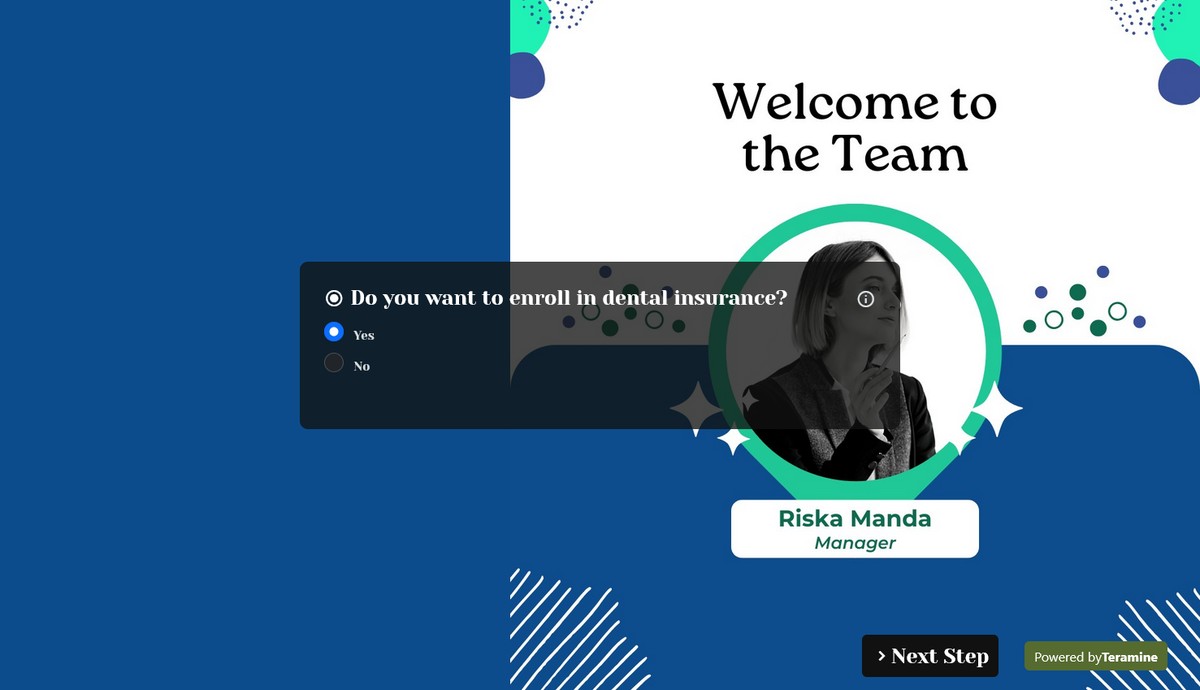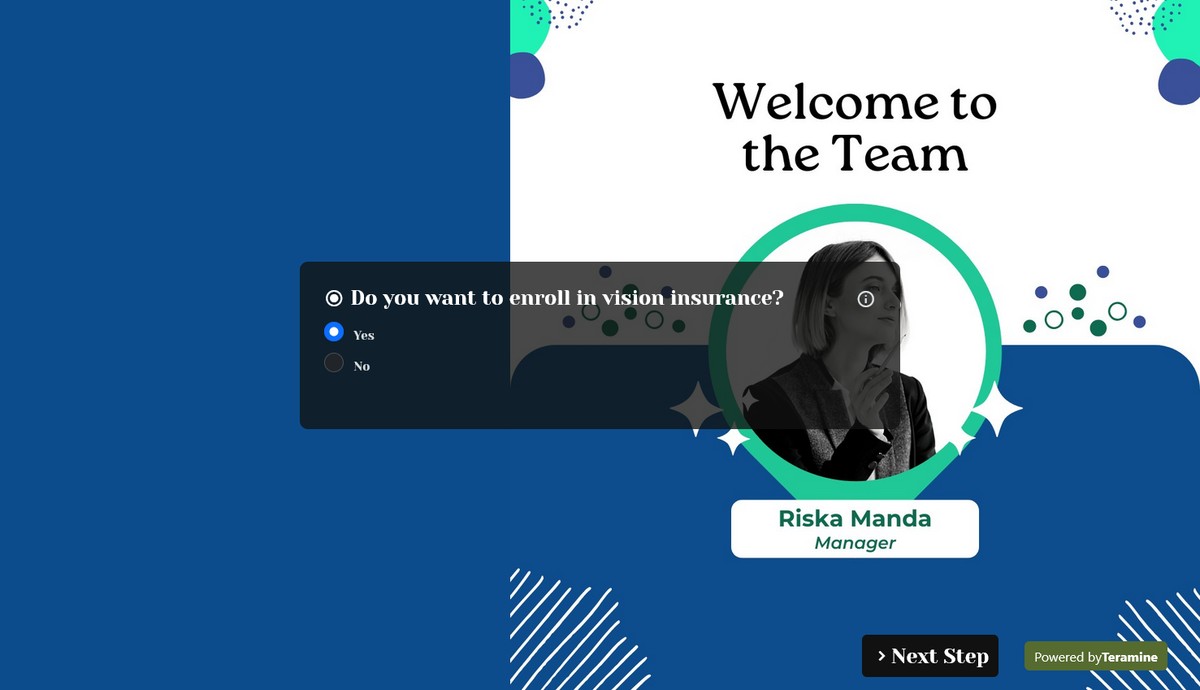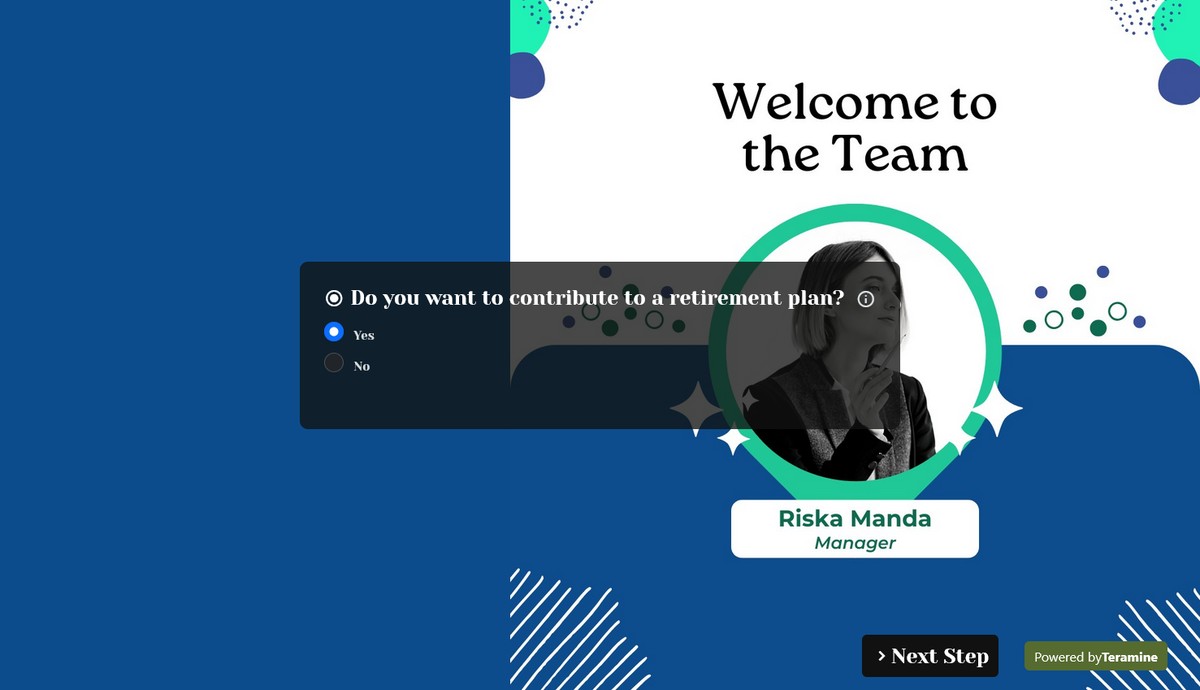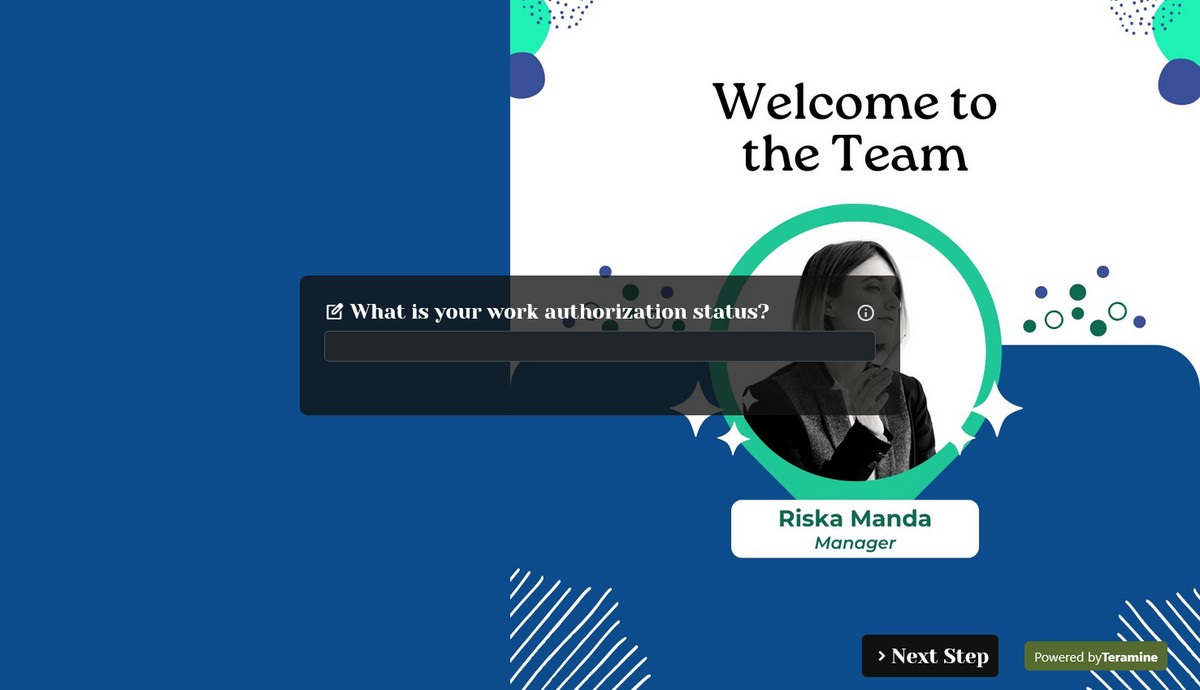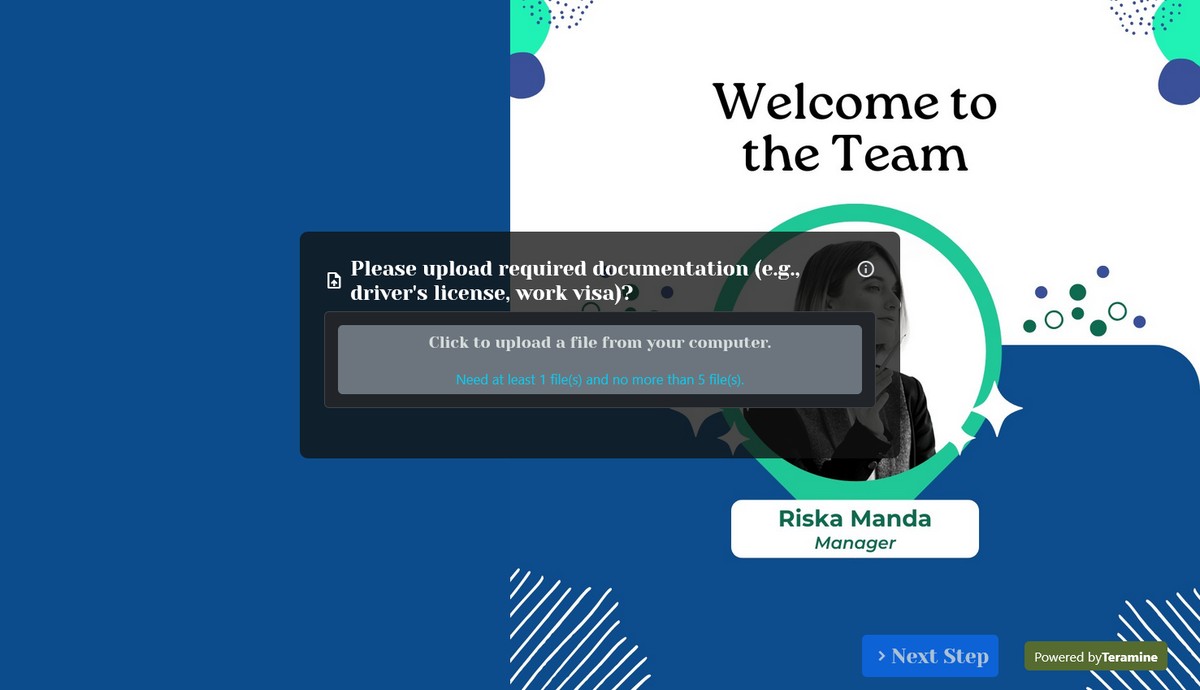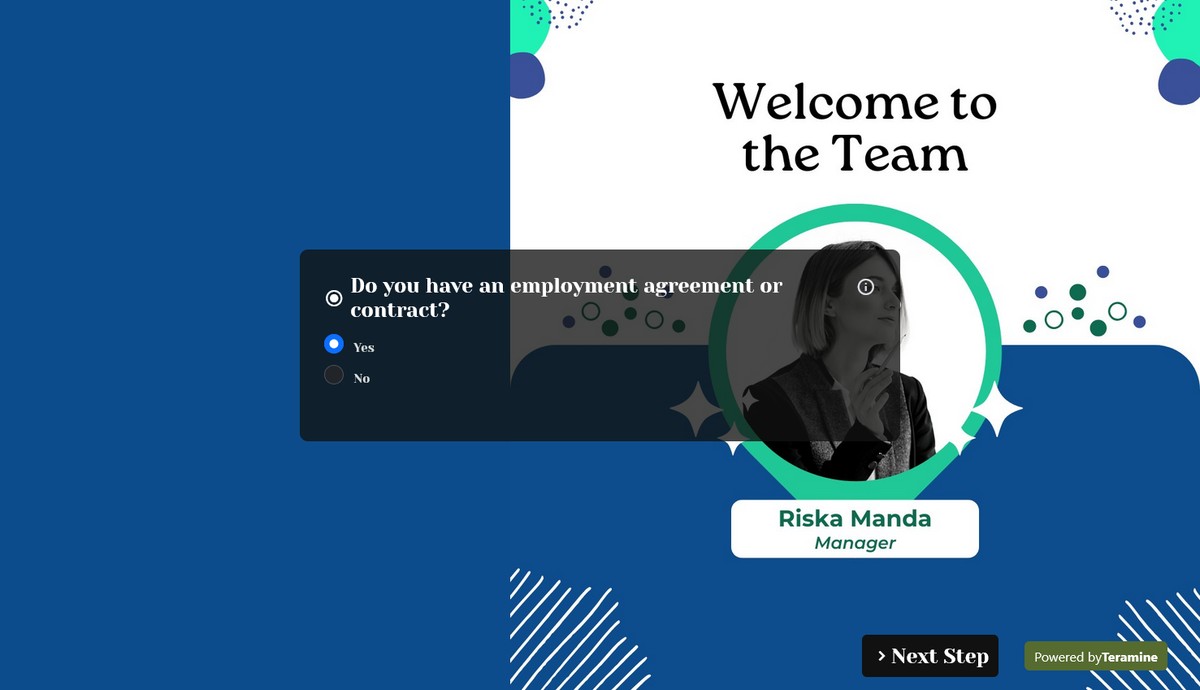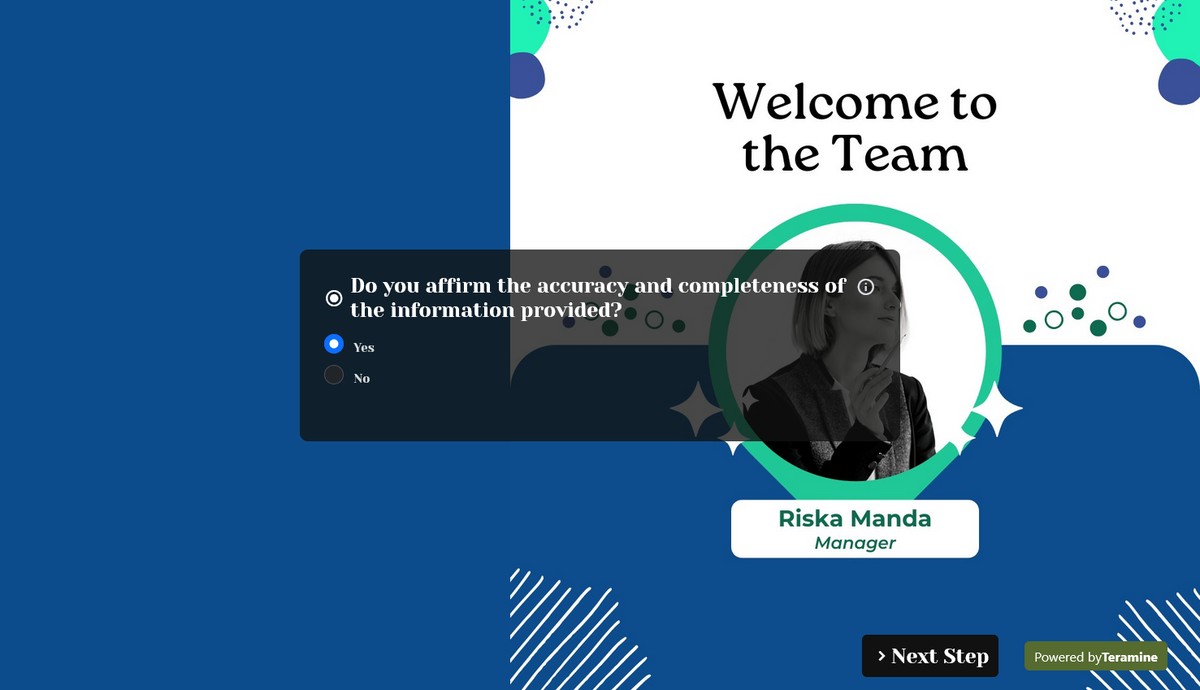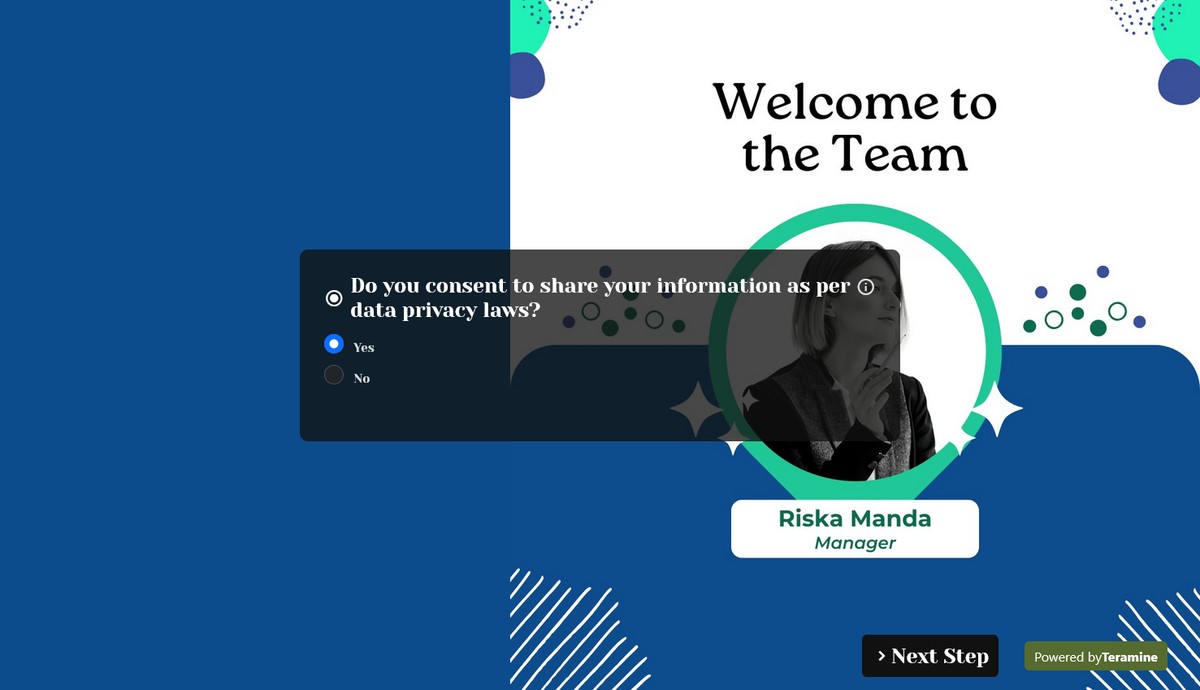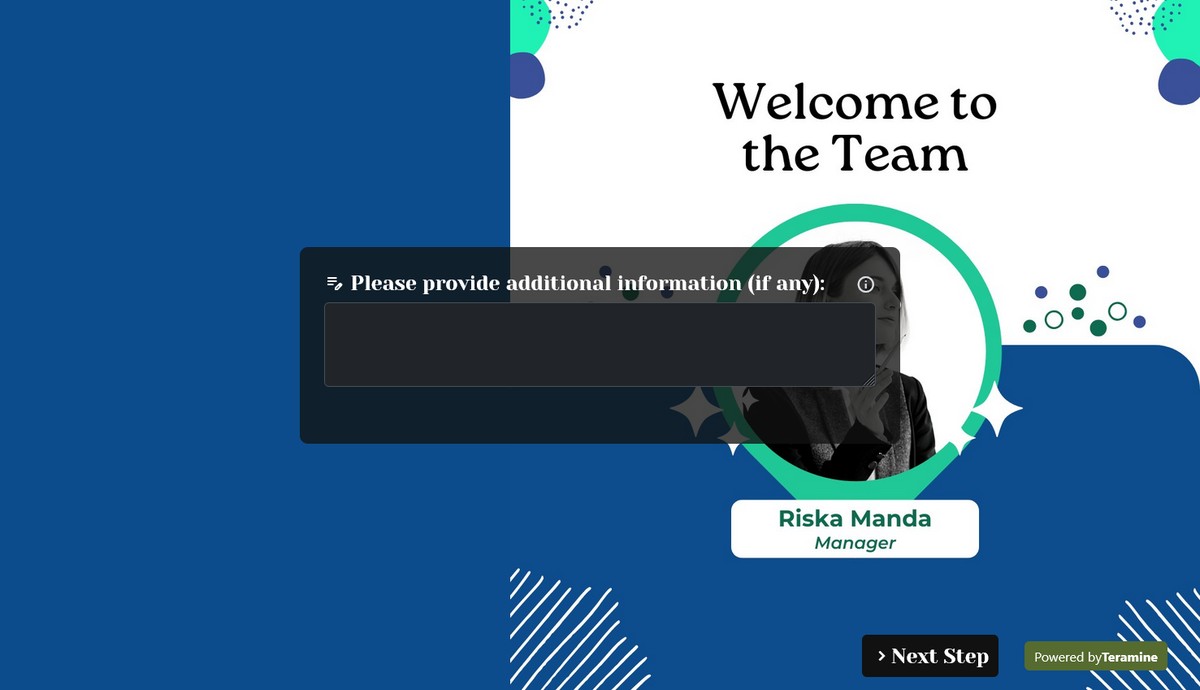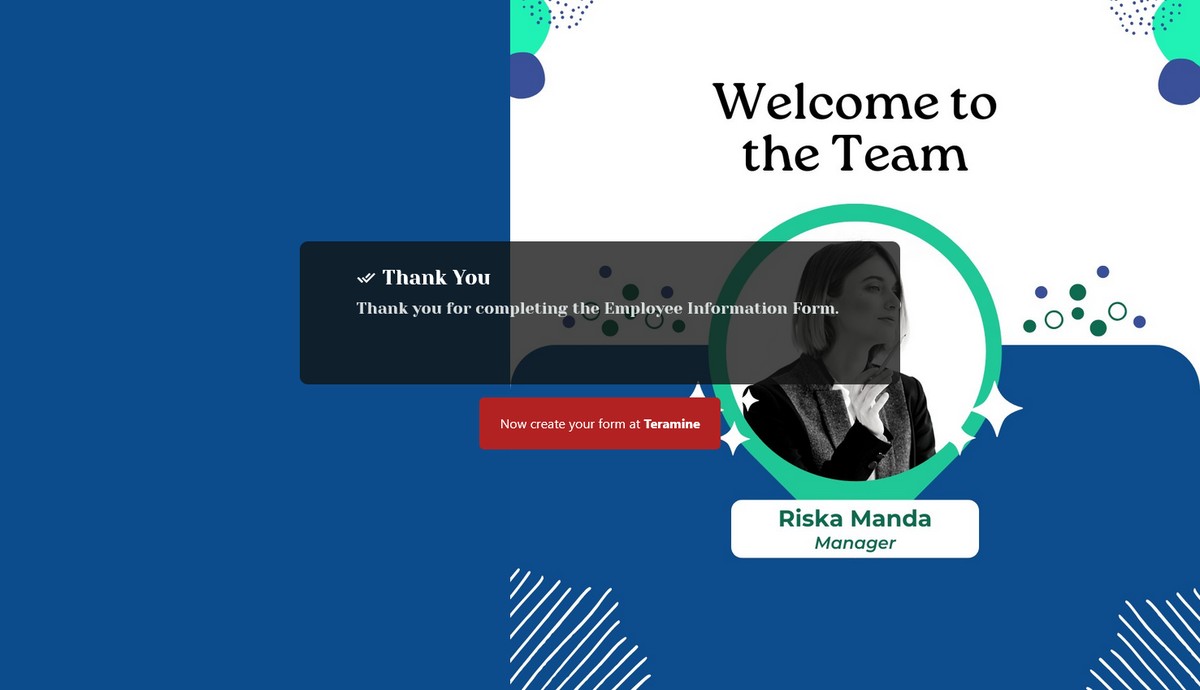Employee Information Form
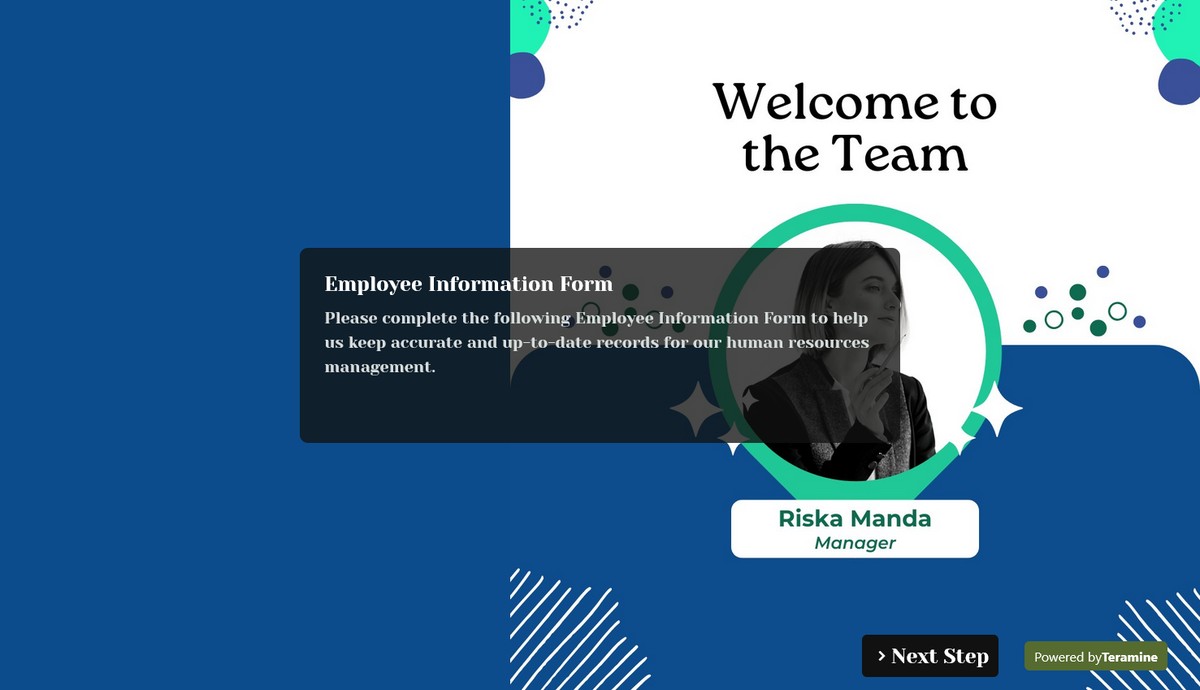
This is an employee information form which enabled companies to collect and store information about their employees. It is a comprehensive questionnaire that collects most information required for legal purposes.
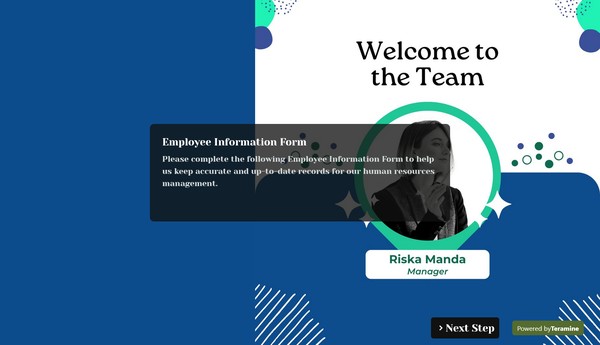
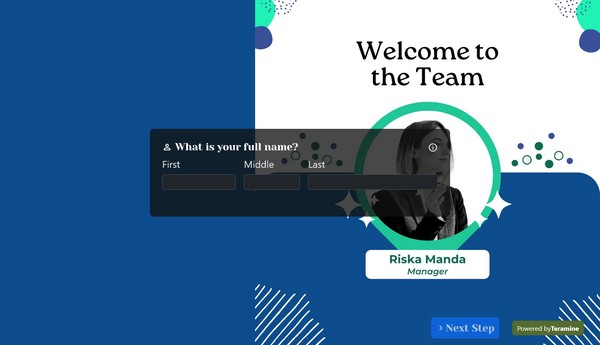
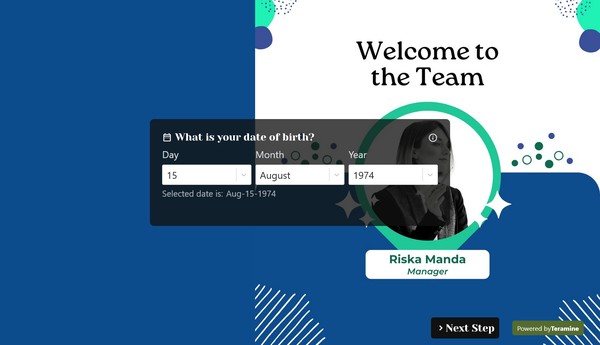
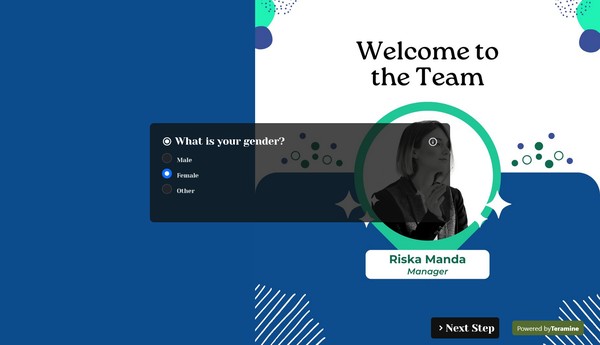
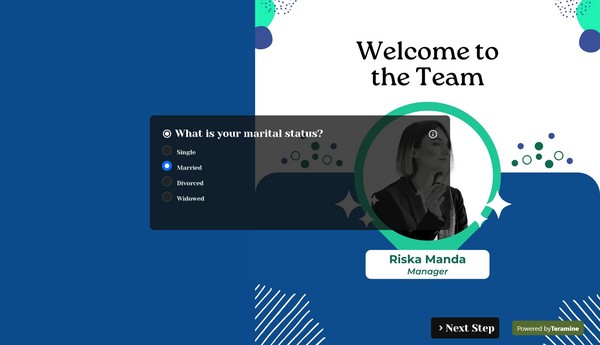
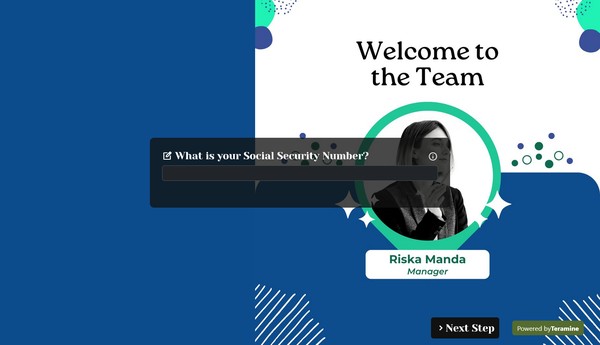
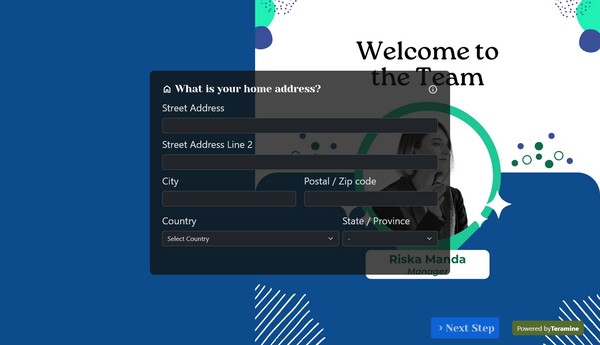
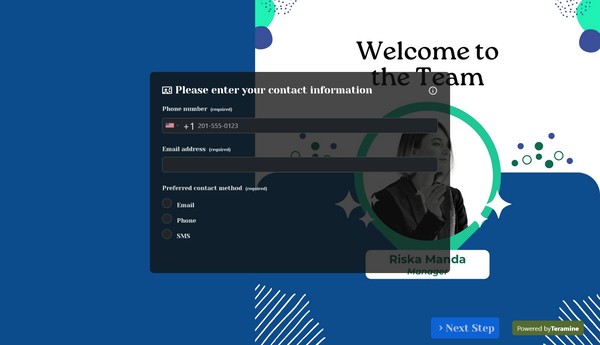
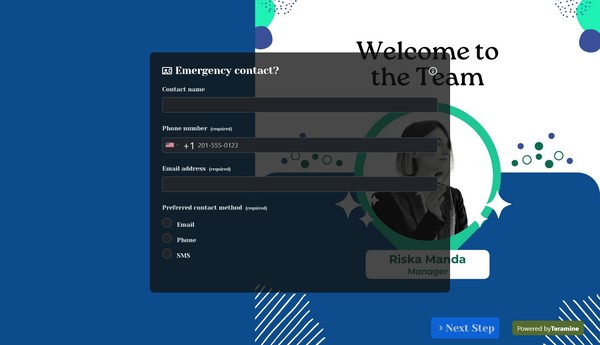
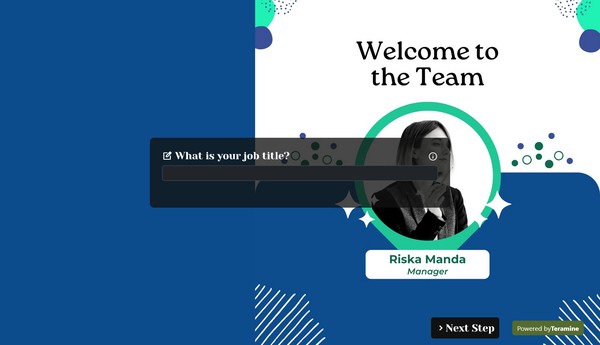
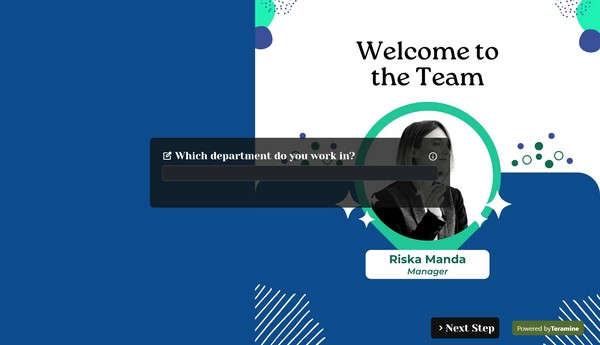
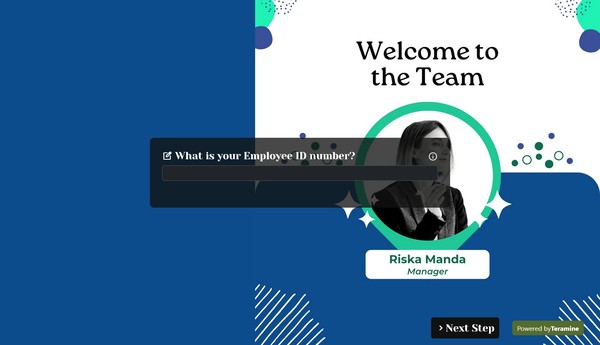
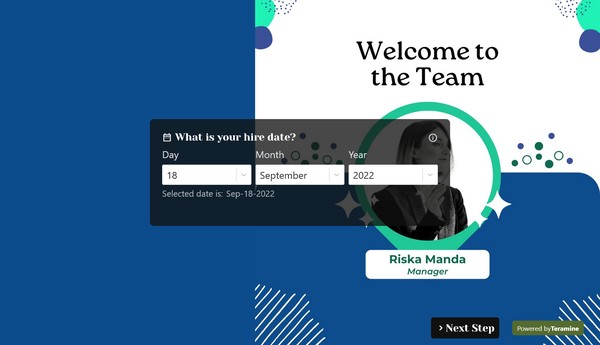
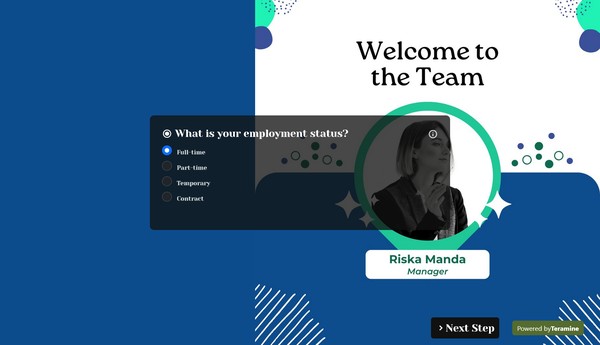
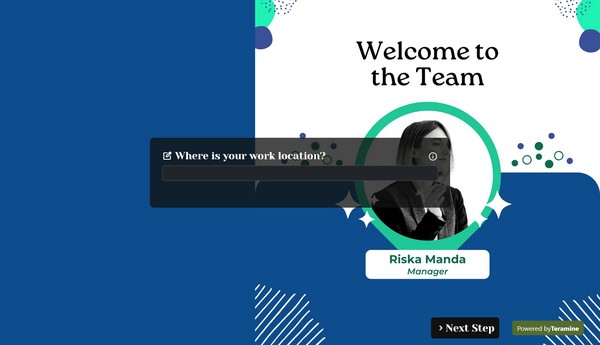
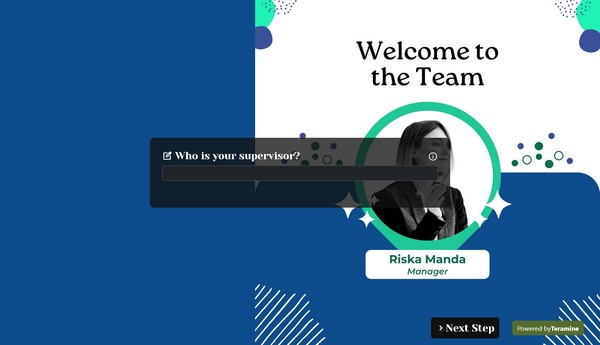
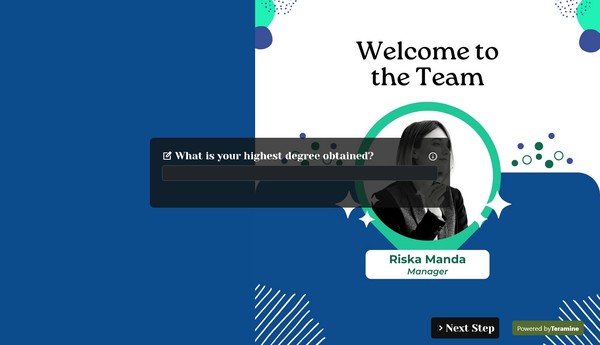
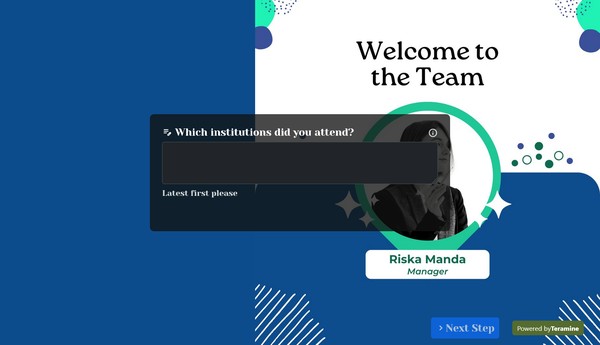
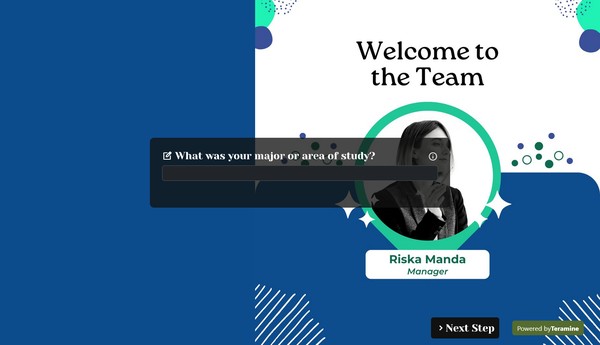
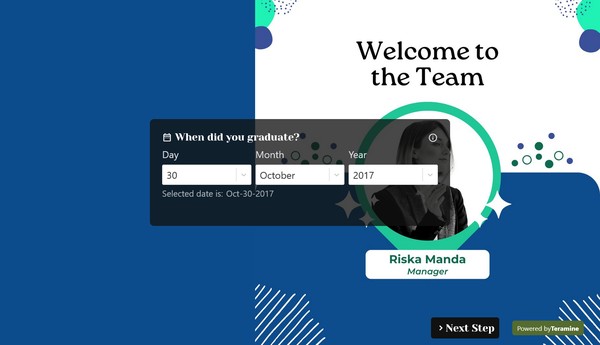
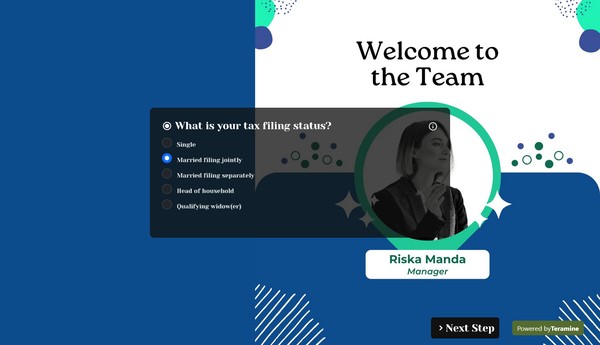
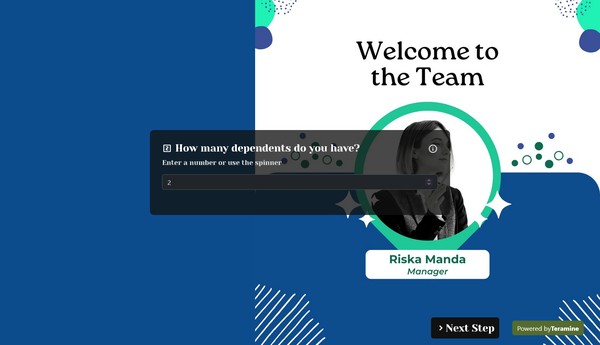
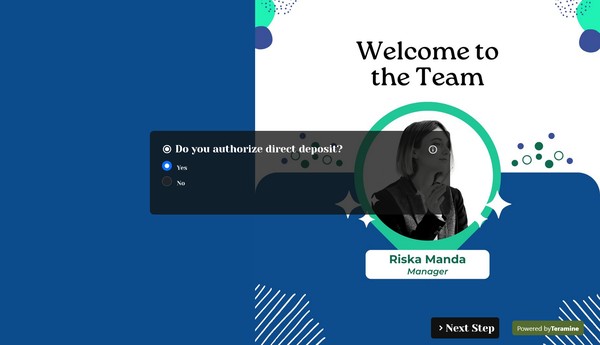
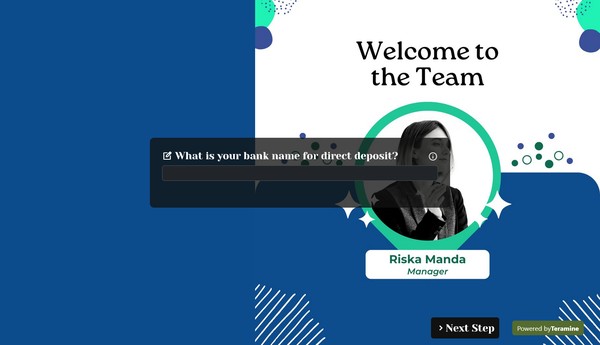
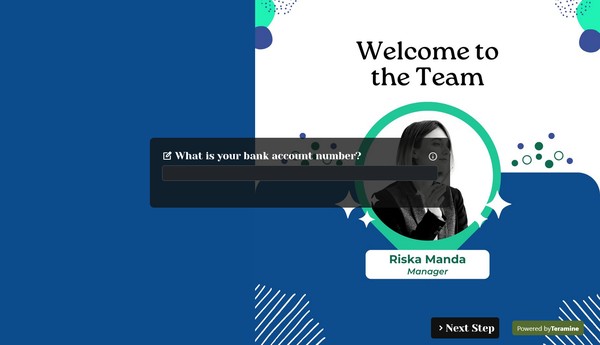
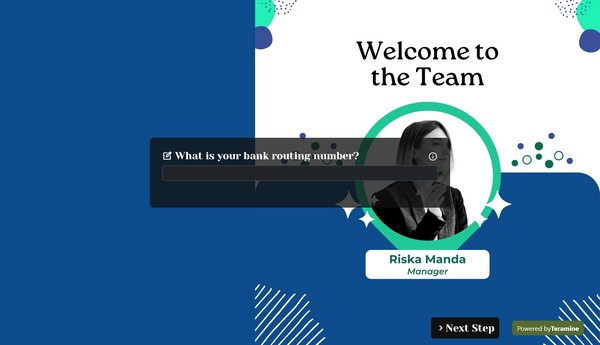
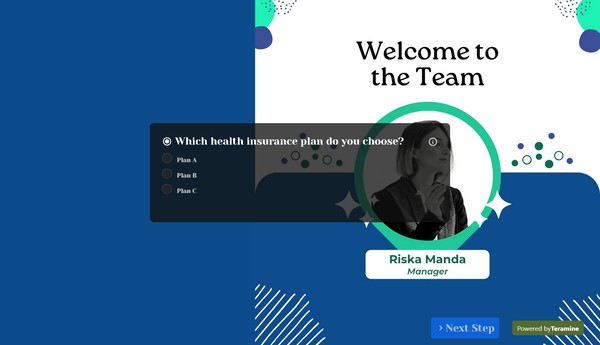
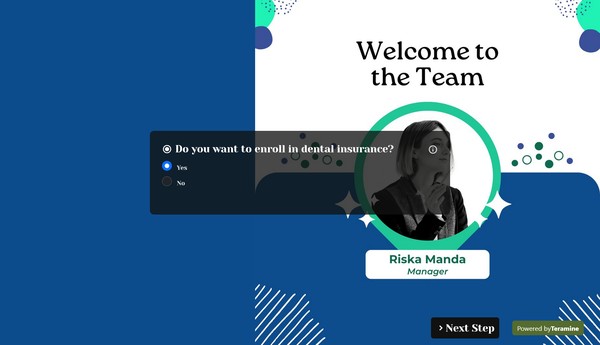
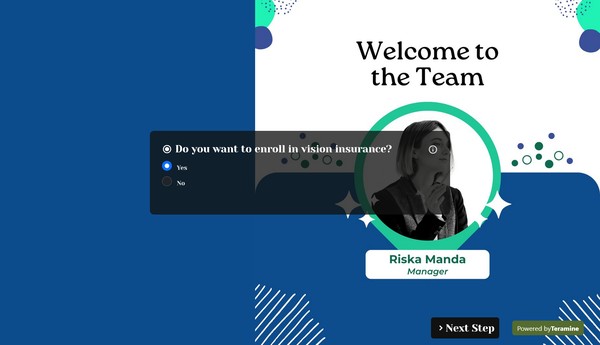
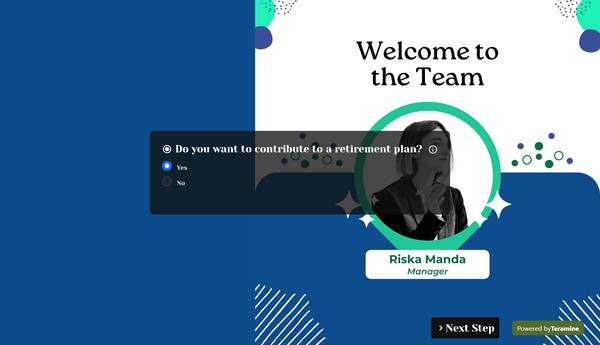
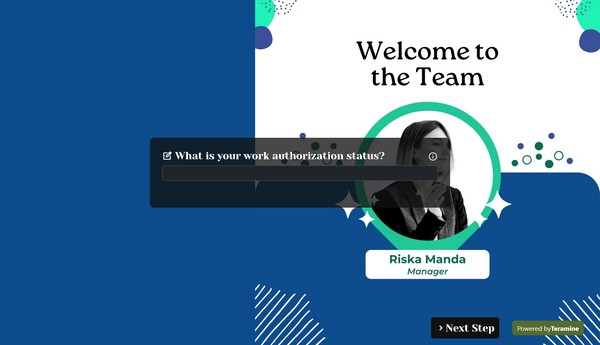
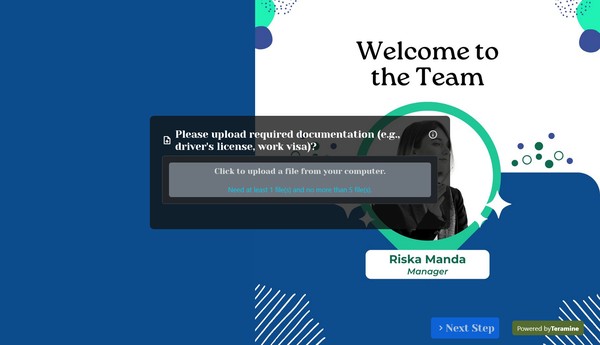
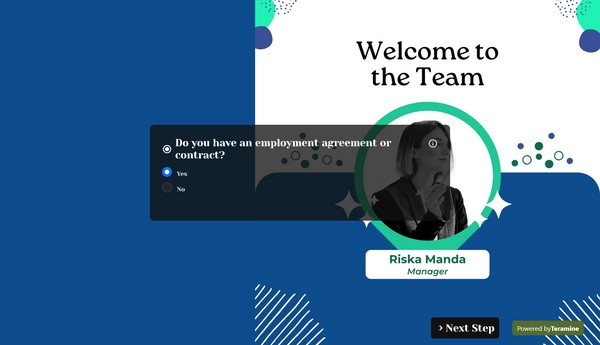
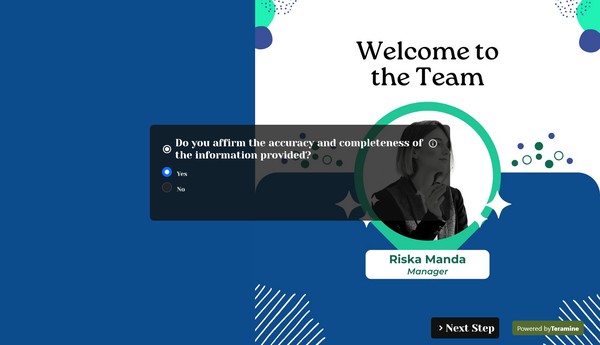
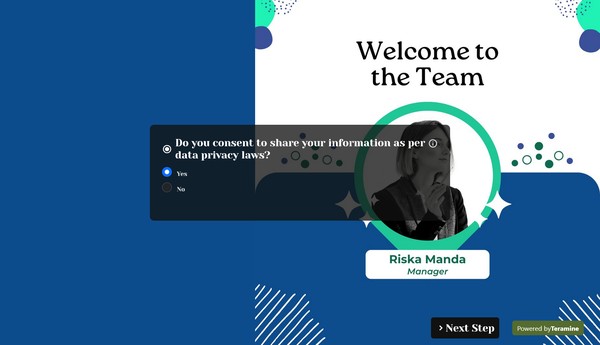
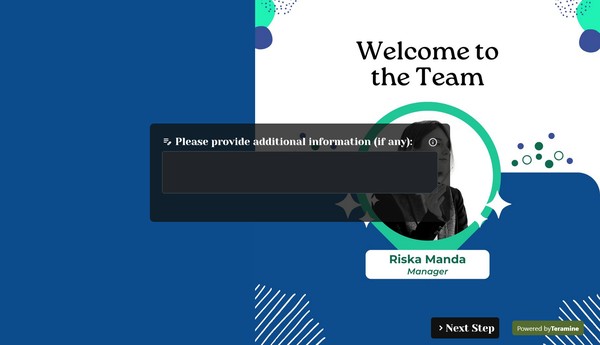
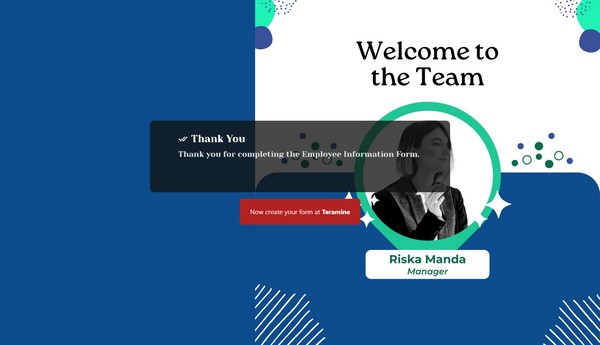
Employee Information Form FAQs
An Employee Information Form is a document used by organizations to collect essential personal and professional details from their employees. This form serves as a foundational tool for human resources management, facilitating the onboarding process and ensuring that the company maintains accurate and up-to-date records.
Typically, an Employee Information Form includes the following types of information:
Personal Information: Full name, address, phone number, email, date of birth, and emergency contact information.
Employment Details: Job title, department, supervisor, employee ID, and date of hire.
Banking Information: Details for direct deposit, including account numbers and bank name, to streamline payroll processes.
Tax Information: Necessary documents, such as W-4 forms in the United States, to ensure proper withholding of taxes.
Benefits Enrollment: Options for selecting health insurance, retirement plans, and other benefits that the company offers.
Compliance and Legal Requirements: Acknowledgment of company policies, confidentiality agreements, and any required legal documentation for employment.
Collecting this information is crucial for compliance with labor laws, facilitating communication, managing payroll, and enhancing employee benefits administration. Maintaining the security and privacy of the information provided is also essential to protect employee confidentiality and uphold the organization's integrity.
An Employee Information Form is a crucial document for an organization, as it captures essential details about an employee. To ensure comprehensive information is collected, the form should include the following sections:
Personal Information:
- Full Name
- Date of Birth
- Address (Permanent and Current)
- Phone Number(s)
- Email Address
- Social Security Number (or Tax Identification Number as applicable)
Employment Details:
- Job Title
- Department
- Employee ID Number
- Date of Hire
- Employment Status (full-time, part-time, temporary, etc.)
- Supervisor's Name
Emergency Contact Information:
- Name of Emergency Contact
- Relationship to Employee
- Phone Number(s)
- Alternate Contact Person
Banking Information:
- Bank Name
- Account Type (Checking/Savings)
- Account Number
- Routing Number (for direct deposit purposes)
Tax Information:
- W-4 Form or relevant tax-related details
- State and local tax withholding information
Benefits Enrollment:
- Health Insurance Options
- Retirement Plan Options
- Other Benefits (e.g., dental, vision, life insurance)
Education and Qualifications:
- Highest Level of Education Completed
- Degrees or Certifications Obtained
- Relevant Training or Skills
Work History:
- Previous Employers
- Job Titles and Dates of Employment
- Responsibilities
Additional Documents:
- Background check authorization
- Non-disclosure agreement (if applicable)
- Consent for drug testing (if required)
Acknowledgments and Signatures:
- Employee’s Signature
- Date of Submission
- Manager/Supervisor's Signature (if needed)
By including these key components, an Employee Information Form will serve as a comprehensive tool for managing employee data efficiently and effectively. It is advisable to ensure compliance with relevant data protection regulations, maintaining confidentiality and security of the personal information collected.
Utilizing an Employee Information Form can provide numerous advantages to your organization. Here are several key reasons to consider:
Centralized Record Keeping: An Employee Information Form consolidates essential employee data in a single location, facilitating easier access and management.
Compliance and Legal Protection: Maintaining accurate employee records is critical for regulatory compliance. A structured form ensures that you collect necessary information to adhere to labor laws, tax regulations, and other legal requirements.
Efficient Onboarding Process: A comprehensive Employee Information Form streamlines the onboarding process by gathering all pertinent details upfront. This allows for a smoother transition for new hires and ensures that no vital information is overlooked.
Enhanced Communication: Collecting employee information, such as emergency contacts and preferred methods of communication, ensures that you can effectively communicate with employees during critical situations.
Improved Employee Support: By maintaining up-to-date records of employees’ skills, qualifications, and certifications, you can better support their professional development and align their strengths with organizational needs.
Data Security and Privacy: Having a formalized method for collecting and storing employee information helps to safeguard sensitive data. It ensures that information is gathered systematically and is subject to appropriate security measures.
Facilitates Performance Management: Access to comprehensive employee information allows for better assessment and management of performance, as you can tailor evaluations based on individual qualifications and career ambitions.
Succession Planning and Talent Management: With detailed employee records, organizations can identify potential leaders and develop succession plans based on the skills and aspirations recorded in these forms.
In summary, implementing an Employee Information Form not only improves organizational efficiency but also enhances compliance, communication, and employee engagement. It is a strategic tool that can significantly contribute to the overall effectiveness of your HR practices.