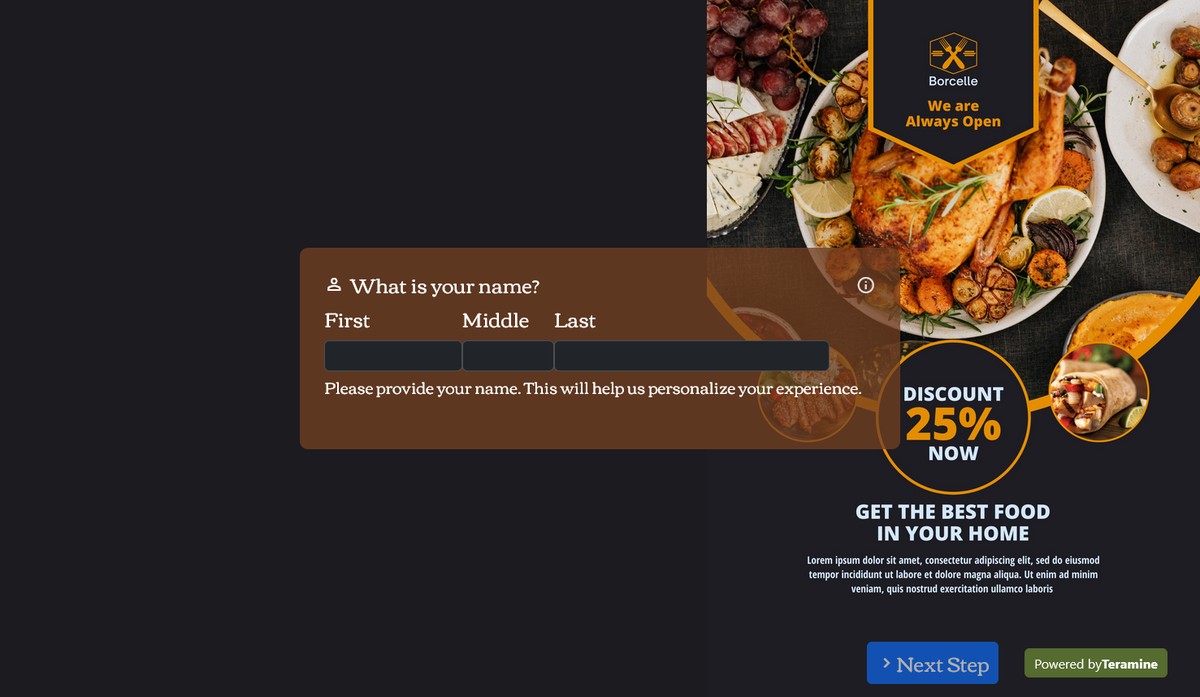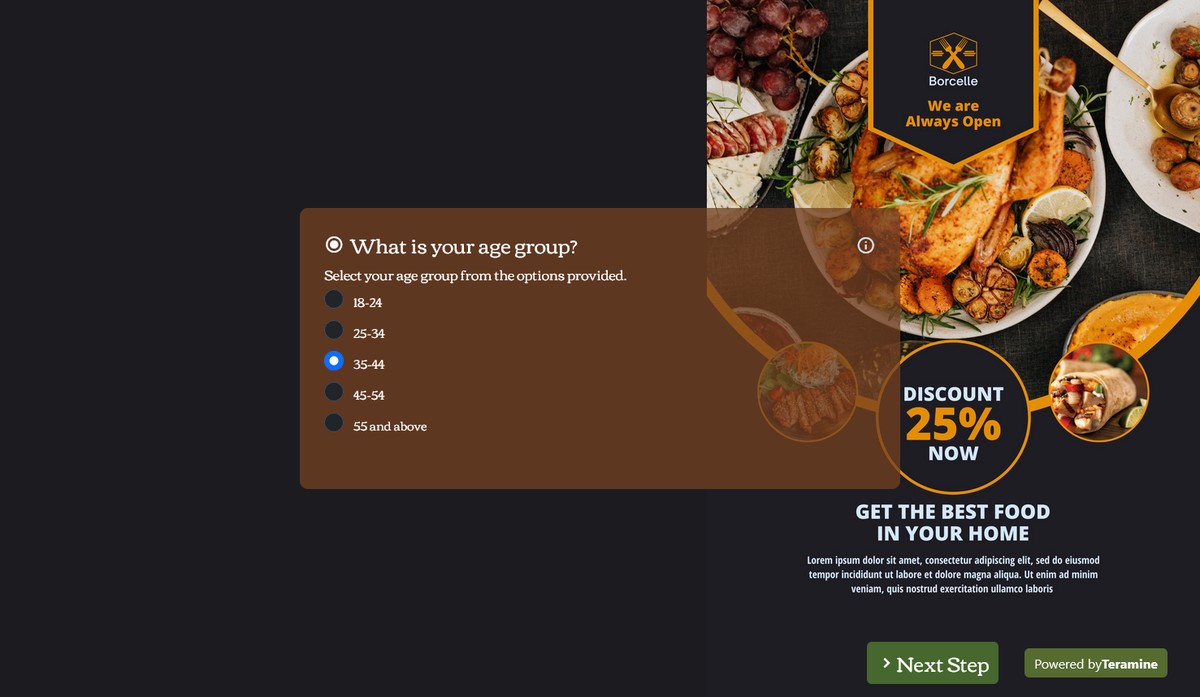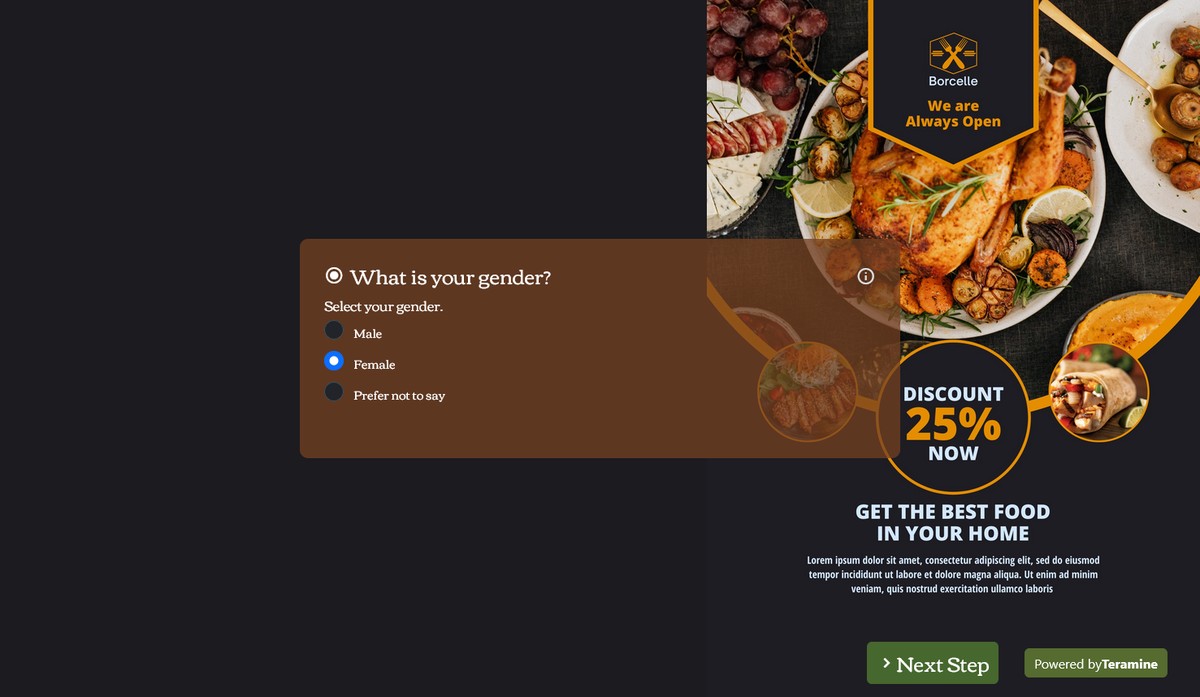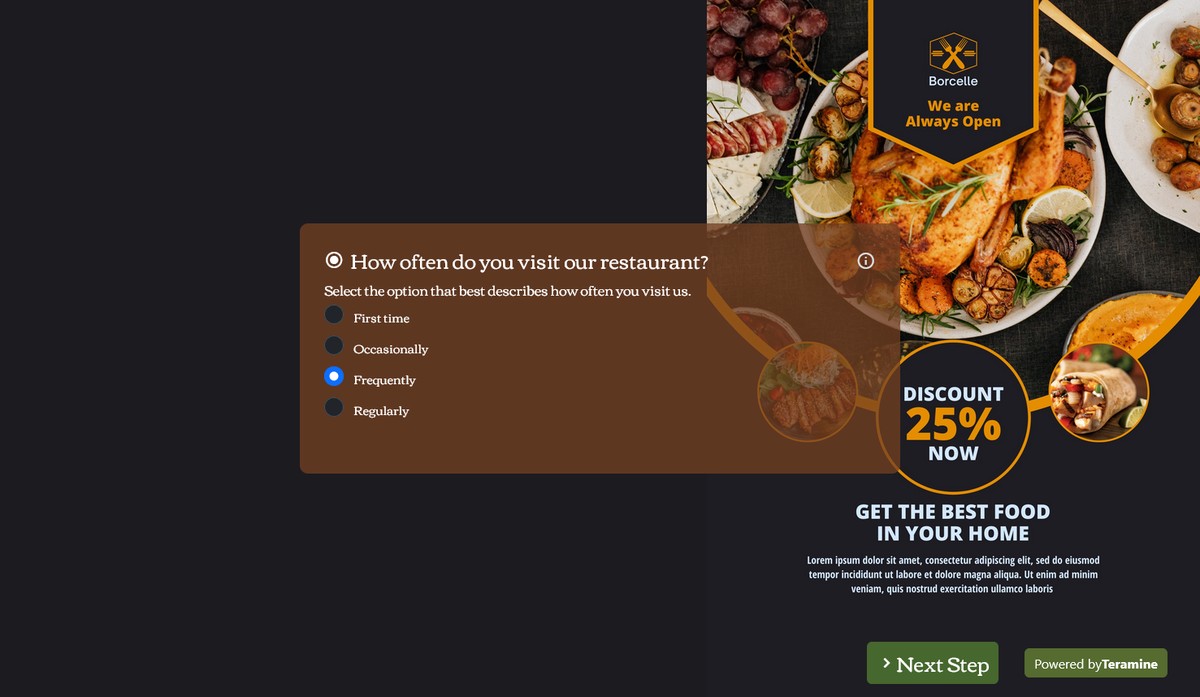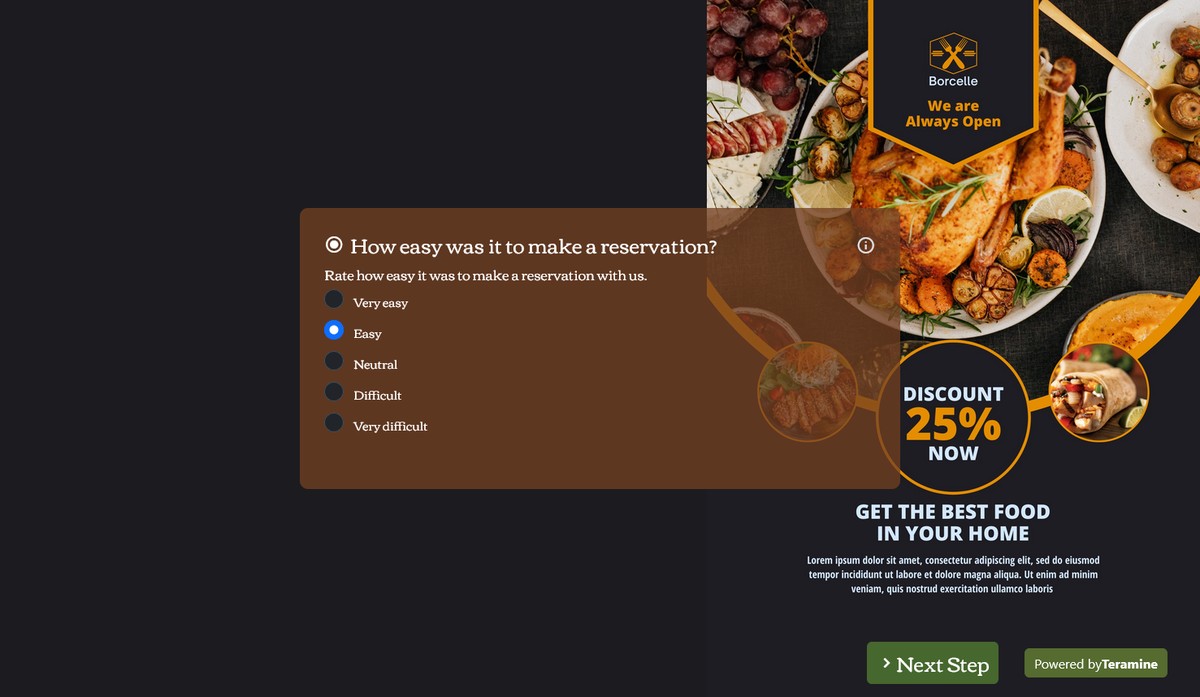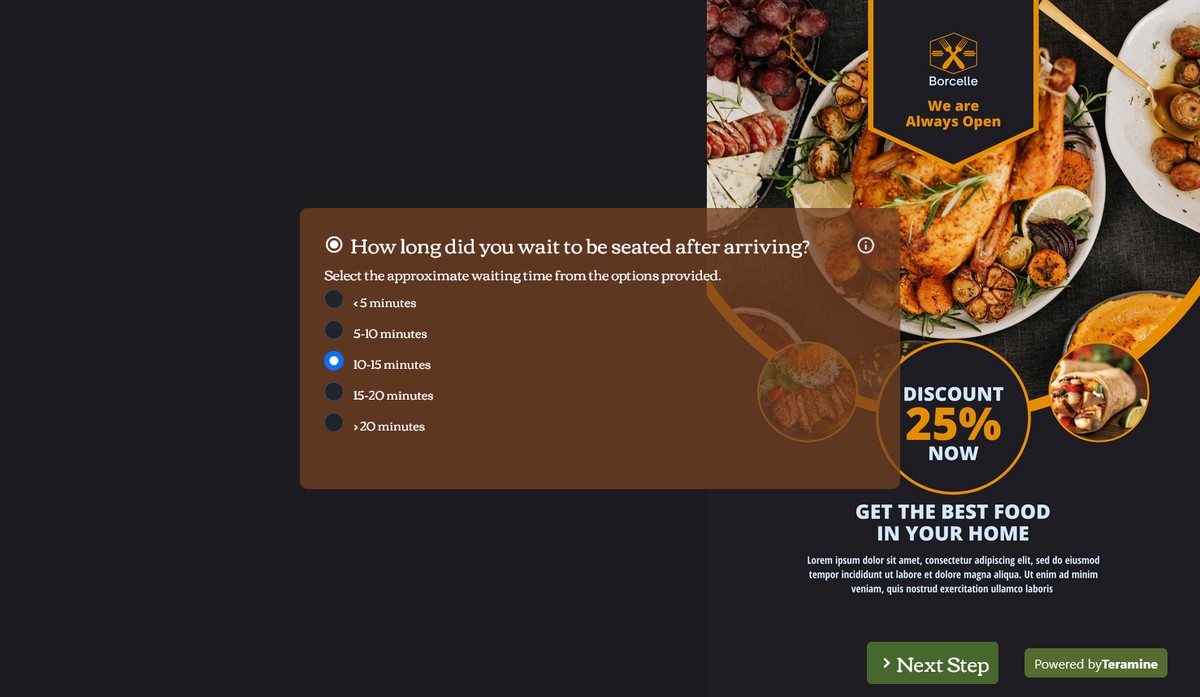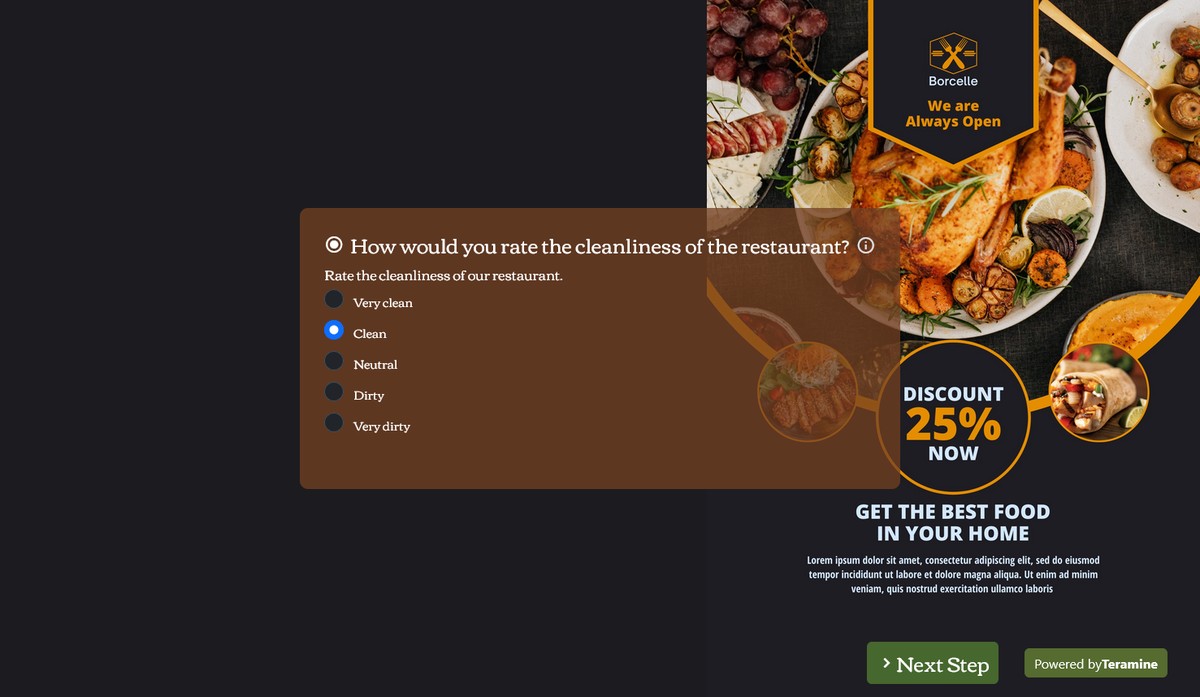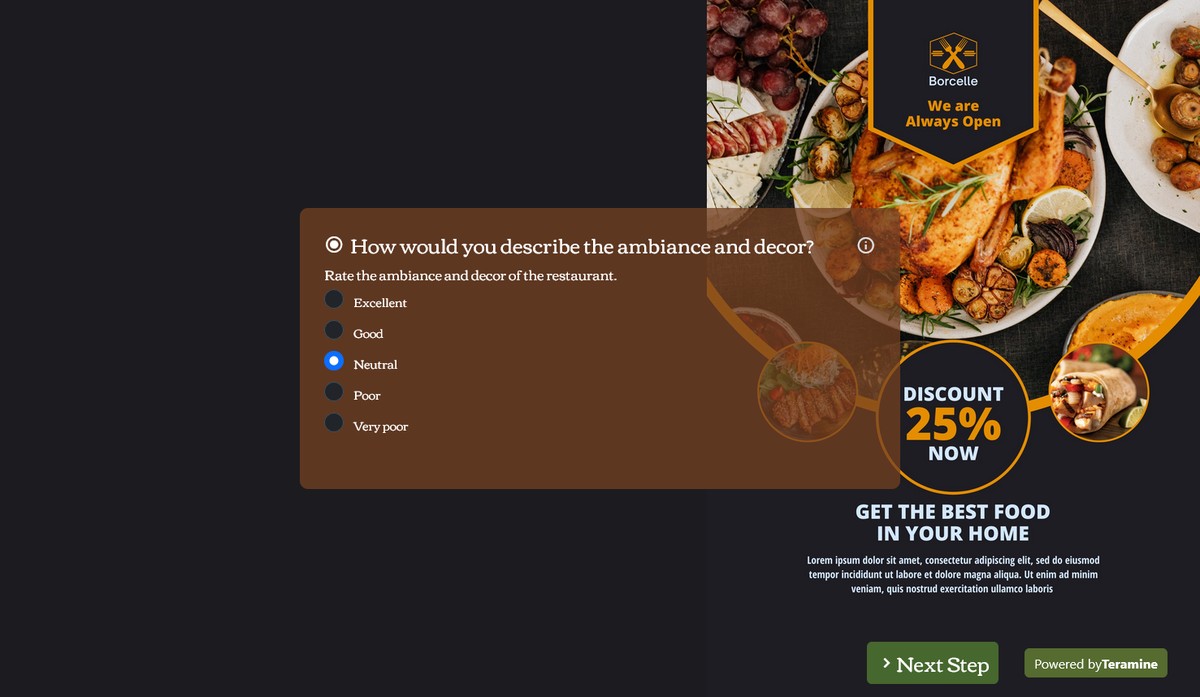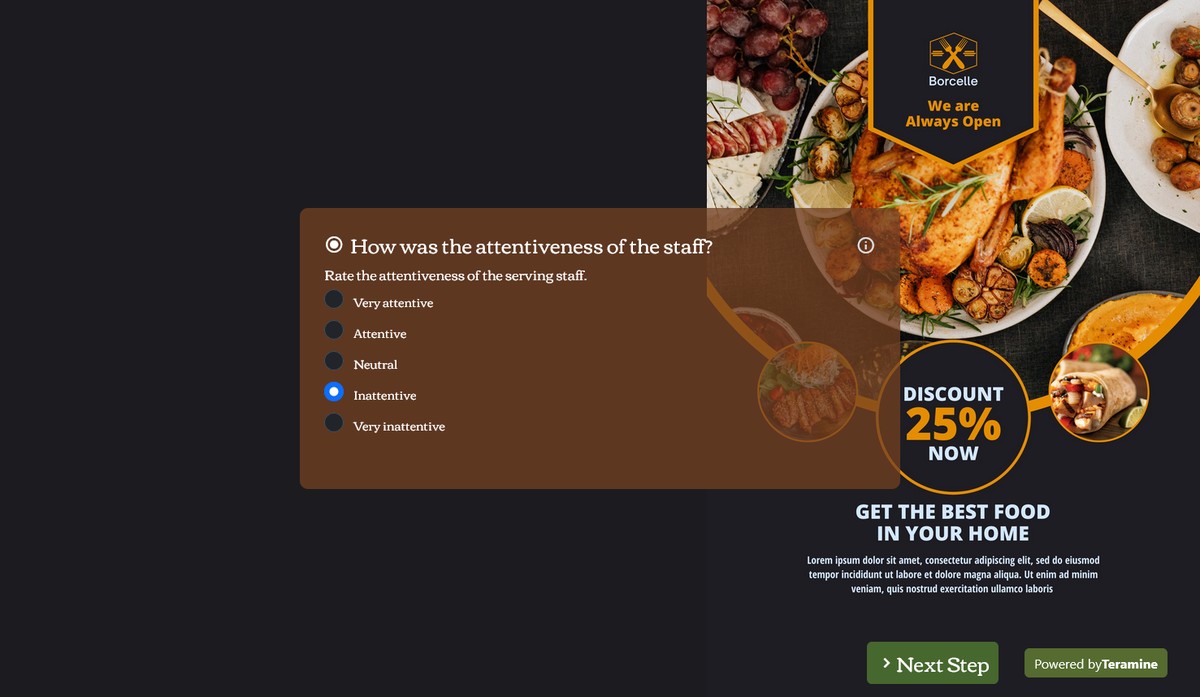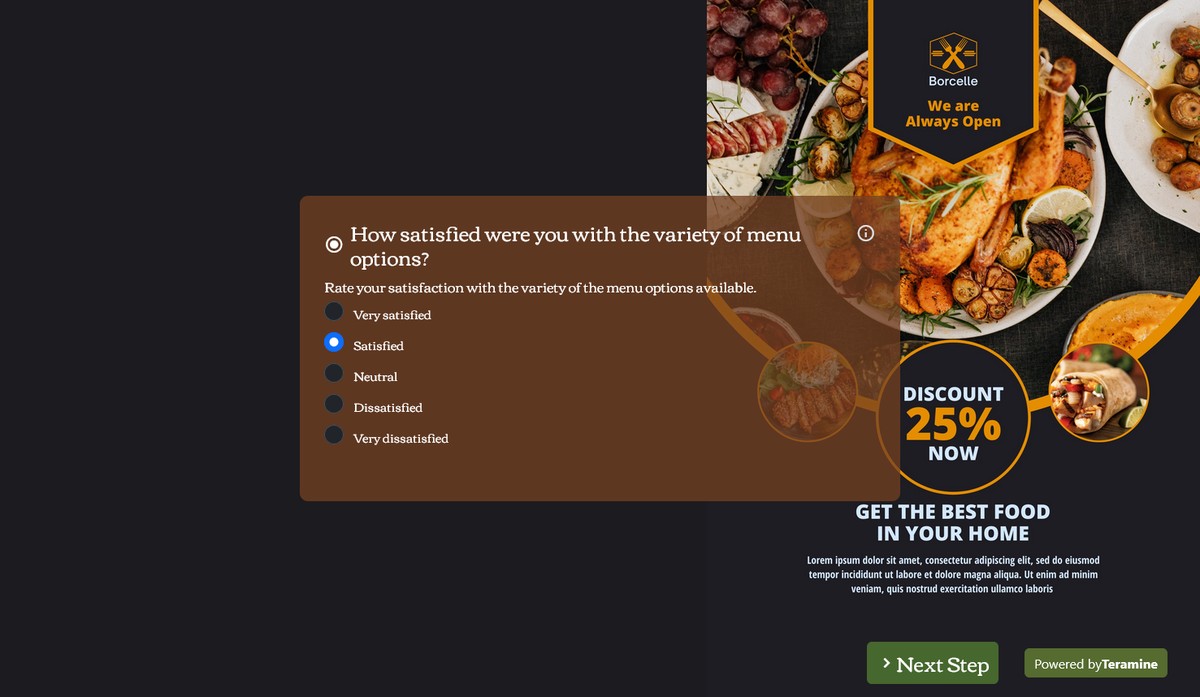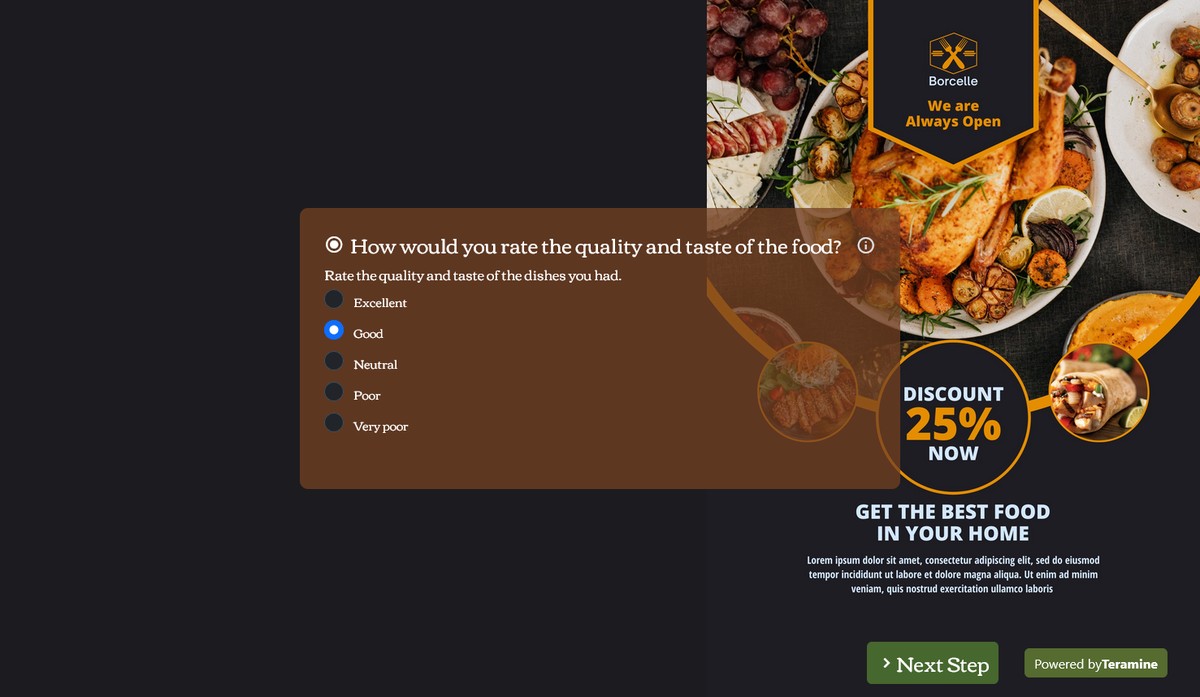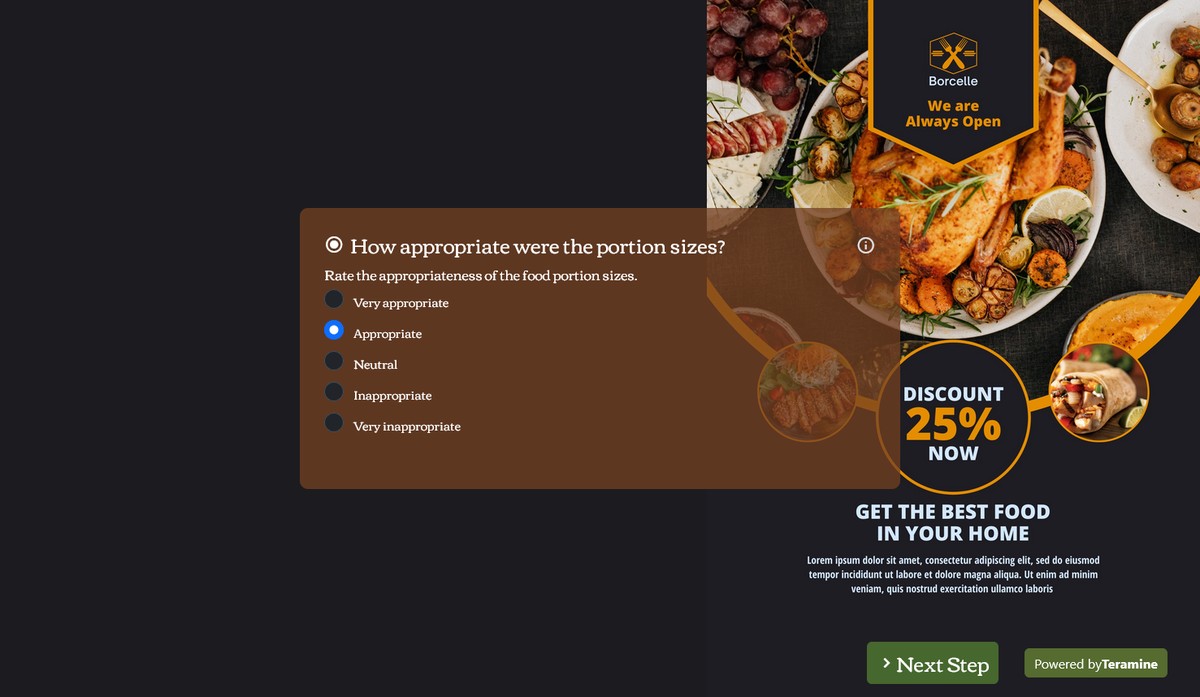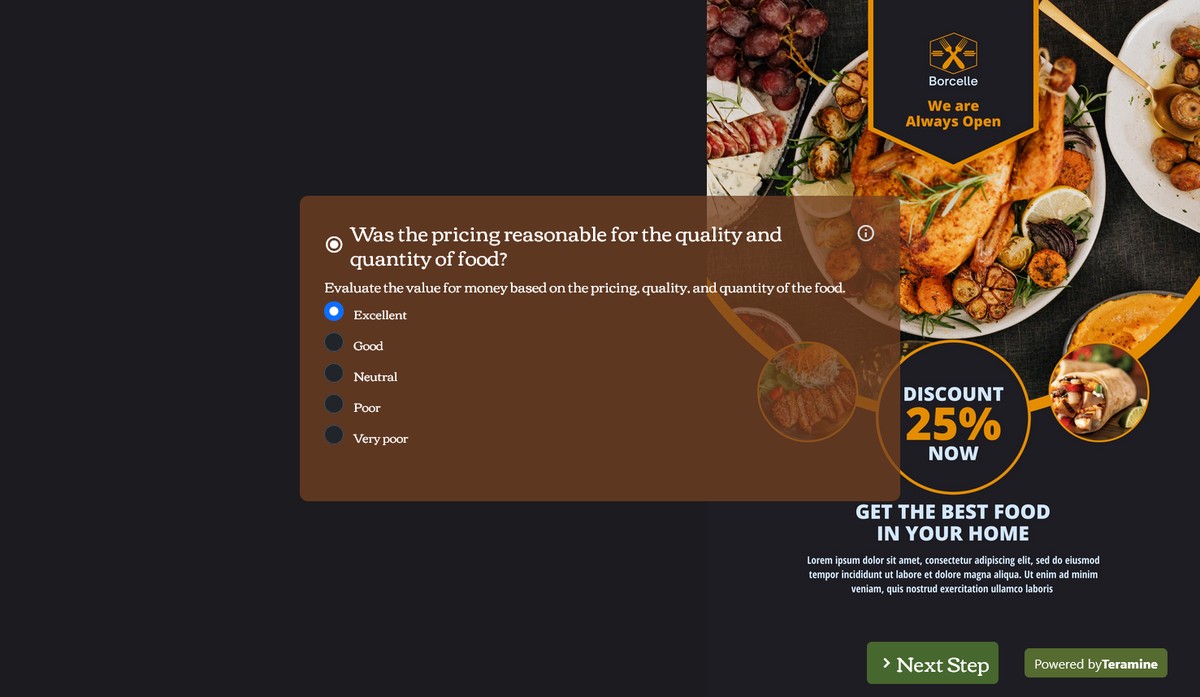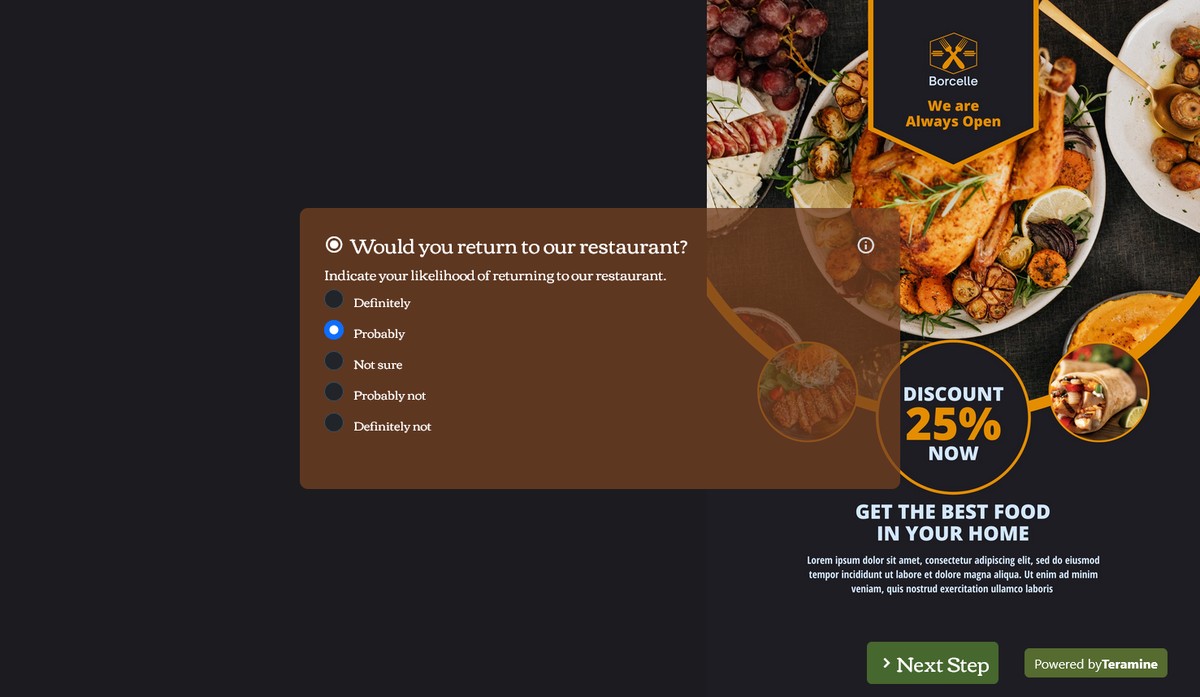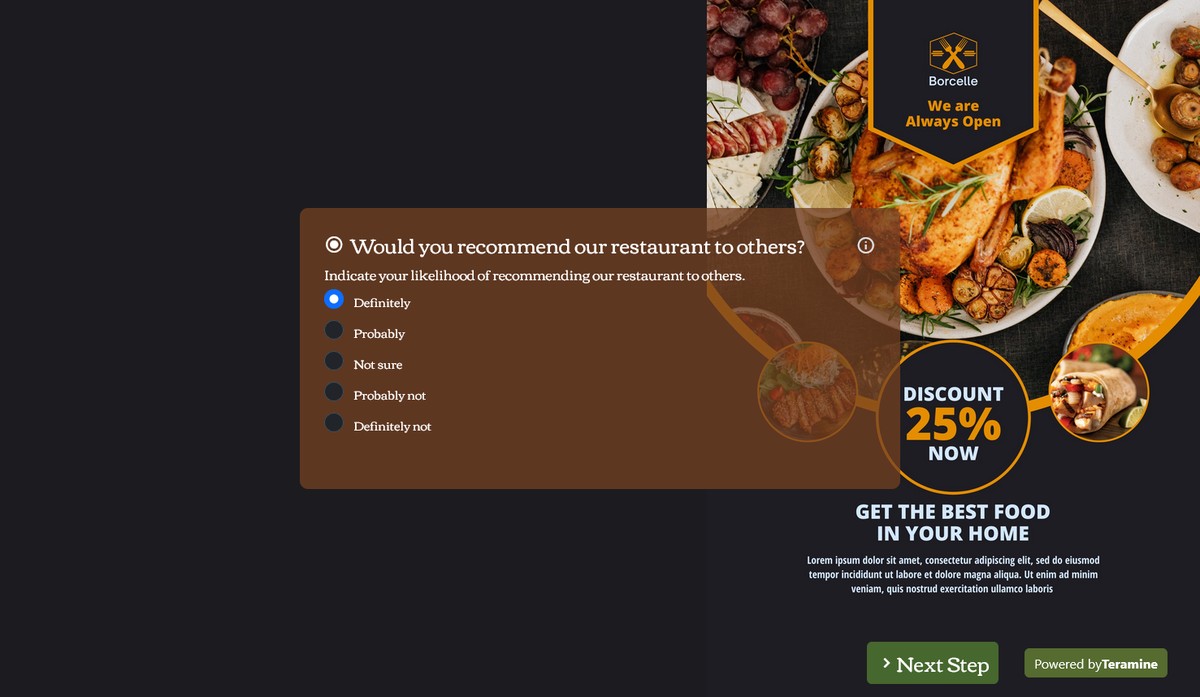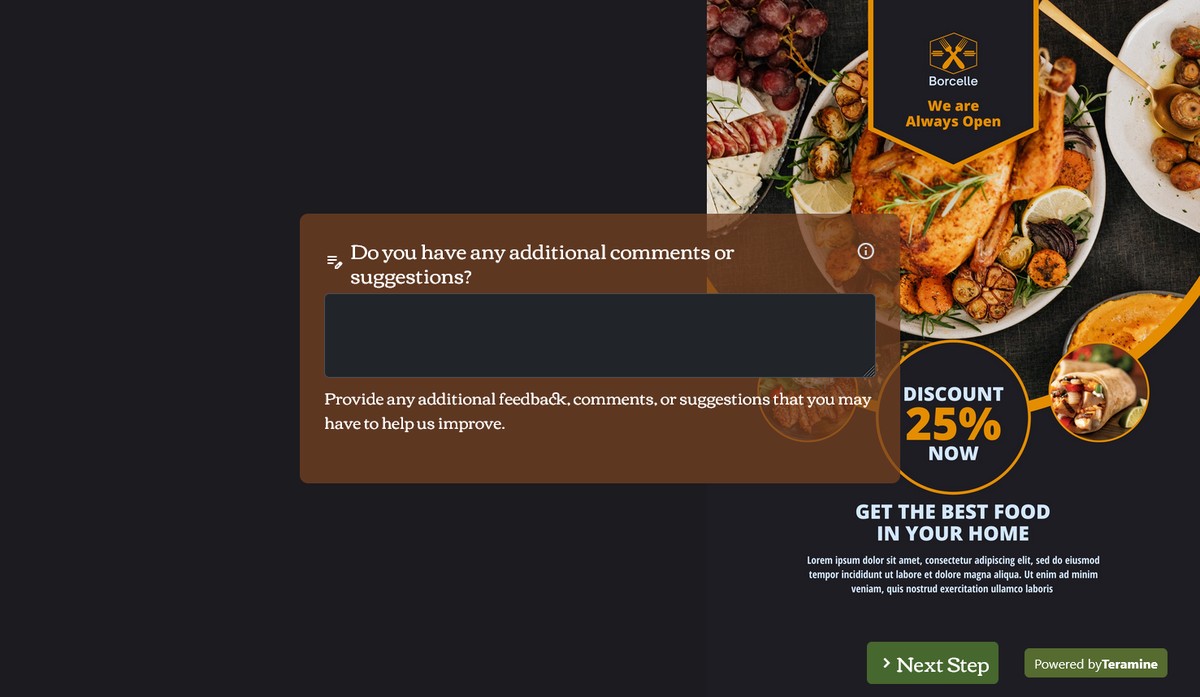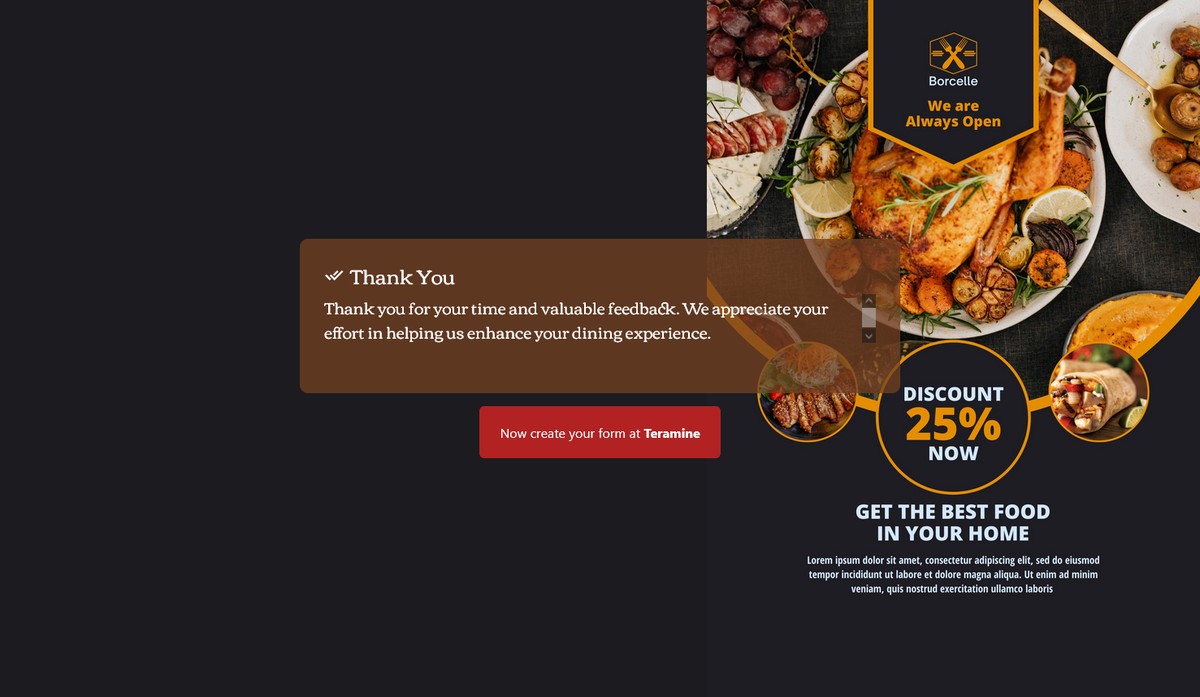Dining Experience Survey
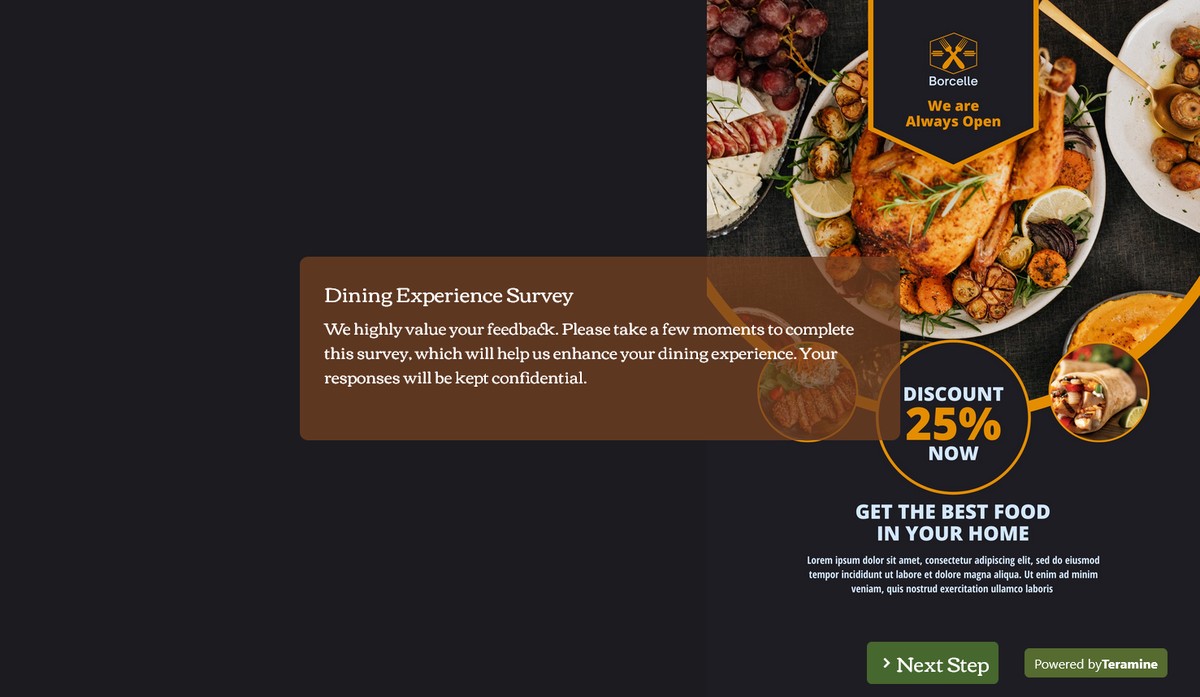
Enhance Your Restaurant’s Service with Our Dining Experience Survey!
We are thrilled to introduce our Dining Experience Survey, an essential tool designed to elevate your restaurant's service quality and customer satisfaction. Here's why you should install this form on your website or social media:
Gain Valuable Insights: Understand your customers’ preferences, dislikes, and expectations comprehensively. The detailed feedback helps identify areas of excellence and those needing improvement.
Improve Customer Satisfaction: Addressing the issues highlighted by customers can significantly enhance their dining experience, leading to higher satisfaction and loyalty.
Informed Decision Making: Make data-driven decisions on menu changes, staffing, ambiance improvements, and more, based on actual customer feedback rather than assumptions.
Boost Engagement: Engaging with your customers by seeking their opinions shows that you value their input, fostering a sense of community and trust.
Increase Repeat Visits: A restaurant that listens and adapates can build stronger customer relationships, encouraging repeat visits and positive word-of-mouth referrals.
Customized for Convenience: Our survey is designed with user convenience in mind, utilizing easy-to-complete formats like radio buttons, checkboxes, and select options to reduce user friction and ensure maximum participation.
Take the next step toward excellence in customer service. Install our Dining Experience Survey on your website or social media today, and show your patrons that their voice matters. Your path to unrivaled dining service starts here!
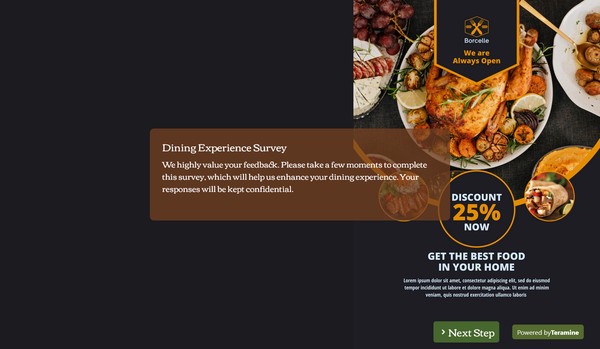
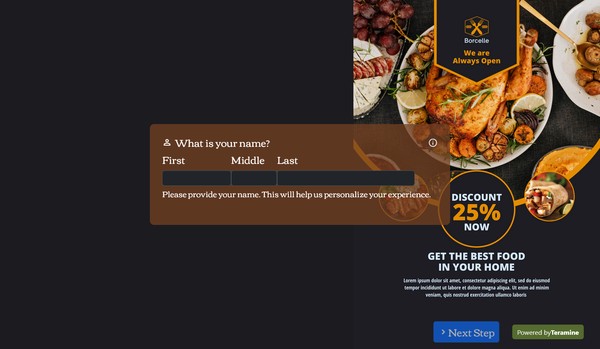
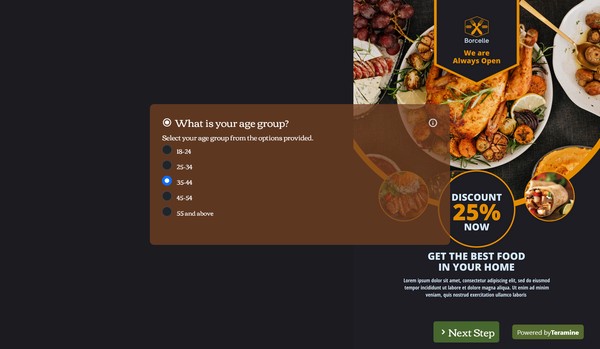
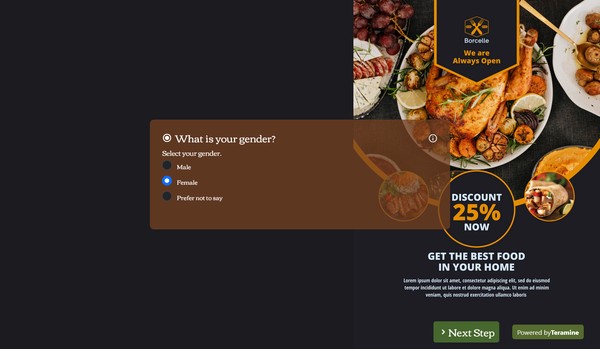
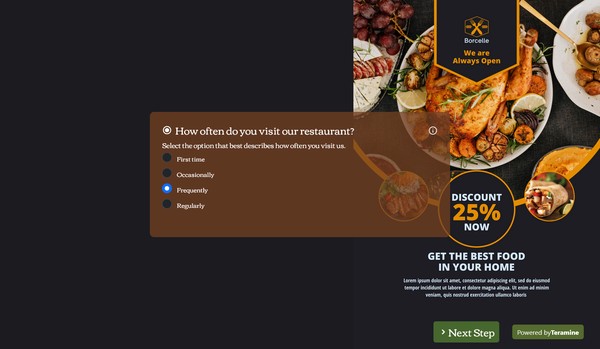
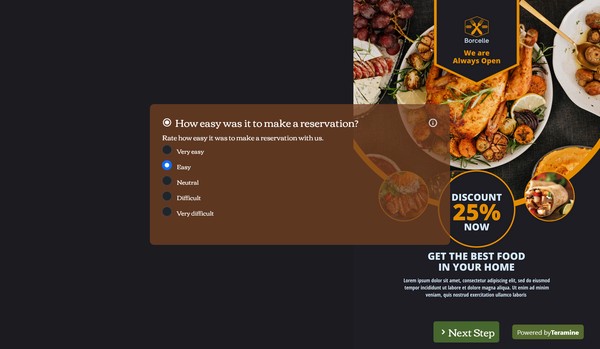
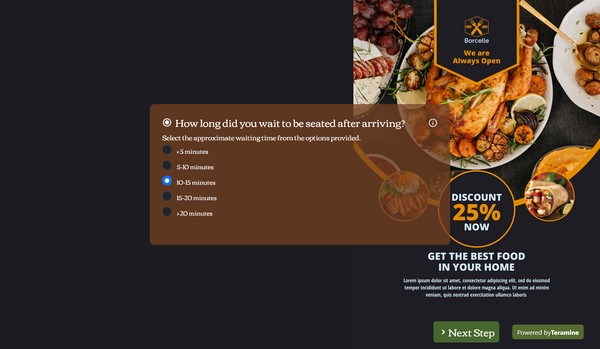
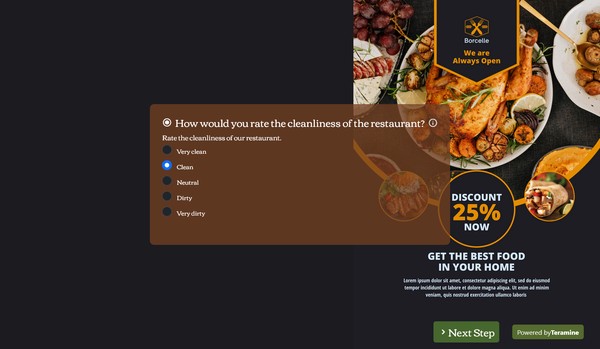
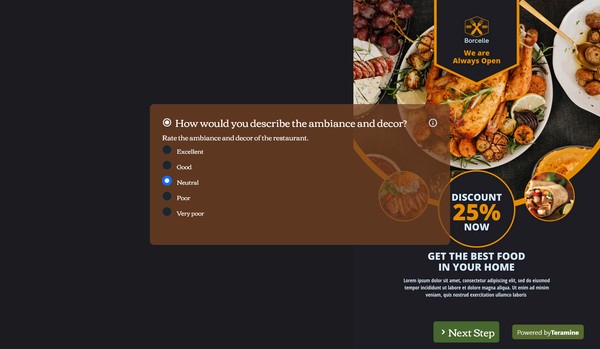
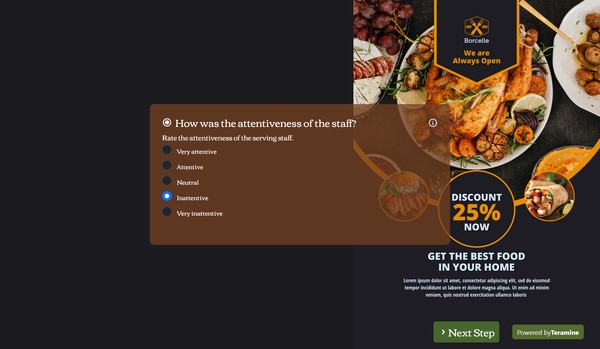
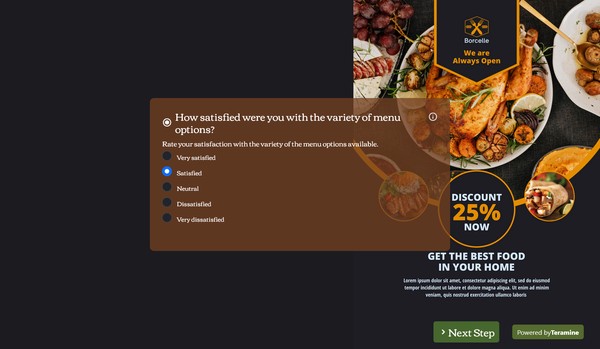
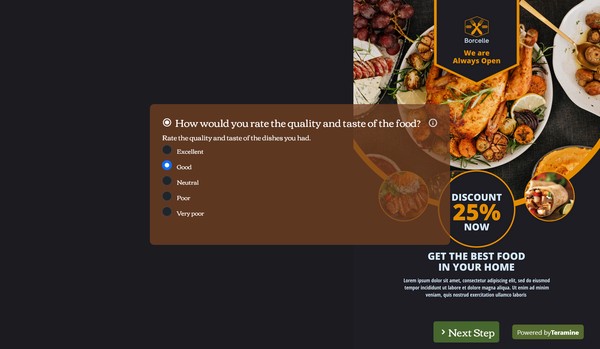
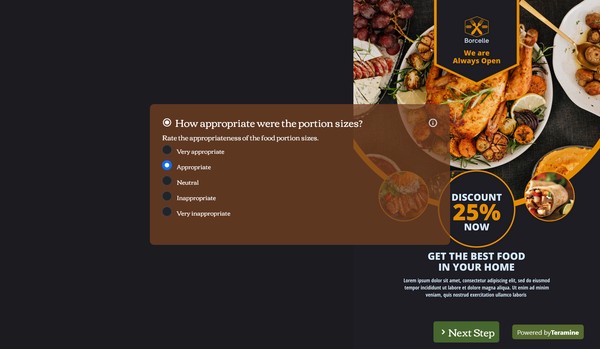
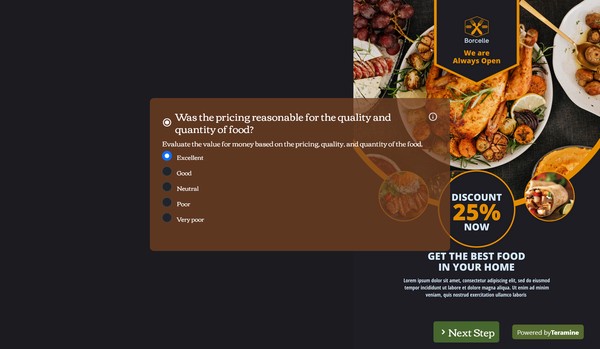
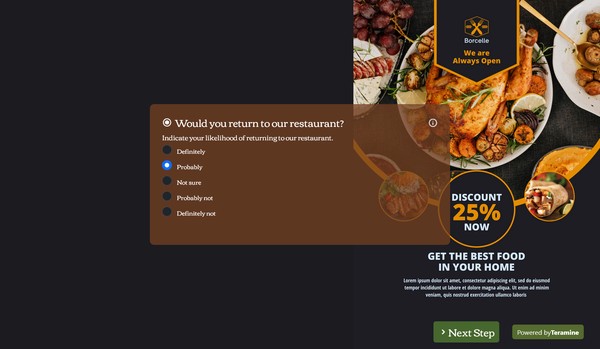
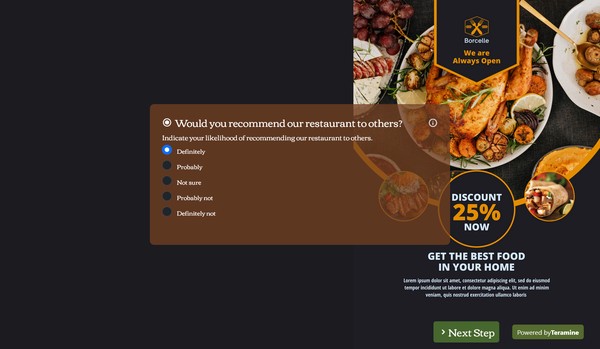
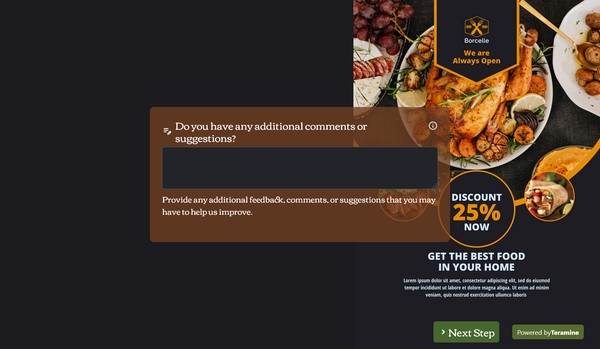
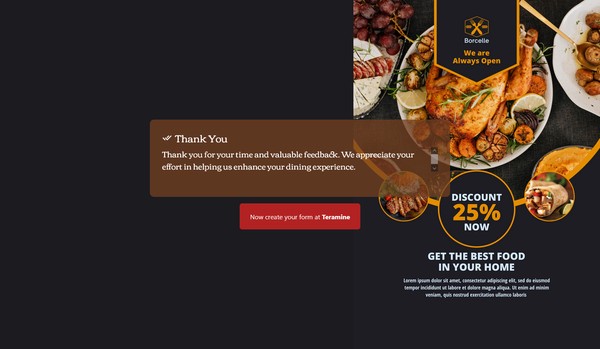
Dining Experience Survey FAQs
Yes. We take the security of your data very seriously. We have built our application in compliance with the latest security standards. Your data is locked down with access allowed only after strict security checks. In addition, we use the latest SSL encryption standards to protect your data in transit from our servers to your device. You can also protect your forms by using our captcha widgets to prevent spam.'