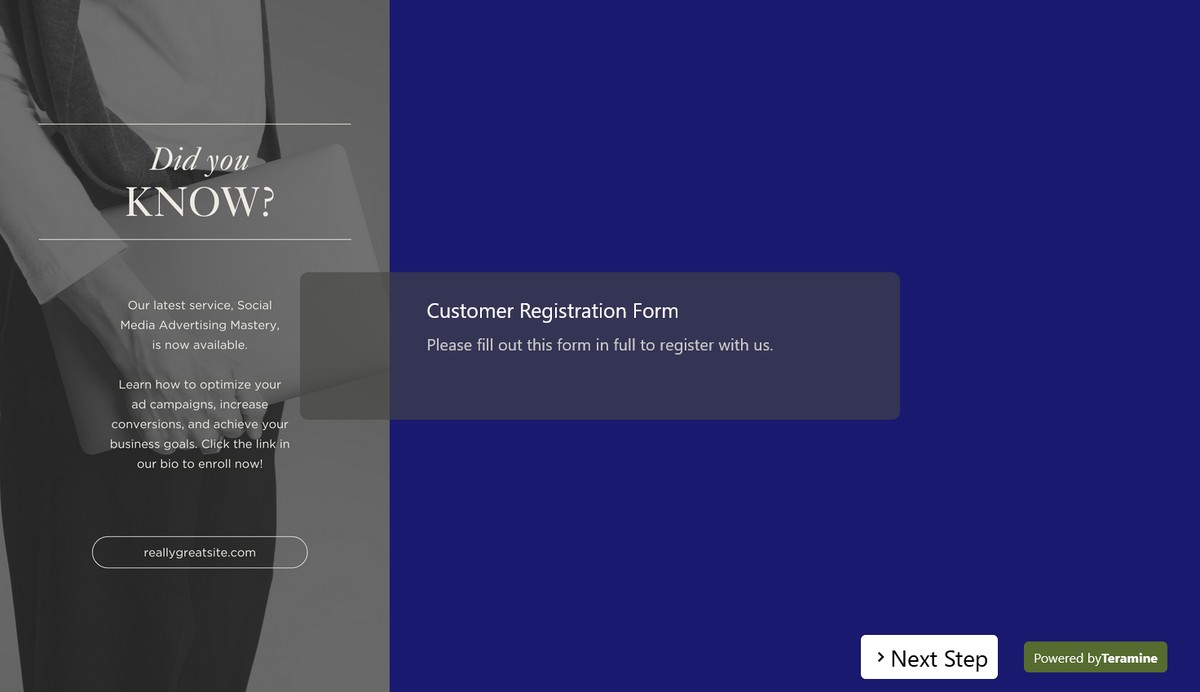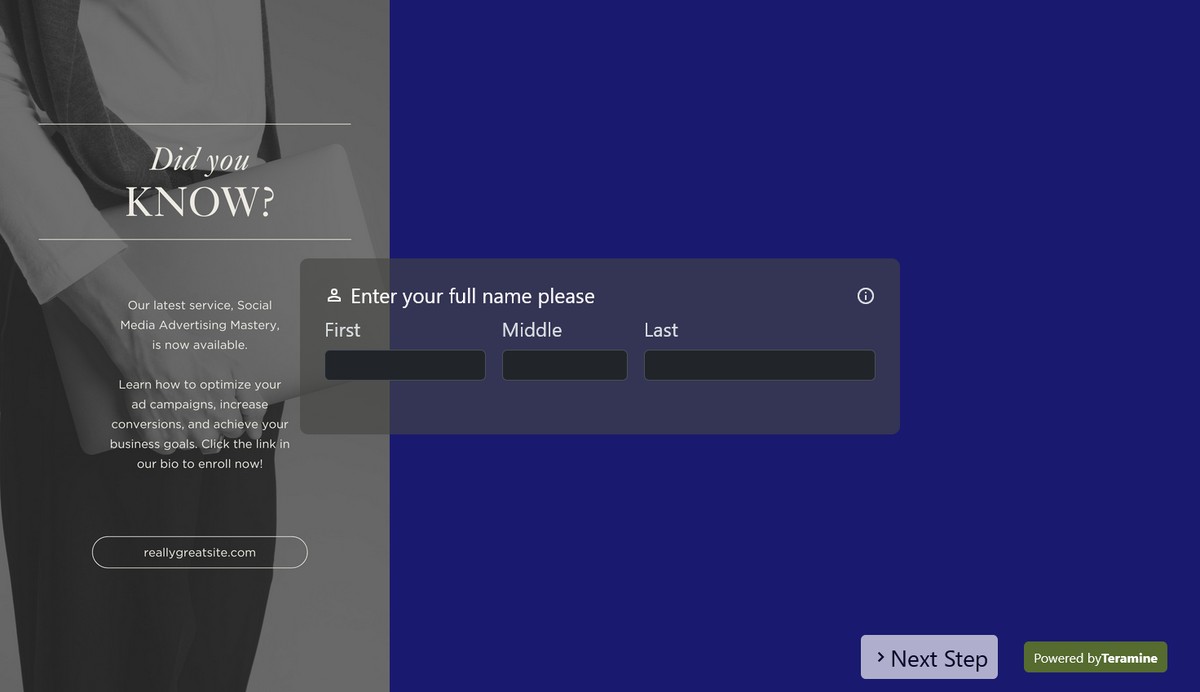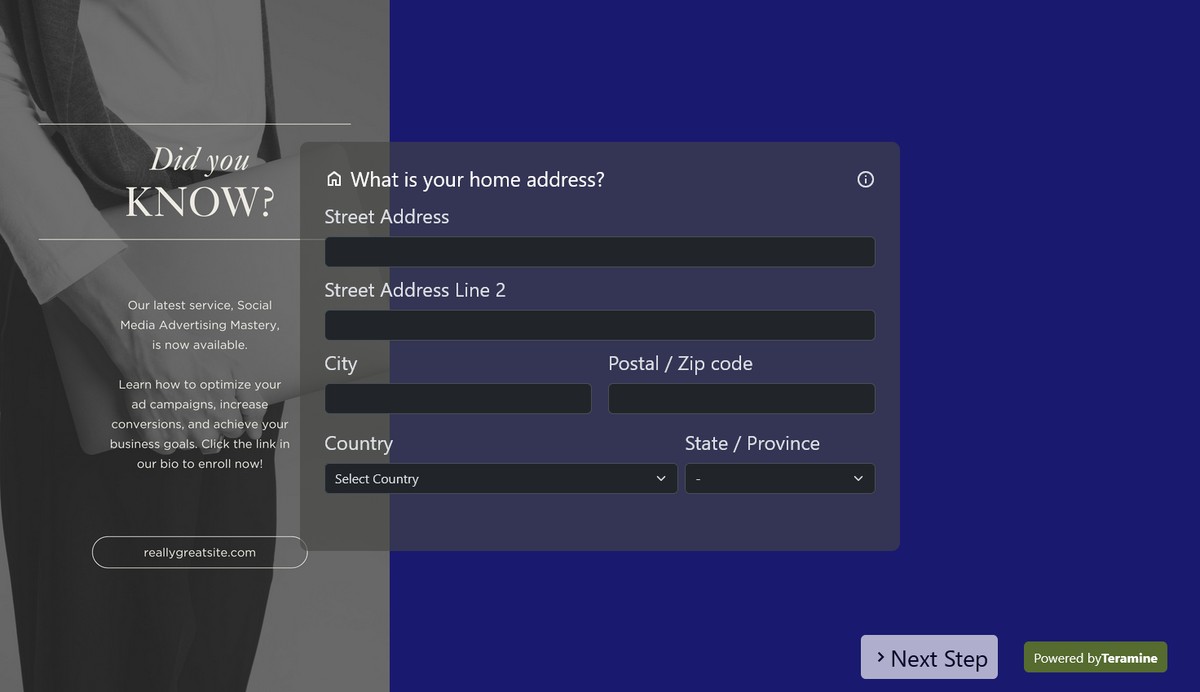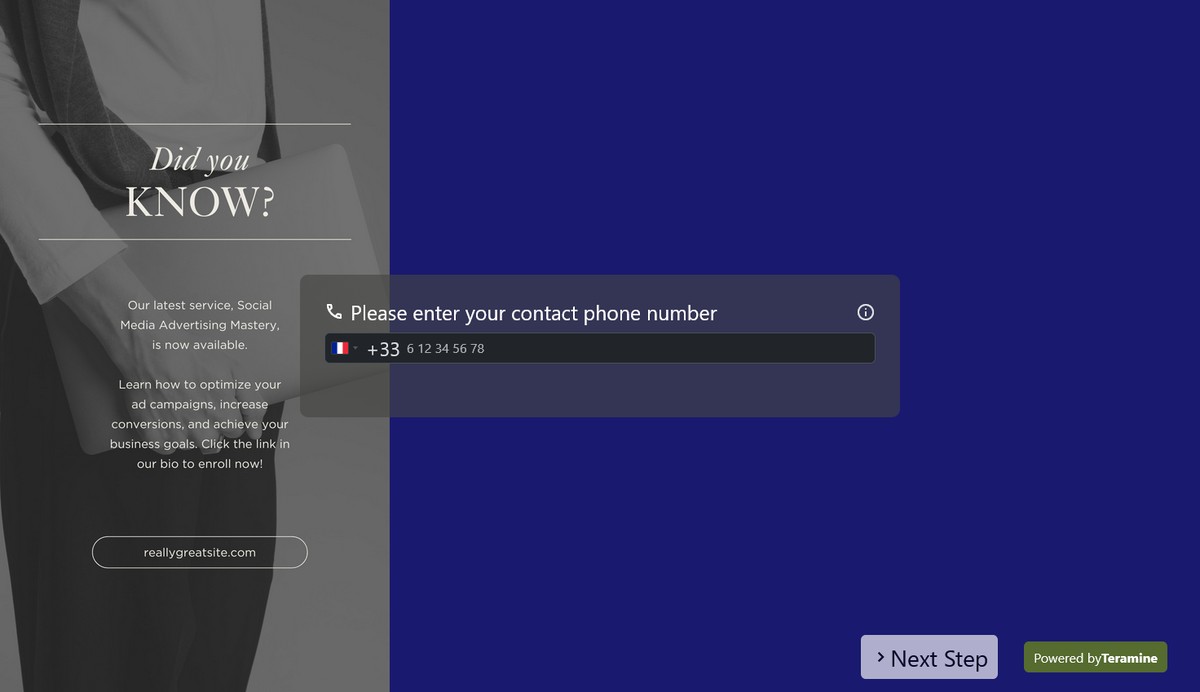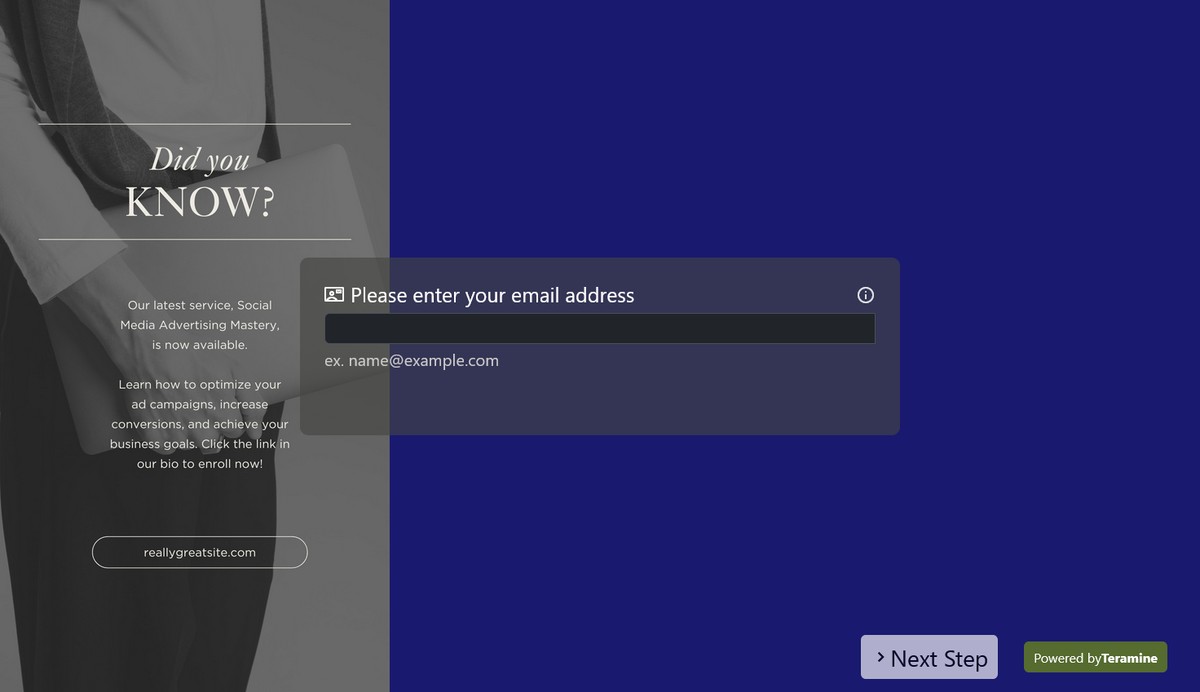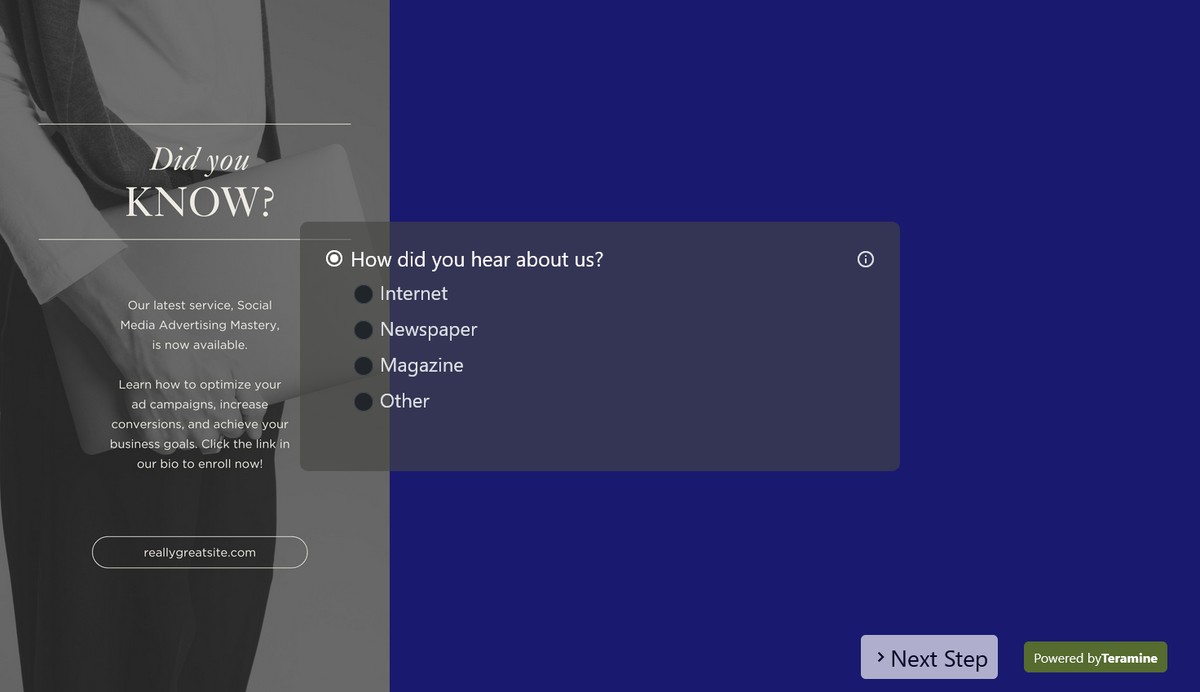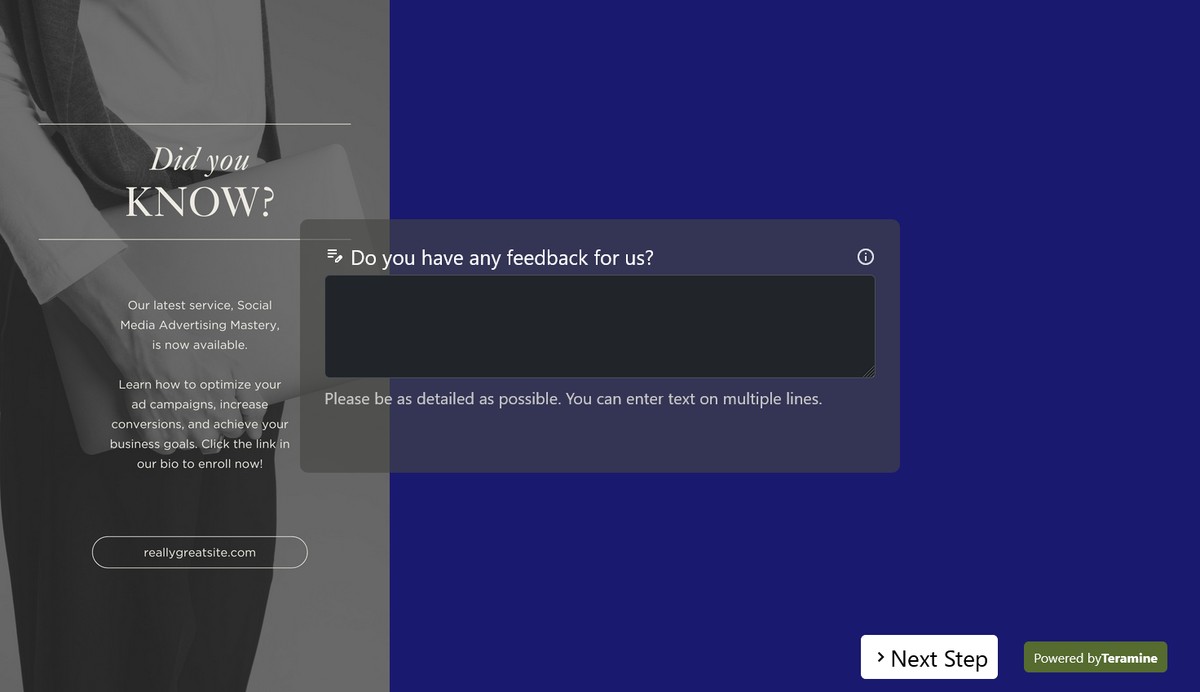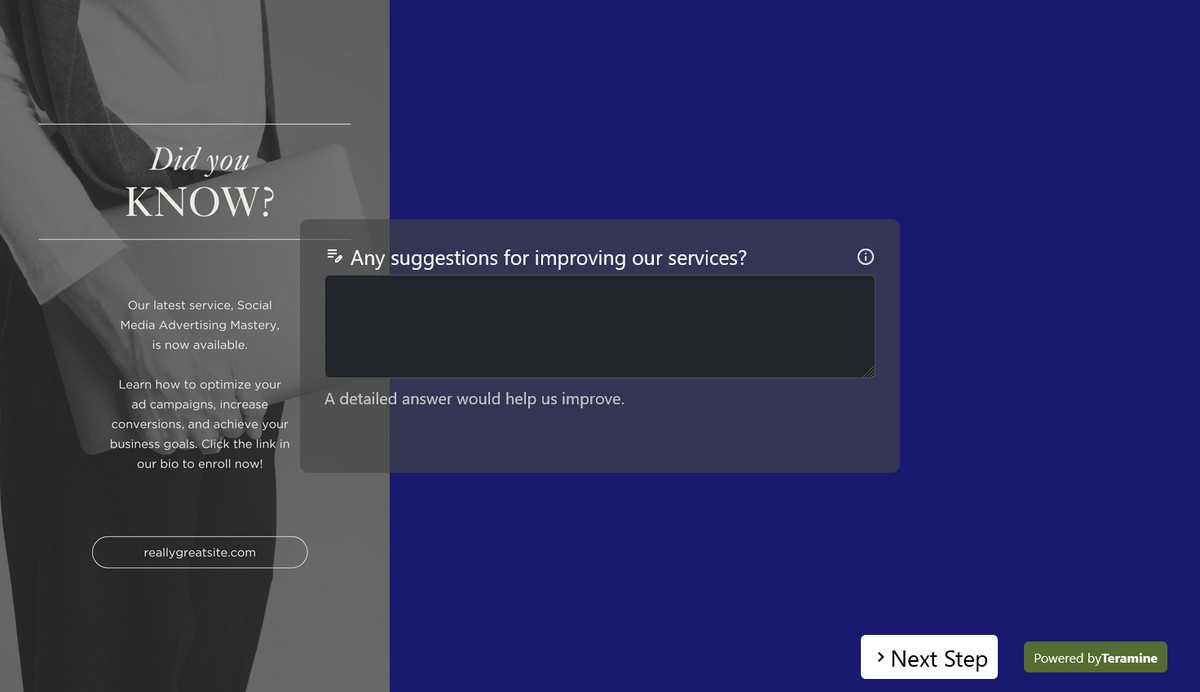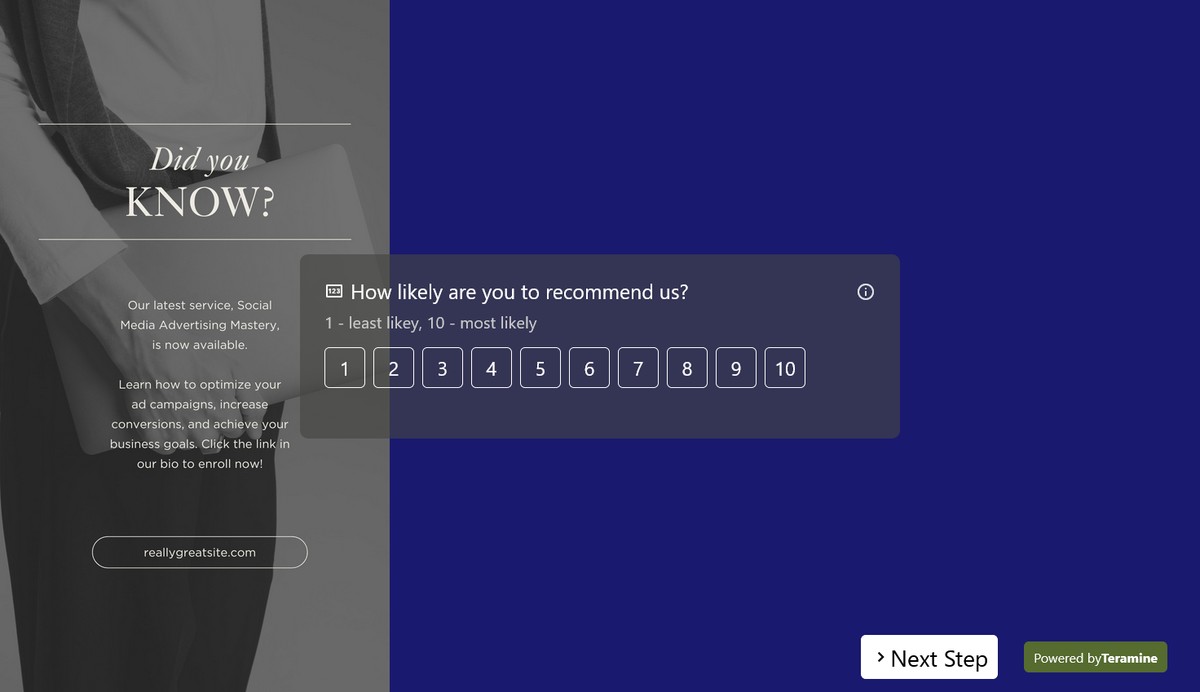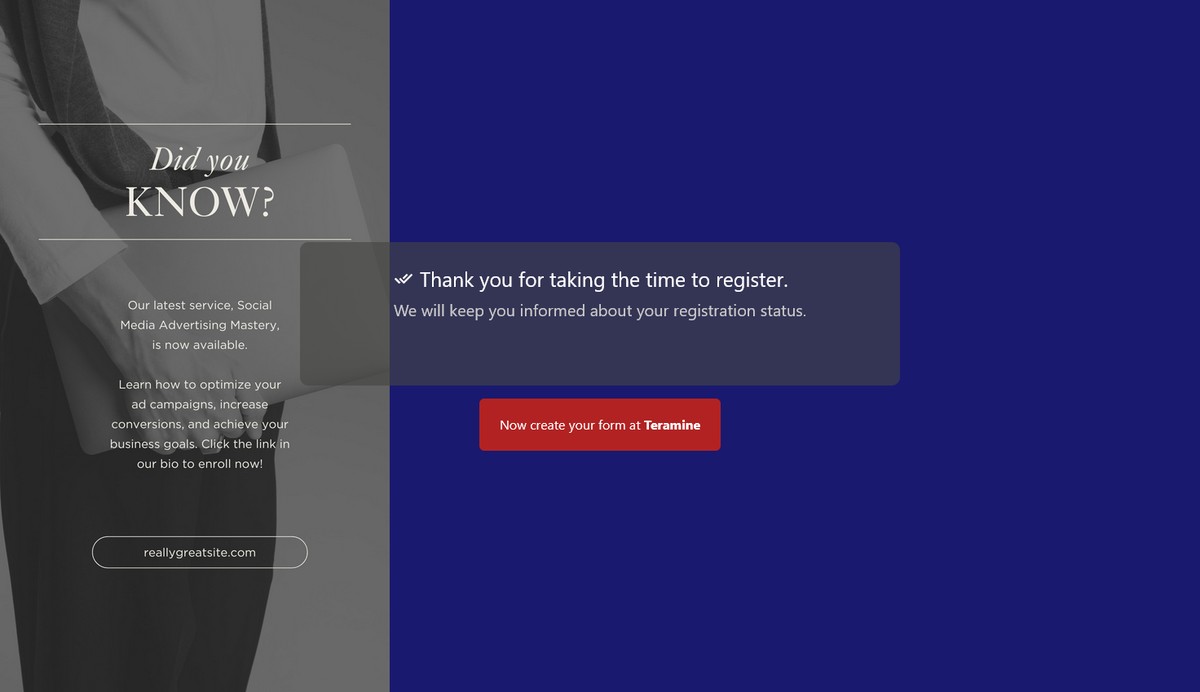Customer registration form
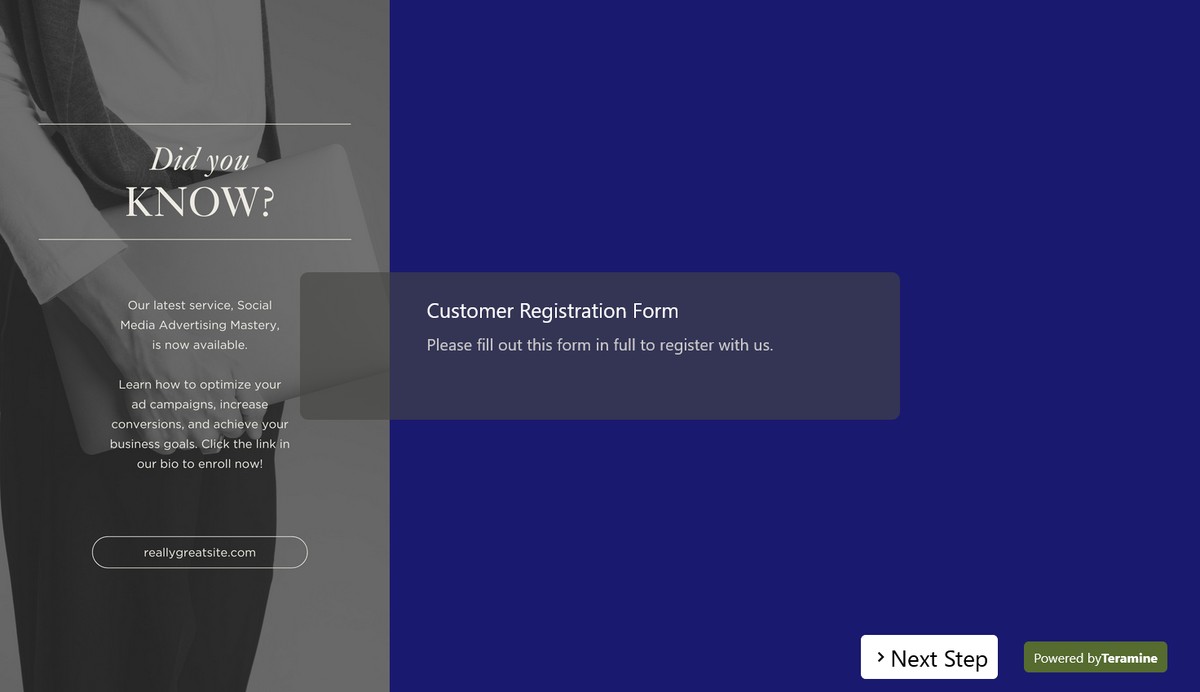
Use this form to collect essential information from new customers when they sign up for a service, create an account, or make a purchase. This form helps businesses gather necessary details to manage customer relationships, provide personalized services, and maintain accurate records.
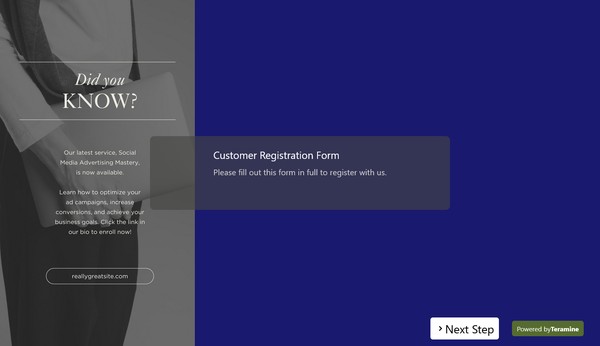
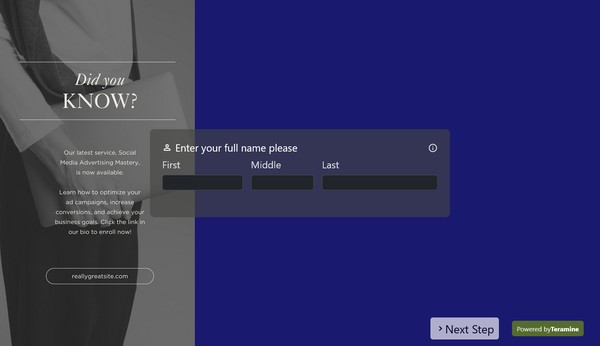
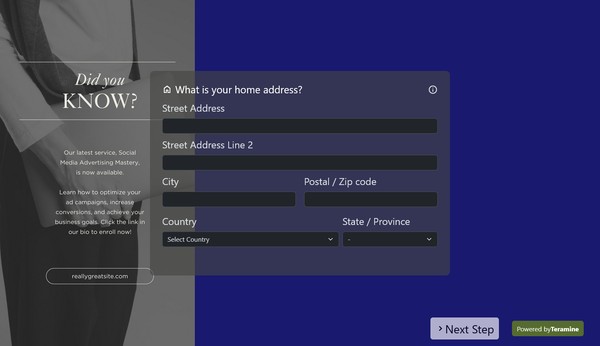
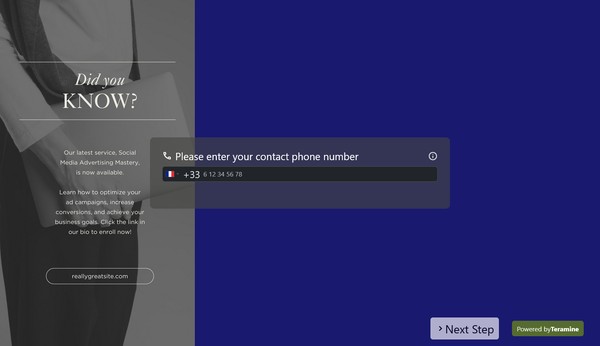
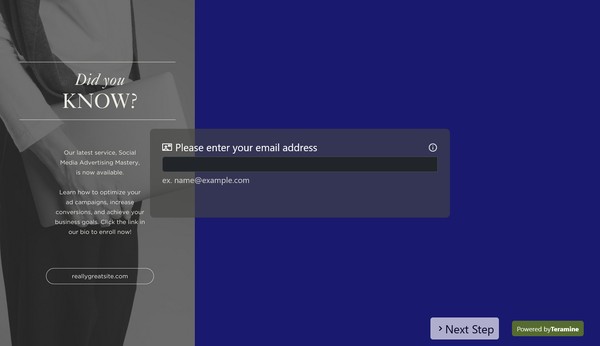
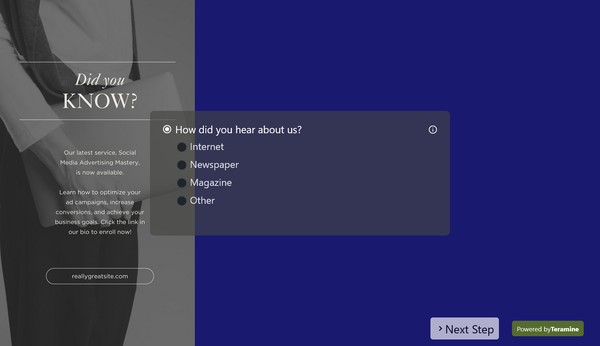
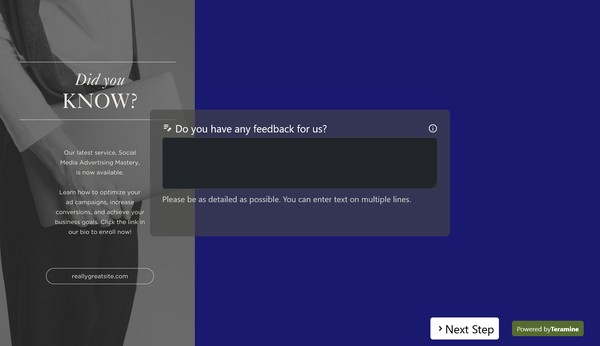
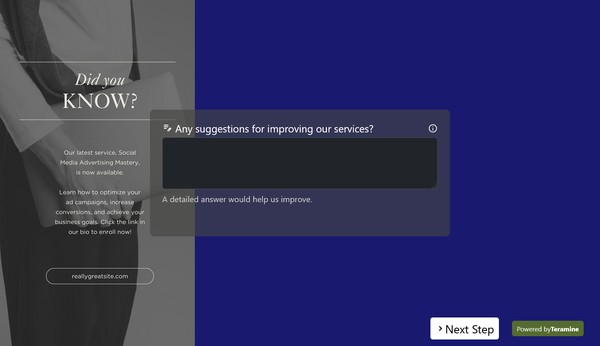
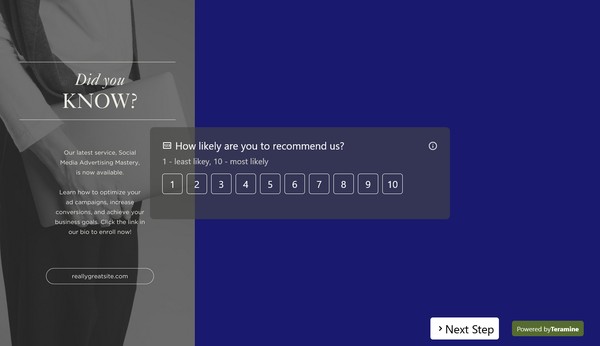
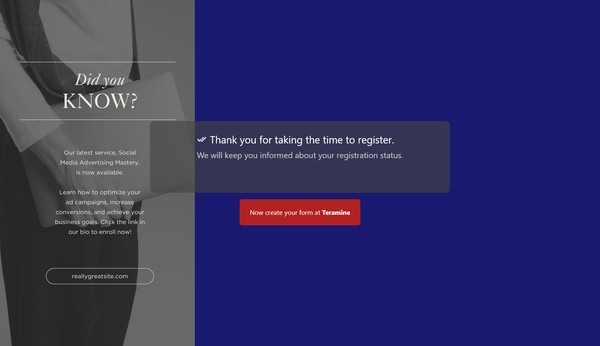
Customer registration form FAQs
Here are the typical elements found in a customer registration form:
Personal Information:
- Full name
- Date of birth
- Gender (optional)
- Contact information (address, phone number, email)
Account Information:
- Username
- Password
- Security questions and answers (for account recovery)
Demographic Information (optional):
- Age
- Gender
- Occupation
- Income range
Communication Preferences:
- Preferred method of contact (email, phone, mail)
- Subscription to newsletters or promotional emails
- Consent to receive marketing communications
Service or Product Preferences:
- Preferred products or services
- Frequency of use
- Special interests or needs
Payment Information (if applicable):
- Credit card or bank details
- Billing address
- Payment method preferences
Legal Agreements:
- Terms and conditions acceptance
- Privacy policy agreement
- Consent for data processing (in compliance with regulations like GDPR)
Additional Information:
- Referral source (how the customer heard about the business)
- Comments or additional notes
Customer registration forms can be used in various contexts, such as e-commerce websites, subscription services, loyalty programs, and membership-based organizations. They can be paper-based but are more commonly found as part of online registration processes due to their convenience and efficiency. The information collected through these forms helps businesses tailor their services, engage with customers more effectively, and maintain accurate customer databases.
You can customize most aspects of this customer registration form including:
- You can change the background image or remove it entirely.
- You can add your own logo to the form to match your brand.
- Add more widgets as required or remove existing ones to match your need.
- Connect one or more integrations such as Google Sheets, Mailchimp, Hubspot, etc.
Yes. We take the security of your data very seriously. We have built our application in compliance with the latest security standards. Your data is locked down with access allowed only after strict security checks. In addition, we use the latest SSL encryption standards to protect your data in transit from our servers to your device. You can also protect your forms by using our captcha widgets to prevent spam.'