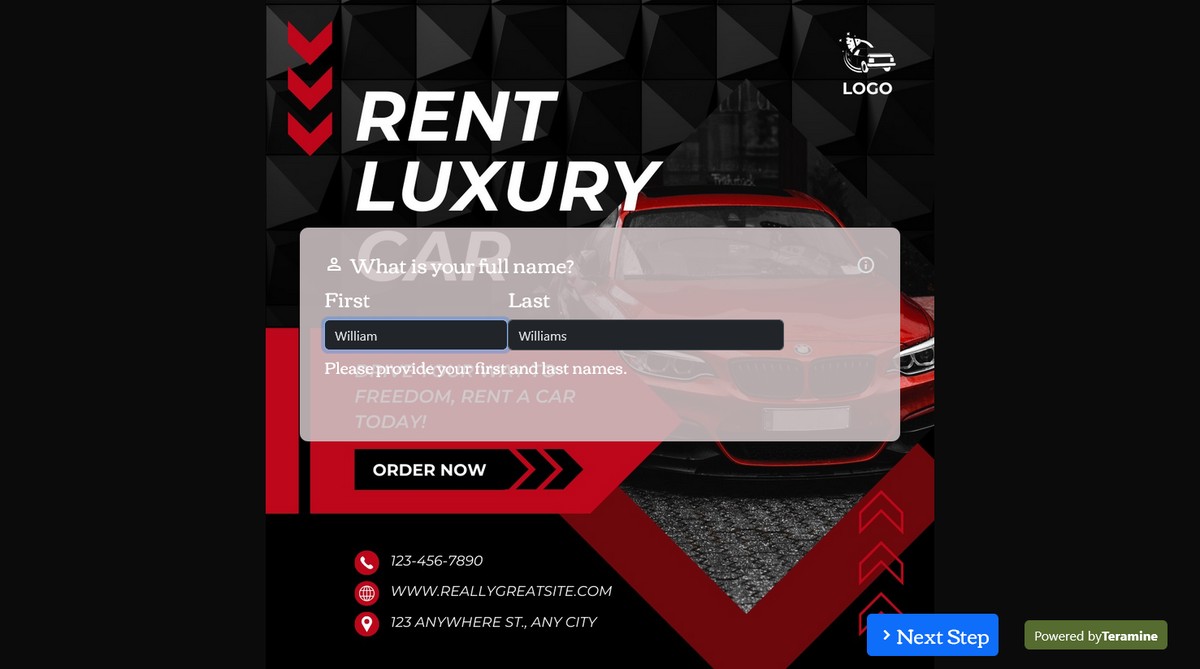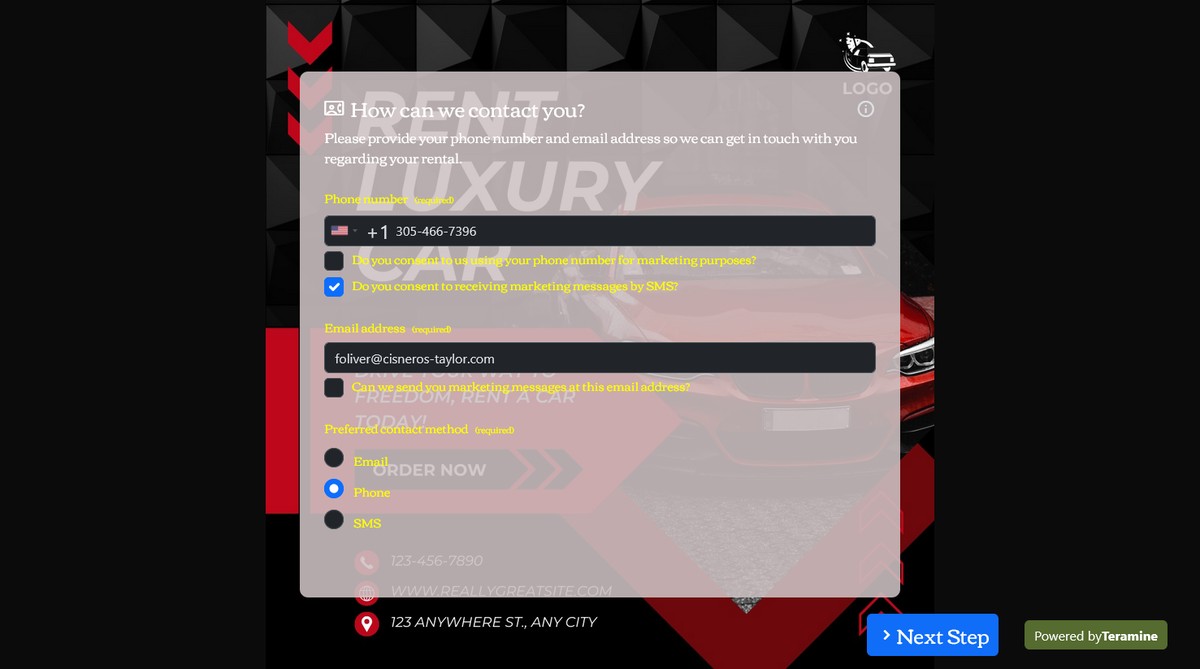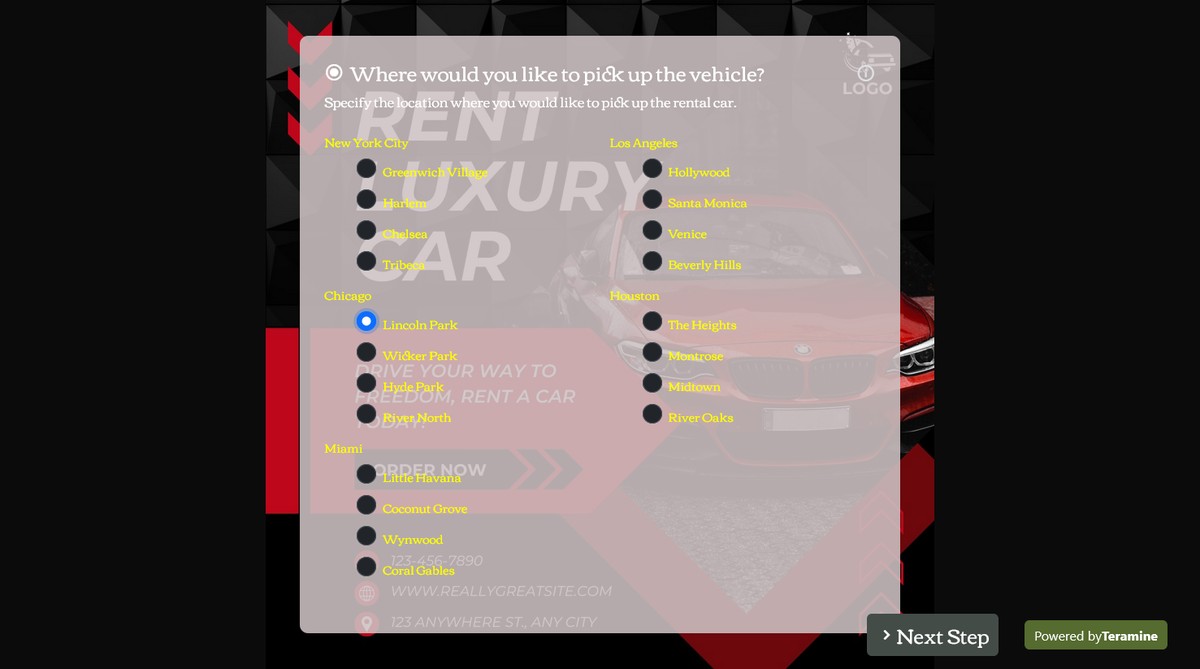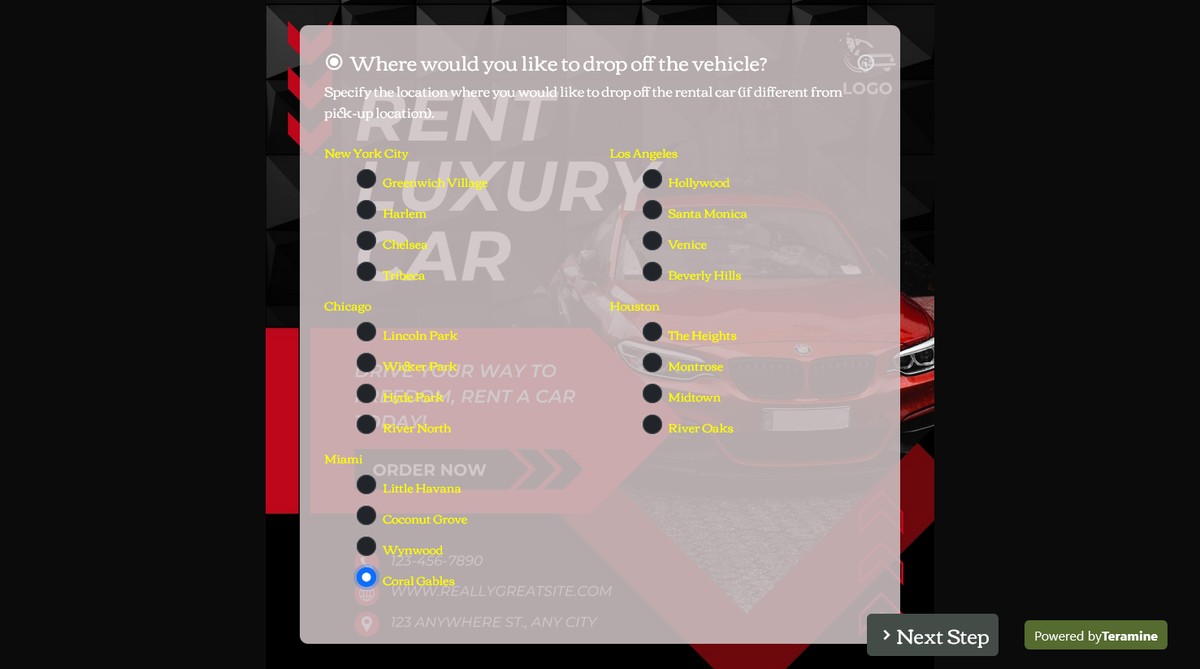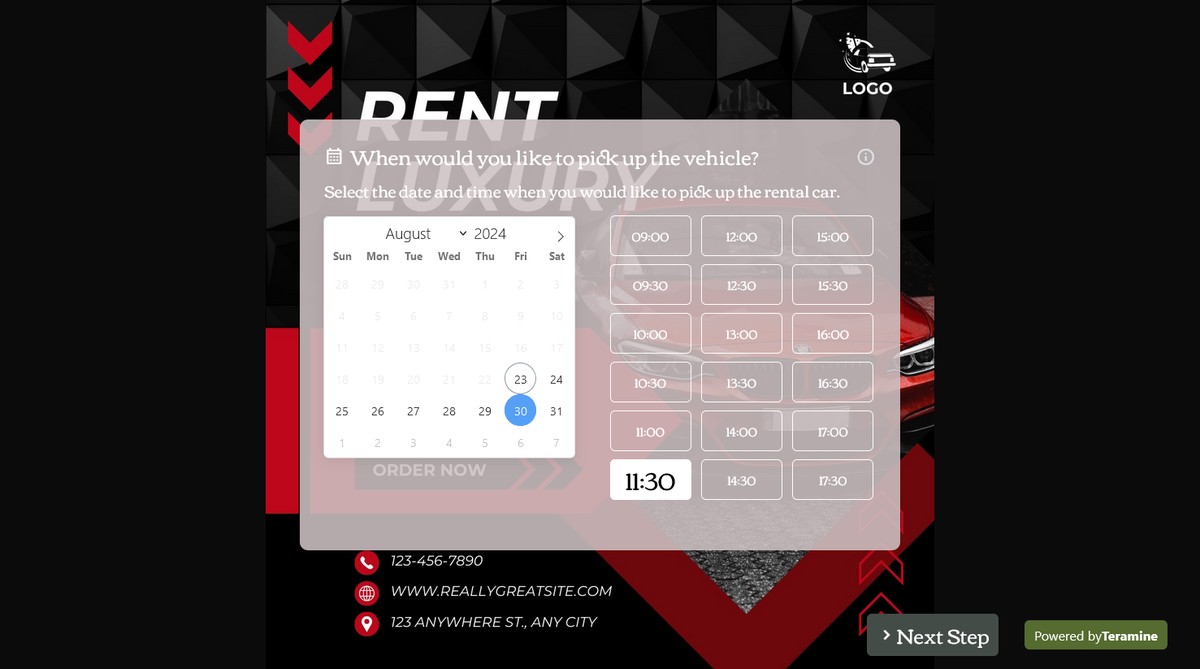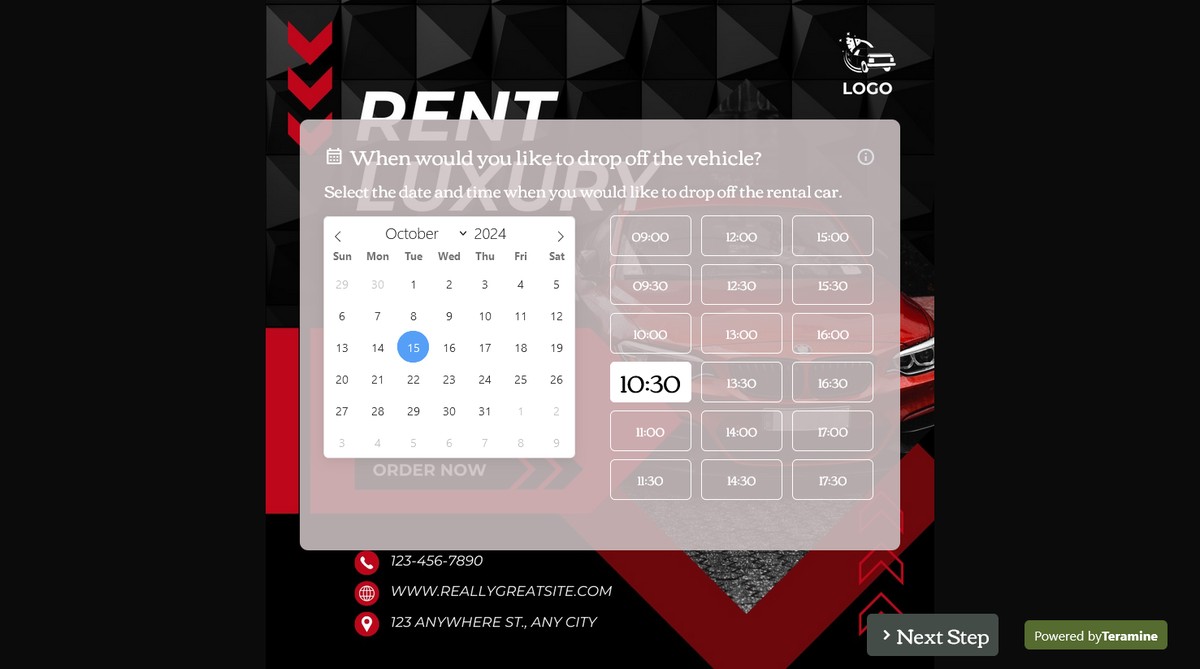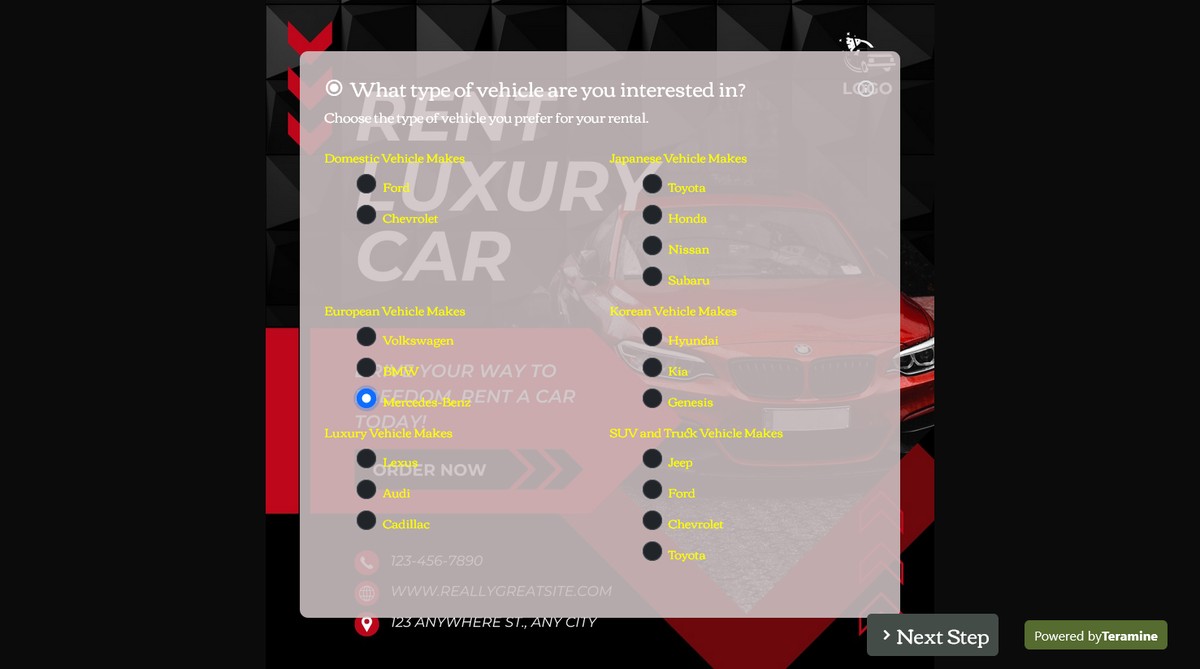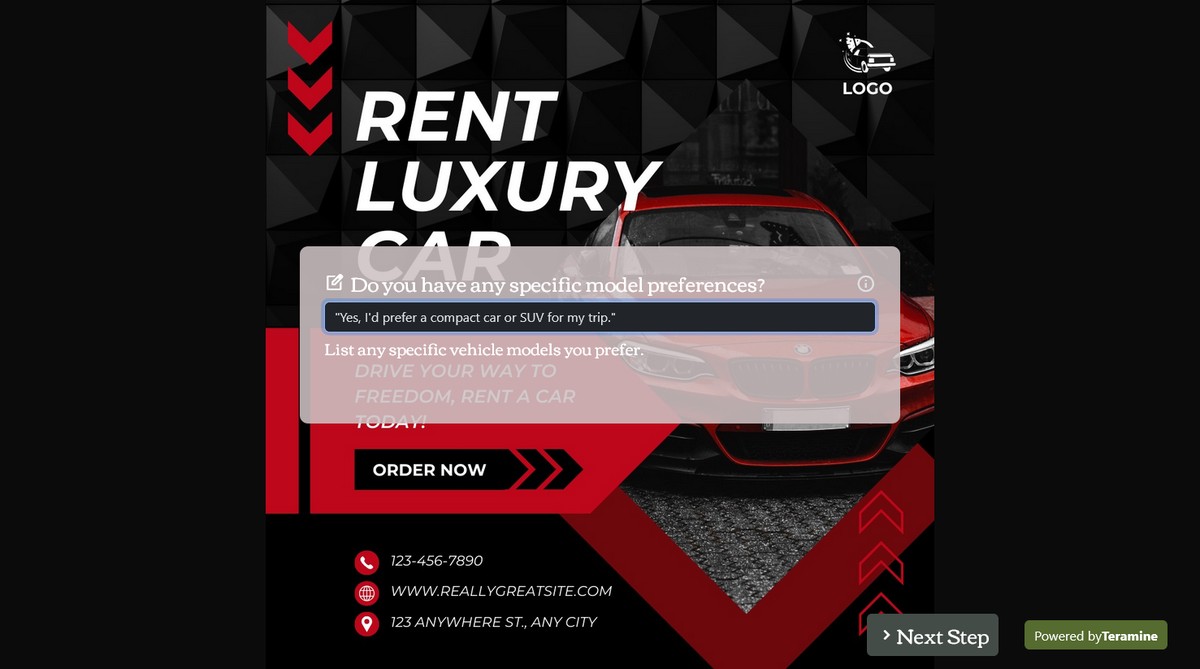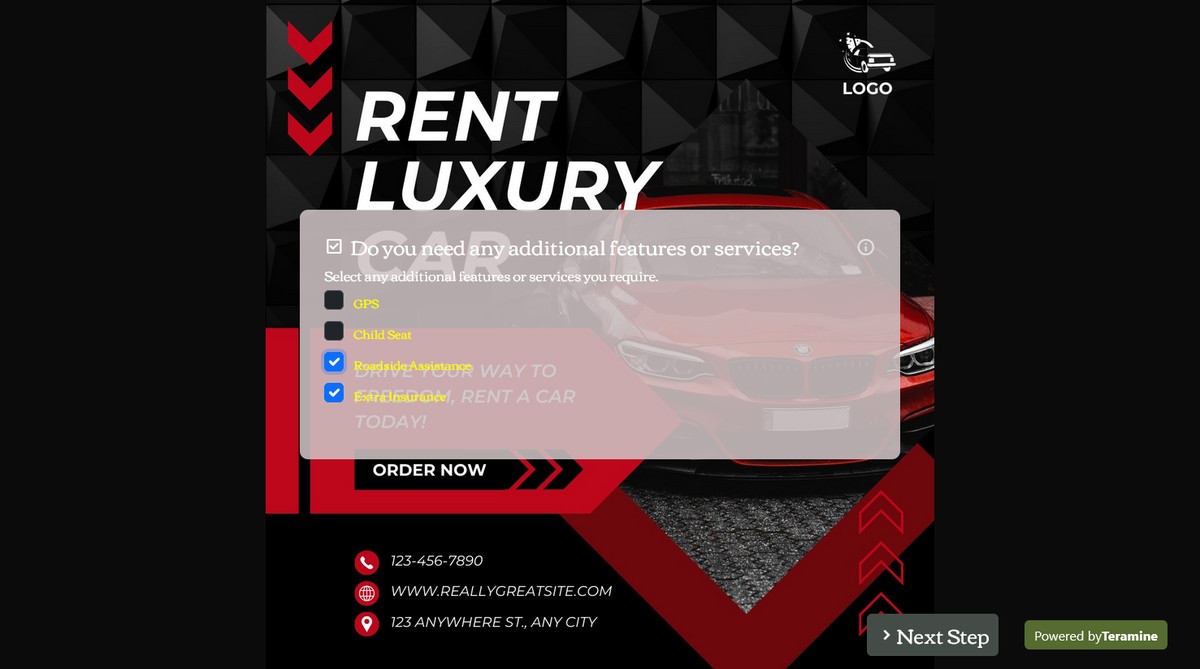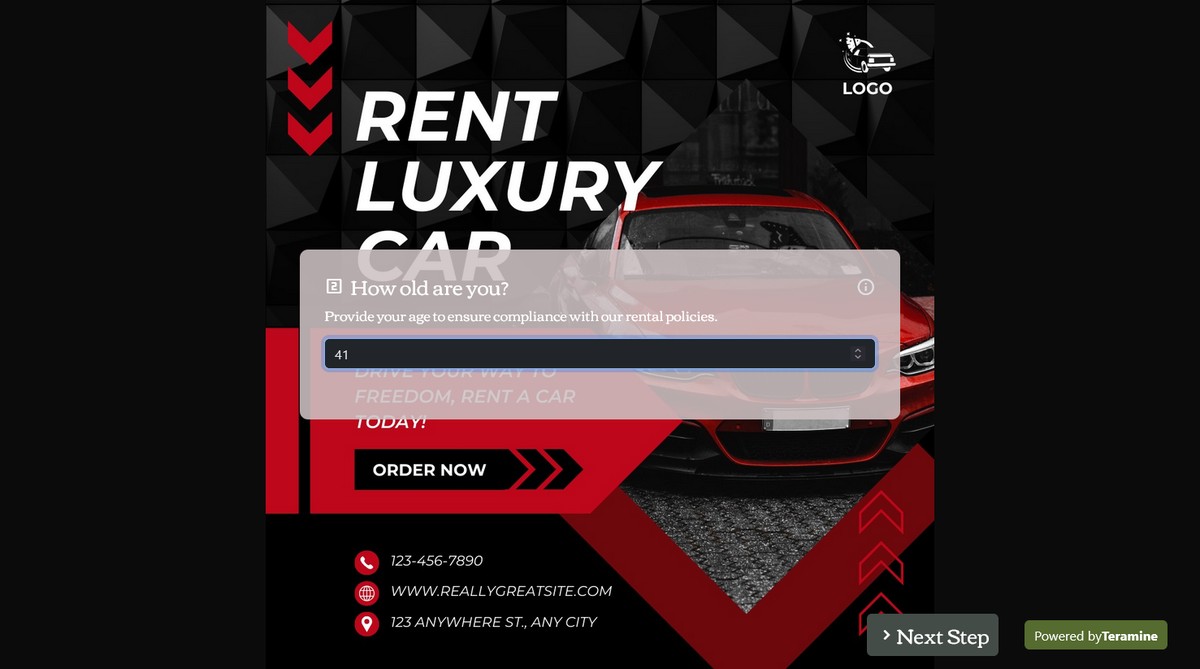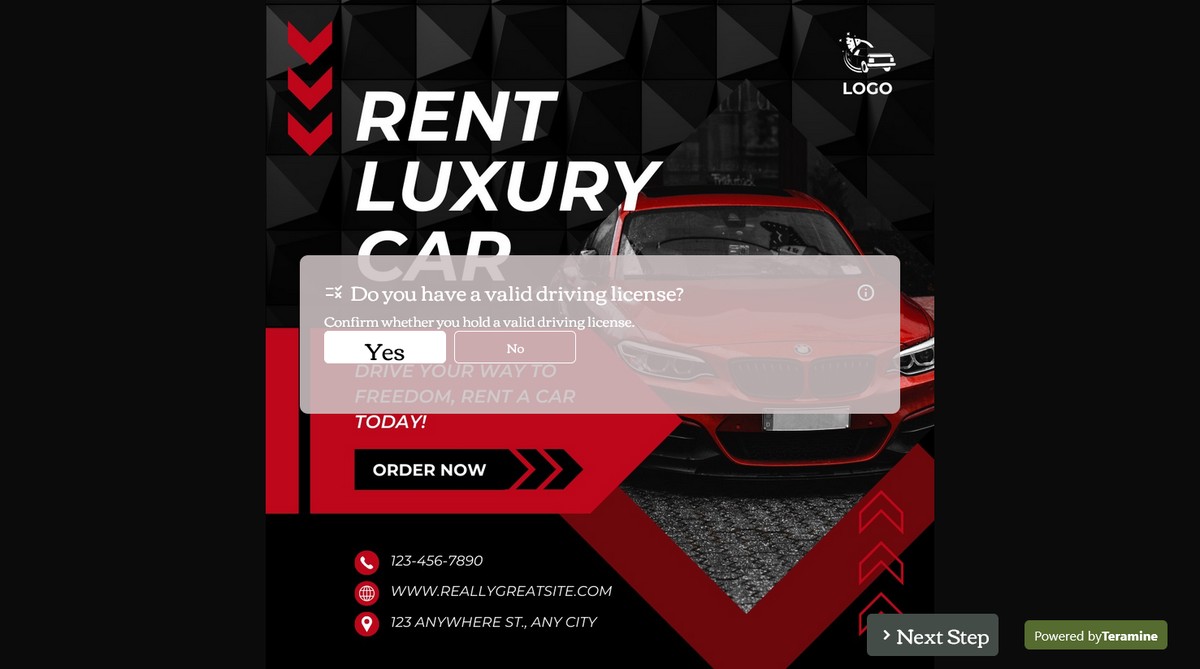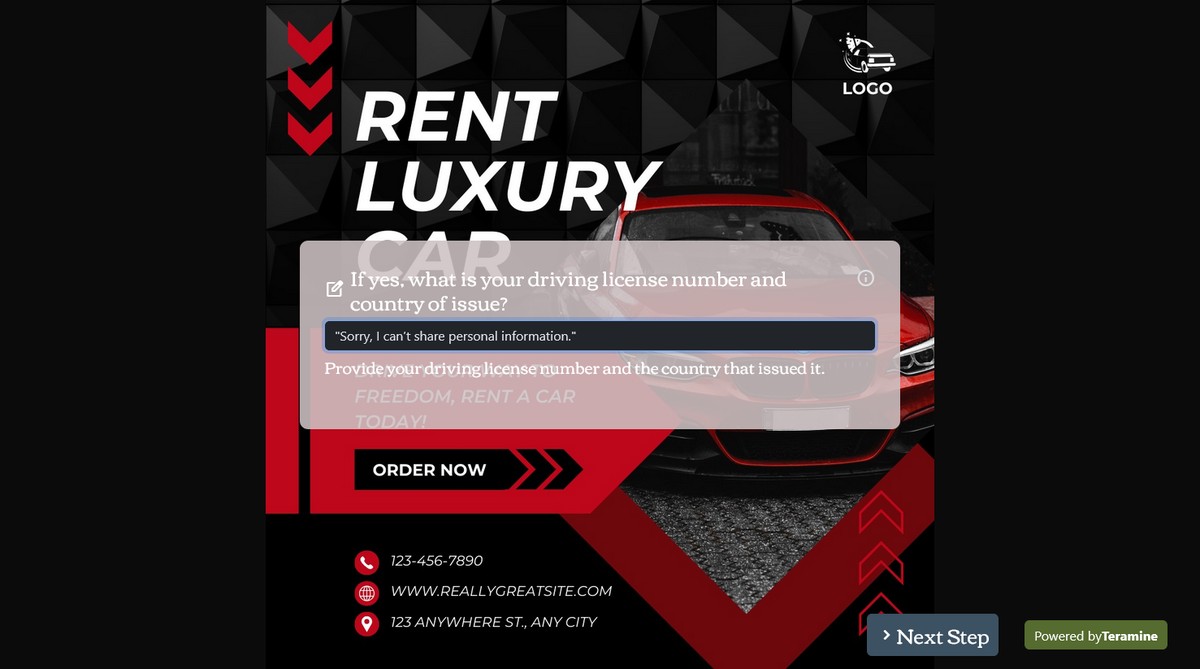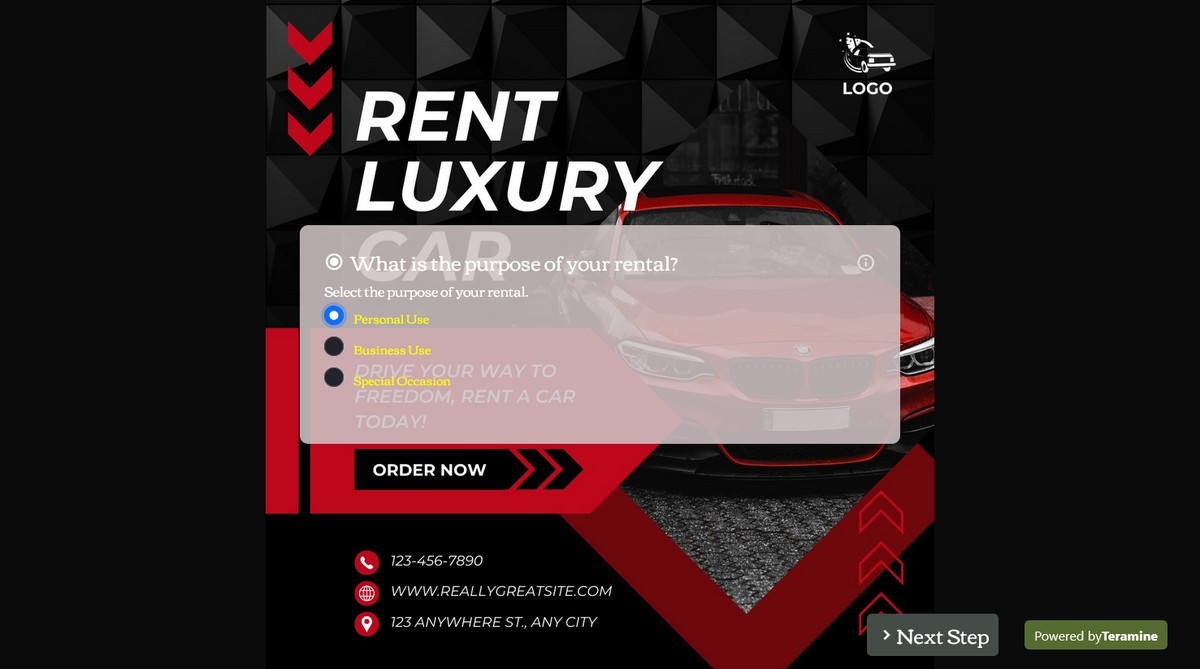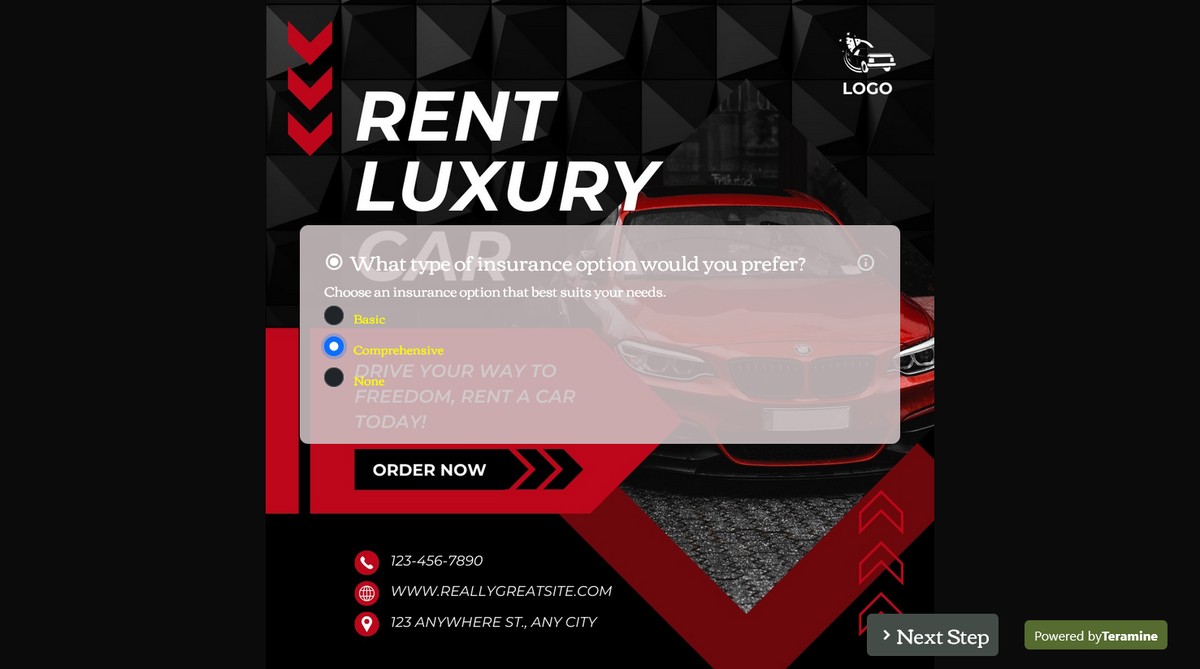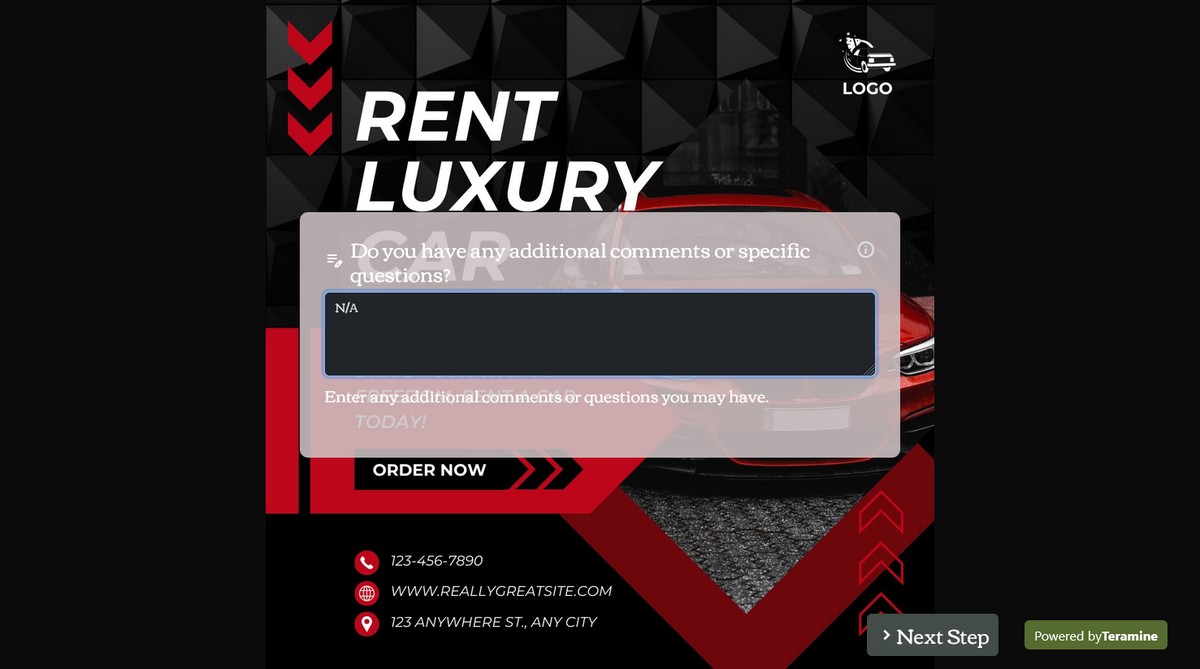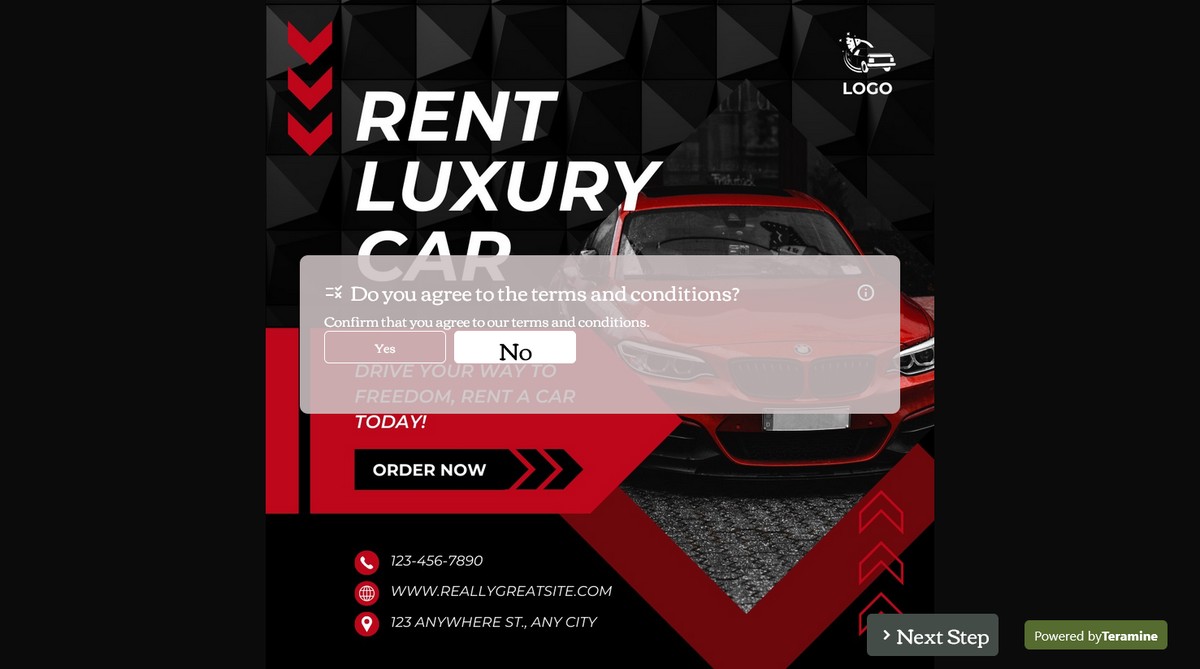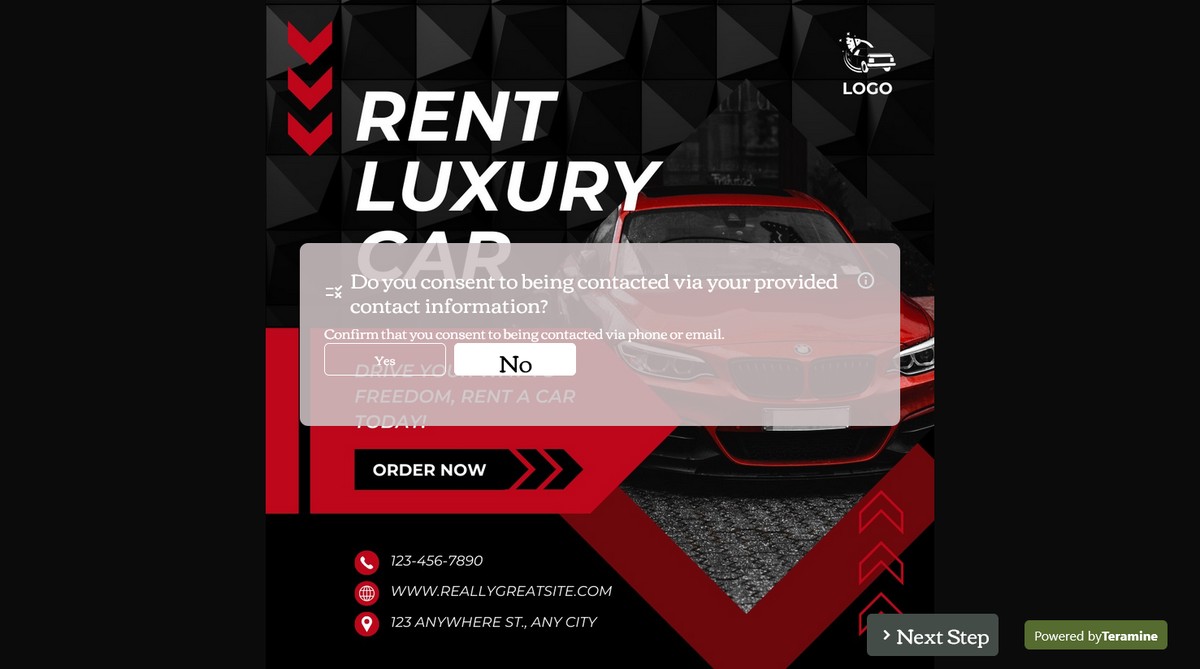Car Rental Lead Generation Form
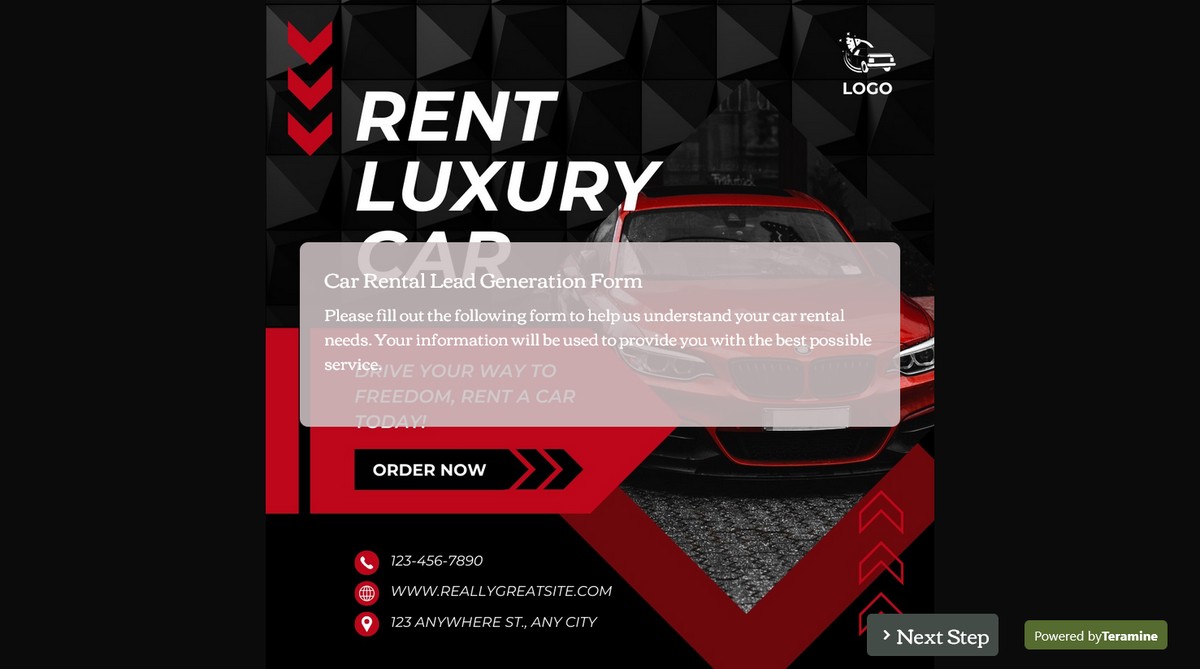
Enhance Your Car Rental Business with Our Lead Generation Form!
Are you looking to streamline your car rental booking process and capture more qualified leads? Introducing our expertly designed Car Rental Lead Generation Form, now available for integration on your website and social media platforms.
Why Install Our Form?
1. Efficient Lead Capture: Collect essential information effortlessly, from contact details to rental preferences, ensuring you have all the data needed to provide exceptional service.
2. Easy User Experience: With user-friendly input types like checkboxes, radio buttons, and date selectors, reduce friction and make it easier for potential clients to complete the form quickly.
3. Increased Conversions: By capturing detailed and relevant information upfront, tailor your follow-up offers for higher conversion rates and greater customer satisfaction.
4. Enhanced Data Management: Automatically integrate responses with your CRM software for efficient lead tracking and personalized services, minimizing manual data entry.
5. Customizable and Professional: Adapt the form to align with your brand identity and specific business requirements, ensuring a seamless and professional appearance on all platforms.
6. 24/7 Availability: Reach potential clients anytime, anywhere. Whether they find you via your website or social media, your form will be ready to capture leads around-the-clock.
7. Boosted Engagement: Interactive and straightforward forms increase user engagement, encouraging more visitors to inquire about your services.
Take the next step in optimizing your car rental business. Install our Car Rental Lead Generation Form today and watch your customer base and satisfaction levels soar!
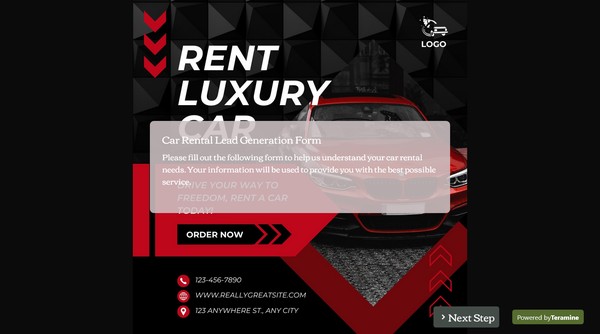
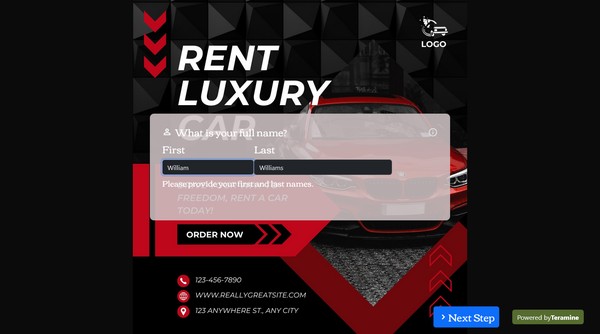
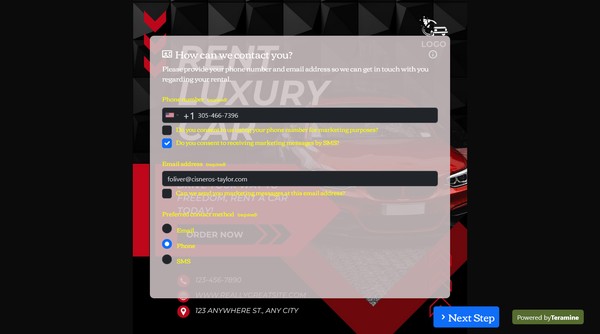
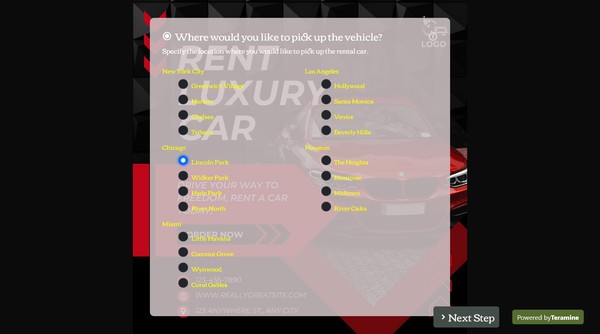
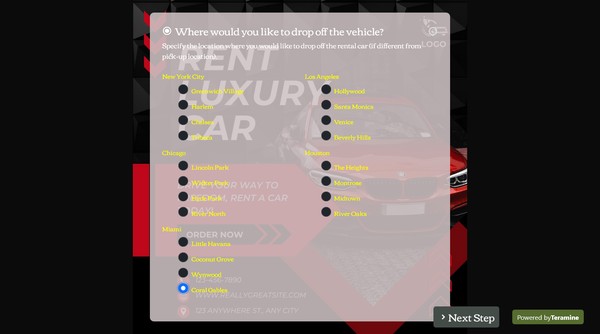
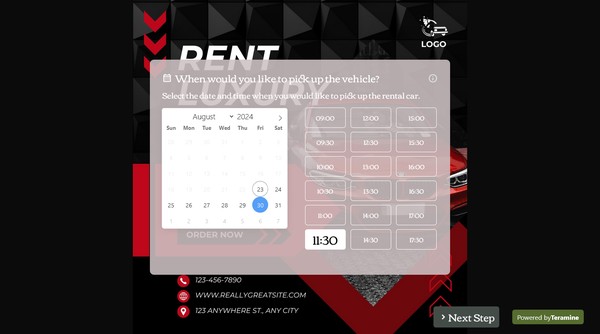

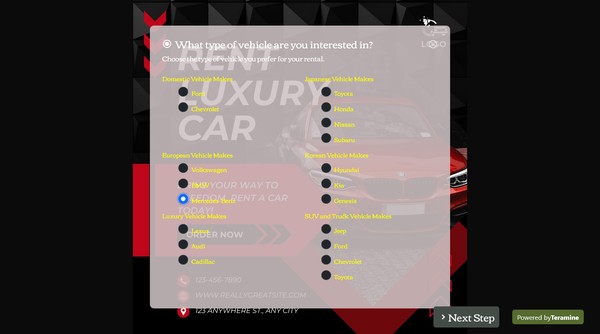





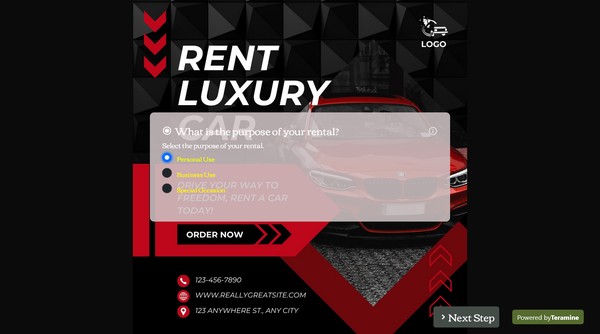
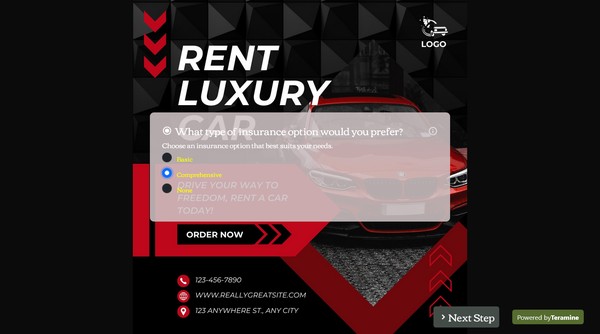

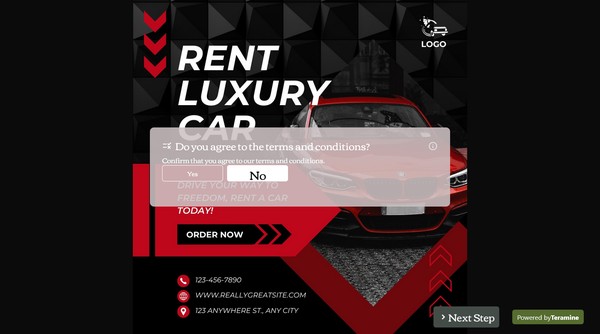


Car Rental Lead Generation Form FAQs
Yes. We take the security of your data very seriously. We have built our application in compliance with the latest security standards. Your data is locked down with access allowed only after strict security checks. In addition, we use the latest SSL encryption standards to protect your data in transit from our servers to your device. You can also protect your forms by using our captcha widgets to prevent spam.'