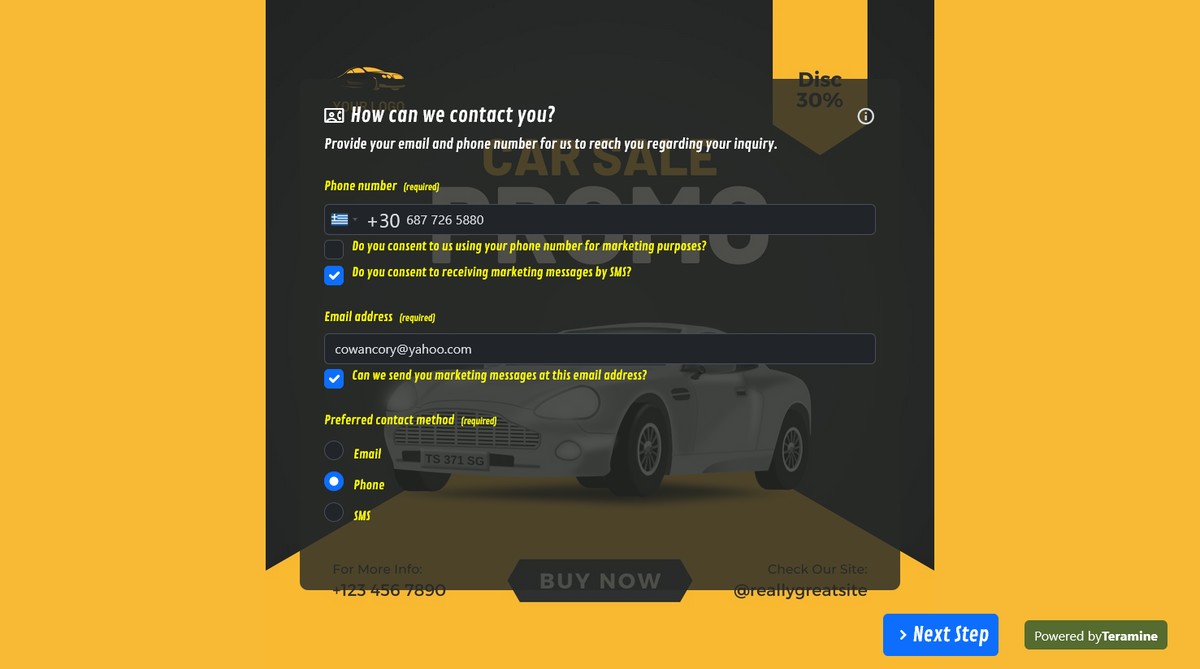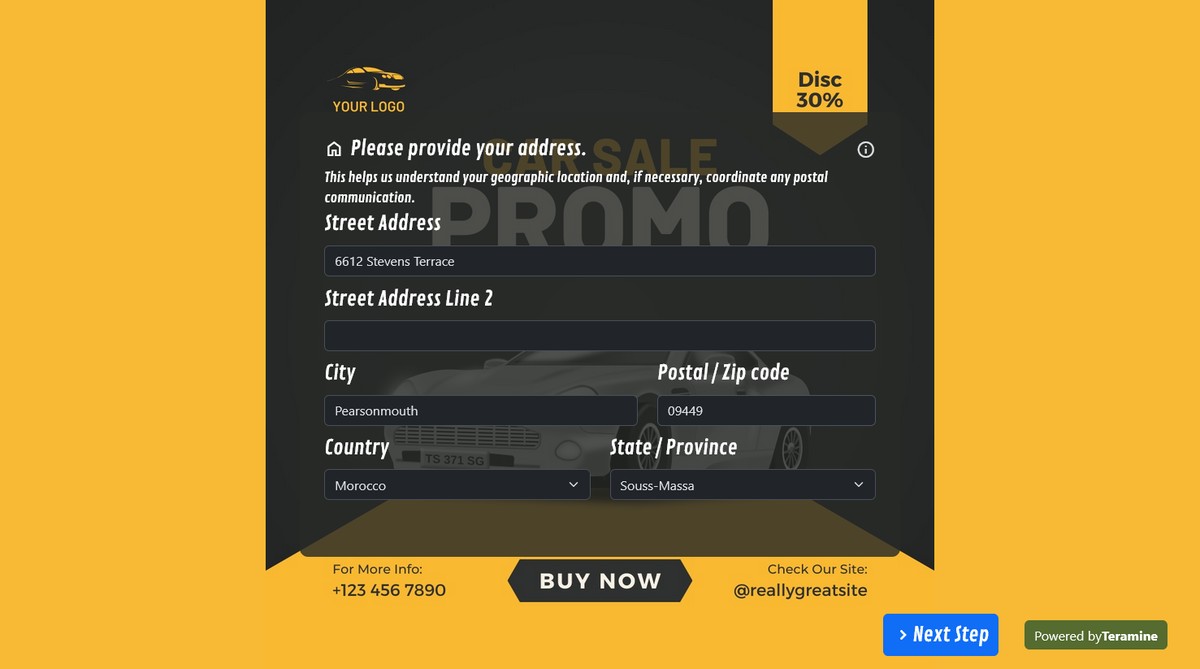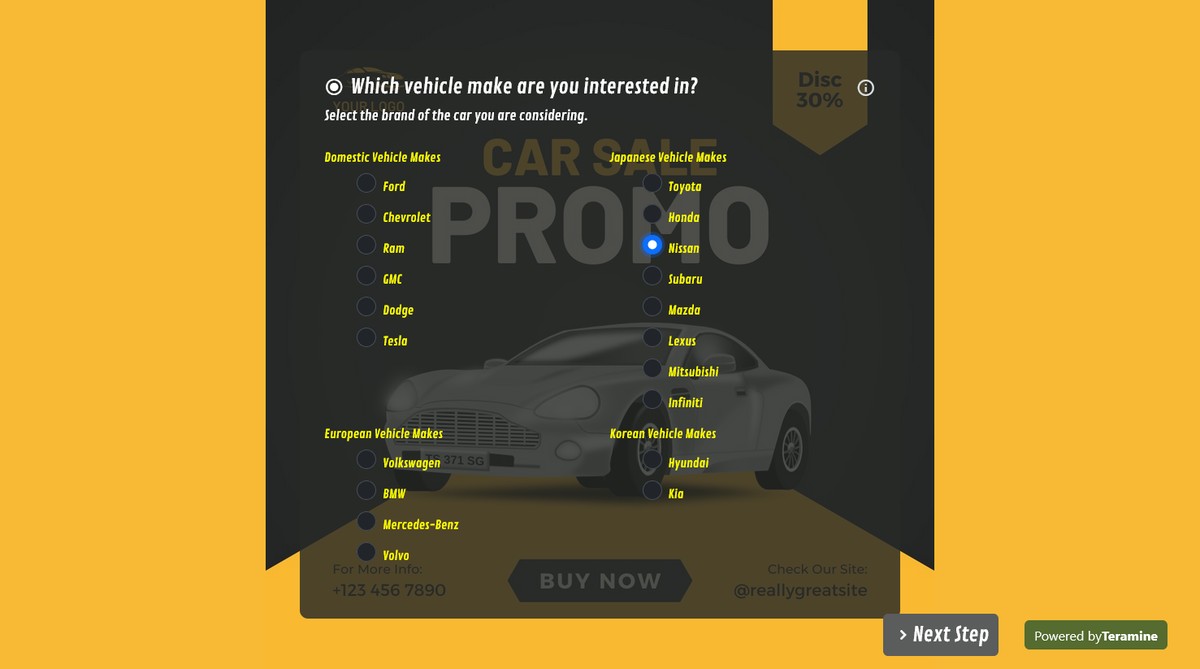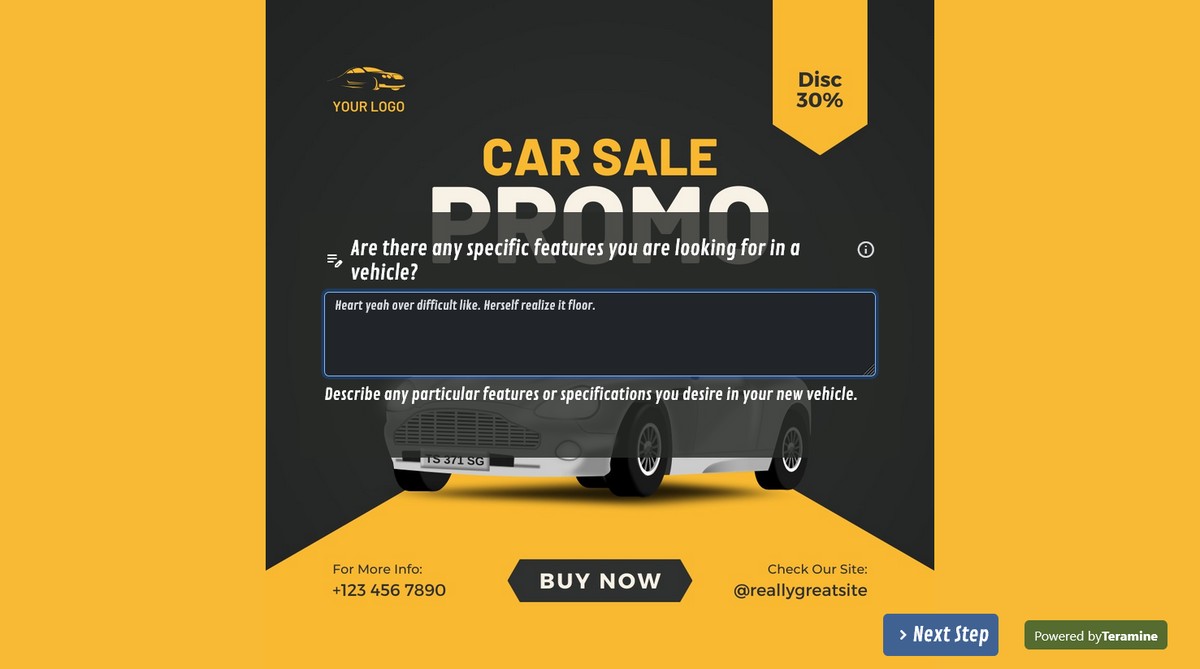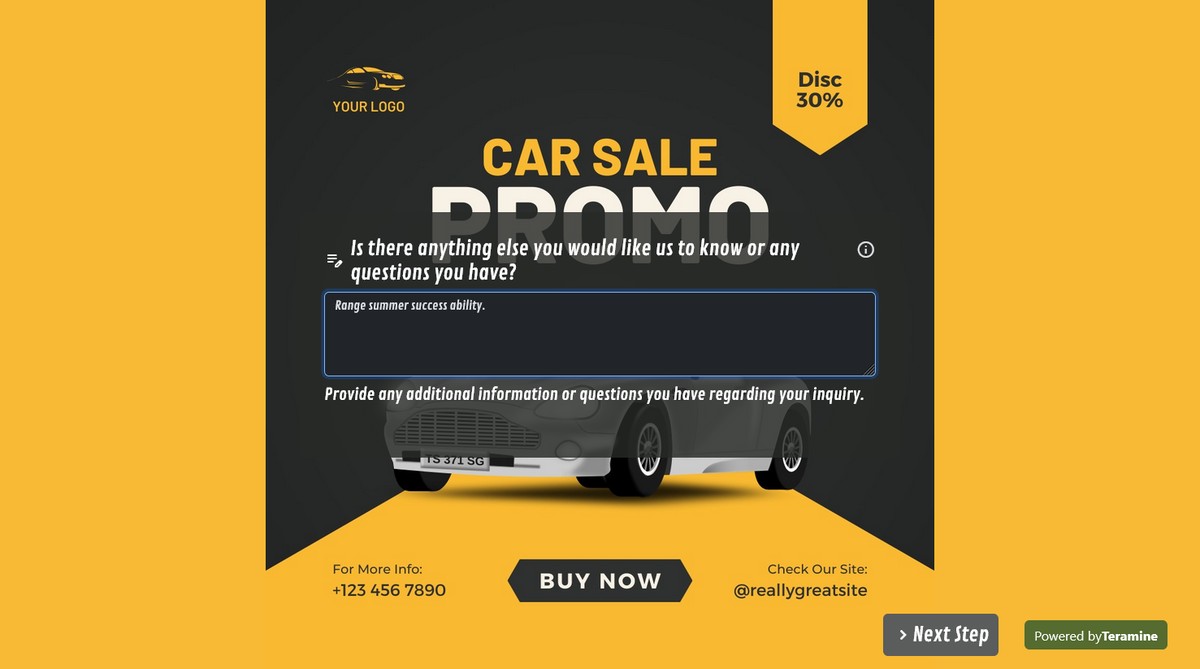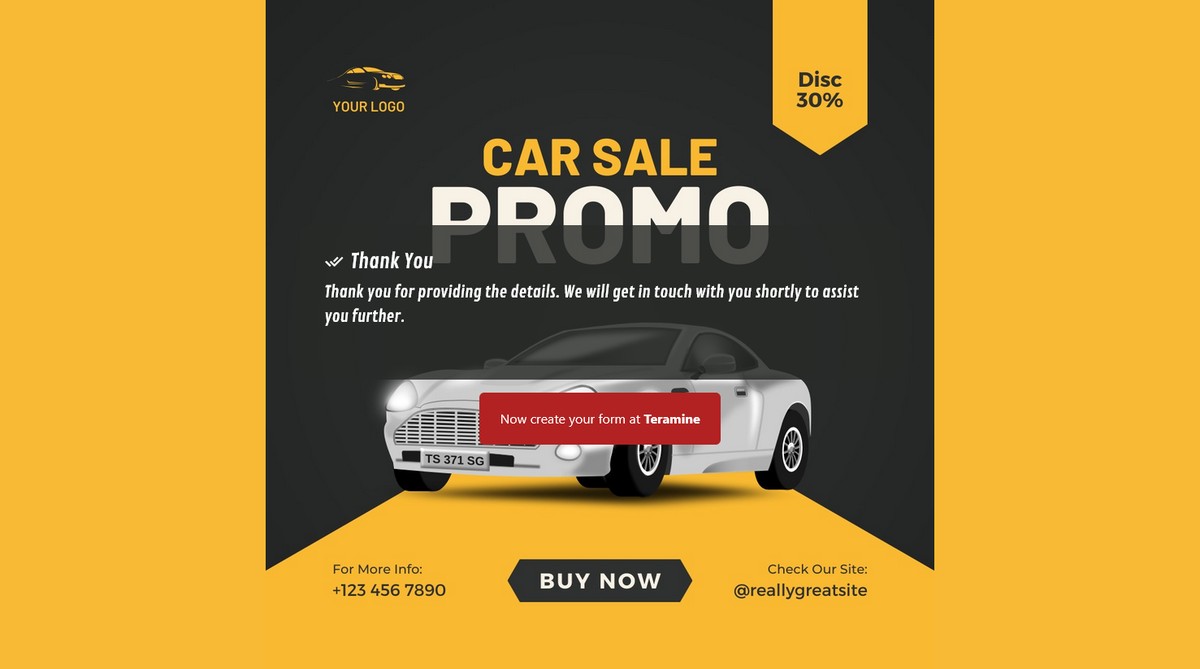Car Dealership Lead Generation Form

"Unlock the full potential of your dealership by integrating our Lead Generation Form on your website or social media platforms. Here's why:
Streamlined Customer Insights: Capture comprehensive data, from contact details to vehicle preferences, financing needs, and trade-in information. Understand your leads better and tailor your offerings to meet their specific requirements.
Efficient Follow-Up: With well-organized data at your fingertips, efficiently prioritize and follow up with high-quality leads. This ensures timely communication and enhances the likelihood of conversions.
Increased Engagement: Encourage potential customers to interact with your dealership by providing a convenient, user-friendly form. Make it easy for them to express their needs and preferences, boosting your chances of engagement.
Personalized Service: Use the detailed information gathered to offer personalized recommendations and services. This not only enhances customer satisfaction but also builds trust and loyalty.
Enhanced Marketing Efforts: Gain valuable insights into consumer behavior and preferences. Use this data to craft targeted marketing campaigns, improving your overall marketing ROI.
Data-Driven Decisions: Leverage the collected data to make informed decisions about inventory management, marketing strategies, and sales approaches. Stay ahead of market trends and customer expectations.
Integrate our Lead Generation Form today and watch your dealership thrive with enhanced lead management and customer satisfaction!"


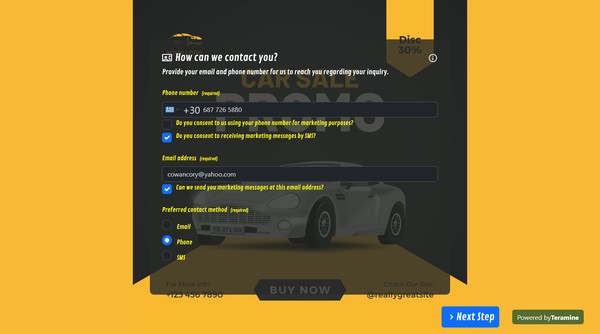
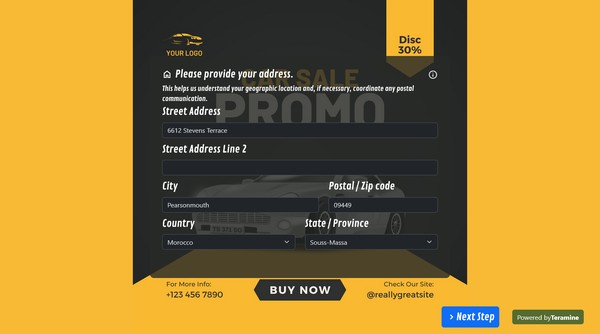
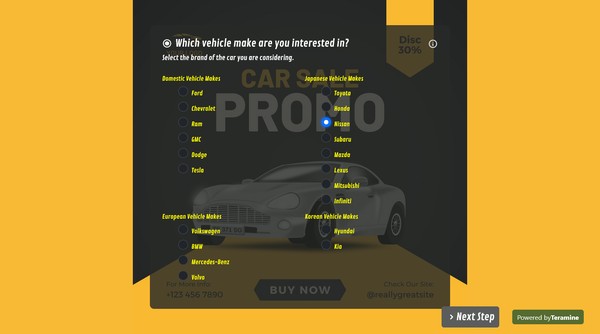



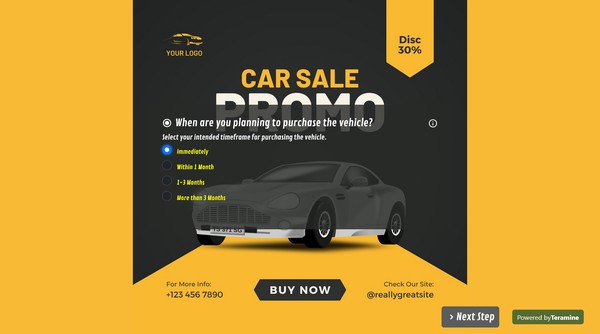




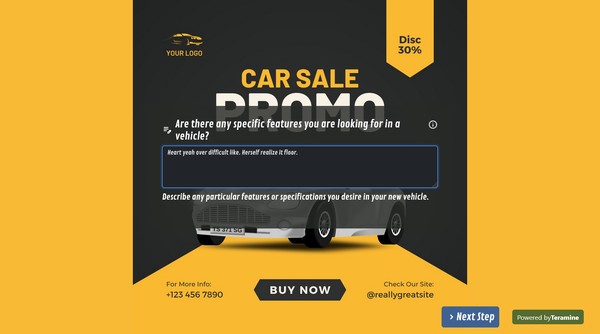

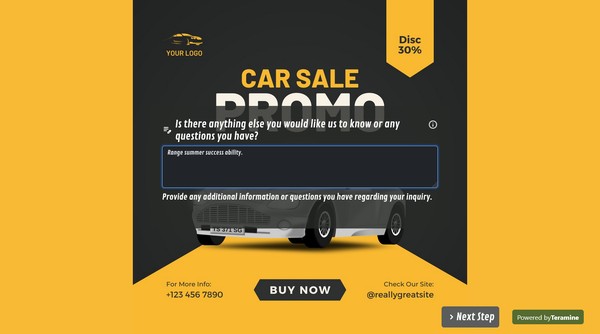


Car Dealership Lead Generation Form FAQs
Yes. We take the security of your data very seriously. We have built our application in compliance with the latest security standards. Your data is locked down with access allowed only after strict security checks. In addition, we use the latest SSL encryption standards to protect your data in transit from our servers to your device. You can also protect your forms by using our captcha widgets to prevent spam.'