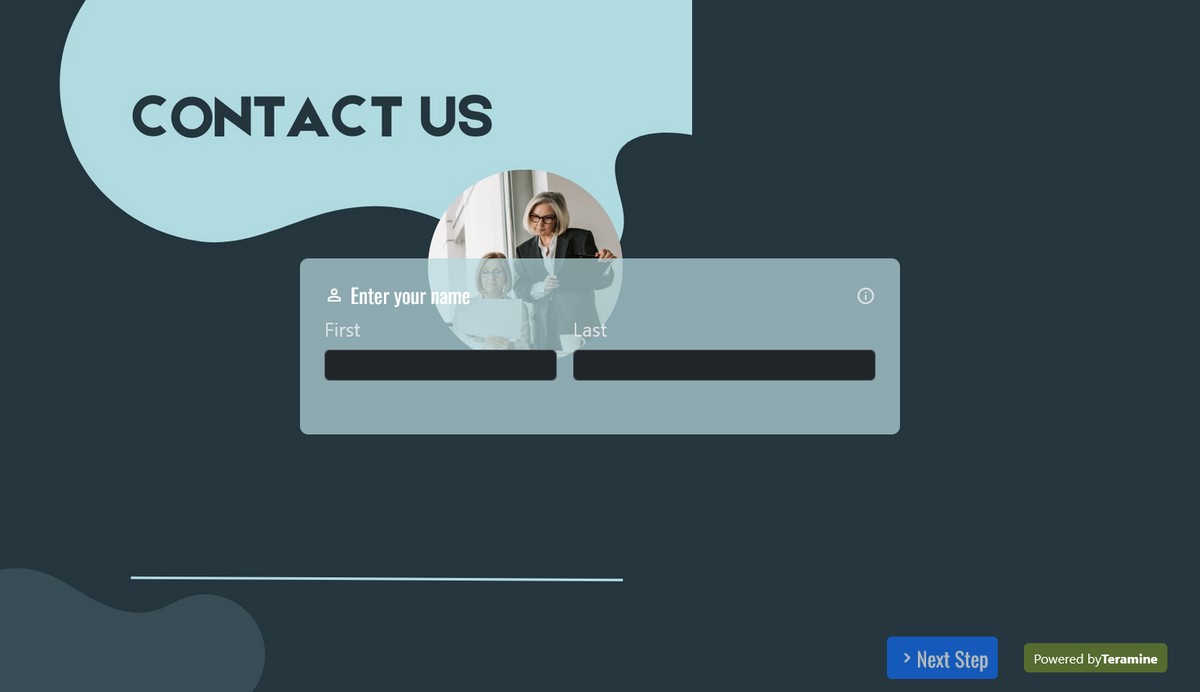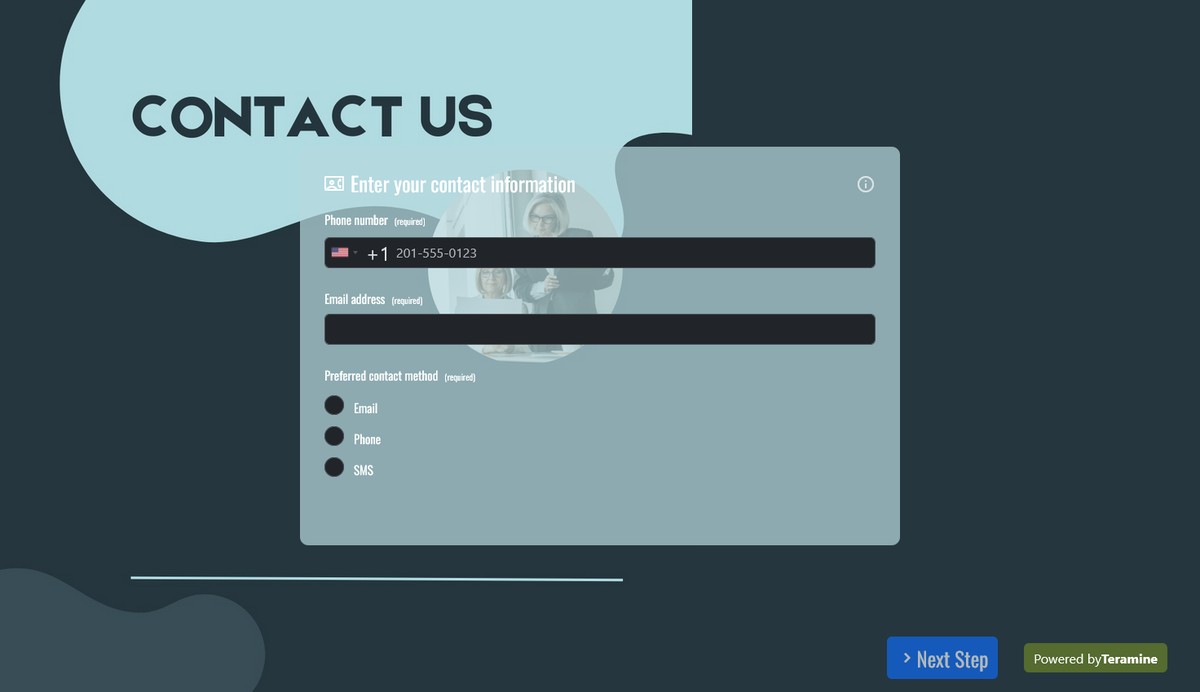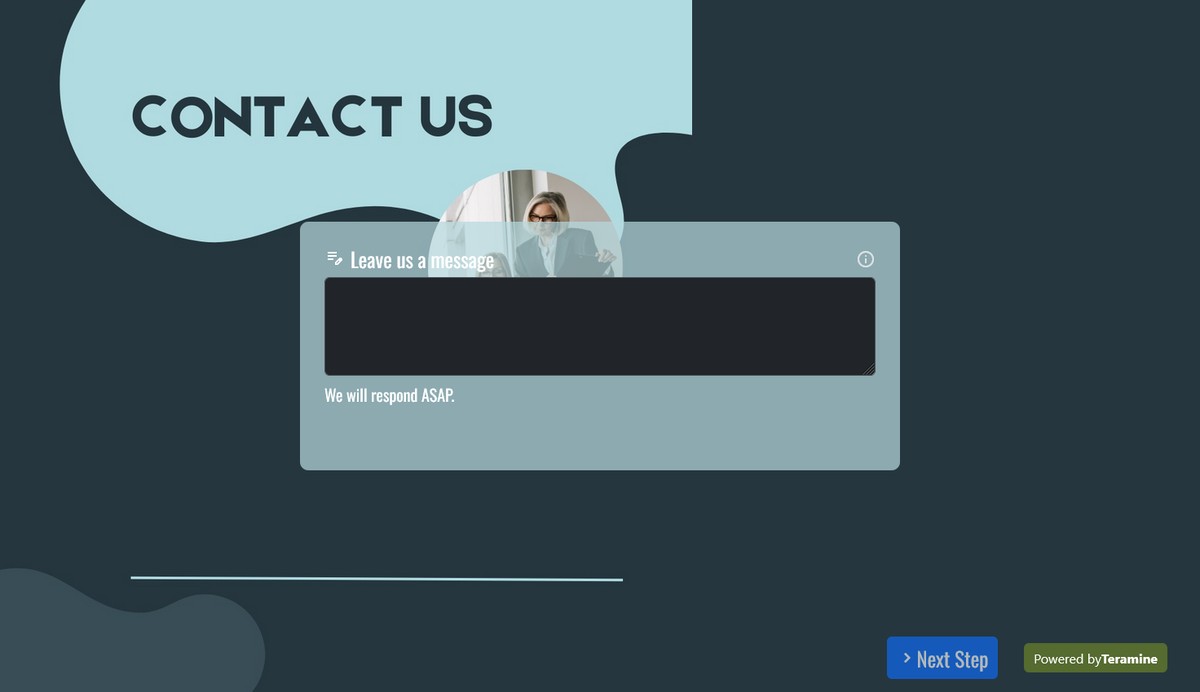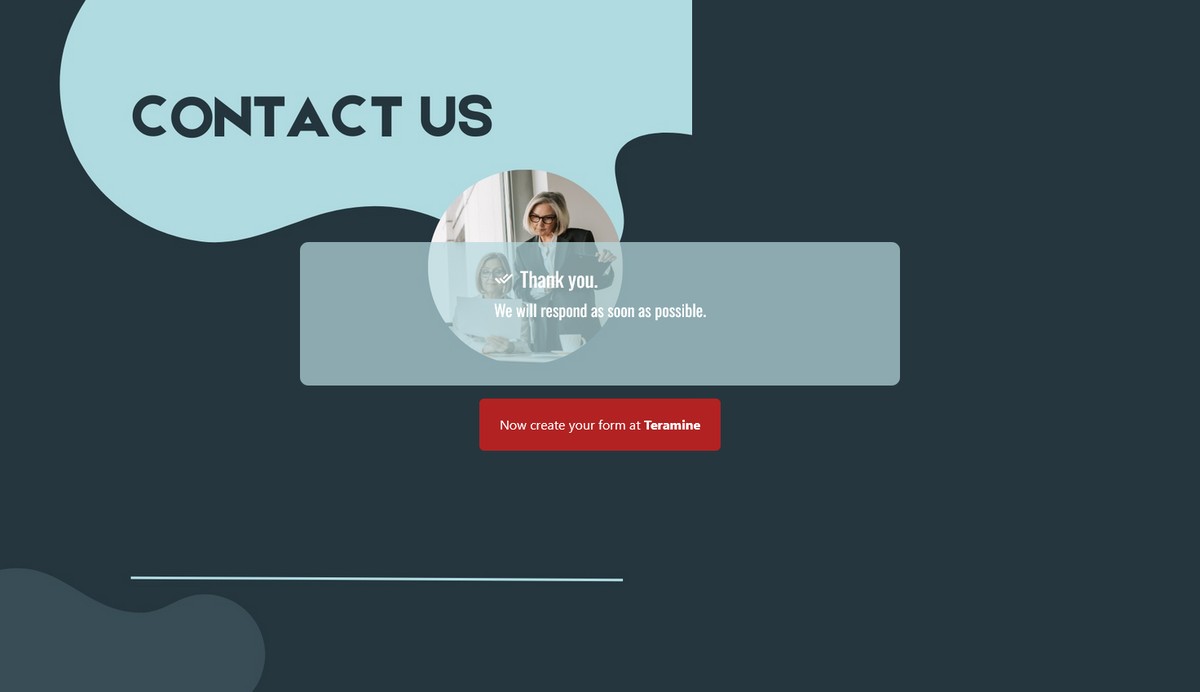Blue Modern Contact Form
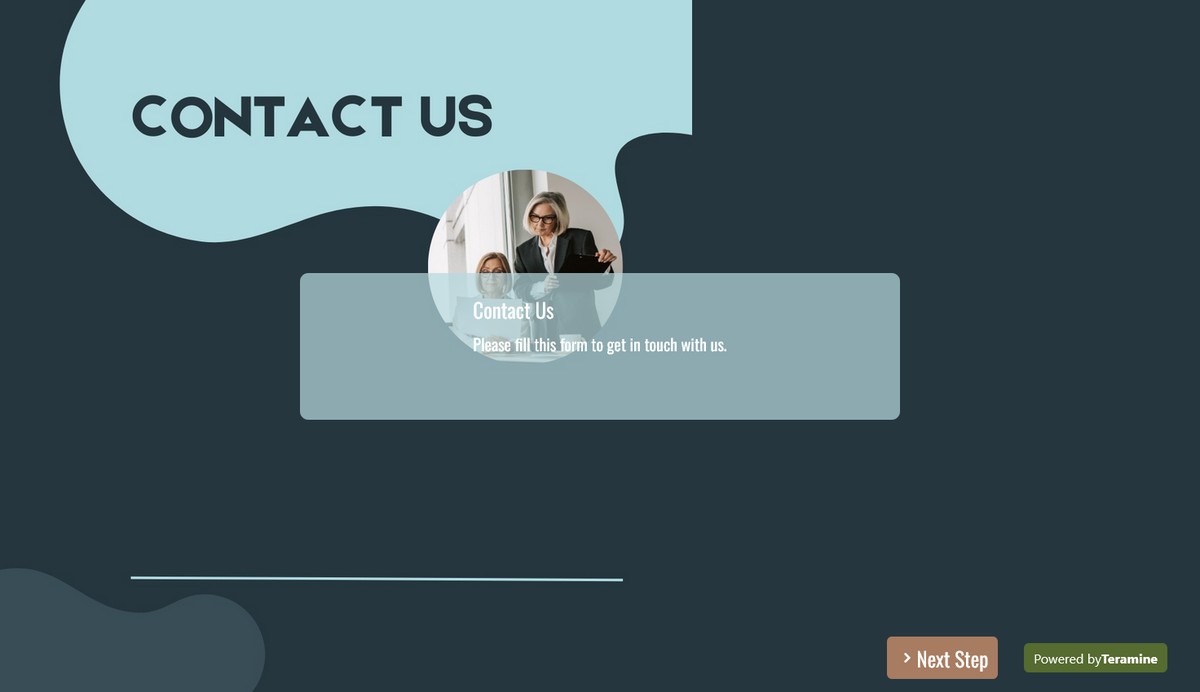
Use this beautiful contact form for your website. Just clone into your account, customize to your needs, and embed on your website.
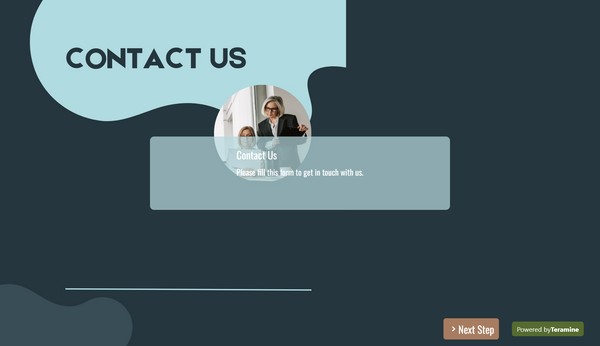
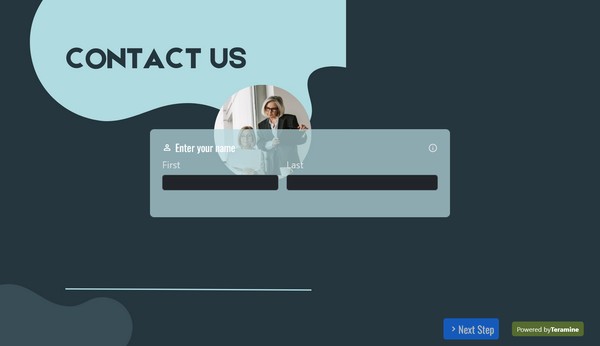
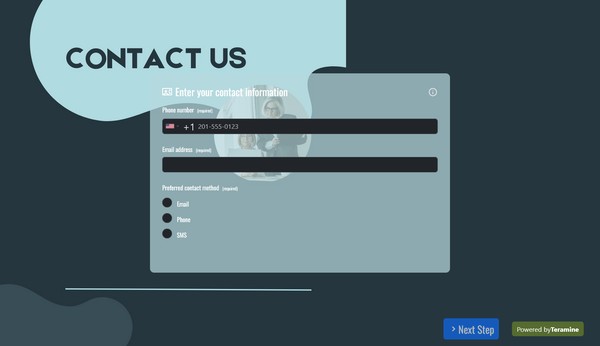
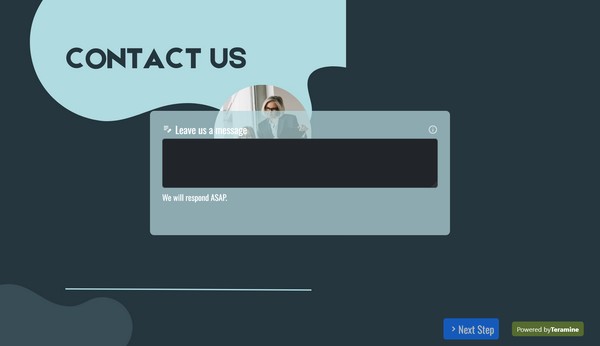
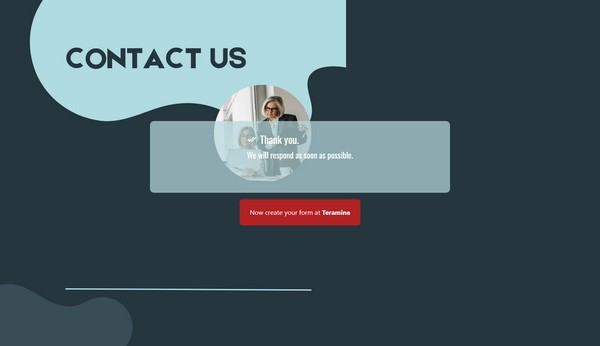
Blue Modern Contact Form FAQs
A modern contact form is a crucial touchpoint for engaging with customers, capturing leads, and providing customer support. To ensure it fulfills these functions effectively, the form should contain the following elements:
Name Fields: Include fields for first and last names to allow for personalized communication.
Email Address: A mandatory field for follow-up and correspondence.
Phone Number: Optional but beneficial for more immediate or personalized responses.
Message/Query Box: A text area for visitors to specify their inquiries or feedback.
Subject Dropdown: Enables users to categorize their inquiry, streamlining the process for customer service teams to address specific issues.
File Upload: If applicable, offering an option for users to attach relevant documents or images can enhance understanding and response efficacy.
Captcha Verification: Helps prevent spam submissions while maintaining the integrity of your contact form.
Consent Checkbox: Ensures compliance with data protection regulations by allowing users to agree to your privacy policy.
Submit Button: Clearly labeled "Submit" or "Send" to finalize the action.
Confirmation Message: Upon submission, a confirmation message or acknowledgment email reassures users that their query has been received.
Responsive Design: Ensures usability across all devices, including smartphones and tablets.
Thank You Page Redirect: A redirect that includes a thank you message and sets expectations on response times or offers additional resources.
By implementing these components, a contact form becomes an effective tool for communication and customer relationship management. Moreover, these elements should align with the company's branding and web design for a cohesive user experience.
A modern contact form is a digitally interactive tool on a website designed to facilitate communication between a user and the business or organization hosting the site. Unlike traditional contact forms that may have been basic and utilitarian, modern contact forms often incorporate user-friendly features and aesthetic designs to enhance user engagement and interaction.
Key characteristics of modern contact forms include:
Responsive Design: Ensures compatibility across various devices and screen sizes, offering a seamless experience on both desktop and mobile platforms.
User Experience (UX) Design: Incorporates intuitive layouts, clear instructions, and minimalistic design elements to make interactions straightforward and efficient.
Customization Options: Allows businesses to tailor form fields to capture specific information pertinent to their needs while efficiently managing lead capture.
Accessibility Features: Designed with accessibility in mind, including features that accommodate users with disabilities, such as keyboard navigation and screen reader support.
Enhanced Functionality: May include features such as auto-fill, CAPTCHA for security, drop-down menus, radio buttons, and integration with CRM systems to streamline data collection and follow-up processes.
Security Measures: Implements encryption and secure transmission of data to protect sensitive user information.
Engagement Tools: Can include elements such as dynamic feedback options or validation prompts to improve the submission process and reduce form abandonment rates.
Integrating a modern contact form into a website serves as an advantageous communication bridge, improving user satisfaction and potentially increasing conversion rates for the business.
Utilizing a modern contact form on your website delivers numerous advantages that can significantly enhance both user experience and operational efficiency:
Enhanced User Experience: Modern contact forms are designed with user-friendly interfaces, making it easy for visitors to connect with your business. They typically include responsive designs, ensuring usability across various devices including mobile phones and tablets.
Efficient Data Collection: These forms automate the process of information gathering and sorting, allowing businesses to collect precise data about customer inquiries, feedback, or requests. This structured data aids in better analytics and informed decision-making.
Improved Spam Filtering: Advanced contact forms often incorporate CAPTCHA or other verification tools, reducing the likelihood of receiving spam or malicious entries, which can protect your business from potential security threats.
Enhanced Customization: Modern forms offer extensive customization options, enabling you to tailor the form fields to align perfectly with your business requirements. This enables you to collect specific information crucial to your operations without overwhelming the user.
Integration Capabilities: They can seamlessly integrate with CRM systems, email marketing tools, and other business applications, facilitating smoother workflows and enhancing connectivity across your business platforms.
Analytics and Tracking: With built-in analytics, these forms provide insights into engagement metrics, such as conversion rates and form abandonment, enabling you to optimize and improve customer interaction strategies.
Professional Appearance: A sleek, modern contact form enhances the professional image of your company, potentially increasing trust and credibility with your audience.
Rapid Response: Automated notifications and confirmations can be configured, ensuring that client inquiries are acknowledged immediately and directed to the appropriate personnel for a quicker response.
Cost-Effective Solution: Employing a digital contact form reduces reliance on manual data entry and paper-based processes, leading to cost savings in terms of labor and materials.
Implementing a modern contact form can be a valuable investment in creating efficient communication channels, supporting customer engagement, and optimizing business operations.
Yes. We take the security of your data very seriously. We have built our application in compliance with the latest security standards. Your data is locked down with access allowed only after strict security checks. In addition, we use the latest SSL encryption standards to protect your data in transit from our servers to your device. You can also protect your forms by using our captcha widgets to prevent spam.'