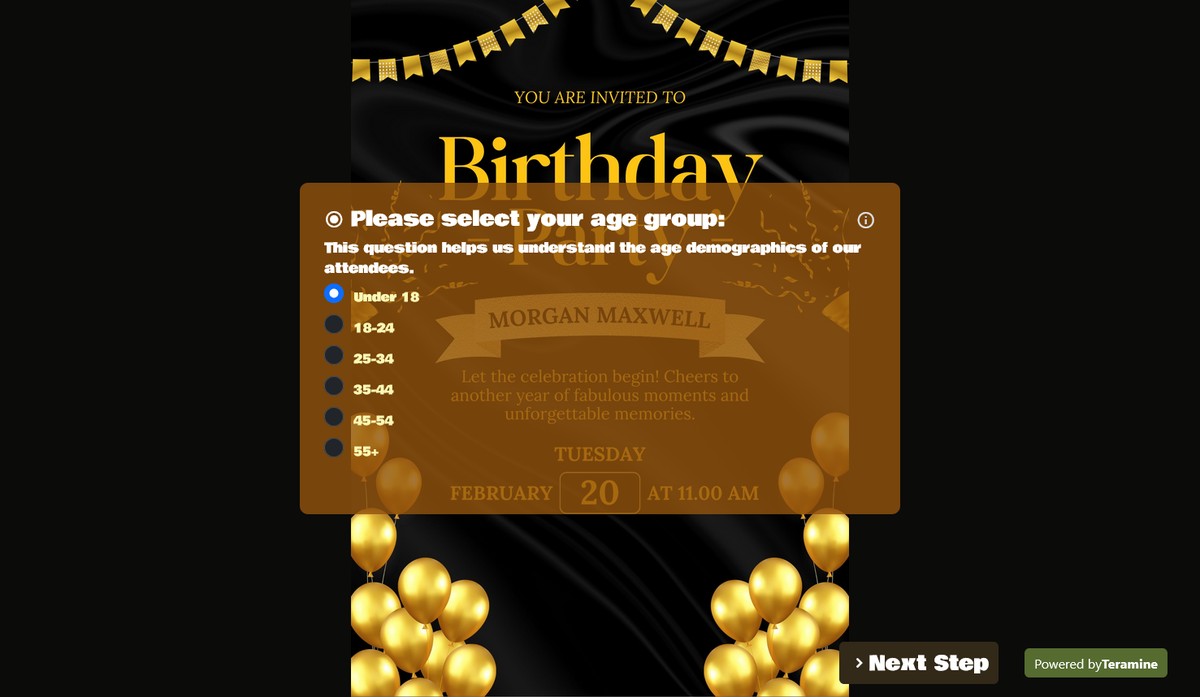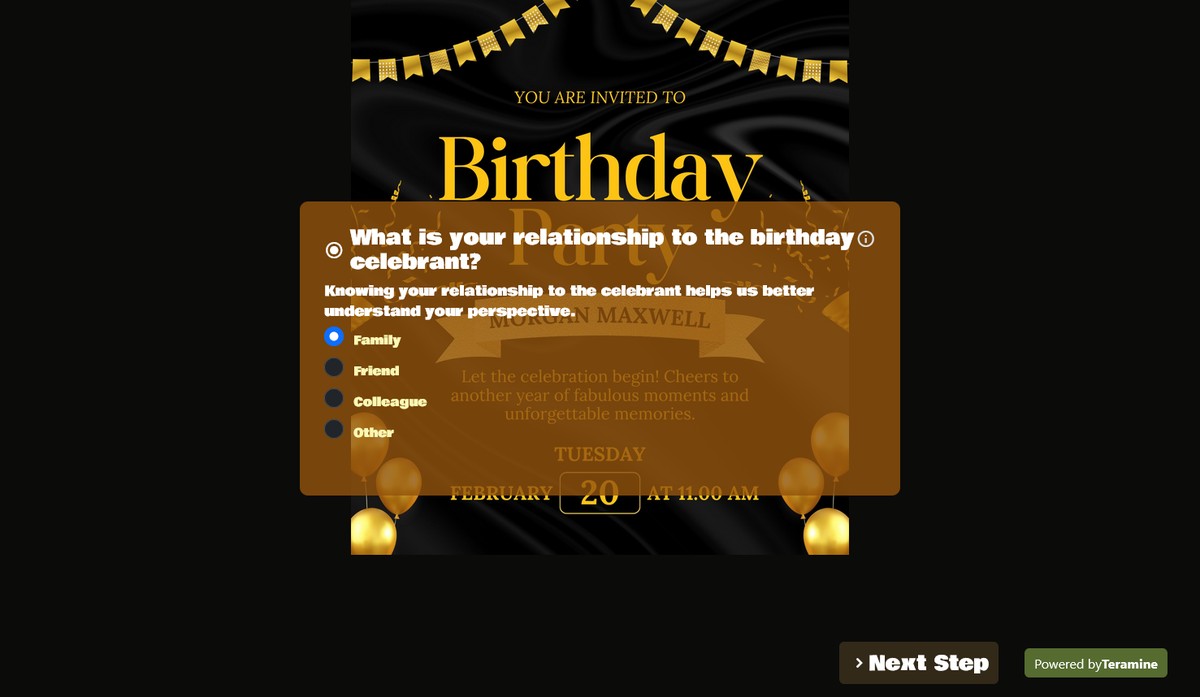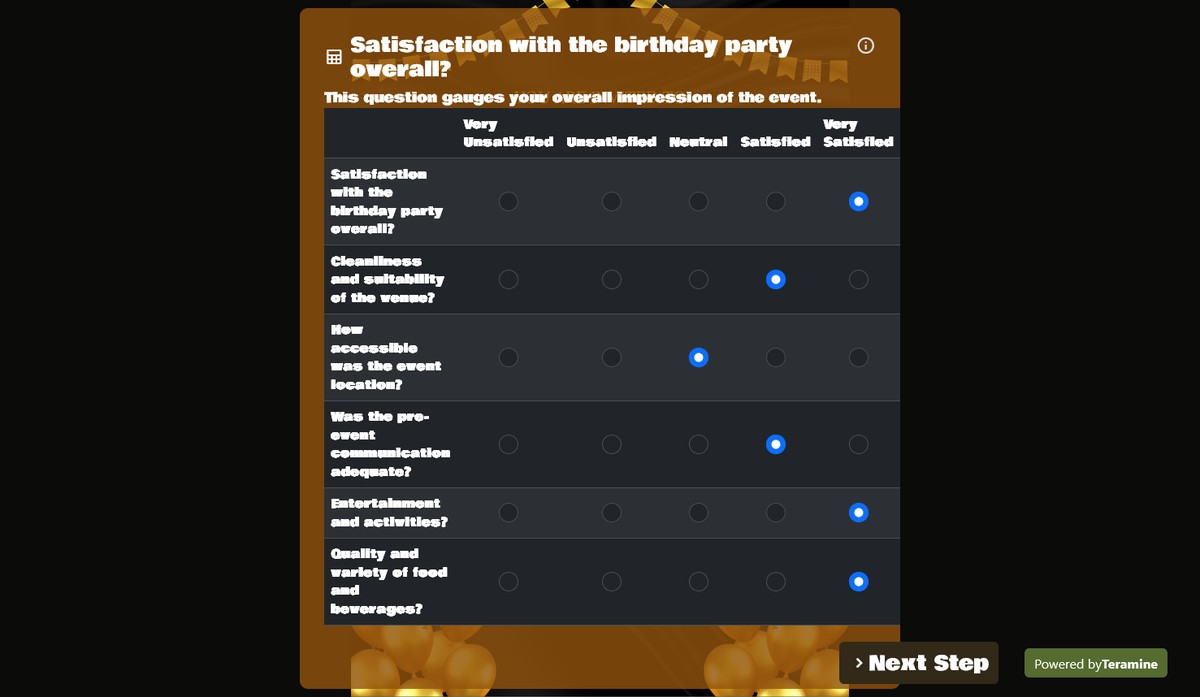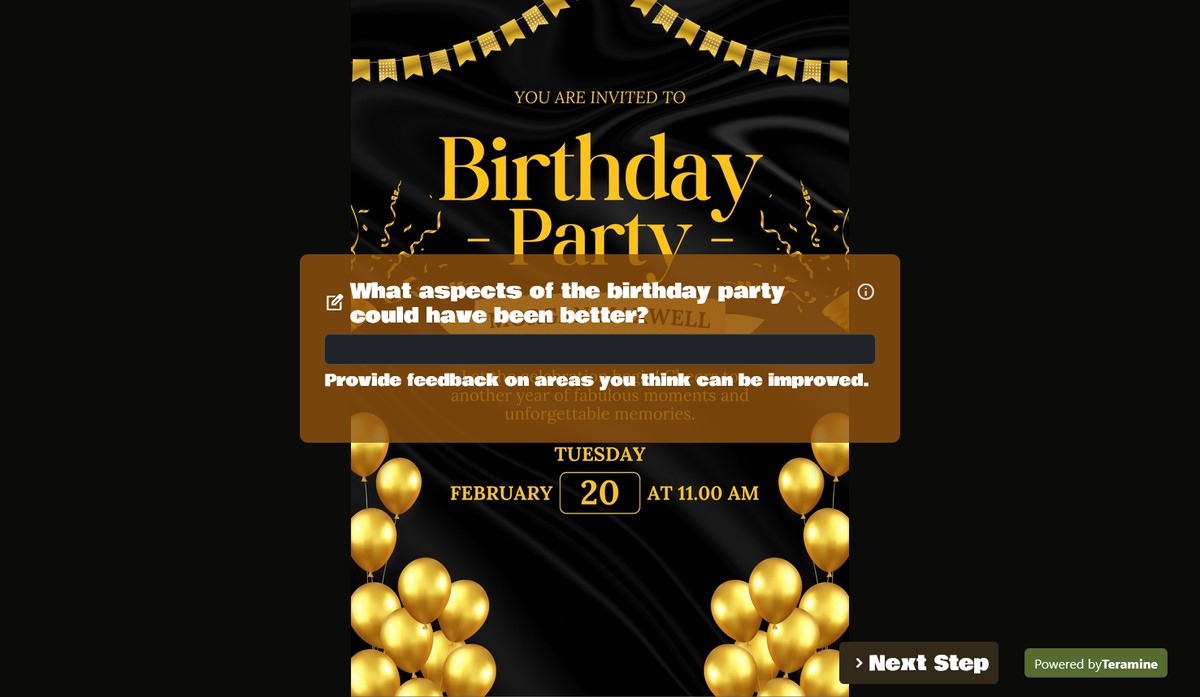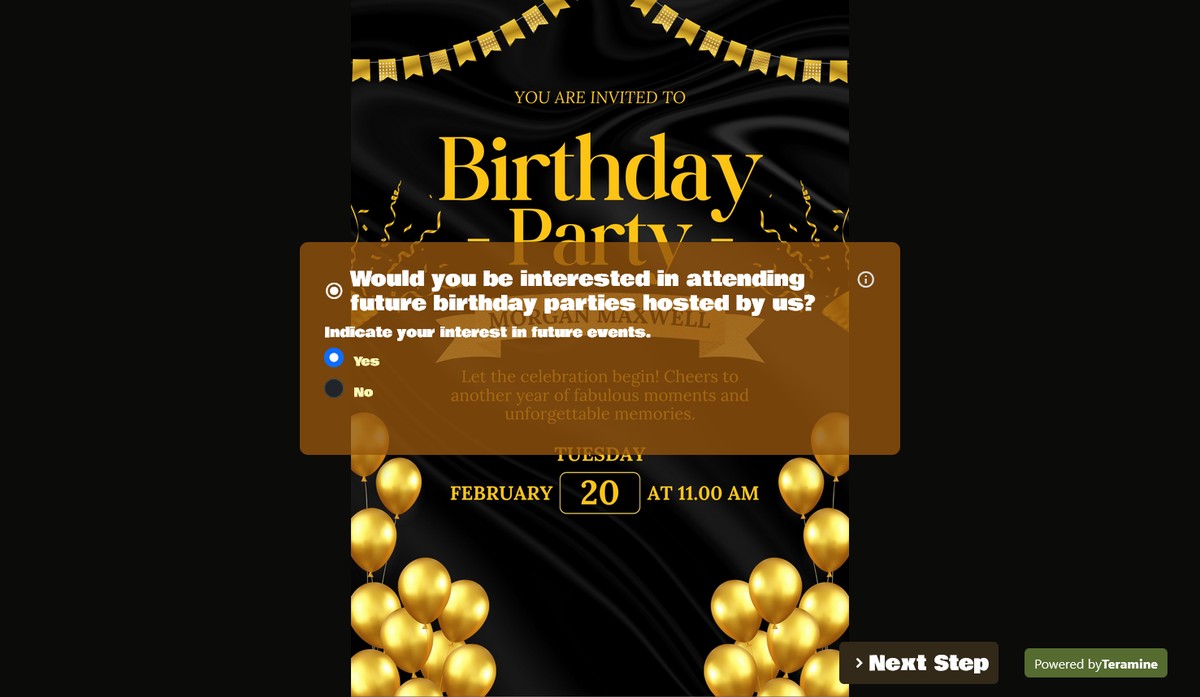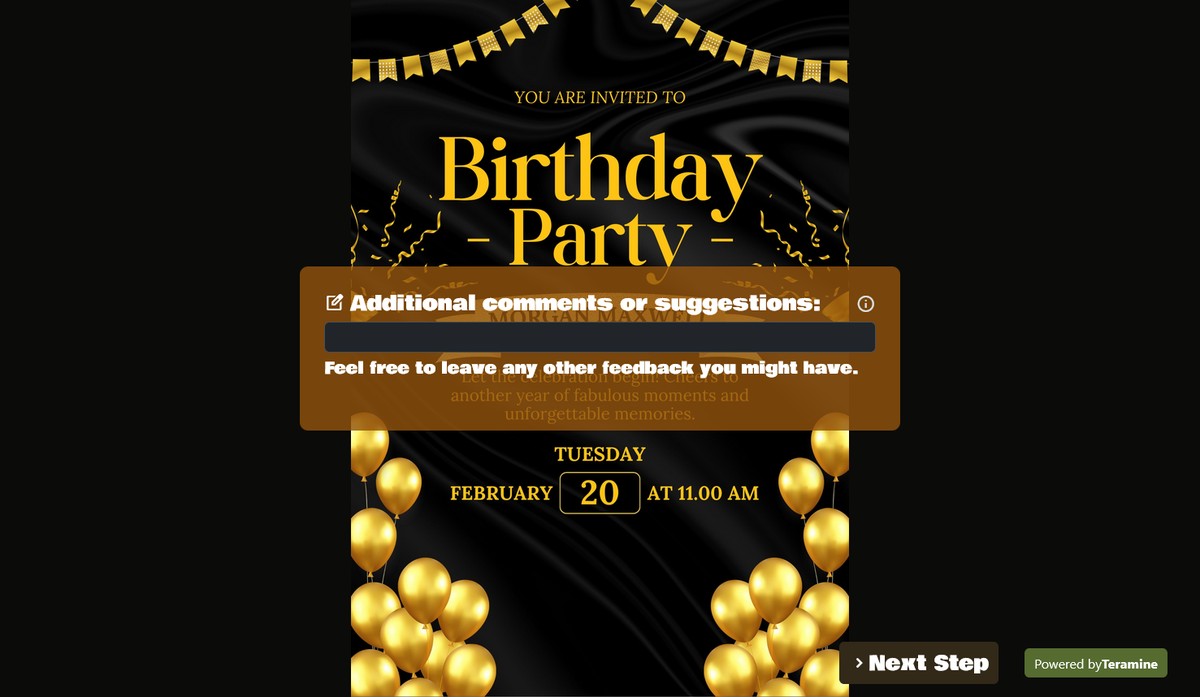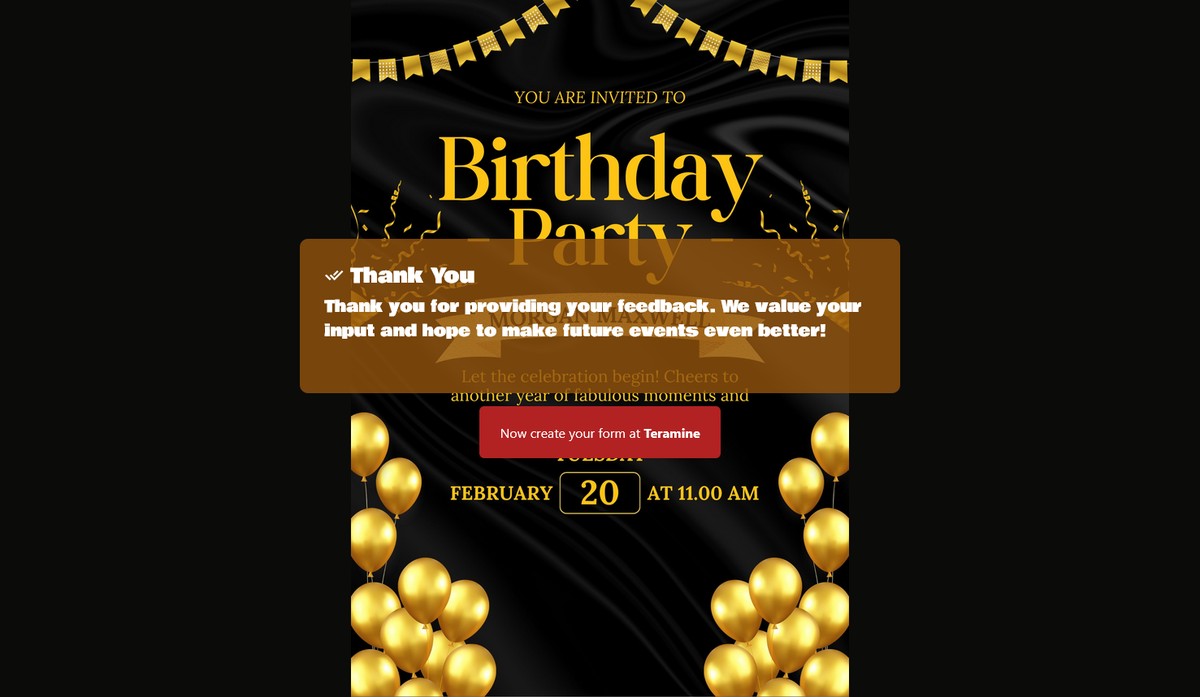Birthday Party Event Feedback Survey
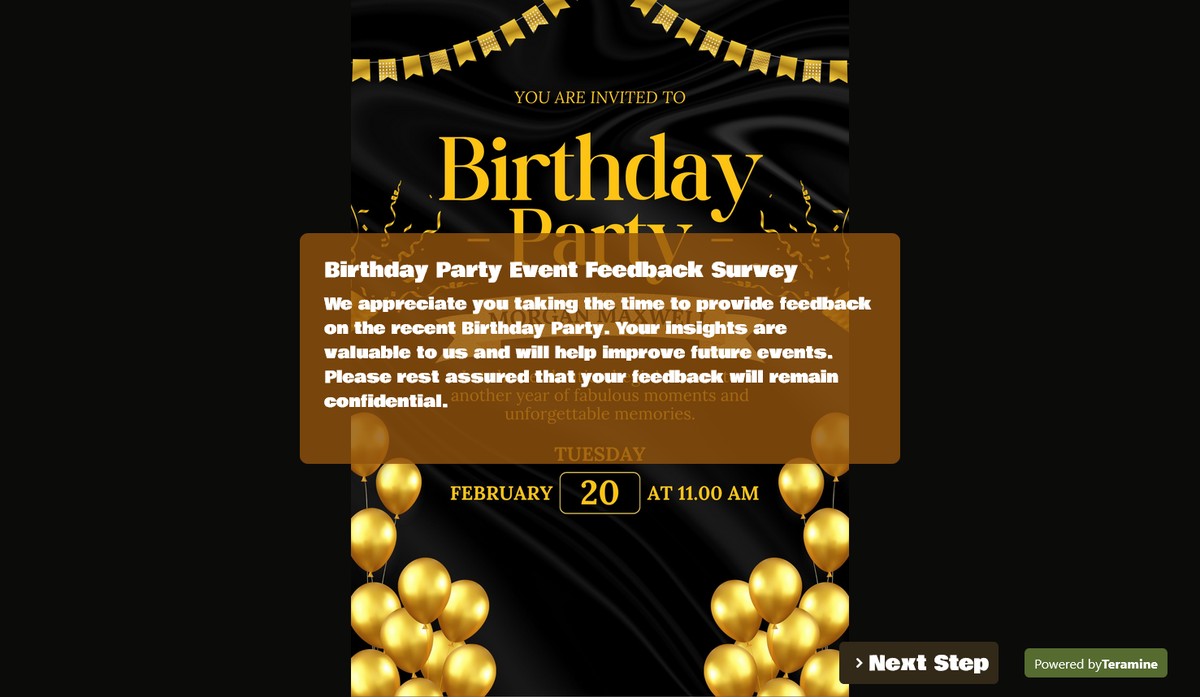
Enhance Your Event Experience: Install Our Feedback Survey Form Today!
We are excited to announce the launch of our new Birthday Party Event Feedback Survey form! By integrating this user-friendly form on our website and social media platforms, we can capture valuable insights from our esteemed guests. Here are the key advantages of installing this form:
Gather Actionable Feedback: Our survey form enables you to provide detailed feedback on every aspect of our events, from venue satisfaction to the quality of entertainment and food. Your responses will help us understand your needs and preferences better, allowing us to elevate your event experience.
Improve Future Events: With your input, we can identify areas for improvement and ensure that future birthday parties are even more enjoyable and memorable. Your suggestions are invaluable in helping us create the perfect celebration for you and your loved ones.
Enhanced Guest Engagement: Engaging with our guests through this survey form demonstrates our commitment to listening to your feedback. It provides a platform for open communication and allows us to build stronger relationships with our community.
Convenient and Easy to Use: Our survey form is designed for maximum ease of use. With simple checkboxes, radio buttons, and select options, providing feedback is quick and straightforward. No lengthy typing is required, reducing user friction and ensuring a smooth experience.
Confidential and Secure: We understand the importance of privacy. Your responses will be kept confidential and used solely for the purpose of improving our events. Rest assured that your feedback is in safe hands.
Take a moment to share your thoughts and make your voice heard. Let's work together to create unforgettable birthday celebrations that cater to your every wish.
Your feedback matters. Install our Birthday Party Event Feedback Survey form today and be a part of the change!
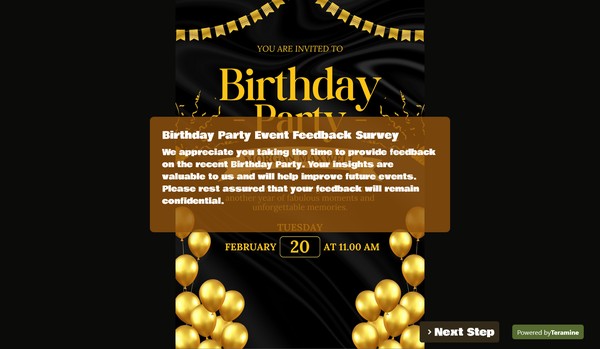
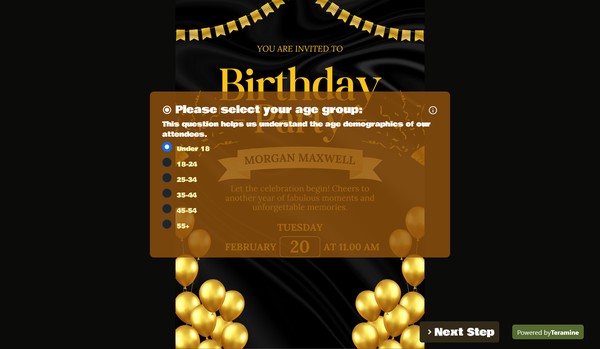
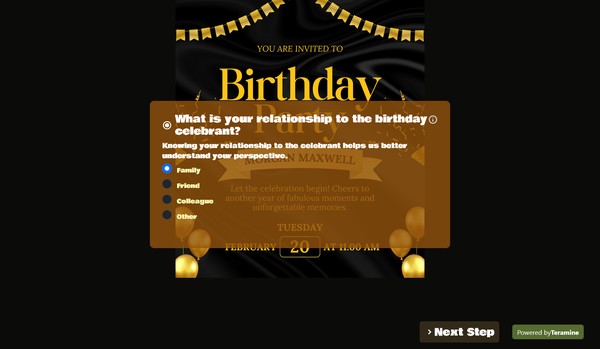
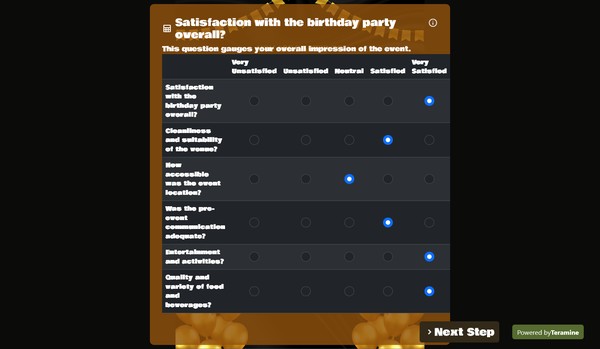
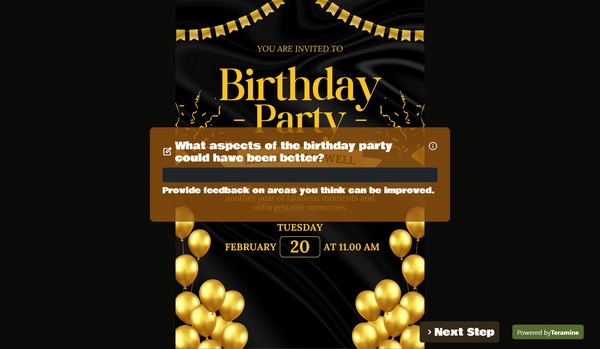
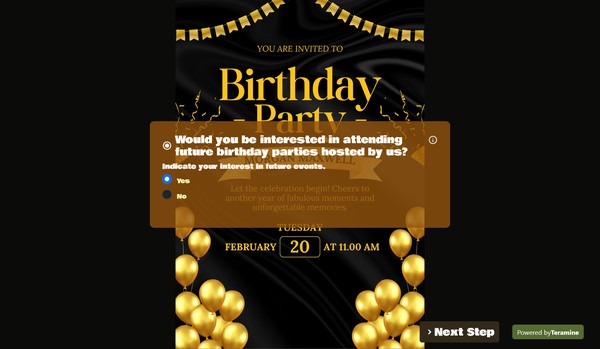
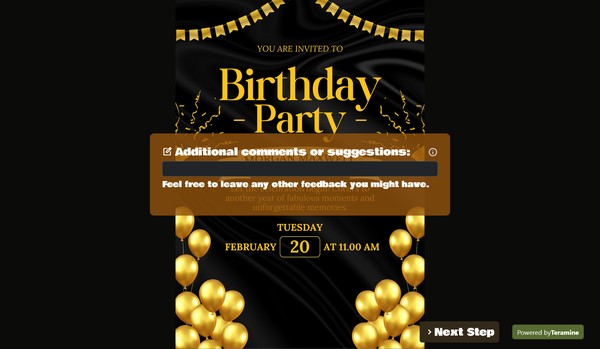
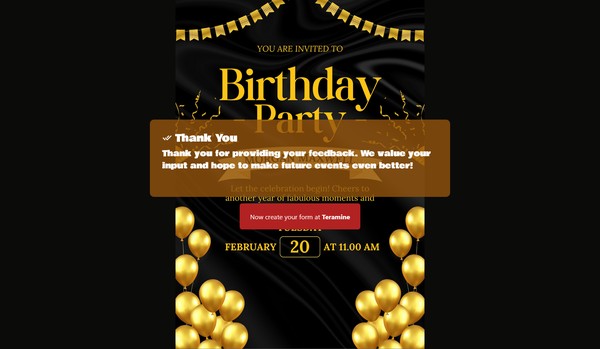
Birthday Party Event Feedback Survey FAQs
Yes. We take the security of your data very seriously. We have built our application in compliance with the latest security standards. Your data is locked down with access allowed only after strict security checks. In addition, we use the latest SSL encryption standards to protect your data in transit from our servers to your device. You can also protect your forms by using our captcha widgets to prevent spam.'