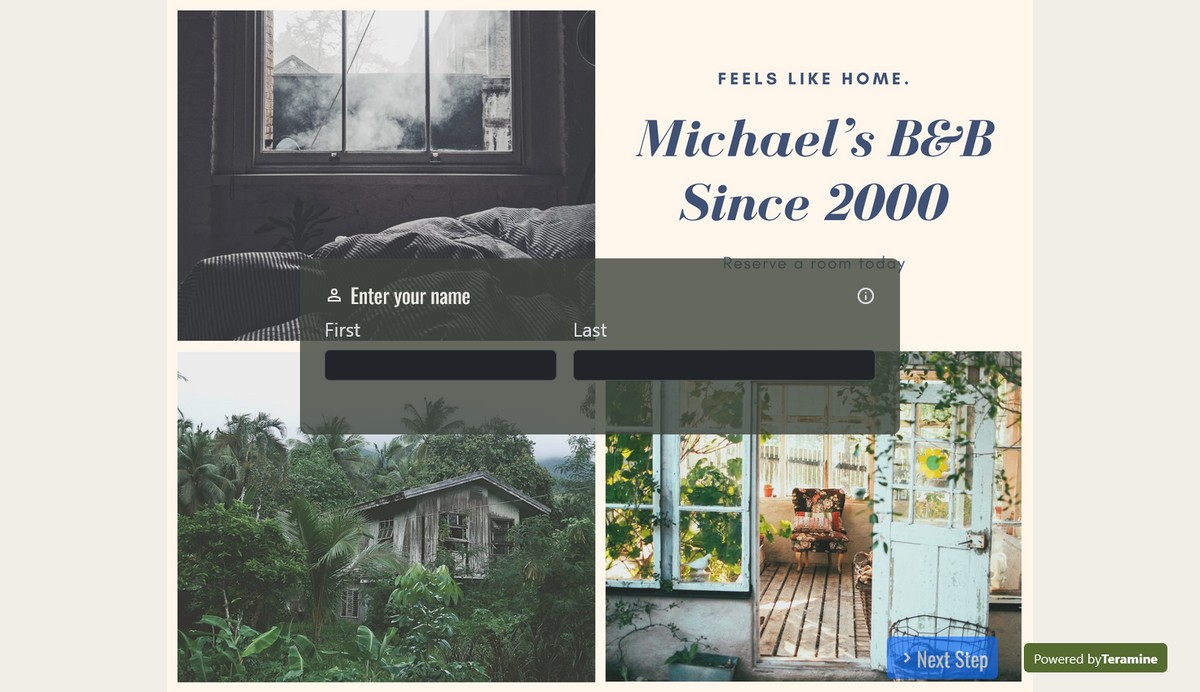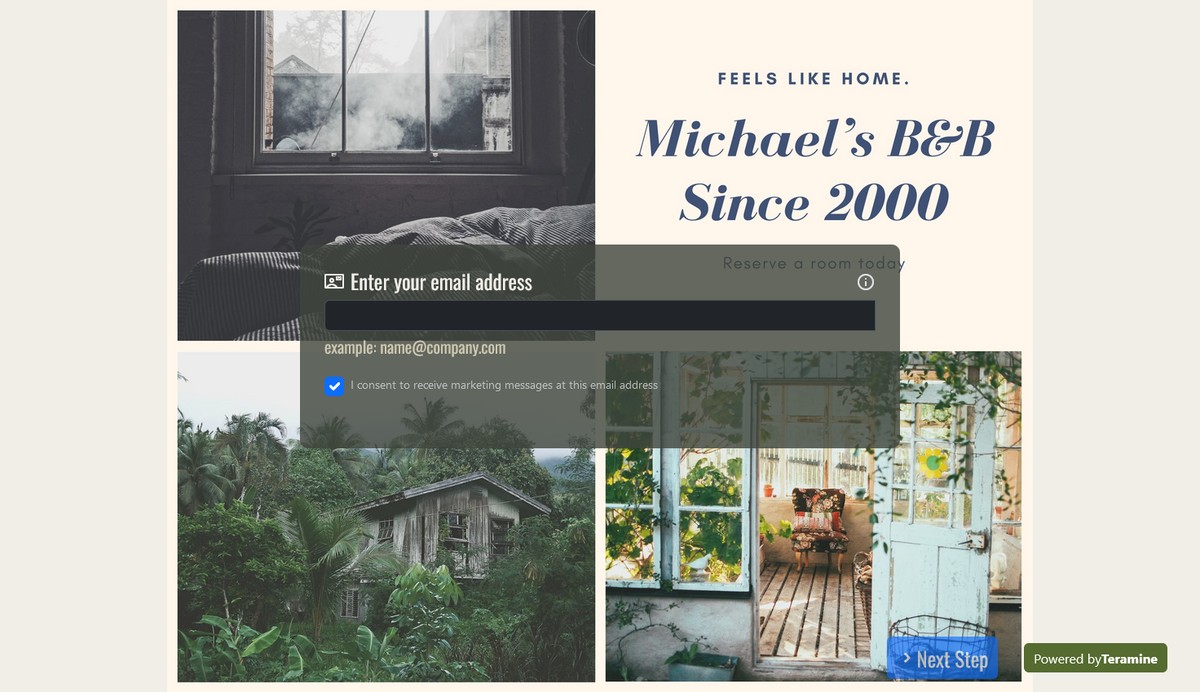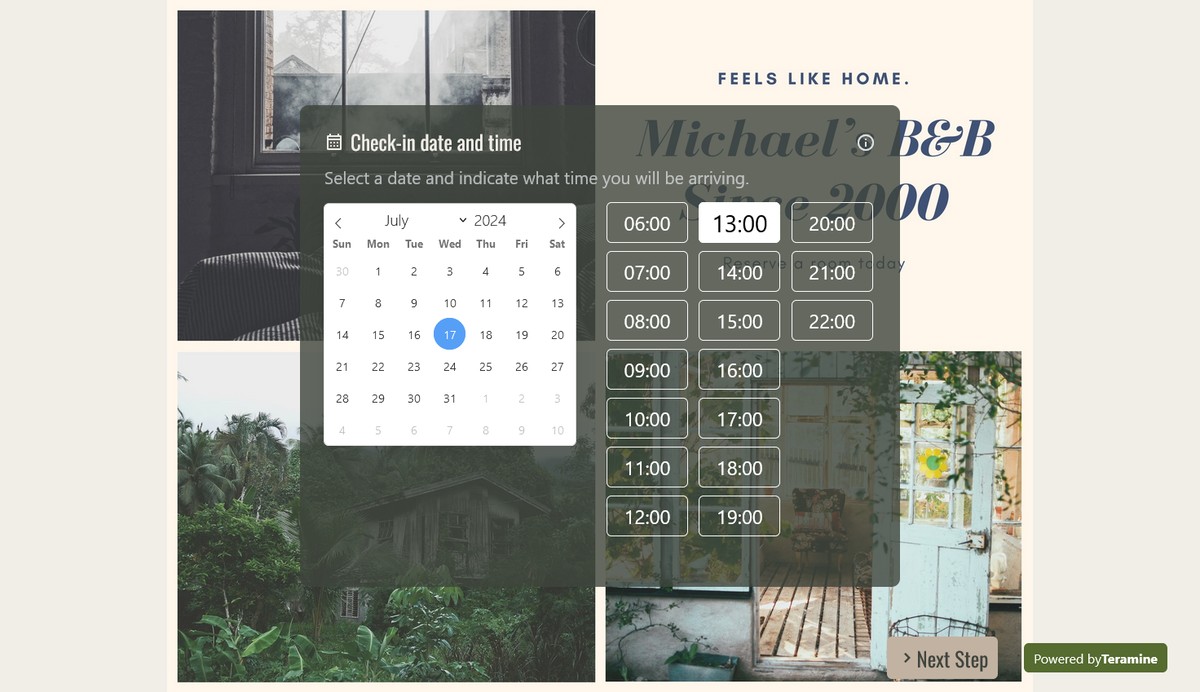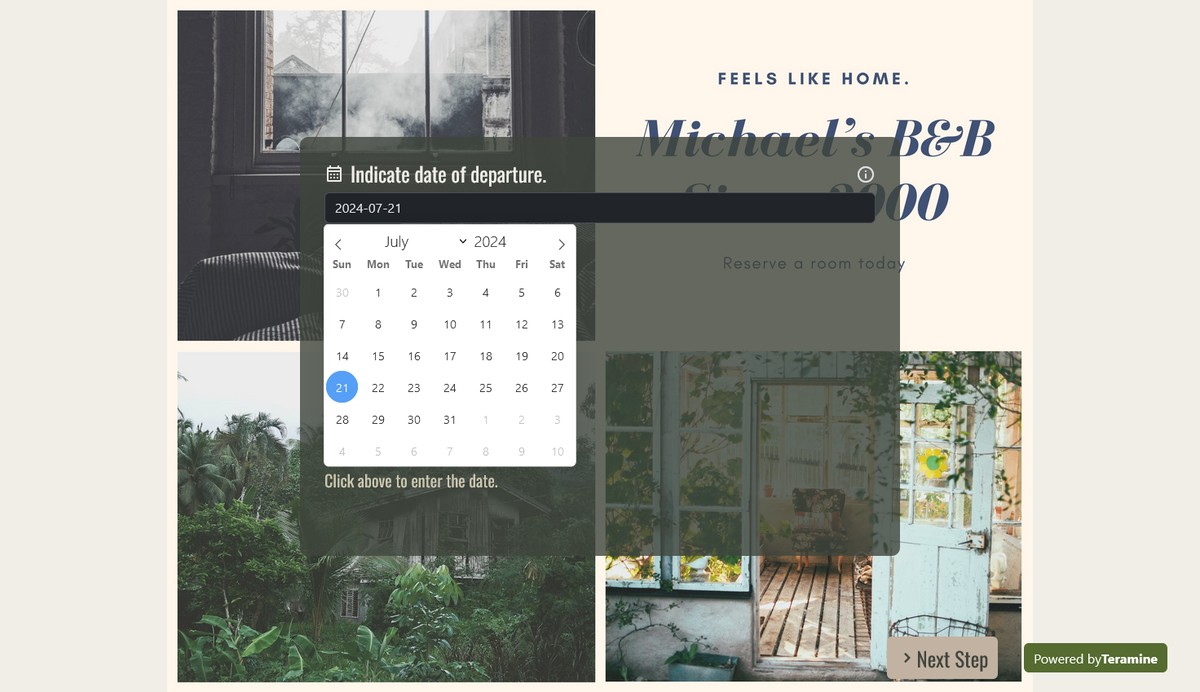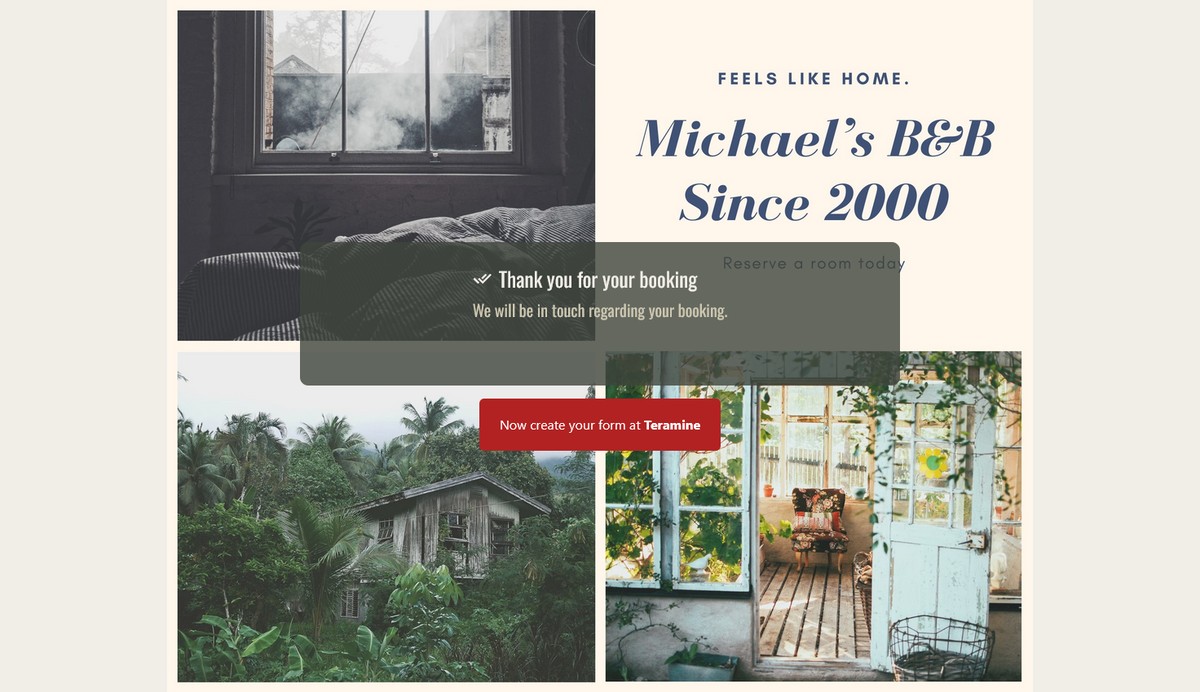Bed Breakfast Booking Form
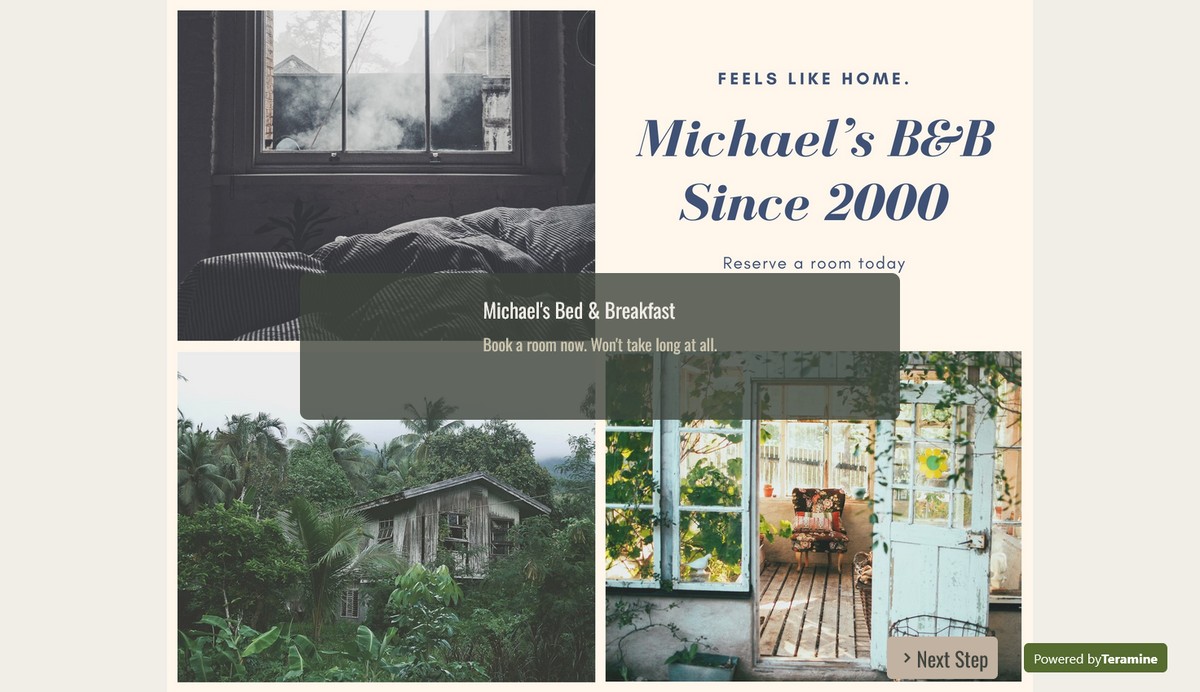
Use this hotel or bed/breakfast booking form template to accept reservations from guests. It includes all necessary information like phone number, email, check-in and check-out dates, number of people in the party and more.
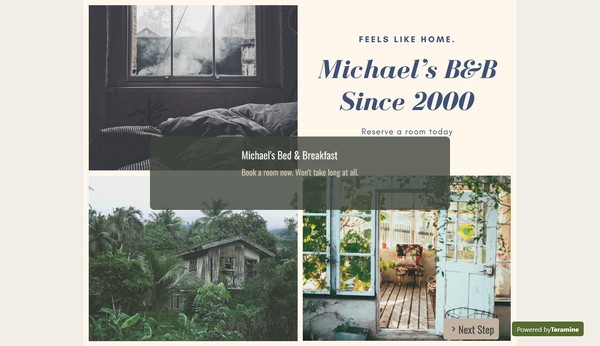
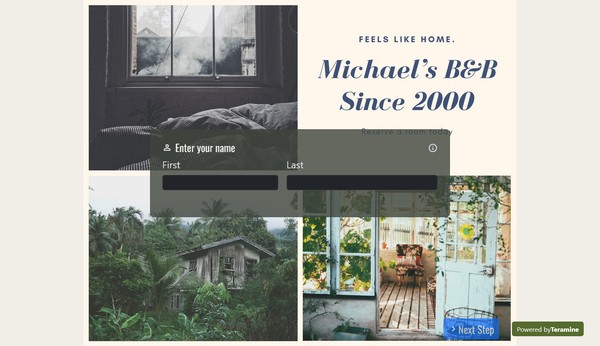

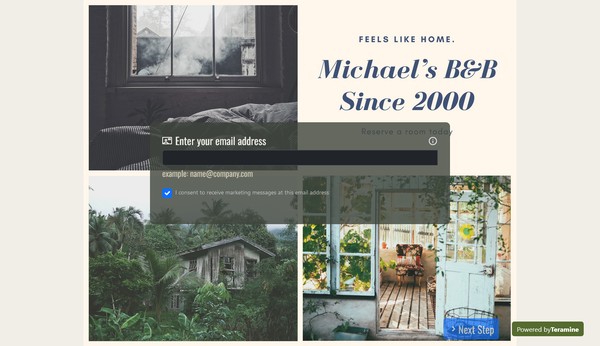
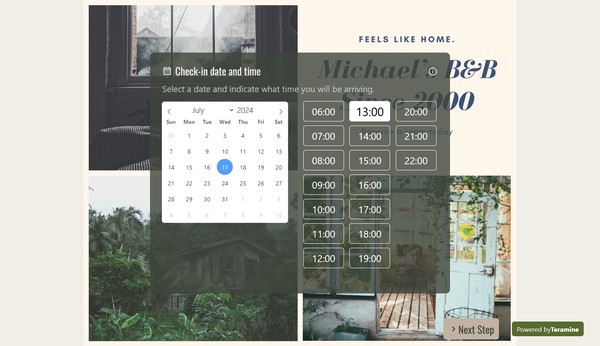
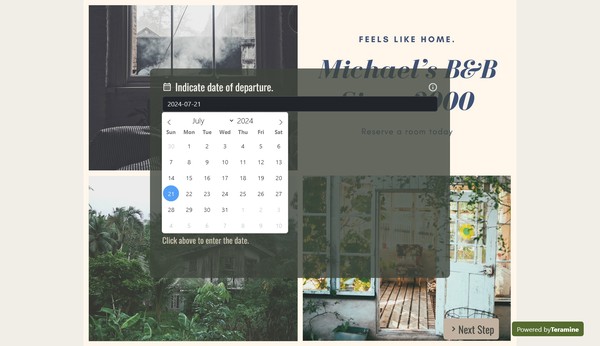

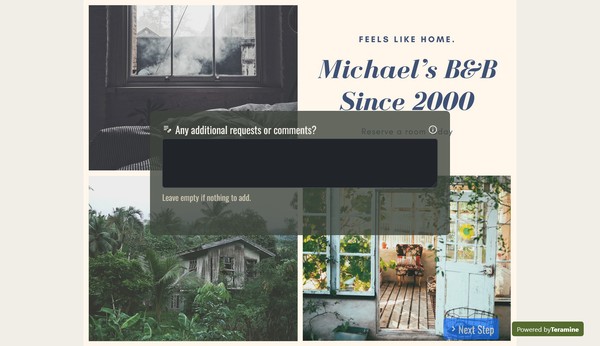
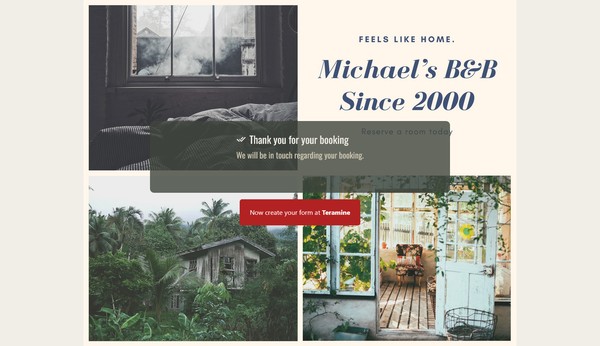
Bed Breakfast Booking Form FAQs
A bed-and-breakfast booking form serves multiple essential purposes in the hospitality industry. Primarily, it streamlines the reservation process by collecting relevant information from prospective guests, such as contact details, duration of stay, room preferences, and any special requirements. Additionally, it helps the establishment manage room availability, optimize occupancy rates, and ensure accurate record-keeping. This form also enhances customer service by enabling the accommodation provider to anticipate and cater to guests' needs, thus contributing to a more personalized and satisfactory guest experience.
When creating a booking form for a bed and breakfast, it is crucial to gather comprehensive information to ensure seamless reservations and an excellent guest experience. Here is a list of key information to request:
Guest Information:
- Full Name
- Address
- Phone Number
- Email Address
- Number of Guests (Adults and Children)
Booking Details:
- Check-in Date
- Check-out Date
- Estimated Time of Arrival
- Special Requests (e.g., dietary restrictions, accessibility needs)
Room Preferences:
- Room Type (e.g., single, double, suite)
- Bed Type (e.g., king, queen, twin)
- Additional Amenities (e.g., extra bed, crib)
Payment Information:
- Credit/Debit Card Details (Name on the card, Card Number, Expiry Date, CVV/CVC)
- Billing Address
- Payment Preferences (e.g., partial deposit, full payment upfront)
Additional Services:
- Transportation Services (e.g., airport transfers)
- Activity Reservations (e.g., tours, excursions)
- Meal Plans (e.g., breakfast only, half-board)
Terms and Conditions Acknowledgment:
- Cancellation Policy
- Check-in/Check-out Policy
- House Rules (e.g., smoking policy, pet policy)
- Privacy Policy Consent
Emergency Contact Information:
- Name
- Relationship
- Phone Number
This collected information will enable you to manage bookings effectively, accommodate guest preferences, and handle any unforeseen situations. It is advisable to also include optional fields for capturing guest-specific details, which can enhance personalization efforts and overall guest satisfaction.
Yes. We take the security of your data very seriously. We have built our application in compliance with the latest security standards. Your data is locked down with access allowed only after strict security checks. In addition, we use the latest SSL encryption standards to protect your data in transit from our servers to your device. You can also protect your forms by using our captcha widgets to prevent spam.'